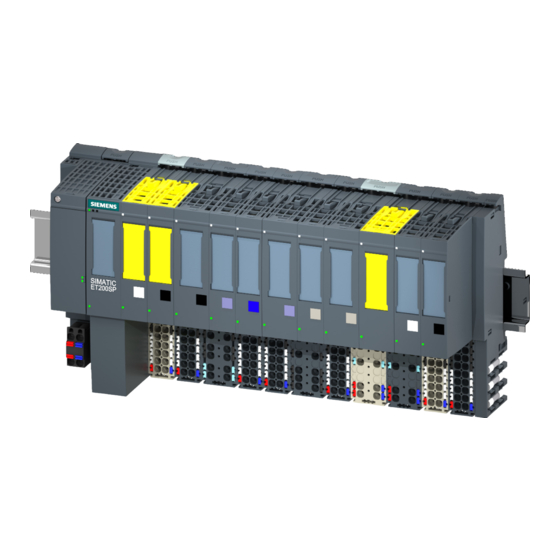
Siemens SIMATIC ET 200SP Manual
Communication module
Hide thumbs
Also See for SIMATIC ET 200SP:
- System manual (409 pages) ,
- Manual (270 pages) ,
- Equipment manual (166 pages)
Table of Contents
Advertisement
Quick Links
Advertisement
Table of Contents

Summary of Contents for Siemens SIMATIC ET 200SP
- Page 2 ___________________ Communication module CM DP Preface (6ES7545-5DA00-0AB0) ___________________ ET 200SP Documentation Guide ___________________ SIMATIC Product overview ___________________ Wiring ET 200SP Communication module CM DP ___________________ (6ES7545-5DA00-0AB0) Programming ___________________ Diagnostics, error and system alarms Manual ___________________ Technical specifications ___________________ Dimension drawing 12/2014 A5E33619758-AB...
- Page 3 Note the following: WARNING Siemens products may only be used for the applications described in the catalog and in the relevant technical documentation. If products and components from other manufacturers are used, these must be recommended or approved by Siemens. Proper transport, storage, installation, assembly, commissioning, operation and maintenance are required to ensure that the products operate safely and without any problems.
-
Page 4: Preface
Siemens recommends strongly that you regularly check for product updates. For the secure operation of Siemens products and solutions, it is necessary to take suitable preventive action (e.g. cell protection concept) and integrate each component into a holistic, state-of-the-art industrial security concept. -
Page 5: Table Of Contents
Table of contents Preface ..............................4 ET 200SP Documentation Guide ......................6 Product overview ............................ 8 Properties ..........................8 Operating and display elements ..................... 11 Wiring ..............................12 Pin assignment ........................12 Block diagram ......................... 13 Programming ............................14 Diagnostics, error and system alarms ....................16 Status and error displays ...................... -
Page 6: Et 200Sp Documentation Guide
ET 200SP Documentation Guide The documentation for the SIMATIC ET 200SP distributed I/O system is arranged into three areas. This arrangement enables you to access the specific content you require. Basic information The system manual describes in detail the configuration, installation, wiring and commissioning of the SIMATIC ET 200SP. - Page 7 ET 200SP Documentation Guide Manual Collection ET 200SP The Manual Collection contains the complete documentation on the SIMATIC ET 200SP distributed I/O system gathered together in one file. You can find the Manual Collection on the Internet (http://support.automation.siemens.com/WW/view/en/84133942). My Documentation Manager The My Documentation Manager is used to combine entire manuals or only parts of these to your own manual.
-
Page 8: Product Overview
Product overview Properties Article number 6ES7545-5DA00-0AB0 View of the module Figure 2-1 View of the CM DP communication module Communication module CM DP (6ES7545-5DA00-0AB0) Manual, 12/2014, A5E33619758-AB... - Page 9 Product overview 2.1 Properties Properties The communication module CM DP can be used with the ET 200SP CPUs. You insert the communication module to the right next to the CPU. The communication module has the following properties: ● Technical properties –...
- Page 10 Accessories A detailed list of the available accessories can be found in the system manual ET 200SP distributed I/O system (http://support.automation.siemens.com/WW/view/en/58649293). Additional information You can obtain detailed information on the topic of PROFIBUS in the function manual PROFIBUS (http://support.automation.siemens.com/WW/view/de/59193579/0/en)
-
Page 11: Operating And Display Elements
Product overview 2.2 Operating and display elements Operating and display elements Operating and connection elements The following figure shows the operating and connection elements of the CM DP communication module. ① Mounting rail release ② DIAG LED ③ DP interface Figure 2-2 Operating and display elements of the communication module CM DP Communication module CM DP (6ES7545-5DA00-0AB0) -
Page 12: Wiring
Wiring Pin assignment PROFIBUS DP with RS485 interface The following table shows the signal names and the designations of the pin assignment for the PROFIBUS DP interface. Table 3- 1 Pin assignment PROFIBUS DP with RS485 interface View Signal name Designation RxD/TxD-P Data line B... -
Page 13: Block Diagram
Wiring 3.2 Block diagram Block diagram The following figure shows the block diagram of the CM DP communication module. ① Backplane bus PROFIBUS interface ② ET 200SP PROFIBUS interface and backplane DIAG LED diagnostics (green/red) bus transmission ③ Internal power supply Figure 3-1 Block diagram of the CM DP Communication module CM DP (6ES7545-5DA00-0AB0) -
Page 14: Programming
Programming Instructions Pre-written instructions are available as an interface in your STEP 7 user program for communication services. Table 4- 1 Instructions for PROFIBUS DP Instructions Meaning when used with CM DP DP master DP slave (I-slave) DPSYC_FR Synchronize DP slaves/Freeze inputs (SYNC/FREEZE instruction) DPNRM_DG Read diagnostics data of a DP slave... - Page 15 Programming Calling instructions for distributed I/O Multiple calls are required for the instructions of the distributed I/O. The duration of the call processing is dependent on the load, bus cycle time and transmission rate. Timeouts may occur if these instructions are called in a loop within a cycle.
-
Page 16: Diagnostics, Error And System Alarms
Diagnostics, error and system alarms Status and error displays Introduction Diagnostics by means of LEDs is an initial tool for error localization. In order to localize errors still further, you usually evaluate the display of the module status in STEP 7 or the diagnostics buffer of the CPU. - Page 17 Flashes Additional information You can find more information on diagnostics in the Diagnostics function manual (http://support.automation.siemens.com/WW/view/de/59192926/0/en) for diagnostic options that are available for SIMATIC systems S7-1500, ET 200MP, ET 200SP and ET 200AL. Communication module CM DP (6ES7545-5DA00-0AB0) Manual, 12/2014, A5E33619758-AB...
-
Page 18: Dp Slave Diagnostics
Diagnostics, error and system alarms 5.2 DP slave diagnostics DP slave diagnostics DP V1 slave: Diagnostic interrupt Transmission of diagnostic data is made as a diagnostic interrupt. Diagnostic interrupts must be acknowledged by the DP master. Supported diagnostic functions The CM DP supports the following blocks of the DP diagnostics: ●... - Page 19 Diagnostics, error and system alarms 5.2 DP slave diagnostics Overview of device-specific diagnostics The device-specific diagnostics data depends on the protocol variant in which the DP slave is operated: ● DP-V1 slave Table 5- 2 Overview of device-specific diagnostics of the CM DP for DP V1 slaves Device-specific diagnostics Byte Meaning...
-
Page 20: Standard Diagnostics
Diagnostics, error and system alarms 5.3 Standard diagnostics Standard diagnostics Standard diagnostics The coding of the standard diagnostic bytes is explained below. Byte 0: Station status 1 Table 5- 3 Structure of station status byte 1 Bit no. Name Explanation Master_Lock The DP slave was configured by a different DP master. - Page 21 Diagnostics, error and system alarms 5.3 Standard diagnostics Byte 1: Station status 2 Table 5- 4 Structure of station status byte 2 Bit no. Name Explanation Deactivated The DP slave was shown as inactive in the local parameter set and will not be cyclically queried.
-
Page 22: Device-Specific Diagnostics With Dp-V1
Diagnostics, error and system alarms 5.4 Device-specific diagnostics with DP-V1 Device-specific diagnostics with DP-V1 Device-specific diagnostics The device-specific diagnostics of DP V1 slaves is available in two variants: ● Interrupt type ● Status type The two variants differ in the coding of byte 1, bit 7 of the device-specific diagnostic data. The distinction is component-specific. - Page 23 Diagnostics, error and system alarms 5.4 Device-specific diagnostics with DP-V1 Byte 1: "Status type" variant Table 5- 7 Structure of byte 1 of the device-specific diagnostics ("Status type" variant) Bit no. Meaning Value Meaning Status message 6...0 Status_Type - Reserved - Status message Module_Status (see also bytes 4...62) 3...31...
- Page 24 Diagnostics, error and system alarms 5.4 Device-specific diagnostics with DP-V1 Byte 3: "Status specifier" variant Table 5- 9 Structure of byte 3 of the device-specific diagnostics ("Status specifier" variant) Bit no. Meaning 7...2 - Reserved - 1...0 Status_Specifier No further distinction Status appears Status disappears - Reserved -...
-
Page 25: Technical Specifications
Technical specifications Technical specifications Technical specifications of the CM DP (6ES7545-5DA00-0AB0) communication module 6ES7545-5DA00-0AB0 Product type designation ET 200SP, CM DP General information Hardware version FS01 HW functional status FS01 Engineering with STEP 7 TIA Portal can be configured/integrated V13 Update 3 as of version Installation type/mounting Rack mounting possible... - Page 26 Technical specifications 6.1 Technical specifications 6ES7545-5DA00-0AB0 Protocols PROFIBUS DP master Services PG/OP communication • S7 routing • Data record routing • Isochronous mode • Constant bus cycle time • Number of DP slaves • Activation/deactivation of DP slaves • PROFIBUS DP slave Transmission rate, max.
- Page 27 Technical specifications 6.1 Technical specifications 6ES7545-5DA00-0AB0 Dimensions Width 35 mm Height 117 mm Depth 75 mm Weights Weight, approx. 80 g Communication module CM DP (6ES7545-5DA00-0AB0) Manual, 12/2014, A5E33619758-AB...
-
Page 28: Dimension Drawing
Dimension drawing Dimension drawing of the CM DP communication module This section contains a dimension drawing of the module mounted on a mounting rail. Observe the dimensions when installing in cabinets, control rooms, etc. Dimension drawing of the CM DP communication module Figure A-1 Dimension drawing CM DP Communication module CM DP (6ES7545-5DA00-0AB0)














Need help?
Do you have a question about the SIMATIC ET 200SP and is the answer not in the manual?
Questions and answers