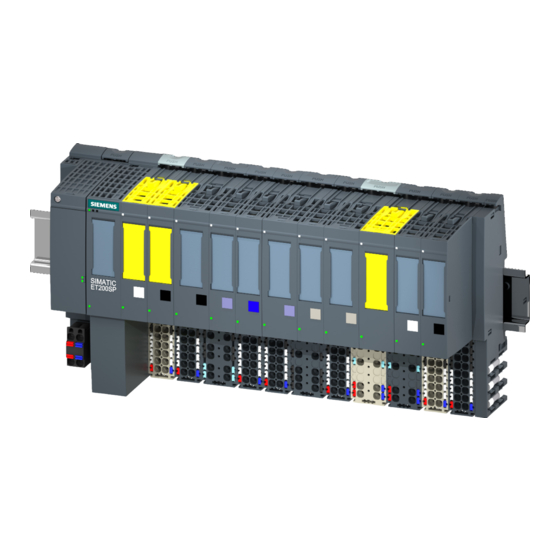
Siemens SIMATIC ET 200SP Operating Instructions Manual
Technology module
Hide thumbs
Also See for SIMATIC ET 200SP:
- System manual (409 pages) ,
- Manual (270 pages) ,
- Equipment manual (166 pages)
Table of Contents
Advertisement
Quick Links
SIMATIC
ET 200SP
Technology module TM SIWAREX
WP351 HF
Operating Instructions
7MH4138-6BA00-0CU0
01/2020
A5E47521010-AA
Introduction
Product overview
Installing
Connecting
Commissioning
Parameter assignment/
addressing
Operation requiring official
calibration
Service and maintenance
Interrupts/diagnostic
messages
Technical data
Product documentation and
support
Ordering data
1
2
3
4
5
6
7
8
9
10
A
B
Advertisement
Table of Contents














Need help?
Do you have a question about the SIMATIC ET 200SP and is the answer not in the manual?
Questions and answers
Is there a function developed to read the load cell connected to a ET200SP of the 1500 PLC?
Yes, the Siemens SIMATIC ET 200SP has a function to read a load cell when using the technology module TM SIWAREX WP351. It supports both 4-wire and 6-wire load cells and compensates for voltage drops in 6-wire configurations, ensuring accurate measurements.
This answer is automatically generated