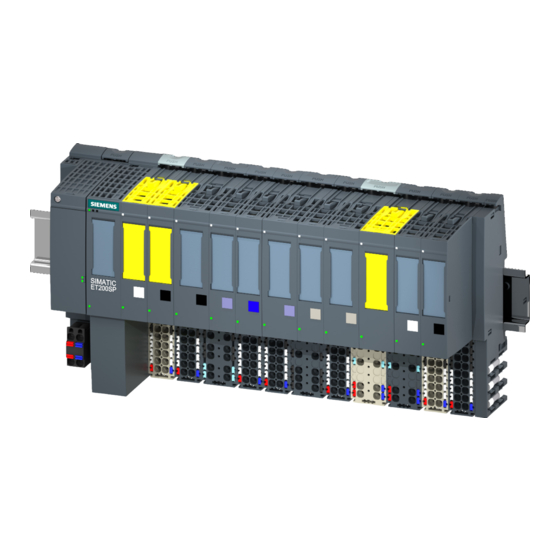
Siemens SIMATIC ET 200SP Manual
Busadapter
Hide thumbs
Also See for SIMATIC ET 200SP:
- System manual (409 pages) ,
- Manual (270 pages) ,
- Equipment manual (166 pages)
Table of Contents
Advertisement
Advertisement
Table of Contents

Subscribe to Our Youtube Channel
Summary of Contents for Siemens SIMATIC ET 200SP
- Page 1 Edition 10/2022 MANUAL SIMATIC ET 200SP BusAdapter support.industry.siemens.com...
- Page 2 Introduction Safety instructions SIMATIC Product overview ET 200SP BusAdapter BusAdapter BA 2xRJ45 Equipment Manual BusAdapter BA 2xFC BusAdapter BA 2xM12 BusAdapter BA 2xSCRJ BusAdapter BA 2xLC BusAdapter BA 2xLC-LD BusAdapter BA SCRJ/RJ45 BusAdapter BA SCRJ/FC BusAdapter BA LC/RJ45 BusAdapter BA LC/FC BusAdapter BA LC-LD/RJ45 BusAdapter BA LC-LD/M12 10/2022...
- Page 3 Continued BusAdapter BA-Send 1xFC Strain relief Dimension drawings ET 200SP BusAdapter Accessories Equipment Manual Compatibility...
- Page 4 Note the following: WARNING Siemens products may only be used for the applications described in the catalog and in the relevant technical documentation. If products and components from other manufacturers are used, these must be recommended or approved by Siemens. Proper transport, storage, installation, assembly, commissioning, operation and maintenance are required to ensure that the products operate safely and without any problems.
-
Page 5: Table Of Contents
Table of contents Introduction............................Industry Mall........................11 Siemens Industry Online Support..................11 Safety instructions..........................12 Security information......................12 Product overview..........................13 BusAdapter BA 2xRJ45........................15 Product overview......................15 Connecting........................15 Diagnostics........................18 Technical specifications....................BusAdapter BA 2xFC........................... 20 Product overview......................20 Connecting........................ - Page 6 Table of contents BusAdapter BA 2xLC........................... 41 Product overview......................41 Connecting........................41 Diagnostics........................45 Technical specifications....................BusAdapter BA 2xLC-LD........................48 Product overview......................48 Connecting........................48 Diagnostics........................52 Technical specifications....................BusAdapter BA SCRJ/RJ45........................54 10.1 Product overview......................54 10.2 Connecting........................55 10.3 Diagnostics........................
- Page 7 Table of contents BusAdapter BA LC-LD/M12........................81 15.1 Product overview......................81 15.2 Connecting........................82 15.3 Diagnostics........................84 15.4 Technical specifications....................BusAdapter BA-Send 1xFC........................86 16.1 Product overview......................86 16.2 Connecting........................88 16.3 Diagnostics........................89 16.4 Technical specifications....................Strain relief............................91 17.1 Product overview......................
-
Page 8: Introduction
Purpose of the documentation This manual supplements the system manual ET 200SP distributed I/O system (https://support.automation.siemens.com/WW/view/en/58649293). Functions that generally relate to the system are described in this manual. The information provided in this manual and in the system/function manuals supports you in commissioning the system. - Page 9 You must register once to use the full functionality of "mySupport". You can find "mySupport" on the Internet (https://support.industry.siemens.com/My/ww/de/). "mySupport" - Documentation In the Documentation area of "mySupport", you have the possibility to combine complete manuals or parts of them to make your own manual.
- Page 10 • Manuals, characteristics, operating manuals, certificates • Product master data You can find "mySupport" - CAx data on the Internet (http://support.industry.siemens.com/my/ww/de/CAxOnline). Application examples The application examples support you with various tools and examples for solving your automation tasks. Solutions are shown in interplay with multiple components in the system - separated from the focus on individual products.
-
Page 11: Industry Mall
For more information, refer to SIEMENS PRONETA (https://support.industry.siemens.com/cs/ww/de/view/67460624). Industry Mall The Industry Mall is the catalog and order system of Siemens AG for automation and drive solutions on the basis of Totally Integrated Automation (TIA) and Totally Integrated Power (TIP). -
Page 12: Safety Instructions
Siemens' products and solutions undergo continuous development to make them more secure. Siemens strongly recommends that product updates are applied as soon as they are available and that the latest product versions are used. Use of product versions that are no longer supported, and failure to apply the latest updates may increase customers' exposure to cyber threats. -
Page 13: Product Overview
Product overview Introduction The SIMATIC BusAdapters connect Industrial Ethernet to your system ET 200SP. Select the necessary connection technology and connection method for your process from the different versions of the SIMATIC BusAdapter. Supported PROFINET devices The SIMATIC BusAdapter can be used, for example, for: •... - Page 14 Product overview Interface Variant Article number Properties of the BusAdapter BA 2xLC 6ES7193-6AG00-0AA0 PROFINET BusAdapter with glass fiber-optic cable con nection for LC connector for applications with increased BA LC/RJ45 6ES7193-6AG20-0AA0 EMC and vibration/shock load as well as electric poten BA LC/FC 6ES7193-6AG40-0AA0 tial differences between two stations.
-
Page 15: Busadapter Ba 2Xrj45
BusAdapter BA 2xRJ45 Product overview Article number 6ES7193-6AR00-0AA0 View Figure 4-1 BusAdapter BA 2×RJ45 Properties • Direct connection of the Industrial Ethernet/ PROFINET cable • Two standard Ethernet sockets for standard RJ45 connector Connecting Tools required 3 to 3.5 mm screwdriver, alternatively TX10 (torx). BusAdapter Equipment Manual, 10/2022, A5E41449003-AC... - Page 16 – IE FC TP robust cable (6XV1841-2) – IE TP torsion cable (6XV1870-2F) • Read the information in the system manual Industrial Ethernet/PROFINET (https://support.industry.siemens.com/cs/ww/en/view/84922825), section "Installing network components in cabinets". Pin assignment The following table shows the signal name and description of the pin assignment of the BusAdapter BA 2×RJ45.
- Page 17 BusAdapter BA 2xRJ45 4.2 Connecting BusAdapter BA 2×RJ45 installed ① ② BusAdapter BA 2×RJ45 ③ Industrial Ethernet/PROFINET connecting cable ④ Interface module Figure 4-2 BusAdapter BA 2×RJ45 installed (using an ET 200SP CPU/interface module as an example) NOTE Installation guidelines for modules with Industrial Ethernet/ PROFINET interfaces Ensure that all devices are connected to the SELV/PELV power supply (or equivalent).
-
Page 18: Diagnostics
BusAdapter BA 2xRJ45 4.3 Diagnostics Diagnostics LEDs The figure below shows the LEDs on the BusAdapter BA 2xRJ45: ① LK1 (green) ② LK2 (green) Figure 4-3 LEDs on the BusAdapter BA 2xRJ45 LK1/LK2 LEDs on the BusAdapter Table 4-2 Status and error displays Meaning Remedy LK1/LK2... -
Page 19: Technical Specifications
Technical specifications Technical specifications of BusAdapter BA 2×RJ45 The following table shows the technical specifications as of the issue date. You can find a data sheet including daily updated technical specifications on the Internet (https://support.industry.siemens.com/cs/de/en/pv/6ES7193-6AR00-0AA0/td?dl=de). Article number 6ES7193-6AR00-0AA0 General information... -
Page 20: Busadapter Ba 2Xfc
BusAdapter BA 2xFC Product overview Article number 6ES7193-6AF00-0AA0 View Figure 5-1 BusAdapter BA 2xFC Properties • Direct connection of the Industrial Ethernet/ PROFINET cable • High mechanical load capacity • High immunity against electromagnetic interference • Two PROFINET IO ports Connecting Tools required 3 to 3.5 mm screwdriver, alternatively TX10 (torx). - Page 21 – IE FC TP Food Cable GP 2x2 (6XV1871-2L) – IE FC TP Festoon Cable 2x2 (6XV1871-2S) • Read the information in the system manual Industrial Ethernet/PROFINET (https://support.industry.siemens.com/cs/ww/en/view/84922825), section "Installing network components in cabinets". Pin assignment The following table shows the signal name and description of the pin assignment of the BusAdapter BA 2×FC:...
- Page 22 BusAdapter BA 2xFC 5.2 Connecting To connect PROFINET IO to the PROFINET device via the BusAdapter BA 2xFC, follow these steps: 1. Strip insulation from the sheath of the PROFINET connecting cable as follows: Figure 5-2 PROFINET connecting cable 2. Pull back the locking slide and fold up the cover of the connection element. ①...
- Page 23 BusAdapter BA 2xFC 5.2 Connecting 4. Insert the unstripped single cores of the PROFINET connecting cable (4b) into the cable routing as far as it will go (4a). Firmly press down the wire guide as far as it will go (4c). Please refer to the color coding.
- Page 24 BusAdapter BA 2xFC 5.2 Connecting BusAdapter BA 2xFC installed ① ② BusAdapter BA 2xFC ③ Industrial Ethernet/PROFINET connecting cable ④ Connection element Figure 5-3 BusAdapter BA 2xFC installed (using an ET 200SP CPU/interface module as an example) NOTE Installation guidelines for modules with Industrial Ethernet/ PROFINET interfaces Ensure that all devices are connected to the SELV/PELV power supply (or equivalent).
-
Page 25: Diagnostics
BusAdapter BA 2xFC 5.3 Diagnostics Diagnostics LEDs The figure below shows the LEDs on the BusAdapter BA 2xFC: ① LK1 (green) ② LK2 (green) Figure 5-4 LEDs on the BusAdapter BA 2xFC LK1/LK2 LEDs on the BusAdapter Table 5-2 Status and error displays Meaning Remedy LK1/LK2... -
Page 26: Technical Specifications
Technical specifications Technical specifications of the BusAdapters BA 2×FC The following table shows the technical specifications as of the issue date. You can find a data sheet including daily updated technical specifications on the Internet (https://support.industry.siemens.com/cs/de/en/pv/6ES7193-6AF00-0AA0/td?dl=de). Article number 6ES7193-6AF00-0AA0 General information... -
Page 27: Busadapter Ba 2Xm12
BusAdapter BA 2xM12 Product overview Article number 6ES7193-6AM00-0AA0 View Figure 6-1 View BA 2xM12 Properties • Two M12 push-pull sockets according to IEC 61076-2-012 • Connection option of the Industrial Ethernet/PROFINET cable using two connector versions: – Pluggable push-pull version (see the section "Accessories required") –... -
Page 28: Connecting
– M12 connecting cable 5.0 m (6XV1 871-8AH50) – M12 connecting cable 10.0 m (6XV1 871-8AN10) – M12 connecting cable 15.0 m (6XV1 871-8AN15) • Siemens pre-assembled connector/cable M12 D-coded without push/pull up to a maximum length of 15 m: – IE Connecting Cable M12-180/M12-180 0.3M (6XV1870-8A E30) –... - Page 29 BusAdapter BA 2xM12 6.2 Connecting • Siemens pre-assembled connector/cable M12 D-coded without push/pull up to a maximum length of 100 m: – Currently only available as a custom made solution. Mr. Hertlein (Tel.: +49 (172) 3172810, juergen.hertlein@siemens.com) is the main contact person for passive components that are not available as standard equipment in the catalog.
- Page 30 BusAdapter BA 2xM12 6.2 Connecting You can detach the connector with an axial pull on the outer unlocking sleeve. To do so, you need to first disassemble the BusAdapter. NOTE Simple unlocking of the push-pull connector without previous disassembly of the BusAdapter With push-pull connectors, if necessary, pull the unlatching strap over the connector.
- Page 31 BusAdapter BA 2xM12 6.2 Connecting NOTE Installation guidelines for modules with Industrial Ethernet/ PROFINET interfaces Ensure that all devices are connected to the SELV/PELV power supply (or equivalent). Only then are you permitted to operate the modules with Industrial Ethernet/ PROFINET interfaces in LAN networks (Local Area Networks).
-
Page 32: Diagnostics
BusAdapter BA 2xM12 6.3 Diagnostics Diagnostics LEDs The figure below shows the LEDs on the BusAdapter BA 2xM12: ① LK1 (green) ② LK2 (green) Figure 6-4 LEDs on the BusAdapter BA 2xM12 LK1/LK2 LEDs on the BusAdapter Table 6-2 Status and error displays Meaning Remedy LK1/LK2... -
Page 33: Technical Specifications
Technical specifications Technical specifications of BusAdapter BA 2xM12 The following table shows the technical specifications as of the issue date. You can find a data sheet including daily updated technical specifications on the Internet (https://support.industry.siemens.com/cs/de/en/pv/6ES7193-6AM00-0AA0/td?dl=de). Article number 6ES7193-6AM00-0AA0 General information... -
Page 34: Busadapter Ba 2Xscrj
BusAdapter BA 2xSCRJ Product overview Article number 6ES7193-6AP00-0AA0 View Figure 7-1 BusAdapter BA 2xSCRJ Properties • Two FOC connections POF/PCF for SCRJ plug connector • Applications with increased EMC and vibration/shock load • Applications with potential differences between two stations Connecting Tools required 3 to 3.5 mm screwdriver, alternatively TX10 (torx). - Page 35 BusAdapter BA 2xSCRJ 7.2 Connecting Accessories required • Connector for PROFINET connection: IE SCRJ POF Plug • Fiber-optic cable: – IE POF standard cable (6XV1874-2A) – IE POF trailing cable (6XV1874-2B) – IE PCF standard cable (6XV1861-2A) – IE PCF trailing cable (6XV1861-2C) Requirements •...
- Page 36 "CLASS 1 LASER PRODUCT" in accordance with IEC 60825-1. Can cause personal injury. Avoid direct eye contact with the laser beam. Do not open the housing. Read the information in the system manual (https://support.industry.siemens.com/cs/ww/en/view/84133942) carefully. You can swap steps 3 and 4. BusAdapter Equipment Manual, 10/2022, A5E41449003-AC...
- Page 37 Reference For more information on the installation guidelines for fiber-optic cables, refer to the SIMATIC NET PROFIBUS Network Manual (https://support.industry.siemens.com/cs/de/de/view/1172302). BusAdapter Equipment Manual, 10/2022, A5E41449003-AC...
-
Page 38: Diagnostics
BusAdapter BA 2xSCRJ 7.3 Diagnostics Diagnostics LEDs The figure below shows the LED display on the BusAdapter BA 2xSCRJ: ① LK1 (green) ② MT1 (yellow) ③ LK2 (green) ④ MT2 (yellow) Figure 7-3 LEDs on the BusAdapter BA 2xSCRJ LK1/LK2 and MT1/MT2 LEDs on the BusAdapter Table 7-2 Status and error displays Meaning Remedy... -
Page 39: Technical Specifications
Technical specifications Technical specifications of BusAdapter BA 2×SCRJ The following table shows the technical specifications as of the issue date. You can find a data sheet including daily updated technical specifications on the Internet (https://support.industry.siemens.com/cs/de/en/pv/6ES7193-6AP00-0AA0/td?dl=de). Article number 6ES7193-6AP00-0AA0 General information... - Page 40 BusAdapter BA 2xSCRJ 7.4 Technical specifications Article number 6ES7193-6AP00-0AA0 Dimensions Width 20 mm Height 69.5 mm Depth 59 mm Weights Weight, approx. 50 g BusAdapter Equipment Manual, 10/2022, A5E41449003-AC...
-
Page 41: Busadapter Ba 2Xlc
BusAdapter BA 2xLC Product overview Article number 6ES7193-6AG00-0AA0 View Figure 8-1 BusAdapter BA 2xLC Properties • BusAdapter BA 2×LC is designed for multimode fiber-optic cables with a maximum length of 3 km. • Applications with increased EMC and vibration/shock load • Applications with potential differences between two stations Connecting Tools required 3 to 3.5 mm screwdriver, alternatively TX10 (torx). - Page 42 – IE FO Trailing Cable (6XV1873-5Cxx) • FO patch cables/adapter cables with LC connection plug – MM Cord SC/LC (6XV1843-5EH10-0CA0) – MM Cord BFOC/LC (6XV1843-5EH10-0AB0) – MM Cord LC/LC (6XV1843-5EH10-0AA0) See also Cabling technology in SIOS (https://support.industry.siemens.com/cs/attachments/109766358/IE_cabling- technology_EN_Web.pdf). BusAdapter Equipment Manual, 10/2022, A5E41449003-AC...
- Page 43 BusAdapter BA 2xLC 8.2 Connecting Pin assignment The following table shows the signal name and description of the pin assignment of the BusAdapter BA 2×LC: Table 8-1 Industrial Ethernet/PROFINET pin assignment with BusAdapter BA 2xLC View Signal name Description Receive Data ① Transmit Data ②...
- Page 44 "CLASS 1 LASER PRODUCT" in accordance with IEC 60825-1. Can cause personal injury. Avoid direct eye contact with the laser beam. Do not open the housing. Read the information in the system manual (https://support.industry.siemens.com/cs/ww/en/view/84133942) carefully. BusAdapter BA 2xLC installed ① Interface module ②...
-
Page 45: Diagnostics
– UPC (Ultra Physical Contact): Flat, rounded, highly polished fiber end Reference For more information on the installation guidelines for fiber-optic cables, refer to the SIMATIC NET PROFIBUS Network Manual (https://support.industry.siemens.com/cs/de/de/view/1172302). Diagnostics LEDs The figure below shows the LEDs on the BusAdapter BA 2xLC:... -
Page 46: Technical Specifications
Technical specifications Technical specifications of BusAdapter BA 2xLC The following table shows the technical specifications as of the issue date. You can find a data sheet including daily updated technical specifications on the Internet (https://support.industry.siemens.com/cs/de/en/pv/6ES7193-6AG00-0AA0/td?dl=de). Article number 6ES7193-6AG00-0AA0 General information... - Page 47 BusAdapter BA 2xLC 8.4 Technical specifications Article number 6ES7193-6AG00-0AA0 Number of PROFINET interfaces 1; 2 ports (switch) LC Multimode Glass Fibre Supports protocol for PROFINET IO • Number of SCRJ ports Number of LC ports 2; Wavelength of 1 270 ... 1 380 nm, corresponds •...
-
Page 48: Busadapter Ba 2Xlc-Ld
BusAdapter BA 2xLC-LD Product overview Article number 6ES7193-6AG50-0AA0 View Figure 9-1 BA 2xLC-LD Properties • BusAdapter BA 2×LC-LD (Long Distance) is designed for single-mode fiber-optic cables with a maximum length of 20 km • Applications with increased EMC and vibration/shock load • Applications with potential differences between two stations Connecting Tools required 3 to 3.5 mm screwdriver, alternatively TX10 (torx). - Page 49 • Tested cables: – IE FC FO Robust cable GP (6XV1843-2R) – SM Cord LC/LC (6XV1843-5FH10-0AA0) Additional information on cables and connection technology can be found on our FastCon nect (http://www.siemens.com/fastconnect) homepage and in SIOS (https://support.industry.siemens.com/cs/attachments/109766358/IE_cabling- technology_EN_Web.pdf). Pin assignment The following table shows the signal name and description of the pin assignment of the BusAdapter BA 2×LC-LD:...
- Page 50 "CLASS 1 LASER PRODUCT" in accordance with IEC 60825-1. Can cause personal injury. Avoid direct eye contact with the laser beam. Do not open the housing. Read the information in the system manual (https://support.industry.siemens.com/cs/ww/en/view/84133942) carefully. BusAdapter Equipment Manual, 10/2022, A5E41449003-AC...
- Page 51 BusAdapter BA 2xLC-LD 9.2 Connecting BusAdapter BA 2xLC-LD installed ① Interface module ② BusAdapter BA 2xLC-LD ③ Industrial Ethernet/PROFINET fiber-optic connection cable Figure 9-2 Connecting the BusAdapter BA 2xLC-LD to the interface module Reusing used fiber-optic cables NOTE Shorten both fiber-optic cores by the damaged lengths and reassemble the connectors. This will prevent any attenuation losses due to the heavily stressed portions of the fiber-optic cores.
-
Page 52: Diagnostics
BusAdapter BA 2xLC-LD 9.3 Diagnostics Reference For more information on the installation guidelines for fiber-optic cables, refer to the SIMATIC NET PROFIBUS Network Manual (https://support.industry.siemens.com/cs/de/de/view/1172302). Diagnostics LEDs The figure below shows the LEDs on the BusAdapter BA 2xLC-LD: ① LK1 (green) ②... -
Page 53: Technical Specifications
Technical specifications Technical specifications of BusAdapter 2x LC-LD The following table shows the technical specifications as of the issue date. You can find a data sheet including daily updated technical specifications on the Internet (https://support.industry.siemens.com/cs/de/en/pv/6ES7193-6AG50-0AA0/td?dl=de). Article number 6ES7193-6AG50-0AA0 General information... -
Page 54: Busadapter Ba Scrj/Rj45
BusAdapter BA SCRJ/RJ45 10.1 Product overview Article number 6ES7193-6AP20-0AA0 View ① Fiber-optic cable SCRJ ② RJ45 Figure 10-1 BusAdapter BA SCRJ/RJ45 Properties You connect Industrial Ethernet/PROFINET connection cables to the PROFINET device via the BusAdapter BA SCRJ/RJ45: • Optically with fiber-optic cables (FOC) with an SCRJ connector to port 1 •... -
Page 55: Connecting
BusAdapter BA SCRJ/RJ45 10.2 Connecting 10.2 Connecting Connecting the SCRJ connector You can find more information about the required tools, accessories, requirements and procedures in the section Connecting BusAdapter BA 2×SCRJ (Page 34). Connecting the RJ45 connector You can find more information about the required tools, accessories and procedures in the section Connecting BusAdapter BA 2×RJ45 (Page 15). - Page 56 BusAdapter BA SCRJ/RJ45 10.2 Connecting BusAdapter BA SCRJ/RJ45 installed ① Interface module ② BusAdapter BA SCRJ/RJ45 ③ Industrial Ethernet/PROFINET connecting cable Figure 10-2 Connecting the BusAdapter BA SCRJ/RJ45 to the interface module NOTE Installation guidelines for modules with Industrial Ethernet/ PROFINET interfaces Ensure that all devices are connected to the SELV/PELV power supply (or equivalent). Only then are you permitted to operate the modules with Industrial Ethernet/ PROFINET interfaces in LAN networks (Local Area Networks).
-
Page 57: Diagnostics
BusAdapter BA SCRJ/RJ45 10.3 Diagnostics 10.3 Diagnostics LEDs The figure below shows the LEDs on the BusAdapter BA SCRJ/RJ45: ① LK1 (green) ② MT (yellow) ③ LK2 (green) Figure 10-3 LED displays on the BusAdapter BA SCRJ/RJ45 LK1/LK2 and MT LEDs on the BusAdapter Table 10-2 Status and error displays Meaning Remedy... -
Page 58: Technical Specifications
Technical specifications Technical specifications of BusAdapter BA SCRJ/RJ45 The following table shows the technical specifications as of the issue date. You can find a data sheet including daily updated technical specifications on the Internet (https://support.industry.siemens.com/cs/de/en/pv/6ES7193-6AP20-0AA0/td?dl=de). Article number 6ES7193-6AP20-0AA0 General information... - Page 59 BusAdapter BA SCRJ/RJ45 10.4 Technical specifications Article number 6ES7193-6AP20-0AA0 • Installation altitude above sea level, max. 5 000 m; restrictions for installation altitudes > 2 000 m, see ET 200SP system manual Dimensions Width 20 mm Weights Weight, approx. 50 g BusAdapter Equipment Manual, 10/2022, A5E41449003-AC...
-
Page 60: Busadapter Ba Scrj/Fc
BusAdapter BA SCRJ/FC 11.1 Product overview Article number 6ES7193-6AP40-0AA0 View ① SCRJ fiber-optic cable ② FastConnect FC Figure 11-1 BusAdapter BA SCRJ/FC Properties • You connect Industrial Ethernet/PROFINET to the PROFINET device via the BusAdapter BA SCRJ/FC . • The BusAdapter BA SCRJ/FC has one port for connection of a copper cable and one port for connection of a fiber-optic cable. -
Page 61: Connecting
BusAdapter BA SCRJ/FC 11.2 Connecting 11.2 Connecting Connecting the SCRJ connector You can find more information about the required tools, accessories, requirements and procedures in the section Connecting BusAdapter BA 2×SCRJ (Page 34). Connecting FC plug-in connectors You can find more information about the required tools, accessories and procedures in the section Connecting BusAdapter BA 2×FC (Page 20). - Page 62 BusAdapter BA SCRJ/FC 11.2 Connecting BusAdapter BA SCRJ/FC installed ① Interface module ② BusAdapter BA SCRJ/FC ③ Industrial Ethernet/PROFINET connecting cable Figure 11-2 BusAdapter BA SCRJ/FC installed (using an ET 200SP interface module as an example) NOTE Installation guidelines for modules with Industrial Ethernet/ PROFINET interfaces Ensure that all devices are connected to the SELV/PELV power supply (or equivalent).
-
Page 63: Diagnostics
BusAdapter BA SCRJ/FC 11.3 Diagnostics 11.3 Diagnostics LEDs The figure below shows the LEDs on the BusAdapter BA SCRJ/FC: ① LK1 (green) ② MT (yellow) ③ LK2 (green) Figure 11-3 LEDs on the BusAdapter BA SCRJ/FC LK1/LK2 and MT LEDs on the BusAdapter Table 11-2 Status and error displays Meaning Remedy... -
Page 64: Technical Specifications
Technical specifications Technical specifications of BusAdapter BA SCRJ/FC The following table shows the technical specifications as of the issue date. You can find a data sheet including daily updated technical specifications on the Internet (https://support.industry.siemens.com/cs/de/en/pv/6ES7193-6AP40-0AA0/td?dl=de). Article number 6ES7193-6AP40-0AA0 General information... - Page 65 BusAdapter BA SCRJ/FC 11.4 Technical specifications Article number 6ES7193-6AP40-0AA0 • Installation altitude above sea level, max. 5 000 m; restrictions for installation altitudes > 2 000 m, see ET 200SP system manual Dimensions Width 20 mm Height 69.5 mm Depth 59 mm Weights Weight, approx. 50 g BusAdapter Equipment Manual, 10/2022, A5E41449003-AC...
-
Page 66: Busadapter Ba Lc/Rj45
BusAdapter BA LC/RJ45 12.1 Product overview Article number 6ES7193-6AG20-0AA0 View ① Glass fiber-optic cable LC ② RJ45 Figure 12-1 BusAdapter BA LC/RJ45 Properties You connect Industrial Ethernet/PROFINET connection cables to the PROFINET device via the BusAdapter BA LC/RJ45: • Optically with glass fiber-optic cables with an LC connector to port 1 •... -
Page 67: Connecting
BusAdapter BA LC/RJ45 12.2 Connecting 12.2 Connecting Attaching LC connectors You can find more information about the required tools, accessories, requirements and procedures in the section Connecting BusAdapter BA 2×LC (Page 41). Connecting the RJ45 connector You can find more information about the required tools, accessories and procedures in the section Connecting BusAdapter BA 2×RJ45 (Page 15). - Page 68 BusAdapter BA LC/RJ45 12.2 Connecting BusAdapter BA LC/RJ45 installed ① Interface module ② BusAdapter BA LC/RJ45 ③ Industrial Ethernet/PROFINET connecting cable Figure 12-2 BusAdapter BA LC/RJ45 installed (using an ET 200SP interface module as an example) NOTE Installation guidelines for modules with Industrial Ethernet/ PROFINET interfaces Ensure that all devices are connected to the SELV/PELV power supply (or equivalent).
-
Page 69: Diagnostics
BusAdapter BA LC/RJ45 12.3 Diagnostics 12.3 Diagnostics LEDs The figure below shows the LEDs on the BusAdapter BA LC/RJ45: ① LK1 (green) ② LK2 (green) Figure 12-3 BA front LED_LK1_LK2 LEDs LK1/LK2 on the BusAdapter Table 12-2 Status and error displays Meaning Remedy LK1/LK2 There is no Ethernet connection between the Industrial... -
Page 70: Technical Specifications
Technical specifications Technical specifications of the BusAdapters BA LC/RJ45 The following table shows the technical specifications as of the issue date. You can find a data sheet including daily updated technical specifications on the Internet (https://support.industry.siemens.com/cs/de/en/pv/6ES7193-6AG20-0AA0/td?dl=de). Article number 6ES7193-6AG20-0AA0 General information... -
Page 71: Busadapter Ba Lc/Fc
BusAdapter BA LC/FC 13.1 Product overview Article number 6ES7193-6AG40-0AA0 View ① Glass fiber-optic cable LC ② FastConnect FC Figure 13-1 BusAdapter BA LC/FC Properties You connect Industrial Ethernet/PROFINET connection cables to the PROFINET device via the BusAdapter BA LC/FC: • Optically with glass fiber-optic cables with an LC connector to port 1 •... -
Page 72: Connecting
BusAdapter BA LC/FC 13.2 Connecting 13.2 Connecting Attaching LC connectors You can find more information about the required tools, accessories, requirements and procedures in the section Connecting BusAdapter BA 2×LC (Page 41). Connecting FastConnect bus cable You can find more information about the required tools, accessories and procedures in the section Connecting BusAdapter BA 2×FC (Page 20). - Page 73 BusAdapter BA LC/FC 13.2 Connecting BusAdapter BA LC/FC installed ① Interface module ② BusAdapter BA LC/FC ③ Industrial Ethernet/PROFINET connecting cable Figure 13-2 Connecting the BusAdapter BA LC/FC to the interface module NOTE Installation guidelines for modules with Industrial Ethernet/ PROFINET interfaces Ensure that all devices are connected to the SELV/PELV power supply (or equivalent). Only then are you permitted to operate the modules with Industrial Ethernet/ PROFINET interfaces in LAN networks (Local Area Networks).
-
Page 74: Diagnostics
BusAdapter BA LC/FC 13.3 Diagnostics 13.3 Diagnostics LEDs The figure below shows the LEDs on the BusAdapter BA LC/FC: ① LK1 (green) ② LK2 (green) Figure 13-3 BA front LED_LK1_LK2 LK1/LK2 LEDs on the BusAdapter Table 13-2 Status and error displays Meaning Remedy LK1/LK2 There is no Ethernet connection between the Industrial... -
Page 75: Technical Specifications
Technical specifications Technical specifications of the BusAdapters BA LC/FC The following table shows the technical specifications as of the issue date. You can find a data sheet including daily updated technical specifications on the Internet (https://support.industry.siemens.com/cs/de/en/pv/6ES7193-6AG40-0AA0/td?dl=de). Article number 6ES7193-6AG40-0AA0 General information... -
Page 76: Busadapter Ba Lc-Ld/Rj45
BusAdapter BA LC-LD/RJ45 14.1 Product overview Article number 6ES7193-6AG60-0AA0 View ① Glass fiber-optic cable LC ② RJ45 Figure 14-1 BusAdapter BA LC-LD/RJ45 Properties You connect Industrial Ethernet/PROFINET connection cables to the PROFINET device via the BusAdapter BA LC-LD/RJ45: • Optically with glass fiber-optic cables with an LC connector to port 1 •... -
Page 77: Connecting
BusAdapter BA LC-LD/RJ45 14.2 Connecting 14.2 Connecting Attaching LC connectors You can find more information about the required tools, accessories, requirements and procedures in the section Connecting BusAdapter BA 2xLC-LD (Page 48). Connecting the RJ45 connector You can find more information about the required tools, accessories and procedures in the section Connecting BusAdapter BA 2×RJ45 (Page 15). - Page 78 BusAdapter BA LC-LD/RJ45 14.2 Connecting BusAdapter BA LC-LD/RJ45 installed ① Interface module ② BusAdapter BA LC-LD/RJ45 ③ Industrial Ethernet/PROFINET connecting cable Figure 14-2 BusAdapter BA LC-LD/RJ45 installed (using an ET 200SP interface module as an example) NOTE Installation guidelines for modules with Industrial Ethernet/ PROFINET interfaces Ensure that all devices are connected to the SELV/PELV power supply (or equivalent).
-
Page 79: Diagnostics
BusAdapter BA LC-LD/RJ45 14.3 Diagnostics 14.3 Diagnostics LEDs The figure below shows the LEDs on the BusAdapter BA LC-LD/RJ45: ① LK1 (green) ② LK2 (green) Figure 14-3 LED displays on the BusAdapter BA LC-LD/RJ45 LEDs LK1/LK2 on the BusAdapter Table 14-2 Status and error displays Meaning Remedy LK1/LK2... -
Page 80: Technical Specifications
Technical specifications Technical specifications of the BusAdapters BA LC-LD/RJ45 The following table shows the technical specifications as of the issue date. You can find a data sheet including daily updated technical specifications on the Internet (https://support.industry.siemens.com/cs/de/en/pv/6ES7193-6AG60-0AA0/td?dl=de). Article number 6ES7193-6AG60-0AA0 General information... -
Page 81: Busadapter Ba Lc-Ld/M12
BusAdapter BA LC-LD/M12 15.1 Product overview Article number 6ES7193-6AG70-0AA0 View ① Glass fiber-optic cable LC ② Figure 15-1 BusAdapter BA LC-LD/M12 Properties You connect Industrial Ethernet/PROFINET connection cables to the PROFINET device via the BusAdapter BA LC-LD/M12: • Optically with glass fiber-optic cables with an LC connector to port 1 •... -
Page 82: Connecting
BusAdapter BA LC-LD/M12 15.2 Connecting 15.2 Connecting Attaching LC connectors You can find more information about the required tools, accessories, requirements and procedures in the section Connecting BusAdapter BA 2xLC-LD (Page 48). Connecting M12 plugs You can find more information about the required tools, accessories and procedures in the section Connecting BusAdapter BA 2×M12 (Page 27). - Page 83 BusAdapter BA LC-LD/M12 15.2 Connecting BusAdapter BA LC-LD/M12 installed ① Interface module ② BusAdapter BA LC-LD/M12 ③ Industrial Ethernet/PROFINET connecting cable Figure 15-2 BusAdapter BA LC-LD/M12 installed (using an ET 200SP interface module as an example) NOTE Installation guidelines for modules with Industrial Ethernet/ PROFINET interfaces Ensure that all devices are connected to the SELV/PELV power supply (or equivalent).
-
Page 84: Diagnostics
BusAdapter BA LC-LD/M12 15.3 Diagnostics 15.3 Diagnostics LEDs The figure below shows the LEDs on the BusAdapter BA LC-LD/M12: ① LK1 (green) ② LK2 (green) Figure 15-3 LED displays on the BusAdapter BA LC-LD/M12 LEDs LK1/LK2 on the BusAdapter Table 15-2 Status and error displays Meaning Remedy LK1/LK2... -
Page 85: Technical Specifications
Technical specifications Technical specifications of the BusAdapters BA LC-LD/M12 The following table shows the technical specifications as of the issue date. You can find a data sheet including daily updated technical specifications on the Internet (https://support.industry.siemens.com/cs/de/en/pv/6ES7193-6AG70-0AA0/td?dl=de). Article number 6ES7193-6AG70-0AA0 General information... -
Page 86: Busadapter Ba-Send 1Xfc
• Supports all ET 200AL I/O modules The module supports the following functions: • Identification data I&M 0 to 3. See system manual ET 200SP Distributed I/O System (http://support.automation.siemens.com/WW/view/en/58649293). Maximum configuration • 16 ET 200AL I/O modules • 15 m bus cable between BusAdapter BA Send and the first ET 200AL I/O module and between two ET 200AL I/O modules. - Page 87 • Bus cables for ET-Connection See also You will find additional information on accessories and the other components in the system manuals ET 200AL Distributed I/O System (http://support.automation.siemens.com/WW/view/en/89254965) and the Accessories/Spare parts section of the ET 200SP Distributed I/O System (http://support.automation.siemens.com/WW/view/en/58649293) system manual. BusAdapter...
-
Page 88: Connecting
BusAdapter BA-Send 1xFC 16.2 Connecting 16.2 Connecting ET-Connection with BusAdapter BA-Send 1xFC The following table shows the signal names and the designations for the pin assignment of the BusAdapter BA-Send 1xFC. Table 16-1 ET connection pin assignment with BusAdapter BA-Send 1xFC View Signal name Description... -
Page 89: Diagnostics
BusAdapter BA-Send 1xFC 16.3 Diagnostics 16.3 Diagnostics LED display The figure below shows the LED display (status and fault display) of the BusAdapter BA-Send 1xFC. ① DIAG (green/red) Figure 16-3 LED display Meaning of the LED display The table below explains the meaning of the status and fault display. DIAG LED Table 16-2 Status and fault display DIAG DIAG LED... -
Page 90: Technical Specifications
Technical specifications Technical specifications of the BusAdapter BA-Send 1xFC The following table shows the technical specifications as of the issue date. You can find a data sheet including daily updated technical specifications on the Internet (https://support.industry.siemens.com/cs/de/en/pv/6ES7193-6AS00-0AA0/td?dl=en). Article number 6ES7193-6AS00-0AA0 General information... -
Page 91: Strain Relief
Strain relief 17.1 Product overview Article number 6ES7193-6RA00-1AN0 (VPE: 5 strain relief units incl. screws) View Figure 17-1 Strain relief Properties • The strain relief is a mechanical protective device for the electrical Industrial Ethernet/PROFINET cables on the BusAdapter • The strain relief is suitable for all electrical Industrial Ethernet/PROFINET cables of the BusAdapter •... -
Page 92: Installing
Strain relief 17.2 Installing 17.2 Installing Requirement • The Industrial Ethernet/PROFINET cables are not inserted on the BusAdapter. The inserted Industrial Ethernet/PROFINET cables hamper the mounting of the strain relief. • BusAdapter and strain relief can be mounted separately. Tools required Screwdriver TX10 (torx). - Page 93 Strain relief 17.2 Installing 5. Fasten each Industrial Ethernet/PROFINET cable individually to the strain relief with the cable ties. Figure 17-3 Strain relief installed BusAdapter Equipment Manual, 10/2022, A5E41449003-AC...
-
Page 94: Dimension Drawings
Dimension drawings BusAdapter dimension drawings The figure below shows the dimension drawing of the BusAdapter BA 2xRJ45 as an example. Figure A-1 Dimensional drawing of BusAdapter BA 2xRJ45 Strain relief dimension drawings The figure below shows the dimension drawing of the strain relief. Figure A-2 Strain relief dimension drawing BusAdapter Equipment Manual, 10/2022, A5E41449003-AC... -
Page 95: Accessories
Accessories Accessories Additional accessories are available for the SIMATIC BusAdapters: Accessories Article number Property Figure Strain relief 6ES7193-6RA00-1AN0 The strain relief is a mechanical pro tective device for the electrical Industrial Ethernet/PROFINET cables on the BusAdapter. The strain relief can be ordered as optional accessor ies. -
Page 96: Compatibility
Compatibility Overview of the introduction of the BusAdapter in the engineering tools The table shows with which STEP 7 version or HSP version you can use the BusAdapters. STEP 7 Classic STEP 7 TIA Portal In STEP 7 Release HSP version available from installable from BA 2xRJ45...












Need help?
Do you have a question about the SIMATIC ET 200SP and is the answer not in the manual?
Questions and answers