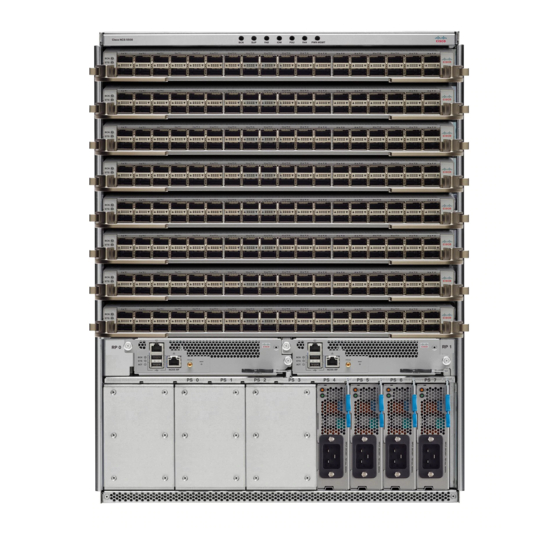
Cisco NCS 5500 Series Configuration Manual
Interface and hardware component configuration
Hide thumbs
Also See for NCS 5500 Series:
- Configuration manuals (268 pages) ,
- Configuration manual (172 pages) ,
- Hardware installation manual (146 pages)
Table of Contents
Advertisement
Quick Links
Interface and Hardware Component Configuration Guide for Cisco
NCS 5500 Series Routers, IOS XR Release 6.1.x
First Published: 2016-08-12
Americas Headquarters
Cisco Systems, Inc.
170 West Tasman Drive
San Jose, CA 95134-1706
USA
http://www.cisco.com
Tel: 408 526-4000
800 553-NETS (6387)
Fax: 408 527-0883
Advertisement
Table of Contents
Troubleshooting

Summary of Contents for Cisco NCS 5500 Series
- Page 1 Interface and Hardware Component Configuration Guide for Cisco NCS 5500 Series Routers, IOS XR Release 6.1.x First Published: 2016-08-12 Americas Headquarters Cisco Systems, Inc. 170 West Tasman Drive San Jose, CA 95134-1706 http://www.cisco.com Tel: 408 526-4000 800 553-NETS (6387) Fax: 408 527-0883...
- Page 2 Cisco and the Cisco logo are trademarks or registered trademarks of Cisco and/or its affiliates in the U.S. and other countries. To view a list of Cisco trademarks, go to this URL: www.cisco.com/go/trademarks . Third-party trademarks mentioned are the property of their respective owners. The use of the word partner does not imply a partnership relationship between Cisco and any other company.
-
Page 3: Table Of Contents
Information About Configuring Management Ethernet Interfaces Configuring Ethernet Interfaces C H A P T E R 4 Configuring Gigabit Ethernet Interfaces Information About Configuring Ethernet Interface and Hardware Component Configuration Guide for Cisco NCS 5500 Series Routers, IOS XR Release 6.1.x... - Page 4 Configuring Ethernet CFM Configuring a CFM Maintenance Domain Configuring Services for a CFM Maintenance Domain Enabling and Configuring Continuity Check for a CFM Service Interface and Hardware Component Configuration Guide for Cisco NCS 5500 Series Routers, IOS XR Release 6.1.x...
- Page 5 Command: Examples show ethernet cfm local meps detail Command: Example Integrated Routing and Bridging C H A P T E R 6 Interface and Hardware Component Configuration Guide for Cisco NCS 5500 Series Routers, IOS XR Release 6.1.x...
- Page 6 Configuring VLAN over Bundles LACP Short Period Time Intervals Configuring the Default LACP Short Period Time Interval Configuring Custom LACP Short Period Time Intervals Interface and Hardware Component Configuration Guide for Cisco NCS 5500 Series Routers, IOS XR Release 6.1.x...
- Page 7 Information About Configuring Virtual Interfaces Virtual Loopback Interface Overview Prerequisites for Configuring Virtual Interfaces Configuring Virtual Loopback Interfaces Null Interface Overview Configuring Null Interfaces Interface and Hardware Component Configuration Guide for Cisco NCS 5500 Series Routers, IOS XR Release 6.1.x...
- Page 8 EFPs Layer 2 VPN on VLANs Configuring GRE Tunnels C H A P T E R 1 1 Configuring GRE Tunnels IP-in-IP De-capsulation Interface and Hardware Component Configuration Guide for Cisco NCS 5500 Series Routers, IOS XR Release 6.1.x viii...
-
Page 9: Changes To This Document
Obtaining Documentation and Submitting a Service Request For information on obtaining documentation, submitting a service request, and gathering additional information, see the monthly What’s New in Cisco Product Documentation, which also lists all new and revised Cisco technical documentation, at: http://www.cisco.com/c/en/us/td/docs/general/whatsnew/whatsnew.html... - Page 10 Preface Obtaining Documentation and Submitting a Service Request Interface and Hardware Component Configuration Guide for Cisco NCS 5500 Series Routers, IOS XR Release 6.1.x...
-
Page 11: New And Changed Feature Information
New and Changed Feature Information This table summarizes the new and changed feature information for the Interface and Hardware Component Configuration Guide for Cisco NCS 5500 Series Routers , and tells you where they are documented. • New and Changed Information, page 1... -
Page 12: Interface And Hardware Component Configuration Guide For Cisco Ncs 5500 Series Routers, Ios Xr Release
New and Changed Feature Information New and Changed Information Interface and Hardware Component Configuration Guide for Cisco NCS 5500 Series Routers, IOS XR Release 6.1.x... -
Page 13: Preconfiguring Physical Interfaces
(rack/slot/module) is inserted into the router. When the anticipated line card is inserted and the interfaces are created, the precreated Interface and Hardware Component Configuration Guide for Cisco NCS 5500 Series Routers, IOS XR Release 6.1.x... -
Page 14: Prerequisites For Preconfiguring Physical Interfaces
How to Preconfigure Physical Interfaces This task describes only the most basic preconfiguration of an interface. Interface and Hardware Component Configuration Guide for Cisco NCS 5500 Series Routers, IOS XR Release 6.1.x... -
Page 15: Interface And Hardware Component Configuration Guide For Cisco Ncs 5500 Series Routers, Ios Xr Release
Configure additional interface parameters, as described in this manual in the configuration chapter that applies to the type of interface that you are configuring. Step 5 end or commit best-effort Example: RP/0/RP0/CPU0:router(config-if-pre)# end Interface and Hardware Component Configuration Guide for Cisco NCS 5500 Series Routers, IOS XR Release 6.1.x... -
Page 16: Information About Preconfiguring Physical Interfaces
The verifiers registered for the preconfigured interfaces verify the configuration. The preconfiguration is complete when the user enters the end command, or any matching exit or global configuration mode command. Interface and Hardware Component Configuration Guide for Cisco NCS 5500 Series Routers, IOS XR Release 6.1.x... -
Page 17: Interface And Hardware Component Configuration Guide For Cisco Ncs 5500 Series Routers, Ios Xr Release
Note Specifying an interface name that already exists and is configured (or an abbreviated name like Hu0/3/0/0) is not permitted. Interface and Hardware Component Configuration Guide for Cisco NCS 5500 Series Routers, IOS XR Release 6.1.x... -
Page 18: Interface And Hardware Component Configuration Guide For Cisco Ncs 5500 Series Routers, Ios Xr Release
Preconfiguring Physical Interfaces Use of the Interface Preconfigure Command Interface and Hardware Component Configuration Guide for Cisco NCS 5500 Series Routers, IOS XR Release 6.1.x... -
Page 19: Advanced Configuration And Modification Of The Management Ethernet Interface
• You know how to apply the generalized interface name specification rack/slot/module/port. For transparent switchover, both active and standby Management Ethernet interfaces are expected to be Note physically connected to the same LAN or switch. Interface and Hardware Component Configuration Guide for Cisco NCS 5500 Series Routers, IOS XR Release 6.1.x... -
Page 20: Performing Advanced Management Ethernet Interface Configuration
1.76.18.150 255.255.0.0 Assigns an IP address and subnet mask to the interface. • Replace ip-address with the primary IPv4 address for the interface. Interface and Hardware Component Configuration Guide for Cisco NCS 5500 Series Routers, IOS XR Release 6.1.x... -
Page 21: Interface And Hardware Component Configuration Guide For Cisco Ncs 5500 Series Routers, Ios Xr Release
• Use the commit command to save the configuration changes to the running configuration file and remain within the configuration session. Step 7 show interfaces MgmtEth interface-path-id Interface and Hardware Component Configuration Guide for Cisco NCS 5500 Series Routers, IOS XR Release 6.1.x... -
Page 22: Ipv6 Stateless Address Auto Configuration On Management Interface
2002::14c:125a/64 ipv6 enable IPv6 Stateless Address Auto Configuration on Management Interface Perform this task to enable IPv6 stateless auto configuration on Management interface. Interface and Hardware Component Configuration Guide for Cisco NCS 5500 Series Routers, IOS XR Release 6.1.x... -
Page 23: Interface And Hardware Component Configuration Guide For Cisco Ncs 5500 Series Routers, Ios Xr Release
IPv6 is enabled, link-local address is fe80::d1:1eff:fe2b:baf Global unicast address(es): 5::d1:1eff:fe2b:baf [AUTO CONFIGURED], subnet is 5::/64 <<<<<< auto configured address Joined group address(es): ff02::1:ff2b:baf ff02::2 ff02::1 Interface and Hardware Component Configuration Guide for Cisco NCS 5500 Series Routers, IOS XR Release 6.1.x... -
Page 24: Modifying The Mac Address For A Management Ethernet Interface
Configures the MAC layer address of the Management Ethernet interface. • To return the device to its default MAC address, use the no mac-address address Note command. Step 4 end or commit Interface and Hardware Component Configuration Guide for Cisco NCS 5500 Series Routers, IOS XR Release 6.1.x... -
Page 25: Verifying Management Ethernet Interface Configuration
Step 1 show interfaces MgmtEth interface-path-id Example: RP/0/RP0/CPU0:router# show interfaces MgmtEth 0/RP0/CPU0/0 Displays the Management Ethernet interface configuration. Step 2 show running-config interface MgmtEth interface-path-id Interface and Hardware Component Configuration Guide for Cisco NCS 5500 Series Routers, IOS XR Release 6.1.x... -
Page 26: Information About Configuring Management Ethernet Interfaces
RP/0/RP0/CPU0:router# show running-config interface MgmtEth 0/RP0/CPU0/0 Displays the running configuration. Information About Configuring Management Ethernet Interfaces To configure Management Ethernet interfaces, you must understand the following concept: Interface and Hardware Component Configuration Guide for Cisco NCS 5500 Series Routers, IOS XR Release 6.1.x... -
Page 27: Configuring Ethernet Interfaces
6. mtu bytes 7. mac-address value1.value2.value3 8. no shutdown 9. end or commit 10. show interfaces [HundredGigE | TenGigE] interface-path-id DETAILED STEPS Step 1 show version Interface and Hardware Component Configuration Guide for Cisco NCS 5500 Series Routers, IOS XR Release 6.1.x... -
Page 28: Interface And Hardware Component Configuration Guide For Cisco Ncs 5500 Series Routers, Ios Xr Release
• The network mask can be indicated as a slash (/) and number. For example, /8 indicates that the first 8 bits of the mask are ones, and the corresponding bits of the address are network address. Step 6 mtu bytes Interface and Hardware Component Configuration Guide for Cisco NCS 5500 Series Routers, IOS XR Release 6.1.x... -
Page 29: Interface And Hardware Component Configuration Guide For Cisco Ncs 5500 Series Routers, Ios Xr Release
• Use the commit command to save the configuration changes to the running configuration file and remain within the configuration session. Step 10 show interfaces [HundredGigE | TenGigE] interface-path-id Interface and Hardware Component Configuration Guide for Cisco NCS 5500 Series Routers, IOS XR Release 6.1.x... -
Page 30: Interface And Hardware Component Configuration Guide For Cisco Ncs 5500 Series Routers, Ios Xr Release
HundredGigE0/5/0/24 mtu 9216 service-policy input linerate service-policy output elinerate ipv4 address 3.24.1.1 255.255.255.0 ipv6 address 3:24:1::1/64 flow ipv4 monitor perfv4 sampler fsm ingress Interface and Hardware Component Configuration Guide for Cisco NCS 5500 Series Routers, IOS XR Release 6.1.x... -
Page 31: Information About Configuring Ethernet
• Fragmentation for IPV4 packets–In this process, IPv4 packets are fragmented as necessary to fit within the MTU of the next-hop physical network. IPv6 does not support fragmentation. Note Interface and Hardware Component Configuration Guide for Cisco NCS 5500 Series Routers, IOS XR Release 6.1.x... -
Page 32: Interface And Hardware Component Configuration Guide For Cisco Ncs 5500 Series Routers, Ios Xr Release
Jumbo frame support is automatically enable for frames that exceed the standard frame size. The default value is 1514 for standard frames and 1518 for 802.1Q tagged frames. These numbers exclude the 4-byte frame check sequence (FCS). Interface and Hardware Component Configuration Guide for Cisco NCS 5500 Series Routers, IOS XR Release 6.1.x... -
Page 33: Chapter 5 Configuring Ethernet Oam
Configuring Ethernet OAM This module describes the configuration of Ethernet Operations, Administration, and Maintenance (OAM) . Feature History for Configuring Ethernet OAM Release Modification Interface and Hardware Component Configuration Guide for Cisco NCS 5500 Series Routers, IOS XR Release 6.1.x... -
Page 34: Information About Configuring Ethernet Oam
You can configure certain actions to be taken if there is a capabilities conflict or if a discovery process times out, using the action capabilities-conflict or action discovery-timeout commands. Interface and Hardware Component Configuration Guide for Cisco NCS 5500 Series Routers, IOS XR Release 6.1.x... -
Page 35: Link Monitoring
• ETH-AIS—The reception of ETH-LCK messages is also supported. To understand how the CFM maintenance model works, you need to understand these concepts and features: Interface and Hardware Component Configuration Guide for Cisco NCS 5500 Series Routers, IOS XR Release 6.1.x... -
Page 36: Maintenance Domains
Each organization uses a different CFM maintenance domain. This figure shows an example of the different levels of maintenance domains in a network. Interface and Hardware Component Configuration Guide for Cisco NCS 5500 Series Routers, IOS XR Release 6.1.x... -
Page 37: Interface And Hardware Component Configuration Guide For Cisco Ncs 5500 Series Routers, Ios Xr Release
Supported CFM Maintenance Domain S t r u c t u r e Interface and Hardware Component Configuration Guide for Cisco NCS 5500 Series Routers, IOS XR Release 6.1.x... -
Page 38: Services
• The bridge-domain or cross-connect for the interface is found, and all services associated with that bridge-domain or cross-connect are considered for MIP auto-creation. Interface and Hardware Component Configuration Guide for Cisco NCS 5500 Series Routers, IOS XR Release 6.1.x... -
Page 39: Mep And Cfm Processing Overview
CFM frames are sent from the MEP. The terms should not be confused with the operational status of the MEP. Interface and Hardware Component Configuration Guide for Cisco NCS 5500 Series Routers, IOS XR Release 6.1.x... -
Page 40: Interface And Hardware Component Configuration Guide For Cisco Ncs 5500 Series Routers, Ios Xr Release
(STP); that is, CFM frames at the level of the MEP continue to be sent and received, according to the direction of the MEP. MEPs never allow CFM frames at the level of the MEP to be forwarded, so the STP block is maintained. Interface and Hardware Component Configuration Guide for Cisco NCS 5500 Series Routers, IOS XR Release 6.1.x... -
Page 41: Cfm Protocol Messages
MIPs also receive CCMs. MIPs use the information to build a MAC learning database that is used when responding to Linktrace. For more information about Linktrace, see the Linktrace (IEEE 802.1ag and ITU-T Y.1731). Figure 4: Continuity Check Message Flow Interface and Hardware Component Configuration Guide for Cisco NCS 5500 Series Routers, IOS XR Release 6.1.x... -
Page 42: Interface And Hardware Component Configuration Guide For Cisco Ncs 5500 Series Routers, Ios Xr Release
◦ ITU Carrier Code (ICC) - Number of different configurable ICC code - 15 (for each NPU) ◦ Unique MEG ID Code (UMC) - 4 Interface and Hardware Component Configuration Guide for Cisco NCS 5500 Series Routers, IOS XR Release 6.1.x... -
Page 43: Interface And Hardware Component Configuration Guide For Cisco Ncs 5500 Series Routers, Ios Xr Release
• CCM Tx/Rx statistics counters are not supported for MEPs with less than1 minute intervals. • Sender TLV and Cisco Proprietary TLVs are not supported for MEPs with less than 1min intervals. • The status of the interface where the MEP is operating—for example, whether the interface is up, down, STP blocked, and so on. -
Page 44: Loopback (Ieee 802.1Ag And Itu-T Y.1731)
They are intercepted at each hop where there is a maintenance point, and either retransmitted or dropped to discover the unicast path to the target MAC address. Interface and Hardware Component Configuration Guide for Cisco NCS 5500 Series Routers, IOS XR Release 6.1.x... -
Page 45: Interface And Hardware Component Configuration Guide For Cisco Ncs 5500 Series Routers, Ios Xr Release
3 If the MAC address is not found, then no LTR is sent (and the LTM is not forwarded). If the target MAC has never been seen previously in the network, the linktrace operation will not produce any results. Interface and Hardware Component Configuration Guide for Cisco NCS 5500 Series Routers, IOS XR Release 6.1.x... -
Page 46: Configurable Logging
However, in a scenario where multiple customer VLANs are multiplexed over a single multipoint provider service (for example, N:1 bundling), a different behavior might be desirable. Interface and Hardware Component Configuration Guide for Cisco NCS 5500 Series Routers, IOS XR Release 6.1.x... -
Page 47: How To Configure Ethernet Oam
EOAM features can be configured separately on the interface to override the profile settings when desired. This section describes how to configure an EOAM profile and attach it to an interface in these procedures: Interface and Hardware Component Configuration Guide for Cisco NCS 5500 Series Routers, IOS XR Release 6.1.x... -
Page 48: Configuring An Ethernet Oam Profile
28. action uni-directional link-fault {disable | efd | error-disable-interface | log} 29. action wiring-conflict {disable | efd | error-disable-interface | log} 30. uni-directional link-fault detection 31. commit 32. end Interface and Hardware Component Configuration Guide for Cisco NCS 5500 Series Routers, IOS XR Release 6.1.x... -
Page 49: Interface And Hardware Component Configuration Guide For Cisco Ncs 5500 Series Routers, Ios Xr Release
(Optional) Configures the frame window size (in milliseconds) of an OAM frame error event. Example: The range is from 1000 to 60000. RP/0/RP0/CPU0:router(config-eoam-lm)# The default value is 1000. frame window milliseconds 60 Interface and Hardware Component Configuration Guide for Cisco NCS 5500 Series Routers, IOS XR Release 6.1.x... -
Page 50: Interface And Hardware Component Configuration Guide For Cisco Ncs 5500 Series Routers, Ios Xr Release
[ low threshold ] [ high (Optional) Configures the thresholds (in seconds) that trigger a threshold ] frame-seconds error event. When using this command at least one of Interface and Hardware Component Configuration Guide for Cisco NCS 5500 Series Routers, IOS XR Release 6.1.x... -
Page 51: Interface And Hardware Component Configuration Guide For Cisco Ncs 5500 Series Routers, Ios Xr Release
Step 18 Requires that link-monitoring is configured on the remote end before require-remote link-monitoring the OAM session becomes active. Example: RP/0/RP0/CPU0:router(config-eoam)# require-remote link-monitoring Interface and Hardware Component Configuration Guide for Cisco NCS 5500 Series Routers, IOS XR Release 6.1.x... -
Page 52: Interface And Hardware Component Configuration Guide For Cisco Ncs 5500 Series Routers, Ios Xr Release
Specifies that no action is taken on an interface when a remote-loopback event occurs. The default action is to create a syslog entry. Example: RP/0/RP0/CPU0:router(config-eoam)# action remote-loopback disable Interface and Hardware Component Configuration Guide for Cisco NCS 5500 Series Routers, IOS XR Release 6.1.x... -
Page 53: Attaching An Ethernet Oam Profile To An Interface
Ends the configuration session and exits to the EXEC mode. Example: RP/0/RP0/CPU0:router(config-if)# end Attaching an Ethernet OAM Profile to an Interface Perform these steps to attach an Ethernet OAM profile to an interface: Interface and Hardware Component Configuration Guide for Cisco NCS 5500 Series Routers, IOS XR Release 6.1.x... -
Page 54: Interface And Hardware Component Configuration Guide For Cisco Ncs 5500 Series Routers, Ios Xr Release
Example: RP/0/RP0/CPU0:router(config-if)# commit Step 6 Ends the configuration session and exits to the EXEC mode. Example: RP/0/RP0/CPU0:router(config-if)# end Interface and Hardware Component Configuration Guide for Cisco NCS 5500 Series Routers, IOS XR Release 6.1.x... -
Page 55: Configuring Ethernet Oam At An Interface And Overriding The Profile Configuration
Note • The example indicates an 8-port 10-Gigabit Ethernet Example: interface in modular services card slot 1. RP/0/RP0/CPU0:router(config)# interface TenGigE 0/1/0/0 Interface and Hardware Component Configuration Guide for Cisco NCS 5500 Series Routers, IOS XR Release 6.1.x... -
Page 56: Verifying The Ethernet Oam Configuration
Frame period high threshold: None Frame seconds window: 60000 Frame seconds low threshold: Frame seconds high threshold: None High threshold action: None Link fault action: Interface and Hardware Component Configuration Guide for Cisco NCS 5500 Series Routers, IOS XR Release 6.1.x... -
Page 57: Configuring Ethernet Cfm
(MAID) in CFM frames. If the MDID is not specified, the domain name is used as the MDID by default. RP/0/RP0/CPU0:router(config-cfm)# Interface and Hardware Component Configuration Guide for Cisco NCS 5500 Series Routers, IOS XR Release 6.1.x... -
Page 58: Configuring Services For A Cfm Maintenance Domain
3. domain domain-name level level-value [id [null] [dns DNS-name] [mac H.H.H] [string string] ] 4. service service-name {down-meps | xconnect group xconnect-group-name p2p xconnect-name}[id [icc-based icc-string umc-string] | [ [number number] 5. end or commit Interface and Hardware Component Configuration Guide for Cisco NCS 5500 Series Routers, IOS XR Release 6.1.x... -
Page 59: Interface And Hardware Component Configuration Guide For Cisco Ncs 5500 Series Routers, Ios Xr Release
• Use the commit command to save the configuration changes to the running configuration file and remain within the configuration session. Interface and Hardware Component Configuration Guide for Cisco NCS 5500 Series Routers, IOS XR Release 6.1.x... -
Page 60: Enabling And Configuring Continuity Check For A Cfm Service
{down-meps | xconnect Configures and associates a service with the domain and enters CFM group xconnect-group-name domain service configuration mode. You can specify that the service Interface and Hardware Component Configuration Guide for Cisco NCS 5500 Series Routers, IOS XR Release 6.1.x... -
Page 61: Interface And Hardware Component Configuration Guide For Cisco Ncs 5500 Series Routers, Ios Xr Release
• Use the commit command to save the configuration changes to the running configuration file and remain within the configuration session. Interface and Hardware Component Configuration Guide for Cisco NCS 5500 Series Routers, IOS XR Release 6.1.x... -
Page 62: Configuring Automatic Mip Creation For A Cfm Service
| [number number] where MIPs and up MEPs will be created. The id sets the short MA name. Example: RP/0/RP0/CPU0:router(config-cfm-dmn)# service xconnect group X1 Interface and Hardware Component Configuration Guide for Cisco NCS 5500 Series Routers, IOS XR Release 6.1.x... -
Page 63: Configuring Cross-Check On A Mep For A Cfm Service
Configuring Cross-Check on a MEP for a CFM Service To configure cross-check on a MEP for a CFM service and specify the expected set of MEPs, complete the following steps: Interface and Hardware Component Configuration Guide for Cisco NCS 5500 Series Routers, IOS XR Release 6.1.x... -
Page 64: Interface And Hardware Component Configuration Guide For Cisco Ncs 5500 Series Routers, Ios Xr Release
The id sets the short MA name. umc-string] | [string text] | [number number] | [vlan-id id-number] | [vpn-id oui-vpnid]] Example: RP/0/RP0/CPU0:router(config-cfm-dmn)# service Bridge_Service bridge group BD1 bridge-domain B1 Interface and Hardware Component Configuration Guide for Cisco NCS 5500 Series Routers, IOS XR Release 6.1.x... -
Page 65: Configuring Other Options For A Cfm Service
Configuring Other Options for a CFM Service To configure other options for a CFM service, complete the following steps: Interface and Hardware Component Configuration Guide for Cisco NCS 5500 Series Routers, IOS XR Release 6.1.x... -
Page 66: Interface And Hardware Component Configuration Guide For Cisco Ncs 5500 Series Routers, Ios Xr Release
The id sets the short MA name. umc-string] | [string text] | [number number] | [vlan-id id-number] | [vpn-id oui-vpnid]] Example: RP/0/RP0/CPU0:router(config-cfm-dmn)# service Bridge_Service bridge group BD1 bridge-domain B1 Interface and Hardware Component Configuration Guide for Cisco NCS 5500 Series Routers, IOS XR Release 6.1.x... -
Page 67: Interface And Hardware Component Configuration Guide For Cisco Ncs 5500 Series Routers, Ios Xr Release
• Use the commit command to save the configuration changes to the running configuration file and remain within the configuration session. Interface and Hardware Component Configuration Guide for Cisco NCS 5500 Series Routers, IOS XR Release 6.1.x... -
Page 68: Configuring Cfm Meps
Type of Ethernet interface on which you want to create a MEP. Enter interface-path-id HundredGigE or TenGigE and the physical interface or virtual interface. Interface and Hardware Component Configuration Guide for Cisco NCS 5500 Series Routers, IOS XR Release 6.1.x... -
Page 69: Interface And Hardware Component Configuration Guide For Cisco Ncs 5500 Series Routers, Ios Xr Release
• Use the commit command to save the configuration changes to the running configuration file and remain within the configuration session. Interface and Hardware Component Configuration Guide for Cisco NCS 5500 Series Routers, IOS XR Release 6.1.x... -
Page 70: Configuring Y.1731 Ais
Enters Ethernet CFM global configuration mode. Example: RP/0/RP0/CPU0:router(config)# ethernet cfm Step 3 domain name level level Specifies the domain and domain level. Example: RP/0/RP0/CPU0:router(config-cfm)# domain D1 level 1 Interface and Hardware Component Configuration Guide for Cisco NCS 5500 Series Routers, IOS XR Release 6.1.x... -
Page 71: Interface And Hardware Component Configuration Guide For Cisco Ncs 5500 Series Routers, Ios Xr Release
• Use the commit command to save the configuration changes to the running configuration file and remain within the configuration session. Interface and Hardware Component Configuration Guide for Cisco NCS 5500 Series Routers, IOS XR Release 6.1.x... -
Page 72: Configuring Ais On A Cfm Interface
• When you issue the end command, the system prompts Example: you to commit changes: RP/0/RP0/CPU0:router(config-sla-prof-stat-cfg)# commit Uncommitted changes found, commit them before exiting(yes/no/cancel)? [cancel]: Interface and Hardware Component Configuration Guide for Cisco NCS 5500 Series Routers, IOS XR Release 6.1.x... -
Page 73: Configuring Flexible Vlan Tagging For Cfm
Purpose Step 1 Enters global configuration mode. configure Example: RP/0/RP0/CPU0:router# configure Step 2 ethernet cfm Enters Ethernet CFM global configuration mode. Example: RP/0/RP0/CPU0:router(config)# ethernet Interface and Hardware Component Configuration Guide for Cisco NCS 5500 Series Routers, IOS XR Release 6.1.x... -
Page 74: Verifying The Cfm Configuration
Verifying the CFM Configuration To verify the CFM configuration, use one or more of the following commands: Interface and Hardware Component Configuration Guide for Cisco NCS 5500 Series Routers, IOS XR Release 6.1.x... -
Page 75: Troubleshooting Tips
Success rate is 60.0 percent (3/5), round-trip min/avg/max = 1251/1349/1402 ms Out-of-sequence: 0.0 percent (0/3) Bad data: 0.0 percent (0/3) Received packet rate: 1.4 pps Interface and Hardware Component Configuration Guide for Cisco NCS 5500 Series Routers, IOS XR Release 6.1.x... -
Page 76: Configuration Examples For Ethernet Oam
10000000 high 60000000 frame window 60 frame threshold low 10000000 high 60000000 frame-period window 60000 frame-period threshold low 100 high 12000000 Interface and Hardware Component Configuration Guide for Cisco NCS 5500 Series Routers, IOS XR Release 6.1.x... -
Page 77: Configuring Ethernet Oam Features On An Individual Interface: Example
Interface and Hardware Component Configuration Guide for Cisco NCS 5500 Series Routers, IOS XR Release 6.1.x... -
Page 78: Clearing Ethernet Oam Statistics On An Interface: Example
This example shows how to create a service for an Ethernet CFM domain: service Bridge_Service bridge group BD1 bridge-domain B1 service Cross_Connect_1 xconnect group XG1 p2p X1 commit Interface and Hardware Component Configuration Guide for Cisco NCS 5500 Series Routers, IOS XR Release 6.1.x... -
Page 79: Flexible Tagging For An Ethernet Cfm Service Configuration: Example
MEP Configuration: Example This example shows how to configure a MEP for Ethernet CFM on an interface: interface TenGigE 0/0/0/1 ethernet cfm Interface and Hardware Component Configuration Guide for Cisco NCS 5500 Series Routers, IOS XR Release 6.1.x... -
Page 80: Ethernet Cfm Show Command: Examples
Domain fred (level 5), Service barney ID Interface (State) Dir MEPs/Err RD Defects AIS ----- ------------------------ --- -------- -- ------- --- 2 Gi0/1/0/0 (Up) Interface and Hardware Component Configuration Guide for Cisco NCS 5500 Series Routers, IOS XR Release 6.1.x... -
Page 81: Interface And Hardware Component Configuration Guide For Cisco Ncs 5500 Series Routers, Ios Xr Release
Port status: Up, Interface status: Up Domain dom4 (level 2), Service ser4 Down MEP on TenGigE0/0/0/2 MEP-ID 1 ================================================================================ Peer MEP-ID 20, MAC 0001.0203.0402 Interface and Hardware Component Configuration Guide for Cisco NCS 5500 Series Routers, IOS XR Release 6.1.x... -
Page 82: Ais For Cfm Configuration: Examples
This example shows how to configure Alarm Indication Signal (AIS) transmission for a CFM domain service: RP/0/RP0/CPU0:router# configure RP/0/RP0/CPU0:router(config)# ethernet cfm RP/0/RP0/CPU0:router(config-cfm)# domain D1 level 1 RP/0/RP0/CPU0:router(config-cfm-dmn)# service S1 bridge group BG1 bridge-domain BD2 Interface and Hardware Component Configuration Guide for Cisco NCS 5500 Series Routers, IOS XR Release 6.1.x... -
Page 83: Ais For Cfm Show Commands: Examples
5 RPC 7 1s 01:32:56 ago 5576 TenGigE0/0/0/0 (Up) 5 1s 00:16:23 ago TenGigE0/0/0/1 (Dn) 7 60s 01:02:44 ago 3764 TenGigE0/0/0/2 (Up) 0 RX Interface and Hardware Component Configuration Guide for Cisco NCS 5500 Series Routers, IOS XR Release 6.1.x... -
Page 84: Show Ethernet Cfm Local Meps Command: Examples
This example shows how to display detailed statistics for MEPs in a domain service: RP/0/RP0/CPU0:router# show ethernet cfm local meps detail Domain foo (level 6), Service bar Down MEP on TenGigE0/0/0/1, MEP-ID 100 Interface and Hardware Component Configuration Guide for Cisco NCS 5500 Series Routers, IOS XR Release 6.1.x... -
Page 85: Show Ethernet Cfm Local Meps Detail Command: Example
When an EFD trigger has occurred, these commands will show the interface status as up and the line protocol state as down. Interface and Hardware Component Configuration Guide for Cisco NCS 5500 Series Routers, IOS XR Release 6.1.x... -
Page 86: Interface And Hardware Component Configuration Guide For Cisco Ncs 5500 Series Routers, Ios Xr Release
Configuring Ethernet OAM Configuration Examples for Ethernet CFM Interface and Hardware Component Configuration Guide for Cisco NCS 5500 Series Routers, IOS XR Release 6.1.x... -
Page 87: Integrated Routing And Bridging
How to Configure IRB, page 80 • Additional Information on IRB, page 87 • Packet Flows Using IRB, page 87 • Configuration Examples for IRB, page 89 Interface and Hardware Component Configuration Guide for Cisco NCS 5500 Series Routers, IOS XR Release 6.1.x... -
Page 88: Bridge-Group Virtual Interface
◦ The bridge-domain that is configured with the routed interface bvi command has at least one available active bridge port (Attachment circuit [AC] or pseudowire [PW]). Interface and Hardware Component Configuration Guide for Cisco NCS 5500 Series Routers, IOS XR Release 6.1.x... -
Page 89: Prerequisites For Configuring Irb
◦ Mac ageing configuration at global config mode. ◦ MAC Learning Disable. ◦ Port-channel sub-interface as bridge member. ◦ Physical sub-interface as bridge member. Interface and Hardware Component Configuration Guide for Cisco NCS 5500 Series Routers, IOS XR Release 6.1.x... -
Page 90: How To Configure Irb
5. arp timeout seconds 6. bandwidth rate 7. mtu bytes 8. end or commit DETAILED STEPS Step 1 configure Example: RP/0/RP0/CPU0:router# configure Enters the global configuration mode. Interface and Hardware Component Configuration Guide for Cisco NCS 5500 Series Routers, IOS XR Release 6.1.x... -
Page 91: Interface And Hardware Component Configuration Guide For Cisco Ncs 5500 Series Routers, Ios Xr Release
(Optional) Specifies the maximum transmission unit (MTU) size for packets on the interface. The range is 64 to 65535. The default is 1514. Step 8 end or commit Example: RP/0/RP0/CPU0:router(config-if)# end Interface and Hardware Component Configuration Guide for Cisco NCS 5500 Series Routers, IOS XR Release 6.1.x... -
Page 92: Configuring The Layer 2 Ac Interfaces
RP/0/RP0/CPU0:router(config)# interface TenGigE 0/1/0/0.1 l2transport Enables Layer 2 transport mode on a Gigabit Ethernet or 10-Gigabit Ethernet interface or subinterface and enters interface or subinterface configuration mode. Interface and Hardware Component Configuration Guide for Cisco NCS 5500 Series Routers, IOS XR Release 6.1.x... -
Page 93: Configuring A Bridge Group And Assigning Interfaces To A Bridge Domain
1. configure 2. l2vpn 3. bridge group bridge-group-name 4. bridge-domain bridge-domain-name 5. interface [HundredGigE | TenGigE 6. end or commit DETAILED STEPS Step 1 configure Interface and Hardware Component Configuration Guide for Cisco NCS 5500 Series Routers, IOS XR Release 6.1.x... -
Page 94: Interface And Hardware Component Configuration Guide For Cisco Ncs 5500 Series Routers, Ios Xr Release
Uncommitted changes found, commit them before exiting(yes/no/cancel)? [cancel]: • Entering yes saves configuration changes to the running configuration file, exits the configuration session, and returns the router to EXEC mode. Interface and Hardware Component Configuration Guide for Cisco NCS 5500 Series Routers, IOS XR Release 6.1.x... -
Page 95: Associating The Bvi As The Routed Interface On A Bridge Domain
Step 3 bridge group bridge-group-name Example: RP/0/RP0/CPU0:router(config-l2vpn)# bridge group BG_test Creates a bridge group and enters L2VPN bridge group configuration mode. Step 4 bridge-domain bridge-domain-name Interface and Hardware Component Configuration Guide for Cisco NCS 5500 Series Routers, IOS XR Release 6.1.x... -
Page 96: Displaying Information About A Bvi
BVI. show adjacency bvi identifier [detail | remote] Displays packet and byte transmit counters per adjacency to the specified BVI. Interface and Hardware Component Configuration Guide for Cisco NCS 5500 Series Routers, IOS XR Release 6.1.x... -
Page 97: Additional Information On Irb
• For packets that are destined for a host on a segment in the bridge domain that come in to the router on a routed interface, the BVI forwards the packet to the bridging engine, which forwards it through the appropriate bridged interface. Interface and Hardware Component Configuration Guide for Cisco NCS 5500 Series Routers, IOS XR Release 6.1.x... -
Page 98: Packet Flows When Host A Sends To Host B On The Bridge Domain
• The routing engine captures the packet that is destined for the BVI and forwards it to the BVI’s corresponding bridge domain. The packet is then bridged through the appropriate interface if the Interface and Hardware Component Configuration Guide for Cisco NCS 5500 Series Routers, IOS XR Release 6.1.x... -
Page 99: Domain
IRB With BVI and VRRP Configuration: Example This example shows a partial router configuration for the relevant configuration areas for IRB support of a BVI and VRRP: Interface and Hardware Component Configuration Guide for Cisco NCS 5500 Series Routers, IOS XR Release 6.1.x... -
Page 100: Interface And Hardware Component Configuration Guide For Cisco Ncs 5500 Series Routers, Ios Xr Release
BVI 100 interface TenGigE0/0/0/8 l2transport interface BVI 100 ipv4 address 10.21.1.1 255.255.255.0 router vrrp interface BVI 100 vrrp 1 ipv4 10.21.1.100 vrrp 1 priority 100 Interface and Hardware Component Configuration Guide for Cisco NCS 5500 Series Routers, IOS XR Release 6.1.x... -
Page 101: Configuring Link Bundling
Configuring VLAN over Bundles, page 101 • LACP Short Period Time Intervals, page 105 • Configuring the Default LACP Short Period Time Interval, page 106 Interface and Hardware Component Configuration Guide for Cisco NCS 5500 Series Routers, IOS XR Release 6.1.x... -
Page 102: Features And Compatible Characteristics Of Ethernet Link Bundles
• A link must be in the up state before it can be in distributing state in a bundle. • Only physical links can be bundle members. Interface and Hardware Component Configuration Guide for Cisco NCS 5500 Series Routers, IOS XR Release 6.1.x... -
Page 103: Configuring Ethernet Link Bundles
18. show bundle Bundle-Ether bundle-id 19. show lacp Bundle-Ether bundle-id DETAILED STEPS Step 1 configure Example: RP/0/RP0/CPU0:router# configure Enters global configuration mode. Step 2 interface Bundle-Ether bundle-id Interface and Hardware Component Configuration Guide for Cisco NCS 5500 Series Routers, IOS XR Release 6.1.x... -
Page 104: Interface And Hardware Component Configuration Guide For Cisco Ncs 5500 Series Routers, Ios Xr Release
• The priority of the active and standby links is based on the value of the bundle port-priority Note command. Step 7 exit Example: RP/0/RP0/CPU0:router(config-if)# exit Exits interface configuration submode for the Ethernet link bundle. Step 8 interface HundredGigE interface-path-id Interface and Hardware Component Configuration Guide for Cisco NCS 5500 Series Routers, IOS XR Release 6.1.x... -
Page 105: Interface And Hardware Component Configuration Guide For Cisco Ncs 5500 Series Routers, Ios Xr Release
Exits interface configuration submode for the Ethernet interface. Step 13 bundle id bundle-id mode active passive no shutdown exit Example: RP/0/RP0/CPU0:router(config)# interface TenGigE0/1/0/1 RP/0/RP0/CPU0:router(config-if)# bundle id 3 RP/0/RP0/CPU0:router(config-if)# bundle port-priority 2 Interface and Hardware Component Configuration Guide for Cisco NCS 5500 Series Routers, IOS XR Release 6.1.x... -
Page 106: Interface And Hardware Component Configuration Guide For Cisco Ncs 5500 Series Routers, Ios Xr Release
Perform Step 1 through Step 15 on the remote end of the connection. Brings up the other end of the link bundle. Step 18 show bundle Bundle-Ether bundle-id Interface and Hardware Component Configuration Guide for Cisco NCS 5500 Series Routers, IOS XR Release 6.1.x... -
Page 107: Configuring Lacp Fallback
Use the exit command to exit from the interface configuration submode back to the normal global configuration mode. Step 3 ipv4 address ipv4-address mask Interface and Hardware Component Configuration Guide for Cisco NCS 5500 Series Routers, IOS XR Release 6.1.x... -
Page 108: Configuring Efp Load Balancing On An Ethernet Link Bundle
SUMMARY STEPS 1. configure 2. hw-module load-balance bundle l2-service l3-params 3. interface Bundle-Ether bundle-id l2transport 4. bundle load-balance hash hash-value [auto] 5. end or commit Interface and Hardware Component Configuration Guide for Cisco NCS 5500 Series Routers, IOS XR Release 6.1.x... -
Page 109: Interface And Hardware Component Configuration Guide For Cisco Ncs 5500 Series Routers, Ios Xr Release
Saves configuration changes. • When you issue the end command, the system prompts you to commit changes: Uncommitted changes found, commit them before exiting (yes/no/cancel)? Interface and Hardware Component Configuration Guide for Cisco NCS 5500 Series Routers, IOS XR Release 6.1.x... -
Page 110: Vlans On An Ethernet Link Bundle
VLAN subinterfaces can support multiple Layer 2 frame types and services, such as Ethernet Flow Points - EFPs) and Layer 3 services. Interface and Hardware Component Configuration Guide for Cisco NCS 5500 Series Routers, IOS XR Release 6.1.x... -
Page 111: Configuring Vlan Over Bundles
These tasks are describe in detail in the procedure that follows. Note In order for a VLAN bundle to be active, you must perform the same configuration on both ends of the bundle connection. Interface and Hardware Component Configuration Guide for Cisco NCS 5500 Series Routers, IOS XR Release 6.1.x... -
Page 112: Interface And Hardware Component Configuration Guide For Cisco Ncs 5500 Series Routers, Ios Xr Release
Use the exit command to exit from the interface configuration submode back to the normal global configuration mode. Step 3 ipv4 address ipv4-address mask Example: RP/0/RP0/CPU0:router(config-if)# ipv4 address 10.1.2.3 255.0.0.0 Interface and Hardware Component Configuration Guide for Cisco NCS 5500 Series Routers, IOS XR Release 6.1.x... -
Page 113: Interface And Hardware Component Configuration Guide For Cisco Ncs 5500 Series Routers, Ios Xr Release
Step 9 encapsulation dot1qvlan-id Example: RP/0/RP0/CPU0:router(config-subif)# encapsulation dot1q 100 Sets the Layer 2 encapsulation of an interface. Step 10 ipv4 address ipv4-address mask Interface and Hardware Component Configuration Guide for Cisco NCS 5500 Series Routers, IOS XR Release 6.1.x... -
Page 114: Interface And Hardware Component Configuration Guide For Cisco Ncs 5500 Series Routers, Ios Xr Release
• Use the commit command to save the configuration changes to the running configuration file and remain within the configuration session. Step 15 exit Interface and Hardware Component Configuration Guide for Cisco NCS 5500 Series Routers, IOS XR Release 6.1.x... -
Page 115: Lacp Short Period Time Intervals
• Up to 64 member links • Up to 1280 packets per second (pps) After 6 missed packets, the link is detached from the bundle. Interface and Hardware Component Configuration Guide for Cisco NCS 5500 Series Routers, IOS XR Release 6.1.x... -
Page 116: Configuring The Default Lacp Short Period Time Interval
HundredGigEinterface-path Example: RP/0/RP0/CPU0:router(config)# interface HundredGigE 0/1/0/1 Creates a Gigabit Ethernet interface and enters interface configuration mode. Step 3 bundle id number mode active Interface and Hardware Component Configuration Guide for Cisco NCS 5500 Series Routers, IOS XR Release 6.1.x... -
Page 117: Interface And Hardware Component Configuration Guide For Cisco Ncs 5500 Series Routers, Ios Xr Release
The following example shows how to configure custom LACP short period transmit and receive intervals to less than the default of 1000 milliseconds (1 second): config Interface and Hardware Component Configuration Guide for Cisco NCS 5500 Series Routers, IOS XR Release 6.1.x... -
Page 118: Configuring Custom Lacp Short Period Time Intervals
(a route going up and down continuously). When you remove a custom LACP short period, you must do it in reverse order. You must remove the receive intervals first and then the transmit intervals. Interface and Hardware Component Configuration Guide for Cisco NCS 5500 Series Routers, IOS XR Release 6.1.x... -
Page 119: Interface And Hardware Component Configuration Guide For Cisco Ncs 5500 Series Routers, Ios Xr Release
RP/0/RP0/CPU0:router# configure Enters global configuration mode. Step 2 interface Bundle-Ether bundle-id Example: RP/0/RP0/CPU0:router(config)# interface Bundle-Ether 3 Creates and names a new Ethernet link bundle. Interface and Hardware Component Configuration Guide for Cisco NCS 5500 Series Routers, IOS XR Release 6.1.x... -
Page 120: Interface And Hardware Component Configuration Guide For Cisco Ncs 5500 Series Routers, Ios Xr Release
Creates a new VLAN, and assigns the VLAN to the Ethernet bundle you created in Step 2. Replace the bundle-id argument with the bundle-id you created in Step 2. Interface and Hardware Component Configuration Guide for Cisco NCS 5500 Series Routers, IOS XR Release 6.1.x... -
Page 121: Interface And Hardware Component Configuration Guide For Cisco Ncs 5500 Series Routers, Ios Xr Release
(yes/no/cancel)? • Entering yes saves configuration changes to the running configuration file, exits the configuration session, and returns the router to EXEC mode. Interface and Hardware Component Configuration Guide for Cisco NCS 5500 Series Routers, IOS XR Release 6.1.x... -
Page 122: Interface And Hardware Component Configuration Guide For Cisco Ncs 5500 Series Routers, Ios Xr Release
• A VLAN bundle is not active until you add an Ethernet interface on both ends of the link Note bundle. Step 20 bundle id bundle-id [mode {active | on | passive}] Interface and Hardware Component Configuration Guide for Cisco NCS 5500 Series Routers, IOS XR Release 6.1.x... -
Page 123: Interface And Hardware Component Configuration Guide For Cisco Ncs 5500 Series Routers, Ios Xr Release
Perform Step 1 through Step 23 on the remote end of the VLAN bundle connection. Brings up the other end of the link bundle. Step 25 show bundle Bundle-Ether bundle-id [reasons] Interface and Hardware Component Configuration Guide for Cisco NCS 5500 Series Routers, IOS XR Release 6.1.x... -
Page 124: Configuring Vpws Cross-Connects In Mc-Lag
9. backup neighbor A.B.C.D pw-id pseudowire-id 10. pw-class {class-name} 11. end or commit DETAILED STEPS Step 1 configure Example: RP/0/RSP0/CPU0:router# configure Enters global configuration mode. Interface and Hardware Component Configuration Guide for Cisco NCS 5500 Series Routers, IOS XR Release 6.1.x... -
Page 125: Interface And Hardware Component Configuration Guide For Cisco Ncs 5500 Series Routers, Ios Xr Release
Optionally, you can disable the control word or set the transport-type to Ethernet or VLAN. Step 8 pw-class {class-name} Example: RP/0/RSP0/CPU0:router(config-l2vpn-xc-p2p-pw)# pw-class c1 Configures the pseudowire class template name to use for the pseudowire. Interface and Hardware Component Configuration Guide for Cisco NCS 5500 Series Routers, IOS XR Release 6.1.x... -
Page 126: Configuring Vpls In Mc-Lag
• Use the commit command to save the configuration changes to the running configuration file and remain within the configuration session. Configuring VPLS in MC-LAG Perform this task to configure VPLS in MC-LAG. Interface and Hardware Component Configuration Guide for Cisco NCS 5500 Series Routers, IOS XR Release 6.1.x... -
Page 127: Interface And Hardware Component Configuration Guide For Cisco Ncs 5500 Series Routers, Ios Xr Release
Creates a bridge group so that it can contain bridge domains and then assigns network interfaces to the bridge domain. Step 5 bridge-domain bridge-domain-name Interface and Hardware Component Configuration Guide for Cisco NCS 5500 Series Routers, IOS XR Release 6.1.x... -
Page 128: Interface And Hardware Component Configuration Guide For Cisco Ncs 5500 Series Routers, Ios Xr Release
[cancel]: - Entering yes saves configuration changes to the running configuration file, exits the configuration session, and returns the router to EXEC mode. Interface and Hardware Component Configuration Guide for Cisco NCS 5500 Series Routers, IOS XR Release 6.1.x... -
Page 129: Information About Configuring Link Bundling
Any unicast or multicast addresses set on the bundle are also set on all the member links. We recommend that you avoid modifying the MAC address, because changes in the MAC address can Note affect packet forwarding. Interface and Hardware Component Configuration Guide for Cisco NCS 5500 Series Routers, IOS XR Release 6.1.x... -
Page 130: Link Bundle Configuration Overview
LAG, before receiving any LACP PDUs from the server, and keeps one port active. This allows the server to establish a connection to PXE server over one Ethernet port, download its boot image and then Interface and Hardware Component Configuration Guide for Cisco NCS 5500 Series Routers, IOS XR Release 6.1.x... -
Page 131: Failure Cases
As such only the links connected to one of the POAs can be active at any one point of time. Interface and Hardware Component Configuration Guide for Cisco NCS 5500 Series Routers, IOS XR Release 6.1.x... -
Page 132: Interface And Hardware Component Configuration Guide For Cisco Ncs 5500 Series Routers, Ios Xr Release
Configuring Link Bundling Failure Cases Interface and Hardware Component Configuration Guide for Cisco NCS 5500 Series Routers, IOS XR Release 6.1.x... -
Page 133: Chapter 8 Configuring Traffic Mirroring
You can then pass this traffic to a destination port on the same router. Interface and Hardware Component Configuration Guide for Cisco NCS 5500 Series Routers, IOS XR Release 6.1.x... -
Page 134: Traffic Mirroring Types
• SPAN only supports port-level source interface. • All of the sub-interface traffic is included. • The value of ERSPAN session-ID is always zero. Interface and Hardware Component Configuration Guide for Cisco NCS 5500 Series Routers, IOS XR Release 6.1.x... -
Page 135: How To Configure Traffic Mirroring
7. end or commit 8. show monitor-session [session-name] status [detail] [error] DETAILED STEPS Step 1 configure Example: RP/0/RP0/CPU0:router# configure Enters global configuration mode. Step 2 monitor-session session-name Interface and Hardware Component Configuration Guide for Cisco NCS 5500 Series Routers, IOS XR Release 6.1.x... -
Page 136: Interface And Hardware Component Configuration Guide For Cisco Ncs 5500 Series Routers, Ios Xr Release
Saves configuration changes. • When you issue the end command, the system prompts you to commit changes: Uncommitted changes found, commit them before exiting (yes/no/cancel)? [cancel]: Interface and Hardware Component Configuration Guide for Cisco NCS 5500 Series Routers, IOS XR Release 6.1.x... -
Page 137: Attaching The Configurable Source Interface
8. show monitor-session [session-name] status [detail] [error] DETAILED STEPS Step 1 configure Example: RP/0/RP0/CPU0:router# configure Enters global configuration mode. Step 2 interface type number Interface and Hardware Component Configuration Guide for Cisco NCS 5500 Series Routers, IOS XR Release 6.1.x... -
Page 138: Interface And Hardware Component Configuration Guide For Cisco Ncs 5500 Series Routers, Ios Xr Release
Saves configuration changes. • When you issue the end command, the system prompts you to commit changes: Uncommitted changes found, commit them before exiting (yes/no/cancel)? [cancel]: Interface and Hardware Component Configuration Guide for Cisco NCS 5500 Series Routers, IOS XR Release 6.1.x... -
Page 139: Configuring Udf-Based Acl For Traffic Mirroring
7. interfacetype number 8. ipv4 access-group acl-name ingress 9. commit DETAILED STEPS Command or Action Purpose Step 1 configure Enters global configuration mode. Example: RP/0/RP0/CPU0:router# configure Interface and Hardware Component Configuration Guide for Cisco NCS 5500 Series Routers, IOS XR Release 6.1.x... -
Page 140: Interface And Hardware Component Configuration Guide For Cisco Ncs 5500 Series Routers, Ios Xr Release
0x22 0x22 Step 6 exit Exits IP ACL configuration mode and returns to global configuration mode. Example: RP/0/RP0/CPU0:router(config-ipv4-acl)# exit Interface and Hardware Component Configuration Guide for Cisco NCS 5500 Series Routers, IOS XR Release 6.1.x... -
Page 141: Additional Information On Traffic Mirroring
A source port, also called a monitored port, is a routed port that you monitor for network traffic analysis. In a single traffic mirroring session, you can monitor source port traffic. The NCS 5500 Series Router can support any number of source ports (up to a maximum number of 800). -
Page 142: Characteristics Of The Monitor Session
Monitor sessions have these characteristics: • A single Cisco NCS 5500 Series Router can have a maximum of four monitor sessions. • A single monitor session can have only one destination port. • A single destination port can belong to only one monitor session. -
Page 143: Characteristics Of The Destination Port
This section contains examples of how to configure traffic mirroring: Traffic Mirroring with Physical Interfaces (Local): Example This example shows a basic configuration for traffic mirroring with physical interfaces. RP/0/RP0/CPU0:router# configure Interface and Hardware Component Configuration Guide for Cisco NCS 5500 Series Routers, IOS XR Release 6.1.x... -
Page 144: Viewing Monitor Session Status: Example
Not operational (source same as destination) Gi0/0/0/2.3 Not operational (Destination not active) Gi0/0/0/2.4 Operational Gi0/0/0/4 Error: see detailed output for explanation RP/0/RP0/CPU0:router# show monitor-session test status error Interface and Hardware Component Configuration Guide for Cisco NCS 5500 Series Routers, IOS XR Release 6.1.x... -
Page 145: Troubleshooting Traffic Mirroring
The session does not exist in global configuration. Check the show run command output to ensure that a session with the right name has been configured. Interface and Hardware Component Configuration Guide for Cisco NCS 5500 Series Routers, IOS XR Release 6.1.x... -
Page 146: Interface And Hardware Component Configuration Guide For Cisco Ncs 5500 Series Routers, Ios Xr Release
Monitor-session foo Destination next-hop TenGigE 0/0/0/0 Source Interfaces ----------------- TenGigE 0/1/0/0.100: Direction: Both Status: Operating TenGigE 0/2/0/0.200: Direction: Tx Status: Error: <blah> Interface and Hardware Component Configuration Guide for Cisco NCS 5500 Series Routers, IOS XR Release 6.1.x... -
Page 147: Verifying Udf-Based Acl
Source Interfaces ----------------- TenGigE0/0/0/15 Direction: Rx-only Port level: True ACL match: Enabled Portion: Full packet Interval: Mirror all packets Status: Not operational (destination not active) Interface and Hardware Component Configuration Guide for Cisco NCS 5500 Series Routers, IOS XR Release 6.1.x... -
Page 148: Interface And Hardware Component Configuration Guide For Cisco Ncs 5500 Series Routers, Ios Xr Release
Configuring Traffic Mirroring Verifying UDF-based ACL Interface and Hardware Component Configuration Guide for Cisco NCS 5500 Series Routers, IOS XR Release 6.1.x... -
Page 149: Chapter 9 Configuring Virtual Loopback And Null Interfaces
In applications where other routers or access servers attempt to reach a virtual loopback interface, you must configure a routing protocol to distribute the subnet assigned to the loopback address. Interface and Hardware Component Configuration Guide for Cisco NCS 5500 Series Routers, IOS XR Release 6.1.x... -
Page 150: Prerequisites For Configuring Virtual Interfaces
Example: RP/0/RP0/CPU0:router(config-if)# ipv4 address 100.100.100.69 255.255.255.255 Assigns an IP address and subnet mask to the virtual loopback interface using the ipv4 address configuration command. Interface and Hardware Component Configuration Guide for Cisco NCS 5500 Series Routers, IOS XR Release 6.1.x... -
Page 151: Interface And Hardware Component Configuration Guide For Cisco Ncs 5500 Series Routers, Ios Xr Release
Last link flapped 01:57:47 Last input Unknown, output Unknown Last clearing of "show interface" counters Unknown Input/output data rate is disabled. Interface and Hardware Component Configuration Guide for Cisco NCS 5500 Series Routers, IOS XR Release 6.1.x... -
Page 152: Null Interface Overview
Enters global configuration mode. Step 2 interface null 0 Example: RP/0/RP0/CPU0:router(config)# interface null 0 Enters the null 0 interface configuration mode. Step 3 end or commit Interface and Hardware Component Configuration Guide for Cisco NCS 5500 Series Routers, IOS XR Release 6.1.x... -
Page 153: Interface And Hardware Component Configuration Guide For Cisco Ncs 5500 Series Routers, Ios Xr Release
5 minute output rate 0 bits/sec, 0 packets/sec 0 packets input, 0 bytes, 0 total input drops 0 drops for unrecognized upper-level protocol Received 0 broadcast packets, 0 multicast packets Interface and Hardware Component Configuration Guide for Cisco NCS 5500 Series Routers, IOS XR Release 6.1.x... -
Page 154: Configuring Virtual Ipv4 Interfaces
EXEC mode. • Entering no exits the configuration session and returns the router to EXEC mode without committing the configuration changes. Interface and Hardware Component Configuration Guide for Cisco NCS 5500 Series Routers, IOS XR Release 6.1.x... - Page 155 • Use the commit command to save the configuration changes to the running configuration file and remain within the configuration session. This is an example for configuring a virtual IPv4 interface: RP/0/RP0/CPU0:router# configure RP/0/RP0/CPU0:router(config)# ipv4 virtual address 10.3.32.154/8 RP/0/RP0/CPU0:router(config-null0)# commit Interface and Hardware Component Configuration Guide for Cisco NCS 5500 Series Routers, IOS XR Release 6.1.x...
- Page 156 Configuring Virtual Loopback and Null Interfaces Configuring Virtual IPv4 Interfaces Interface and Hardware Component Configuration Guide for Cisco NCS 5500 Series Routers, IOS XR Release 6.1.x...
-
Page 157: Chapter 1 0 Configuring 802.1Q Vlan Interfaces
How to Configure 802.1Q VLAN Interfaces, page 147 • Information About Configuring 802.1Q VLAN Interfaces, page 153 How to Configure 802.1Q VLAN Interfaces This section contains the following procedures: Interface and Hardware Component Configuration Guide for Cisco NCS 5500 Series Routers, IOS XR Release 6.1.x... -
Page 158: Configuring 802.1Q Vlan Subinterfaces
• Naming notation is interface-path-id.subinterface, and a period between arguments is required as part of the notation. Step 3 encapsulation dot1q Example: RP/0/RP0/CPU0:router(config-subif)# encapsulation dot1q 100 Sets the Layer 2 encapsulation of an interface. Step 4 ipv4 address ip-address mask Interface and Hardware Component Configuration Guide for Cisco NCS 5500 Series Routers, IOS XR Release 6.1.x... - Page 159 • Use the commit command to save the configuration changes to the running configuration file and remain within the configuration session. Step 8 show ethernet trunk bundle-ether instance Interface and Hardware Component Configuration Guide for Cisco NCS 5500 Series Routers, IOS XR Release 6.1.x...
-
Page 160: Verification
[GigabitEthernet | TenGigE | Bundle-Ether | FortyGigE] interface-path] id.subinterface l2transport Example: RP/0//CPU0:router(config)# interface TenGigE 0/1/0/0.1 l2transport Enters subinterface configuration and specifies the interface type, location, and subinterface number. Interface and Hardware Component Configuration Guide for Cisco NCS 5500 Series Routers, IOS XR Release 6.1.x... - Page 161 Step 5 show interfaces [GigabitEthernet |FortyGigE|Bundle-Ether | TenGigE] interface-path-id.subinterface Example: RP/0//CPU0:router# show interfaces TenGigE 0/3/0/0.1 (Optional) Displays statistics for interfaces on the router. Interface and Hardware Component Configuration Guide for Cisco NCS 5500 Series Routers, IOS XR Release 6.1.x...
-
Page 162: Removing An 802.1Q Vlan Subinterface
Naming notation is instance.subinterface, and a period between arguments is required as part of the notation. Step 3 Repeat Step 2 to remove other VLAN subinterfaces. — Step 4 end or commit Example: RP/0/RP0/CPU0:router(config)# end Interface and Hardware Component Configuration Guide for Cisco NCS 5500 Series Routers, IOS XR Release 6.1.x... -
Page 163: Information About Configuring 802.1Q Vlan Interfaces
• Sub-interface per line card = 1024 • Sub-interface per NPU = 1024 • Sub-interface per interface = 512 • Sub-Interface per Core = 512 Interface and Hardware Component Configuration Guide for Cisco NCS 5500 Series Routers, IOS XR Release 6.1.x... -
Page 164: Subinterface Mtu
For more information about Layer 2 VPN on VLANs and their configuration, see the Implementing Point-to-Point Layer 2 Serviceschapter in L2VPN and Ethernet Services Configuration Guide for Cisco NCS 5000 Series Routers. Interface and Hardware Component Configuration Guide for Cisco NCS 5500 Series Routers, IOS XR Release 6.1.x... -
Page 165: Chapter 1 1 Configuring Gre Tunnels
Tunnel source IP address on Router1 will be configured as the tunnel destination IP address on Router2. Tunnel destination IP address on Router1 will be configured as the tunnel Interface and Hardware Component Configuration Guide for Cisco NCS 5500 Series Routers, IOS XR Release 6.1.x... -
Page 166: Ip-In-Ip De-Capsulation
Interface and Hardware Component Configuration Guide for Cisco NCS 5500 Series Routers, IOS XR Release 6.1.x... - Page 167 The IP-in-IP tunnel consists of multiple routers used to de-capsulate and direct the packet through the data center fabric network. Figure 13: IP-in-IP De-capsulation through a Data Center Network Interface and Hardware Component Configuration Guide for Cisco NCS 5500 Series Routers, IOS XR Release 6.1.x...
- Page 168 Stacked IP Header in an Encapsulated Packet The encapsulated packet will have an outer IPv4 header stacked over the original IPv4 header, as shown in the following illustration. Interface and Hardware Component Configuration Guide for Cisco NCS 5500 Series Routers, IOS XR Release 6.1.x...
- Page 169 RP/0/RP0/CPU0:router(config)# interface tunnel-ip 10 RP/0/RP0/CPU0:router(config-if)# tunnel mode ipv4 decap RP/0/RP0/CPU0:router(config-if)# tunnel source loopback 0 RP/0/RP0/CPU0:router(config-if)# tunnel destination 10.10.1.2/32 • tunnel-ip: configures an IP-in-IP tunnel interface. Interface and Hardware Component Configuration Guide for Cisco NCS 5500 Series Routers, IOS XR Release 6.1.x...
- Page 170 RP/0/RP0/CPU0:router# show running-config interface tunnel-ip 10 interface tunnel-ip 10 tunnel mode ipv4 decap tunnel source Loopback 0 tunnel destination 10.10.1.2/32 This completes the configuration of IP-in-IP de-capsulation. Interface and Hardware Component Configuration Guide for Cisco NCS 5500 Series Routers, IOS XR Release 6.1.x...
















Need help?
Do you have a question about the NCS 5500 Series and is the answer not in the manual?
Questions and answers