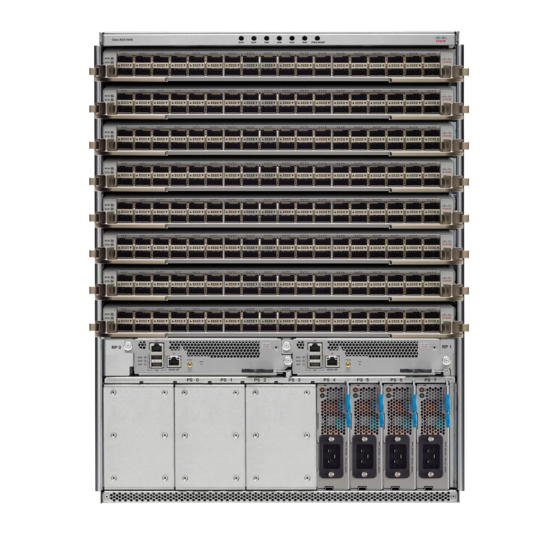
Cisco NCS 5500 Series Configuration Manual
Mpls ios xr release 6.2.x
Hide thumbs
Also See for NCS 5500 Series:
- Configuration manuals (268 pages) ,
- Configuration manual (172 pages) ,
- Hardware installation manual (146 pages)
Table of Contents
Advertisement
Quick Links
Advertisement
Table of Contents

Summary of Contents for Cisco NCS 5500 Series
- Page 1 MPLS Configuration Guide for Cisco NCS 5500 Series Routers, IOS XR Release 6.2.x First Published: 2017-07-14 Americas Headquarters Cisco Systems, Inc. 170 West Tasman Drive San Jose, CA 95134-1706 http://www.cisco.com Tel: 408 526-4000 800 553-NETS (6387) Fax: 408 527-0883...
-
Page 2: Product Documentation
Cisco and the Cisco logo are trademarks or registered trademarks of Cisco and/or its affiliates in the U.S. and other countries. To view a list of Cisco trademarks, go to this URL: www.cisco.com/go/trademarks . Third-party trademarks mentioned are the property of their respective owners. The use of the word partner does not imply a partnership relationship between Cisco and any other company. -
Page 3: Table Of Contents
Configuring Label Distribution Protocol Nonstop Routing MPLS Label Distribution Protocol : Details Setting Up Label Switched Paths Details of Label Distribution Protocol Graceful Restart Details of Session Protection MPLS Configuration Guide for Cisco NCS 5500 Series Routers, IOS XR Release 6.2.x... - Page 4 How MPLS-TE Works Configuring MPLS-TE Building MPLS-TE Topology Creating an MPLS-TE Tunnel Configuring Fast Reroute Configuring Auto-Tunnel Backup Configuring Next Hop Backup Tunnel Configuring SRLG Node Protection MPLS Configuration Guide for Cisco NCS 5500 Series Routers, IOS XR Release 6.2.x...
- Page 5 Policy-Based Tunnel Selection Implementing MPLS OAM C H A P T E R 6 Implementing MPLS OAM MPLS LSP Ping MPLS LSP Traceroute MPLS OAM Using Nil FEC MPLS Configuration Guide for Cisco NCS 5500 Series Routers, IOS XR Release 6.2.x...
- Page 6 Contents MPLS Configuration Guide for Cisco NCS 5500 Series Routers, IOS XR Release 6.2.x...
-
Page 7: Preface
The following table lists the technical changes made to this document since it was first published. Date Change Summary March 2017 Initial release of this document. July 2017 Republished for Release 6.2.2. MPLS Configuration Guide for Cisco NCS 5500 Series Routers, IOS XR Release 6.2.x... - Page 8 Preface Changes to This Document MPLS Configuration Guide for Cisco NCS 5500 Series Routers, IOS XR Release 6.2.x viii...
-
Page 9: New And Changed Mpls Features
MPLS OAM NIL FEC This feature was introduced. Release 6.2.2 Implementing MPLS OAM chapter. Policy-Based Tunnel Selection This feature was introduced. Release 6.2.2 Implementing MPLS Traffic Engineering chapter. MPLS Configuration Guide for Cisco NCS 5500 Series Routers, IOS XR Release 6.2.x... - Page 10 New and Changed MPLS Features New and Changed MPLS Feature Information MPLS Configuration Guide for Cisco NCS 5500 Series Routers, IOS XR Release 6.2.x...
-
Page 11: Implementing Mpls Label Distribution Protocol
AAA administrator for assistance. • You must be running Cisco IOS XR software. • You must install a composite mini-image and the MPLS package. • You must activate IGP. MPLS Configuration Guide for Cisco NCS 5500 Series Routers, IOS XR Release 6.2.x... -
Page 12: Overview Of Label Distribution Protocol
Configuration Example This example shows how to enable LDP over an interface. RP/0/RP0/CPU0:Router(config)# mpls ldp RP/0/RP0/CPU0:Router(config-ldp)# router-id 192.168.70.1 interface HundredGigE 0/0/0/5 RP/0/RP0/CPU0:Router(config-ldp)# RP/0/RP0/CPU0:Router(config-ldp-if)# commit MPLS Configuration Guide for Cisco NCS 5500 Series Routers, IOS XR Release 6.2.x... -
Page 13: Configuring Label Distribution Protocol Discovery Parameters
LDP session between LSRs that are not directly connected is known as targeted LDP session. For LDP neighbors which are not directly connected, you should manually configure the LDP neighborship on both the routers. MPLS Configuration Guide for Cisco NCS 5500 Series Routers, IOS XR Release 6.2.x... -
Page 14: Label Advertisement Control
The ability to filter remote bindings for a defined set of prefixes is also referred to as LDP inbound label filtering or label acceptance control. MPLS Configuration Guide for Cisco NCS 5500 Series Routers, IOS XR Release 6.2.x... -
Page 15: Configuring Local Label Allocation Control
Configuration Example This example shows how to configure LDP Downstream on Demand. RP/0/RP0/CPU0:Router(config)# mpls ldp RP/0/RP0/CPU0:Router(config-ldp)# session downstream-on-demand with ACL1 RP/0/RP0/CPU0:Router(config-ldp)# commit MPLS Configuration Guide for Cisco NCS 5500 Series Routers, IOS XR Release 6.2.x... -
Page 16: Configuring Explicit Null Label
Configuring Explicit Null Label Cisco MPLS LDP uses implicit or explicit null label as local label for routes or prefixes that terminate on the given LSR. These routes include all local, connected, and attached networks. By default, the null label is implicit-null that allows LDP control plane to implement penultimate hop popping (PHP) mechanism. -
Page 17: Configuring Session Protection
This example shows how to configure LDP-IGP synchronization for an OSPF instance. The synchronization delay is configured as 30 seconds. RP/0/RP0/CPU0:Router(config)# router ospf 100 RP/0/RP0/CPU0:Router(config-ospf)# mpls ldp sync RP/0/RP0/CPU0:Router(config-ospf)# mpls ldp igp sync delay 30 RP/0/RP0/CPU0:Router(config-ospf)# commit MPLS Configuration Guide for Cisco NCS 5500 Series Routers, IOS XR Release 6.2.x... -
Page 18: Configuring Label Distribution Protocol Graceful Restart
A disruption in service may include any of these events: • Route processor (RP) or distributed route processor (DRP) failover • LDP process restart • Minimum disruption restart (MDR) MPLS Configuration Guide for Cisco NCS 5500 Series Routers, IOS XR Release 6.2.x... -
Page 19: Mpls Label Distribution Protocol : Details
LDP performs hop-by-hop path setup instead of an end-to-end path. LDP enables label switched routers (LSRs) to discover their potential peer routers and to establish LDP sessions with those peers to exchange label binding information. MPLS Configuration Guide for Cisco NCS 5500 Series Routers, IOS XR Release 6.2.x... - Page 20 6 R2’s LIB keeps local and remote labels bindings from its neighbors. 7 R3’s LIB keeps local and remote labels bindings from its neighbors. 8 R4’s LIB keeps local and remote labels bindings from its neighbors. MPLS Configuration Guide for Cisco NCS 5500 Series Routers, IOS XR Release 6.2.x...
- Page 21 8 R4 receives an MPLS packet with label L4, looks up in the MPLS label forwarding table and finds that it should be Unlabeled, pops the top label, and passes it to the IP forwarding plane. 9 IP forwarding takes over and forwards the packet onward. MPLS Configuration Guide for Cisco NCS 5500 Series Routers, IOS XR Release 6.2.x...
-
Page 22: Details Of Label Distribution Protocol Graceful Restart
Control communication failure is detected when the system detects either: • Missed LDP hello discovery messages • Missed LDP keepalive protocol messages • Detection of Transmission Control Protocol (TCP) disconnection a with a peer MPLS Configuration Guide for Cisco NCS 5500 Series Routers, IOS XR Release 6.2.x... - Page 23 Figure 3: Control Plane Failure MPLS Configuration Guide for Cisco NCS 5500 Series Routers, IOS XR Release 6.2.x...
- Page 24 The peer LSR stops the neighbor reconnect timer (started by the restarting LSR), when the restarting peer connects and starts the neighbor recovery timer. The peer LSR checks the FT Session TLV if the restarting MPLS Configuration Guide for Cisco NCS 5500 Series Routers, IOS XR Release 6.2.x...
-
Page 25: Details Of Session Protection
LDP session state and LDP can converge quickly and begin forwarding MPLS traffic. Figure 5: Session Protection When LDP session protection is activated (upon link failure), protection is maintained for an unlimited Note period time. MPLS Configuration Guide for Cisco NCS 5500 Series Routers, IOS XR Release 6.2.x... - Page 26 Implementing MPLS Label Distribution Protocol Details of Session Protection MPLS Configuration Guide for Cisco NCS 5500 Series Routers, IOS XR Release 6.2.x...
-
Page 27: Implementing Mpls Static Labeling
By default, MPLS encapsulation is disabled on all interfaces. MPLS encapsulation has to be explicitly enabled on all ingress and egress MPLS interfaces through which the static MPLS labeled traffic travels. MPLS Configuration Guide for Cisco NCS 5500 Series Routers, IOS XR Release 6.2.x... - Page 28 Verify that the MPLS static configuration has taken effect, and the label forwarding is taking place. RP/0/RP0/CPU0:router#show mpls lsd forwarding Wed Nov 25 21:40:57.918 UTC In_Label, (ID), Path_Info: <Type> 24035, (Static), 1 Paths 1/1: IPv4, 'default':4U, BE1.2, nh=10.20.3.1, lbl=35001, flags=0x0, ext_flags=0x0 MPLS Configuration Guide for Cisco NCS 5500 Series Routers, IOS XR Release 6.2.x...
-
Page 29: Identify And Clear Label Discrepancy
Please use 'clear mpls static local-label discrepancy' to fix this issue. RP/0/RSP0/CPU0:Apr 24 14:18:53.937 : config[65762]: %MGBL-CONFIG-6-DB_COMMIT : Configuration committed by user 'cisco'. Use 'show configuration commit changes 1000000020' to view the changes. MPLS Configuration Guide for Cisco NCS 5500 Series Routers, IOS XR Release 6.2.x... -
Page 30: Configuring Mpls Static Labels For Ipv6 Prefixes
Packets are forwarded in the LSP based on this information. Effective with Cisco IOS-XR 6.2.2, you can assign static labels to IPv6 prefixes and set the next hop address in the static LSP as an IPv6 address. To configure static labels for IPv6 prefixes, you first need to configure named static LSPs and perform the remaining steps under LSP configuration mode. -
Page 31: Configuring Backup Within A Forwarding Set
Transient State Interface Steady State Forward Steady State • P1-F: Up P2-F: Up • P1-F: Flow P2-F: Backup • P1-B: Up P2-B: Up • P1-B: N/A P2-B: MPLS Configuration Guide for Cisco NCS 5500 Series Routers, IOS XR Release 6.2.x... - Page 32 Transient State Interface Steady State Forward Steady State • P1-F: Up P2-F: Up • P1-F: Flow P2-F: Flow • P1-B: Up P2-B: Up • P1-B: N/A P2-B: MPLS Configuration Guide for Cisco NCS 5500 Series Routers, IOS XR Release 6.2.x...
- Page 33 Transient State Interface Steady State Forward Steady State • P1-F: Up P2-F: Up • P1-F: Flow P2-F: Flow • P1-B: Up P2-B: Up • P1-B: N/A P2-B: MPLS Configuration Guide for Cisco NCS 5500 Series Routers, IOS XR Release 6.2.x...
-
Page 34: Configuring Static Lsp Next Hop Resolve
• Only supports a single next hop address which may resolve to multiple paths. • Non-default VRFs are not supported. • In Cisco IOS-XR 6.2.2, only host routes can be resolved. Host routes are routes with /32 mask for IPv4 addresses and /128 mask for IPv6 addresses. -
Page 35: Chapter 4 Implementing Rsvp For Mpls-Te
When the tail node receives a path message, it sends a reservation (RESV) message with a label back to the MPLS Configuration Guide for Cisco NCS 5500 Series Routers, IOS XR Release 6.2.x... -
Page 36: Overview Of Rsvp For Mpls-Te Features
RSVP maintains security associations with other trusted RSVP neighbors (life time) and maximum number of RSVP authenticated messages that can be received out of sequence (window size). These defaults are inherited for each neighbor or interface. MPLS Configuration Guide for Cisco NCS 5500 Series Routers, IOS XR Release 6.2.x... -
Page 37: Configuring Rsvp Authentication For An Interface
A valid key-chain should be already configured to use it as part of this task. RP/0/RP0/CPU0:router# configure RP/0/RP0/CPU0:router(config)# rsvp interface HundredGigabitEthernet0/0/0/3 RP/0/RP0/CPU0:router(config-rsvp-if)# authentication RP/0/RP0/CPU0:router(config-rsvp-if-auth)# key-source key-chain mpls-keys RP/0/RP0/CPU0:router(config-rsvp-if-auth)# life-time 2000 MPLS Configuration Guide for Cisco NCS 5500 Series Routers, IOS XR Release 6.2.x... -
Page 38: Configuring Rsvp Authentication On A Neighbor
Verify the configuration of authentication parameters using the following command. RP/0/RP0/CPU0:router# show rsvp authentication detail RSVP Authentication Information: Neighbour Address: 1.1.1.1 Interface: HundredGigabitEthernet 0/0/0/3 Direction: Send LifeTime: 2000 (sec) LifeTime left: 1205 (sec) MPLS Configuration Guide for Cisco NCS 5500 Series Routers, IOS XR Release 6.2.x... -
Page 39: Configuring Graceful Restart
RSVP graceful restart provides a mechanism to ensure high availability (HA), which allows detection and recovery from failure conditions for systems running cisco IOS XR software and ensures non-stop forwarding services. RSVP graceful restart is based on RSVP hello messages and allows RSVP TE enabled routers to recover RSVP state information from neighbors after a failure in the network. -
Page 40: Configuring Refresh Reduction
ACL infrastructure returns an implicit deny by default. By default, RSVP processes the packet if the ACL match yields an implicit (default) deny. MPLS Configuration Guide for Cisco NCS 5500 Series Routers, IOS XR Release 6.2.x... -
Page 41: Configuring Rsvp Packet Dropping
Verify the configuration of RSVP packet drop using the following command. RP/0/RP0/CPU0:router# show rsvp counters prefix-filtering access-list rsvpac1 ACL: rsvpac1 Forward Local Drop Total Path PathTear ResvConfirm Total MPLS Configuration Guide for Cisco NCS 5500 Series Routers, IOS XR Release 6.2.x... -
Page 42: Enabling Rsvp Traps
RFC 2747. The integrity object includes a key ID, a sequence number for messages, and keyed message digest. This method provides protection against forgery or message modification. However, the MPLS Configuration Guide for Cisco NCS 5500 Series Routers, IOS XR Release 6.2.x... - Page 43 Last sequence number that was either sent or accepted (dependent of the direction type). key-source Source of keys for the configurable parameter. keyID Key number (returned form the key-source) that was last used. MPLS Configuration Guide for Cisco NCS 5500 Series Routers, IOS XR Release 6.2.x...
- Page 44 Specifies the maximum number of authenticated messages that can be received out of order. Window Specifies the last window size value sequence number that is received or accepted. MPLS Configuration Guide for Cisco NCS 5500 Series Routers, IOS XR Release 6.2.x...
-
Page 45: Chapter 5 Implementing Mpls Traffic Engineering
LSP that connects the ingress point to the egress point. MPLS TE automatically establishes and maintains the LSPs across the MPLS network by using the Resource Reservation Protocol (RSVP). MPLS Configuration Guide for Cisco NCS 5500 Series Routers, IOS XR Release 6.2.x... -
Page 46: Overview Of Mpls-Te Features
From a Layer 3 standpoint, an LSP tunnel interface is the headend of a unidirectional virtual link to the tunnel destination. MPLS Configuration Guide for Cisco NCS 5500 Series Routers, IOS XR Release 6.2.x... -
Page 47: Configuring Mpls-Te
ID, the system defaults to the global router ID. Default router IDs are subject to change, which can result in an unstable link. • Enable RSVP on the port interface. MPLS Configuration Guide for Cisco NCS 5500 Series Routers, IOS XR Release 6.2.x... -
Page 48: Creating An Mpls-Te Tunnel
• Forwarding Adjacency Before You Begin The following prerequisites are required to create an MPLS-TE tunnel: • You must have a router ID for the neighboring router. MPLS Configuration Guide for Cisco NCS 5500 Series Routers, IOS XR Release 6.2.x... -
Page 49: Configuring Fast Reroute
IP explicit path, a dynamically calculated path, or a semi-dynamic path. For detailed conceptual information on fast reroute, see MPLS-TE Features - Details, on page 51 Before You Begin The following prerequisites are required to create an MPLS-TE tunnel: MPLS Configuration Guide for Cisco NCS 5500 Series Routers, IOS XR Release 6.2.x... -
Page 50: Configuring Auto-Tunnel Backup
The MPLS-TE Auto-Tunnel Backup feature has these benefits: • Backup tunnels are built automatically, eliminating the need for users to pre-configure each backup tunnel and then assign the backup tunnel to the protected interface. MPLS Configuration Guide for Cisco NCS 5500 Series Routers, IOS XR Release 6.2.x... -
Page 51: Configuring Next Hop Backup Tunnel
In this example, unused backup tunnels are removed every 20 minutes using a timer and also the range of tunnel interface numbers are specified. RP/0/RP0/CPU0:router # configure RP/0/RP0/CPU0:router(config)# mpls traffic-eng RP/0/RP0/CPU0:router(config-mpls-te)# interface HundredGigabitEthernet 0/0/0/3 RP/0/RP0/CPU0:router(config-mpls-te-if)# auto-tunnel backup nhop-only MPLS Configuration Guide for Cisco NCS 5500 Series Routers, IOS XR Release 6.2.x... -
Page 52: Configuring Srlg Node Protection
MPLS-enabled interface. These bandwidth constraints can be treated differently based on the requirement for the traffic class using that constraint. Cisco IOS XR software supports MPLS Configuration Guide for Cisco NCS 5500 Series Routers, IOS XR Release 6.2.x... -
Page 53: Configuring An Ietf Ds-Te Tunnel Using Rdm
Implementing MPLS Traffic Engineering Configuring MPLS-TE two DS-TE modes: Pre-standard and IETF. Pre-standard DS-TE uses the Cisco proprietary mechanisms for RSVP signaling and IGP advertisements. This DS-TE mode does not interoperate with third-party vendor equipment. Pre-standard DS-TE is enabled only after configuring the sub-pool bandwidth values on MPLS-enabled interfaces. -
Page 54: Configuring An Ietf Ds-Te Tunnel Using Mam
RP/0/RP0/CPU0:router(config)# interface tunnel-te 2 RP/0/RP0/CPU0:router(config-if)# signalled bandwidth sub-pool 10 RP/0/RP0/CPU0:router(config)# commit Verification Use the show mpls traffic-eng topology command to verify the IETF DS-TE tunnel using MAM configuration. MPLS Configuration Guide for Cisco NCS 5500 Series Routers, IOS XR Release 6.2.x... -
Page 55: Configuring Flexible Name-Based Tunnel Constraints
Configures the minimum and maximum automatic bandwidth to set on a tunnel. Bandwidth collection frequency Enables bandwidth collection without adjusting the automatic bandwidth. The default value is 5 minutes. MPLS Configuration Guide for Cisco NCS 5500 Series Routers, IOS XR Release 6.2.x... -
Page 56: Configuring Auto-Tunnel Mesh
You can configure MPLS-TE auto-mesh type attribute-sets (templates) and associate them to mesh-groups. Label Switching Routers (LSRs) can create tunnels using the tunnel properties defined in this attribute-set. MPLS Configuration Guide for Cisco NCS 5500 Series Routers, IOS XR Release 6.2.x... -
Page 57: Configuring An Mpls Traffic Engineering Interarea Tunneling
Gateway Protocol (IGP) areas and levels. This feature removes the restriction that required the tunnel headend and tailend routers both to be in the same area. The IGP can be either Intermediate System-to-Intermediate MPLS Configuration Guide for Cisco NCS 5500 Series Routers, IOS XR Release 6.2.x... -
Page 58: Configure Policy-Based Tunnel Selection
RP/0/RP0/CPU0:router(config-cmap)# match dscp AF41 RP/0/RP0/CPU0:router(config-cmap)# exit /* Policy-map */ policy-map INGRESS-POLICY RP/0/RP0/CPU0:router(config)# RP/0/RP0/CPU0:router(config-pmap)# class AF41-Class /* Associating forward class */ set forward-class 1 RP/0/RP0/CPU0:router(config-pmap-c)# RP/0/RP0/CPU0:router(config-pmap-c)# exit RP/0/RP0/CPU0:router(config-pmap)# exit MPLS Configuration Guide for Cisco NCS 5500 Series Routers, IOS XR Release 6.2.x... -
Page 59: Mpls-Te Features - Details
LSP’s traffic to the next hop (bypassing the failed link). These tunnels are referred to as next-hop (NHOP) backup tunnels because they terminate at the LSP’s next hop beyond the point of failure. MPLS Configuration Guide for Cisco NCS 5500 Series Routers, IOS XR Release 6.2.x... - Page 60 TE that is shared by all traffic. To support various classes of service (CoS), you can configure multiple bandwidth constraints. These bandwidth constraints can be treated differently based on the requirement for the traffic class using that constraint. MPLS Configuration Guide for Cisco NCS 5500 Series Routers, IOS XR Release 6.2.x...
- Page 61 Implementing MPLS Traffic Engineering MPLS-TE Features - Details Cisco IOS XR software supports two DS-TE modes: pre-standard and IETF. The pre-standard DS-TE mode uses the Cisco proprietary mechanisms for RSVP signaling and IGP advertisements. This DS-TE mode does not interoperate with third-party vendor equipment. Pre-standard DS-TE is enabled only after configuring the sub-pool bandwidth values on MPLS-enabled interfaces.
- Page 62 WAN backbones split in multiple areas. The following figure shows a typical interarea TE network using OSPF. Figure 9: Interarea (OSPF) TE Network Diagram MPLS Configuration Guide for Cisco NCS 5500 Series Routers, IOS XR Release 6.2.x...
-
Page 63: Policy-Based Tunnel Selection
(0) will be tried. If there is no default-class, then the packet is tried against the lowest configured forward-class tunnels. PBTS supports up to seven (exp 1 - 7) EXP values associated with a single TE-tunnel. MPLS Configuration Guide for Cisco NCS 5500 Series Routers, IOS XR Release 6.2.x... - Page 64 • Low priority traffic takes the path: Ingress->LSR1->LSR3->LSR4->LSR2->Egress PBTS Function Details The following PBTS functions are supported on the Cisco NCS 5500 Series Routers: • Classify the Ingress traffic into different classes by creating rules using PBR configuration. • Classify packets using DSCP/IP precedence for both IPv4 and IPv6 traffic.
- Page 65 If the TE interface is not explicitly associated with a forward-class, it gets associated with a default-class (0). All non-TE interfaces will be routed to the forwarding plane (with forward-class set to default-class) by the routing protocol. MPLS Configuration Guide for Cisco NCS 5500 Series Routers, IOS XR Release 6.2.x...
- Page 66 Implementing MPLS Traffic Engineering MPLS-TE Features - Details MPLS Configuration Guide for Cisco NCS 5500 Series Routers, IOS XR Release 6.2.x...
-
Page 67: Chapter 6 Implementing Mpls Oam
MPLS echo request packet. The MPLS echo reply destination port is set to the echo request source port. MPLS Configuration Guide for Cisco NCS 5500 Series Routers, IOS XR Release 6.2.x... - Page 68 This example shows how to use the show mpls oam command to display the MPLS OAM information RP/0/RP0/CPU0:router# show mpls oam counters packet Wed Nov 25 03:38:07.397 UTC Global Packet Statistics: MPLS Configuration Guide for Cisco NCS 5500 Series Routers, IOS XR Release 6.2.x...
-
Page 69: Mpls Lsp Traceroute
Class (FEC) type specified as generic. RP/0/RP0/CPU0:router# traceroute mpls ipv4 3.3.3.3/32 fec-type generic Mon Nov 30 17:48:45.585 UTC Tracing MPLS Label Switched Path to 3.3.3.3/32, timeout is 2 seconds MPLS Configuration Guide for Cisco NCS 5500 Series Routers, IOS XR Release 6.2.x... -
Page 70: Mpls Oam Using Nil Fec
RP/0/RP0/CPU0:router-arizona# show mpls forwarding Tue May 2 13:44:31.999 EDT Local Outgoing Prefix Outgoing Next Hop Bytes Label Label or ID Interface Switched ------ ----------- ------------------ ------------ --------------- ------------ MPLS Configuration Guide for Cisco NCS 5500 Series Routers, IOS XR Release 6.2.x... - Page 71 L 1 10.1.1.4 MRU 1500 [Labels: implicit-null/16007/explicit-null Exp: 0/0/0] 1 ms L 2 10.1.1.5 MRU 1500 [Labels: implicit-null/explicit-null Exp: 0/0] 1 ms ! 3 10.1.1.7 1 ms MPLS Configuration Guide for Cisco NCS 5500 Series Routers, IOS XR Release 6.2.x...
- Page 72 Implementing MPLS OAM MPLS OAM Using Nil FEC MPLS Configuration Guide for Cisco NCS 5500 Series Routers, IOS XR Release 6.2.x...
















Need help?
Do you have a question about the NCS 5500 Series and is the answer not in the manual?
Questions and answers