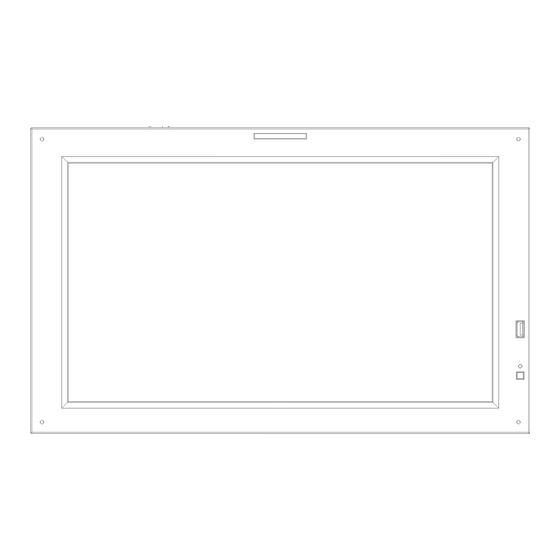
Subscribe to Our Youtube Channel
Summary of Contents for TVLogic SWM-171A
- Page 1 Multi Format Broadcast LCD Monitor SWM-171A SWM-240A SWM-320A SWM-420A SWM-460A SWM-550A...
-
Page 2: Table Of Contents
Contents 1. Caution 2. Main Features 3. Controls & Functions 4. Menu Tree & Adjustment 5. Menu Operations [1] PICTURE [2] VIDEO [3] COLOR [4] DISPLAY [5] GPI [6] MARKER [7] AUDIO [8] SYSTEM [9] INFO. 6. Firmware Upgrade & Color Calibration 7. -
Page 3: Caution
1. Caution 1. Caution Always use set voltage. • Do not attempt to service the product • When mounting the product on a wall or • When relocating the product placed on a ● AC 100 ~ 240V (1.6A/50~60Hz) yourself. Removing covers can expose ceiling, be sure to install the product cart, it must be moved with the utmost ●... -
Page 4: Main Features
2. Main Features 3. Controls & Functions SWM-Series Monitors contain the following features: SWM-171A : FRONT / RIGHT Compatible with various SDI signal Dual Link support ● ● formats - Supports Dual link YCbCr/RGB 4:4:4 and YCbCr 4:2:2 formats. - This product is compatible with various SDI... - Page 5 3. Controls & Functions 3. Controls & Functions SWM-240A : FRONT / RIGHT SWM-320A : FRONT / RIGHT TALLY TALLY TALLY TALLY MENU DOWN ENTER MENU DOWN ENTER MENU DOWN ENTER POWER POWER POWER SWM-240A : REAR / LEFT SWM-320A : REAR POWER HDMI HDMI...
- Page 6 - This terminal is used to upgrade the firmware [SDI-B IN] (BNC) ● [UP] Button or color calibration made by TVLogic. - HD/SD SDI signal input terminal for SDI B. ● - Used to move up through the menus during...
-
Page 7: Menu Tree & Adjustment
NETWORK SETTING APPLY BIAS GREEN UMD CHARACTER A. MENU, UP/DOWN, ENTER Button Status. BIAS BLUE UMD CHARACTER COLOR B. Model name(SWM-171A). COLOR COPY UMD BG.TRANS C. Current input signal. D. Current input signal resolution. GAMMA CURVE 12 Multi Format LCD Monitor... -
Page 8: Menu Operations
4. Menu Tree & Adjustment 5. Menu Operations [5] Menu Tree [1] PICTURE USER ASPECT HORIZONTAL USER CONFIG SET SDI A SWM-171A 1080/60i ● MARKER - Used to set the aspect ratio of HORIZONTAL BRIGHT SERIAL NUMBER value. MARKER DISPLAY... -
Page 9: Video
5. Menu Operations 5. Menu Operations [3] COLOR [2] VIDEO SDI SAMPLING BIAS RED SDI A SWM-171A 1080/60i SDI A SWM-171A 1080/60i ● ● - Used to select input SDI sampling mode in - Used to set Red Bias(or Offset, mainly affects... -
Page 10: Display
5. Menu Operations 5. Menu Operations [4] DISPLAY [5] GPI SDI A SWM-171A 1080/60i SDI A SWM-171A 1080/60i SDI A SWM-171A 1080/60i Menu PAGE I >> PAGE II PAGE II >> PAGE I PAGE I >> PAGE II Classifi- Settable Values... - Page 11 * Transmission (18 Byte) (PC or Device -> Monitor) D-UMD TALLY TYPE DEFAULT - Configuration values are DEFAULT and USER TALLY 1 COLOR COLOR. TALLY 2 COLOR * DEFAULT : Existing TVLogic operating TALLY 3 COLOR HEADER CONTROL DISPLAY DATA system (VRT) TALLY 4 COLOR...
- Page 12 5. Menu Operations 5. Menu Operations [5] GPI [5] GPI Tally Type - Default ● <Dynamic UMD Protocol (TSL V5.0)> - S-8C(Single 8 Character) & S-16C(Single 16 Character) * Transmission (Ethernet) (Maximum packet length 2048 Byte) (PC or Device or Monitor) Bit 1 Bit 1 Operation...
- Page 13 5. Menu Operations 5. Menu Operations [5] GPI [5] GPI TSL V5.0 D-UMD TALLY TPYE – USER COLOR SDI A SWM-171A 1080/60i SDI A SWM-171A 1080/60i ● PAGE III >> PAGE IV PAGE IV >> PAGE I - Color selections between TALLY1 ~ TALLY2.
-
Page 14: Marker
5. Menu Operations 5. Menu Operations [6] MARKER [6] MARKER FIT MARKER SDI A SWM-171A 1080/60i SDI A SWM-171A 1080/60i ● - Used to activate the FIT MARKER function. PAGE I >> PAGE II PAGE II >> PAGE I - With FIT MARKER “ON”, the safety area is... -
Page 15: Audio
5. Menu Operations 5. Menu Operations [8] AUDIO [9] SYSTEM LEVEL METER POSITION INTERNAL PATTERN SDI A SWM-171A 1080/60i SDI A SWM-171A 1080/60i ● ● - Used to control the position of the Audio - This item generates internal white pattern. -
Page 16: Info
5. Menu Operations 5. Menu Operations [9] SYSTEM [9] SYSTEM [10] INFO. SDI A SWM-171A 1080/60i SDI A SWM-171A 1080/60i SDI A SWM-171A 1080/60i SDI A SWM-171A 1080/60i PAGE II >> PAGE III PAGE III >> PAGE VI PAGE VI >> PAGE I BOARD VERSION 0001 0.01 9... -
Page 17: Firmware Upgrade & Color Calibration
[2] Color Calibration [1] MENU Button ● ASPECT 1. Four different aspect modes are available. When the input signal is SDI -A/B, SDI A SWM-171A 1080/60i SDI A SWM-171A 1080/60i This product is capable of processing ● Composite 1/2/3 or S-Video and the input PAGE VI >>... -
Page 18: Other Functions
8. Other Functions 9. DVI Support Resolution [1] ASPECT [2] SCAN DVI DIGITAL/HDMI Support Resolution (SWM-171A/320A/420/460/550/) 1. Four different aspect modes are available. This product supports various scan modes. DVI DIGITAL Graphic mode supports the following modes : ● ●... -
Page 19: Product Specifications
10. Product Specifications 9. DVI Support Resolution DVI DIGITAL/HDMI Support Resolution (SWM-240A) SWM-171A Size 17” DVI DIGITAL Graphic mode supports the following modes : Resolution 1920 X 1080 (16:9) ● Pixel Pitch 0.1905(H) X 0.1905(W) mm Color Depth 1.07B(8bit+2bit FRC) - Page 20 10. Product Specifications 10. Product Specifications SWM-240A SWM-320A Size 24.1” Size 31.55” Resolution 1920 X 1200 (16:10) Resolution 1920 X 1080 (16:9) Pixel Pitch 0.270(H) X 0.270(W) mm Pixel Pitch 0.364(H) X 0.364(W) mm Color Depth 16.7M (Dithered 8bit) Color Depth 1.07B (10bit) Viewing Angle R/L, U/D 178degrees...
- Page 21 10. Product Specifications 10. Product Specifications SWM-420A SWM-460A Size 42” Size 46” Resolution 1920 X 1080 (16:9) Resolution 1920 X 1080 (16:9) Pixel Pitch 0.485(H) X 0.485(W) mm Pixel Pitch 0.530(H) X 0.530(W) mm Color Depth 1.06B (R,G,B 10bit, Dither) Color Depth 1.06B (R,G,B 10bit, Dither) Viewing Angle...
- Page 22 10. Product Specifications SWM-550A Size 55” Resolution 1920 X 1080 (16:9) Pixel Pitch 0.21(H) X 0.63(W) mm Color Depth 1.06B (R,G,B 10bit, Dither) Viewing Angle R/L, U/D 178degrees Luminance of white 450 cd/ m Contrast Ratio 4000 : 1 Display Area 1209.6( H) X 680.4(V) mm 1 X DVI-I DVI IN...
- Page 23 FOR MORE INFORMATION PLEASE VISIT : http://www.tvlogic.tv 12F, ACE HIGH-END 8, 84 Gasan digital 1-ro, Geumcheon-gu, Seoul, 153-802, KOREA 부사장 TEL : +82-70-8668-6611, FAX : 82-2-6123-3201, E-mail : sales@ t vlogic.co.kr 조 성 일 153-802 서울특별시 금천구 가산동 345-4 에이스하이엔드 8차 12층...

















Need help?
Do you have a question about the SWM-171A and is the answer not in the manual?
Questions and answers