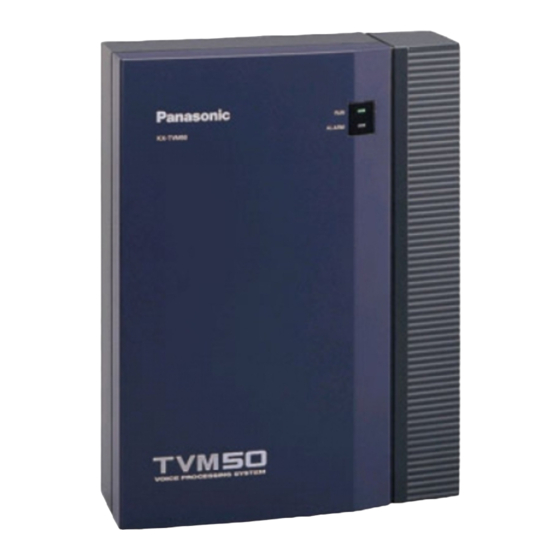
Panasonic KX-TVM50 Programming Manual
Voice processing system
acd report server
Hide thumbs
Also See for KX-TVM50:
- Installation manual (252 pages) ,
- Programming manual (200 pages) ,
- Feature manual (120 pages)
Table of Contents
Advertisement
Advertisement
Table of Contents

Summary of Contents for Panasonic KX-TVM50
- Page 1 Voice Processing System KX-TVM50/KX-TVM200 Model ACD Report Server KX-NCV200 Model Programming Manual Thank you for purchasing a Panasonic product. Please read this manual carefully before using this product and save this manual for future use. Voice Processing System: Version 1.0...
-
Page 2: About This Manual
About this Manual This Programming Manual is designed to serve as an overall reference for programming the Panasonic Voice Processing System using KX-TVM/NCV Maintenance Console. It explains how to use KX-TVM/NCV Maintenance Console, and obtain the most out of system administration. - Page 3 Trademarks • Microsoft and Windows are either registered trademarks or trademarks of Microsoft Corporation in the United States and/or other countries. • Intel and Pentium are trademarks or registered trademarks of Intel Corporation or its subsidiaries in the United States and other countries. •...
-
Page 4: Table Of Contents
1.3.1 File—New.........................15 1.3.2 File—Open ........................15 1.3.3 File—Save........................15 1.3.4 File—Save As........................16 1.3.5 File—Exit..........................16 Connect...........................17 1.4.1 Connect—USB.........................17 1.4.2 Connect—LAN (Optional for KX-TVM50).................17 1.4.3 Connect—Modem (optional) ....................17 1.4.4 Connect—Disconnect ......................18 Edit ..........................19 1.5.1 Edit—Undo........................19 1.5.2 Edit—Cut..........................19 1.5.3 Edit—Copy ........................19 1.5.4 Edit—Paste ........................19 1.5.5 Edit—Select All ........................19... - Page 5 1.8.8 Utility—Diagnostic ......................31 1.8.9 Utility—Programmer Code....................31 1.8.10 Utility—Commands......................31 1.8.11 Utility—Software Version ....................32 1.8.12 Utility—LAN Settings ....................... 32 1.8.13 Utility—Default Parameters ..................... 33 1.8.14 Utility—Set Language...................... 33 KX-TVM/NCV Maintenance Console Operating Instructions ....35 Mailbox Settings ......................36 2.1.1 Mailbox Settings Screen....................
- Page 6 2.7.13 E-mail Report .........................163 System Security ......................164 2.8.1 Administrator ........................164 2.8.2 Subscriber ........................167 Glossary ....................169 Index ......................181 Programming Manual...
-
Page 7: Programming Instructions
Section 1 Programming Instructions This section describes how to install, start, and operate KX- TVM/NCV Maintenance Console. Programming Manual... -
Page 8: Introduction
1.1 Introduction Introduction 1.1.1 System Administration VPS programming can be performed by the System Administrator, System Manager, and Message Manager. The type of programming performed by each is very different. While the System Manager and Message Manager can use their telephones to program the PBX, the System Administrator must use KX-TVM/NCV Maintenance Console and a PC. -
Page 9: Installing And Starting Kx-Tvm/Ncv Maintenance Console
USB driver. Browse for and select the KX-TVM USB driver, which is copied to the local drive during installation. Updating other Panasonic Drivers CAUTION Installing the USB driver may prevent the USB driver for KX-TDA series or PC Console/Phone Software from functioning correctly. - Page 10 1.2 Installing and Starting KX-TVM/NCV Maintenance Console Windows 98SE Connect the PC to the PBX with a USB cable. The Add New Hardware Wizard will appear. Click Next. Select Search for the best driver for your device. [Recommended], then click Next. Select Specify a location, then click Browse.
- Page 11 1.2 Installing and Starting KX-TVM/NCV Maintenance Console Select Search for the best driver in these locations. Select Include this location in the search:, then click Browse. Specify the folder containing the USB driver, CD-ROM Drive:\USB driver\WinXP, then click OK. Click Next. Click Continue Anyway.
-
Page 12: Starting Kx-Tvm/Ncv Maintenance Console
1.2 Installing and Starting KX-TVM/NCV Maintenance Console 1.2.2 Starting KX-TVM/NCV Maintenance Console Note • The screenshots shown here are for reference only, and may differ from the screens displayed on your PC. • KX-TVM/NCV Maintenance Console uses English as the default language. See step 4 to change the language. -
Page 13: Program Mode
1.2 Installing and Starting KX-TVM/NCV Maintenance Console 5. Click Connect → USB from the menu bar, or click Connect on the shortcut bar, select USB in the Connection Mode dialogue box and click Next. Note • To connect to the VPS via USB, the KX- TVM USB driver must be installed on the PC, as explained above in "Installing KX- TVM/NCV Maintenance Console". - Page 14 1.2 Installing and Starting KX-TVM/NCV Maintenance Console files saved on your PC without being connected to the VPS. Later, when you connect to the VPS, the system data stored in the PC can be uploaded to the VPS. When you create a new system data file or open an existing data file stored in the PC, KX-TVM/ NCV Maintenance Console enters Batch mode (see "1.3 File").
-
Page 15: File
1.3 File File The File menu allows you to create, open or save a data file. If "New" or "Open" are selected, KX- TVM/NCV Maintenance Console automatically enters Batch mode. 1.3.1 File—New Creates a new system data file, and puts KX-TVM/NCV Maintenance Console in Batch mode. All settings are in their initial or default state. -
Page 16: File-Save As
1.3 File To save a system data file • From the File menu, select Save. If the data has never been saved, the Save dialogue box will be displayed. For more details, see "1.3.4 File—Save As". 1.3.4 File—Save As Saves the system data file being modified with the name chosen by the user. To upload a file saved here to the VPS, see "1.8.2 Utility—System Back Up". -
Page 17: Connect
From the Connect menu, select USB. Enter the administrator password used to log on to KX-TVM/NCV Maintenance Console. Click Next, and Finish when the connection is completed. 1.4.2 Connect—LAN (Optional for KX-TVM50) Connects to the VPS through the LAN port of the VPS. Note •... -
Page 18: Connect-Disconnect
1.4 Connect Setting Values Description Password – Enter the password used to log on to KX- TVM/NCV Maintenance Console. To connect using a modem From the Connect menu, select Dial-up (Modem). Enter the administrator password and the settings as required. Click Next, and Finish when the connection is completed. -
Page 19: Edit
1.5 Edit Edit The Edit menu allows you to easily edit data in KX-TVM/NCV Maintenance Console. 1.5.1 Edit—Undo Returns the last changed setting to its previous value. To undo • From the Edit menu, select Undo. 1.5.2 Edit—Cut Cuts the selection and places it in the clipboard. To cut •... -
Page 20: Edit-Delete
1.5 Edit 1.5.6 Edit—Delete Deletes selected items. To delete • Select an item to be highlighted. • From the Edit menu, select Delete. Programming Manual... -
Page 21: View
1.6 View View The View menu allows you to hide/show the Tool Bar, Status Bar, Shortcut Bar, and Utility Bar. 1.6.1 View—Tool Bar Selects whether the tool bar, which provides icons allowing easy access to commonly used functions, is displayed or not. To hide/show the tool bar •... -
Page 22: Go To
1.7 Go To Go To The Go to menu allows easy access to each setting window of KX-TVM/NCV Maintenance Console. 1.7.1 Go To—Mailbox Settings Opens the Mailbox Settings screen. To go to • From the Go To menu, select Mailbox Settings and a sub-section. 1.7.2 Go To—Class Of Service Opens the Class Of Service screen. -
Page 23: Go To-H/W Settings
1.7 Go To 1.7.6 Go To—H/W Settings Opens the H/W Settings screen. To go to • From the Go To menu, select H/W Settings. 1.7.7 Go To—Reports Opens the Reports screen. To go to • From the Go To menu, select Reports and a sub-section. 1.7.8 Go To—System Security Opens the System Security screen. -
Page 24: Utility
Next on the PBX Environment screen, Auto Configuration dialogue box appears. Click OK to start Auto configuration, or Cancel to skip Auto Configuration and go to the next setting screen. Auto Configuration is available only in Interactive Mode and with Panasonic KX-T series PBXs using APT/DPT integration. -
Page 25: Utility-System Back Up
1.8 Utility • In the Quick Setup-Finish window, you can change system date and time. You can click Finish to save the parameters, and "Quick Setup Completed" dialogue box appears. Click YES to save the settings, or NO if you want to modify some settings. 1.8.2 Utility—System Back Up The following system programming data, system parameters, and voice data can be backed up or... -
Page 26: Utility-System Prompts Customisation
Click Open, then click Restore. Note • For KX-TVM50: The built-in flash memory must have space available to accommodate the restored data. If the backed up data is larger than the space available in the flash memory, the data cannot be restored. - Page 27 1.8 Utility – Language Select Menu – Hold Announce Menu – Mailbox Group List Label – Extension Group List Label – System Caller ID Name Follow the steps to customise System Prompts: Click Utility in the menu bar. Select System Prompts Customisation. Select a tab in the System Prompts Customisation dialogue box.
-
Page 28: Utility-Line Status
1.8 Utility 1.8.4 Utility—Line Status The System Administrator can confirm the condition of each port and turn on/off VPS Call Progression Mode. Follow the steps below to use the Line Status utility: Click Utility in the menu bar. Select Line Status. (You can click the icon in the tool bar instead of step 1 and 2.) The Line Status screen includes the Port Activity List which displays each port's status and number, as well as the current setting of Port Parameters. -
Page 29: Utility-System Maintenance
1.8 Utility Real Time Trace: monitors the trace data of the selected port. Also, it is possible to log the monitoring data as a file. Internal Trace: logs the trace data of the selected port automatically in the system. Follow the steps below to monitor or log the system trace data. Click Utility in the menu bar. -
Page 30: Utility-System Initialise/Restart
1.8 Utility System Maintenance Start Time Specifies the System Maintenance start time. Value Range HH:MM (HH: Hour, MM: Minute) HDD Auto Stand-by Mode Specifies whether to enable or disable HDD Auto Stand-by Mode. Value Range Disable, Enable HDD Auto Stand-by Delay Time Specifies the length of time that the VPS waits before activating HDD Auto Stand-by Mode. -
Page 31: Utility-Diagnostic
1.8 Utility Select "Restart System". (You can click the icon in the tool bar instead of step 1 and 2.) If there are active ports, the System Administrator will be asked to either to continue or to cancel. Select OK to continue, or Cancel to close the ports. Click OK. -
Page 32: Utility-Software Version
1.8 Utility Select Commands. (You can click the icon in the tool bar instead of step 1 and 2.) Enter commands. Click File or Close. (Click Log… to save the command sessions in text file as your needs.) 1.8.11 Utility—Software Version Software Version is used to display the version of main software and DSP software for reference. -
Page 33: Utility-Default Parameters
1.8 Utility Value Range 1–65535 1.8.13 Utility—Default Parameters Specifies TVM/NCV Type, Mailbox No. Length, System Manager's Mailbox No., Message Manager's Mailbox No., PBX Type, Integration Mode, and some parameters as the default settings. Follow the steps below for Default Parameters: Click Utility in the menu bar. - Page 34 1.8 Utility Programming Manual...
-
Page 35: Kx-Tvm/Ncv Maintenance Console Operating Instructions
Section 2 KX-TVM/NCV Maintenance Console Operating Instructions This section describes how to program the VPS using the KX- TVM/NCV Maintenance Console software. Programming Manual... -
Page 36: Mailbox Settings
2.1 Mailbox Settings Mailbox Settings A maximum of 62 (KX-TVM50) or 1022 (KX-TVM200/KX-NCV200) subscriber mailboxes can be created. Although the System Manager can use a telephone to create or edit mailboxes, the System Administrator can create several mailboxes at once using KX-TVM/NCV Maintenance Console. - Page 37 2.1 Mailbox Settings Installation Manual References 6.3.1 Creating the Default Mailbox Template Feature Manual References 2.4.3 Default Mailbox Template Programming Manual...
-
Page 38: Mailbox Parameters
2.1 Mailbox Settings 2.1.3 Mailbox Parameters Each mailbox can be edited based upon the needs of the subscriber. Mailbox Number Specifies the subscriber's mailbox number. Mailbox number length is set by using the Set Default Parameters utility or when Initialise System is selected. Mailbox numbers cannot begin with "0". If the length of the mailbox number has been defined as 4 digits, for example, the valid range for all mailbox numbers would be 1000 through 9997 (9998 and 9999 would be reserved for the Message Manager and the System Manager). - Page 39 2.1 Mailbox Settings Feature Manual References 2.2.18 Dialling by Name Last Name Specifies the last name of the subscriber. If there are non-alphabetical characters in the first 4 letters of the last name, the mailbox is not included in the directory. Value Range Max.
- Page 40 2.1 Mailbox Settings Programming Manual References 2.2 Class of Service Feature Manual References 2.2.12 Class of Service (COS) Covering Extension Forwards calls to a second extension when the first extension's subscriber is not available to take the call. The Covering Extension is one of the Incomplete Call Handling options that can be enabled or disabled by the subscriber.
- Page 41 2.1 Mailbox Settings All Calls Transfer to Mailbox If this parameter is set to "Yes", the extension is considered to be a "Logical Extension" and therefore calls directed to the extension via Automated Attendant service are automatically forwarded to the extension mailbox.
- Page 42 2.1 Mailbox Settings Note • When "System" is selected, the VPS follows the "Call Transfer No Answer Time" preprogrammed for the VPS in the "System Parameters→ Parameters→ Dialling Parameters". Value Range System, 10 s – 60 s Programming Manual References "Call Transfer No Answer Time"...
- Page 43 2.1 Mailbox Settings Transfer to a covering extension: transfers the caller to a covering extension. Page the mailbox owner by Intercom Paging: pages the subscriber by intercom. Notify the mailbox owner via a beeper (pager): notifies the subscriber via a beeper (pager). Transfer to operator: transfers the caller to an operator.
-
Page 44: Notification Parameters
2.1 Mailbox Settings 2.1.4 Notification Parameters The VPS is able to notify a subscriber when a new message is recorded in his or her mailbox. There are 2 methods that the VPS can use for Message Waiting Notification: (1) by lighting the Message Waiting Lamp on the subscriber's extension telephone and (2) by calling a preprogrammed device (i.e., external telephone or pager). - Page 45 • When the VPS calls a Trunk via a PRI (ISDN Primary Rate Access Interface) card of a Panasonic PBX, please be sure to add "#" after the telephone number (1112223333 in the example here): Example: 9P1112223333#PP123PP456PPX# (P: Dial Pause) Value Range Max.
- Page 46 2.1 Mailbox Settings , : Dial Pause (default 1 s) ; : Dial Pause (default 3 s) T: Dial Tone Detection X: Callback Number Entry Code 0–9, , #: Dial Codes Feature Manual References 2.2.31 Message Waiting Notification—Device Type of Device Specifies the type of device telephone or beeper (pager) that will receive message notification.
- Page 47 2.1 Mailbox Settings Value Range 0 min–120 min (E/NE/Singapore/Malaysia: 2 min–120 min, C: 60 min–120 min) Feature Manual References 2.2.31 Message Waiting Notification—Device Use Mode Specifies if and how each device is used for message notification. The subscriber can also specify the use mode from his or her telephone.
- Page 48 2.1 Mailbox Settings Device Start Delay Time Specifies the length of time the VPS waits after a new message is received before sending message waiting notification. Value Range 0 min–120 min Feature Manual References 2.2.31 Message Waiting Notification—Device Device Interval Time between Device 1 and Next Device Specifies how long the PBX waits after sending Message Waiting Notification to Device 1 before sending notification to the next device.
-
Page 49: External Message Delivery
If set to "Selective" and the receiver uses a rotary telephone, the no-entry selection is specified by "Prompt for Rotary Callers" in 2.3.1 Service Group. Value Range Primary, Selective, Selection from all installed languages (KX-TVM50: 3 languages, KX-TVM200/KX- NCV200: 10 languages) Programming Manual References "Incoming Call Service Prompt"... -
Page 50: Auto Forwarding
2.1 Mailbox Settings 2.1.6 Auto Forwarding Moves or copies unplayed messages from one mailbox to another, after a specified period of time. This service is only available to subscribers (you cannot auto forward messages to a Mailbox Group). Active If set to "Yes", the VPS automatically forwards messages that have not been played for a specified length of time to another mailbox. - Page 51 2.1 Mailbox Settings Value Range Copy, Move Feature Manual References 2.2.2 Auto Forwarding Programming Manual...
-
Page 52: Personal Distribution List
2.1 Mailbox Settings 2.1.7 Personal Distribution List Personal Distribution Lists are used to send the same messages to several mailboxes in a single operation. A maximum of 4 lists can be maintained with each list containing a maximum of 40 mailboxes. -
Page 53: Personal Custom Service
• When the VPS calls a Trunk via a PRI (ISDN Primary Rate Access Interface) card of a Panasonic PBX, please be sure to add "#" after the telephone number (1112223333 in the example here): Example: 9P1112223333#PP123PP456PPX# (P: Dial Pause) Follow the steps below to edit Personal Custom Service: Click Click to Edit…. - Page 54 2.1 Mailbox Settings T: Dial Tone Detection , : Dial Pause (default 1 s) ; : Dial Pause (default 3 s) 0–9, , #: Dial Code No DTMF Input Operation: Recording, Disconnect (All Day), Disconnect (Only After Hours) Feature Manual References 2.3.20 Personal Custom Service Subscriber's Manual References 5.17 Personal Custom Service...
-
Page 55: Remote Call Fwd To Co
Class of Service programming determines if the subscriber is able to use this feature. • The Remote Call FWD to CO is only available when the VPS is connected to a Panasonic KX-T series PBX using DPT Integration. Telephone Number 1, 2 Specifies the telephone numbers of destinations to which callers are forwarded when the subscriber sets "Remote Call Forwarding to a Trunk". -
Page 56: Automatic Log-In
2.1 Mailbox Settings 2.1.10 Automatic Log-in Allows subscribers to access their mailbox directly without entering the mailbox number. Subscribers can automatically log in either from their extensions, or from outside phones by dialling a preprogrammed Caller ID number, DID number, or by dialling a telephone number specified to a preprogrammed trunk. - Page 57 2.1 Mailbox Settings Feature Manual References 2.3.2 Automatic Log-in (APT/DPT Integration Only) Subscriber's Manual References 5.16 Assigning Your Telephone Numbers for Remote Automatic Log-in and Toll Saver Trunk Specifies the trunk number for Automatic Log-in. When the VPS receives a call on this trunk, the caller (subscriber) is automatically logged in to the mailbox.
-
Page 58: E-Mail Option
2.1 Mailbox Settings 2.1.11 E-mail Option Enables subscribers to receive Message Waiting Notifications by e-mail when they receive new messages. Username Specifies a subscriber's user name for e-mail option. Value Range Max. 64 characters Feature Manual References 2.2.20 E-mail Integration E-mail Address Specifies the subscriber's e-mail address. - Page 59 2.1 Mailbox Settings E-mail Schedule Specifies the schedule (time frame) of Message Waiting Notification by e-mail for each day of the week, and specifies whether to delete the original message in a mailbox after the message attached to an e-mail is sent. Notification will be sent for messages received during the time frame set here. For messages received during times outside of the time frame, notification will be sent at the beginning of the next time frame.
-
Page 60: Class Of Service
2.2 Class of Service Class of Service Each mailbox is assigned a Class of Service (COS) that determines the set of services that are available to its subscriber. There are 64 classes. Mailboxes can be assigned to their own or to the same COS as needed. - Page 61 Specifies the total number of available minutes for storing messages (both new and saved) in each mailbox. Value Range For KX-TVM50: 1 min–120 min, Unlimited For KX-TVM200/KX-NCV200: 1 min–600 min, Unlimited New Message Retention Time Defines the number of days that a new message will remain in the mailbox. The storage period begins the day after the message reception.
- Page 62 2.2 Class of Service Note • The Intercom Paging feature is only available when the VPS is connected to a Panasonic KX-T series PBX using APT/DPT Integration. • "Intercom paging Parameters" can be edited by clicking Edit System Parameters/ Parameters/Intercom Paging Parameters at the bottom of COS Parameters window.
- Page 63 2.2 Class of Service Value Range Before: The VPS announces Message Envelope before playing the recorded message. After: The VPS announces Message Envelope after playing the recorded message. Require: The VPS announces Message Envelope when it is required by DTMF command. Number of New Messages Announcement Specifies the position of the Number of New Messages Announcement.
-
Page 64: Personal Options
If set to "Yes", the caller's message will be deleted when the subscriber answers a call via Live Call Screening while the caller is leaving a message. Note • The Live Call Screening feature is only available when the VPS is connected to a Panasonic KX-T series PBX using APT/DPT Integration. Value Range No, Yes... - Page 65 • The Remote Call FWD to CO feature is only available when the VPS is connected to a Panasonic KX-T series PBX using DPT Integration. • The FWD to CO feature may be prohibited by the PBX; PBX programming may also be necessary to enable this feature for the COS of the extensions who will use this feature.
- Page 66 2.2 Class of Service Feature Manual References 2.3.21 Personal Greeting for Caller ID (APT/DPT Integration Only) Subscriber's Manual References 5.10 Personal Greeting for Caller ID Caller ID Screen If set to "Yes", subscribers can hear the prerecorded names of callers when they receive calls (Caller ID Screening).
- Page 67 2.2 Class of Service Tutorial If set to "Yes", subscribers are guided to set the following basic mailbox settings when they access their mailboxes for the first time: – Password – Owner's Name – Personal Greetings—No Answer – Personal Greetings—Busy –...
- Page 68 2.2 Class of Service Feature Manual References 2.3.35 Urgent Message Announce Message Transferred Information If set to "Yes", the VPS plays the information of transferred messages to a subscriber before playing the messages. Value Range No, Yes Caller ID Number Announcement Specifies whether or not the VPS announces the Caller ID number when the subscriber plays a message left by a caller whose name has not been recorded for the Caller Name Announcement feature.
-
Page 69: Port/Trunk Service
2.3 Port/Trunk Service Port/Trunk Service When a call is received from an outside party, the following call services can determine how the call is handled: – Automatic Log-in (Toll Saver) – Holiday Service – Caller ID Call Routing – DID Call Routing –... -
Page 70: Service Group
System Administrator changes it again, even after the power is turned off. • PBX Control Mode is only available when the VPS is connected to a Panasonic KX-T series PBX using APT/DPT Integration. If PBX Control Mode is selected but cannot be used, the VPS will operate in Automatic Mode. - Page 71 2.3 Port/Trunk Service Manual Night: The Call Service programmed for night mode is used, regardless of the current time mode. Manual Lunch: The Call Service programmed for lunch mode is used, regardless of the current time mode. Manual Break: The Call Service programmed for break mode is used, regardless of the current time mode.
- Page 72 • "Prompt for Rotary Callers" is only available when "Incoming Call Service Prompt" is set to "Selective". Value Range Primary, Selective, Guidance No. (KX-TVM50: No. 1-3, KX-TVM200/KX-NCV200: No. 1-10) Feature Manual References 2.2.44 System Prompts Delayed Answer Time Specifies whether the port or trunk answers immediately (0) or with delay (1 s – 60 s).
- Page 73 2.3 Port/Trunk Service Time Frame Specifies the start and end times for each time mode for each day of the week. Each day of the week can have 1 lunch mode, up to 2 night modes (1 at the beginning and end of the day) and up to 3 break modes.
-
Page 74: Service Settings
2.4 Service Settings Service Settings Service settings are divided into the following screens: – Caller ID/DID/PIN Call Routing – Holiday Settings – Parameters – Custom Service Click each tab at the bottom of Service Settings screen to edit the parameters. There are 2 methods to edit the parameters for "Caller ID/DID/PIN Call Routing"... -
Page 75: Caller Id/Did/Pin Call Routing
2.4 Service Settings 2.4.1 Caller ID/DID/PIN Call Routing A maximum of 200 Caller ID/DID/PIN numbers can be assigned so that callers are automatically forwarded to a preprogrammed destination. A different destination can be set for each time mode (day, night, lunch, break). PIN Call Routing is only available when the "Call Transfer Anytime" of a Custom Service is set to "PIN". - Page 76 2.4 Service Settings Feature Manual References 2.2.8 Caller ID Call Routing (APT/DPT Integration Only) 2.2.19 DID Call Routing (DPT Integration Only) 2.2.37 PIN Call Routing Description Specifies a name and/or description of the Caller ID/DID/PIN number. Note • When no data is specified in this parameter, the caller's name will be automatically entered here if the caller's name is received from the telephone company.
-
Page 77: Holiday Settings
2.4 Service Settings 2.4.2 Holiday Settings You can program a maximum of 20 Holiday Services. On days specified as holidays, the holiday settings have priority over Service Group settings and Caller ID/DID/PIN Call Routing. The service with the highest priority will handle the call. The order of priority is: Holiday Service >... - Page 78 2.4 Service Settings Value Range MM/DD (MM: Month, DD: Day) Feature Manual References 2.2.24 Holiday Service Start Time Specifies the start time of the holiday. Value Range HH:MM (HH: Hour, MM: Minute) Feature Manual References 2.2.24 Holiday Service End Date Specifies the end date of the holiday.
- Page 79 Specifies the port numbers for which the Holiday Service setting is activated. Ports not specified here are handled by the incoming call service assigned to those ports in the PORT/TRUNK Service screen. The maximum number of ports depends on the VPS model. Value Range 1–6 (KX-TVM50) 1–24 (KX-TVM200/KX-NCV200) Feature Manual References 2.2.24 Holiday Service...
- Page 80 2.4 Service Settings Trunk Affected Specifies the trunks for which the Holiday Service setting is activated. Trunks not specified here are handled by the incoming call service assigned to those trunks in the PORT/TRUNK Service screen. Value Range 1–64 Feature Manual References 2.2.24 Holiday Service Programming Manual...
-
Page 81: Parameters
2.4 Service Settings 2.4.3 Parameters The following parameters can be specified in Parameters screen. – Automated Attendant – Rotary Telephone Service – Name Entry – Toll Saver Automated Attendant Specifies the parameters of functions for Automated Attendant Service. Wait Time for First Digit Specifies the length of time the VPS waits for the caller to dial a digit before assuming the caller is using a rotary telephone and therefore activates Rotary Telephone Service. - Page 82 2.4 Service Settings Note • All non-touch input calls in Automated Attendant Service will be transferred to the General Delivery Mailbox when the Operator Service is disabled. Operator Service For Day, Night, Lunch, and Break Determines the settings for each operator in each time mode. Note that the extension assigned as Operator 1 for day mode is automatically designated as the Message Manager.
- Page 83 2.4 Service Settings Value Range 2–5 digits Feature Manual References 2.2.36 Operator Service Busy Coverage Mode Specifies how to handle calls when the operator is busy. Value Range Hold: Automatically places the caller on hold and the operator is called again. No Answer Coverage: Offers the option specified by the No Answer Coverage Mode to the caller.
- Page 84 2.4 Service Settings Value Range 10 s–60 s Feature Manual References 2.2.34 No Answer Coverage Mode Call Hold Mode Call Hold Mode If set to "Enable", the VPS gives callers the option of either holding for a specific extension or selecting one of several Incomplete Call Handling Service options.
- Page 85 2.4 Service Settings Redial Cancel Timing Specifies the interval between the voice guidance messages that ask if continuous redials are to be attempted during call holding. Example: "To continue holding, press 1. Otherwise, press 2." Value Range 15 s, 30 s, 45 s, 60 s Feature Manual References 2.2.23 Hold Hold Recall Mode...
- Page 86 2.4 Service Settings Value Range Max. 32 extensions (max. 5 digits per extension) Feature Manual References 2.2.1 Alternate Extension Group List All Names If set to "Enable", callers can listen to all subscribers' name and extension number in Automated Attendant Service or Custom Service. Value Range Disable, Enable Feature Manual References...
- Page 87 2.4 Service Settings Feature Manual References 2.2.18 Dialling by Name Name Entry Time Out Specifies the length of time that the VPS waits for the caller to enter the first 3 digits (letters) of the desired party's name. If the required number of digits are not dialled within this time, the previous menu will be played again for the caller.
- Page 88 2.4 Service Settings Delayed Answer Time for No New Messages Specifies the time period before the VPS answers the call when there is no new messages. Value Range 5 s–60 s Programming Manual References 2.1.10 Automatic Log-in Feature Manual References 2.3.31 Toll Saver (APT/DPT Integration Only) Programming Manual...
-
Page 89: Custom Service
2.4 Service Settings 2.4.4 Custom Service Allows callers to perform specific functions by pressing dial buttons on their telephones while listening to voice guidance (Custom Service Menu). Custom Services allow callers to connect themselves to an extension, mailbox, Mailbox Group, operator, fax machine, etc., without the assistance of an operator. - Page 90 2.4 Service Settings Feature Manual References 2.4.2 Custom Service Builder Menu & Transfer This Custom Service type guides callers to press certain buttons to connect themselves with the designated party. The prompt for this service can be recorded in the CS No. dialogue box. [Recording a prompt] Click "Record A Prompt For This Custom Service...".
- Page 91 If "None" is selected, the prompt mode of previous process will be continued, or "Primary" language will be selected. Value Range None, Primary, Guidance No. (KX-TVM50: No. 1-3, KX-TVM200/KX-NCV200: No. 1-10) Programming Manual References "Incoming Call Service Prompt" in 2.3.1 Service Group Feature Manual References 2.2.16 Custom Service...
- Page 92 2.4 Service Settings Wait for First Digit Specifies the length of time that the VPS waits for the caller to dial the first digit after a Custom Service menu is played for the caller. If this time expires, the No DTMF Operation settings determines how the call is then handled.
- Page 93 2.4 Service Settings Keypad Assignment 0–9, *, # Any of the 16 operations listed below can be assigned to the 0 through 9, , and # keys on the telephone keypad. Callers are able to access these operations by pressing the corresponding keys on their telephones.
- Page 94 2.4 Service Settings Date Period 1–5, Outside <Period 1–5> Specifies the name of date period for reference, start and end date, and an operation. <Outside> Allows you to specify an operation that is enabled on all other dates not included in the set periods. Value Range <Period 1–5>...
- Page 95 2.4 Service Settings Allows you to specify an operation that is enabled for all other times not included in the set time periods. Value Range <Period 1–5> Name: Max. 16 characters Time: HH:MM (HH: Hour, MM: Minute) Operation: Tr to Mbx, Tr to Ext, Operator, Tr to Out, Exit, Prev Menu, CS, VM Serv, Call Tr Serv, Subscriber Serv, Dial by Name, Repeat Menu, Main Menu, Fax Tr, List All Names, None (see "Keypad Assignment 0–9, *, #") <Outside>...
- Page 96 2.4 Service Settings Value Range Tr to Mbx, Tr to Ext, Operator, Tr to Out, Exit, Prev Menu, CS, VM Serv, Call Tr Serv, Subscriber Serv, Dial by Name, Repeat Menu, Main Menu, Fax Tr, List All Names, None (see "Keypad Assignment 0– 9, *, #") Feature Manual References 2.2.16 Custom Service...
- Page 97 2.4 Service Settings Menu Repeat Cycle Specifies the number of times the Custom Service menu message will be repeated to the caller. Value Range 1–3 times Feature Manual References 2.2.16 Custom Service Wait for First Digit Specifies the length of time that the VPS waits for the caller to dial the first digit after a Custom Service menu is played for the caller.
- Page 98 2.4 Service Settings Value Range Tr to Mbx, Tr to Ext, Operator, Tr to Out, Exit, Prev Menu, CS, VM Serv, Call Tr Serv, Subscriber Serv, Dial by Name, Repeat Menu, Main Menu, Fax Tr, List All Names (see "Keypad Assignment 0–9, *, #") Feature Manual References 2.2.16 Custom Service Password 1–5, Cancel...
-
Page 99: System Parameters
The VPS can maintain a maximum of 20 Mailbox Groups. Each group can have a maximum of 62 members for KX-TVM50 or 100 members for KX-TVM200/KX-NCV200. Only the System Administrator can create or edit Mailbox Groups. - Page 100 2.5 System Parameters Click …. The Open dialogue box appears. Navigate to the folder containing the WAV files you want to open. (WAV files must meet the following specifications: IMA ADPCM codec, 8.000 kHz, 4 bit, mono.) Select the desired WAV file. Click Open to import the file.
- Page 101 2.5 System Parameters Installation Manual References 6.3.6 Mailbox Groups Feature Manual References 2.3.13 Group Distribution List—System Programming Manual...
-
Page 102: Extension Group
2.5 System Parameters 2.5.2 Extension Group An Extension Group is a group of extensions that share a common mailbox. Each group has an Extension Group number. If the group number is assigned as the owner of a mailbox, then all members cannot be assigned their own personal mailboxes. - Page 103 2.5 System Parameters Enter an extension number in Extension Number:. Click OK. [Delete Extension from Group List] Select the desired extension number. Click Delete. Click Yes. Group List No. Specifies any vacant extension number. Note • In order to configure an Extension Group, set a group number here, then assign the group number as the owner of a mailbox.
-
Page 104: System Caller Name Announcement
2.5 System Parameters 2.5.3 System Caller Name Announcement Allows the System Administrator to store a maximum of 200 telephone numbers and record a caller name for each telephone number. The caller name is announced when playing a message in their mailbox from one of the preprogrammed callers, when the VPS transfers a call to the subscriber from one of the preprogrammed callers (Caller ID Screening), and when the VPS pages the subscriber by intercom (Intercom Paging). - Page 105 2.5 System Parameters Caller ID No. Assigns the telephone number for which the VPS announces the prerecorded caller name to extension users. Value Range Max. 20 digits consisting of 0–9 Feature Manual References 2.2.11 Caller Name Announcement—System (APT/DPT Integration Only) Description Enters a name and/or description of the Caller ID number.
-
Page 106: Parameters
2.5 System Parameters 2.5.4 Parameters The following settings can be made in the Parameter tab of the System Parameters screen: – Time Setting – Prompt Setting – PBX Parameters – Dialling Parameters – Message Waiting Notification – External Message Delivery –... - Page 107 2.5 System Parameters Note • Time Synchronisation is only available when the VPS is connected to a Panasonic KX-T series PBX using DPT Integration. Value Range Synchronise, Not synchronise Feature Manual References 2.4.10 Time Synchronisation (DPT Integration Only) Daily Hours Setting Specifies the starting time of the morning, afternoon and evening greetings used for the Company Greeting.
- Page 108 Primary Language Specifies the default language to be used when another language is not selected in the Multilingual Selection Menu. Value Range Guidance No. (KX-TVM50: No. 1-3, KX-TVM200/KX-NCV200: No. 1-10) Feature Manual References 2.2.33 Multilingual Service 2.2.44 System Prompts Language 1–5 (KX-TVM200/KX-NCV200), 1–3 (KX-TVM50) Assign a selection number (1–9) to each language.
- Page 109 2.5 System Parameters Value Range Selection from all installed languages (KX-TVM50: 3 languages, KX-TVM200/KX-NCV200: 10 languages) Feature Manual References 2.2.44 System Prompts DTMF Specifies a selection number. Value Range 1–9/None Selection Menu Wait Time Specifies the length of time that the VPS waits for the caller to select a language by pressing the appropriate dial key.
- Page 110 2.5 System Parameters Delay Time After Connected Received for Outgoing Specifies the length of time (in seconds) that the VPS waits after the line is connected for outgoing calls before playing the prompt. Value Range 0 s–10 s Feature Manual References 2.2.44 System Prompts System Guidance Specifies the parameters which vary depending on the language assigned as the System Guidance...
- Page 111 APT: The VPS communicates with the PBX via the APT Interface. This is available with any of the following Panasonic KX-T series PBXs: KX-TA/TE series. Feature Manual References APT Integration (KX-TVM50 only) DPT Integration Inband Integration (KX-TVM50 only) The value range varies depending upon Country/Area and VPS model (KX-TVM50/KX-TVM200/KX-NCV200). Consult your dealer for more details. Programming Manual...
- Page 112 Value Range 2–5 digits Extension Number of VPS Port 1–6 (KX-TVM50), 1–24 (KX-TVM200/KX- NCV200) Specifies the PBX extension number of the port connected to the VPS. When configuring the VPS via the Auto Configuration feature, this parameter is set automatically.
- Page 113 2.5 System Parameters X: Extension Dialling 0–9, , #: Dial Code Alternate Extension Transfer Sequence Specifies the sequence for transferring calls to extensions in the Alternate Extension Group. Value Range Max. 16 digits consisting of 0–9, , # and special codes D: Disconnecting F: Flash (Recall) R: Ringback Tone Detection...
- Page 114 2.5 System Parameters ,: Dial Pause (default 1 s) ;: Dial Pause (default 3 s) X: Extension Dialling 0–9, , #: Dial Code Reconnect Sequence on Refuse Call Specifies the sequence for retrieving a call placed on hold after the extension (in Call Screening mode) has refused to accept it.
- Page 115 2.5 System Parameters F: Flash (Recall) R: Ringback Tone Detection T: Dial Tone Detection ,: Dial Pause (default 1 s) ;: Dial Pause (default 3 s) X: Extension Dialling 0–9, , #: Dial Code Feature Manual References 2.2.32 Message Waiting Notification—Lamp Message Waiting Lamp Retry Time Specifies the number of times the VPS will retry turning on/off the Message Waiting Lamp of an extension.
- Page 116 2.5 System Parameters Release Sequence for Call Waiting Specifies the sequence for releasing Call Waiting. Value Range Max. 16 digits consisting of 0–9, , # and special codes D: Disconnecting F: Flash (Recall) R: Ringback Tone Detection T: Dial Tone Detection ,: Dial Pause (default 1 s) ;: Dial Pause (default 3 s) X: Extension Dialling...
- Page 117 2.5 System Parameters Busy Specifies the DTMF signal used to indicate a busy tone. Sent to the VPS when the called extension is busy. Value Range Max. 16 digits consisting of 0–9, , #, and A–D Reorder Specifies the DTMF signal used to indicate a reorder tone. Sent to the VPS when the VPS dials an invalid extension number or when the VPS dials a port number of the PBX that is connected to the VPS (i.e., the VPS calls itself).
- Page 118 2.5 System Parameters Forward to Other Extension Specifies the DTMF signal used to indicate a Forward to Other Extension tone. Sent to the VPS when the dialled extension has set calls to be forwarded to another extension. Value Range Max. 16 digits consisting of 0–9, , #, and A–D Confirmation Specifies the DTMF signal used to indicate a confirmation tone.
- Page 119 2.5 System Parameters Note • The number of "K" signals assigned for a sequence of Input digits must be the same as the number entered in the sequence of Output digits. Value Range Max. 20 digits consisting of 0–9, , #, A–D, S (Input digit only), and K S: Skip (ignore) the code.
- Page 120 At least 1 port must be specified. Note • The maximum number of ports depends on the VPS model. Value Range 1–6 (KX-TVM50), 1–24 (KX-TVM200/KX-NCV200) Feature Manual References 2.2.31 Message Waiting Notification—Device Programming Manual...
- Page 121 Note • The maximum number of ports depends on the VPS model. Value Range 1–6 (KX-TVM50), 1–24 (KX-TVM200/KX-NCV200) Feature Manual References 2.2.32 Message Waiting Notification—Lamp Message Waiting Lamp for Every Message If set to "Yes", the VPS will turn on the Message Waiting Lamp of the extension each time a new message is recorded in the mailbox.
- Page 122 2.5 System Parameters Feature Manual References 2.2.31 Message Waiting Notification—Device System Callback No. Specifies the telephone number that will be displayed on the subscriber's beeper (pager) to indicate the phone number the subscriber should call back. The system callback number is displayed when "Beeper Callback No.
- Page 123 Note • The maximum number of ports depends on the VPS model. Value Range 1–6 (KX-TVM50), 1–24 (KX-TVM200/KX-NCV200) Feature Manual References 2.3.11 External Message Delivery Service Message Length Specifies the maximum length (in minutes) messages recorded for the External Delivery Message.
- Page 124 2.5 System Parameters System External Message Delivery Duration Time Specifies the maximum length of External Message Delivery calls. The timer begins counting when the called party answers the call, and if the caller has not pressed the appropriate dial key to initiate message playback, the VPS terminates the call when this timer expires.
- Page 125 2.5 System Parameters Release for Intercom Paging Specifies the intercom paging release sequence. The settings made here must match the settings of the PBX. The sequence can be a combination of 7 letters and 12 dial codes. Value Range Max. 16 digits consisting of 0–9, , # and special codes D: Disconnecting F: Flash (Recall)
- Page 126 2.5 System Parameters Note • This setting applies only when the subscriber has enabled "Intercom Paging" in Incomplete Call Handling Status. Value Range 1–10 times Feature Manual References 2.2.25 Intercom Paging (APT/DPT Integration Only) Caller Recorded Name Announcement Mode Determines whether or not the VPS announces the caller's name during paging. (In order for the name to be announced, it must be recorded beforehand.) Value Range Disable, Enable...
- Page 127 2.5 System Parameters Value Range Disable, Enable Feature Manual References 2.2.22 Fax Management Main Fax Extension No. Specifies the extension number of the main fax machine. Value Range 2–5 digits Feature Manual References 2.2.22 Fax Management Alternate Fax Extension No. Specifies the extension number of the alternate fax machine.
- Page 128 2.5 System Parameters Feature Manual References 2.2.22 Fax Management Fax No Answer Coverage Mode Determines what action the VPS takes when an incoming fax call could not be answered by the main or alternate fax extension. The VPS can announce to the Fax Manager the number of unanswered fax calls.
- Page 129 2.5 System Parameters Maximum Continuous Tone Time Specifies the length of time the VPS waits when a continuous tone is detected before it disconnects the call. Value Range 0 s–60 s Maximum Cyclic Tone Time Specifies the length of time the VPS waits when a cyclic tone is detected before it disconnects the call. Value Range 0 s–60 s Maximum Call Duration...
- Page 130 2.5 System Parameters Call Transfer to Outside Reconnect Sequence on Busy Specifies the sequence the VPS uses to reconnect the line when the transferred party is busy. Value Range Max. 16 digits consisting of 0–9, , # and special codes D: Disconnecting F: Flash (Recall) R: Ringback Tone Detection...
- Page 131 2.5 System Parameters T: Dial Tone Detection ,: Dial Pause for 1 s (default) ;: Dial Pause for 3 s (default) N: Telephone Number Dialling 0–9, , #: Dial Codes EFA Transfer Reconnect Sequence on Busy Specifies the sequence the VPS uses to reconnect the line when the party transferred with EFA (External Feature Access) is busy.
- Page 132 2.5 System Parameters Guidance: the VPS plays the following guidance before connecting the line to the destination party: "You have a call. To answer the call, press 1. Otherwise, press 2 and hang up." If the destination party presses "1", he or she will be able to answer the transferred CO call. The VPS continues playing this guidance for the time specified in "Outgoing Call No Answer Time"...
- Page 133 2.5 System Parameters Value Range Max. 16 digits consisting of 0–9, , # and special codes D: Disconnecting F: Flash (Recall) R: Ringback Tone Detection T: Dial Tone Detection ,: Dial Pause for 1 s (default) ;: Dial Pause for 3 s (default) 0–9, , #: Dial Codes Use Caller-ID Modify Table No.
- Page 134 2.5 System Parameters Remove Digits Specifies the number of digits to be deleted from the telephone number (sent from the PBX) to make up a telephone number for a local area/international call. Digits are removed from the beginning of the received digits. Value Range 0–9 Additional Digits...
- Page 135 2.5 System Parameters Value Range 0–24 Feature Manual References 2.3.36 VM Menu (DPT Integration Only) E-mail Integration E-mail Integration allows the VPS to send new message notification or to send recorded voice messages as file attachments to subscribers via e-mail. Note When sending e-mails, the sent date is stamped to e-mails at the SMTP server connected to the VPS, otherwise, depending on the setting of the e-mail application the receiver uses.
-
Page 136: Advanced Settings
2.5 System Parameters Value Range X.X.X.X (X=0–255) Feature Manual References 2.2.20 E-mail Integration Maximum Message Length Specifies the maximum length of voice messages sent as e-mail attachment. Note • If you attach a voice message that is longer than this setting, surplus parts of the message may be discarded when sending the e-mail. - Page 137 2.5 System Parameters Value Range Max. 64 characters POP Before SMTP Password Specifies the password for POP Before SMTP authentication. Value Range Max. 64 characters SMTP Authentication If set to "Enable", SMTP Authentication is used for outgoing mail server. For authentication, username and password are required.
-
Page 138: Hardware (H/W) Settings
2.6 Hardware (H/W) Settings Hardware (H/W) Settings Hardware settings are divided into the following categories: – Global Parameters – Port Parameters 2.6.1 Global Parameters Global parameters define the settings that affect integration with the PBX. Flash Time For Inband and No Integration only. Specifies the length of time the hook switch must be pressed before the PBX will recognise it as a flash hook signal. - Page 139 2.6 Hardware (H/W) Settings Value Range 500 ms–20000 ms, units 100 ms Dial Start Mode Specifies whether dialling starts after a dial tone is detected or after the time specified in "Off-hook Delay" has passed. Value Range Dial Tone Mode, Delay Mode Off-hook Delay Specifies the length of time that passes before dialling starts.
- Page 140 2.6 Hardware (H/W) Settings Value Range 200 ms–2800 ms, units 200 ms 2-way Record Start Beep Tone Defines the beep tone that is heard when 2-way recording starts. If "None" is selected, beep tones will not be heard. Frequency Specifies the frequency (pitch) of the beep tone. Value Range None, 400 Hz, 666 Hz, 1000 Hz, 1400 Hz, and 2000 Hz Amplitude...
- Page 141 2.6 Hardware (H/W) Settings Duration Specifies the duration (length) of the beep tone. Value Range 200 ms–2800 ms, units 200 ms Interval Specifies the length of time between beep tones heard during 2–way recording. Value Range 0 s–60 s DTMF Cut Length Specifies the length of time for DTMF to be deleted when it is detected while recording.
- Page 142 2.6 Hardware (H/W) Settings Port #01 – #24 Specifies the parameters for each port. Compression Mode Specifies the algorithm used to convert analogue and digital signals. Value Range Mu-Law, A-Law Gain for Input Signal Specifies the input signal gain. Value Range -8 dB –...
- Page 143 2.6 Hardware (H/W) Settings Value Range 40 ms–200 ms, units 20 ms DTMF Detection Interdigit Pause Specifies the minimum length of time that must pass between 2 DTMF signals in order for the second signal to be recognised. Value Range 40 ms–200 ms, units 20 ms Call Progress Tone Detection Sensitivity Specifies Call Progress Tone Detection Sensitivity.
- Page 144 2.6 Hardware (H/W) Settings Value Range 0–5 times Glitch Time Specifies the minimum length of a glitch before it is recognised by the VPS as a glitch. Value Range 40 ms–100 ms Unique Cyclic Tone Detection Specifies whether the VPS detects unique cyclic tones and interprets them as the end of a call. Value Range Disable, Enable Silence Detection for Off-hook Detection...
- Page 145 2.6 Hardware (H/W) Settings Enables or disables AGC (Automatic Gain Control). Value Range Disable, Enable AGC Optimum Level Specifies the optimum level for AGC. Value Range -245 dBm–10 dBm AGC Minimum Level Specifies the minimum level for AGC. Value Range -245 dBm–10 dBm AGC Noise Suppression Gain Specifies the level for AGC Noise Suppression.
- Page 146 2.6 Hardware (H/W) Settings DTMF Output Amplitude Specifies DTMF output amplitude. Value Range -24 dBm – +6 dBm DTMF Output Twist Level Specifies DTMF output twist level. Value Range 0 dB–4.0 dB, units 0.1 dB Programming Manual...
-
Page 147: Reports
2.7 Reports Reports The System Administrator can generate various system reports in order to monitor VPS operations. Reports can be displayed on a PC, printed, or exported. – Mailbox Information Report – Call Account Report – Port Usage Report – HDD (Memory) Usage Report –... -
Page 148: Mailbox Information Report
2.7 Reports 2.7.1 Mailbox Information Report The mailbox information report displays configuration parameters (from owner's extension to e-mail options) for a specified mailbox or a range of mailboxes. Mailbox Information Report JUL-28-2004 11:30 AM For Mailbox Range: 210 to 215 Mailbox 210 Extension: First Name:... - Page 149 2.7 Reports [ Device 2] Notification Type: Only Urgent Messages Dial Number: 96127494 Type of Device: Telephone No. of Retries (times): Busy Delay Time (min): No Answer Delay Time (min): Use Mode: Scheduled [Mon] 02:00AM-11:00AM 01:00PM-10:00PM [Tue] 02:00AM-11:00AM 01:00PM-10:00PM [Wed] 02:00AM-11:00AM 01:00PM-10:00PM [Thu]...
- Page 150 2.7 Reports Programming Manual References 2.1 Mailbox Settings Feature Manual References 2.4.7 System Reports Programming Manual...
-
Page 151: Call Account Report
2.7 Reports 2.7.2 Call Account Report The call account report displays information about outgoing call activity. Information can be shown by port or by mailbox. The report includes date, starting time, used port, connection time, called telephone number, call type, exit status of each callout, total callouts number and the connection time for local or long distance call, and total number of outgoing calls. -
Page 152: Port Usage Report
2.7 Reports 2.7.3 Port Usage Report The port usage report displays information about each port, such as connection time and percentage of time which each port was busy. Port Usage Report JUL-28-2004 11:30 AM From: JUL-01-2004 09:30 AM External Message Message Device Percentage of Delivery... -
Page 153: Hdd (Memory) Usage Report
2.7 Reports 2.7.4 HDD (Memory) Usage Report The HDD (memory) usage report indicates the amount of disk storage used and the amount of available disk space. Disk space is expressed in minutes. The following statistics are also displayed: – The number of messages that were recorded by callers and were copied since the last clearing of this report. -
Page 154: Mailbox Usage Report
2.7 Reports 2.7.5 Mailbox Usage Report The mailbox usage report displays information for a specified mailbox or range of mailboxes, including the number of recorded messages, the total time of outgoing calls, external messages, message notification, and group message delivery. Note •... -
Page 155: Fax Call Report
2.7 Reports 2.7.6 Fax Call Report The fax call report displays information about faxes received by the VPS and transferred to a fax extension. It includes the fax reception date, the port number used, and the fax transfer status for a maximum of 64 fax messages. -
Page 156: Call Handling Statistic Report
2.7 Reports 2.7.7 Call Handling Statistic Report The call handling statistic report displays both a summary of and details of VPS activity over a specified period of time for the Automated Attendant service. This report includes the total number of incoming calls, transferred calls, held calls, calls which left a message, the result of transferred calls, etc. - Page 157 2.7 Reports Feature Manual References 2.4.7 System Reports Programming Manual...
-
Page 158: Custom Service Report
2.7 Reports 2.7.8 Custom Service Report The Custom Service report displays information such as Custom Service settings, message recording status, number of access, time of access, and number of access to each key. Custom Service Report JUL-28-2004 11:30 AM From: JUL-01-2004 09:30 AM Custom 1 Description : Type :... -
Page 159: Message Status Report
2.7 Reports 2.7.9 Message Status Report The message status report provides the status of all messages of specified subscribers. Message Status Report JUL-28-2004 11:30 AM For Mailbox Range: 245 to 245 MAILBOX 245 Lisa Ruiz New Messages Message Recording Message Recording Caller ID Number or Caller ID Name or Message Length... -
Page 160: Subscriber Setup Report
2.7 Reports 2.7.10 Subscriber Setup Report The subscriber setup report displays the basic settings (owner's name, password, personal greeting, etc.) for a specified mailbox or range of mailboxes. Subscriber Setup Report JUL-28-2004 11:30 AM For Mailbox Range: 300 to 310 Mailbox Name Greetings... -
Page 161: Security Information Report
2.7 Reports 2.7.11 Security Information Report The security information report displays information about mailbox accesses. The report includes the date of the last change and last access, number of total accesses, login, and failed accesses. Security Information Report JUL-28-2004 11:30 AM For Mailbox Range: 300 to 310 Total Number... -
Page 162: Hourly Statistics Report
2.7 Reports 2.7.12 Hourly Statistics Report The hourly statistics report displays information about the number of incoming or outgoing calls, the connected time per hour, etc. Hourly Statistics Report JUL-28-2004 11:30 AM From : JUL-01-2004 09:30 AM External Message Message Notification Date Time Periods Delivery... -
Page 163: E-Mail Report
2.7 Reports 2.7.13 E-mail Report The e-mail report displays mailbox numbers, dates, times, message status and addresses to which the VPS sent message waiting notification by e-mail. Email Report JUL-01-2004 11:30 AM From: JUL-01-2004 09:30 AM Mailbox Date Time Message Status Address JUL-01-04 11:15 AM... -
Page 164: System Security
2.8 System Security System Security System security settings are divided into the following categories: – Administrator – Subscriber 2.8.1 Administrator Password Assigns the password required when connecting to the VPS using KX-TVM/NCV Maintenance Console. Follow the steps below to change the password: Click Click to change password…. - Page 165 2.8 System Security Value Range Disable, Enable Feature Manual References 2.4.8 System Security Password for System Manager If "Enable" is selected in "System Manager Access from Telephone", assign here a password for the System Manager to login the VPS. A combination of numbers can be used. Follow the steps below to change the password: Click Click to change password….
- Page 166 2.8 System Security Click OK. Value Range Max. 16 digits Feature Manual References 2.4.8 System Security Programming Manual...
-
Page 167: Subscriber
2.8 System Security 2.8.2 Subscriber Minimum Password Length Specifies the minimum length (number of digits) of mailbox passwords. Value Range 0-16 digits Enable Login Failure Disconnection Specifies whether the VPS disconnects a call when the subscriber enters an invalid password n times. - Page 168 2.8 System Security Prefix (1 or 2 digits) + Mailbox No. Specifies the default password for new mailboxes as a combination of fixed digits (1 or 2 digits) and the mailbox number. Value Range 1 digit: 0–9 + Mailbox No. 2 digits: 00–99 + Mailbox No.
-
Page 169: Glossary
Glossary Alternate Extension Group The extensions assigned to an Alternate Extension Group receive transferred calls via the sequence specified as the group's "Alternate Extension Transfer Sequence". APT Integration Digital integration between the VPS and certain KX-T series PBXs. Requires upgraded software in the PBX. - Page 170 Autoplay New Message The VPS plays new messages automatically when a subscriber, the System Manager, or the Message Manager logs in to his or her mailbox. Bookmark Enables a subscriber, the System Manager, or the Message Manager to set a specific point (Bookmark) in a message and easily resume playback later from that point.
- Page 171 Company Greeting A maximum of 32 Company Greetings can be recorded to greet callers. One (or System Greeting or none) can be selected for each Day, Night, Lunch, Break, and Holiday service based on a port and trunk. Company Name This is played by the VPS to the intended receiver of an External Delivery Message when he or she is unable to enter correctly the password (if a password is required to listen to the message).
- Page 172 Delete Message Confirmation The VPS requests confirmation from the subscriber before erasing a message left in his or her mailbox. Delivery Time The time specified by the subscriber for the VPS to deliver a prerecorded message. Subscribers can specify the delivery time when leaving messages for other subscribers or when sending a message via External Message Delivery.
- Page 173 Follow-On ID (see "Called Party ID") General Delivery Mailbox A special mailbox that is maintained by the Message Manager. If a caller does not have a DTMF- compatible telephone, the caller cannot dial numbers in order to connect himself or herself to an extension or mailbox.
- Page 174 Intercom Paging Available with APT/DPT Integration only. If a subscriber has set Intercom Paging, the VPS will page the subscriber and announce that he or she is receiving a call. The VPS can announce prerecorded caller names using the Caller Name Announcement feature, or prompt the caller to record his or her name and announce the recorded name.
- Page 175 (pager). Multilingual Selection Menu Allows callers to select the language they would like to hear for voice guidance (system prompts). 3 languages can be selected for the Multilingual Selection Menu of the KX-TVM50; 5 languages for the KX-TVM200/KX-NCV200. Programming Manual...
- Page 176 Non-Subscriber A caller to the VPS who does not own a mailbox. Notification Method (see "Message Waiting Notification") On Hold Announcement Menu Allows callers in a queue to listen to the prerecorded announcement or music while they are on hold. One-touch Two-way Transfer (One-touch TWT) Available with KX-TDA series PBXs using DPT Integration only.
- Page 177 Personal Greetings Subscribers can record 3 greeting messages that greet callers who are directed to their mailboxes. The Personal Greeting heard by callers depends on the status of the subscriber or VPS. No Answer Greeting: Heard by callers when the subscriber does not answer. Busy Signal Greeting: Heard by callers when the subscriber is busy.
- Page 178 Remote Call Forwarding Set Available with DPT Integration only. Allows subscribers and the Message Manager to program their extensions from a remote location to forward various types of calls (all calls, no answer, busy, etc.) to a desired extension, or to an outside telephone (Remote Call Forward to CO). Remote Call Forward to CO Available with DPT Integration only.
- Page 179 System Administrator Is the person responsible for programming the most essential VPS settings. Unlike the Message Manager and the System Manager, who use a telephone to perform their duties, the System Administrator uses a PC running the KX-TVM/NCV Maintenance Console software to program the VPS.
- Page 180 Timed Reminder Setting Available with DPT Integration only. Allows a subscriber to set a Timed Reminder by following system prompts provided by the VPS. Timed Reminder is a PBX feature that is similar to an alarm clock; the telephone will ring at the set time (once or daily) as set by the subscriber or Message Manager. Toll Saver Allows a subscriber to check his or her mailbox for new messages by calling the VPS from a preprogrammed Caller ID number, by dialling a preprogrammed DID number, or by dialling a...
-
Page 181: Index
Index Programming Manual... - Page 182 Alternate Fax Extension No. Confirmation Amplitude 139, 140 Connect Announce Message Transferred Information Connect—Disconnect Announce Option Menu After Erasing Messages Connect—LAN (Optional for KX-TVM50) Announcement Repeat Cycle Connect—Modem (optional) Answer Connect—USB Attach Voice File Covering Extension Auto Forwarding CPC Signal...
- Page 183 Holiday Service No. Evening Hours Start Time Holiday Settings Extension 38, 56 Hourly Statistics Report Extension Group Extension Number of VPS Port 1-6 (KX-TVM50), 1-24 (KX-TVM200/KX- NCV200) Extension Transfer Sequence Ignore Received First DTMF External Message Delivery 49, 122 Inband Signalling...
- Page 184 Keypad Assignment 0–9, *, # KX-TVM/NCV Maintenance Console Operating Instructions Name Directory Mode Name Entry Language Name Entry Time Out Language 1-5 (KX-TVM200/KX-NCV200), 1-3 (KX-TVM50) Name of Holiday Last Name New Message Length Announcement Light-Off Sequence for Message Waiting Lamp New Message Retention Time...
- Page 185 Index Outside Call Setup Sequence Report Data Clear Outside Line Access Sequence for Caller ID Callback Reports Outside Transfer Sequence Retain Holiday Retry Times Ringback Rotary Telephone Call Coverage for Day, Night, Lunch, and Break Paging Code service Parameters 81, 106 Rotary Telephone Service Password 39, 96, 164...
- Page 186 Translation Table (Table 1–Table 8) Trunk Trunk Affected Trunk Group Tutorial Type of Device Unique Cyclic Tone Detection Updating other Panasonic Drivers Use Call Waiting on Busy Use Caller-ID Modify Table No. Use First Tone for Ringback Tone Detection Use Mode Username Utility Utility—Commands...
- Page 187 Index Programming Manual...
- Page 188 Copyright This material is copyrighted by Panasonic Communications Co., Ltd., and may be reproduced for internal use only. All other reproduction, in whole or in part, is prohibited without the written consent of Panasonic Communications Co., Ltd. © 2006 Panasonic Communications Co., Ltd. All Rights Reserved.














Need help?
Do you have a question about the KX-TVM50 and is the answer not in the manual?
Questions and answers