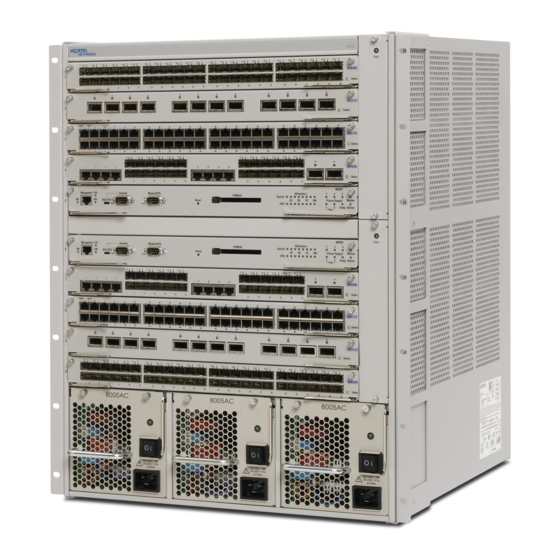
Avaya 8800 Installation Manual
Modules, ethernet routing switch
Hide thumbs
Also See for 8800:
- Troubleshooting manual (484 pages) ,
- Planning and engineering, network design (327 pages) ,
- Planning and engineering (306 pages)
Summary of Contents for Avaya 8800
- Page 1 Installation — Modules Avaya Ethernet Routing Switch 8800/8600 Release 7.2.10 NN46205-304 Issue 08.03 October 2014...
- Page 2 End User. written consent of Avaya can be a criminal, as well as a civil offense under the applicable law. Link disclaimer...
- Page 3 Avaya Product or Hosted Service. For a list of support telephone numbers and contact addresses, go to the Avaya Support website: http://support.avaya.com (or such successor site as designated by Avaya), scroll to the bottom of the page, and select Contact Avaya Support. Installation — Modules October 2014...
- Page 4 Installation — Modules October 2014 Comments? infodev@avaya.com...
-
Page 5: Table Of Contents
Documentation..........................21 Training............................21 Avaya Mentor videos........................21 Support..............................22 Chapter 3: New in this release................... Chapter 4: Avaya Ethernet Routing Switch 8800/8600 module fundamentals....R modules..............................25 RS modules............................... 27 8800 modules............................28 Chassis slots and modules........................29 Module removal and switch behavior considerations................30 SF/CPU modules.......................... - Page 6 Installing a compact flash card in the 8895SF/CPU.................. 89 Removing a compact flash card in the 8895SF/CPU................90 Replacing the compact flash on the ERS 8800..................91 Installing and removing a USB memory device in the 8895SF/CPU............91 Installing the Enterprise enhanced CPU daughter card (SuperMezz)............92 Connecting a PC or terminal to the SF/CPU.....................
-
Page 7: Chapter 1: Regulatory Information And Safety Precautions
Read the information in this section to learn about regulatory conformities and compliances. International Regulatory Statements of Conformity This is to certify that the Avaya 8000 Series chassis and components installed within the chassis were evaluated to the international regulatory standards for electromagnetic... - Page 8 CE Marking Statement (Europe only) EN 55022 Statements This is to certify that the Avaya 8800/8600 Series chassis and components installed within the chassis are shielded against the generation of radio interference in accordance with the application of Council Directive 2004/108/EC. Conformity is declared by the application of EN 55022 Class A (CISPR 22).
- Page 9 National Electromagnetic Compliance (EMC) Statements of Compliance EN 300386 Statement The Ethernet Routing Switch 8800/8600 Series chassis complies with the requirements of EN 300386 V1.3.3 for emissions and for immunity for a Class A device intended for use in either Telecommunications centre or locations other than telecommunications centres given the performance criteria as specified by the manufacturer.
- Page 10 Avaya is not responsible for any modifications to the product made on or for use on the territory of Russia, Belarus and Kazakhstan other than modifications executed and certified by Avaya itself.
- Page 11 National Electromagnetic Compliance (EMC) Statements of Compliance Chinese EMI and safety warnings Voltage: Risk of injury by electric shock Before working on this equipment, be aware of good safety practices and the hazards involved with electrical circuits. Use only power cords that have a good grounding path. Ensure that the switch is properly grounded before powering on the unit.
- Page 12 CE Marking Statement (Europe only) EN 60 950 Statement This is to certify that the Avaya 8000 Series chassis and components installed within the chassis are in compliance with the requirements of EN 60 950 in accordance with the Low Voltage Directive.
- Page 13 Norma Oficial Mexicana (NOM): Exportador: Avaya Inc 4655 Great America Parkway Santa Clara, CA 95054 USA Importador: Avaya Communication de México S.A de C.V Av. Presidente Masarik 111 Piso 6 Col Chapultepec Morales Deleg. Miguel HIdalgo México D.F. 11570 Embarcar a: Model 8004AC: 100-240 VCA, 50-60 Hz, 12-6 A max.
- Page 14 Denan Statement (Japan/Nippon only) Safety Messages This section describes the different precautionary notices used in this document. This section also contains precautionary notices that you must read for safe operation of the Avaya Ethernet Routing Switch 8800/8600. Notices Notice paragraphs alert you about issues that require your attention. The following sections describe the types of notices.
- Page 15 Electrostatic alert: PRECAUCIÓN ESD (Descarga electrostática) El aviso de ESD brinda información acerca de cómo evitar una descarga de electricidad estática y el daño posterior a los productos Avaya. Electrostatic alert: CUIDADO ESD Os avisos do ESD oferecem informações sobre como evitar descarga de eletricidade estática e os conseqüentes danos aos produtos da Avaya.
- Page 16 Schäden an Avaya-Produkten verhindert. Caution: PRECAUCIÓN Los avisos de Precaución brindan información acerca de cómo evitar posibles interrupciones del servicio o el daño a los productos Avaya. Caution: CUIDADO Os avisos de cuidado oferecem informações sobre como evitar possíveis interrupções do serviço ou danos aos produtos da Avaya.
- Page 17 Avaya products. Warning: AVERTISSEMENT La mention Avertissement fournit des informations sur les moyens de prévenir les risques de blessure lors de la manipulation de produits Avaya. Warning: WARNUNG Warnhinweise bieten Informationen dazu, wie man Personenschäden bei der Arbeit mit Avaya-Produkten verhindert.
- Page 18 Voltage: PERICOLO Le indicazioni Pericolo—Alta tensione forniscono informazioni per evitare situazioni o condizioni che potrebbero causare gravi danni alle persone o il decesso a causa dell'alta tensione o di scosse elettriche. Installation — Modules October 2014 Comments? infodev@avaya.com...
- Page 19 National Environmental Statements of Compliance Danger Notice Danger: Danger notices provide information about how to avoid a situation or condition that can cause serious personal injury or death. Danger: La mention Danger fournit des informations sur les moyens de prévenir une situation ou une condition qui pourrait entraîner un risque de blessure grave ou mortelle.
- Page 20 RoHS Directive are Lead (including solder used in PCB’s), Cadmium, Mercury, Hexavalent Chromium, and Bromine. Avaya declares compliance with the European Union (EU) RoHS Directive (2002/95/EC). WEEE Directive Compliance Statement This product at end of life is subject to separate collection and treatment in the EU Member States, Norway, and Switzerland and therefore is marked with the symbol shown at the left.
-
Page 21: Chapter 2: Introduction
Avaya Mentor videos provide technical content on how to install, configure, and troubleshoot Avaya products. About this task Videos are available on the Avaya Support website, listed under the video document type, and on the Avaya-run channel on YouTube. Installation — Modules... -
Page 22: Support
Introduction • To find videos on the Avaya Support website, go to http://support.avaya.com, select the product name, and check the videos checkbox to see a list of available videos. • To find the Avaya Mentor videos on YouTube, go to http://www.youtube.com/... -
Page 23: Chapter 3: New In This Release
Chapter 3: New in this release There are no new updates to Avaya Ethernet Routing Switch 8800/8600 Installation — Modules, NN46205-304 for Release 7.2. Installation — Modules October 2014... - Page 24 New in this release Installation — Modules October 2014 Comments? infodev@avaya.com...
-
Page 25: Chapter 4: Avaya Ethernet Routing Switch 8800/8600 Module Fundamentals
Both the 8630GBR and the 8683XLR modules consist of three lanes. The 8648GTR module consists of two lanes. Each lane is also known as a Flexible Forwarding Engine (FFE). The FFE lane is the basis for the Ethernet Routing Switch 8800/8600 R modules. The FFE lane consists of the following: •... - Page 26 Avaya Ethernet Routing Switch 8800/8600 module fundamentals Figure 1: Ethernet Routing Switch 8800/8600 R module ingress and egress packet flow The ingress RSP2 executes lookups, performs filtering and classification operations, and modifies the IP and MAC headers within the body of the packet to reflect routing and switching decisions.
-
Page 27: Rs Modules
8630GBR, the 8683XLR, and the 8683XZR all operate at line rate. RS modules The Ethernet Routing Switch 8800/8600 supports four RS modules. RS modules use a two- or three-lane forwarding module called the Distributed Processing Module 2 (DPM2). Architecturally, the DPM2 is based on the R module DPM. The DPM2 provides three flexible forwarding engines and uses RSP version (RSP2.6), F... -
Page 28: 8800 Modules
The 8800 series modules provide the same functionality as their RS module equivalents. The 8800 modules however, use the enhanced network processor — the RSP 2.7. R and RS modules continue to be supported and you can install a mix of R, RS and 8800 modules in the same chassis. -
Page 29: Chassis Slots And Modules
Chassis slots and modules Important: Ensure that you run software release 7.1 or later for the 8800 series modules to operate properly. The 8812XL however, requires at minimum, software release 7.1.3 to operate properly. All 8800 series modules support jumbo frames. The 8800 series modules are not compatible with the 8001AC and 8002DC power supplies. -
Page 30: Module Removal And Switch Behavior Considerations
Interface module descriptions The Ethernet Routing Switch 8800/8600 interface modules support the following types of interfaces with different speeds and port types: • 10/100/1000 megabits per second (Mbps) autonegotiating twisted pair Ethernet ports •... -
Page 31: 8630Gbr Module
Interface module descriptions • 10 Gbps fiber Ethernet ports • Small form factor pluggable (SFP), 10 Gbps SFP (XFP), and SFP+ optical ports Interface modules navigation • 8630GBR module on page 31 • 8648GTR module on page 33 • 8683XLR module on page 36 •... - Page 32 On the 8630GBR module, if you find that a remote link comes up before the module is completely initialized, you can upgrade the FPGA firmware image on the module to PIM=769 or later. For more information about upgrade instructions, see Avaya Ethernet Routing Switch 8800/8600 Upgrades — Software Release 7.1, NN46205-400.
-
Page 33: 8648Gtr Module
The module is inserted into the chassis and diagnostics are running. The module power is off. The Ethernet Routing Switch 8800/8600 8630GBR module supports the following: • 256 000 IP routes • 64 000 MAC records • Release 4.1 and earlier: 16 000 Release 5.0 and later: 32 000... - Page 34 The 8648GTR module further supports Custom Auto-Negotiation Advertisements (CANA). For more information about CANA, see Avaya Ethernet Routing Switch 8800/8600 Configuration — Ethernet Modules, NN46205-503.
- Page 35 Interface module descriptions Figure 5: 8648GTR module LEDs The following table describes the 8648GTR module LEDs. Table 2: 8648GTR module LEDs Type Label Color, State Meaning Port 10/100/1000 Green, Steady The port is operating at 1000 (no label) Mbps. Amber, Steady The port is operating at 100 Mbps.
-
Page 36: 8683Xlr Module
When Auto-Negotiation is disabled on a port,the port defaults to a particular speed (even if no link connectionexists). The 10/100/1000 LED indicates this speed. The Ethernet Routing Switch 8800/8600 8648GTR is an R module and supports the following: • 256 000 IP routes •... - Page 37 8683XLR and XZR modules when using standard fan trays. Avaya further recommends that you install the XFP only in Port 1. You can install a 10GBASE- SR, -LR/LW, or ER/EW in one or both of the remaining ports.
-
Page 38: 8683Xzr Module
A module in this state is not yet functional. For a description of how to configure the 8683XLR module, see Avaya Ethernet Routing Switch 8800/8600 Configuration — Ethernet Modules, NN46205-503. The Ethernet Routing Switch 8800/8600 8683XLR module is an R module and supports the following: •... - Page 39 8683XLR and XZR modules when using standard fan trays. Avaya further recommends that you install the XFP only in Port 1. You can install a 10GBASE- SR, -LR/LW, or ER/EW in one or both of the remaining ports.
-
Page 40: 8612Xlrs Module
A module in this state is not yet functional. 8612XLRS module The 8612XLRS module is a 12-port XFP baseboard. This module supports twelve 10 Gbps ports: four for each lane. For a list of Avaya-qualified XFPs, see Avaya-qualified SFPs, SFP +s and XFPs on page 57. - Page 41 Interface module descriptions The Port Status LEDs are below the port number label. The following table describes the 8612XLRS module LEDs. Table 5: 8612XLRS module LEDs Type Label Color, State Meaning Port Port status Green, Steady The port is connected and linked, (no label) but no data flow occurs.
-
Page 42: 8634Xgrs Module
RS modules on page 27. The 8634XGRS module supports Custom Auto-Negotiation Advertisements (CANA). For more information about CANA, see Avaya Ethernet Routing Switch 8800/8600 Configuration — Ethernet Modules, NN46205-503. The 8648XGRS module copper ports support Auto-MDIX. Auto-MDIX refers to automatic detection of the connection type (straight-through or crossover) of an attached cable. - Page 43 Interface module descriptions Figure 13: 8634XGRS module LEDs The following tables describe the 8634XGRS module LEDs. Table 6: 8634XGRS module LEDs Type Label Color, State Meaning Module Online Green, Steady The module has completed the power-on self-test and software initialization and is operating normally.
- Page 44 The port is connected, but not linked and has detected a Line/Remote fault. The Ethernet Routing Switch 8800/8600 8634XGRS is an RS module and supports the following: • 256 000 IP routes • 64 000 MAC records • Release 4.1 and earlier: 16 000 Installation —...
-
Page 45: 8648Gbrs Module
Release 5.0 and later: 32 000 8648GBRS module The 8648GBRS modules are RS modules that support up to 48 SFPs, 16 ports for each lane. For a list of Avaya-qualified SFPs, see Avaya-qualified SFPs, SFP+s and XFPs page 57. The following figure shows the 8648GBRS module. -
Page 46: 8648Gtrs Module
If the switch power is on, the module is performing the power-on self test. A module in this state is not yet functional. The Ethernet Routing Switch 8800/8600 8648GBRS is an RS module and supports the following: • 256 000 IP routes • 64 000 MAC records •... - Page 47 Interface module descriptions Auto-MDIX is automatically enabled when autonegotiation is enabled. If autonegotiation is disabled, then Auto-MDIX is not active. For general information on RS modules, and information on the supported switch fabric and power supplies, see RS modules on page 27. The following figure shows the 8648GTRS.
-
Page 48: 8812Xl Sfp+ Module
The 8812XL SFP+ I/O module supports twelve 10 Gbps ports, four for each lane. The 8812XL SFP+ module is an 8800 series module. For general information on 8800 series modules, and information on the supported switch fabric and power supplies, see 8800 series modules page 28. - Page 49 Interface module descriptions rate optical transceivers that support LAN applications. For a list of Avaya-qualified SFPs, SFP +s and XFPs, see Avaya-qualified SFPs, SFP+s and XFPs on page 57. Important: The 8812XL supports only Avaya-qualified 10Gbps SFP+ transceivers. 1Gbps transceivers are not supported.
-
Page 50: 8834Xg Module
12 SFP ports in Lane 1, 4 RJ-45 and 12 SFP ports in Lane 2, and 2 XFP ports in Lane 3. The XFP ports support IEEE 10 Gbps LAN PHY. The 8834XG is an 8800 series module. For general information on 8800 series modules, and information on the supported switch fabric and power supplies, see 8800 series modules page 28. - Page 51 Avaya-qualified SFPs, SFP+s and XFPs page 57. The 8834XG module supports Custom Auto-Negotiation Advertisements (CANA). For more information about CANA, see Avaya Ethernet Routing Switch 8800/8600 Configuration — Ethernet Modules, NN46205-503. The 8834XG module copper ports support Auto-MDIX. Auto-MDIX refers to automatic detection of the connection type (straight-through or crossover) of an attached cable.
- Page 52 Avaya Ethernet Routing Switch 8800/8600 module fundamentals Type Label Color, State Meaning Amber, Steady • The module slot is disabled or initializing the software. • The module failed to boot because, for example, the image file failed to load. Amber, Blinking The module failed to boot.
-
Page 53: 8848Gb Module
• 64 000 MAC records 8848GB module The 8848GB module is an 8800 series module that supports up to 48 SFPs, 16 ports for each lane. For general information on 8800 series modules, and information on the supported switch fabric and power supplies, see 8800 series modules on page 28. - Page 54 Avaya Ethernet Routing Switch 8800/8600 module fundamentals Figure 23: 8848GB module LED locations The following table describes the 8848GB module LEDs. Table 17: 8848GB module LEDs Type Label Color, State Meaning Port Port number Green, Steady The port is connected and linked, but no data flow occurs.
-
Page 55: 8848Gt Module
CANA, see Avaya Ethernet Routing Switch 8800/8600 Configuration — Ethernet Modules, NN46205-503. The 8848GT is an 8800 series module. For general information on 8800 series modules, and information on the supported switch fabric and power supplies, see 8800 series modules page 28. - Page 56 Avaya Ethernet Routing Switch 8800/8600 module fundamentals Figure 25: 8848GT module LEDs The following table describes the 8848GT module LEDs. Table 18: 8848GT module LEDs Type Label Color, State Meaning Port 10/100/1000 Green, Steady The port is operating at 1000 (no label) Mbps.
-
Page 57: Avaya-Qualified Sfps, Sfp+S And Xfps
Ethernet Routing Switch 8800/8600 interface modules. Only those transceivers qualified by Avaya are supported for use in Ethernet Routing Switch 8800/8600 modules. Transceivers not qualified by Avaya can operate within the module, but are not tested for power draw, electromagnetic interference, or interoperability. - Page 58 DDI, up to 70 km AA1419071-E6 1000BASE-EX, LC connector, 1550 nm, DDI, up to 120 km Table 20: Avaya-qualified SFP+ transceivers All Avaya SFP+ transceivers use Lucent connectors (LC) to provide precision keying and low interface losses. SFP+ order number Description...
-
Page 59: Power Consumption Of Sfps, Sfp+S And Xfps
Avaya-qualified SFPs, SFP+s and XFPs SFP+ order number Description AA1403020-E6 10GBASE-CX 4-pair direct attach twinaxial copper cable to connect 10 Gb ports. The length is 5 m. Table 21: Avaya-qualified XFP transceivers XFP order number XFP type AA1403005-E5 10GBASE-SR, LC connectors, 850 nm, DDI, up to 300 m... -
Page 60: Power Consumption Calculation For Ethernet Modules
(ER) XFPs. Power consumption calculation for Ethernet modules To calculate the power consumption of Ethernet modules (R/RS/8800 modules) with installed medium or long-range optical devices, you can use the power specifications for the module... -
Page 61: Sf/Cpu Modules
The following figure shows the 8692SF/CPU module. Dual 8692SF/CPU switch fabric modules enable a maximum switch bandwidth of 512 Gbps. By using the Split MultiLink Trunking (SMLT) protocol in the core, a redundant Ethernet Routing Switch 8800/8600 with two 8692SF/ CPU modules can provide over 1 Tbps of core switching capacity. - Page 62 Layer 3 information synchronizes to the redundant SF/CPU, which does not interrupt network services. For more information about High Availability mode, see Avaya Ethernet Routing Switch Administration, NN46205-605. The two 8692SF/CPU modules share switch fabric functions for the switch. If one 8692SF/CPU module fails, the system reverts to operation with a single 8692SF/CPU module.
- Page 63 SF/CPU modules Figure 27: 8692 SF/CPU module LEDs The Switch LEDs and the CPU LEDs indicate card activity. The Switch bar graph increases as the switch fabric utilization increases. The CPU bar graph increases when the CPU performs tasks, such as learning media access control (MAC) addresses, updating routing tables, or interacting with the device management station.
- Page 64 Avaya Ethernet Routing Switch 8800/8600 module fundamentals Label Color, State Meaning 8 LEDs = 238 Gbps to 256 Gbps CPU Utilization (8 LEDs) Green The number of lit LEDs indicates the level of CPU activity (full-duplex operation) as follows: 1 LED = 12%...
- Page 65 Use a memory card to quickly transfer configurations and images between switches or store multiple configurations for a single switch. Important: For Release 5.0 and later, Avaya recommends that you use a PCMCIA card of not less than 256 MB storage capacity. Installation — Modules...
-
Page 66: 8895 Sf/Cpu Module
(SDRAM) for forwarding tables, and at least 64 MB of onboard flash memory for configuration, image, and log file storage. Using the SMLT protocol in the core, the Ethernet Routing Switch 8800 can provide over 1 Tb/ s of core switching capability. - Page 67 You can install the 8895SF/CPU module in slot 3 of the 8003-R chassis. For more information, see Avaya Ethernet Routing Switch 8800/8600 Installation — Chassis, NN46205-303. In a chassis with multiple CPU slots, you must use 8895SF/CPU modules in all CPU slots.
- Page 68 Avaya Ethernet Routing Switch 8800/8600 module fundamentals when the CPU is actively performing tasks, such as learning media access control (MAC) addresses, updating routing tables, or interacting with the device management station. The following table describes the 8895SF/CPU module LEDs.
- Page 69 SF/CPU modules Label Color, State Meaning A power supply is not present in the specified bay, or the power supply in the specified bay is not turned on. Fan 1,2 Green/Steady The specified fan is operating normally. Amber/Steady The specified fan has failed. Temp Green/Steady The temperature is normal for switch...
- Page 70 The compact flash card (CF) replaces the PCMCIA (PC) card. The PC card is externally accessible while running Enterprise Ethernet Routing Switch 8800/8600 software. Pathnames for files on the external compact flash card begin with /pcmcia (even though it is not a PCMCIA device) to maintain compatibility with existing configurations and scripts.
- Page 71 PC compatible format or its original format. Important: You must initially format the compact flash on the ERS 8800/8600 to be recognized by both VxWorks and Windows. If you initially format the compact flash on a Windows PC, VxWorks on the ERS 8800/8600 cannot recognize it.
-
Page 72: Enterprise Enhanced Cpu Daughter Card
The Enterprise enhanced CPU daughter card is only supported on the 8692SF/CPU module. This release requires the Enterprise Enhanced CPU daughter card. With Ethernet Routing Switch 8800/8600 Release 4.1 and later, the daughter card provides decreased convergence times for large forwarding tables. Many advanced features require this card. -
Page 73: Chapter 5: Module Installation And Connection
Chapter 5: Module installation and connection Install and connect Avaya Ethernet Routing Switch 8800/8600 modules to provide communications interfaces for switching and routing operations. Module installation and connection procedures This task flow shows you the sequence of procedures you perform to install and connect modules. -
Page 74: Job Aid: Avoiding Esd
Figure 30: Module installation and connection procedures Job aid: avoiding ESD The Ethernet Routing Switch 8800/8600 modules are sensitive to static electricity. Static discharge from your clothing or other fixtures around you, even at levels that do not create a spark, can cause damage to hardware. -
Page 75: Removing A Filler Panel
To prevent electrostatic discharge damage when you work with the Ethernet Routing Switch 8800/8600, place each module on a grounded antistatic mat until you can install it. If you do not have an antistatic mat, wear a discharge leash or wrist strap to free yourself of static before you touch a module. - Page 76 Module installation and connection Figure 31: Filler panel for 8003-R, 8006, and 8010 chassis Figure 32: Filler panel for 8101co chassis 2. Pull the filler panel away from the slot. Installation — Modules October 2014 Comments? infodev@avaya.com...
-
Page 77: Installing A Filler Panel
If the chassis includes only one SF/CPU module and you remove it, the switch does not operate. • Ensure that traffic is not traversing the module. Disable the module before you remove it. For further instructions, see Avaya Ethernet Routing Switch 8800/8600 Configuration — Ethernet Modules, NN46205-503. Installation — Modules... - Page 78 Caution: Risk of electromagnetic interference Do not operate the Ethernet Routing Switch 8800/8600 with an empty module slot. If you need to replace a failed module and you do not have a replacement module, leave the failed module installed or install a filler panel.
- Page 79 Removing a module Figure 34: Loosening screws on 8010co chassis 3. Rotate the insert or extract levers to eject the module from the chassis as shown in the following figures. Figure 35: Ejecting the module from the 8003-R, 8006, and 8010 chassis Installation —...
- Page 80 Figure 36: Ejecting the module from the 8010co chassis 4. Slide the module out of the chassis as shown in the following figures. Figure 37: Removing a module from 8003-R, 8006 and 8010 chassis Installation — Modules October 2014 Comments? infodev@avaya.com...
-
Page 81: Installing A Module
Do not operate a chassis without either a filler panel or a module installed in a slot. Installing a module Install a module to replace an existing module or to add new capability to your Ethernet Routing Switch 8800/8600. Installing a module takes three to five minutes. Prerequisites Electrostatic alert: Risk of equipment damage Electrostatic discharge can damage hardware. - Page 82 Module installation and connection such as bent pins. If you see any irregularities, do not insert the module. Instead, contact your local maintenance support, or contact Avaya Support directly. Procedure steps 1. Locate the slot where you want to install the module.
- Page 83 Installing a module Figure 40: Installing a module in a 8010co chassis 5. Slide the module into the chassis until its connector panel touches the chassis back panel. 6. Rotate the insert and extract levers to seat the module backplane connectors. Installation —...
- Page 84 Module installation and connection Figure 41: Seating the backplane in 8003-R, 8006, and 8010 chassis Installation — Modules October 2014 Comments? infodev@avaya.com...
- Page 85 Installing a module Figure 42: Seating the backplane in the 8010co chassis 7. Use a Phillips screwdriver to tighten the two captive screws to secure the module to the chassis. Make sure that both screws are tight for proper module operation. Figure 43: Securing the module in the 8003-R, 8006, 8010 chassis Installation —...
-
Page 86: Installing And Removing A Pcmcia Card In The 8692Sf/Cpu
Installing and removing a PCMCIA card in the 8692SF/CPU Install a PCMCIA card to provide file storage capacity. Important: For Release 5.0 and later, Avaya recommends that you use a PCMCIA card of not less than 256 MB storage capacity. Procedure steps 1. - Page 87 Installing and removing a PCMCIA card in the 8692SF/CPU For the 8006 or 8010 chassis, position the card with the label facing up and the insert arrow pointing toward the card receptacle. 2. Insert the card into the card receptacle. 3.
-
Page 88: Protecting Pcmcia Card Files
You can write-protect the PCMCIA card so that important files are not overwritten, or remove the protection to write files to the card. Procedure steps 1. Remove the memory card from the 8692SF/CPU module. Installation — Modules October 2014 Comments? infodev@avaya.com... -
Page 89: Installing A Compact Flash Card In The 8895Sf/Cpu
Installing a compact flash card in the 8895SF/CPU Caution: Risk of data loss You must remove the card from the SF/CPU module before changing the read- write protection. Failure to remove the card can result in improper write protection. 2. Adjust the read-write protect switch. 3. -
Page 90: Removing A Compact Flash Card In The 8895Sf/Cpu
1. Press the eject button above the memory card receptacle on the 8692 SF/CPU module or the 8895 SF/CPU module. The card pops out slightly. 2. Pull the flash memory card out of the card receptacle. Installation — Modules October 2014 Comments? infodev@avaya.com... -
Page 91: Replacing The Compact Flash On The Ers 8800
Replacing the compact flash on the ERS 8800 Replacing the compact flash on the ERS 8800 The ERS 8800 2 GB Compact Flash (DS1411038-E6) is for the 8895 SF/CPU on the ERS 8800 switch. Make sure you use the correct compact flash part number for your SF/CPU module. -
Page 92: Installing The Enterprise Enhanced Cpu Daughter Card (Supermezz)
Installing the Enterprise enhanced CPU daughter card (SuperMezz) Install the Enterprise enhanced CPU daughter card (SuperMezz) to off-load processing from the CPU to the daughter card, and to enable use of all Ethernet Routing Switch 8800/8600 features. Installing a SuperMezz takes approximately 10 minutes. - Page 93 Installing the Enterprise enhanced CPU daughter card (SuperMezz) Prerequisites • Remove the 8692SF/CPU from the Ethernet Routing Switch 8800/8600 using proper removal procedures. Electrostatic alert: Electrostatic discharge can damage hardware. See Job aid: avoiding ESD on page 74. Procedure steps 1.
- Page 94 After you place the screw in the hole, insert the hex key through the mezzanine card hole to secure the screw. Do not overtighten the screws. It is normal for a slight space to be visible between the CPU daughter card and the CPU standoffs. Installation — Modules October 2014 Comments? infodev@avaya.com...
-
Page 95: Connecting A Pc Or Terminal To The Sf/Cpu
Connecting a PC or terminal to the SF/CPU To establish a local CLI, ACLI, or Enterprise Device Manager session to the Avaya Ethernet Routing Switch 8800/8600, connect a PC or a VT-100 terminal to the console port on the 8692SF/CPU or the 8895SF/CPU module. -
Page 96: Connecting A Modem To The Sf/Cpu
Data set ready (DSR) signal Ready to send (RTS) signal Ignored Synchronous/asynchronous mode Asynchronous Auto answer Answer on two rings when DTR is active. Local character echo Supervisory functions Baud rate 9600 Installation — Modules October 2014 Comments? infodev@avaya.com... -
Page 97: Connecting A Network Management Station To The Sf/Cpu
Connecting a network management station to the SF/CPU Setting Value Data bits Stop bits Parity None 2. Insert the 9-pin receptacle end of the serial cable into the modem connector on the 8692SF/CPU or 8895SF/CPU module. 3. Insert the 25-pin plug connector into the modem RS-232 data communications port. - Page 98 Module installation and connection Figure 45: Cable routing for 8003-R, 8006, and 8010 chassis Installation — Modules October 2014 Comments? infodev@avaya.com...
- Page 99 4. Fasten the connector to the termination panel end of the cable. If you use cables manufactured by Avaya, the connectors are already fastened to predetermined lengths of cable. 5. Label the unconnected end of the cable with the node identifier (from site records) and the shelf, cage, slot, and port number.
-
Page 100: Job Aid: Required Cables
10. Secure the velcro straps or sheet fiber to brackets with lacing cord or tie wraps. Job aid: required cables The following table lists the cable requirements for the Ethernet Routing Switch 8800/8600 modules. Table 25: Connectors and cables for Ethernet Routing Switch 8800/8600... - Page 101 Job aid: required cables 8612XLRS Duplex LC Depends on XFP model Depends on XFP model 8634XGRS Duplex LC, Depends on SFP or XFP Depends on SFP MT-RJ, or model; EIA CAT 5 UTP or XFP model; RJ-45 EIA CAT 5 328 ft (100m) 8648GBRS Duplex LC,...
- Page 102 Module installation and connection Installation — Modules October 2014 Comments? infodev@avaya.com...
-
Page 103: Chapter 6: Technical Specifications
Chapter 6: Technical specifications This chapter provides technical specifications for the Avaya Ethernet Routing Switch 8800/8600 modules. For technical specifications for SFPs, SFP+s, and XFPs see Avaya Ethernet Routing Switch 8800/8600 Installation — SFP, SFP+, XFP, and OADM Hardware Components, NN46205-320. General specifications The following table lists general specifications applicable to all modules. - Page 104 Routing and switching forwarding rates Refer to specifications for each module Latency Minimum 10 microseconds Address database size Address table size: R series and 8800 modules 256 000 table entries for each system Addressing: 48-bit MAC address 32-bit IPv4 address 128-bit IPv6 address Frame length: 64 to 1518 bytes (IEEE 802.1Q Untagged)
-
Page 105: 8612Xlrs Module Specifications
8612XLRS module specifications Australia/New Zealand: AS/NZS 3548:1995, Class A Japan: VCCI-V3/97.04, Class A Taiwan: CNS 13438, Class A Europe: EN 55022-1998 Class A; EN 61000-3-2/ A14, EN 61000-3-3 Global: CISPR 22-1997 Class A CE Mark Electromagnetic susceptibility: EN55024:1998/CISPR 24:1997 The following table describes safety agency approvals. Table 29: Safety agency approvals Safety agency approvals UL60950... -
Page 106: 8630Gbr Module Specifications
The following table provides power data for an 8630GBR module filled with short-range SFPs. For power additions for middle and long-range SFPs, see Power consumption of SFPs, SFP +s and XFPs on page 59. Installation — Modules October 2014 Comments? infodev@avaya.com... -
Page 107: 8634Xgrs Module Specifications
8634XGRS module specifications Table 33: 8630GBR power specifications-including short range SFP power Specification Value 3.3 V power (W) 60.1 12 V power (W) 120.0 Total power (W) 180.1 8634XGRS module specifications The following table describes the 8634XGRS module specifications. Table 34: 8634XGRS module specifications Physical specifications Height: 1.5 in. -
Page 108: 8648Gbrs Module Specifications
Power consumption of SFPs, SFP +s and XFPs on page 59. Table 37: 8648GBRS power specifications-including short range SFP power Specification Value 3.3 V power (W) 110.8 12 V power (W) 160.8 Total power (W) 271.6 Installation — Modules October 2014 Comments? infodev@avaya.com... -
Page 109: 8648Gtr Module Specifications
8648GTR module specifications 8648GTR module specifications The following table lists specifications for the 8648GTR module. Table 38: 8648GTR module specifications Physical specifications Height: 1.5 in. (3.8 cm) Width: 15.4 in. (39.1 cm) Depth: 18.5 in. (47.0 cm) Weight: 8.0 lb (3.6 kg) Electrical specifications Input power: 163.9 W maximum (see the following... -
Page 110: 8648Gtr Port Connectors
1.5 in. (3.8 cm) Width: 15.4 in. (39.1 cm) Depth: 18.5 in. (47.0 cm) Weight: 10 lb (4.54 kg) Electrical specifications Input power: 208.4 W maximum. See the following table. Thermal rating: 710.6 Btu/hr maximum Installation — Modules October 2014 Comments? infodev@avaya.com... -
Page 111: 8683Xlr Module Specifications
8683XLR module specifications MTBF rating 388 833 hr Connector type RJ-45 (see 8648GTR port connectors page 110) Performance specifications Routing and switching forwarding rates 8.5 Gbps Cable specifications Type: Category 3, 4, or 5 for 10 Mbps operation. Category 5 or better UTP cable for 100 Mbps and 1000 Mbps operation. -
Page 112: 8683Xzr Module Specifications
The following table describes the 8683XZR module specifications. Table 45: 8683XZR module specifications Physical specifications Height: 1.5 in. (3.8 cm) Width: 15.4 in. (39.1 cm) Depth: 18.5 in. (47.0 cm) Weight: 8.0 lb (3.6 kg) Electrical specifications Installation — Modules October 2014 Comments? infodev@avaya.com... -
Page 113: 8692 Sf/Cpu Module Specifications
8692 SF/CPU module specifications Input power: 170.9 W maximum (includes XFPs). See the following tables. Thermal rating: 582.8 Btu/hr maximum MTBF rating 184 230 hr Data rate and encoding 10.3125 Gbps (LAN) or 9.953 Gbps (WAN) with 64B/66B encoding Compatible with STM-64 Module performance (64 byte packets) Aggregate throughput 3 x 14 880 952 pps... -
Page 114: 8692 Sf/Cpu Management Port
8692 SF/CPU Management port The Management port is a 10/100 Mbps Ethernet port implemented on an RJ-45 connector wired as an MDI connection. The following table shows the pin assignments for this connector. Installation — Modules October 2014 Comments? infodev@avaya.com... -
Page 115: 8692 Sf/Cpu Console Port
8692 SF/CPU module specifications Table 49: Pin assignments: 8692 SF/CPU module Management port Connector Pin number Signal Output transmit data + (TX+) Output transmit data - (TX-) Input receive data + (RX+) Input receive data - (RX-) 4, 5, 7, 8 Not used 8692 SF/CPU Console port The Console serial port is implemented as a DB-9 connector. -
Page 116: 8895 Sf/Cpu Module Specifications
68.56 W nominal / 90 W maximum Thermal rating: 233 BTU/hr maximum MTBF rating 893 520 hr Connector types Ethernet Management port: RJ-45 connector wired as MDI (see 8895 SF/CPU Management port on page 117) Installation — Modules October 2014 Comments? infodev@avaya.com... -
Page 117: 8895 Sf/Cpu Management Port
8895 SF/CPU module specifications Console port: DB-9 connector (see 8895 SF/CPU Console port on page 118) Modem port: DB-9 connector (see 8895 SF/CPU modem port on page 118) Cable specifications Ethernet Management port: Category 3, 4, or 5 UTP cable (10 Mbps operation) Category 5 UTP cable (100 Mbps operation) -
Page 118: 8895 Sf/Cpu Console Port
Modem port and a modem or terminal server. The following table describes the required cable pin assignments. Table 56: Pin assignments: DTE to DCE Switch Modem Signal Pin number DCE DB-9 pin number DCE DB-25 pin number Installation — Modules October 2014 Comments? infodev@avaya.com... -
Page 119: 8834Xg Module Specifications
8834XG module specifications Switch Modem Signal Pin number DCE DB-9 pin number DCE DB-25 pin number 8834XG module specifications The following table describes the 8834XG module specifications. Table 57: 8834XG module specifications Physical specifications Height: 1.5 in. (3.8 cm) Width: 15.4 in. -
Page 120: 8848Gb Module Specifications
For power additions for middle and long-range SFPs, see Power consumption of SFPs, SFP +s and XFPs on page 59. Table 60: 8848GB power specifications-including short range SFP power Specification Value 3.3 V power (W) 110.8 12 V power (W) 160.8 Installation — Modules October 2014 Comments? infodev@avaya.com... -
Page 121: 8848Gt Module Specifications
8848GT module specifications Specification Value Total power (W) 271.6 8848GT module specifications The following table lists specifications for the 8848GT module. Table 61: 8848GT module specifications Physical specifications Height: 1.5 in. (3.8 cm) Width: 15.4 in. (39.1 cm) Depth: 18.5 in. (47.0 cm) Weight: 10.0 lb (3.6 kg) Electrical specifications... -
Page 122: 8812Xl Sfp+ Module Specifications
SFP+s. For power additions for middle and long-range SFP+s, see Power consumption of SFPs, SFP+s and XFPs on page 59. Table 64: 8812XL SFP+ I/O module power specifications-including short range SFP+ power Specification Value 3.3 V power (W) 80.3 Installation — Modules October 2014 Comments? infodev@avaya.com... -
Page 123: Port Density For Ethernet Routing Switch 8800/8600 Modules
257.9 Port density for Ethernet Routing Switch 8800/8600 modules The following table provides port density information for each module. Table 65: Port density for Avaya Ethernet Routing Switch 8800/8600 modules Maximum number of ports for each chassis Module type Port type... - Page 124 4 with 8 with standard fan (See Note 1.) standard fan standard tray; 24 with high- tray; 6 with fan tray; 12 speed cooling high-speed with high- module cooling speed module cooling module Installation — Modules October 2014 Comments? infodev@avaya.com...
- Page 125 Port density for Ethernet Routing Switch 8800/8600 modules Maximum number of ports for each chassis Module type Port type 8003-R 8006 8010 and 8010co 8683XZR 10GBASE-SR 10GBASE-LR/LW 6 10GBASE-LRM 10GBASE- ER/EW 10GBASE- 2 with 4 with 8 with standard fan...
- Page 126 8683XLR module due to cooling limitations on the 8683XLR and XZR when using standard fan trays. Avaya further recommends that you install the XFP only in Port 1. You can install a 10GBASE-SR, -LR/LW, or -ER/EW in one or both of the remaining ports.
-
Page 127: Chapter 7: Translations Of Safety Messages
Chapter 7: Translations of Safety Messages This chapter contains translations of precautionary notices that you must read and follow for the safe operation of the Avaya Ethernet Routing Switch 8800/8600. Class A electromagnetic interference caution statement Caution: Risk of electromagnetic interference This device is a Class A product. -
Page 128: Electromagnetic Interference Caution Statement
Caution: Risk of electromagnetic interference Do not operate the Ethernet Routing Switch 8800/8600 with an empty module slot. If you need to replace a failed module and you do not have a replacement module, leave the failed module installed or install a filler panel. - Page 129 CUIDADO Risco de interferência eletromagnética Não opere o insira o Ethernet Routing Switch 8800/8600 com um slot de módulos vazio. Se for preciso substituir um módulo com defeito e você não tiver um módulo de substituição, deixe o módulo com defeito instalado ou instale um painel de preenchimento.
-
Page 130: Electrostatic Discharge Caution Statement
Para prevenir el daño producido por una descarga electrostática, use siempre una pulsera antiestática conectada a un enchufe de descarga electrostática (ESD) al realizar el mantenimiento de este producto. Asegúrese de que la pulsera antiestática haga contacto con su piel. Electrostatic alert: CUIDADO Installation — Modules October 2014 Comments? infodev@avaya.com... -
Page 131: Laser Eye Safety Warning Statement
Laser eye safety warning statement Para evitar danos com descarga eletrostática, sempre use uma pulseira antiestática que esteja conectada a uma tomada de descarga eletrostática (ESD) quando estiver realizando a manutenção deste produto. Certifique-se de que a pulseira esteja em contato com sua pele. - Page 132 Le apparecchiature con fibre ottiche possono emettere raggi laser o infrarossi in grado di provocare ferite agli occhi. Non guardare mai all'interno di una porta di connessione o una fibra ottica. Tenere sempre presente che i cavi a fibra ottica sono collegati a una sorgente luminosa. Installation — Modules October 2014 Comments? infodev@avaya.com...








