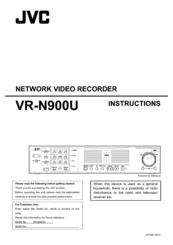JVC VR-N900U Manuals
Manuals and User Guides for JVC VR-N900U. We have 7 JVC VR-N900U manuals available for free PDF download: Instructions Manual, Startup Manual, Manual
JVC VR-N900U Instructions Manual (168 pages)
JVC Network Video Recorder Instruction Manual
Table of Contents
Advertisement
JVC VR-N900U Instructions Manual (162 pages)
JVC Network Video Recorder Instruction Manual
Table of Contents
JVC VR-N900U Instructions Manual (82 pages)
JVC Network Video Recorder Instructions
Brand: JVC
|
Category: Network Hardware
|
Size: 12 MB
Table of Contents
Advertisement
JVC VR-N900U Startup Manual (28 pages)
Brand: JVC
|
Category: Network Hardware
|
Size: 2 MB
Table of Contents
JVC VR-N900U Manual (4 pages)
Performance Meter
Brand: JVC
|
Category: Measuring Instruments
|
Size: 0 MB
Advertisement