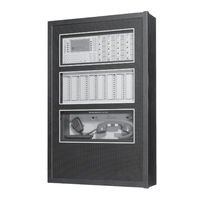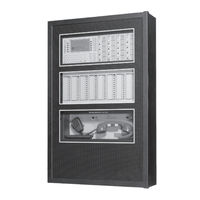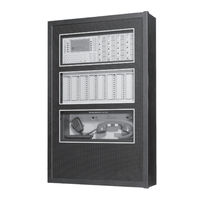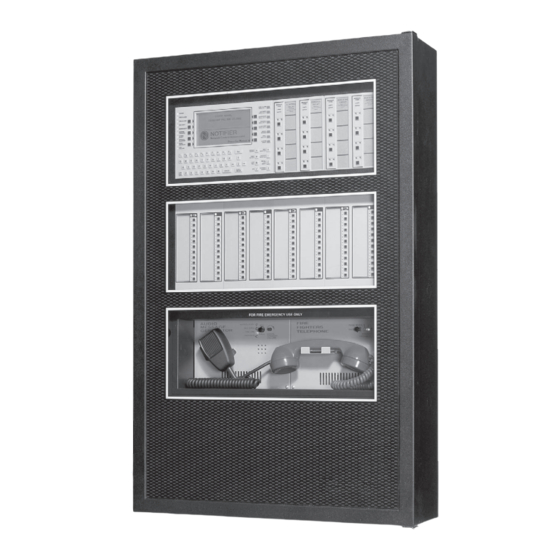
Johnson Controls IFC-3030 Manuals
Manuals and User Guides for Johnson Controls IFC-3030. We have 4 Johnson Controls IFC-3030 manuals available for free PDF download: Programming Manual, Operation Manual, Installation Manual, Wiring Manual
Johnson Controls IFC-3030 Programming Manual (156 pages)
Fire Alarm Control Panel
Brand: Johnson Controls
|
Category: Control Panel
|
Size: 1 MB
Table of Contents
Advertisement
Johnson Controls IFC-3030 Installation Manual (72 pages)
Fire Alarm Control Panel
Brand: Johnson Controls
|
Category: Control Panel
|
Size: 2 MB
Table of Contents
Johnson Controls IFC-3030 Wiring Manual (72 pages)
Intelligent Control Panel SLC
Brand: Johnson Controls
|
Category: Control Panel
|
Size: 2 MB
Table of Contents
Advertisement
Johnson Controls IFC-3030 Operation Manual (76 pages)
Fire Alarm Control Panel
Brand: Johnson Controls
|
Category: Control Panel
|
Size: 0 MB