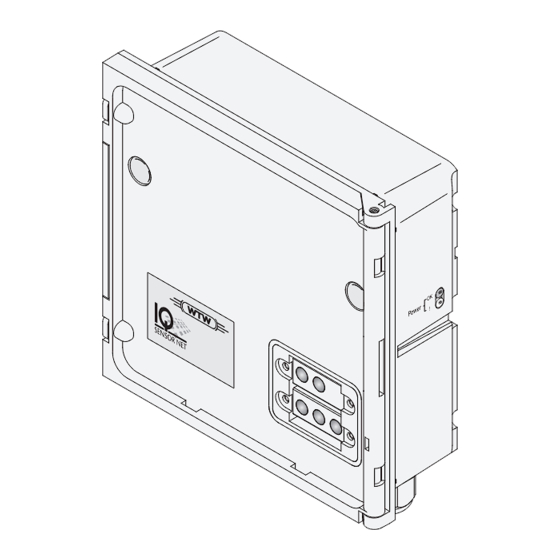
Subscribe to Our Youtube Channel
Summary of Contents for Xylem wtw MIQ/IDS
- Page 1 OPERATING MANUAL ba77277e01 01/2024 P o w MIQ/IDS IQ S MODULE WITH IDS INTERFACES ENSOR...
- Page 2 MIQ/IDS © Copyright 2024 Xylem Analytics Germany GmbH Printed in Germany. ba77277e01 01/2024...
-
Page 3: Table Of Contents
IQ S MIQ/IDS List of contents ENSOR Contents Overview ............. .6 How to use this component operating manual . - Page 4 IQ S MIQ/IDS ENSOR Settings ............. . . 20 Messages .
- Page 5 IQ S MIQ/IDS ENSOR Turbidity .............46 Measuring .
-
Page 6: Overview
Overview MIQ/IDS Overview How to use this component operating manual Structure of the IQ S ENSOR operating manual IQ S system operating manual ENSOR Operating manuals for components and options (e.g. IDS sensors) figure 1-1 Structure of the IQ S operating manual ENSOR The IQ S... -
Page 7: Characteristics Of The Miq/Ids
MIQ/IDS Overview Characteristics of the MIQ/IDS General characteris- The MIQ/IDS module provides IDS interfaces for the IQ S . Approved ENSOR tics sensors with IDS cables can be operated on the IQ S via the IDS ENSOR interfaces. The number of IDS interfaces is determined by the variant of the MIQ/IDS module. -
Page 8: Functions And Settings For The Measured Parameter
Overview MIQ/IDS 1.3.2 Functions and settings for the measured parameter Special functions and settings for the measured parameters, for example: Measuring Calibration Other special functions and settings For more information, see the sections for the measured parameters in the pres- ent operating manual. -
Page 9: Safety Instructions
MIQ/IDS Safety instructions Safety instructions Safety information 2.1.1 Safety information in the operating manual This operating manual provides important information on the safe operation of the product. Read this operating manual thoroughly and make yourself familiar with the product before putting it into operation or working with it. The operating manual must be kept in the vicinity of the product so you can always find the information you need. -
Page 10: Safe Operation
Safety instructions MIQ/IDS Safe operation 2.2.1 Authorized use The authorized use of the MIQ/IDS is the provision of IDS interfaces in the IQ S . Only the operation and running of the product according to the ENSOR instructions and technical specifications given in this operating manual is autho- rized (see chapter 11 T ). -
Page 11: Installation
MIQ/IDS Installation Installation IQ S system requirements ENSOR Software versions of The operation of the MIQ/IDS requires the following software versions in the the controller and IQ S ENSOR terminal components DIQ/S 282/284 Controller software: Version 4.00 or higher ... -
Page 12: Safety Requirements Of The Electrical Installation
Installation MIQ/IDS Safety requirements of the electrical installation Electrical equipment (such as motors, contactors, cables, lines, relays, switches, instruments) must meet the following requirements: Compliance with national regulations (e.g. NEC, VDE and IEC) Compliance is given if the following conditions are met: –... -
Page 13: Electrical Connections: General Instructions
MIQ/IDS Installation Electrical connections: General instructions Cable glands All SACIQ cables are fed from below through prepared openings in the housing of the MIQ/IDS. Cable glands are provided with the MIQ/IDS to provide sealing between the cable and housing as well as for strain relief. Sealing ring 20 x 15 x 1 mm Cable gland M16 Blind plug... -
Page 14: Connecting The Ids Sensor
Installation MIQ/IDS Component Power supply IDS sensors The connected IDS sensors are supplied with power via the MIQ/IDS module (see section 11.2). Connecting the IDS sensor Connect the IDS plug of the sensor cable to an IDS interface of the MIQ/ IDS module. -
Page 15: Measuring
MIQ/IDS The MIQ/IDS module connects IDS sensors to the IQ S ENSOR Suitable sensors: see section 4.5 A CCESSORIES Measuring CAUTION Contact with the sample can lead to danger to the user! Depending on the type of sample, suitable protective mea- sures must be taken (protective clothing, protective goggles, etc.). -
Page 16: Calibration Procedure On The Iq Sensor Net
MIQ/IDS Why calibrate? During the operation of a pH sensor, the slope and asymmetry of the sensor change with time. The calibration procedure determines the current slope and asymmetry of the sensor. When to calibrate? Calibrate before measuring and at regular intervals (depending on the application). -
Page 17: Calibrating With Cal Tec Auto
MIQ/IDS Bring the sensor into the measuring position. Step 3: After the calibration procedure has been finished the mainte- nance condition has to be switched off manually. More detailed information on the maintenance condition is given in the IQ S system operating manual. - Page 18 MIQ/IDS Display Explanation * Rinse the sensor. Follow the instructions on the display. As * Immerse the sensor in the first soon as the measured value is stable, the buffer solution. next display indication appears. * Wait for a stable measured value.
-
Page 19: Calibration Result
MIQ/IDS Display Explanation * Enter the pH value of the buf Enter the nominal pH value of the buffer fer solution. solution according to the displayed tempera- ture with and confirm with < > <OK> Successfully calibrated. Slope Asym The values determined for End of the CAL_CON_1P cali metry potential... -
Page 20: Reactivating A Valid Calibration
MIQ/IDS The calibration history provides the following information: Date Date of the calibration Slope Slope [mV/pH] Asymmetry potential Asymmetry potential [mV] Evaluation of the calibration o.k. : Successful calibration. The new calibration data are taken over for mea- surement. Error : Calibration unsuccessful. - Page 21 MIQ/IDS Setting Selection/Values Explanation Temperature mode °C Unit of temperature data °F Calibration proced. CAL TEC AUTO Simplified 2-point calibration, with any two dif- (only with measuring ferent Technical buffer solutions. The nominal mode pH) values of the buffer solutions are stored in the sensor.
-
Page 22: Messages
MIQ/IDS Messages This chapter contains a list of all the message codes and related message texts for pH sensors. For general information on the log book and message codes, see IQ S system operating manual. ENSOR All message codes of IDS pH sensors end with the number "313". 4.4.1 Error messages Message code Message text... - Page 23 MIQ/IDS Standards for Buffer (bottles of 1 liter) pH value Order no. calibration TEP 4 4.01 108700 TEP 7 108702 TEP 10 Trace 10.01 108703 Buffer (bottles of 250 ml) pH value Order no. Buffer pH 4.006 (DIN/NIST), 250 ml PL 4 109110 Buffer pH 6.865 (DIN/NIST), 250 ml...
-
Page 24: Orp
MIQ/IDS The MIQ/IDS module connects IDS sensors to the IQ S ENSOR Suitable sensors: see section 5.5 A CCESSORIES Measuring CAUTION Contact with the sample can lead to danger to the user! Depending on the type of sample, suitable protective mea- sures must be taken (protective clothing, protective goggles, etc.). -
Page 25: Settings
MIQ/IDS When operating the sensor in a flow through armature: Remove the sensor from the flow armature. Check: Step 2: Submerse the sensor in the test solution. Compare the measured value to the nominal value. Bring the sensor into the measuring position. Step 3: Once the check has been completed, the maintenance condition has to be switched off manually. -
Page 26: Messages
MIQ/IDS Messages This sensor does not generate any messages. Accessories IDS sensors Description Model Order no. ® IDS ORP sensor SensoLyt 900 ORP-P 103749 IDS connecting cable, 1.5 m AS/IDS-1,5 903850 Adapter for the connection of sen- ADA S7/IDS 108130 sors with S7 plugs For more accessories, refer to the operating manual of the sensor. -
Page 27: Dissolved Oxygen
MIQ/IDS Dissolved oxygen Dissolved oxygen The MIQ/IDS module connects IDS sensors to the IQ S ENSOR Suitable sensors: see section 6.5 A CCESSORIES NOTE ® The FDO 925 oxygen sensor can be damaged by the presence of chlorine or ozone in the measured medium. Measuring CAUTION Contact with the sample can lead to danger to the user! -
Page 28: Check And Calibration
Dissolved oxygen MIQ/IDS Check and calibration 6.2.1 General information The check/calibration can be carried out on the following devices: On the IQ S ENSOR (see section 6.2.2 F UNCTION CHECK and section 6.2.3 C ALIBRATION on an IDS meter (see operating manual of the meter) Details of the check or calibration may vary depending on the device selected. - Page 29 MIQ/IDS Dissolved oxygen The sensor is in the sample. Step 1: The sensor is selected in the measured value display. The procedure is started from the measured value display with <C> (see IQ S system operating manual). ENSOR During calibration, the sensor is in maintenance condition. All linked outputs remain in their current status.
- Page 30 Dissolved oxygen MIQ/IDS Display Explanation Press <OK>. The sensor starts the check/ calibration. The display switches to the measured value display. The indi- cator flashes instead of the main measured value. At the same time, the momen- tary relative slope flashes as the secondary measured value with the addition of CHECK...
-
Page 31: Calibration
MIQ/IDS Dissolved oxygen Evaluation The result of the check is entered in the log book of the sensor. If the relative slope is outside the tolerance range (0.90 ... 1.10), the check is assessed as erroneous. The basis for the evaluation is the accuracy required by the user. Together with the nominal value (100 %), this results in a validity range for the check. - Page 32 Dissolved oxygen MIQ/IDS Follow the instructions on the display. Display Explanation * Pull the sensor out of the sample ® * Put the sensor in the calibrating Place the sensor in the FDO position Check check and storage vessel. Select a procedure: CALIBRATION Select the CHECK...
-
Page 33: Calibration Result
MIQ/IDS Dissolved oxygen Canceling the cali- As long as the determination of the calibration data has not yet been started bration (Step 2:, page 31), you can quit the calibration routine with <M> or <ESC>. You can cancel the ongoing calibration data determination as follows: Open the setting menu of the sensor (see section 6.3). -
Page 34: Reactivating A Valid Calibration
Dissolved oxygen MIQ/IDS The calibration history is stored in the sensor. The calibration history shows the calibrations of the sensor with the mounted sensor cap. 6.2.5 Reactivating a valid calibration ® The FDO 925 enables you to reactivate the last valid calibration or the factory calibration. - Page 35 MIQ/IDS Dissolved oxygen Setting Selection/Values Explanation Calibration valid valid indicates that a valid calibration is avail- able. The value cannot be changed. invalid invalid is displayed if the last calibration is invalid and the sensor is blocked for measure- ment.
-
Page 36: Messages
Dissolved oxygen MIQ/IDS Setting Selection/Values Explanation Salinity input 2.0 ... 70.0 The entry of the salinity enables a salt content Salinity (only with correction that compensates for the effect of salt contents > 0.1 % on the oxygen measure- ment. The salt content correction is recommended for measurements in salt-contaminated wastewater (salinity ≥... -
Page 37: Informative Messages
MIQ/IDS Dissolved oxygen Message code Message text Calibration error, measurement disabled EC9339 Cause: Sensor cap is missing, leaky, depleted, or defective * Clean sensor and space between cap and sensor accord ing to op.instructions * Screw on sensor cap securely * Repeat calibration * Replace sensor cap 6.4.2 Informative messages... - Page 38 Dissolved oxygen MIQ/IDS Description Model Order no. IDS connecting cable, 1.5 m AS/IDS-1,5 903850 Adapter for the connection of sensors ADA S7/IDS 108130 with S7 plugs For more accessories, refer to the operating manual of the sensor. ba77277d01 01/2024...
-
Page 39: Conductivity
MIQ/IDS Conductivity Conductivity The MIQ/IDS module connects IDS sensors to the IQ S ENSOR Suitable sensors: see section 7.5 A CCESSORIES Measuring CAUTION Contact with the sample can lead to danger to the user! Depending on the type of sample, suitable protective mea- sures must be taken (protective clothing, protective goggles, etc.). - Page 40 Conductivity MIQ/IDS Menu item Selection/Values Explanations Measuring mode Conductivity /cm Measured parameter in the measured value display Salinity = total dissolved solids) Information on the determination of the TDS: see www.xylemanalytics.com) Measuring range AutoRange These measuring ranges are available ...
-
Page 41: Messages
MIQ/IDS Conductivity Menu item Selection/Values Explanations Cell constant 0.090 ... 0.110 cm Here you can set the cell constant if this (Sensor LR 925/01) is necessary for a special application, e.g. when using a flow-through arma- Cell constant 0.450 ... 0.500 cm ture. -
Page 42: Chlorine
Chlorine MIQ/IDS Chlorine The MIQ/IDS connects IDS sensors and sensors with IDS adapter to the IQ S ENSOR Suitable sensors: see section 8.5 A CCESSORIES Measuring CAUTION Contact with the sample can lead to danger to the user! Depending on the type of sample, suitable protective mea- sures must be taken (protective clothing, protective goggles, etc.). -
Page 43: Calibration Procedure On The Iq Sensor Net
MIQ/IDS Chlorine 8.2.2 Calibration procedure on the IQ S ENSOR The sensor is in the sample. Step 1: The procedure is started from the measured value display with (see IQ S system operating manual). <C> ENSOR During calibration, the sensor is in maintenance condition. All linked outputs remain in their current status. -
Page 44: Calibration Result
Chlorine MIQ/IDS After the calibration procedure has been finished the mainte- Step 3: nance condition has to be switched off manually. More detailed information on the maintenance condition is given in the IQ S system operating manual. ENSOR 8.2.3 Calibration result Possible calibration The externally determined value of the chlorine concentration is evaluated results... -
Page 45: Accessories
MIQ/IDS Chlorine Accessories Sensors Description Model Order no. FCML 412-M12-2 201189 IDS chlorine sensor, free chlorine, pH 4…12, pH-compensated FCML 412-M12-20 201194 ADA Cl/IDS 108155 IDS adapter For more accessories, refer to the operating manual of the sensor. ba77277d01 01/2024... -
Page 46: Turbidity
Turbidity MIQ/IDS Turbidity The MIQ/IDS module connects IDS sensors to the IQ S ENSOR Suitable sensors: see section 9.5 A CCESSORIES Measuring CAUTION Contact with the sample can lead to danger to the user! Depending on the type of sample, suitable protective mea- sures must be taken (protective clothing, protective goggles, etc.). -
Page 47: Calibration
MIQ/IDS Turbidity Position the sensor in a way that meets the following requirements: Distance to the bottom: 6 cm Distance to the walls of the beaker: 2 cm Minimum depth of immersion: 2 cm To position the sensor optimally and permanently while it is measur- ing, fix it on a support. -
Page 48: Calibration Procedure On The Iq Sensor Net
Turbidity MIQ/IDS The turbidity expected in the measurement dictates the number and selection of the standards. Calibration has to be carried out for the range with the highest turbidity to be expected and for all lower ranges. The standard solutions for this have to be selected in ascending order, starting with standard 1. -
Page 49: Calibration Result
MIQ/IDS Turbidity Display Explanation Init calibration * Rinse and dry the sensor. Confirm with <OK>. * Immerse the sensor at an Measuring standard angle in standard 1 (0 FNU/ As soon as a stable measured NTU). value is detected, the next * Position the sensor (see oper display appears. -
Page 50: Settings
Turbidity MIQ/IDS Display after calibrating Log book entries (meaning/actions) "----" Sensor could not be calibrated. Sensor blocked for measurement. – Carry out maintenance activities immediately (see operating manual). – View the calibration history. – Check the calibration conditions and calibration standard. -
Page 51: Messages
MIQ/IDS Turbidity Setting Selection/Values Explanation Save and quit The settings are stored. The display switches to the next higher level. Quit The settings are not stored. The display switches to the next higher level. Messages This chapter contains a list of all the message codes and related message texts for IDS turbidity sensors. - Page 52 Turbidity MIQ/IDS Standards for Description Model Order no. calibration Kit for turbidity calibration Cal-Kit VT900 600702 (turbidity standards 124.0 FNU/NTU and 1010.0 FNU/NTU) Calibration and measurement bottle, SB VT 900 600704 0.5 l For more accessories, refer to the operating manual of the sensor. ba77277d01 01/2024...
-
Page 53: Maintenance And Cleaning
MIQ/IDS Maintenance and cleaning Maintenance and cleaning 10.1 Maintenance The MIQ/IDS module requires no special maintenance. The general mainte- nance of IQ S components is described in the IQ S ENSOR ENSOR system operating manual. Maintenance activities for connected sensors See operating manual of the connected sensor. -
Page 54: Technical Data
Technical data MIQ/IDS Technical data 11.1 General data Dimensions 144.0 52.2 Front view: Side view: 115.0 Rear view: 11.0 70.0 16.5 137 0 . Stack mounting: figure 11-1Dimension drawing of MIQ module (dimensions in mm) Mechanical Maximum number of structure MIQ modules in one module stack Housing material... - Page 55 MIQ/IDS Technical data Type of protection IP 66 (not suitable for conduit connection) Cable glands Suitable for cable 4.5 - 10 mm or sheath diameter 9.0 - 13 mm Ambient Temperature conditions Mounting/installation/ + 5 °C ... + 40 °C (+ 41 ... +104 °F) maintenance Operation - 20 °C ...
-
Page 56: Miq/Ids
Technical data MIQ/IDS 11.2 MIQ/IDS Electrical data Nominal voltage max. 24 VDC via the IQ S (for details see ENSOR IQ S system operating manual, chapter ENSOR ECHNICAL DATA Power consumption MIQ/IDS1 1.5 W (with connected IDS sensor) MIQ/IDS2 1.5 W (with 2 connected IDS sensors) MIQ/IDS4 1.7 W (with 4 connected IDS sensors) Protective class... -
Page 57: Ids Cable
MIQ/IDS Technical data Terminal strip MIQ/IDS1 SENSORNET 2 SENSORNET 1 IDS1 Terminal strip MIQ/IDS2 SENSORNET 2 SENSORNET 1 IDS1 IDS2 Terminal strip MIQ/IDS4 IDS4 IDS1 IDS2 IDS3 11.3 IDS cable IDS cables may only be connected to the MIQ/IDS under the following condi- tions: Ambient conditions Operation in a building... -
Page 58: Messages
Messages MIQ/IDS Messages 12.1 Explanation of the messages This chapter contains a list of all the message codes and related message texts that can occur in the log book of the IQ S system for the MIQ/IDS ENSOR module. Information on ... -
Page 59: Disposal
IQ S Disposal ENSOR Disposal Handle and dispose of all waste in compliance with local laws and regulations. EU only: Correct disposal of this product — WEEE Directive on waste elec- trical and electronic equipment This marking on the product, accessories or literature indicates that the product should not be disposed of with other waste at the end of its working life. - Page 60 Disposal IQ S ENSOR ba77277e01 01/2024...
- Page 62 Xylem also provides a leading portfolio of smart metering, network technologies and advanced analytics solutions for water, electric and gas utilities. In more than 150 countries, we have strong, long-standing relationships with customers who know us for our powerful combination of leading product brands and applications expertise with a strong focus on developing comprehensive, sustainable solutions.











Need help?
Do you have a question about the wtw MIQ/IDS and is the answer not in the manual?
Questions and answers