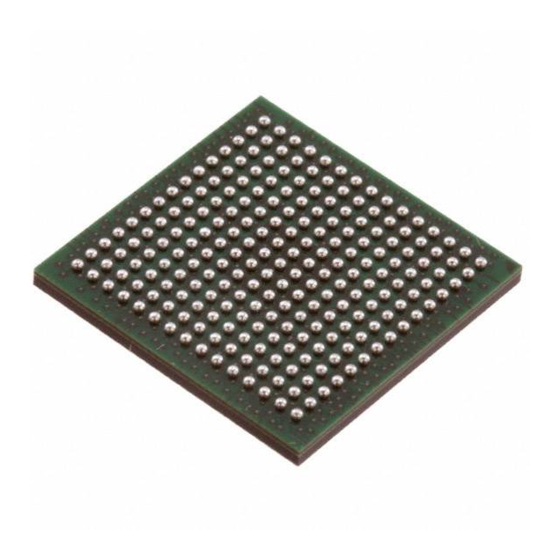
Subscribe to Our Youtube Channel
Summary of Contents for Analog Devices ADSP-21161N EZ-KIT LITE
- Page 1 ADSP-21161N EZ-KIT LITE Evaluation System Manual First Edition, September 2001 Part Number 82-000530-01 Analog Devices, Inc. Digital Signal Processing Division One Technology Way Norwood, MA 02062-9106...
- Page 2 Devices or from an authorized dealer. Disclaimer Analog Devices, Inc. reserves the right to change this product without prior notice. Information furnished by Analog Devices is believed to be accurate and reliable. However, no responsibility is assumed by Analog Devices for its use;...
- Page 3 Regulatory Compliance The ADSP-21161N EZ-KIT Lite evaluation system has been certified to comply with the essential requirements of the European EMC directive 89/336/EEC (inclusive 93/68/EEC) and therefore carries the “CE” mark. The ADSP-21161N EZ-KIT Lite evaluation system had been appended to the Technical Construction File referenced ‘DSPTOOLS1’...
-
Page 4: Table Of Contents
TABLE OF CONTENTS....................iv LIST OF TABLES......................vi LIST OF FIGURES ......................vi INTRODUCTION....................1-1 For More Information About Analog Devices Products......... 1-2 For Technical or Customer Support ..............1-3 Purpose of This Manual .................. 1-3 Intended Audience................... 1-3 Manual Contents ..................... 1-4 On-line Help.................... - Page 5 SPORT1 and SPORT3 (P15)..............4-16 4.5.7 Power Connector (P16) ................4-16 Specifications ....................4-16 4.6.1 Power Supply..................4-16 4.6.2 Board Current Measurements..............4-17 APPENDIX A: BILL OF MATERIALS................A APPENDIX B: SCHEMATIC....................E INDEX ..........................1 ADSP-21161N EZ-KIT Lite Evaluation System Manual...
- Page 6 Figure 3-1 Target Options....................3-4 Figure 4-1: System Architecture..................4-2 Figure 4-2: Jumper Locations ..................4-5 Figure 4-3: Audio Input Jumper Settings................. 4-8 Figure 4-4: LEDs and Push Button Locations ............... 4-11 Figure 4-5: Connector Locations ................... 4-14 ADSP-21161N EZ-KIT Lite Evaluation System Manual...
-
Page 7: Introduction
ADSP-21161N DSP and the evaluation board peripherals. Analog Devices JTAG emulators offer faster communication between the host PC and target hardware. Analog Devices carries a wide range of in-circuit emulation products. To learn more about Analog Devices emulators and DSP development tools, go to http://www.analog.com/dsp/tools/. -
Page 8: For More Information About Analog Devices Products
Host Processor Interface (HPI). 1.1 For More Information About Analog Devices Products Analog Devices can be accessed on the Internet at http://www.analog.com. You can directly access the DSP web pages at http://www.analog.com/dsp. This page provides access to DSP specific technical information and documentation, product overviews, and product announcements. - Page 9 21161N EZ-KIT LITE 20 Cotton Road ANALOG Nashua, NH 03063 DEVICES PH:(603)-883-2430 FAX:(603)-882-2655 Title Approvals Date 21161N EZ-KIT LITE - TITLE PAGE Drawn Size Board No. Checked A0157-2000 Engineering Date 7-24-2001_11:13 Sheet 1 OF 24...
- Page 10 A[0:18] D[16:47] ADDR0 DATA16 L0ACK L0ACK SCLK0 SCLK0 ADDR1 DATA17 L0CLK L0CLK SFS0 SFS0 ADDR2 DATA18 L0D0 L0D[0:7] L0DAT0 SD0A SD0A ADDR3 DATA19 L0D1 L0DAT1 SD0B ADDR4 DATA20 L0D2 L0DAT2 ADDR5 DATA21 L0D3 L0DAT3 SCLK1 SCLK1 ADDR6 DATA22 L0D4 L0DAT4 SFS1 SFS1 ADDR7...
-
Page 11: Table 1-1: Related Dsp Documents
To view help on additional ADSP-21161N EZ-KIT Lite features, go to the windows task bar and select Start\Programs\VisualDSP\EZ-KIT Help. The documents in the following two tables can be found through on-line help or in the Docs folder of your VisualDSP++ installation. -
Page 12: Table 1-2: Related Visualdsp++ Documents
Utilities Manual and commands for the ADSP-2116x for ADSP-21xx DSPs family DSPs If you plan to use the EZ-KIT Lite board in conjunction with a JTAG emulator, refer to the documentation that accompanies the emulator. ADSP-21161N EZ-KIT Lite Evaluation System Manual... -
Page 13: Getting Started
(Section 2.4) Describes the step-by-step procedure for setting up the hardware and software. 2.2 Contents of your EZ-KIT Lite Package Your ADSP-21161N EZ-KIT Lite evaluation system package contains the following items. • ADSP-21161N EZ-KIT Lite board • VisualDSP++ CD w/ license. -
Page 14: Pc Configuration
7. Start VisualDSP++ 2.4.1 Install the VisualDSP++ Software This EZ-KIT Lite comes with the latest version of VisualDSP++ for the SHARC DSP family. You must install this software before installing the EZ-KIT Lite debug software. ADSP-21161N EZ-KIT Lite Evaluation System Manual... -
Page 15: Install The Visualdsp++ License
D:\Setup.exe in the Open field, where D is the name of you local CD-ROM drive. Click on the “Install EZ-KIT Lite Software” option. This will launch the setup wizard. Follow this wizard with the on-screen instructions. ADSP-21161N EZ-KIT Lite Evaluation System Manual... -
Page 16: Set-Up The Ez-Kit Lite Hardware
Store used EZ-KIT Lite boards in the protective shipping package. The ADSP-21161N EZ-KIT Lite board is designed to run outside your personal computer as a stand-alone unit. You do not have to open your computer case. -
Page 17: Install The Ez-Kit Lite Usb Driver
The EZ-KIT Lite evaluation system can be installed on Windows 98 and Windows 2000 and requires one full-speed USB port. Section 2.4.5.1 describes the installation on Windows 98. Section 2.4.5.2 describes the installation on Windows 2000. ADSP-21161N EZ-KIT Lite Evaluation System Manual... -
Page 18: Figure 2-2: Add New Hardware Wizard Dialog Box
2.4.5.1 Windows 98 USB Driver Installation Before using the ADSP-21161N EZ-KIT Lite for the first time, the Windows 98 USB driver must first be installed. This is accomplished as follows: 1. Insert the EZ-KIT Lite CD-ROM into the CD-ROM drive. -
Page 19: Figure 2-3: Search For The Driver
3. Select “Search for the best driver for your device” as shown in Figure 2-3. Figure 2-3: Search for the driver 4. Click Next. 5. Place a check in the box next to “CD-ROM drive” as shown in Figure 2-4. Figure 2-4: Search the CD-ROM ADSP-21161N EZ-KIT Lite Evaluation System Manual... -
Page 20: Figure 2-5: The Driver Is Located
Windows 98 will locate the WmUSBEz.inf file that is on the CD-ROM as shown Figure 2-5. Figure 2-5: The driver is located 7. Click Next. Figure 2-6 will appear. Figure 2-6: Search for .sys File Dialog Box 8. Click the Browse button. ADSP-21161N EZ-KIT Lite Evaluation System Manual... -
Page 21: Figure 2-7: Open The .Sys File
Figure 2-7 will appear. Figure 2-7: Open the .sys File 9. In Drives select your CD-ROM drive. 10. Click OK. Figure 2-8 will appear. Figure 2-8: Copying Files 11. Click OK. ADSP-21161N EZ-KIT Lite Evaluation System Manual... -
Page 22: Figure 2-9: Finish The Software Installation
The driver installation is now complete as shown in Figure 2-9. Figure 2-9: Finish the Software Installation 12. Click Finish to exit the wizard. Verify the installation by following the instructions in section 2.4.6. 2-10 ADSP-21161N EZ-KIT Lite Evaluation System Manual... -
Page 23: Figure 2-10: Found New Hardware Wizard
2.4.5.2 Windows 2000 USB Driver Installation Before using the ADSP-21161N EZ-KIT Lite for the first time, the Windows 2000 driver must first be installed. This is accomplished as follows: 1. Insert the EZ-KIT Lite CD-ROM into the CD-ROM drive. The connection of the device to the USB port will activate the Windows 2000 “Found New Hardware Wizard”... -
Page 24: Figure 2-11: Search For A Suitable Driver
3. Select “Search for a suitable driver for my device” as shown in Figure 2-11. Figure 2-11: Search for a Suitable Driver Click Next. 2-12 ADSP-21161N EZ-KIT Lite Evaluation System Manual... -
Page 25: Figure 2-12: Locate Driver Files
5. Make sure there is a check in the box next to “CD-ROM drive” as shown in Figure 2-12. Figure 2-12: Locate Driver Files 6. Click Next. 2-13 ADSP-21161N EZ-KIT Lite Evaluation System Manual... -
Page 26: Figure 2-13: Driver File Search Results
Figure 2-13 appears. Figure 2-13: Driver File Search Results 7. Click Next. 2-14 ADSP-21161N EZ-KIT Lite Evaluation System Manual... -
Page 27: Driver Installation Verification
Windows 2000 will automatically install the ADSP-21161N EZ-KIT Lite driver. The driver installation is now complete as shown in Figure 2-14. Figure 2-14: Completing Driver Installation Dialog Box 8. Click Finish to exit the wizard. Verify the installation by following the instructions in section 2.4.6. -
Page 28: Starting Visualdsp
5. In Debug Target, choose “EZ-KIT Lite (ADSP-21161N)”. 6. Type a new target name in Session Name or accept the default name. 7. Click OK to return to the Session List. Highlight the new session and click Activate. 2-16 ADSP-21161N EZ-KIT Lite Evaluation System Manual... -
Page 29: Using The Ez-Kit Lite
3 USING THE EZ-KIT LITE 3.1 Overview This chapter provides specific information to assist you with developing programs for the ADSP-21161N EZ-KIT Lite board. This information appears in the following sections: • EZ-KIT Lite License Restrictions (Section 3.2) Describes the restrictions of the EZ-KIT Lite license. -
Page 30: Ez-Kit Lite License Restrictions
The configuration of internal SRAM is detailed in the ADSP-21161N DSP Hardware Reference. The ADSP-21161N EZ-KIT Lite board contains 512K x 8-bits of external flash memory. This memory is connected to the DSP’s ~MS1 and ~BMS memory select pins. -
Page 31: Using The Sdram Interface
SDCL=1 cycle, SDCLK0, SDCLK1, RAS, CAS and SDCLKE activated) The SDRAM registers are configured automatically through the debugger. Checking the appropriate box as shown in Figure 3-1 disable this setting and allows manual configuration. ADSP-21161N EZ-KIT Lite Evaluation System Manual... -
Page 32: Using The Flag Pins
FLAG4- LED2- FLAG4-9 are connected to LEDs on the EZ-KIT Lite FLAG9 LED7 board and are for user output. FLAG10 Not Available & 11 Connected Note: FLAG0 – FLAG3 are available on connector P10. ADSP-21161N EZ-KIT Lite Evaluation System Manual... -
Page 33: Using The Interrupt Pins
The CS8414 receives data from a transmission line, recovers the clock and synchronization signals, and de-multiplexes the audio and digital data. The CS8414 is setup to operate in I S compatible mode. ADSP-21161N EZ-KIT Lite Evaluation System Manual... -
Page 34: Example Programs
This signal is connected to an LED (LED9) on the board. This signal may also be used by interpolation filters to provide error correction. 3.8 Example Programs Example programs are provided with the ADSP-21161N EZ-KIT Lite to demonstrate various capabilities of the evaluation board. These programs are installed... -
Page 35: Ez-Kit Lite Hardware Reference
4 EZ-KIT LITE HARDWARE REFERENCE 4.1 Overview This chapter describes the hardware design of the ADSP-21161N EZ-KIT Lite board. The following topics are covered: • System Architecture (Section 4.2) Describes the configuration of the DSP as well as a description of how all of the components on the board interface with the DSP. -
Page 36: System Architecture
The speed at which the core operates is determined by the location of the Clock Mode jumpers (JP21). (See section 4.3.12.) By default, the DSP core runs at 100MHz. ADSP-21161N EZ-KIT Lite Evaluation System Manual... -
Page 37: External Port
(P3). 4.2.4 SPI - Audio Interface The SPI is connected to the AD1836 and AD1852. This is used for writing and reading from control registers on the devices. ADSP-21161N EZ-KIT Lite Evaluation System Manual... -
Page 38: Breadboard Area
See section 4.5.5 for more information about the JTAG connector. To learn more about available emulators, contact Analog Devices (See section 1.1). Jumper Settings This section describes the function of all the jumpers. The following figure shows the location of all the jumpers. -
Page 39: Sdram Disable (Jp1)
The upper 16 bits of data are multiplexed with the Link Ports and the external data bus. Therefore when the jumper is installed the Link Ports are not available. To use the Link Ports this jumper must be removed. ADSP-21161N EZ-KIT Lite Evaluation System Manual... -
Page 40: Spdif Selection Jumper (Jp2)
SPI can no longer communicate with the AD1852. 4.3.6 Sample Frequency Jumper (JP6) JP6 is used to select the sample frequency for the AD1852. Table 4-3 shows the valid modes that may be used. ADSP-21161N EZ-KIT Lite Evaluation System Manual... -
Page 41: Adc2 Input Mode Selection Jumper (Jp7 And Jp8)
Line-In then the RCA connector P6 should be used. If the input source for ADC2 is a microphone then the mini stereo plug P7 should be used. If a microphone is used, the gain of the circuit may be increased as described in the section 4.3.8. ADSP-21161N EZ-KIT Lite Evaluation System Manual... -
Page 42: Processor Id Jumpers (Jp19)
Processor 1 1 & 2, 5 & 6 Processor 2 Other INVALID 4.3.11 Boot Mode Select (JP20) JP20 determines how the DSP will boot. Table 4-7 shows the jumper setting for the boot modes. ADSP-21161N EZ-KIT Lite Evaluation System Manual... -
Page 43: Clock Mode Jumpers (Jp21)
Pins 1 & 2 Pins 3 & 4 Pins 5 & 6 Ratio Ratio Installed Installed Installed Installed Not Installed Installed Not Installed Installed Installed Installed Installed Installed Installed Installed Not Installed Installed Installed 2x (Default) Installed ADSP-21161N EZ-KIT Lite Evaluation System Manual... -
Page 44: Bms Enable (Jp22)
BMS signal is grounded in these modes. 4.4 LEDs and Push Buttons This section describes the function of all the LEDs and push buttons. Figure 4-4 shows the location of all the LEDs and push buttons. 4-10 ADSP-21161N EZ-KIT Lite Evaluation System Manual... -
Page 45: Reset Leds (Led1, Led8)
When LED1 is lit, it indicates that the master reset of all the major ICs is active. When LED8 is lit, the ADSP-21161N (U1) is being reset. The USB interface resets the ADSP-21161N during USB communication initialization. 4-11 ADSP-21161N EZ-KIT Lite Evaluation System Manual... -
Page 46: Flag Leds (Led2 - Led7)
LED is not lit, try resetting the board, and/or reinstalling the USB driver (see section 2.4.5). 4.4.5 Power LED (LED11) LED11 is a green LED that indicates that power is being properly supplied to the board. 4-12 ADSP-21161N EZ-KIT Lite Evaluation System Manual... -
Page 47: Programmable Flag Push Buttons (Sw1 - Sw4)
The RESET push button resets all of the IC’s on the board. During reset, the USB interface is automatically reinitialized. Warning: Pressing the RESET push button (SW8) while VisualDSP++ is running disrupts communication and causes errors in the current debug session. VisualDSP++ must be closed and re-opened. 4-13 ADSP-21161N EZ-KIT Lite Evaluation System Manual... -
Page 48: Connectors
Digi-Key ED90003-ND Mating Connector USB cable (provided with kit) Assmann AK672-5 Digi-Key AK672-5ND 4.5.2 Audio (P4 – P8, P17) There are 2 3.5mm Stereo audio jacks, 13 RCA jacks and 1 optical connector. 4-14 ADSP-21161N EZ-KIT Lite Evaluation System Manual... -
Page 49: External Port And Host Processor Interface (P9, And P10)
4.5.5 Link Ports (P13 and P14) Each link port is connected to a 26-pin connector. Refer to EE-106 for more information about the link port connectors. 4-15 ADSP-21161N EZ-KIT Lite Evaluation System Manual... -
Page 50: Sport1 And Sport3 (P15)
TR9CC2000LCP-Y 4.6 Specifications This section provides the requirements for powering the board. 4.6.1 Power Supply The power connector supplies DC power to the EZ-KIT Lite board. Table 4-12 shows the power connector pinout. 4-16 ADSP-21161N EZ-KIT Lite Evaluation System Manual... -
Page 51: Board Current Measurements
Center pin +7.5 VDC@2amps Outer Ring 4.6.2 Board Current Measurements The ADSP-21161N EZ-KIT Lite board provides two zero-ohm resistors that may be removed to measure current draw. Table 4-13 shows the resistor number, the voltage plane, and a description of the components on the plane. -
Page 52: Appendix A: Bill Of Materials
C85-86 12065A102JAT2A C40,C46,C52,C58,C64,C 70,C76,C82 2200 PF CAP 12065A222JAT2A VOLTAGE-SUPERVISOR ANALOG ADM708SAR MULTIBIT-SIGMA-DELTA-DAC AD1852JRS MULTI-CHANNEL-96KHZ-CODEC AD1836AS 1MM SPACING ADSP-21161N-100 3.3V-1.0AMP REGULATOR ANALOG ADP3338ARM-3.3 5V-1.5A REGULATOR VR1,VR5 ANALOG ADP3339AKC-5-REEL DUAL AUDIO OP AMP U12-20,U28 ANALOG SSM2275S ADSP-21161N EZ-KIT Lite Evaluation System Manual... - Page 53 1M 100MW 5% 805 CR21-1004F-T 475 100MW 5% 805 CR21-471J-T 1.5K 100MW 5% 805 CR21-1501F-T 2.00K 1/8W 1% 1206 R49-50 DALE CRCW1206-2001FRT1 R66,R74,R82,R90,R98,R 106,R114,R122,R192,R20 49.9K 1/8W 1% 1206 CR32-4992F-T 2.21K 1/8W 1% 1206 R10-11 CR32-2211F-T ADSP-21161N EZ-KIT Lite Evaluation System Manual...
- Page 54 3.32K 1/8W 1% 1206 102,R110,R118 PANASONIC ERJ-8ENF3321V 100 1/8W 1% 1206 R54,R57 PANASONIC ERJ-8ENF1000V R64,R72,R80,R88,R96,R 1.65K 1/8W 1% 1206 104,R112,R120 PANASONIC ERJ-8ENF1651V 10UF 16V 20% CT5-10 DIGI-KEY PCE3062TR-ND 68UF 25V 20% CT26-35 PANASONIC EEV-FC1E680P ADSP-21161N EZ-KIT Lite Evaluation System Manual...
- Page 55 IDC 2X1 JP1,JP4-5,JP22-23,JP25 BERG 54101-T08-02 IDC 3X1 JP2-3,JP9-10 BERG 54101-T08-03 IDC 2X2 BERG 54102-T08-02 IDC 3X2 JP7-8,JP11,JP19-21 BERG 54102-T08-03 IDC 7X2 BERG 54102-T08-07 2.5A RESETABLE FUSE RAYCHEM CORP. SMD250-2 3.5MM STEREO_JACK P7,P17 SHOGYO SJ-0359AM-5 ADSP-21161N EZ-KIT Lite Evaluation System Manual...
-
Page 56: Appendix B: Schematic
APPENDIX B: SCHEMATIC ADSP-21161N EZ-KIT Lite Evaluation System Manual... -
Page 57: Index
JP7 and JP8 ........4-7 Customer Support ......1-3 JP9 and JP10 ........4-7 Documents ........1-4, 1-6 LEDs .........4-1, 4-10 LED1........2-5, 4-11 Example Programs ......3-6 LED10.......... 4-12 External Port ......4-3, 4-15 LED11........2-5, 4-12 LED2 - LED7......3-4, 4-12 ADSP-21161N EZ-KIT Lite Evaluation System Manual... - Page 58 USB..........4-14 Monitor LED........ 4-12 Reset..........4-11 Board..........4-13 VERF ..........3-6 DSP ..........4-11 VisualDSP++ Restrictions ........3-2 Help..........1-4 License ........2-3, 3-2 Starting......... 2-16 Sample Frequency......4-6 SDRAM ......3-2, 3-3, 4-5 ADSP-21161N EZ-KIT Lite Evaluation System Manual...
- Page 59 21161N EZ-KIT LITE 20 Cotton Road ANALOG Nashua, NH 03063 DEVICES PH:(603)-883-2430 FAX:(603)-882-2655 Title Approvals Date 21161N EZ-KIT LITE - TITLE PAGE Drawn Size Board No. Checked A0157-2000 Engineering Date 7-24-2001_11:13 Sheet 1 OF 24...
- Page 60 A[0:18] D[16:47] ADDR0 DATA16 L0ACK L0ACK SCLK0 SCLK0 ADDR1 DATA17 L0CLK L0CLK SFS0 SFS0 ADDR2 DATA18 L0D0 L0D[0:7] L0DAT0 SD0A SD0A ADDR3 DATA19 L0D1 L0DAT1 SD0B ADDR4 DATA20 L0D2 L0DAT2 ADDR5 DATA21 L0D3 L0DAT3 SCLK1 SCLK1 ADDR6 DATA22 L0D4 L0DAT4 SFS1 SFS1 ADDR7...
- Page 61 A[0:14] D[16:47] L0D0 L0D[0:7] L0D1 L0D2 L0D3 L0D4 L0D5 L0D6 L0D7 L1D0 L1D[0:7] L1D1 L1D2 DQ10 DQ10 DQ10 L1D3 DQ11 DQ11 DQ11 L1D4 DQ12 DQ12 DQ12 L1D5 DQ13 DQ13 DQ13 L1D6 DQ14 DQ14 DQ14 L1D7 DQ15 DQ15 DQ15 DQML DQML DQML DQMH DQMH...
- Page 62 A[0:18] D[16:23] USB_A[0:15] USB_D[0:7] USB_A0 USB_D0 USB_A1 USB_D1 USB_A2 USB_D2 USB_A3 USB_D3 USB_A4 USB_D4 USB_A5 USB_D5 USB_A6 USB_D6 USB_A7 USB_D7 USB_A8 R175 USB_A9 USB_A10 R179 R180 R181 USB_A11 R178 JP22 SJ32 USB_A12 SHORTING USB_A13 JUMPER DEFAULT=INSTALLED USB_A14 USB_CS IDC2X1 USB_A15 USB_WR PSEN USB_OE...
- Page 63 USB_A[0:15] USB_D[0:7] USB_A0 USB_D0 PA0/T0OUT USB_A1 USB_D1 PA1/T1OUT USB_A2 USB_D2 USB_OE PA2/OE~ USB_A3 USB_D3 USB_CS PA3/CS~ USB_A4 USB_D4 PA4/FWR~ USB_A5 USB_D5 FIFO_REN PA5/FRD~ USB_A6 USB_D6 2.21K 2.21K PA6/RXD0OUT 1206 1206 USB_A7 USB_D7 PA7/RXD1OUT USB_A8 USB_A9 USB_TDI PB0/T2 USB_TCK USB_A10 R183 USB_TMS PB1/T2EX USB_A11...
- Page 64 R184 R188 R189 R191 4.7K 4.7K 4.7K 4.7K R194 R186 R171 R193 R174 R172 R185 USB_TMS USB_D[0:7] USB_TCK USB_D0 TRST USB_D1 R187 USB_TRST USB_D2 USB_D3 USB_TDI USB_D4 USB_D5 USB_D6 USB_D7 QS3257Q QSOP16 SN74LV164A SOIC14 WCLK RCLK SN74AHC1G02 WEN1 REN1 FIFO_REN SOT23-5 WEN2/~LD REN2...
- Page 65 AUDIO_OSC R176 MCLK SHORTING JUMPER DEFAULT=2&3 IDC3X1 MCLK SOURCE FOR AD1836 AND AD1852 DSDATA2 SDATA INSTALL JUMPER ON 1 & 2 TO USE AUDIO OSCILALTOR DLRCLK FSYNC INSTALL JUMPER ON 2 & 3 TO USE CS8414 MCK DBCLK FER2 0.01UF VERF VERF 1206...
- Page 66 INSTALL JUMPER TO CONNECT CODEC TO SPI PORT (JP12 & JP13 NOT INSTALLED) REMOVE JUMPER TO USE FLAG0 FOR PUSH BUTTON OR EXPANSION HEADER ODVDD IS CONNECTED TO 3.3V SD0A ASDATA1 OUT1L+ OUT1L+ SAMPLE FREQUENCY 1&2 3&4 DAC1 LEFT ASDATA2 ASDATA2 OUT1L- OUT1L-...
- Page 67 RCA_QUAD CON013 FER3 10UF 5.76K 5.76K CAP002 1206 1206 1206 120PF 100PF 1206 1206 AGND 1206 IN1L- AGND VREF SSM2275 SOIC8 0.001UF 5.76K 5.76K 1206 1206 100PF 1206 ADC1 LEFT C187 120PF 1206 AGND 0.001UF 750K 1206 1206 IN1L+ SSM2275 SOIC8 AGND RCA_QUAD...
- Page 68 SHORTING RCA_QUAD JUMPER CON013 FER5 10UF DEFAULT=1&3 5.76K 5.76K CAP002 1206 1206 1206 SHORTING JUMPER DEFAULT=2&4 ADC2 LEFT INPUT MODE 120PF 100PF 1206 1206 PGA MODE 3-5 & 4-6 HIGH PERFORMANCEMODE 1-3 & 2-4 IN2L2 IN2L- AGND AGND 1206 VREF SSM2275 SOIC8 0.001UF...
- Page 69 MIC PRE AMP GAIN SJ12 1&2 20dB SHORTING 2&3 40dB JUMPER NONE 0 dB DEFAULT=1&2 IDC3X1 1.00K 1206 1206 820PF 1206 10.0K 1206 AVCC SJ13 SHORTING FER7 10UF JUMPER CAP002 DEFAULT=3&5 1206 SJ14 SSM2275 SOIC8 SHORTING JUMPER DEFAULT=4&6 10.0K 1206 2.00K 1206 IN2R1...
- Page 70 CT34 68UF CAP003 DAC1_RIGHT AD8532AR SOIC8 R206 49.9K 1206 AGND CON001 CT35 68UF CAP003 AGND DAC1_LEFT AD8532AR SOIC8 R192 49.9K 1206 AGND 20 Cotton Road ANALOG Nashua, NH 03063 DEVICES PH:(603)-883-2430 FAX:(603)-882-2655 Title Approvals Date 21161N EZ-KIT LITE - DAC1 OUTPUT-STEREO JACK Drawn Size Board No.
- Page 71 DAC1_LEFT 5.49K 100PF 1206 1206 11.0K 3.32K 1206 1206 OUT1L- RCA_OCTAL CT26 330PF CON011 68UF CAP003 1206 100PF DAC1 LEFT 1206 SSM2275 680PF SOIC8 2200PF 49.9K 5.49K 1.65K 1206 1206 1206 1206 OUT1L+ 2.74K 220PF 1206 1206 AGND VREF AGND DAC1_RIGHT 5.49K 100PF...
- Page 72 5.49K 100PF 1206 1206 11.0K 3.32K 1206 1206 OUT2L- RCA_OCTAL CT28 330PF CON011 68UF CAP003 1206 100PF DAC2 LEFT 1206 SSM2275 680PF SOIC8 2200PF 49.9K 5.49K 1.65K 1206 1206 1206 1206 OUT2L+ 2.74K 220PF 1206 1206 AGND VREF AGND 5.49K 100PF 1206 1206...
- Page 73 5.49K 100PF 1206 1206 11.0K 3.32K 1206 1206 OUT3L- RCA_OCTAL CT30 330PF CON011 68UF CAP003 1206 100PF DAC3 LEFT 1206 SSM2275 680PF SOIC8 2200PF 49.9K 5.49K 1.65K 1206 1206 1206 1206 OUT3L+ 2.74K 220PF 1206 1206 AGND VREF AGND R101 5.49K 100PF 1206...
- Page 74 R109 5.49K 100PF 1206 1206 R107 R110 11.0K 3.32K 1206 1206 OUT4L- RCA_OCTAL CT32 330PF R113 CON011 68UF CAP003 1206 100PF DAC4 LEFT 1206 SSM2275 680PF SOIC8 R114 R108 R112 2200PF 49.9K 5.49K 1.65K 1206 1206 1206 1206 OUT4L+ R111 2.74K 220PF 1206...
- Page 75 EXFLAG0 EXFLAG3 R124 R130 R123 R129 FLAG0 FLAG3 74LVC14A 74LVC14A SWT013 CT12 SWT013 CT15 SOIC14 SOIC14 SPST-MOMENTARY SPST-MOMENTARY R132 R136 EXFLAG1 EXIRQ0 EXIRQ2 R126 R125 R131 R135 FLAG1 IRQ0 IRQ2 74LVC14A 74LVC14A 74LVC14A 74LVC14A 74LVC14A SWT013 CT13 SWT013 CT16 SWT013 CT18 SOIC14 SOIC14...
- Page 76 LED1 LED8 RED-SMT RED-SMT LED001 LED001 LED9 LED10 LED11 AMBER-SMT AMBER-SMT GREEN-SMT LED001 LED001 LED001 R143 R144 R145 R146 R147 DSP_RESET VERF FLAG4 FLAG[4:9] 74LVC00AD FLAG5 SOIC14 FLAG6 MONITOR FLAG7 74LVC00AD FLAG8 SOIC14 FLAG9 LED9 INDICATES AUDIO OUTPUT MAY NOT BE VALID LED10 INDICATES MONITOR FIRMWARE IS RUNNING LED2 LED3...
- Page 77 R158 R159 R160 R155 R156 R157 SJ26 JP20 SHORTING JUMPER EBOOT DEFAULT=3 & 4 JP19 LBOOT SJ27 SJ23 SHORTING SHORTING JUMPER JUMPER IDC3X2 DEFAULT=NOT INSTALLED DEFAULT=1 & 2 IDC3X2 SJ24 SJ28 DSP ID BOOT MODES SHORTING SHORTING JUMPER JUMPER DEFAULT=3 & 4 DEFAULT=NOT INSTALLED EBOOT LBOOT...
- Page 78 5VDC 5VDC CLK1 CLK2 CLK1 CLK2 A[7:0] TIMEXP AD15 BD15 AD15 BD15 1.8V D[23:16] EBOOT AD14 BD14 AD14 BD14 LBOOT AD13 BD13 AD13 BD13 AD12 BD12 AD12 BD12 DMAG1 EXFLAG0 AD11 BD11 AD11 BD11 DMAR1 EXFLAG1 AD10 BD10 AD10 BD10 DMAG2 EXFLAG2 DMAR2...
- Page 79 LINK PORT CONNECTORS CLKSH ACKSH L0CLK D0SH L0ACK L0D0 D1SH L0D[0:7] L0D1 D2SH L0D2 D3SH L0D3 D4SH L0D4 D5SH SERIAL PORT CONENCTOR L0D5 D6SH L0D6 D7SH L0D7 SCLK1 SFS1 R218 R217 0.00 0.00 SD1A 1206 1206 LINKPORT CON010 SD1B SHGND SHGND SCLK3 SFS3...
- Page 80 FER13 2.5A CHOKE_COIL FUS001 FER002 DO-214AA 5V_REG_IN INPUT OUTPUT ADP3339AKC-5 FER9 SOT-223 1206 R167 CT19 CT20 1000PF 100K 10UF 0.1UF 10UF 0.1UF DO-214AA 1206 1206 7_5V_POWER CON005 AGND FER10 1206 1000PF 1206 1.8V SHGND DO-214AA INPUT OUTPUT INPUT OUTPUT SHGND ADP3338ARM-33 ADP3338ARM-18 AVCC...
- Page 81 VDDINT C118 C119 C120 C121 C122 C123 C100 0.01UF 0.01UF 0.01UF 0.01UF 0.01UF 0.01UF 0.01UF 0.01UF 0.01UF 0.01UF 0.01UF 0.01UF 0.01UF 0.01UF 0.01UF 0.01UF VDDINT VDDEXT C101 C102 C103 C104 C105 C106 C107 C108 C124 C125 C126 C127 C128 C129 0.01UF 0.01UF 0.01UF...
- Page 82 AVCC AVCC AVCC C145 C146 C147 C148 C149 C150 C151 C152 C153 C154 C155 0.01UF 0.01UF 0.01UF 0.01UF 0.01UF 0.1UF 0.1UF 0.1UF 0.1UF 0.01UF 0.01UF AGND AGND AGND SERIAL EEPROM (U7) DIGITAL RX (U8) NAND (U9) CODEC (U10) AUX DAC (U11) AVCC C156 C157...
- Page 83 21161N EZ-KIT LITE 20 Cotton Road ANALOG Nashua, NH 03063 DEVICES PH:(603)-883-2430 FAX:(603)-882-2655 Title Approvals Date 21161N EZ-KIT LITE - TITLE PAGE Drawn Size Board No. Checked A0157-2000 Engineering Date 7-24-2001_11:13 Sheet 1 OF 24...
- Page 84 A[0:18] D[16:47] ADDR0 DATA16 L0ACK L0ACK SCLK0 SCLK0 ADDR1 DATA17 L0CLK L0CLK SFS0 SFS0 ADDR2 DATA18 L0D0 L0D[0:7] L0DAT0 SD0A SD0A ADDR3 DATA19 L0D1 L0DAT1 SD0B ADDR4 DATA20 L0D2 L0DAT2 ADDR5 DATA21 L0D3 L0DAT3 SCLK1 SCLK1 ADDR6 DATA22 L0D4 L0DAT4 SFS1 SFS1 ADDR7...
- Page 85 A[0:14] D[16:47] L0D0 L0D[0:7] L0D1 L0D2 L0D3 L0D4 L0D5 L0D6 L0D7 L1D0 L1D[0:7] L1D1 L1D2 DQ10 DQ10 DQ10 L1D3 DQ11 DQ11 DQ11 L1D4 DQ12 DQ12 DQ12 L1D5 DQ13 DQ13 DQ13 L1D6 DQ14 DQ14 DQ14 L1D7 DQ15 DQ15 DQ15 DQML DQML DQML DQMH DQMH...
- Page 86 A[0:18] D[16:23] USB_A[0:15] USB_D[0:7] USB_A0 USB_D0 USB_A1 USB_D1 USB_A2 USB_D2 USB_A3 USB_D3 USB_A4 USB_D4 USB_A5 USB_D5 USB_A6 USB_D6 USB_A7 USB_D7 USB_A8 R175 USB_A9 USB_A10 R179 R180 R181 USB_A11 R178 JP22 SJ32 USB_A12 SHORTING USB_A13 JUMPER DEFAULT=INSTALLED USB_A14 USB_CS IDC2X1 USB_A15 USB_WR PSEN USB_OE...
- Page 87 USB_A[0:15] USB_D[0:7] USB_A0 USB_D0 PA0/T0OUT USB_A1 USB_D1 PA1/T1OUT USB_A2 USB_D2 USB_OE PA2/OE~ USB_A3 USB_D3 USB_CS PA3/CS~ USB_A4 USB_D4 PA4/FWR~ USB_A5 USB_D5 FIFO_REN PA5/FRD~ USB_A6 USB_D6 2.21K 2.21K PA6/RXD0OUT 1206 1206 USB_A7 USB_D7 PA7/RXD1OUT USB_A8 USB_A9 USB_TDI PB0/T2 USB_TCK USB_A10 R183 USB_TMS PB1/T2EX USB_A11...
- Page 88 R184 R188 R189 R191 4.7K 4.7K 4.7K 4.7K R194 R186 R171 R193 R174 R172 R185 USB_TMS USB_D[0:7] USB_TCK USB_D0 TRST USB_D1 R187 USB_TRST USB_D2 USB_D3 USB_TDI USB_D4 USB_D5 USB_D6 USB_D7 QS3257Q QSOP16 SN74LV164A SOIC14 WCLK RCLK SN74AHC1G02 WEN1 REN1 FIFO_REN SOT23-5 WEN2/~LD REN2...
- Page 89 AUDIO_OSC R176 MCLK SHORTING JUMPER DEFAULT=2&3 IDC3X1 MCLK SOURCE FOR AD1836 AND AD1852 DSDATA2 SDATA INSTALL JUMPER ON 1 & 2 TO USE AUDIO OSCILALTOR DLRCLK FSYNC INSTALL JUMPER ON 2 & 3 TO USE CS8414 MCK DBCLK FER2 0.01UF VERF VERF 1206...
- Page 90 INSTALL JUMPER TO CONNECT CODEC TO SPI PORT (JP12 & JP13 NOT INSTALLED) REMOVE JUMPER TO USE FLAG0 FOR PUSH BUTTON OR EXPANSION HEADER ODVDD IS CONNECTED TO 3.3V SD0A ASDATA1 OUT1L+ OUT1L+ SAMPLE FREQUENCY 1&2 3&4 DAC1 LEFT ASDATA2 ASDATA2 OUT1L- OUT1L-...
- Page 91 RCA_QUAD CON013 FER3 10UF 5.76K 5.76K CAP002 1206 1206 1206 120PF 100PF 1206 1206 AGND 1206 IN1L- AGND VREF SSM2275 SOIC8 0.001UF 5.76K 5.76K 1206 1206 100PF 1206 ADC1 LEFT C187 120PF 1206 AGND 0.001UF 750K 1206 1206 IN1L+ SSM2275 SOIC8 AGND RCA_QUAD...
- Page 92 SHORTING RCA_QUAD JUMPER CON013 FER5 10UF DEFAULT=1&3 5.76K 5.76K CAP002 1206 1206 1206 SHORTING JUMPER DEFAULT=2&4 ADC2 LEFT INPUT MODE 120PF 100PF 1206 1206 PGA MODE 3-5 & 4-6 HIGH PERFORMANCEMODE 1-3 & 2-4 IN2L2 IN2L- AGND AGND 1206 VREF SSM2275 SOIC8 0.001UF...
- Page 93 MIC PRE AMP GAIN SJ12 1&2 20dB SHORTING 2&3 40dB JUMPER NONE 0 dB DEFAULT=1&2 IDC3X1 1.00K 1206 1206 820PF 1206 10.0K 1206 AVCC SJ13 SHORTING FER7 10UF JUMPER CAP002 DEFAULT=3&5 1206 SJ14 SSM2275 SOIC8 SHORTING JUMPER DEFAULT=4&6 10.0K 1206 2.00K 1206 IN2R1...
- Page 94 CT34 68UF CAP003 DAC1_RIGHT AD8532AR SOIC8 R206 49.9K 1206 AGND CON001 CT35 68UF CAP003 AGND DAC1_LEFT AD8532AR SOIC8 R192 49.9K 1206 AGND 20 Cotton Road ANALOG Nashua, NH 03063 DEVICES PH:(603)-883-2430 FAX:(603)-882-2655 Title Approvals Date 21161N EZ-KIT LITE - DAC1 OUTPUT-STEREO JACK Drawn Size Board No.
- Page 95 DAC1_LEFT 5.49K 100PF 1206 1206 11.0K 3.32K 1206 1206 OUT1L- RCA_OCTAL CT26 330PF CON011 68UF CAP003 1206 100PF DAC1 LEFT 1206 SSM2275 680PF SOIC8 2200PF 49.9K 5.49K 1.65K 1206 1206 1206 1206 OUT1L+ 2.74K 220PF 1206 1206 AGND VREF AGND DAC1_RIGHT 5.49K 100PF...
- Page 96 5.49K 100PF 1206 1206 11.0K 3.32K 1206 1206 OUT2L- RCA_OCTAL CT28 330PF CON011 68UF CAP003 1206 100PF DAC2 LEFT 1206 SSM2275 680PF SOIC8 2200PF 49.9K 5.49K 1.65K 1206 1206 1206 1206 OUT2L+ 2.74K 220PF 1206 1206 AGND VREF AGND 5.49K 100PF 1206 1206...
- Page 97 5.49K 100PF 1206 1206 11.0K 3.32K 1206 1206 OUT3L- RCA_OCTAL CT30 330PF CON011 68UF CAP003 1206 100PF DAC3 LEFT 1206 SSM2275 680PF SOIC8 2200PF 49.9K 5.49K 1.65K 1206 1206 1206 1206 OUT3L+ 2.74K 220PF 1206 1206 AGND VREF AGND R101 5.49K 100PF 1206...
- Page 98 R109 5.49K 100PF 1206 1206 R107 R110 11.0K 3.32K 1206 1206 OUT4L- RCA_OCTAL CT32 330PF R113 CON011 68UF CAP003 1206 100PF DAC4 LEFT 1206 SSM2275 680PF SOIC8 R114 R108 R112 2200PF 49.9K 5.49K 1.65K 1206 1206 1206 1206 OUT4L+ R111 2.74K 220PF 1206...
- Page 99 EXFLAG0 EXFLAG3 R124 R130 R123 R129 FLAG0 FLAG3 74LVC14A 74LVC14A SWT013 CT12 SWT013 CT15 SOIC14 SOIC14 SPST-MOMENTARY SPST-MOMENTARY R132 R136 EXFLAG1 EXIRQ0 EXIRQ2 R126 R125 R131 R135 FLAG1 IRQ0 IRQ2 74LVC14A 74LVC14A 74LVC14A 74LVC14A 74LVC14A SWT013 CT13 SWT013 CT16 SWT013 CT18 SOIC14 SOIC14...
- Page 100 LED1 LED8 RED-SMT RED-SMT LED001 LED001 LED9 LED10 LED11 AMBER-SMT AMBER-SMT GREEN-SMT LED001 LED001 LED001 R143 R144 R145 R146 R147 DSP_RESET VERF FLAG4 FLAG[4:9] 74LVC00AD FLAG5 SOIC14 FLAG6 MONITOR FLAG7 74LVC00AD FLAG8 SOIC14 FLAG9 LED9 INDICATES AUDIO OUTPUT MAY NOT BE VALID LED10 INDICATES MONITOR FIRMWARE IS RUNNING LED2 LED3...
- Page 101 R158 R159 R160 R155 R156 R157 SJ26 JP20 SHORTING JUMPER EBOOT DEFAULT=3 & 4 JP19 LBOOT SJ27 SJ23 SHORTING SHORTING JUMPER JUMPER IDC3X2 DEFAULT=NOT INSTALLED DEFAULT=1 & 2 IDC3X2 SJ24 SJ28 DSP ID BOOT MODES SHORTING SHORTING JUMPER JUMPER DEFAULT=3 & 4 DEFAULT=NOT INSTALLED EBOOT LBOOT...
- Page 102 5VDC 5VDC CLK1 CLK2 CLK1 CLK2 A[7:0] TIMEXP AD15 BD15 AD15 BD15 1.8V D[23:16] EBOOT AD14 BD14 AD14 BD14 LBOOT AD13 BD13 AD13 BD13 AD12 BD12 AD12 BD12 DMAG1 EXFLAG0 AD11 BD11 AD11 BD11 DMAR1 EXFLAG1 AD10 BD10 AD10 BD10 DMAG2 EXFLAG2 DMAR2...
- Page 103 LINK PORT CONNECTORS CLKSH ACKSH L0CLK D0SH L0ACK L0D0 D1SH L0D[0:7] L0D1 D2SH L0D2 D3SH L0D3 D4SH L0D4 D5SH SERIAL PORT CONENCTOR L0D5 D6SH L0D6 D7SH L0D7 SCLK1 SFS1 R218 R217 0.00 0.00 SD1A 1206 1206 LINKPORT CON010 SD1B SHGND SHGND SCLK3 SFS3...
- Page 104 FER13 2.5A CHOKE_COIL FUS001 FER002 DO-214AA 5V_REG_IN INPUT OUTPUT ADP3339AKC-5 FER9 SOT-223 1206 R167 CT19 CT20 1000PF 100K 10UF 0.1UF 10UF 0.1UF DO-214AA 1206 1206 7_5V_POWER CON005 AGND FER10 1206 1000PF 1206 1.8V SHGND DO-214AA INPUT OUTPUT INPUT OUTPUT SHGND ADP3338ARM-33 ADP3338ARM-18 AVCC...
- Page 105 VDDINT C118 C119 C120 C121 C122 C123 C100 0.01UF 0.01UF 0.01UF 0.01UF 0.01UF 0.01UF 0.01UF 0.01UF 0.01UF 0.01UF 0.01UF 0.01UF 0.01UF 0.01UF 0.01UF 0.01UF VDDINT VDDEXT C101 C102 C103 C104 C105 C106 C107 C108 C124 C125 C126 C127 C128 C129 0.01UF 0.01UF 0.01UF...
- Page 106 AVCC AVCC AVCC C145 C146 C147 C148 C149 C150 C151 C152 C153 C154 C155 0.01UF 0.01UF 0.01UF 0.01UF 0.01UF 0.1UF 0.1UF 0.1UF 0.1UF 0.01UF 0.01UF AGND AGND AGND SERIAL EEPROM (U7) DIGITAL RX (U8) NAND (U9) CODEC (U10) AUX DAC (U11) AVCC C156 C157...







Need help?
Do you have a question about the ADSP-21161N EZ-KIT LITE and is the answer not in the manual?
Questions and answers