Subscribe to Our Youtube Channel
Summary of Contents for Analog Devices ADSP-21364 EZ-KIT Lite
- Page 1 ADSP-21364 EZ-KIT Lite ® Evaluation System Manual Revision 3.3, August 2012 Part Number 82-000840-01 Analog Devices, Inc. One Technology Way Norwood, Mass. 02062-9106...
- Page 2 Analog Devices, Inc. Printed in the USA. Disclaimer Analog Devices, Inc. reserves the right to change this product without prior notice. Information furnished by Analog Devices is believed to be accurate and reliable. However, no responsibility is assumed by Analog Devices for its use;...
- Page 3 Regulatory Compliance The ADSP-21364 EZ-KIT Lite evaluation system is designed to be used solely in a laboratory environment. The board is not intended for use as a consumer end product or as a portion of a consumer end product. The...
-
Page 5: Table Of Contents
EngineerZone ................. xvi Related Documents ..............xvii Notation Conventions ..............xvii USING THE ADSP-21364 EZ-KIT LITE Package Contents ................1-2 Default Configuration ..............1-3 CCES Install and Session Startup ..........1-4 Session Startup ................ 1-6 ADSP-21364 EZ-KIT Lite Evaluation System Manual... - Page 6 Codec Setup Switch (SW7) ........... 2-10 SPI Disable Switch (SW8) ............. 2-11 Push Button Enable Switch (SW9) ........2-11 Boot Mode and Clock Ratio Select Switch (SW10) ....2-12 Loop-Back Test Switch (SW11) ..........2-13 ADSP-21364 EZ-KIT Lite Evaluation System Manual...
- Page 7 S/PDIF Coax Connectors (J8 and J9) ........2-19 SPI Header (P2) ..............2-19 DAI Header (P3) ..............2-20 USB Connector (ZJ1) ............2-20 JTAG Header (ZP4) .............. 2-21 ADSP-21364 EZ-KIT LITE BILL OF MATERIALS ADSP-21364 EZ-KIT LITE SCHEMATIC INDEX ADSP-21364 EZ-KIT Lite Evaluation System Manual...
- Page 8 Contents viii ADSP-21364 EZ-KIT Lite Evaluation System Manual...
-
Page 9: Preface
PREFACE ® Thank you for purchasing the ADSP-21364 EZ-KIT Lite , Analog ® Devices, Inc. evaluation system for SHARC processors. SHARC processors are based on a 32-bit super Harvard architecture that includes a unique memory architecture comprised of two large on-chip,... -
Page 10: Product Overview
Product Overview evaluation board peripherals. Analog Devices JTAG emulators offer faster communication between the host PC and target hardware. Analog Devices carries a wide range of in-circuit emulation products. To learn more about Analog Devices emulators and processor development tools, go to http://www.analog.com/dsp/tools. - Page 11 FLAG • Expansion interface (type A) • Parallel port, s, DAI, SPI FLAG • Other features • JTAG ICE 14-pin header • 0-ohm resistors for processor current measurement • SPI header • DAI header ADSP-21364 EZ-KIT Lite Evaluation System Manual...
-
Page 12: Purpose Of This Manual
Intended Audience The primary audience for this manual is a programmer who is familiar with Analog Devices processors. This manual assumes that the audience has a working knowledge of the appropriate processor architecture and instruction set. ADSP-21364 EZ-KIT Lite Evaluation System Manual... -
Page 13: Manual Contents
Preface Programmers who are unfamiliar with Analog Devices processors can use this manual but should supplement it with other texts that describe your target architecture. For the locations of these documents, see “Related Documents”. Programmers who are unfamiliar with CCES or VisualDSP++ should refer to the online help and the user’s manuals. -
Page 14: What's New In This Manual
Manual. The manual has been updated to include CCES information. In addition, modifications and corrections based on errata reports against the previous manual revision have been made. For the latest version of this manual, please refer to the Analog Devices Web site. Technical Support... -
Page 15: Supported Processors
The ADSP-21364 EZ-KIT Lite evaluation system supports the Analog Devices ADSP-21364 SHARC processors. Product Information Product information can be obtained from the Analog Devices Web site and the online help system. Analog Devices Web Site The Analog Devices Web site, , provides information www.analog.com... -
Page 16: Engineerzone
Also note, is a free feature of the Analog Devices Web site that myAnalog allows customization of a Web page to display only the latest information about products you are interested in. -
Page 17: Related Documents
. One or the other is required. that Optional items in syntax descriptions appear within brackets and sepa- [this | that] rated by vertical bars; read the example as an optional this that ADSP-21364 EZ-KIT Lite Evaluation System Manual xvii... - Page 18 A Warning identifies conditions or inappropriate usage of the product that could lead to conditions that are potentially hazardous for the devices users. In the online version of this book, the word Warning appears instead of this symbol. xviii ADSP-21364 EZ-KIT Lite Evaluation System Manual...
-
Page 19: Using The Adsp-21364 Ez-Kit Lite
1 USING THE ADSP-21364 EZ-KIT LITE This chapter provides specific information to assist you with development of programs for the ADSP-21364 EZ-KIT Lite evaluation system. The information appears in the following sections. • “Package Contents” on page 1-2 Lists the items contained in your EZ-KIT Lite package. -
Page 20: Package Contents
For detailed information on how to program the ADSP-21364 SHARC processor, refer to the documents referenced in “Related Documents”. Package Contents Your ADSP-21364 EZ-KIT Lite evaluation system package contains the following items. • ADSP-21364 EZ-KIT Lite board • Universal 7V DC power supply • USB 2.0 cable If any item is missing, contact the vendor where you purchased your EZ-KIT Lite or contact Analog Devices, Inc. -
Page 21: Default Configuration
Store unused EZ-KIT Lite boards in the protective shipping package. The ADSP-21364 EZ-KIT Lite board is designed to run outside your per- sonal computer as a standalone unit. You do not have to open your computer case. -
Page 22: Cces Install And Session Startup
Figure 1-1. EZ-KIT Lite Hardware Setup CCES Install and Session Startup For information about CCES and to download the software, go to . A link for the ADSP-21364 EZ-KIT Lite Board www.analog.com/CCES Support Package (BSP) for CCES can be found at http://www.analog.com/SHARC/EZKits... - Page 23 Using the ADSP-21364 EZ-KIT Lite Step 1: Connect the EZ-KIT Lite board to a personal computer (PC) run- ning CCES using one of two options: an Analog Devices emulator or via the debug agent. Using an Emulator: 1. Plug one side of the USB cable into the USB connector of the emu- lator.
-
Page 24: Session Startup
Debug Configurations • Choose Run > Debug Configurations. The Debug Configuration dialog box appears. 3. Select CrossCore Embedded Studio Application and click (New launch configuration). The Select Processor page of the Session Wizard appears. ADSP-21364 EZ-KIT Lite Evaluation System Manual... - Page 25 The Select Platform page of the Session Wizard appears. 6. Do one of the following: • For standalone debug agent connections, ensure that the selected platform is ADSP-21364 EZ-KIT Lite via Debug Agent. • For emulator connections, choose the type of emulator that is connected to the board.
-
Page 26: Visualdsp++ Install And Session Startup
4. Verify that the yellow USB monitor LED ( , located near the ZLED3 USB connector) is lit. This signifies that the board is communicat- ing properly with the host PC and is ready to run VisualDSP++. ADSP-21364 EZ-KIT Lite Evaluation System Manual... -
Page 27: Session Startup
Ensure SHARC is selected in Processor family. In Choose a target processor, select ADSP-21364. Click Next. 4. The Select Connection Type page of the wizard appears on the screen. Select ADSP-21364 and click Next. ADSP-21364 EZ-KIT Lite Evaluation System Manual... -
Page 28: Cces Evaluation License
Delete. Click OK. CCES Evaluation License The ADSP-21364 EZ-KIT Lite software is part of the Board Support Package (BSP) for the SHARC ADSP-2136x family. The EZ-KIT Lite is a licensed product that offers an unrestricted evaluation license for 90 days after activation. -
Page 29: Visualdsp++ Evaluation License
• Analog Devices directly. Call (800) 262-5645 or 781-937-2384 or go to: http://www.analog.com/buyonline • Analog Devices, Inc. local sales office or authorized distributor. To locate one, go to: http://www.analog.com/salesdir/continent.asp The EZ-KIT Lite hardware must be connected and powered up to use CCES with a valid evaluation or full license. -
Page 30: External Memory
SPI flash memory connects to the SPI port of the processor and uses FLAG0 as a chip select. In order for to behave as a chip select, clear the FLAG0 bit in the register. PPFLG SYSCTL 1-12 ADSP-21364 EZ-KIT Lite Evaluation System Manual... -
Page 31: Analog Audio
DIP switch settings. In master mode, the AD1835A drives the serial port clock and frame sync signals to the processor. In slave mode, the processor must generate and drive all of the serial port clock and frame ADSP-21364 EZ-KIT Lite Evaluation System Manual 1-13... -
Page 32: Leds And Push Buttons
The value of the push buttons connected to the FLAG pins can be deter- mined by reading the register. The push buttons connected to the FLAG 1-14 ADSP-21364 EZ-KIT Lite Evaluation System Manual... - Page 33 FLAG PPFLGS SYSCTL Table 1-3 summarizes the LED and connections. FLAG Table 1-3. LED Connections LED Reference Designator Processor Pin Mapped as FLAG LED1 FLAG8 LED2 FLAG9 LED3 FLAG10 ADSP-21364 EZ-KIT Lite Evaluation System Manual 1-15...
-
Page 34: Example Programs
LEDs and push buttons. Example Programs Example programs are provided with the ADSP-21364 EZ-KIT Lite to demonstrate various capabilities of the product. The programs are included in the product installation kit and can be found in the Examples folder of the installation. -
Page 35: Adsp-21364 Ez-Kit Lite Hardware Reference
Shows the locations and describes the board LEDs and push buttons. • “Connectors” on page 2-16 Shows the locations and provides part numbers for the on-board connectors. In addition, the manufacturer and part number infor- mation is provided for the mating parts. ADSP-21364 EZ-KIT Lite Evaluation System Manual... -
Page 36: System Architecture
The resistor provides access to the IO voltage of the processor, and the resistor provides access to the core voltage plane of the processor. ADSP-21364 EZ-KIT Lite Evaluation System Manual... -
Page 37: Parallel Port
LEDs. The latter allows the LED values to be written to as if they were at a memory location. For more information about using the LEDs, refer to the “LEDs and Push Buttons” on page 1-14. ADSP-21364 EZ-KIT Lite Evaluation System Manual... -
Page 38: Dai Interface
All of the PP signals are available externally via the expansion interface connectors ( ). The pinout of the connectors can be found in J1–3 “ADSP-21364 EZ-KIT Lite Schematic” on page B-1. DAI Interface The pins of the digital application interface (DAI) connect to the signal routing unit (SRU). - Page 39 In addition, the codec setup switch can route the output signal of the 12.288 MHz audio oscillator. By default, the signal is used as the mas- ter clock ( ) for the AD1835A codec. MCLK ADSP-21364 EZ-KIT Lite Evaluation System Manual...
-
Page 40: Spi Interface
Table 2-1 describes FLAG each flag connections. For information on how to disable the push buttons from driving the cor- responding processor flag pin, see “Push Button Enable Switch (SW9)” on page 2-11. ADSP-21364 EZ-KIT Lite Evaluation System Manual... -
Page 41: Expansion Interface
Additional circuitry can also add extra loading to signals, decreasing their maximum effective speed. Analog Devices does not support and is not responsible for the effects of additional circuitry. ADSP-21364 EZ-KIT Lite Evaluation System Manual... -
Page 42: Jtag Emulation Port
This is not the standard connection of the JTAG interface. For information about the standard connection of the interface, see EE-68 published on the Analog Devices Web site. For more information about the JTAG connector, see “JTAG Header (ZP4)” on page 2-21. -
Page 43: Switch Settings
. The default position of this switch is all . When all of the positions are , a DC offset of 2.5V is added to the signal, and gain of the input amplifiers is changed from 1x to 10x. ADSP-21364 EZ-KIT Lite Evaluation System Manual... -
Page 44: Codec Setup Switch (Sw7)
By default, position 3 is , and the AD1835A generates the con- trol signals. Position 4 of disconnects the AD1835A’s pin from the DAI ADC_DATA interface. This is useful when the DAI interface connects to another device. 2-10 ADSP-21364 EZ-KIT Lite Evaluation System Manual... -
Page 45: Spi Disable Switch (Sw8)
When position 6 is , the LED_CS latch-enable pin of the LED latch ( ) is pulled high, making the latch transparent. In this position, the value of the LEDs is directly connected AD7–0 ADSP-21364 EZ-KIT Lite Evaluation System Manual 2-11... -
Page 46: Boot Mode And Clock Ratio Select Switch (Sw10)
3 and 4. By default, the processor increases the clock multiply ratio by six, setting the core clock to 147.456 MHz. Table 2-5. Core Clock Rate Configuration (SW10) CLKCFG1 (Position 4) CLKCFG0 (Position 3) Core to CLKIN Ratio 6:1 (default) 32:1 16:1 2-12 ADSP-21364 EZ-KIT Lite Evaluation System Manual... -
Page 47: Loop-Back Test Switch (Sw11)
This switch is used for testing; all switch positions should remain LEDs and Push Buttons This section describes functionality of the LEDs and push buttons. Figure 2-6 shows the LED and push button locations. Figure 2-6. LED and Push Button Locations ADSP-21364 EZ-KIT Lite Evaluation System Manual 2-13... -
Page 48: General Purpose Leds (Led8-1)
LED does not light, try cycling power on the board and/or reinstalling the USB driver. When the development software is actively communicating with the EZ-KIT Lite target board, the LED can flicker, indicating communications handshake. 2-14 ADSP-21364 EZ-KIT Lite Evaluation System Manual... -
Page 49: Push Buttons (Sw1-4)
Push Button Reference Designator Processor Push Button Reference Signal Signal Designator FLAG1 DAI_P19 FLAG2 DAI_P20 Board Reset Push Button (SW5) push button ( ) resets all of the ICs on the board. RESET ADSP-21364 EZ-KIT Lite Evaluation System Manual 2-15... -
Page 50: Connectors
Connectors Connectors This section describes the connector functionality and provides informa- tion about mating connectors. Figure 2-7 shows the connector locations. Figure 2-7. Connector Locations 2-16 ADSP-21364 EZ-KIT Lite Evaluation System Manual... -
Page 51: Expansion Interface (J1-J3)
90-position 0.05” spacing SAMTEC TFC-145 series (low cost) Audio In RCA Connector (J4) Part Description Manufacturer Part Number Two-channel right angle RCA jack SWITCHCRAFT PJRAS1X2S02X Mating Cable Two-channel RCA interconnect MONSTER CABLE BI100-1M cable ADSP-21364 EZ-KIT Lite Evaluation System Manual 2-17... -
Page 52: Audio Out Rca Connector (J5)
) provides all of the power necessary to operate the EZ-KIT Lite board. Part Description Manufacturer Part Number 2.5 mm power jack SWITCHCRAFT RAPC712X DIGI-KEY RAPC712X-ND Mating Power Supply (shipped with EZ-KIT Lite) 7V power supply CUI STACK DMS070214-P6P-SZ 2-18 ADSP-21364 EZ-KIT Lite Evaluation System Manual... -
Page 53: S/Pdif Coax Connectors (J8 And J9)
FLAG1 ciated with the flag. For more information, see “Push Button Enable Switch (SW9)” on page 2-11. Part Description Manufacturer Part Number 6-pin IDC header SULLINS GEC03DAAN ADSP-21364 EZ-KIT Lite Evaluation System Manual 2-19... -
Page 54: Dai Header (P3)
26-PIN IDC HEADER BERG 54102-T08-13LF USB Connector (ZJ1) The USB connector ( ) allows to configure and program the processor. Part Description Manufacturer Part Number Type B USB receptacle MILL-MAX 897-30-004-90-000 DIGI-KEY ED90064-ND 2-20 ADSP-21364 EZ-KIT Lite Evaluation System Manual... -
Page 55: Jtag Header (Zp4)
Pin 3 is missing to provide keying. Pin 3 in the mating connector should have a plug. When using an emulator with the EZ-KIT Lite board, follow the connection instructions provided with the emulator. Part Description Manufacturer Part Number 14-pin IDC header ( 68737-414HLF ADSP-21364 EZ-KIT Lite Evaluation System Manual 2-21... - Page 56 Connectors 2-22 ADSP-21364 EZ-KIT Lite Evaluation System Manual...
- Page 57 DIGI-KEY SG-8002CA-PCC-ND OSC003 (12.288M) 74LVC138AD SN74LVC138AD SOIC16 74LVC373APW U18,U21,U24 SN74LVC373APWRE4 TSSOP20 IS61LV5128AL ISSI IS61LV5128AL-10TLI TSOP44 LTC1877 MSOP8 LINEAR LTC1877EMS8#PBF TECH 74LVCU04AD DIGI-KEY 296-9861-1-ND SOIC14 FDC658P FAIRCHILD FDC658P SOT23-6 21364 M25P20 ST MICRO M25P20-VMN6TP "U12" ADSP-21364 EZ-KIT Lite Evaluation System Manual...
- Page 58 CRAFT CON005 RCA 4X2 SWITCH- PJRAS4X2U01X CON011 CRAFT RCA 1X1 J8-9 SWITCH- PJRAN1X1U01X CON012 CRAFT MOMENTARY SW1-5 PANASONIC EVQ-PAD04M SWT013 .05 45X2 J1-3 SAMTEC SFC-145-T2-F-D-A CON019 DIP8 SWT016 SW11 C&K TDA08H0SB1 DIP6 SWT017 218-6LPST ADSP-21364 EZ-KIT Lite Evaluation System Manual...
-
Page 59: Adsp-21364 Ez-Kit Lite Bill Of Materials
ADSP-21364 EZ-KIT Lite Bill of Materials Ref. Qty. Description Reference Designator Manufacturer Part Number DIP4 SWT018 SW6-8,SW10 TDA04HOSB1 RCA RCA_1X2 SWITCH- PJRAS1X2S02X CON031 CRAFT IDC 2X1 90726-402HLF IDC2X1 IDC 7X2 68737-414HLF IDC7X2 2.5A RESE- RAYCHEM SMD250F-2 TABLE FUS001 3.5MM A/D ELEC-... - Page 60 CRCW1206301RFKEA 1206 220PF 50V 10% C90-97,C183 12061A221JAT2A 1206 2A S2A MICRO S2A-TP DO-214AA COMM 600 100MHZ FER2,FER5-8 STEWARD HZ1206B601R-10 500MA 1206 100 1/8W 5% PANASONIC ERJ-8GEYJ101V 1206 237.0 1/8W 1% R13-14,R18,R20 VISHAY CRCW1206237RFKEA 1206 ADSP-21364 EZ-KIT Lite Evaluation System Manual...
- Page 61 ADSP-21364 EZ-KIT Lite Bill of Materials Ref. Qty. Description Reference Designator Manufacturer Part Number 750.0K 1/8W 1% R11,R116 VISHAY CRCW1206750KFKEA 1206 5.76K 1/8W 1% R6,R10,R19,R22 VISHAY CRCW12065K76FKEA 1206 11.0K 1/8W 1% R47,R49-50,R52-53, VISHAY CRCW120611K0FKEA 1206 R55-56,R58,R113, R136 1UF 16V 10%...
- Page 62 R65,R148-149 DIGI-KEY 311-6.04KCRCT-ND 0805 0.1UF 10V 10% C41,C128-129, 0402ZD104KAT2A 0402 C136,C140,C142, C144 0.01UF 16V 10% C134,C138,C147, 0402YC103KAT2A 0402 C149,C151 47UF 16V 10% D CT19 DIGI-KEY 478-1788-2-ND 1000PF 50V 5% C130,C135,C137, 04025C102JAT2A 0402 C139,C143,C146, C150,C154 ADSP-21364 EZ-KIT Lite Evaluation System Manual...
- Page 63 ADSP-21364 EZ-KIT Lite Bill of Materials Ref. Qty. Description Reference Designator Manufacturer Part Number 64.9K 1/10W 1% R67,R87 VISHAY CRCW080564K9FKEA 0805 210.0K 1/4W 1% R69,R88 VISHAY CRCW0805210KFKEA 0805 1A SK12 DIODES B120B-13-F DO-214AA 107.0 1/10W 1% R112 DIGI-KEY 311-107CRTR-ND 0805 249.0 1/10W 1%...
- Page 64 R138-139,R177-184 VISHAY CRCW1206270RJNEA 1206 604.0 1/8W 1% R127-134 PANASONIC ERJ-8ENF6040V 1206 1UF 20V 20% A CT15-18 TAJA105K020R 255.0K 1/10W VISHAY CRCW06032553FK 1% 0603 80.6K 1/10W 1% DIGI-KEY 311-80.6KHRCT-ND 0603 6.8UH 25% DIGI-KEY 308-1328-1-ND IND009 ADSP-21364 EZ-KIT Lite Evaluation System Manual...
-
Page 65: Adsp-21364 Ez-Kit Lite Schematic
ADSP-21364 EZ-KIT Lite Schematic ANALOG 20 Cotton Road Nashua, NH 03063 DEVICES PH: 1-800-ANALOGD ADSP-21364 EZ-KIT Lite Title TITLE Size Board No. A0190-2004 2.0A 5-18-2007_15:33 Date Sheet... - Page 66 0.01UF 0.1UF 0.1UF 10UF DEVICES 0402 0402 0402 0402 0402 0402 0402 0402 0402 0805 0402 0402 0402 0402 0402 0402 0402 0402 0805 PH: 1-800-ANALOGD ADSP-21364 EZ-KIT Lite Title Size Board No. A0190-2004 2.0A ADSP-21364 ADSP-21364 5-18-2007_15:33 Date Sheet...
- Page 67 C153 C156 C157 PH: 1-800-ANALOGD 0.01UF 0.01UF 0.01UF 0.01UF 0.1UF 0.01UF 0.1UF 0.01UF 0805 0805 0805 0805 0805 0805 0805 0805 ADSP-21364 EZ-KIT Lite Title MEMORY Size Board No. A0190-2004 74LVC138 AT25F512 74LVC373 74LVC373 IS61LV5128 AM29LV081 2.0A 5-18-2007_15:33 Date Sheet...
- Page 68 0.1UF 0.1UF 0.1UF 0.22UF 0402 0805 0805 0805 0805 0805 0805 Nashua, NH 03063 DEVICES R151 PH: 1-800-ANALOGD 0805 ADSP-21364 EZ-KIT Lite Title ANALOG AUDIO AGND AGND AD1835 AD1835 AD1835 AD8606 AGND Size Board No. A0190-2004 2.0A 5-18-2007_15:33 Date Sheet...
- Page 69 1206 1206 1206 1206 AGND AGND ANALOG 20 Cotton Road C100 0.22UF 0.22UF Nashua, NH 03063 0805 0805 DEVICES PH: 1-800-ANALOGD ADSP-21364 EZ-KIT Lite Title AUDIO OUT 1 AGND AGND Size Board No. A0190-2004 AD8606 AD8606 2.0A 5-18-2007_15:33 Date Sheet...
- Page 70 1206 1206 1206 AGND AGND ANALOG 20 Cotton Road C102 C101 Nashua, NH 03063 0.22UF 0.22UF DEVICES 0805 0805 PH: 1-800-ANALOGD ADSP-21364 EZ-KIT Lite Title AUDIO OUT 2 AGND AGND Size Board No. A0190-2004 2.0A AD8606 AD8606 5-18-2007_15:33 Date Sheet...
- Page 71 0805 ANALOG 20 Cotton Road C111 AD8606ARZ 0.22UF 0.22UF 0.22UF Nashua, NH 03063 SOIC8 0805 0805 0805 DEVICES PH: 1-800-ANALOGD ADSP-21364 EZ-KIT Lite Title AGND AUDIO OUT 3 AGND AGND AGND Size Board No. A0190-2004 AD8532 AD8606 AD8606 2.0A 5-18-2007_15:33...
- Page 72 SOIC14 R112 107.0 0805 3.3V HEADER FOR LOOPBACK TEST ONLY ANALOG 20 Cotton Road 0.01UF 0805 Nashua, NH 03063 SPDIF_COAX_IN SPDIF_COAX_OUT DEVICES PH: 1-800-ANALOGD IDC2X1 ADSP-21364 EZ-KIT Lite Title SPDIF CONNECTORS 74LVCU04 Size Board No. A0190-2004 2.0A 5-18-2007_15:33 Date Sheet...
- Page 73 Nashua, NH 03063 DEVICES PH: 1-800-ANALOGD 74LVC14A SWT013 C162 C164 C161 C182 SOIC14 MOMENTARY 0.01UF 0.01UF 0.01UF 0.01UF CT15 0805 0805 0805 0805 ADSP-21364 EZ-KIT Lite Title RESET/PB/LED Size Board No. A0190-2004 2.0A SN74AHC1G02 74LVC373 ADM708 74LVC14A 5-18-2007_15:33 Date Sheet...
- Page 74 20 Cotton Road MOSI SPICLK Nashua, NH 03063 MISO SPIDS DEVICES PH: 1-800-ANALOGD FLAG1_SW1 IDC3X2 ADSP-21364 EZ-KIT Lite Title NOTE: Must disable SW1 when using this pin as SPI select. EXPANSION INTERFACE/JTAG/SPI/DAI See page 9 Size Board No. A0190-2004 2.0A 5-18-2007_15:33...
- Page 75 20 Cotton Road FER5 Nashua, NH 03063 DEVICES 1206 RUBBER FOOT RUBBER FOOT RUBBER FOOT RUBBER FOOT RUBBER FOOT PH: 1-800-ANALOGD MSC009 MSC009 MSC009 MSC009 MSC009 ADSP-21364 EZ-KIT Lite Title POWER SHGND SHGND Size Board No. A0190-2004 2.0A 5-18-2007_15:33 Date Sheet...
- Page 76 J6 (headphone out), 1-14, 2-18 out RCA connector (J5), 2-18 J7 (power), 1-8, 2-18 J8-9 (S/PDIF in coax), 2-19 P2 (SPI header), 2-6, 2-19 P3 (DAI header), 2-6, 2-20 ZJ1 (USB), 1-8, 2-20 ZP4 (JTAG), 2-8, 2-21 ADSP-21364 EZ-KIT Lite Evaluation System Manual...
- Page 77 1-12 connector (ZP4), 2-21 emulation port, features, of this EZ-KIT Lite, FLAG0 (SPI flash) pins, 1-12, 2-6, latch-enable pin (ALE), 1-15, 2-3, 2-11 FLAG1 (SW1/SPI) pins, 1-15, 2-7, 2-11, LED_CS signals, 2-11 2-19 ADSP-21364 EZ-KIT Lite Evaluation System Manual...
- Page 78 1-15 SW1-2 (FLAG1-2) push buttons, 1-15, push buttons 2-7, 2-11, 2-15 See also switches by name (SWx) SW3-4 (DAI19-20) push buttons, 1-15, diagram of locations, 1-14, 2-13 2-11, 2-15 SW5 (reset) push button, 2-15 ADSP-21364 EZ-KIT Lite Evaluation System Manual...
- Page 79 EZ-KIT Lite, technical support, time-division multiplexed (TDM) mode, 1-13 U24, LED latch, 2-11 cable, 1-2, 2-14 connector (ZJ1), 2-20 interface, 2-8, 2-21 monitor LED (ZLED3), 2-14 VisualDSP++ environment, voltage planes, WE signals, 2-11 ADSP-21364 EZ-KIT Lite Evaluation System Manual...
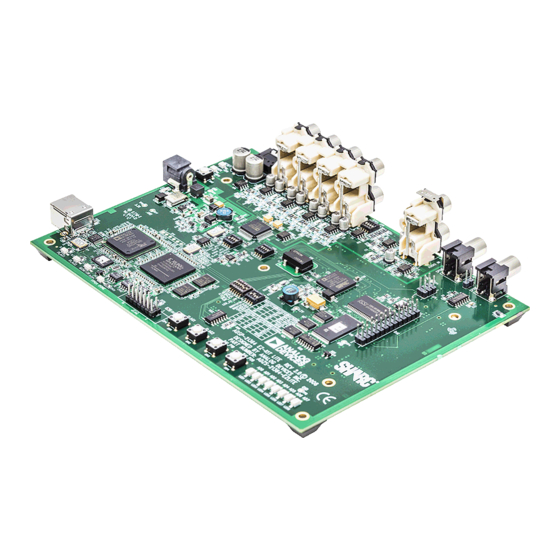








Need help?
Do you have a question about the ADSP-21364 EZ-KIT Lite and is the answer not in the manual?
Questions and answers