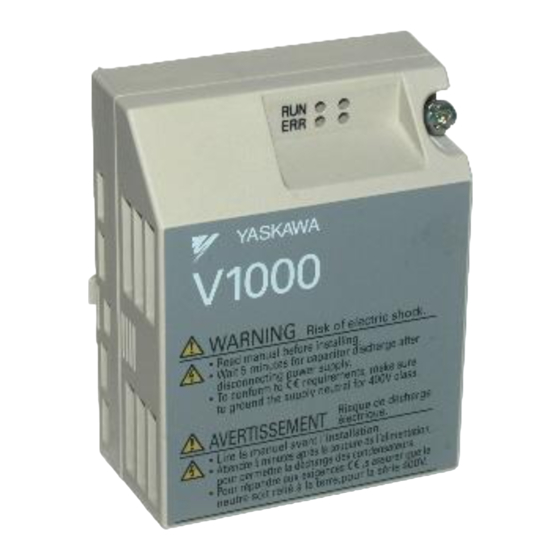
Table of Contents
Advertisement
Quick Links
YASKAWA AC Drive 1000-Series Option
CANopen
Installation Manual
Type SI-S3/V, SI-S3/T
To properly use the product, read this manual thoroughly and retain
for easy reference, inspection, and maintenance. Ensure the end user
receives this manual.
1000
安川インバータ
CANopen
取扱説明書
形式
SI-S3/V, SI-S3/T
製品を安全にお使いいただくために,この取扱説明書を必ずお読みください。
また,本書をお手元に保管していただくとともに,最終的に本製品をご使用になる
ユーザー様のお手元に確実に届けられるよう,お取り計らい願います。
MANUAL NO. TOBP C730600 24D
シリーズオプション
通信
Advertisement
Table of Contents

Summary of Contents for YASKAWA SI-S3/V Series
- Page 1 YASKAWA AC Drive 1000-Series Option CANopen Installation Manual Type SI-S3/V, SI-S3/T To properly use the product, read this manual thoroughly and retain for easy reference, inspection, and maintenance. Ensure the end user receives this manual. 1000 安川インバータ シリーズオプション CANopen 通信...
- Page 2 Yaskawa. No patent liability is assumed with respect to the use of the information contained herein. Moreover, because Yaskawa is constantly striving to improve its high-quality products, the information contained in this manual is subject to change without notice.
-
Page 3: Table Of Contents
10 SPECIFICATIONS ....... . 38 YASKAWA ELECTRIC TOBP C730600 24D 1000-Series Option SI-S3/V, SI-S3/T Installation Manual... -
Page 4: Preface And Safety
The selection and application of Yaskawa products remain the responsibility of the equipment manufacturer or end user. Yaskawa accepts no responsibility for the way its products are incorporated into the final system design. Under no circumstances should any Yaskawa product be incorporated into any product or design as the exclusive or sole safety control. - Page 5 YASKAWA AC Drive To obtain the technical manual access these sites: 1000-Series Option CANopen Europe: http://www.yaskawa.eu.com Technical Manual Japan: http://www.e-mechatronics.com Manual No. : SIEPC73060024 Other areas: contact a Yaskawa representative. YASKAWA ELECTRIC TOBP C730600 24D 1000-Series Option SI-S3/V, SI-S3/T Installation Manual...
- Page 6 , s assurer que le neutre soit relié à la terre, pour la série 400V. ◆ Terms Note: Indicates supplementary information that Yaskawa highly recommends be followed, even though equipment may not be at risk. Drive: • Yaskawa AC Drive-V1000 Series •...
- Page 7 Indicates a hazardous situation, which, if not avoided, could result in death or serious injury. CAUTION Indicates a hazardous situation, which, if not avoided, could result in minor or moderate injury. NOTICE Indicates an equipment damage message. YASKAWA ELECTRIC TOBP C730600 24D 1000-Series Option SI-S3/V, SI-S3/T Installation Manual...
- Page 8 • When ordering a new copy of the manual due to damage or loss, contact your Yaskawa representative or the nearest Yaskawa sales office and provide the manual number shown on the front cover.
- Page 9 Attendre 5 minutes apres la coupure de l'alimentation, pour permettre la decharge des condensateurs. Pour repondre aux exigences , s assurer que le neutre soit relie a la terre, pour la serie 400V. YASKAWA ELECTRIC TOBP C730600 24D 1000-Series Option SI-S3/V, SI-S3/T Installation Manual...
-
Page 10: Product Overview
About This Product The CANopen Option (Model: SI-S3/V, SI-S3/T) is an option unit designed to connect the Yaskawa AC drive to a CANopen network. Using this option unit a CANopen master can • Operate the drive • Monitor the drive operation status •... -
Page 11: Receiving
Screw sizes vary by drive capacity. Select a screwdriver that matches the drive capacity. <1> Note: Tools required to prepare CANopen cables for wiring are not listed in this manual. YASKAWA ELECTRIC TOBP C730600 24D 1000-Series Option SI-S3/V, SI-S3/T Installation Manual... -
Page 12: Canopen Option Components
Refer to CANopen Option Status LEDs on page 15 for details on the LEDs. <2> Wires are not connected to the CANopen Option and are packaged separately in the box. Figure 2 Option Unit YASKAWA ELECTRIC TOBP C730600 24D 1000-Series Option SI-S3/V, SI-S3/T Installation Manual... - Page 13 4 CANopen Option Components ◆ Dimensions The installed CANopen Option adds 27 mm (1.06 in.) to the total depth of the drive. Figure 3 27 mm (1.06 in.) Figure 3 Dimensions YASKAWA ELECTRIC TOBP C730600 24D 1000-Series Option SI-S3/V, SI-S3/T Installation Manual...
- Page 14 CAN_L bus line (dominant low) CAN_GND CAN Ground – – CAN_SHLD CAN shield – – CAN_H CAN_H bus line (dominant high) – – – – – CAN_SHLD CAN shield YASKAWA ELECTRIC TOBP C730600 24D 1000-Series Option SI-S3/V, SI-S3/T Installation Manual...
- Page 15 Guard / Heartbeat event has occurred Automatic bit rate detection in progress (alternately Flickering <1> flickering with RUN LED) Online <1> Available in option unit software version 3102 and later. YASKAWA ELECTRIC TOBP C730600 24D 1000-Series Option SI-S3/V, SI-S3/T Installation Manual...
- Page 16 4 CANopen Option Components Figure 5 explains the indicator flash rates. Figure 5 Blinking (200 ms) Single flash Double flash Flickering (50 ms) Figure 5 LED Flash Rates and Meaning YASKAWA ELECTRIC TOBP C730600 24D 1000-Series Option SI-S3/V, SI-S3/T Installation Manual...
-
Page 17: Installation Procedure
Do not use damaged wires, place excessive stress on wiring, or damage the wire insulation. Failure to comply could result in death or serious injury. YASKAWA ELECTRIC TOBP C730600 24D 1000-Series Option SI-S3/V, SI-S3/T Installation Manual... - Page 18 Check wiring to ensure that all connections are correct after installing the option unit and connecting any other devices. Failure to comply may result in damage to the option unit. YASKAWA ELECTRIC TOBP C730600 24D 1000-Series Option SI-S3/V, SI-S3/T Installation Manual...
- Page 19 <1> The FE terminal on the CANopen Option must be connected to the drive ground terminal using one of the 4 delivered ground wires. Figure 7 Terminating Diagram YASKAWA ELECTRIC TOBP C730600 24D 1000-Series Option SI-S3/V, SI-S3/T Installation Manual...
- Page 20 Prior to installing the CANopen Option, wire the drive and make necessary connections to the drive terminals. Refer to the Yaskawa drive manual for information on wiring and connecting the drive. Verify that the drive runs normally without the option installed.
- Page 21 Remove the terminal cover before removing the bottom cover to install the CANopen Option ground wire. Replace the terminal cover after wiring the CANopen Option ground wire. Figure 11 Figure 11 Models with Terminal Cover YASKAWA ELECTRIC TOBP C730600 24D 1000-Series Option SI-S3/V, SI-S3/T Installation Manual...
- Page 22 Pass the ground for ground wire ground wire through wire the bottom cover of the drive. Figure 13 Ground Wire Connection 7. Connect the communications cable to the terminal block. YASKAWA ELECTRIC TOBP C730600 24D 1000-Series Option SI-S3/V, SI-S3/T Installation Manual...
- Page 23 EDS Files For easy network implementation of drives equipped with a CANopen Option, an EDS file can be obtained from: Europe: http://www.yaskawa.eu.com Japan: http://www.e-mechatronics.com Other areas: contact a Yaskawa representative YASKAWA ELECTRIC TOBP C730600 24D 1000-Series Option SI-S3/V, SI-S3/T Installation Manual...
-
Page 24: Related Parameters
2: Fast-Stop 3: Alarm Only <4> F6-07 NetRef/ComRef Selection 0: Multi-step speed reference disabled (F7 mode) Default: 1 Function 1: Multi-step speed reference allowed (V7 mode) Range: 0, 1 <5> YASKAWA ELECTRIC TOBP C730600 24D 1000-Series Option SI-S3/V, SI-S3/T Installation Manual... - Page 25 For other models, the default value is 6. <11> Changing o1-03 changes the units for input object 2010 (Hex) (frequency reference), output object 2110 (Hex) (output frequency) and 2200 (Hex) (motor speed). YASKAWA ELECTRIC TOBP C730600 24D 1000-Series Option SI-S3/V, SI-S3/T Installation Manual...
-
Page 26: Bit Rate And Node Id Setup
For the T1000V drive localized for Europe, the default value is 0 when using the drive software version S6002 and later. For other models, the default value is 6. YASKAWA ELECTRIC TOBP C730600 24D 1000-Series Option SI-S3/V, SI-S3/T Installation Manual... - Page 27 Note: When the node is set to 0, the ERR light will flash and “AEr” will appear on the drive digital operator to indicate that an address setting error has occurred. YASKAWA ELECTRIC TOBP C730600 24D 1000-Series Option SI-S3/V, SI-S3/T Installation Manual...
-
Page 28: Communication Objects Overview
Life Time Factor 100E Node Guarding Identifier 1010 Store Parameters 1011 Restore Default Parameters 1014 COB-ID Emergency Object 1016 Consumer Heartbeat Time 1017 Producer Heartbeat Time 1018 Identity Object YASKAWA ELECTRIC TOBP C730600 24D 1000-Series Option SI-S3/V, SI-S3/T Installation Manual... - Page 29 Freely selectable (default: none) <1> 20B0 Freely selectable (default: none) <1> 20C0 Freely selectable (default: none) <1> 3000 Freely selectable (default: none) <1> 3100 Freely selectable (default: none) <1> YASKAWA ELECTRIC TOBP C730600 24D 1000-Series Option SI-S3/V, SI-S3/T Installation Manual...
- Page 30 <2> Units for motor speed are determined by o1-03. If the control mode for the drive is set to V/f control (A1-02 = 0) and V/f control with simple PG feedback is disabled (H6-01 ≠ 3), then the motor speed will be 0. YASKAWA ELECTRIC TOBP C730600 24D 1000-Series Option SI-S3/V, SI-S3/T Installation Manual...
- Page 31 604D vl pole number <1> YASKAWA specifies this object as the drive digital output monitor. (Input from the network) <2> YASKAWA specifies this object as the drive digital inputs. (Output to the network) YASKAWA ELECTRIC TOBP C730600 24D 1000-Series Option SI-S3/V, SI-S3/T Installation Manual...
- Page 32 Not assigned 1425 Subindex 1: 2020 1625 Not assigned 1426 Subindex 1: 2030 1626 Not assigned 1427 Subindex 1: 2040 sub1 1627 Not assigned 1428 Subindex 1: 2050 sub1 1628 YASKAWA ELECTRIC TOBP C730600 24D 1000-Series Option SI-S3/V, SI-S3/T Installation Manual...
- Page 33 Not assigned 1825 Subindex 1: 2120 1A25 Not assigned 1826 Subindex 1: 2130 1A26 Not assigned 1827 Subindex 1: 2140 sub1 1A27 Not assigned 1828 Subindex 1: 2150 sub1 1A28 YASKAWA ELECTRIC TOBP C730600 24D 1000-Series Option SI-S3/V, SI-S3/T Installation Manual...
-
Page 34: Fault Diagnosis And Possible Solutions
CANopen Option side. ⇒ If there are no problems with the wiring and the error continues to occur, CANopen Option is damaged. replace the CANopen Option. YASKAWA ELECTRIC TOBP C730600 24D 1000-Series Option SI-S3/V, SI-S3/T Installation Manual... - Page 35 LED Operator Display Fault Name CANopen Option Fault oFA03 CANopen Option self-diagnostics error. Cause Possible Solution ⇒ Replace the CANopen Option. Contact Yaskawa for assistance. CANopen Option hardware fault. YASKAWA ELECTRIC TOBP C730600 24D 1000-Series Option SI-S3/V, SI-S3/T Installation Manual...
- Page 36 ⇒ Save the object dictionary settings using Store Parameters (object 1010 EEPROM of the CANopen Option, and Node Reset (NMT 81h xxh) was (hex)) before performing Node Reset. performed while the drive was running YASKAWA ELECTRIC TOBP C730600 24D 1000-Series Option SI-S3/V, SI-S3/T Installation Manual...
- Page 37 ⇒ Check communications at start-up and correct Programming error on the master side programming errors. Perform a self-diagnostics check. Communication circuitry is damaged. ⇒ Replace the drive if the fault continues to occur. YASKAWA ELECTRIC TOBP C730600 24D 1000-Series Option SI-S3/V, SI-S3/T Installation Manual...
-
Page 38: Specifications
–20 °C to +60 °C (allowed for short-term transport of the product) Storage Temperature Area of Use Indoor (free of corrosive gas, airborne particles, etc.) Altitude up to 1000 m YASKAWA ELECTRIC TOBP C730600 24D 1000-Series Option SI-S3/V, SI-S3/T Installation Manual... - Page 39 Chapter 7 Addition: Bit Rate and Node ID Setup Chapter 8 Revision: Manufacturer Specific Profile Objects (DS 301) Chapter 9 Addition: Fault-PE1 August 2010 <2> Back cover Revision: Address YASKAWA ELECTRIC TOBP C730600 24D 1000-Series Option SI-S3/V, SI-S3/T Installation Manual...
- Page 40 Objects (DS 301), Drive and Motion Control (DSP 402), and Drive Error List. Addition: Fault-oFA30 to oFA43 Monitor Faults and Chapter 8 Alarms-AEr, CALL Back cover Revision: Address − − − August 2007 First Edition YASKAWA ELECTRIC TOBP C730600 24D 1000-Series Option SI-S3/V, SI-S3/T Installation Manual...
- Page 41 Phone: +81-3-5402-4502 Fax: +81-3-5402-4580 www.yaskawa.co.jp YASKAWA AMERICA, INC. 2121, Norman Drive South, Waukegan, IL 60085, U.S.A. Phone: +1-800-YASKAWA (927-5292) or +1-847-887-7000 Fax: +1-847-887-7310 www.yaskawa.com YASKAWA ELÉTRICO DO BRASIL LTDA. 777, Avenida Piraporinha, Diadema, São Paulo, 09950-000, Brasil Phone: +55-11-3585-1100 Fax: +55-11-3585-1187 www.yaskawa.com.br...








Need help?
Do you have a question about the SI-S3/V Series and is the answer not in the manual?
Questions and answers