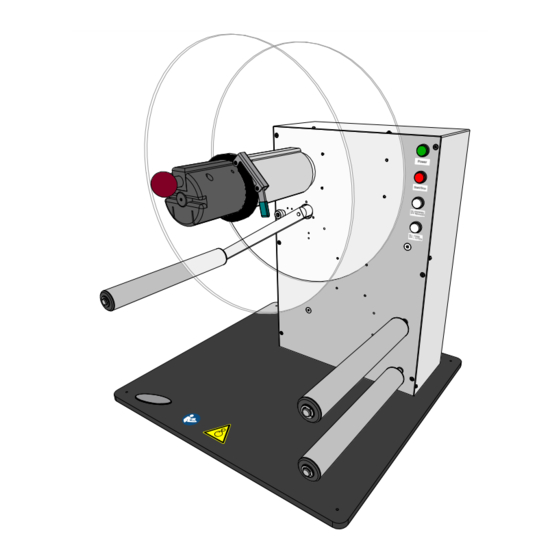
Novexx Solutions U-RX Operating Instructions Manual
Hide thumbs
Also See for U-RX:
- Operating instructions manual (16 pages) ,
- Operators & service manual (3 pages) ,
- User manual (32 pages)
Table of Contents
Advertisement
Quick Links
06/15 Rev. 03
Setting up, Operation
Mounting the U-RX ....................................... 2
Lifting ......................................................... 2
Mounting ................................................... 2
Checking the contents ............................... 3
Product description ....................................... 4
Operating parts ......................................... 4
Connections .............................................. 5
Warning labels on the U-RX ...................... 6
Operating buttons ...................................... 8
Basic operation ............................................. 9
Plugging in and powering up ..................... 9
Setting up the print-stop function ............ 10
OPERATING INSTRUCTIONS
U-RX
Rewinding settings ...................................11
Settings for unwinding .............................12
different diameter .....................................13
Changing fuses ........................................14
Inserting the material ...................................15
U-RX as rewinder ....................................16
U-RX as unwinder ....................................18
Cleaning the unit .........................................20
Cleaning agents .......................................20
Cleaning ...................................................20
Advertisement
Table of Contents

Summary of Contents for Novexx Solutions U-RX
-
Page 1: Table Of Contents
Inserting the material ........15 Operating parts ......... 4 U-RX as rewinder ........16 Connections ..........5 U-RX as unwinder ........18 Warning labels on the U-RX ...... 6 Cleaning the unit .........20 Operating buttons ........8 Cleaning agents ........20 Basic operation ..........9 Cleaning ...........20... -
Page 2: Mounting The U-Rx
Mounting the U-RX Lifting WARNING! The U-RX may weight up to 38 kg. Lifting it improperly can cause back injury. Two persons are required to lift it. Try to lift the unit in a safe way, for example by –... -
Page 3: Checking The Contents
Operating position of the U-RX Checking the contents Before using the U-RX for the first time, take a few minutes to check that the following is in order: Check that the unit has not been damaged in transit. If the packaging has been dented or torn, check the contents particularly carefully for shipping damage. -
Page 4: Product Description
Setting up, operation U-RX Product description Operating parts Front view of the U-RX A Rewinding mandrel: Holds the material roll; has to fit the internal diameter of the material roll B Guide disks: Ensures the material roll is rewound straight C Operating buttons: Sets the unit functions;... -
Page 5: Connections
Rear view of the U-RX A Printer-stop interface: Error signal interface to the printer. If connected with the appropriate cable, the printing stops, if an error occurs at the U-RX. This avoids paper jam B Power supply: Connection to the power supply using the power cable... -
Page 6: Warning Labels On The U-Rx
Warning notes on the unit represent important information for the personnel using it. Do not remove warning notes. Replace any missing or illegible warnings. Warning stickers on the base plate of the U-RX Warning note Meaning Article no. The ‘Pinch Point’ warning note... - Page 7 06/15 Rev. 03 OPERATING INSTRUCTIONS Setting up, operation U-RX Warning stickers on the back of the U-RX The sticker shown here [5] warns you not to replace the fuses for the power supply with other types of fuses (part no. A6642).
-
Page 8: Operating Buttons
Start/stop button/ light Unwinder/rewinder button/light Inside/outside winding button/light U-RX operating buttons Power indicator Lights up when the unit is ready for use, in other words when the power cord lamp is plugged in and the on/off switch is at “0”. Start/stop... -
Page 9: Basic Operation
manual. 2. Ensure that power switch [2B] on the U-RX Check the mains voltage set for the U-RX on the power is set to “0” (off). socket of the unit (shown here as 230 V). 3. Using the power cord [2A] supplied, plug the U-RX into a socket connected to the local electricity supply. -
Page 10: Setting Up The Print-Stop Function
USI signal interface (regardless, if 5 V or 24 V version). 1. Turn off the printer and the U-RX. 2. Connect the printer to the U-RX with the A7264 cable. 3. Turn both units back on. 4. Set the following parameter for the printer: = "... -
Page 11: Rewinding Settings
06/15 Rev. 03 OPERATING INSTRUCTIONS Setting up, operation U-RX Rewinding settings Press the button to turn the indicator light on or off. Changes to the white buttons only become effective once the operational mode has been switched from “stopped” to “ready”. -
Page 12: Settings For Unwinding
06/15 Rev. 03 OPERATING INSTRUCTIONS Setting up, operation U-RX Settings for unwinding Press the button to turn the light on or off. • Unwinding direction “label on the outside”: the upper white button is lit, but the one below is not [5]. -
Page 13: Assembling A Rewinding Mandrel With A Different Diameter
06/15 Rev. 03 OPERATING INSTRUCTIONS Setting up, operation U-RX Assembling a rewinding mandrel with a different diameter Tools 2 mm Allen screwdriver Dismantling 1. Pull out the lock clamp [7C]. 2. Loosen the set screw [7B], unscrew [8A] completely. 3. Push out parallel pin [7A] laterally. -
Page 14: Changing Fuses
06/15 Rev. 03 OPERATING INSTRUCTIONS Setting up, operation U-RX Changing fuses Required fuse type: T2AH/250 V (Part number: A8676) WARNING! The unit operates using mains voltage! Touching electrically live parts mayexpose you to hazardous electrical currents and may lead to burns. -
Page 15: Inserting The Material
Inserting the material WARNING! • Rotating parts can trap items and draw them in! When working on the U-RX, do not wear loose jewellery, long sleeves, long hair, and similar. The unit should only be operated by trained users. •... -
Page 16: U-Rx As Rewinder
on page 11. The material end is attached in a diffe- rent way on U-RX with 1.5“ or 3“/4“ winding mandrel respectively with/without card- board core. 1. Remove the outer guide disk [1A]. To do this, open the locking lever [1B]. - Page 17 Close the locking lever [7B]. 5. Press the start/stop button. The U-RX will now rewind the material until the dancer arm comes to the middle position. The start/stop button light flashes during the rewinding process. When the desired position is reached, the light is turned off.
-
Page 18: U-Rx As Unwinder
OPERATING INSTRUCTIONS Setting up, operation U-RX U-RX as unwinder • U-RX is turned on and ready for operation (red start/stop button is lit) • Operational mode and winding direction are already set for the unit. How to? – See section Settings for ... - Page 19 Close the locking lever [12B]. 5. Press the start/stop button. The U-RX will now unwind the material until the dancer arm comes to the resting position (left stop). The start/stop button light flashes during the unwinding process.
-
Page 20: Cleaning The Unit
06/15 Rev. 03 OPERATING INSTRUCTIONS Setting up, operation U-RX Cleaning the unit WARNING! Maintenance and cleaning may result in hazardous situations. Accidents can occur by mechanical or electrical means if safety instructions are not observed! Turn off the unit and remove from the power supply prior to cleaning or maintenance work! ...













Need help?
Do you have a question about the U-RX and is the answer not in the manual?
Questions and answers