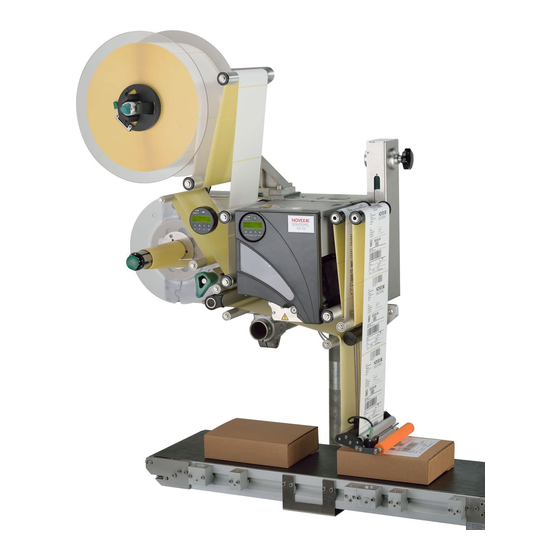
Novexx Solutions ALX 73 Series Service Manual
Hide thumbs
Also See for ALX 73 Series:
- User manual (135 pages) ,
- Service manual (54 pages) ,
- Operating manual (43 pages)
Table of Contents
Advertisement
Quick Links
04/15 Rev. 06
Overview of parameter menu ........................ 4
Line overflow ............................................. 6
Entering network addresses ...................... 6
Quick adjustment ...................................... 6
LABEL SETUP menu .................................... 6
Load prod.profil ......................................... 6
Gap detect. mode ...................................... 6
Dispense speed ........................................ 7
Slew speed ................................................ 7
Label pitch ................................................. 7
Lab. stop offset .......................................... 7
Start offset ................................................. 7
Product length ........................................... 7
Multi label mode ........................................ 7
Label 2 offset ............................................. 7
Label 3 offset ............................................. 8
Miss. label tol. ........................................... 8
Miss. label mode ....................................... 8
Stop count. mode ...................................... 8
Label stop quan. ........................................ 8
MACHINE SETUP menu .............................. 8
Dispenser type .......................................... 8
Store prod.prof. ......................................... 8
Del. prod.profil ........................................... 9
Dispense counter ...................................... 9
Disp. Cnt. Reset ........................................ 9
Factory settings ......................................... 9
Custom defaults ........................................ 9
Store Parameters ...................................... 9
Loop dancer adj. ..................................... 10
Auto Sensor Adj. ..................................... 10
Sensor Adjust .......................................... 10
Speed Adaption ....................................... 10
Encoder Type .......................................... 10
Encoder Resol. ........................................ 10
Encoder Diameter ................................... 10
Rewinder Operat. .................................... 11
Tandem Operation .................................. 11
Tandem startmode .................................. 11
SERVICE MANUAL
ALX 73x
Tandem synchron. ...................................11
Slave IP address ......................................11
Tandem Distance .....................................12
Label sens. type .......................................12
Startsen. In.Type .....................................12
Start disp. mode .......................................12
Start error stop .........................................12
On inhibit enter ........................................13
On inhibit leave ........................................13
Turn-on mode ..........................................13
Language .................................................13
Access authoriz. ......................................13
Materialend err .........................................14
Materialend warn .....................................15
Rewinder full ............................................15
OD sensor signal .....................................15
OD Sens.polarity ......................................15
Loop supply mode ...................................15
Loop setup ...............................................16
INTERFACE PARA menu ...........................16
>EASYPLUGINTERPR submenu ...............16
Interface ...................................................16
Dispenser ID no. ......................................16
Spooler size .............................................16
Interface delay .........................................16
>COM1 PORT submenu .............................17
Baud rate .................................................17
No. of data bits .........................................17
Parity ........................................................17
Stop bits ...................................................17
Data synch. ..............................................17
Frame error ..............................................17
>NETWORK PARAM. submenu .................17
IP Addressassign .....................................17
IP address ................................................17
Net mask ..................................................18
Gateway address .....................................18
Port address ............................................18
Ethernet speed ........................................18
MAC Address ...........................................18
SNMP Agent ............................................18
Advertisement
Table of Contents

Summary of Contents for Novexx Solutions ALX 73 Series
-
Page 1: Table Of Contents
04/15 Rev. 06 SERVICE MANUAL ALX 73x Dispenser (LMA) parameter menu Overview of parameter menu ......4 Tandem synchron........11 Information about the parameter description 6 Slave IP address ........11 Tips for data entry in the parameter menu ..6 Tandem Distance ........12 Line overflow .......... - Page 2 04/15 Rev. 06 SERVICE MANUAL ALX 73x SNMP password ........18 SERVICE/DIAGNOS. menu ......24 Service .............24 FTP server ..........18 Serv. data reset ........24 FTP Password ......... 18 Sensor Test ..........24 WEB server ..........18 PS registers ..........24 WEB display refr ........19 Memory card test ........24 WEB admin passw.
- Page 3 04/15 Rev. 06 SERVICE MANUAL ALX 73x >DISPLAY DATA submenu ....... 27 Display Version ........27 Display serialNr ........27 Remote disp.vers ........27 Remote disp. ## ........27 >PERIPHERAL DATA submenu ....28 Applicator int........... 28 >MEMORY DATA submenu ....... 28 Ram memory size ........
-
Page 4: Dispenser (Lma) Parameter Menu
04/15 Rev. 06 SERVICE MANUAL Dispenser Parameter menu ALX 73x Overview of parameter menu Dispenser parameter menu Overview of parameter menu LABEL SETUP MACHINE SETUP (continued) INTERFACE PARA (continued) Load prod.profil Dispenser type Label sens. type >EASYPLUGINTERPR MAC Address Gap detect. mode Store prod.prof. - Page 5 04/15 Rev. 06 SERVICE MANUAL Dispenser Parameter menu ALX 73x Overview of parameter menu SIGNAL INTERFACE. (continued) SERVICE/DIAGNOS. SERVICE DATA (continued) Interface mode Apply comp. time Service >MODULE FW VERS. Production date >PLC SIGNALS Status signals Serv. data reset System version PCB part number End dispense mod Touch down sens.
-
Page 6: Information About The Parameter Description
04/15 Rev. 06 SERVICE MANUAL Dispenser Parameter menu ALX 73x Information about the parameter description Information about the parameter description • The setting range or the individual settings of a parameter are shown in square brackets. • For parameters with individual setting values, the preset value is shown in italic type. -
Page 7: Dispense Speed
04/15 Rev. 06 SERVICE MANUAL Dispenser Parameter menu ALX 73x LABEL SETUP menu Dispense speed Speed at which the label is dispensed. Setting range: [5.0…50.0] m/min; default: 10,0 Slew speed Feed speed at which the label material is driven if missing-label-gaps occur and during the automatic measuring of the label length. -
Page 8: Label 3 Offset
04/15 Rev. 06 SERVICE MANUAL Dispenser Parameter menu ALX 73x MACHINE SETUP menu Label 3 offset Only appears, if LABEL SETUP > Multi label mode = „3 labels/start“. LABEL SETUP > Multi label mode Defines the distance of the third label for the function (see above). -
Page 9: Del. Prod.profil
04/15 Rev. 06 SERVICE MANUAL Dispenser Parameter menu ALX 73x MACHINE SETUP menu Del. prod.profil Deletion of a product profile from the internal database Dispense counter Enables dispense counter (displayed during labelling) to be adjusted by pressing the keys. Disp. Cnt. Reset Settings: [Yes, No] •... -
Page 10: Loop Dancer Adj
04/15 Rev. 06 SERVICE MANUAL Dispenser Parameter menu ALX 73x MACHINE SETUP menu Loop dancer adj. Adjusts the end positions of the linear dancer lever. Instructions: Read topic section Linear dancer arm , chapter „Settings“ > „Dancer arm return points“ Auto Sensor Adj. -
Page 11: Rewinder Operat
04/15 Rev. 06 SERVICE MANUAL Dispenser Parameter menu ALX 73x MACHINE SETUP menu The diameter of the measuring wheel is shown on the left. The current product speed as calculated by the machine appears on the right. If this speed is not equal to the ac- tual speed, the setting for the measuring wheel diameter can be changed to align the actual and measured values for the conveyor speed. -
Page 12: Tandem Distance
04/15 Rev. 06 SERVICE MANUAL Dispenser Parameter menu ALX 73x MACHINE SETUP menu Tandem Distance Distance between the dispensing edges of master machine and slave machine Adjustment range: [100…1500] mm; default: 500 Label sens. type Type of photoelectric label sensor Settings: [Optical, Capacitiv] •... -
Page 13: On Inhibit Enter
04/15 Rev. 06 SERVICE MANUAL Dispenser Parameter menu ALX 73x MACHINE SETUP menu On inhibit enter „On entering inhibit“ means „after the inhibit signal has been applied“ „Inhibit“ is an input signal, which supresses incoming start signals, what means, that start signals are being ignored as long as „Inhibit“ is active. Never- theless, incoming start signals are being registered . -
Page 14: Materialend Err
04/15 Rev. 06 SERVICE MANUAL Dispenser Parameter menu ALX 73x MACHINE SETUP menu • “Power-up code”: Activates password check as soon as machine is switched on. Once a valid keycode has been entered, the machine switches to Offline mode. The machine is then in either User, Supervisor or Production mode, depending on which keycode was entered. -
Page 15: Materialend Warn
04/15 Rev. 06 SERVICE MANUAL Dispenser Parameter menu ALX 73x MACHINE SETUP menu Materialend warn Related to internal OD monitoring. • Settings: [Off, „Mat.diam < x mm“] • Setting range for x = [50…500] • Default setting: x= 80 Disabling the function: Set x <... -
Page 16: Loop Setup
04/15 Rev. 06 SERVICE MANUAL Dispenser Parameter menu ALX 73x INTERFACE PARA menu • "Immediate print": Print immediately after a start signal is received (condition: dis- pensing speed. > Print speed.; APSF turned off in LMA). Recommended setting for long labels (>= 225 mm). Loop setup Settings: [„1 deviator roll", "2 deviator rolls"] •... -
Page 17: Com1 Port Submenu
04/15 Rev. 06 SERVICE MANUAL Dispenser Parameter menu ALX 73x INTERFACE PARA menu >COM1 PORT submenu Baud rate Data transfer rate Settings: [300, 600, 1200, 2400, 4800, 9600, 19200, 38400, 115200] bit/s No. of data bits Settings: [7, 8] Parity The parity bit is used to check the data transfer. -
Page 18: Net Mask
04/15 Rev. 06 SERVICE MANUAL Dispenser Parameter menu ALX 73x INTERFACE PARA menu Net mask Enter address of the network mask in the form xxx.xxx.xxx.xxx Possible range for each xxx value: [0…255] Default: Depends on the IP address set (it is recommended that you adopt the default value) Gateway address Enter address of the gateway in the form xxx.xxx.xxx.xxx... - Page 19 04/15 Rev. 06 SERVICE MANUAL Dispenser Parameter menu ALX 73x SIGNAL INTERFACE menu WEB display refr Automatic updating of the web browser display. The setting determines the time in seconds between two updates. Setting range: [0...20] s; Default setting: 5 s ...
- Page 20 04/15 Rev. 06 SERVICE MANUAL Dispenser Parameter menu ALX 73x SIGNAL INTERFACE menu Disp.end delay Sets the delay of the „Dispense End“ signal after the feed motor stopped. Setting range: [0…10000] ms. See topic section Electronics dispenser , chapter „Signal interface“, „Signals for PLC connection”.
- Page 21 04/15 Rev. 06 SERVICE MANUAL Dispenser Parameter menu ALX 73x SIGNAL INTERFACE menu • “After start sig.”: The start signal triggers the application of a label that has already been dispensed. The next label is then dispensed immediately after application. Dwell time Appears only if SIGNAL INTERFACE >APPLIC.
- Page 22 04/15 Rev. 06 SERVICE MANUAL Dispenser Parameter menu ALX 73x SIGNAL INTERFACE menu Apply comp. time 3. Adjust the labelling position by increasing the step by step, until the labelling position is correct. Touch down sens. Switching behaviour of the touchdown sensor. Settings: [„Pulse falling“, „Pulse rising“] •...
- Page 23 04/15 Rev. 06 SERVICE MANUAL Dispenser Parameter menu ALX 73x SIGNAL INTERFACE menu Dwell time Only appears, if SIGNAL INTERFACE > Interface mode = „Applic. signals“. SIGNAL INTERFACE >APPLIC. SIGNALS > For the parameter description refer to Dwell time on page 21.
- Page 24 04/15 Rev. 06 SERVICE MANUAL Dispenser Parameter menu ALX 73x SERVICE/DIAGNOS. menu Inhibit signal Settings: [„„Default input“, „Opt. appl.interf“]. „Default input“: The Inhibit signal input at the standard signal interface is active. „Opt. appl.interf“: The Inhibit signal input at the optional applicator interface is active. OD sensor signal Settings: [„„Default input“, „Opt.
- Page 25 04/15 Rev. 06 SERVICE MANUAL Dispenser Parameter menu ALX 73x SERVICE/DIAGNOS. menu ALX 735 RH = device type A637804070501067 = Serial number of the CPU board; equals the value displayed SERVICE DATA >CPU BOARD DATA > Serial number. under Gen.Support Data Generate support data Generates the folder „SupportData“...
- Page 26 04/15 Rev. 06 SERVICE MANUAL Dispenser Parameter menu ALX 73x SERVICE DATA menu SERVICE DATA menu >MODULE FW VERS. submenu System version Shows the firmware version of the labeller System revision Shows a consecutive revision number. Only for factory-internal purpose. System date Shows the date, at which the firmware was generated.
-
Page 27: Display Data Submenu
04/15 Rev. 06 SERVICE MANUAL Dispenser Parameter menu ALX 73x SERVICE DATA menu PS Temperature Shows the temperature of the power supply in °C. Standby+On time Shows the total time, during which the power supply was switched on. >CPU BOARD DATA submenu CPU identifier Displays the identification of the processor used PCB Revision... -
Page 28: Peripheral Data Submenu
04/15 Rev. 06 SERVICE MANUAL Dispenser Parameter menu ALX 73x SERVICE DATA menu >PERIPHERAL DATA submenu Applicator int. Function only appears when there is an applicator interface installed Shows the PCI model of the applicator interface >MEMORY DATA submenu Ram memory size Shows the size of the available RAM. -
Page 29: Alphabetical Parameter List
04/15 Rev. 05 SERVICE MANUAL Dispenser parameter menu ALX 73x Alphabetical parameter list Access authoriz....... 13 Ethernet speed......18 No. of data bits......17 Applicator int......26 Factory settings......9 OD Sens.polarity...... 15 Applicator int......28 Flash mem size ......28 OD sensor signal ..... - Page 30 04/15 Rev. 05 SERVICE MANUAL Dispenser parameter menu ALX 73x Start disp. mode....... 12 Start disp. mode....... 22 Start error stop......12 Start offset ......... 7 Start signal....... 23 Startsen. In.Type ..... 12 Status outputs......20 Status signals ......23 Stop bits........















Need help?
Do you have a question about the ALX 73 Series and is the answer not in the manual?
Questions and answers