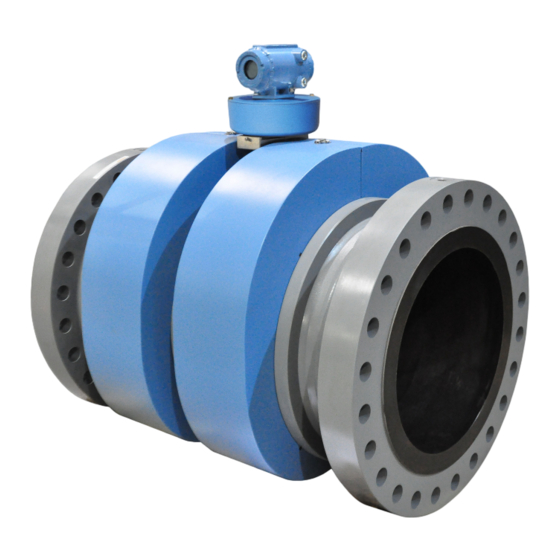
Emerson Daniel 3410 Series Maintenance And Troubleshooting Manual
Gas ultrasonic flow meters
Hide thumbs
Also See for Daniel 3410 Series:
- Operation manual (192 pages) ,
- Installation manual (140 pages) ,
- Instructions for use, maintenance and installation manual (110 pages)
Summary of Contents for Emerson Daniel 3410 Series
- Page 1 Maintenance and Troubleshooting manual DAN-20057317, Rev AE August 2021 ™ Daniel 3410 Series Gas Ultrasonic Flow Meters Model 3418...
- Page 2 Emerson employees. Emerson will not accept your returned equipment if you fail to follow Emerson procedures. Return procedures and forms are available on our web support site at www.emerson.com, or by phoning the Emerson Customer Service department.
-
Page 3: Table Of Contents
3.9 Acquisition Board replacement....................77 Appendix A Conversion factors....................83 A.1 Conversion factors per units of measurement................83 A.2 K-Factor and inverse K-Factor conversions.................84 Appendix B Engineering drawings....................85 B.1 Daniel 3410 Series Ultrasonic Flow Meter Drawings..............85 Model 3418 GUSM... - Page 4 Contents Maintenance and Troubleshooting manual August 2021 DAN-20057317 Maintenance and Troubleshooting manual...
-
Page 5: Chapter 1 Maintenance
Maintenance and Troubleshooting manual Maintenance DAN-20057317 August 2021 Maintenance Precautions for meter maintenance This section includes discussion of the maintenance of Daniel 3410 Series Ultrasonic Meters. For reference, you may download the Daniel MeterLink Quick Start Manual from: http:// www.emerson.com/en-us/catalog/measurement-instrumentation/daniel-meterlink. CAUTION SURFACE TEMPERATURE HAZARD The meter body and piping may be extremely hot or cold. -
Page 6: Field Hydrostatic Pressure Testing Procedures
Maintenance Maintenance and Troubleshooting manual August 2021 DAN-20057317 WARNING CRUSHING HAZARD Do not remove flange stabilizers. Attempting to do so could allow the meter to roll, resulting in serious injury or equipment damage. A. Flange stabilizers CAUTION ESCAPING FLUIDS HAZARD The purchaser of the meter is responsible for the selection of Daniel components/seals and materials compatible with the chemical properties of the measurement fluid. -
Page 7: Routine Maintenance
Maintenance and Troubleshooting manual Maintenance DAN-20057317 August 2021 3. Loosen the T-Slot transducer assembly with a 1 1/4 inch (32 mm) wrench or socket. Carefully remove the T-Slot transducer assembly. 4. Place a label on the transducer assembly to marks its location. Port locations are marked on the transducer cable as well as on cast meter housings. - Page 8 Maintenance Maintenance and Troubleshooting manual August 2021 DAN-20057317 the meter. This helps establish that the flow profile is relatively constant throughout the meters operating range (except velocities below 3 ft/sec where the profile may vary). Maintenance log collection Figure 1-1: Maintenance log collection parameters Trend maintenance log collection Merging the results of two or more Maintenance logs into a single file, allows you to build a historical database of the meter's performance.
- Page 9 Maintenance and Troubleshooting manual Maintenance DAN-20057317 August 2021 Figure 1-2: Trend log collection This is important since many diagnostics change slowly overtime. Trending the maintenance logs helps identify these changes and makes problems much more obvious than merely viewing a single inspection report. The Trending feature is integral to Daniel ™...
- Page 10 Maintenance Maintenance and Troubleshooting manual August 2021 DAN-20057317 Figure 1-3: Archive log collection parameters The logs may be collected in a single file or you can choose to collect one type of log. Each of the Meter Archive logs include the Meter Configuration file. Maintenance and Troubleshooting manual...
- Page 11 Maintenance and Troubleshooting manual Maintenance DAN-20057317 August 2021 1.3.2 Pipe cleaning maintenance WARNING BURST HAZARD Before pipeline cleaning and maintenance ("pigging operations"), remove straightening vanes or flow conditioners. Failure to comply may cause excessive pressure in the meter system, resulting in death, serious injury or equipment damage.
- Page 12 Maintenance Maintenance and Troubleshooting manual August 2021 DAN-20057317 2. Movement of components that should be rigid. 3. Excessive noise due to vibration could be sign of a loose component. Inspection should be more frequent in systems with a large amount of vibration. Maintenance and Troubleshooting manual...
-
Page 13: Chapter 2 Troubleshooting
Maintenance and Troubleshooting manual Troubleshooting DAN-20057317 August 2021 Troubleshooting Meter status alarms ™ Run Daniel MeterLink and open the Meter Monitor (Summary) view to perform a diagnostics health check. Figure 2-1: Meter Monitor status alarms If the meter is measuring flow and operating within the calibration parameters the Meter Status LED is green. - Page 14 Troubleshooting Maintenance and Troubleshooting manual August 2021 DAN-20057317 Figure 2-2: Status summary 2.1.1 Check status Click the Check Status button if any of the LEDs are yellow or red to see more specific information causing the status alarm. Some alarms do not require an acknowledge and will clear automatically when the alarm condition goes away.
- Page 15 Field I/O alarm Reports various field I/O devices that are in alarm. Click the Check Status button for more details on specific alarms. The field is grayed out if the Daniel 3410 Series Ultrasonic Gas Flow Meter does not support this alarm.
-
Page 16: Troubleshooting The Meter
Troubleshooting Maintenance and Troubleshooting manual August 2021 DAN-20057317 2.1.5 Validity alarm This alarm indicates that the meter may not be measuring accurately. Click Check Status to see a description of which validity alarms are active. The validity alarms QMeter and QFlow indicate an issue with the meter collecting enough information from the chords to make an accurate measurement. - Page 17 Maintenance and Troubleshooting manual Troubleshooting DAN-20057317 August 2021 Table 2-2: Troubleshooting (continued) Error Recommended action(s) Chord failure • Chord is hard failed, and meter is unable to obtain measurement data from a pair of transducers. — If a chord is failed and no other transducers are failed or are reporting status alerts, the issue is most likely isolated to this pair of transducers or its cabling.
- Page 18 Troubleshooting Maintenance and Troubleshooting manual August 2021 DAN-20057317 Table 2-2: Troubleshooting (continued) Error Recommended action(s) — If transducer cabling allows, swap cabling of failed transducer pair with a pair with equal path lengths. If the alarm remains active for this chord, then the transducers are working properly. If this alarm clears but the chord that was swapped now fails, the issue is with the transducer.
- Page 19 Maintenance and Troubleshooting manual Troubleshooting DAN-20057317 August 2021 Table 2-2: Troubleshooting (continued) Error Recommended action(s) Communication line • Check for loose connections at the flow meter and the flow connected to the flow computer. computer but no signal is • Check the CPU Module settings.
- Page 20 Troubleshooting Maintenance and Troubleshooting manual August 2021 DAN-20057317 Table 2-2: Troubleshooting (continued) Error Recommended action(s) Cannot communicate • Ensure that the meter is properly powered. with Daniel MeterLink • Ensure that the computer cable is properly connected and check program your interface pins (RS-485 or RS-232).
- Page 21 Maintenance and Troubleshooting manual Troubleshooting DAN-20057317 August 2021 Table 2-2: Troubleshooting (continued) Error Recommended action(s) Electronics Temperature • Temperature of the internal electronics is out of nominal operating is Out of Nominal Range range (below -40 °C or above 100 °C) which could lead to a system failure.
- Page 22 Troubleshooting Maintenance and Troubleshooting manual August 2021 DAN-20057317 Table 2-2: Troubleshooting (continued) Error Recommended action(s) Flow temperature is • Startup issues: outside the alarm limits — Verify that there is voltage to the temperature sensor from either the meter's power supply board or from an external power supply.
- Page 23 — Enable the Allow FTP-only connection. — For Serial Port Connections: for Daniel 3410 Series Gas Ultrasonic meters connect to Port A. You may need to adjust your Meter Directory settings for the connection so that they match the port default settings. Port A will default to 19200 baud with a Modbus address of 32.
- Page 24 No power to the unit • Check for correct voltage (10.4 - 36 VDC) (refer to the System Wiring Diagram (P/N DMC-005324) in Daniel 3410 Series Ultrasonic Flow Meter Drawings). • Check the main power source for blown fuse or tripped circuit breaker.
- Page 25 Maintenance and Troubleshooting manual Troubleshooting DAN-20057317 August 2021 Table 2-2: Troubleshooting (continued) Error Recommended action(s) Use the Daniel MeterLink Meter → Signal Analyzer to increase the Waveform contains an • excessive amount of StackSize until noise level decreases (settings can be 1 (none) 2, 4, noise 8, or 16).
- Page 26 Troubleshooting Maintenance and Troubleshooting manual August 2021 DAN-20057317 Figure 2-5: Meter Monitor (Detailed) view The following details the information displayed in this dialog box. • Flow Properties Table - the table at the top of the Meter Monitor dialog box shows basic information about the condition of the flow in the meter.
- Page 27 Maintenance and Troubleshooting manual Troubleshooting DAN-20057317 August 2021 • Chart - the chart utility displays the data collected for the value selected from the Chart drop-down list. Refer to Table 2-1 for error resolutions and Table 2-2 for meter maintenance hardware diagnostics.
- Page 28 Troubleshooting Maintenance and Troubleshooting manual August 2021 DAN-20057317 Table 2-3: Meter Monitor maintenance (continued) Daniel MeterLink utility Diagnostics Action(s) Meter Monitor (Detailed) view Flow Profile • A chord that causes the spread for the Speed of Sound to vary morethan0.35%of the Average Speed of Sound, the bar for that chord turns yellow.
- Page 29 Maintenance and Troubleshooting manual Troubleshooting DAN-20057317 August 2021 Table 2-3: Meter Monitor maintenance (continued) Daniel MeterLink utility Diagnostics Action(s) click the Baseline button. The Baseline Viewer displays the meter's flow characteristics including: Flow Velocity, Profile Factor, Swirl Angle, Symmetry, Cross-flow, and Path Turbulences.
- Page 30 Troubleshooting Maintenance and Troubleshooting manual August 2021 DAN-20057317 Table 2-3: Meter Monitor maintenance (continued) Daniel MeterLink utility Diagnostics Action(s) Meter Monitor (Detailed) view Electronics voltage out of range • Systems voltages are valid if Meter Data List 1.0V, 1.2V, 2.5V, 3.3V or the Acquisition Module valid voltages are 1.2V, 2.5V or 3.3V.
- Page 31 Maintenance and Troubleshooting manual Troubleshooting DAN-20057317 August 2021 Table 2-3: Meter Monitor maintenance (continued) Daniel MeterLink utility Diagnostics Action(s) • Analog outputs • Run Analog Outputs test • Verify outputs are within 4mA - 20mA range — 0% = 4mA —...
- Page 32 Troubleshooting Maintenance and Troubleshooting manual August 2021 DAN-20057317 Table 2-3: Meter Monitor maintenance (continued) Daniel MeterLink utility Diagnostics Action(s) MeterLink Logs/ Reports Menu • Meter performed a Warm • Meter performed a Warm start or a Warm start start: required —...
- Page 33 Maintenance and Troubleshooting manual Troubleshooting DAN-20057317 August 2021 Table 2-3: Meter Monitor maintenance (continued) Daniel MeterLink utility Diagnostics Action(s) • Collect a complete Archive log and contact your local area Daniel service representative. Daniel MeterLink Meter • Chord failure Daniel •...
- Page 34 The only work around is to only install one modem driver per COM port on the PC at a time. Refer to the Daniel MeterLink Quick Start Manual (P/N 3-9000-763) for phone and modem details. The manual may also be downloaded from the Daniel website. http:// www.emerson.com/en-us/catalog/measurement-instrumentation/daniel-meterlink Maintenance and Troubleshooting manual...
-
Page 35: Troubleshoot Maintenance Log Files And Trend Files
Verify the Comms Address and Baud rate are correct in the Meter Directory record. For additional information on wiring and configuring the meter for the various communication options refer to the Daniel 3410 Series Gas Ultrasonic Flow Meters Installation manual (P/N DAN-20057315, Wiring and inputs/outputs). - Page 36 Troubleshooting Maintenance and Troubleshooting manual August 2021 DAN-20057317 ® are not currently connected to the network, then Excel will most likely not be able to ™ ® access the printer driver information and Daniel MeterLink cannot use Excel to generate reports or logs.
- Page 37 Maintenance and Troubleshooting manual Troubleshooting DAN-20057317 August 2021 The Security dialog appears. 2. Select the Trusted Sources tab. 3. Click the Trust access to Visual Basic Project radio button and click OK to apply your selections. ® Figure 2-7: Excel 2007 Trusted Access Setting ®...
- Page 38 Troubleshooting Maintenance and Troubleshooting manual August 2021 DAN-20057317 ® Figure 2-9: Excel 2007 Developer tab - Macro Security 5. Select Macro Settings from the left panel, then click the Enable all macros (not recommended; potentially dangerous code can run) radio button. 6.
-
Page 39: Chapter 3 Meter Repairs
Maintenance and Troubleshooting manual Meter repairs DAN-20057317 August 2021 Meter repairs Precautions prior to repairs This section includes discussion of the maintenance of Daniel 3410 Series Ultrasonic Meters. For reference, you may download the Daniel MeterLink Quick Start Manual from: http:// www.emerson.com/en-us/catalog/measurement-instrumentation/daniel-meterlink. CAUTION SURFACE TEMPERATURE HAZARD The meter body and piping may be extremely hot or cold. - Page 40 Meter repairs Maintenance and Troubleshooting manual August 2021 DAN-20057317 WARNING CRUSHING HAZARD Do not remove flange stabilizers. Attempting to do so could allow the meter to roll, resulting in serious injury or equipment damage. A. Flange stabilizers WARNING FLUID CONTENTS MAY BE UNDER PRESSURE When the meter is under pressure, DO NOT attempt to remove or adjust the transducer holder of the T-Slot transducer assembly, or loosen the screws holding the T-200 transducer assembly.
- Page 41 Maintenance and Troubleshooting manual Meter repairs DAN-20057317 August 2021 WARNING CONTENTS MAY BE HAZARDOUS The meter must be fully depressurized and drained before attempting to remove the transducer holder of T-Slot transducer assembly, or the T-200 transducer assembly. If gas or fluid begins to leak from the transducer holder of T-Slot transducer assembly, or T-200 transducer stalk assembly, stop immediately and reinstall the transducer holder or T-200 stalk assembly.
-
Page 42: T-Slot Transducer Removal And Installation
Meter repairs Maintenance and Troubleshooting manual August 2021 DAN-20057317 CAUTION ESCAPING GASES OR FLUIDS HAZARD Process Seal Materials Single Seal Certification (T-XX and T-200 Transducers) • Wetted material for T-XX style transducers are 316SS or Inconel holders with Hastelloy-C pins, Stycast 2850 Epoxy, and glass. •... - Page 43 Maintenance and Troubleshooting manual Meter repairs DAN-20057317 August 2021 Table 3-1: Temperature ranges for transducers, mounts and holders (continued) Transducer type Temperature range Mount and holder type T-22 -50 °C to +100°C (-58°F to 212 Standard mounts/Holders/NBR °F) O-ring Inconel mounts/316L Holders, NBR O-ring Inconel Mounts/Inconel Holders/FKM O-ring...
- Page 44 Meter repairs Maintenance and Troubleshooting manual August 2021 DAN-20057317 Figure 3-1: T-21 and T-22 transducer assembly A. Transducer cable (max. length 15 ft.) B. Retainer clips C. Transformer retainer (Standard P/N 1-360-01-958 or High Temperature P/N 1-360-01-978) D. Transformer module T-21/T-41 (W-01 P/N 1-360-03-090) or T-22 (W-02 P/N 1-360-03-110) E.
- Page 45 T-Slot transducer installation Procedure 1. Ensure that the Daniel 3410 Series Ultrasonic Gas Flow Meter transducer port, mount, and T-Slot transducer holder assembly are clean and free of debris. 2. Apply a small amount of Molykote 111 to the female contacts on the transducer.
- Page 46 Meter repairs Maintenance and Troubleshooting manual August 2021 DAN-20057317 Note Replacing the O-rings at this point minimizes the chances of damaging the transducer by dropping it. 6. Apply a small amount of nickel anti-seize (N.A.S.) compound (P/N 2-9-9960-134) to the outer threads of the transducer holder (see Figure 3-2).
- Page 47 12. Check that the Daniel 3410 Series Ultrasonic Gas Flow Meter is pressure tight. Pressurize the meter to line pressure. Check for leaks around all mounts and transducer holders, which were removed, using soapy water or other recognized leak detector.
- Page 48 Meter repairs Maintenance and Troubleshooting manual August 2021 DAN-20057317 7. Place the transformer retainer over the transformer module. Ensure the retainer threads are aligned correctly and hand-tighten. Use an 1 1/8” wrench and turn clockwise until fully seated in the transducer holder. Note Do not over tighten the retainer.
- Page 49 Maintenance and Troubleshooting manual Meter repairs DAN-20057317 August 2021 Figure 3-4: Daniel MeterLink Transducer Swap-out Wizard Chord “L” dimension calculation The chord “L” dimension is calculated from the meter housing length as well as the transducer pair lengths, mount lengths, holder lengths, and stalk lengths as shown in Model 3418 GUSM...
-
Page 50: T-Slot Transducer Holder Removal And Installation
Meter repairs Maintenance and Troubleshooting manual August 2021 DAN-20057317 Equation 3-1. The transducer lengths are etched on the transducers. Likewise, the lengths of the mounts, stalk assemblies, and transducer holders are also etched on the individual components. The length of the meter body is found on the original calibration sheet supplied with the meter. - Page 51 Failure to comply could cause serious injury. 3.3.1 Remove the T-Slot transducer holder Daniel 3410 Series Ultrasonic Gas Flow Meters utilize transducer holders that contain the transducer assemblies and act as the pressure barrier between the transducers and the fluid.
- Page 52 Meter repairs Maintenance and Troubleshooting manual August 2021 DAN-20057317 3. Disconnect the transducer cable by removing the retaining clips and pulling the cable plug straight out. Do not twist or rotate the plug. (See Figure 3-2). 4. Remove the transformer retainer using a 1 1/8” wrench and then disconnect and remove the transformer module (Figure 3-3).
- Page 53 Install the T-Slot transducer holder Procedure 1. Ensure that the Daniel 3410 Series Ultrasonic Gas Flow Meter transducer port, mount, and T-Slot transducer holder assembly are clean and free of debris. 2. Insert the transducer (parts are keyed and can only be assembled one way) into the stalk or into the new transducer holder if no stalk is required.
-
Page 54: T-200 Transducer Assembly Removal And Installation
Meter repairs Maintenance and Troubleshooting manual August 2021 DAN-20057317 8. Insert the T-Slot transducer assembly into the meter transducer port. Tighten with crescent wrench to securely seat the assembly in the mount. Do not over tighten. 9. Plug the transformer module into the transducer holder assembly. The transformer module is keyed and can only be installed one way. - Page 55 Maintenance and Troubleshooting manual Meter repairs DAN-20057317 August 2021 is improved performance and stability. The assembly can be used on 4" to 24" Daniel 3410 Series meters. The gas temperature ranges are as show in Table 3-1. Figure 3-7: T-200 Transducer Assembly A.
- Page 56 Meter repairs Maintenance and Troubleshooting manual August 2021 DAN-20057317 3.4.1 T-200 transducer assembly removal This procedure is for removing a T-200 transducer assembly from a meter body. Procedure 1. Blow the line down according to the site standard operating procedures. 2.
- Page 57 Maintenance and Troubleshooting manual Meter repairs DAN-20057317 August 2021 4. If the transducer housing is planned to be serviced or replaced, loosen the transducer retainer one quarter turn by turning the retainer counter-clock wise with a 1 1/8" wrench. Important Do not remove the transducer retainer at this time.
- Page 58 Meter repairs Maintenance and Troubleshooting manual August 2021 DAN-20057317 3.4.3 Modifying the calibration parameters When T-200 transducer pairs, housings or stalks are replaced, the corresponding meter calibration parameters must be updated for accurate operation. This means modifying the affected chord "L" dimension (LA... LD) (see Determining the “L” Value below), average delay time (AvgDlyA...
-
Page 59: T-200 Transducer Capsule Assembly Removal And Installation
Maintenance and Troubleshooting manual Meter repairs DAN-20057317 August 2021 = transducer 2 housing length (in) Housing2 T-200 transducer capsule assembly removal and installation T-200 transducer capsule assembly (see Figure 3-9) can be removed or installed while the line is pressurized or at atmospheric pressure. Figure 3-9: T-200 transducer capsule assembly identification A. - Page 60 Meter repairs Maintenance and Troubleshooting manual August 2021 DAN-20057317 WARNING CONTENTS MAY BE HAZARDOUS The meter must be fully depressurized and drained before attempting to remove the transducer holder of T-Slot transducer assembly, or the T-200 transducer assembly. If gas or fluid begins to leak from the transducer holder of T-Slot transducer assembly, or T-200 transducer stalk assembly, stop immediately and reinstall the transducer holder or T-200 stalk assembly.
-
Page 61: Transducer Cable Removal And Installation
DAN-20057317 August 2021 Transducer cable removal and installation Daniel 3410 Series Ultrasonic Gas Flow Meters have red transducer cables that plug directly in the back of the transformer retainer. Note Make a note of the exiting cabling path layout to allow proper tie-wrap configuration later in this procedure. - Page 62 Meter repairs Maintenance and Troubleshooting manual August 2021 DAN-20057317 3.7.1 Replace transducer cables The meter body ports are identified by stamped or cast lettering adjacent to the transducer port. Procedure 1. Remove power to the meter. 2. Disconnect the transducer cable from the transformer retainer by removing the retaining clips and pulling the cable plug straight out.
- Page 63 Maintenance and Troubleshooting manual Meter repairs DAN-20057317 August 2021 Figure 3-12: Model 3410 Ultrasonic meter Acquisition Connection Board wiring 3.7.2 Install transducer cables Procedure 1. Use the existing cable and cut the new cable (Daniel P/N 1-360-01-310) for each cable to same length. 2.
- Page 64 Meter repairs Maintenance and Troubleshooting manual August 2021 DAN-20057317 Figure 3-13: Model 3418 Ultrasonic meter Acquisition Connection board wiring 6. The relative position of the contacts is shown on the Acquisition Module label adjacent to the terminal block. a) When terminating the connector wires, ensure that the contacts clamp on the bare wires and not on the wire insulation.
- Page 65 Maintenance and Troubleshooting manual Meter repairs DAN-20057317 August 2021 14. Wrap the excess cable around the Acquisition Module below the lip of the Base Enclosure (this prevents pinching the cable when the Transmitter Electronics Enclosure is installed). 15. Attach one desiccant pack to the underside of the Base Enclosure cover. 16.
- Page 66 Meter repairs Maintenance and Troubleshooting manual August 2021 DAN-20057317 Figure 3-15: Meter with and without security shrouds A. Transducer cable nut, cable and security seal B. Security shrouds 23. Twist and adjust wire removing all slack and seal. Remove excess wire. 24.
-
Page 67: Replace The Meter Electronics
Optional I/O module (RS-232 or RS-485) • Expansion I/O module • I.S. Barrier Board (P/N 360-03-004) • Power Supply (P/N 360-03-003) • Backplane Board (P/N 360-03-007) The Daniel 3410 Series Gas Ultrasonic Flow Meter Base Enclosure consists of the following: Model 3418 GUSM... - Page 68 • Transducer Cable (5FT P/N 1-360-03-232, 15FT P/N 1-360-03-233) Should the Daniel 3410 Series Ultrasonic Gas Flow Meter require disassembly in the field (i.e., check boards, change switch settings, or replace boards), to prevent electrostatic damage to the electronic boards, always use a ground strap while handling the circuit boards.
- Page 69 Maintenance and Troubleshooting manual Meter repairs DAN-20057317 August 2021 Figure 3-18: CPU or I/O Module replacement A. Terminal end of Transmitter Electronics Enclosure B. CPU Module C. Optional I/O Module D. Power Supply board E. Fuse F. Internal chassis ground Figure 3-19: CPU module Type 2 and Type 4 A.
- Page 70 Meter repairs Maintenance and Troubleshooting manual August 2021 DAN-20057317 4. Grasp the outer ends of the module you want to replace and pull it out of the enclosure. 5. Insert the new CPU Module or I/O Module into the enclosure and firmly push until the board is fully seated into the Backplane Board connectors and the lock is engaged.
- Page 71 Maintenance and Troubleshooting manual Meter repairs DAN-20057317 August 2021 11. If you encounter problems replacing the electronics, see the Flow Lifecycle Services contact information on the back cover of this manual. This completes the CPU Module or I/O Module replacement procedure. 3.8.2 Fuse replacement Procedure...
- Page 72 Meter repairs Maintenance and Troubleshooting manual August 2021 DAN-20057317 4. Use a Phillips head screw driver and remove the four Backplane board screws and captive star washers from the enclosure standoffs. 5. Pull the Backplane board out of the enclosure. This disconnects the I.S. Barrier Board.
- Page 73 Maintenance and Troubleshooting manual Meter repairs DAN-20057317 August 2021 12. Reinstall the terminal blocks on the CPU Module, Optional I/O Module (if installed), and the Power Supply board using a 3 mm flat head screw driver. NOTICE Ensure the terminal blocks are aligned with the Guide Plate openings. 13.
- Page 74 Meter repairs Maintenance and Troubleshooting manual August 2021 DAN-20057317 Figure 3-22: I.S. Barrier board replacement A. Non-terminal end of Transmitter Electronics Enclosure B. Power Supply board C. I.S. Barrier board (inside the Guide Plate) D. Acquisition cable E. Backplane board 6.
- Page 75 Maintenance and Troubleshooting manual Meter repairs DAN-20057317 August 2021 a) If required, install the security seal wire into and through one of the two holes in the end cap. b) Choose holes that minimize counterclockwise rotation of the end cap when the security wire is taut (maximum wire diameter.078 inch;...
- Page 76 Meter repairs Maintenance and Troubleshooting manual August 2021 DAN-20057317 Figure 3-24: Power Supply board replacement A. Non-terminal end of Transmitter Electronics Enclosure B. Power Supply board C. I.S. Barrier board (inside the Guide Plate) D. Acquisition cable E. Backplane board 5.
-
Page 77: Acquisition Board Replacement
Maintenance and Troubleshooting manual Meter repairs DAN-20057317 August 2021 a) If required, install the security seal wire into and through one of the two holes in the end cap. b) Choose holes that minimize counterclockwise rotation of the end cap when the security wire is taut (maximum wire diameter.078 inch;... - Page 78 Meter repairs Maintenance and Troubleshooting manual August 2021 DAN-20057317 Figure 3-25: Conduit removal A. Transmitter electronics enclosure B. Conduit nuts 3. If the meter is equipped with security seals, remove the seals from the bolts on the Base. Maintenance and Troubleshooting manual...
- Page 79 Maintenance and Troubleshooting manual Meter repairs DAN-20057317 August 2021 Figure 3-26: Transmitter Electronics Enclosure and Base Enclosure security seal removal A. Base enclosure bolts and security seals B. Transmitter electronics enclosure 4. Use an 8mm Allen wrench to remove the two 6mm socket head cap screws securing the Transmitter Electronics Enclosure to the Base Enclosure.
- Page 80 Meter repairs Maintenance and Troubleshooting manual August 2021 DAN-20057317 Figure 3-28: Acquisition Module cable and transducer wiring A. Acquisition cable B. Acquisition Module C. Acquisition wiring terminal blocks D. Acquisition Connection board NOTICE Ensure the transducer cables are labeled for the chord configuration. Note If Power is disconnected as instructed, the Barrier Cable and Transducer Wiring can remain connected while removing Acquisition Module.
- Page 81 Maintenance and Troubleshooting manual Meter repairs DAN-20057317 August 2021 7. Insert the new Acquisition Module into the Base Enclosure with black connectors facing toward connection board. Place screws and split lock washer into each of the holes on bottom side of Acquisition Module. Use screws to align module with mounting holes on Connection Board.
- Page 82 Meter repairs Maintenance and Troubleshooting manual August 2021 DAN-20057317 Figure 3-30: Base Enclosure security seals A. Transmitter Electronics Enclosure B. Transmitter Electronics endcap security latch C. Security wire seals (optional) D. Base Enclosure 15. Cut wire ends to remove excess wire. 16.
-
Page 83: Appendix A Conversion Factors
Conversion factors Conversion factors per units of measurement The following table includes conversion factors for many of the Metric and U.S. Customary units of measure used with Daniel 3410 Series Ultrasonic Gas Flow Meters and Daniel ™ MeterLink Table A-1: Conversion factors per units of measurement... -
Page 84: K-Factor And Inverse K-Factor Conversions
Conversion factors Maintenance and Troubleshooting manual August 2021 DAN-20057317 K-Factor and inverse K-Factor conversions FreqQ FullScale Equation A-1: Frequency volumetric flow rate K-Factor KFactor = (MaxFreq)3600s § ℎr ( * ) (MaxFreq)(3600s § ℎr) ( * ) Equation A-2: Frequency volumetric flow rate inverse K-Factor InvKFactor = FreqQ FullScale where... -
Page 85: Appendix B Engineering Drawings
Maintenance and Troubleshooting manual Engineering drawings DAN-20057317 August 2021 Engineering drawings Daniel 3410 Series Ultrasonic Flow Meter Drawings This appendix contains the following engineering drawing(s) for the ultrasonic meter: DMC-005324 Daniel 3410 Series Gas Ultrasonic Flow Meter System Wiring Diagram Model 3418 GUSM... - Page 86 Daniel Measurement and Control...
- Page 87 ≥ ≥ ≥ ≥ ≥ ≥ Daniel Measurement and Control...
- Page 88 · · · 90Y1 · LISTED TELEMETERING EQUIPMENT FOR HAZ. LOC. 3/4 NPT Daniel Measurement and Control...
- Page 89 ≥ ≥ ≥ ≥ ≥ ≥ ≥ ≥ ≥ ≥ ≥ ≥ Daniel Measurement and Control...
- Page 90 2021 Emerson. All rights reserved. Unauthorized duplication in whole or part is prohibited. Printed in the USA. The Emerson logo is a trademark and service mark of Emerson Electric Co. All other trademarks are the property of their respective companies.

















Need help?
Do you have a question about the Daniel 3410 Series and is the answer not in the manual?
Questions and answers