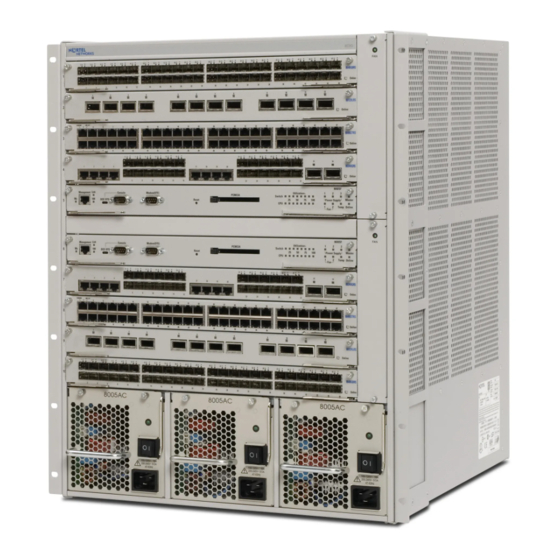
Nortel 8600 Installation Manual
Ethernet routing switch
Hide thumbs
Also See for 8600:
- Configuring (226 pages) ,
- Installing (150 pages) ,
- Terminology (88 pages)
Summary of Contents for Nortel 8600
- Page 1 Nortel Ethernet Routing Switch 8600 Installation — Modules Release: 5.0 Document Revision: 02.02 www.nortel.com NN46205-304 312749-L Rev 02...
- Page 2 While the information in this document is believed to be accurate and reliable, except as otherwise expressly agreed to in writing NORTEL PROVIDES THIS DOCUMENT "AS IS" WITHOUT WARRANTY OR CONDITION OF ANY KIND, EITHER EXPRESS OR IMPLIED. The information and/or products described in this document are subject to change without notice.
-
Page 3: Table Of Contents
SFP, XFP, and GBIC specifications 20 Hot swapping procedures 20 Document changes 20 Introduction Ethernet Routing Switch 8600 module fundamentals Release 3.x module feature set 24 Release 4.x module feature set 24 Release 5.x module feature set 26 Ethernet Routing Switch 8600 modes 27... - Page 4 8683XZR module 54 8612XLRS module 56 8634XGRS module 58 8648GBRS module 61 8648GTRS module 62 Nortel-qualified SFPs, XFPs, and GBICs 64 SFPs, XFPs, R and RS modules, and power consumption 66 SF/CPU modules 67 8691 SF/CPU module 67 8692 SF/CPU module 72...
- Page 5 8692 SF/CPU module 143 8692 SF/CPU Management port 144 8692 SF/CPU Console port 145 8692 SF/CPU modem port 145 Port density for Ethernet Routing Switch 8600 modules 146 Translations of Safety Messages Navigation 151 Class A electromagnetic interference caution statement 151...
- Page 6 Nortel Ethernet Routing Switch 8600 Installation — Modules NN46205-304 02.02 Standard 16 June 2008 Copyright © 2008 Nortel Networks...
-
Page 7: Regulatory Information And Safety Precautions
Read the information in this section to learn about regulatory conformities and compliances. International Regulatory Statements of Conformity This is to certify that the Nortel 8000 Series chassis and components installed within the chassis were evaluated to the international regulatory standards for electromagnetic compliance (EMC) and safety and were... - Page 8 EN 55 024 Statement This is to certify that the Nortel 8000 Series chassis is shielded against the susceptibility to radio interference in accordance with the application of Council Directive 2004/108/EC. Conformity is declared by the application of EN 55 024 (CISPR 24).
- Page 9 Class A requirements of the Republic of Korea Ministry of Information and Communications (MIC). This device may not be sold for use in a non-business application. Nortel Ethernet Routing Switch 8600 Installation — Modules NN46205-304 02.02 Standard 16 June 2008...
- Page 10 CE Marking Statement (Europe only) EN 60 950 Statement This is to certify that the Nortel 8000 Series chassis and components installed within the chassis are in compliance with the requirements of EN 60 950 in accordance with the Low Voltage Directive. Additional national differences for all European Union countries have been evaluated for compliance.
- Page 11 Norma Oficial Méxicana (NOM): Exportador: Nortel Networks, Inc. 4655 Great America Parkway Santa Clara, CA 95054 USA Importador: Nortel Networks de México, S.A. de C.V. Avenida Insurgentes Sur #1605 Piso 30, Oficina Nortel Ethernet Routing Switch 8600 Installation — Modules NN46205-304 02.02 Standard 16 June 2008 Copyright ©...
- Page 12 200-240 VCA, 50-60 Hz, 9.3 A max por fuente de poder Model 8004DC: -48 VCD, 29 A Model 8005DC: -48 VCD, 42 A Denan Statement (Japan/Nippon only) Nortel Ethernet Routing Switch 8600 Installation — Modules NN46205-304 02.02 Standard 16 June 2008 Copyright © 2008 Nortel Networks...
- Page 13 This section describes the different precautionary notices used in this document. This section also contains precautionary notices that you must read for safe operation of the Nortel Ethernet Routing Switch 8600. Notices Notice paragraphs alert you about issues that require your attention.
- Page 14 14 Regulatory Information and Safety Precautions CAUTION ATTENZIONE ESD Le indicazioni ESD forniscono informazioni per evitare scariche di elettricità statica e i danni correlati per i prodotti Nortel. Caution Notice CAUTION Caution notices provide information about how to avoid possible service disruption or damage to Nortel products.
- Page 15 Nortel. WARNING AVISO Os avisos oferecem informações sobre como evitar ferimentos ao trabalhar com os produtos da Nortel. WARNING AVVISO Le indicazioni di avviso forniscono informazioni per evitare danni alle persone durante l’utilizzo dei prodotti Nortel.
- Page 16 DANGER PERIGO Avisos de perigo oferecem informações sobre como evitar uma situação ou condição que possa causar graves ferimentos ou morte. Nortel Ethernet Routing Switch 8600 Installation — Modules NN46205-304 02.02 Standard 16 June 2008 Copyright © 2008 Nortel Networks...
- Page 17 PERICOLO Le indicazioni di pericolo forniscono informazioni per evitare situazioni o condizioni che potrebbero causare gravi danni alle persone o il decesso. Nortel Ethernet Routing Switch 8600 Installation — Modules NN46205-304 02.02 Standard 16 June 2008 Copyright © 2008 Nortel Networks...
- Page 18 18 Regulatory Information and Safety Precautions Nortel Ethernet Routing Switch 8600 Installation — Modules NN46205-304 02.02 Standard 16 June 2008 Copyright © 2008 Nortel Networks...
-
Page 19: New In This Release
New in this release The following sections detail what’s new in Nortel Ethernet Routing Switch 8600 Installation — Modules, NN46205-304 for Release 5.0. • “Features” (page 19) • “Other changes” (page 19) Features See the following section for information about feature changes: RS modules Release 5.0 introduces four new modules, termed RS modules. -
Page 20: Pcmcia Cards
Auto-Negotiation information is moved to Nortel Ethernet Routing Switch 8600 Configuration — Ethernet Modules, NN46205-503. SFP, XFP, and GBIC specifications Specifications for SFPs, XFPs, and GBICs are found in Nortel Ethernet Routing Switch 8600 Installation — SFP, XFP, GBIC, and OADM Hardware Components, NN46205-320. -
Page 21: Introduction
Introduction Use this document to understand and install Ethernet Routing Switch 8600 modules. Navigation • “Ethernet Routing Switch 8600 module fundamentals” (page 23) • “Module installation and connection” (page 85) • “Technical specifications” (page 113) Nortel Ethernet Routing Switch 8600 Installation —... - Page 22 22 Introduction Nortel Ethernet Routing Switch 8600 Installation — Modules NN46205-304 02.02 Standard 16 June 2008 Copyright © 2008 Nortel Networks...
-
Page 23: Ethernet Routing Switch 8600 Module Fundamentals
Ethernet Routing Switch 8600 module fundamentals The Ethernet Routing Switch 8600 modules provide a full complement of core routing and switching capabilities. Use this section to help you understand and use each interface module. The Ethernet Routing Switch 8600 supports Power Management, which allocates priority among installed modules. -
Page 24: Release 3.X Module Feature Set
Gigabit Ethernet port, or shared among the eight 10/100 ports. Release 4.x module feature set Each Ethernet Routing Switch 8600 R module for Release 4.x consists of a Distributed Processing module (DPM) and a Port Interface Module (PIM). The PIM consists of various Media Access Controls (MAC) and Physical Layer Controls (PHY), and the physical interfaces for direct network connections. - Page 25 Release 4.x module feature set 25 The following figure shows the Ethernet Routing Switch 8600 R module packet flow on ingress and egress. Figure 1 Ethernet Routing Switch 8600 R module ingress and egress packet flow The ingress RSP2 executes lookups, performs filtering and classification operations, and modifies the IP and MAC headers within the body of the packet to reflect routing and switching decisions.
-
Page 26: Release 5.X Module Feature Set
Gate Array (FPGA) The FTAP ASIC interfaces each DPM to the switch fabric/CPU (SF/CPU) modules through the Ethernet Routing Switch 8600 switching backplane. The FOQ management system collects information about the state of queues, packet storage elements, and the fabric. This information is... -
Page 27: Ethernet Routing Switch 8600 Modes
The 8648GBRS modules use a three-lane design based on RSP 2.6 architecture. The 8648GBRS is potentially 1.6:1 oversubscribed on all lanes. Ethernet Routing Switch 8600 modes The Ethernet Routing Switch 8600 includes three hardware operating modes: • Default mode (32 000 table entries) supports up to 32 000 hardware records. -
Page 28: M Mode Configuration Requirements
M modules to operate in 32 000 records mode. R mode configuration requirements R mode supports the Ethernet Routing Switch 8600 4.x and later feature set. Full support of R mode requires the following configuration conditions: •... -
Page 29: Chassis Slots And Modules
SF/CPU 1 as Secondary. If you then enable R mode on the new Master (SF/CPU 2), the Secondary (SF/CPU 1) goes and remains offline. To configure QoS and filters for R and RS modules, see Nortel Ethernet Routing Switch Configuration — QoS and Filtering for R and RS Modules, NN46205-507. -
Page 30: Sam And Wsm Modules
If you did not save the configuration settings for a module, the module reverts to factory default settings. Interface module descriptions The Ethernet Routing Switch 8600 interface modules support the following types of interfaces with different speeds and port types: •... -
Page 31: 8608Gbe And 8608Gbm Modules
The 8608GBE and 8608GBM modules provide eight bays for GBICs. Use GBICs to provide riser connections, server attachments, or interswitch links. The following figure shows the 8608GBE/GBM module. Nortel Ethernet Routing Switch 8600 Installation — Modules NN46205-304 02.02 Standard 16 June 2008... - Page 32 32 Ethernet Routing Switch 8600 module fundamentals Figure 2 8608GBE or 8608GBM module For a list of Nortel-qualified GBICs, see “Nortel-qualified SFPs, XFPs, and GBICs” (page 64). The following figure shows the location of the 8608GBE and 8608GBM module LEDs.
-
Page 33: 8608Gte And 8608Gtm Modules
(UTP) cable. The following figure shows the 8608GTE or 8608GTM module. Figure 4 8608GTE or 8608GTM module The following figure shows the location of the 8608GTE and 8608GTM module LEDs. Nortel Ethernet Routing Switch 8600 Installation — Modules NN46205-304 02.02 Standard 16 June 2008 Copyright © 2008 Nortel Networks... - Page 34 34 Ethernet Routing Switch 8600 module fundamentals Figure 5 8608GTE and 8608GTM module LEDs The following table describes the 8608GTE and 8608GTM module LEDs. Table 2 8608GTE and 8608GTM module LEDs Type Label Color, State Meaning Port Link Green, Steady The port is linked and enabled.
-
Page 35: 8608Sxe Module
The following figure shows the location of the 8608SXE module LEDs. Figure 7 8608SXE module LEDs The following table describes the 8608SXE module LEDs. Nortel Ethernet Routing Switch 8600 Installation — Modules NN46205-304 02.02 Standard 16 June 2008 Copyright © 2008 Nortel Networks... -
Page 36: 8616Gte Module
36 Ethernet Routing Switch 8600 module fundamentals Table 3 8608SXE module LEDs Type Label Color, State Meaning Port Green, Blinking The port is transmitting data. Amber, Steady A fault condition exists on the line or on the attached remote device. - Page 37 The 8616GTE module supports up to 32 000 table entries in its forwarding engine. The 8616GTE module does not support R or M mode. Nortel Ethernet Routing Switch 8600 Installation — Modules NN46205-304 02.02 Standard 16 June 2008...
-
Page 38: 8616Sxe Module
38 Ethernet Routing Switch 8600 module fundamentals When you use an 8616 module with Auto-Negotiation enabled, set the re-autoneg flag for proper interoperability. Set the flag using the CLI command config bootconfig flags 8616-reautoneg true or the NNCLI command boot config flags 8616-reautoneg. -
Page 39: 8624Fxe Module
NNCLI command boot config flags 8616-reautoneg. 8624FXE module The 8624FXE module provides 24 100BASE-FX ports using MT-RJ type connectors (see the following figure). Nortel Ethernet Routing Switch 8600 Installation — Modules NN46205-304 02.02 Standard 16 June 2008 Copyright © 2008 Nortel Networks... - Page 40 40 Ethernet Routing Switch 8600 module fundamentals Figure 12 8624FXE module The 24 100BASE-FX ports on the 8624FXE module can operate in 100 Mbps Fast Ethernet full-duplex mode. The optical transceivers provide transmission ranges of up to 6562 ft (2 km) using 62.5 µm multimode fiber cable or 4264 ft (1.3 km) using 50 µm multimode fiber cable.
-
Page 41: 8632Txe And 8632Txm Modules
The 8632TXE and 8632TXM module ports support the IEEE 802.3 1998 Clause 28 Auto-Negotiation standard. Each port can operate in full- or half-duplex mode. When a port is connected to another device that also Nortel Ethernet Routing Switch 8600 Installation — Modules NN46205-304 02.02 Standard 16 June 2008 Copyright ©... - Page 42 42 Ethernet Routing Switch 8600 module fundamentals supports the IEEE 802.3 1998 Clause 28 Auto-Negotiation standard, the two devices negotiate the highest possible data rate and the duplex mode of operation. For a list of Nortel-qualified GBICs, see “Nortel-qualified SFPs, XFPs, and GBICs”...
-
Page 43: 8648Txe And 8648Txm Modules
CAT 3 or better unshielded twisted pair (UTP) cable. The following figure shows the 8648TXE or 8648TXM module. Figure 16 8648TXE or 8648TXM module Nortel Ethernet Routing Switch 8600 Installation — Modules NN46205-304 02.02 Standard 16 June 2008 Copyright © 2008 Nortel Networks... - Page 44 44 Ethernet Routing Switch 8600 module fundamentals Both the 8648TXE and 8648TXM module ports support the IEEE 802.3 1998 Clause 28 Auto-Negotiation standard. Each port can operate in full- or half-duplex mode. When a port is connected to another device that also supports the IEEE 802.3 1998 Clause 28 Auto-Negotiation standard, the...
-
Page 45: 8672Atme And 8672Atmm Modules
4-port OC-3c/STM-1: SMF or MMF using SONET or SDH media • 2-port DS-3 For more information about MDAs for the 8672ATME and 8672ATMM modules, see Nortel Ethernet Routing Switch 8600 Installation — Media Dependent Adapters for the 8672ATME and 8672ATMM Modules, NN46205-316. Nortel Ethernet Routing Switch 8600 Installation —... -
Page 46: 8683Posm Module
In the data center, the 8672ATME and 8672ATMM modules act as an edge device for WAN connectivity to connect an Ethernet Routing Switch 8600 to public or private ATM networks. In the wiring closet, this module provides interbuilding connections for campus networks where frame-switched networks support each building. - Page 47 Amber The module is initializing and performing diagnostic self-tests. The module is offline and is not receiving power. For information about how to configure the 8683POSM module, see Nortel Ethernet Routing Switch 8600 Configuration — 8683POSM Modules, NN46205-515. The 8683POSM module is an M module and supports up to 128 000 table entries in its forwarding engine, which supports large layer 2 and layer 3 configurations, including Internet routing tables.
-
Page 48: 8630Gbr Module
FPGA firmware image on the module to PIM=769 or later. For upgrade instructions, see Nortel Ethernet Routing Switch 8600 Upgrades — Software Release 5.0, NN46205-400. The 8630GBR module is not supported in the 8003 chassis with Release 4.1 or later. - Page 49 The module failed its power-on self-test. Amber, Blinking The module is inserted into the chassis and diagnostics are running. The module power is off. Nortel Ethernet Routing Switch 8600 Installation — Modules NN46205-304 02.02 Standard 16 June 2008 Copyright © 2008 Nortel Networks...
-
Page 50: 8648Gtr Module
50 Ethernet Routing Switch 8600 module fundamentals The Ethernet Routing Switch 8600 8630GBR module is an R module and supports: • 256 000 IP routes • 64 000 MAC records • Release 4.1 and earlier: 16 000 in R mode Release 5.0 and later: 32 000 in R mode... - Page 51 Interface module descriptions 51 Advertisements (CANA). For more information about CANA, see Nortel Ethernet Routing Switch 8600 Configuration — Ethernet Modules, NN46205-503. The following figure shows the location of the 8648GTR module LEDs. Figure 23 8648GTR module LEDs The following table describes the 8648GTR module LEDs.
-
Page 52: 8683Xlr Module
When Auto-Negotiation is disabled on a port, the port defaults to a particular speed (even is there is no link connection). The 10/100/1000 LED indicates this speed. The Ethernet Routing Switch 8600 8648GTR is an R module and supports: • 256 000 IP routes •... - Page 53 “Nortel-qualified SFPs, XFPs, and GBICs” (page 64). Nortel recommends that you install only one 10GBASE-ZR/ZW XFP in one 8683XLR module due to cooling limitations on the 8683XLR and XZR modules when using standard fan trays. Nortel further recommends that you install the XFP only in Port 1. You can install a 10GBASE-SR, -LR/LW, or ER/EW in one or both of the remaining ports.
-
Page 54: 8683Xzr Module
For a description of how to configure the 8683XLR module, see Nortel Ethernet Routing Switch 8600 Configuration — Ethernet Modules, NN46205-503. The Ethernet Routing Switch 8600 8683XLR module is an R module and supports: • 256 000 IP routes •... - Page 55 4.1 or later. The 8683XZR modules support jumbo frames. Nortel recommends that you install only one 10GBASE-ZR/ZW XFP in one 8683XZR module due to cooling limitations on the 8683XLR and XZR modules when using standard fan trays. Nortel further recommends that you install the XFP only in Port 1.
-
Page 56: 8612Xlrs Module
56 Ethernet Routing Switch 8600 module fundamentals The following table describes the 8683XZR module LEDs. Table 14 8683XZR module LEDs Type Label Color, State Meaning Port Green, Steady The port is enabled but not transmitting data. Green, Blinking The port is transmitting data. - Page 57 The port detects a Line or Remote fault. Amber, Steady The port is administratively disabled. The port is connected but not linked. Nortel Ethernet Routing Switch 8600 Installation — Modules NN46205-304 02.02 Standard 16 June 2008 Copyright © 2008 Nortel Networks...
-
Page 58: 8634Xgrs Module
Amber, Blinking The module failed to boot and is running diagnostics. The module power is off. The Ethernet Routing Switch 8600 8612XLRS is an R series module and supports: • 256 000 IP routes • 64 000 MAC records •... - Page 59 RS modules. RS modules interoperate with R modules. The 8634XGRS module supports Custom Auto-Negotiation Advertisements (CANA). For more information about CANA, see Nortel Ethernet Routing Switch 8600 Configuration — Ethernet Modules, NN46205-503. The following figure shows the LED locations.
- Page 60 The port detects a Line or Remote fault. Amber, Steady The port is administratively disabled. The port is connected but not linked. The Ethernet Routing Switch 8600 8634XGRS is an R series module and supports: Nortel Ethernet Routing Switch 8600 Installation — Modules NN46205-304 02.02 Standard 16 June 2008 Copyright ©...
-
Page 61: 8648Gbrs Module
RS modules are not compatible with the 8001AC and 8002DC power supplies or the 8691 SF/CPU modules. You must use the 8692 SF/CPU in chassis that contain RS modules. RS modules interoperate with R modules. For a list of Nortel-qualified SFPs, see “Nortel-qualified SFPs, XFPs, and GBICs” (page 64). -
Page 62: 8648Gtrs Module
Amber, Steady The module is booting. Amber, Blinking The module failed to boot. The module power is off. The Ethernet Routing Switch 8600 8648GBRS is an R series module and supports: • 256 000 IP routes • 64 000 MAC records •... - Page 63 The port is transmitting or receiving (no label) flash (1/2 on, 1/2 off) data. Amber, Steady The port is administratively disabled. The port has no link. Nortel Ethernet Routing Switch 8600 Installation — Modules NN46205-304 02.02 Standard 16 June 2008 Copyright © 2008 Nortel Networks...
-
Page 64: Nortel-Qualified Sfps, Xfps, And Gbics
Routing Switch 8600 interface modules. Only GBICs qualified by Nortel are supported for use in Ethernet Routing Switch 8600 modules. GBICs not qualified by Nortel can operate within the module, but are not tested for power draw, electromagnetic interference, or interoperability. - Page 65 Installation — SFP, XFP, GBIC, and OADM Hardware Components, NN46205-320. Nortel qualified the SFP transceivers listed in the following table for use in Ethernet Routing Switch 8600 interface modules. Only SFP transceivers qualified by Nortel are supported for use in Ethernet Routing Switch 8600 modules.
-
Page 66: Sfps, Xfps, R And Rs Modules, And Power Consumption
Nortel Ethernet Routing Switch 8600 Installation — SFP, XFP, GBIC, and OADM Hardware Components, NN46205-320. Nortel qualified the XFP transceivers listed in the following table for use in Ethernet Routing Switch 8600 interface modules. Only XFP transceivers qualified by Nortel are supported for use in Ethernet Routing Switch 8600 modules. -
Page 67: Sf/Cpu Modules
8691 SF/CPU module The 8691 SF/CPU module provides the core switching fabric for the Ethernet Routing Switch 8600, as well as a CPU subsystem and a real-time clock (see the following figure). The core switching fabric switches all traffic through the routing switch modules. The CPU subsystem manages the routing switch fabric and the other interface modules. - Page 68 Personal Computer Memory Card International Association (PCMCIA) card slot. ATTENTION For Release 5.0 and later, Nortel recommends that you use a PCMCIA card of not less than 256 MB storage capacity. The CPU subsystem uses a PowerPC CPU and includes 128 MB of synchronous dynamic random access memory (SDRAM).
- Page 69 Color, State Reserved for future use. Link Green, Steady The management port is connected and linked. The management port is not linked. Nortel Ethernet Routing Switch 8600 Installation — Modules NN46205-304 02.02 Standard 16 June 2008 Copyright © 2008 Nortel Networks...
- Page 70 70 Ethernet Routing Switch 8600 module fundamentals Table 26 8691 SF/CPU module LEDs (cont’d.) Label Color, State Meaning Green, Steady The management port is operating at 100 Mbps. The management port is operating at 10 Mbps. Switch Utilization (8 LEDs)
- Page 71 The recessed Reset button on the module performs a hard reset or reboot of the system. To press the Reset button, insert a small object (for example, a paper clip) into the Reset button hole. Nortel Ethernet Routing Switch 8600 Installation — Modules NN46205-304 02.02 Standard 16 June 2008 Copyright ©...
-
Page 72: 8692 Sf/Cpu Module
ATTENTION For Release 5.0 and later, Nortel recommends that you use a PCMCIA card of not less than 256 MB storage capacity. The part number of the 3.3 V 256 MB PCMCIA card is DS1411022. - Page 73 You can install the 8692 SF/CPU module in slots 5 or 6 of the 8006, 8010, or 8010co chassis. The 8692 SF/CPU module is not supported in the 8003 chassis with Ethernet Routing Switch 8600 Release 3.7 or earlier. If you install an 8692 SF/CPU, the other CPU must also be an 8692 SF/CPU.
- Page 74 If you have two 8691 SF/CPU modules installed in your chassis, you can upgrade to the 8692 SF/CPU module with a minimum loss of traffic. For upgrade instructions, see Nortel Ethernet Routing Switch 8600 Upgrades — Software Release 5.0, NN46205-400.
- Page 75 2 LEDs = 24% 6 LEDs = 72% 3 LEDs = 36% 7 LEDs = 84% 4 LEDs = 48% 8 LEDs = 100% Nortel Ethernet Routing Switch 8600 Installation — Modules NN46205-304 02.02 Standard 16 June 2008 Copyright © 2008 Nortel Networks...
- Page 76 76 Ethernet Routing Switch 8600 module fundamentals Table 27 8692 SF/CPU module LEDs (cont’d.) Label Color, State Meaning Power Supply 1, 2, 3 Green, Steady The specified power supply is operating normally. Amber, Steady The specified power supply failed. A power supply is not present in the specified bay, or the power supply in the specified bay is not turned on.
-
Page 77: Enterprise Enhanced Cpu Daughter Card
ATTENTION For Release 5.0 and later, Nortel recommends that you use a PCMCIA card of not less than 256 MB storage capacity. The part number of the 3.3 V 256 MB PCMCIA card is DS1411022. -
Page 78: 8661 Ssl Acceleration Module
The Enterprise enhanced CPU daughter card is only supported on the 8692 SF/CPU module. With Ethernet Routing Switch 8600 Release 4.1 and later, the daughter card provides decreased convergence times for large forwarding tables. Many advanced features require this card. -
Page 79: Sam Leds
You cannot install the 8661 SAM in an 8003 chassis. For information about how to perform 8661 SAM system configuration and maintenance, see Nortel Ethernet Routing Switch 8600 Configuration — 8661 SSL Accelerator with the Web Switching Module, NN46205-514. SAM LEDs The 8661 SAM includes an Online LED that indicates overall status for the module and an Active LED to indicate traffic status. -
Page 80: Sam Maintenance Port
8661 SAM maintenance port is not supported in the initial SAM 8661 release (3.3.1). Web Switching Module The Web Switching Module (WSM) and Ethernet Routing Switch 8600 Series I/O modules provide a complete Layer 2 through layer 7 switching solution. You can aggregate large numbers of 10/100/1000 Ethernet... -
Page 81: Wsm And Slots
In the 8003 chassis, slot 3 is reserved for switch fabric module. You can install any of the supported Ethernet Routing Switch 8600 modules in the other chassis slots. WSM LEDs The WSM module includes Link and Data LEDs for each front-facing port. -
Page 82: Automatic Selection Of Redundant Connections
82 Ethernet Routing Switch 8600 module fundamentals Figure 44 WSM LEDs Table 30 WSM LED operation Type Label Color, state Description Port Link Amber, steady Indicates a 10/100BASE-T connection. Green, steady Indicates a 1000BASE-SX connection. The port has not detected a fault condition. - Page 83 The 10/100 Mbps link fails or you remove it. — You force the Gigabit Ethernet to become the active link from any management interface. Nortel Ethernet Routing Switch 8600 Installation — Modules NN46205-304 02.02 Standard 16 June 2008 Copyright © 2008 Nortel Networks...
- Page 84 84 Ethernet Routing Switch 8600 module fundamentals Nortel Ethernet Routing Switch 8600 Installation — Modules NN46205-304 02.02 Standard 16 June 2008 Copyright © 2008 Nortel Networks...
-
Page 85: Module Installation And Connection
Module installation and connection Install and connect Ethernet Routing Switch 8600 modules to provide communications interfaces for switching and routing operations. Module installation and connection procedures This task flow shows you the sequence of procedures you perform to install and connect modules. To link to any task, go to “Module installation... - Page 86 “Installing a PCMCIA card in the SF/CPU module” (page 97) • “Protecting PCMCIA card files” (page 99) • “Installing the Enterprise enhanced CPU daughter card” (page 100) Nortel Ethernet Routing Switch 8600 Installation — Modules NN46205-304 02.02 Standard 16 June 2008 Copyright © 2008 Nortel Networks...
-
Page 87: Job Aid: Avoiding Esd
To prevent electrostatic discharge damage when you work with the Ethernet Routing Switch 8600, place each module on a grounded antistatic mat until you can install it. If you do not have an antistatic mat, wear a discharge leash or wrist strap to free yourself of static before you touch a module. -
Page 88: Installing A Filler Panel
To maintain proper airflow and cooling, always cover unused module slots and power supply bays with filler panels. Nortel Ethernet Routing Switch 8600 Installation — Modules NN46205-304 02.02 Standard 16 June 2008 Copyright ©... -
Page 89: Removing A Module
If the chassis includes only one SF/CPU module and you remove it, the switch does not operate. • Ensure that traffic is not traversing the module. Disable the module before you remove it. For further instructions, see Nortel Ethernet Routing Switch 8600 Configuration — Ethernet Modules, NN46205-503. WARNING... - Page 90 90 Module installation and connection CAUTION Rick of electromagnetic interference Do not operate the Ethernet Routing Switch 8600 with an empty module slot. If you need to replace a failed module and you do not have a replacement module, leave the failed module installed or install a filler panel.
- Page 91 Removing a module 91 Rotate the insert or extract levers to eject the module from the chassis as shown in the following figures. Nortel Ethernet Routing Switch 8600 Installation — Modules NN46205-304 02.02 Standard 16 June 2008 Copyright © 2008 Nortel Networks...
- Page 92 92 Module installation and connection Slide the module out of the chassis as shown in the following figures. Nortel Ethernet Routing Switch 8600 Installation — Modules NN46205-304 02.02 Standard 16 June 2008 Copyright © 2008 Nortel Networks...
-
Page 93: Installing A Module
--End-- Installing a module Install a module to replace an existing module or to add new capability to your Ethernet Routing Switch 8600. Installing a module takes three to five minutes. Prerequisites • If you insert a SAM into a chassis where another SAM resides, make sure that the first module is fully initialized before you insert the second. - Page 94 Throughout the remainder of this procedure, the first figure shows the 8003, 8006, and 8010 chassis; the second figure shows the 8010co chassis. Nortel Ethernet Routing Switch 8600 Installation — Modules NN46205-304 02.02 Standard 16 June 2008...
- Page 95 Slide the module into the chassis until its connector panel touches the chassis back panel. Rotate the insert and extract levers to seat the module backplane connectors. Nortel Ethernet Routing Switch 8600 Installation — Modules NN46205-304 02.02 Standard 16 June 2008...
- Page 96 Use a Phillips screwdriver to tighten the two captive screws to secure the module to the chassis. Make sure that both screws are tight for proper module operation. Nortel Ethernet Routing Switch 8600 Installation — Modules NN46205-304 02.02 Standard 16 June 2008...
-
Page 97: Installing A Pcmcia Card In The Sf/Cpu Module
Installing a PCMCIA card in the SF/CPU module Install a PCMCIA card to provide file storage capacity. ATTENTION For Release 5.0 and later, Nortel recommends that you use a PCMCIA card of not less than 256 MB storage capacity. Procedure steps... - Page 98 To remove a PCMCIA card, in the CLI or NNCLI, first issue the stop command: pcmcia-stop Press the eject button and remove the card. Nortel Ethernet Routing Switch 8600 Installation — Modules NN46205-304 02.02 Standard 16 June 2008 Copyright © 2008 Nortel Networks...
-
Page 99: Protecting Pcmcia Card Files
Procedure steps Step Action Remove the memory card from the SF/CPU module. Nortel Ethernet Routing Switch 8600 Installation — Modules NN46205-304 02.02 Standard 16 June 2008 Copyright © 2008 Nortel Networks... -
Page 100: Installing The Enterprise Enhanced Cpu Daughter Card
If you have a system with two Ethernet Routing Switch 8692SF/CPU modules, you must install the daughter card on each of the modules. Prerequisites • The 8692 SF/CPU is removed from the Ethernet Routing Switch 8600 using proper removal procedures. CAUTION Electrostatic discharge can damage hardware. See “Job aid:... - Page 101 2 socket head screws #2-56x0.188 Pick up the CPU daughter card. Align the CPU daughter card connectors with the connectors on the 8692 SF/CPU. Nortel Ethernet Routing Switch 8600 Installation — Modules NN46205-304 02.02 Standard 16 June 2008 Copyright © 2008 Nortel Networks...
- Page 102 Do not overtighten the screws. It is normal for a slight space to be visible between the CPU daughter card and the CPU standoffs. Nortel Ethernet Routing Switch 8600 Installation — Modules NN46205-304 02.02 Standard 16 June 2008...
-
Page 103: Connecting A Pc Or Terminal To The Sf/Cpu Or Wsm
Connecting a PC or terminal to the SF/CPU or WSM To establish a local CLI, NNCLI, or Device Manager session to the Ethernet Routing Switch 8600, connect a PC or a VT-100 terminal to the console port on the 8691 SF/CPU or 8692 SF/CPU module. -
Page 104: Connecting A Modem To The Sf/Cpu
DCD to detect modem (RLSD) connect and disconnect. Data set ready (DSR) signal Ready to send (RTS) signal Ignored Nortel Ethernet Routing Switch 8600 Installation — Modules NN46205-304 02.02 Standard 16 June 2008 Copyright © 2008 Nortel Networks... -
Page 105: Connecting A Network Management Station To The Sf/Cpu
Mbps. Connect the other end of the cable to the RJ-45 jack on the 8691 SF/CPU or 8692 SF/CPU module. --End-- Nortel Ethernet Routing Switch 8600 Installation — Modules NN46205-304 02.02 Standard 16 June 2008 Copyright © 2008 Nortel Networks... -
Page 106: Connecting And Managing Cables
Route the cable up to the appropriate cable management bracket and channel as shown in the following figures. The first figure shows the 8010, 8006, 8003 chassis. The second shows the 8010co chassis. Nortel Ethernet Routing Switch 8600 Installation — Modules NN46205-304 02.02 Standard 16 June 2008... - Page 107 Fasten the connector to the termination panel end of the cable. If you use cables manufactured by Nortel, the connectors are already fastened to predetermined lengths of cable. Label the unconnected end of the cable with the node identifier (from site records) and the shelf, cage, slot, and port number.
-
Page 108: Job Aid: Required Cables
The following table lists the cable requirements for the Ethernet Routing Switch 8600 modules. For GBIC, SFP, and XFP cable types and cable lengths, see Nortel Ethernet Routing Switch 8600 Installation — SFP, XFP, OADM, and GBIC Hardware Components, NN46205-320. - Page 109 Job aid: required cables 109 Table 31 Connectors and cables for Ethernet Routing Switch 8600 Recommended Minimum Maximum cable Module Connector cable type cable length length 8608GBE or Duplex SC Depends on GBIC model — Depends on GBIC 8608GBM RJ-45...
- Page 110 110 Module installation and connection Table 31 Connectors and cables for Ethernet Routing Switch 8600 (cont’d.) Recommended Minimum Maximum cable Module Connector cable type cable length length — 8624FXE MT-RJ 62.5 µm MMF 6562 ft (2 km) for 100BASE-FX 62.5 µm MMF full-duplex links or 4264 ft (1.3 km)
- Page 111 Job aid: required cables 111 Table 31 Connectors and cables for Ethernet Routing Switch 8600 (cont’d.) Recommended Minimum Maximum cable Module Connector cable type cable length length — 8683XZR Duplex LC Depends on XFP model Depends on XFP model 8612XLRS...
- Page 112 112 Module installation and connection Table 31 Connectors and cables for Ethernet Routing Switch 8600 (cont’d.) Recommended Minimum Maximum cable Module Connector cable type cable length length Maintenance RS-232 port—DB-9 to DIN-8 Maintenance RS-232 port—DB-9 to DIN-8 Nortel Ethernet Routing Switch 8600 Installation —...
-
Page 113: Technical Specifications
Technical specifications This section provides technical specifications for the Ethernet Routing Switch 8600 modules. For technical specifications for SFPs, XFPs, and GBICs, see Nortel Ethernet Routing Switch 8600 Installation — SFP, XFP, OADM, and GBIC Hardware Components, NN46205-320. Navigation •... -
Page 114: General Specifications
• “8691 SF/CPU module” (page 140) • “8692 SF/CPU module” (page 143) • “Port density for Ethernet Routing Switch 8600 modules” (page 146) General specifications The following table lists general specifications applicable to all modules. Table 32 General module specifications Supported standards IEEE Std 802.3, 1998 Clause 4 Media Access Control CSMA/CD... - Page 115 64 to 1522 bytes (IEEE 802.1Q Tagged) 64 to 1950 bytes (8632TXE, 8632TXM, 8648TXE, 8648TXM, 8616SXE, and 8616GTE modules with Release 3.3 or later) Nortel Ethernet Routing Switch 8600 Installation — Modules NN46205-304 02.02 Standard 16 June 2008 Copyright © 2008 Nortel Networks...
- Page 116 Gigabit Ethernet transceivers are certified to FDA requirement 21 CFR, section 1, Subsection J and the international requirements of IEC 60825 for Class 1 Laser. Nortel Ethernet Routing Switch 8600 Installation — Modules NN46205-304 02.02 Standard 16 June 2008...
-
Page 117: 8608Gbe And 8608Gbm Modules
8.0 pounds (lb); 3.6 kilograms (kg) Electrical specifications Input power: 138.1 Watts (W) maximum. See the following table. Thermal rating: 470.9 Btu/hr maximum Nortel Ethernet Routing Switch 8600 Installation — Modules NN46205-304 02.02 Standard 16 June 2008 Copyright © 2008 Nortel Networks... -
Page 118: Port Connectors
Bidirectional Data C + (BI_DC+) Bidirectional Data C – (BI_DC–) Bidirectional Data B – (BI_DB–) Bidirectional Data D + (BI_DD+) Bidirectional Data D – (BI_DD–) Nortel Ethernet Routing Switch 8600 Installation — Modules NN46205-304 02.02 Standard 16 June 2008 Copyright © 2008 Nortel Networks... - Page 119 722 ft (220 m) @ 160 MHz-km bandwidth • 902 ft (275 m) @ 200 MHz-km bandwidth 50 µm multimode fiber optic cable: Nortel Ethernet Routing Switch 8600 Installation — Modules NN46205-304 02.02 Standard 16 June 2008 Copyright © 2008 Nortel Networks...
- Page 120 18.5 in. (47.0 cm) Weight: 8.0 lb (3.6 kg) Electrical specifications Input power: 129.2 W maximum Thermal rating: 440.6 Btu/hr maximum Nortel Ethernet Routing Switch 8600 Installation — Modules NN46205-304 02.02 Standard 16 June 2008 Copyright © 2008 Nortel Networks...
- Page 121 Bidirectional Data D + (BI_DD+) Bidirectional Data D – (BI_DD–) 8616SXE module The following table provides specifications for the 8616SXE modules. Nortel Ethernet Routing Switch 8600 Installation — Modules NN46205-304 02.02 Standard 16 June 2008 Copyright © 2008 Nortel Networks...
- Page 122 50 µm multimode fiber optic cable: • 1640 ft (500 m) @ 400 MHz-km bandwidth • 1804 ft (550 m) @ 400 MHz-km bandwidth Nortel Ethernet Routing Switch 8600 Installation — Modules NN46205-304 02.02 Standard 16 June 2008 Copyright © 2008 Nortel Networks...
- Page 123 62.5 µm multimode fiber optic cable Distance: 6562 ft (2 km) for full-duplex links Optical specifications Wavelength: 1300 nm Optical budget: 15 dB Nortel Ethernet Routing Switch 8600 Installation — Modules NN46205-304 02.02 Standard 16 June 2008 Copyright © 2008 Nortel Networks...
- Page 124 18.5 in. (47.0 cm) Weight: 9 lb (4 kg) Electrical specifications Input power: 100 W maximum Thermal rating: 193 Btu/hr maximum Nortel Ethernet Routing Switch 8600 Installation — Modules NN46205-304 02.02 Standard 16 June 2008 Copyright © 2008 Nortel Networks...
- Page 125 Category 3, 4, or 5 UTP cable (10 Mbps operation) Category 5 UTP cable (100 Mbps operation) Maximum distance 328 ft (100 m) Nortel Ethernet Routing Switch 8600 Installation — Modules NN46205-304 02.02 Standard 16 June 2008 Copyright © 2008 Nortel Networks...
- Page 126 OC-3c MDA: MT-RJ OC-12c MDA: Duplex SC DS-3 MDA: BNC Cable specifications Type Multimode or single mode fiber optic cable, coaxial cable Nortel Ethernet Routing Switch 8600 Installation — Modules NN46205-304 02.02 Standard 16 June 2008 Copyright © 2008 Nortel Networks...
- Page 127 OC-3c MDA MMF: -14 to -29 dBm OC-12c MDA SMF: -7 to -18 dBm OC-12c MDA MMF: -14 to -28 dBm The following table provides power specifications. Nortel Ethernet Routing Switch 8600 Installation — Modules NN46205-304 02.02 Standard 16 June 2008...
- Page 128 Maximum distance: Multimode fiber optic cable: 1.24 mi (2 km) for OC-3c connection 1640 ft (500 m) for OC-12c connection Nortel Ethernet Routing Switch 8600 Installation — Modules NN46205-304 02.02 Standard 16 June 2008 Copyright © 2008 Nortel Networks...
- Page 129 The following table describes the 8612XLRS module specifications. Table 59 8612XLRS module specifications Physical specifications Height: 1.5 in. (3.8 cm) Width: 15.4 in. (39.1 cm) Nortel Ethernet Routing Switch 8600 Installation — Modules NN46205-304 02.02 Standard 16 June 2008 Copyright © 2008 Nortel Networks...
- Page 130 18.5 in. (47.0 cm) Weight: 8.0 lb (3.6 kg) Electrical specifications Input power: 180.1 W maximum (includes SFPs). See the following table. Nortel Ethernet Routing Switch 8600 Installation — Modules NN46205-304 02.02 Standard 16 June 2008 Copyright © 2008 Nortel Networks...
- Page 131 SFP/XFPs. For power additions for middle and long-range SFP/XFPs, see “SFPs, XFPs, R and RS modules, and power consumption” (page 66). Nortel Ethernet Routing Switch 8600 Installation — Modules NN46205-304 02.02 Standard 16 June 2008 Copyright © 2008 Nortel Networks...
- Page 132 3.3 V power (W) 12 V power (W) 160.8 Total power (W) 271.6 8648GTR module The following table lists specifications for the 8648GTRS module. Nortel Ethernet Routing Switch 8600 Installation — Modules NN46205-304 02.02 Standard 16 June 2008 Copyright © 2008 Nortel Networks...
- Page 133 12 V power (W) Total power (W) 163.9 8648GTR port connectors The ports on the 8648GTR module are RJ-45 ports (see the following figure). Nortel Ethernet Routing Switch 8600 Installation — Modules NN46205-304 02.02 Standard 16 June 2008 Copyright © 2008 Nortel Networks...
- Page 134 Thermal rating: 710.6 Btu/hr maximum MTBF rating 388 833 hr Connector type RJ-45 (see “8648GTR port connectors” (page 133)) Nortel Ethernet Routing Switch 8600 Installation — Modules NN46205-304 02.02 Standard 16 June 2008 Copyright © 2008 Nortel Networks...
- Page 135 18.5 in. (47.0 cm) Weight: 8.0 lb (3.6 kg) Electrical specifications Input power: 167.9 W maximum (includes XFPs). See the following table. Nortel Ethernet Routing Switch 8600 Installation — Modules NN46205-304 02.02 Standard 16 June 2008 Copyright © 2008 Nortel Networks...
- Page 136 Input power: 170.9 W maximum (includes XFPs). See the following tables. Thermal rating: 582.8 Btu/hr maximum MTBF rating 184 230 hr Nortel Ethernet Routing Switch 8600 Installation — Modules NN46205-304 02.02 Standard 16 June 2008 Copyright © 2008 Nortel Networks...
- Page 137 Total power (W) 170.9 8660 SDM Some 8660 Services Delivery Module specifications are found in the following table; for more details, see Nortel Ethernet Routing Switch 8600 Installation — 8660 Service Delivery Module, NN46205-301. Table 76 8660 SDM module specifications...
- Page 138 Maintenance port pin assignments for 8661 SAM Pin number Connector Signal SAM TxD to host RxD Serial ground Host TxD to SAM RxD 1,2,6,7,8 Not used Nortel Ethernet Routing Switch 8600 Installation — Modules NN46205-304 02.02 Standard 16 June 2008 Copyright © 2008 Nortel Networks...
- Page 139 1804 ft (550 m) @ 400 MHz/km bandwidth Optical specifications 850 nm Wavelength: Optical Budget: 7 dB Minimum Launch Power: -10 dBm Maximum Launch Power: -4 dBm Nortel Ethernet Routing Switch 8600 Installation — Modules NN46205-304 02.02 Standard 16 June 2008 Copyright © 2008 Nortel Networks...
- Page 140 The following table describes the 8691 SF/CPU module specifications. Table 83 8691 SF/CPU module specifications Physical specifications Height: 1.5 in. (3.8 cm) Width: 15.4 in. (39.1 cm) Nortel Ethernet Routing Switch 8600 Installation — Modules NN46205-304 02.02 Standard 16 June 2008 Copyright © 2008 Nortel Networks...
- Page 141 8691 SF/CPU Management port The Management port is a 10/100 Mbps Ethernet port implemented on an RJ-45 connector wired as an MDI connection. (see the following table). Nortel Ethernet Routing Switch 8600 Installation — Modules NN46205-304 02.02 Standard 16 June 2008...
- Page 142 CTS (Input) 8691 SF/CPU Modem port The Modem serial port is implemented on a DB-9 connector wired as a DTE connection. Nortel Ethernet Routing Switch 8600 Installation — Modules NN46205-304 02.02 Standard 16 June 2008 Copyright © 2008 Nortel Networks...
- Page 143 MTBF rating 213 454 hr Connector types Ethernet Management port: RJ-45 connector wired as MDI (see “8692 SF/CPU Management port” (page 144)) Nortel Ethernet Routing Switch 8600 Installation — Modules NN46205-304 02.02 Standard 16 June 2008 Copyright © 2008 Nortel Networks...
- Page 144 Output transmit data - (TX-) Input receive data + (RX+) Input receive data - (RX-) 4, 5, 7, 8 Not used Nortel Ethernet Routing Switch 8600 Installation — Modules NN46205-304 02.02 Standard 16 June 2008 Copyright © 2008 Nortel Networks...
- Page 145 The following table describes the required cable pin assignments. Table 92 Pin assignments: DTE to DCE Switch Modem DCE DB-9 DCE DB-25 Signal Pin number pin number pin number Nortel Ethernet Routing Switch 8600 Installation — Modules NN46205-304 02.02 Standard 16 June 2008 Copyright © 2008 Nortel Networks...
- Page 146 Signal Pin number pin number pin number Port density for Ethernet Routing Switch 8600 modules The following table provides port density information for each module. Table 93 Port density for Ethernet Routing Switch 8600 modules Maximum number of ports for each chassis...
- Page 147 Port density for Ethernet Routing Switch 8600 modules 147 Table 93 Port density for Ethernet Routing Switch 8600 modules (cont’d.) Maximum number of ports for each chassis Module type Port type 8003 8006 8010 and 8010co 8632TXE and 10BASE-T/100 8632TXM...
- Page 148 148 Technical specifications Table 93 Port density for Ethernet Routing Switch 8600 modules (cont’d.) Maximum number of ports for each chassis Module type Port type 8003 8006 8010 and 8010co 8634XGRS 1000BASE-SX Not supported 1000BASE-LX Not supported 1000BASE-ZX Not supported...
- Page 149 Nortel recommends that you install only one 10GBASE-ZR/ZW XFP in one 8683XLR module due to cooling limitations on the 8683XLR and XZR when using standard fan trays. Nortel further recommends that you install the XFP only in Port 1. You can install a 10GBASE-SR, -LR/LW, or -ER/EW in one or both of the remaining ports.
- Page 150 150 Technical specifications Nortel Ethernet Routing Switch 8600 Installation — Modules NN46205-304 02.02 Standard 16 June 2008 Copyright © 2008 Nortel Networks...
- Page 151 Appendix Translations of Safety Messages This section contains translations of precautionary notices that you must read and follow for safe operation of the Nortel Ethernet Routing Switch 8600. Navigation • “Class A electromagnetic interference caution statement” (page 151) • “Electromagnetic interference caution statement” (page 152) •...
- Page 152 Electromagnetic interference caution statement CAUTION Risk of electromagnetic interference Do not operate the Ethernet Routing Switch 8600 with an empty module slot. If you need to replace a failed module and you do not have a replacement module, leave the failed module installed or install a filler panel.
- Page 153 Riesgo de interferencia electromagnética Riesgo de interferencia electromagnética No opere Ethernet Routing Switch 8600 si existe una ranura de módulo vacía. Si necesita reemplazar un módulo defectuoso y no cuenta con uno de repuesto, deje el módulo en su lugar o instale un panel de relleno.
- Page 154 CAUTION CUIDADO Risco de interferência eletromagnética Não opere o insira o Ethernet Routing Switch 8600 com um slot de módulos vazio. Se for preciso substituir um módulo com defeito e você não tiver um módulo de substituição, deixe o módulo com defeito instalado ou instale um painel de preenchimento.
- Page 155 Fiber optic equipment can emit laser or infrared light that can injure your eyes. Never look into an optical fiber or connector port. Always assume that fiber optic cables are connected to a light source. Nortel Ethernet Routing Switch 8600 Installation — Modules NN46205-304 02.02 Standard 16 June 2008...
- Page 156 Le apparecchiature con fibre ottiche possono emettere raggi laser o infrarossi in grado di provocare ferite agli occhi. Non guardare mai all’interno di una porta di connessione o una fibra Nortel Ethernet Routing Switch 8600 Installation — Modules NN46205-304 02.02 Standard 16 June 2008 Copyright ©...
- Page 157 Laser eye safety warning statement 157 ottica. Tenere sempre presente che i cavi a fibra ottica sono collegati a una sorgente luminosa. Nortel Ethernet Routing Switch 8600 Installation — Modules NN46205-304 02.02 Standard 16 June 2008 Copyright © 2008 Nortel Networks...
- Page 158 158 Translations of Safety Messages Nortel Ethernet Routing Switch 8600 Installation — Modules NN46205-304 02.02 Standard 16 June 2008 Copyright © 2008 Nortel Networks...
- Page 159 48 technical specifications 128 status LEDs 49 8683XLR module technical specifications 130 description 52 8632TXE module status LEDs 54, 56 Nortel Ethernet Routing Switch 8600 Installation — Modules NN46205-304 02.02 Standard 16 June 2008 Copyright © 2008 Nortel Networks...
- Page 160 100 CPU subsystem 67 CRUs (customer-replaceable units) LEDs 8608SXE module 8608GBE module 32 description 35 8608GBM module 32 8616SXE module Nortel Ethernet Routing Switch 8600 Installation — Modules NN46205-304 02.02 Standard 16 June 2008 Copyright © 2008 Nortel Networks...
- Page 161 7, 10 8672ATME module 127 statements of conformity 7 8672ATMM module 127 straight-through cable 143, 145 8683POSM module 129 SuperMezz installing 100 Nortel Ethernet Routing Switch 8600 Installation — Modules NN46205-304 02.02 Standard 16 June 2008 Copyright © 2008 Nortel Networks...
- Page 162 WSM module technical specifications 139 XFPs Nortel-qualified 66 Nortel Ethernet Routing Switch 8600 Installation — Modules NN46205-304 02.02 Standard 16 June 2008 Copyright © 2008 Nortel Networks...
-
Page 164: Installation - Modules
While the information in this document is believed to be accurate and reliable, except as otherwise expressly agreed to in writing NORTEL PROVIDES THIS DOCUMENT "AS IS" WITHOUT WARRANTY OR CONDITION OF ANY KIND, EITHER EXPRESS OR IMPLIED. The information and/or products described in this document are subject to change without notice.














Need help?
Do you have a question about the 8600 and is the answer not in the manual?
Questions and answers