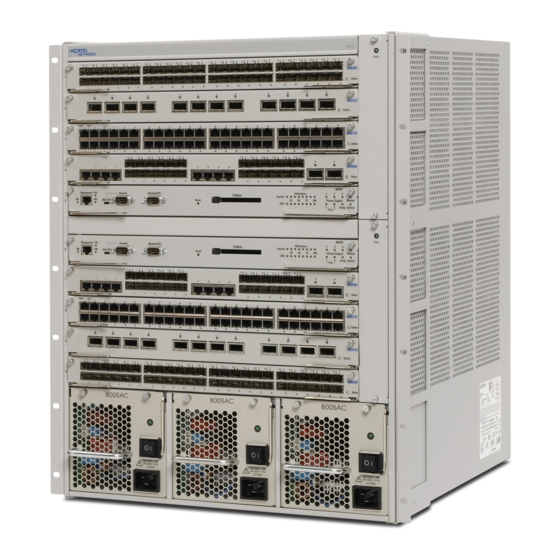
Nortel Passport 8600 Series Manual
Installing switch modules
Hide thumbs
Also See for Passport 8600 Series:
- Configuring (226 pages) ,
- Installation manual (164 pages) ,
- Installing (150 pages)
Summary of Contents for Nortel Passport 8600 Series
- Page 1 Part No. 312749-B Rev 00 October 2001 4401 Great America Parkway Santa Clara, CA 95054 Installing Passport 8600 Switch Modules...
- Page 2 In the interest of improving internal design, operational function, and/or reliability, Nortel Networks Inc. reserves the right to make changes to the products described in this document without notice. Nortel Networks Inc. does not assume any liability that may occur due to the use or application of the product(s) or circuit layout(s) described herein.
- Page 3 EC Declaration of Conformity This product conforms to the provisions of the R&TTE Directive 1999/5/EC. Japan/Nippon requirements only Voluntary Control Council for Interference (VCCI) statement Taiwan requirements Bureau of Standards, Metrology and Inspection (BSMI) Statement Canada requirements only Canadian Department of Communications Radio Interference Regulations This digital apparatus (Passport 8000 Series switch) does not exceed the Class A limits for radio-noise emissions from digital apparatus as set out in the Radio Interference Regulations of the Canadian Department of Communications.
- Page 4 30 days of purchase to obtain a credit for the full purchase price. “Software” is owned or licensed by Nortel Networks, its parent or one of its subsidiaries or affiliates, and is copyrighted and licensed, not sold. Software consists of machine-readable instructions, its components, data, audio-visual content (such as images, text, recordings or pictures) and related licensed materials including all whole or partial copies.
- Page 5 (for DoD entities). Customer may terminate the license at any time. Nortel Networks may terminate the license if Customer fails to comply with the terms and conditions of this license. In either event, upon termination, Customer must either return the Software to Nortel Networks or certify its destruction.
- Page 6 312749-B Rev 00...
-
Page 7: Table Of Contents
Contents Preface ............13 Before you begin . - Page 8 Contents Installing a filler panel ..........45 Installing and replacing a module .
- Page 9 Figures Figure 1 Passport 8608GBE Module ........21 Figure 2 Passport 8608GBE Module LEDs .
- Page 10 Figures Figure 28 Installing a module: Passport 8010co Chassis ..... 51 Figure 29 Seating the backplane connectors: Passport 8003, 8006, and 8010 Chassis .
- Page 11 Tables Table 1 Maximum port densities for Passport 8600 modules ....20 Table 2 Passport 8608GBE Module LEDs ......22 Table 3 Passport 8608GTE Module LEDs .
- Page 12 Tables 312749-B Rev 00...
-
Page 13: Preface
Preface The Nortel Networks* Passport* 8000 Series chassis provides the physical enclosure for the Passport 8000 Series switch modules. When Passport 8600 modules are installed in the chassis, the resulting Passport 8600 Switch provides a range of data speeds and high-performance switching and routing features. -
Page 14: Related Publications
Preface Related publications For more information about using a Passport 8000 Series switch, the resident CLI, or Device Manager, refer to the following publications: • Release Notes for the Passport 8000 Series Switch Release 3.2 (part number 313198-B Rev 00) Provides a list of new features and late-breaking information about the hardware and software that is not included in the Passport 8000 Series switch documentation. - Page 15 Preface • Installing and Maintaining the Passport 8010co Chassis and Components (part number 312746-B Rev 00) Provides instructions for installing the Passport 8010co Chassis in an equipment rack and for installing and replacing fan trays, power supplies, modules, gigabit interface converters, and media dependent adapters. This guide describes some of the routine tasks of operating the Passport 8010co Chassis and includes technical specifications for the chassis and the modules.
- Page 16 Go to Adobe Systems at the www.adobe.com URL to download a free copy of the Adobe Acrobat Reader. You can purchase selected documentation sets, CDs, and technical publications through the Internet at the www1.fatbrain.com/documentation/nortel/ URL. 312749-B Rev 00...
-
Page 17: How To Get Help
Preface How to get help If you purchased a service contract for your Nortel Networks product from a distributor or authorized reseller, contact the technical support staff for that distributor or reseller for assistance. If you purchased a Nortel Networks service program, contact one of the following... - Page 18 Preface 312749-B Rev 00...
-
Page 19: Passport 8600 Modules
Chapter 1 Passport 8600 modules The Passport 8600 modules provide a full complement of core routing and switching capabilities in a Passport 8000 Series chassis. The Passport 8600 modules include a switch management module and input/output (I/O) modules. A Passport 8000 Series chassis with installed Passport 8600 modules constitutes a Passport 8600 Switch with distributed management and full redundancy. -
Page 20: Table 1 Maximum Port Densities For Passport 8600 Modules
20 Chapter 1 Passport 8600 modules Table 1 lists the maximum port densities available with each type of I/O module. Table 1 Maximum port densities for Passport 8600 modules Maximum number of ports per chassis 8003 8006 8010 and 8010co Module type Port type 8608GBE... -
Page 21: Passport 8608Gbe Module
1000BASE-ZX • 1000BASE-XD Note: Only GBICs qualified by Nortel Networks are supported for use in the Passport 8608GBE Module. For specific model numbers, refer to the Nortel Networks price list. For more information about the GBICs and instructions for installing them, see Installing Gigabit Interface Converters (GBICs). -
Page 22: Figure 2 Passport 8608Gbe Module Leds
22 Chapter 1 Passport 8600 modules Figure 2 Passport 8608GBE Module LEDs 1 = Port TX and RX LEDs 2 = Module Online LED 9718EB Table 2 describes the Passport 8608GBE Module LEDs. Table 2 Passport 8608GBE Module LEDs Type Label Color/State Meaning... -
Page 23: Passport 8608Gte Module
Chapter 1 Passport 8600 modules 23 Passport 8608GTE Module The Passport 8608GTE Module (Figure 3) provides eight 1000BASE-T, copper gigabit ports. Each port operates in 1000 Mb/s full-duplex mode and supports IEEE 802.3u autonegotiation and remote fault identification when the connected device also supports autonegotiation. -
Page 24: Passport 8608Sxe Module
24 Chapter 1 Passport 8600 modules Table 3 describes the Passport 8608GTE Module LEDs. Table 3 Passport 8608GTE Module LEDs Type Label Color/State Meaning Port Link Green/Steady The port has established a link and is enabled. Amber/Steady The port is connected, but an error condition is detected. The port is disabled or has no link. -
Page 25: Figure 6 Passport 8608Sxe Module Leds
Chapter 1 Passport 8600 modules 25 The shortwave optical transceivers provide transmission ranges as follows: • Up to 260 meters (m) using 62.5 micrometers (µm) multimode fiber cable • Up to 440 m using 50 µm multimode fiber cable The Passport 8608SXE Module supports standards-based full-duplex operation only. -
Page 26: Table 4 Passport 8608Sxe Module Leds
26 Chapter 1 Passport 8600 modules Table 4 describes the Passport 8608SXE Module LEDs. Table 4 Passport 8608SXE Module LEDs Type Label Color/State Meaning Port Green/Blinking The port is transmitting data. Amber/Steady A fault condition exists on the line or on the attached remote device. -
Page 27: Passport 8616Sxe Module
Chapter 1 Passport 8600 modules 27 Passport 8616SXE Module The Passport 8616SXE Module (Figure 7) provides 16 1000BASE-SX ports (850 nm, shortwave, Gigabit Ethernet) for riser connections, server attachments, or interswitch links. Figure 7 Passport 8616SXE Module Online 10049EA 1 = 1000BASE-SX port 2 = Port TX and RX LEDs 3 = Module Online LED The shortwave optical transceivers provide transmission ranges as follows:... -
Page 28: Passport 8624Fxe Module
28 Chapter 1 Passport 8600 modules Table 5 describes the Passport 8616SXE Module LEDs. Table 5 Passport 8616SXE Module LEDs Type Label Color/State Meaning Port Green/Blinking The port is transferring data. There is no port activity. Green/Steady The port has established a link and is enabled. Green/Blinking The port is receiving data. -
Page 29: Figure 10 Passport 8624Fxe Module Leds
Chapter 1 Passport 8600 modules 29 The 24 100BASE-FX ports on the Passport 8624FXE Module can operate in full-duplex or half-duplex mode. • In full-duplex mode, the optical transceivers provide transmission ranges of up to 6562 ft (2 km) using 62.5 µm multimode fiber cable. •... -
Page 30: Table 6 Passport 8624Fxe Module Leds
30 Chapter 1 Passport 8600 modules Table 6 describes the Passport 8624FXE Module LEDs. Table 6 Passport 8624FXE Module LEDs Type Label Color/State Meaning Port Link/Act Green/Steady The port is connected, and the link is good. Green/Blinking Data is passing through this port. Amber/Steady A fault condition exists at the far end of the connection. -
Page 31: Passport 8632Txe Module
Chapter 1 Passport 8600 modules 31 Passport 8632TXE Module The Passport 8632TXE Module (Figure 11) consists of a printed circuit board with status LEDs, 32 autonegotiating 10/100 Mb/s ports, and two bays for 1000BASE-X gigabit interface connectors (GBICs). Figure 11 Passport 8632TXE Module 1 = 10/100 Mb/s port 2 = Port LEDs: 10/100 (speed), link/activity 3 = GBIC bay... -
Page 32: Table 7 Passport 8632Txe Module Leds
32 Chapter 1 Passport 8600 modules Table 7 describes the Passport 8632TXE Module LEDs. Table 7 Passport 8632TXE Module LEDs Type Label Color/State Meaning Module Online Green/Steady The module has completed its power-on self-test and software initialization and is operating normally. Amber/Steady The module failed its power-on self-test. -
Page 33: Passport 8648Txe Module
Chapter 1 Passport 8600 modules 33 Passport 8648TXE Module The Passport 8648TXE Module (Figure 13) consists of a printed circuit board with status LEDs and 48 autonegotiating 10/100 Mb/s ports. Figure 13 Passport 8648TXE Module 9401EB 1 = 10/100BASE-T port 2 = Port LEDs: 10/100 (speed) Link/Activity 3 = Module Online LED... -
Page 34: Passport 8672Atme Module
34 Chapter 1 Passport 8600 modules Table 8 Passport 8648TXE Module LEDs Type Label Color/State Meaning Port 10/100 Green/Steady The port is operating at 100 Mb/s. The port is operating at 10 Mb/s. Link/Activity Green/Steady The port is connected, and the link is good. Green/Blinking Data is passing through the port. -
Page 35: Passport 8683Pose Module
Chapter 1 Passport 8600 modules 35 The module requires at least one of the following MDAs: • 1-port OC-12c: single-mode fiber (SMF) or multimode fiber (MMF) using the Synchronous Optical Network (SONET) or Synchronous Digital Hierarchy (SDH) media • 4-port OC-3c: SMF or MMF using SONET or SDH media For more information about the MDAs for the Passport 8672ATME Module, see Installing Media Dependent Adapters for the Passport 8672ATME Module. -
Page 36: Figure 16 Passport 8683Pose Module With An Oc-12C Mda
36 Chapter 1 Passport 8600 modules Figure 16 Passport 8683POSE Module with an OC-12c MDA Diag Port Link Console MDA1 MDA 2 MDA 3 Online 1 = Diag port 3 = Console port 5 = MDA bay 2 = Link LED 4 = Installed MDA 6 = Online LED 10352EB... -
Page 37: Passport 8691Sf Module
Chapter 1 Passport 8600 modules 37 The Passport 8683POSE Module has an Online LED that indicates overall status for the module. Table 10 describes the Online LED. Table 10 Passport 8683POSE Module LED Color/State Meaning Green The module is receiving power and is ready to receive and transmit traffic. -
Page 38: Figure 18 Passport 8691Sf Module Leds
38 Chapter 1 Passport 8600 modules The routing switch fabric uses 10 MB of shared, high-speed memory. This memory buffers traffic destined for I/O modules. The switch logic allocates memory to the various switch priority queues according to traffic usage and current switch configuration. -
Page 39: Table 11 Passport 8691Sf Module Leds
Chapter 1 Passport 8600 modules 39 Table 11 describes the Passport 8691SF Module LEDs. Table 11 Passport 8691SF Module LEDs Label Color/State Meaning Link Green/Steady The management port is connected, and the link is good. There is no link to the management port. Green/Steady The management port is operating at 100 Mb/s. -
Page 40: Ethernet Management Port
40 Chapter 1 Passport 8600 modules Table 11 Passport 8691SF Module LEDs (continued) Label Color/State Meaning Online Green/Steady The switch fabric portion of the module is online and is load-sharing. Amber/Steady The switch fabric portion of the module has failed diagnostics. -
Page 41: Reset Button
Chapter 1 Passport 8600 modules 41 Reset button The recessed Reset button on the module allows you to perform a hard reset or reboot of the system. PCMCIA card slot The PCMCIA card slot in the Passport 8691SF Module accepts an ATA-type, SanDisk -compatible flash memory card. - Page 42 42 Chapter 1 Passport 8600 modules 312749-B Rev 00...
-
Page 43: Installing Passport 8600 Modules And Connecting Equipment
Connecting communications cables to Passport 8600 modules Removing and installing a filler panel Nortel Networks ships the Passport 8000 Series chassis with a filler panel covering each empty module slot. Note: On a Passport 8003, 8006, or 8010 Chassis, the filler panel covers an empty module slot. -
Page 44: Removing A Filler Panel
44 Chapter 2 Installing Passport 8600 modules and connecting equipment Removing a filler panel To remove a filler panel: Using a Phillips screwdriver, loosen the 2 captive screws that fasten the filler panel to the chassis (Figure 19 Figure 20). Figure 19 Removing a filler panel: Passport 8003, 8006, and 8010 Chassis 10249FA Figure 20 Removing a filler panel: Passport 8010co Chassis... -
Page 45: Installing A Filler Panel
Chapter 2 Installing Passport 8600 modules and connecting equipment 45 Installing a filler panel If you plan to remove a module from the chassis without immediately replacing it, you must install a filler panel in the slot. To install a filler panel: Locate the slot where you want to install the filler panel. -
Page 46: Removing A Module
46 Chapter 2 Installing Passport 8600 modules and connecting equipment Removing a module You can remove any Passport 8600 module from an operating switch chassis without turning off the chassis power. Caution: Before you remove a Passport 8691SF Module, back up your configuration. -
Page 47: Figure 22 Loosening Screws On The Module: Passport 8010Co Chassis
Chapter 2 Installing Passport 8600 modules and connecting equipment 47 Figure 22 Loosening screws on the module: Passport 8010co Chassis Fa il Pa ss 10274FA Rotate the insert/extract levers to eject the module from the chassis (Figure 23 Figure 24). Installing Passport 8600 Switch Modules... -
Page 48: Figure 23 Ejecting The Module From The Chassis: Passport 8003, 8006
48 Chapter 2 Installing Passport 8600 modules and connecting equipment Figure 23 Ejecting the module from the chassis: Passport 8003, 8006, and 8010 Chassis 9397FA Figure 24 Ejecting the module from the chassis: Passport 8010co Chassis Fa il Pa ss 10228FA Slide the module out of the chassis (Figure 25... -
Page 49: Figure 25 Removing A Module: Passport 8003, 8006, And 8010 Chassis
Chapter 2 Installing Passport 8600 modules and connecting equipment 49 Figure 25 Removing a module: Passport 8003, 8006, and 8010 Chassis 10356FA Figure 26 Removing a module: Passport 8010co Chassis Fa il Pa ss 10229FA If you are installing a replacement module, go to the next section. Otherwise, install a filler panel (see “Installing a filler panel”... -
Page 50: Installing A Module
50 Chapter 2 Installing Passport 8600 modules and connecting equipment Installing a module You can install a Passport 8600 module with the power on or off. If you install a module in the same chassis slot where the same type of module was previously installed, the previous configuration is maintained for that module in that slot. -
Page 51: Figure 28 Installing A Module: Passport 8010Co Chassis
Chapter 2 Installing Passport 8600 modules and connecting equipment 51 Figure 28 Installing a module: Passport 8010co Chassis Fa il Pa ss 10275FA Slide the module into the chassis until its connector panel touches the chassis back panel. Rotate the insert/extract levers to seat the module backplane connectors (Figure 29 Figure 30). -
Page 52: Figure 30 Seating The Backplane Connectors: Passport 8010Co Chassis
52 Chapter 2 Installing Passport 8600 modules and connecting equipment Figure 30 Seating the backplane connectors: Passport 8010co Chassis Fa il Pa ss 10276FA Using a Phillips screwdriver, tighten the 2 captive screws to secure the module to the chassis (Figure 31 Figure 32). -
Page 53: Figure 31 Securing The Module In The Chassis: Passport 8003, 8006
Chapter 2 Installing Passport 8600 modules and connecting equipment 53 Figure 31 Securing the module in the chassis: Passport 8003, 8006, and 8010 Chassis 10252FA Figure 32 Securing the module in the chassis: Passport 8010co Chassis Fa il Pa ss 10277FA Installing Passport 8600 Switch Modules... -
Page 54: Connecting A Pc Or Terminal To The Switch
54 Chapter 2 Installing Passport 8600 modules and connecting equipment After you install the modules, you can connect console equipment and network cables. For instructions, see these sections: • “Connecting a PC or terminal to the switch” on page 54 •... -
Page 55: Connecting A Modem To The Switch
Chapter 2 Installing Passport 8600 modules and connecting equipment 55 Connecting a modem to the switch If you need remote dial-in access to the CLI, you can connect a modem (AT or Hayes compatible) to the Passport 8691SF Module using a serial cable. To connect a modem to the Passport 8600 Switch: Turn on and configure the modem, using the parameters in Table... -
Page 56: Connecting A Network Management Station To The Switch
56 Chapter 2 Installing Passport 8600 modules and connecting equipment Connecting a network management station to the switch The management port on the Passport 8691SF Module is a 10/100 Mb/s Ethernet port implemented on an RJ-45 connector wired as an MDI connection. You can use this port to connect the switch to a network management station for out-of-band management of the switch using a Web browser or Device Manager. -
Page 57: Connecting Communications Cables To Passport 8600 Modules
Chapter 2 Installing Passport 8600 modules and connecting equipment 57 Connecting communications cables to Passport 8600 modules Gather the communications equipment and cables that you will attach to the Passport 8600 modules. If you do not have the proper cables, contact your network administrator. - Page 58 58 Chapter 2 Installing Passport 8600 modules and connecting equipment Table 14 Connectors and cables for Passport 8600 modules (continued) Module Port Connector Recommended cable type Maximum cable length 8632TXE 1000 Mb/s Duplex SC Depends on installed GBIC model; for specifications, see Ethernet port “GBICs”...
-
Page 59: Passport 8600 Module Technical Specifications
Appendix A Passport 8600 module technical specifications This appendix provides technical specifications for the Passport 8600 modules. The appendix includes the following information: Topic Page General specifications Passport 8608GBE Module Passport 8608GTE Module Passport 8608SXE Module Passport 8616SXE Module Passport 8624FXE Module Passport 8632TXE Module Passport 8648TXE Module Passport 8672ATME Module... -
Page 60: General Specifications
60 Appendix A Passport 8600 module technical specifications General specifications Standards supported IEEE Std 802.3, 1998 Clause 4 Media Access Control CSMA/CD IEEE Std 802.3, 1998 Clause 14 10Base T New IEEE Std 802.3, 1998 Clause 21 100Base T ANSI/IEEE Std 802.3, 1998 Media Access Control (MAC) Bridges IEEE 802.1Q Virtual Bridged Local Area Networks IEEE Std 802.3, 1998 Clause 34-42 IEEE 802.3, 1998 Clause 31 (MAC Control) - Page 61 Appendix A Passport 8600 module technical specifications 61 Gigabit link power budget 1000BASE-SX: 7.5 dB 1000BASE-SX SMF: 8.0 dB Address database size Addressing: 48-bit MAC address Frame length: 64 to 1518 bytes (IEEE 802.1Q Untagged) 64 to 1522 bytes (IEEE 802.1Q Tagged) Electromagnetic emissions Meets requirements of: FCC CFR47 Part 15, Subpart B, Class A...
-
Page 62: Passport 8608Gbe Module
62 Appendix A Passport 8600 module technical specifications Passport 8608GBE Module Physical specifications Height: 1.5 in. (3.8 cm) Width: 15.4 in. (39.1 cm) Depth: 18.5 in. (47.0 cm) Weight: 8.0 lb (3.6 kg) Electrical specifications Input power: 65 W maximum Thermal rating: 224 Btu/hr maximum 93,284 hr... -
Page 63: Gbics
Appendix A Passport 8600 module technical specifications 63 GBICs Physical specifications Height: 12 mm Width: 30 mm Depth: 65 mm Weight: Varies with GBIC type Duplex SC Connector type 1000BASE-SX GBIC Cable specifications Type: 62.5 µm or 50 µm multimode fiber Maximum distance: 1804 ft (550 m) Optical specifications... -
Page 64: 1000Base-Xd Gbic
64 Appendix A Passport 8600 module technical specifications 1000BASE-XD GBIC Cable specifications Type: 9 µm single-mode fiber Maximum distance: 31 mi (50 km) Note: For a shorter link distance, you may need an in-line attenuator to prevent overloading the receiver. Optical specifications Wavelength: 1550 nm (DFB laser diode) -
Page 65: Passport 8608Gte Module
Appendix A Passport 8600 module technical specifications 65 Passport 8608GTE Module Physical specifications Height: 1.5 in. (3.8 cm) Width: 15.4 in. (39.1 cm) Depth: 18.5 in. (47.0 cm) Weight: 8.0 lb (3.6 kg) Electrical specifications Input power: 100 W maximum Thermal rating: 344 Btu/hr maximum 109,000 hr... -
Page 66: Port Connectors
66 Appendix A Passport 8600 module technical specifications Port connectors The ports on the Passport 8608GTE Module are RJ-45 ports wired as shown in Table Table 15 Pin assignments: Passport 8608GTE Module port Connector Pin number Signal Bidirectional Data A + (BI_DA+) 12345678 Bidirectional Data A –... -
Page 67: Passport 8608Sxe Module
Appendix A Passport 8600 module technical specifications 67 Passport 8608SXE Module Physical specifications Height: 1.5 in. (3.8 cm) Width: 15.4 in. (39.1 cm) Depth: 18.5 in. (47.0 cm) Weight: 8.0 lb (3.6 kg) Electrical specifications Input power: 65 W maximum Thermal rating: 224 Btu/hr maximum 109,000 hr... -
Page 68: Passport 8616Sxe Module
68 Appendix A Passport 8600 module technical specifications Passport 8616SXE Module Physical specifications Height: 1.5 in. (3.8 cm) Width: 15.4 in. (39.1 cm) Depth: 18.5 in. (47.0 cm) Weight: 8.0 lb (3.6 kg) Electrical specifications Input power: 115 W maximum Thermal rating: 396 Btu/hr maximum 108,000 hr... -
Page 69: Passport 8624Fxe Module
Appendix A Passport 8600 module technical specifications 69 Passport 8624FXE Module Physical specifications Height: 1.5 in. (3.8 cm) Width: 15.4 in. (39.1 cm) Depth: 18.5 in. (47.0 cm) Weight: 7.6 lb (3.4 kg) Electrical specifications Input power: 56 W maximum Thermal rating: 193 Btu/hr maximum 132,749 hr... -
Page 70: Passport 8632Txe Module
70 Appendix A Passport 8600 module technical specifications Passport 8632TXE Module Physical specifications Height: 1.5 in. (3.8 cm) Width: 15.4 in. (39.1 cm) Depth: 18.5 in. (47.0 cm) Weight: 9 lb (4 kg) Electrical specifications Input power: 100 W maximum Thermal rating: 193 Btu/hr maximum 132,749 hr... -
Page 71: Passport 8648Txe Module
Appendix A Passport 8600 module technical specifications 71 Passport 8648TXE Module Physical specifications Height: 1.5 in. (3.8 cm) Width: 15.4 in. (39.1 cm) Depth: 18.5 in. (47.0 cm) Weight: 8.0 lb (3.6 kg) Electrical specifications Input power: 76 W maximum Thermal rating: 261 Btu/hr maximum 107,411 hr... -
Page 72: Passport 8672Atme Module
72 Appendix A Passport 8600 module technical specifications Passport 8672ATME Module Physical specifications Height: 1.5 in. (3.8 cm) Width: 15.4 in. (39.1 cm) Depth: 18.5 in. (47.0 cm) Weight: 8.0 lb (3.6 kg) Electrical specifications Input power: OC-3c MDA: 40 W maximum OC-12c MDA: 40 W maximum Thermal rating: OC-3c MDA: 138 Btu/hr maximum... -
Page 73: Passport 8683Pose Module
Appendix A Passport 8600 module technical specifications 73 Passport 8683POSE Module Physical specifications Height: 1.5 in. (3.8 cm) Width: 15.4 in. (39.1 cm) Depth: 18.5 in. (47.0 cm) Weight: Electrical specifications Input power: OC-3c MDA: 70 W maximum OC-12c MDA: 90 W maximum Thermal rating: OC-3c MDA: 241 Btu/hr maximum OC-12c MDA: 310 Btu/hr maximum... -
Page 74: Passport 8691Sf Module
74 Appendix A Passport 8600 module technical specifications Passport 8691SF Module Physical specifications Height: 1.5 in. (3.8 cm) Width: 15.4 in. (39.1 cm) Depth: 18.5 in. (47.0 cm) Weight: 7.2 lb (3.3 kg) Electrical specifications Input power: 70 W maximum Thermal rating: 241 Btu/hr maximum 119,047 hr... -
Page 75: Management Port
Appendix A Passport 8600 module technical specifications 75 Management port The Management port is a 10/100 Mb/s Ethernet port implemented on an RJ-45 connector wired as an MDI connection. Table 17 shows the pin assignments for this connector. Table 17 Pin assignments: Passport 8691SF Module Management port Connector Pin number Signal... -
Page 76: Modem Serial Port
76 Appendix A Passport 8600 module technical specifications Table 18 lists the pin assignments for the Console port for both the DTE and DCE settings. Table 18 Pin assignments: Passport 8691SF Module Console port Connector Pin number DCE signal DTE signal 9473EA Modem serial port The Modem serial port is implemented on a DB-9 connector wired as a DTE...
















Need help?
Do you have a question about the Passport 8600 Series and is the answer not in the manual?
Questions and answers