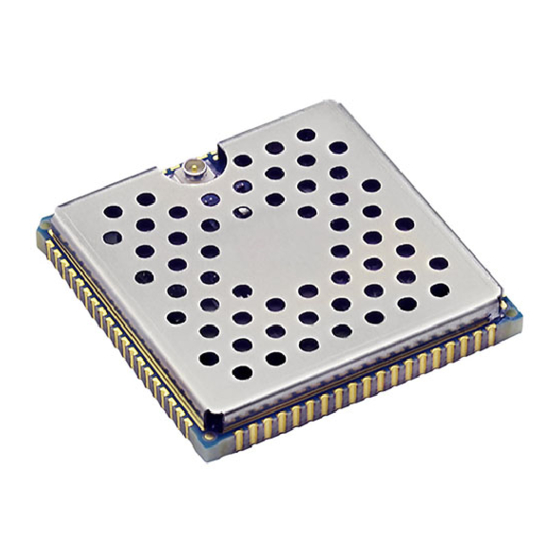
Digi ConnectCore 6UL Hardware Reference Manual
System-on-module solution
Hide thumbs
Also See for ConnectCore 6UL:
- Hardware design manuallines (16 pages) ,
- Hardware reference manual (43 pages)
Table of Contents
Advertisement
Quick Links
Advertisement
Table of Contents

Summary of Contents for Digi ConnectCore 6UL
- Page 1 ConnectCore® 6UL System-on-module solution Hardware Reference Manual...
- Page 2 Information in this document is subject to change without notice and does not represent a commitment on the part of Digi International. Digi provides this document “as is,” without warranty of any kind, expressed or implied, including, but not limited to, the implied warranties of fitness or merchantability for a particular purpose.
- Page 3 Trace (if possible) Description of issue Steps to reproduce Contact Digi technical support: Digi offers multiple technical support plans and service packages. Contact us at +1 952.912.3444 or visit us at www.digi.com/support. Feedback To provide feedback on this document, email your comments to techcomm@digi.com...
-
Page 4: Table Of Contents
Serial downloader Wireless interfaces WLAN IEEE 802.11a/b/g/n/ac Antenna ports Bluetooth RF control signals Parallel display Micro Controller Assist™ ConnectCore 6UL module lines related to the MCA Reset control Watchdog Real-time clock Tamper support Power management MCA firmware update CryptoAuthentication device... - Page 5 Overvoltage detection Power consumption Power consumption use cases Global power consumption Power consumption: Wireless power consumption increase Power consumption: Real wireless transmission Power consumption: Wireless-UART bridge Mechanical specifications Dimensions Host PCB footprint and cutout Weight Environmental specifications Socket options Assembly instructions Moisture sensitivity and shelf life Mounting Coplanarity...
-
Page 6: About The Connectcore® 6Ul
(802.11a/b/g/n/ac) with dual mode Bluetooth 4.2 connectivity. Features and functionality The ConnectCore 6UL system-on-module is based on the i.MX6UL processor from NXP. This processor offers a number of interfaces, most of them multiplexed and not available simultaneously. The module has the following features: i.MX6UL single ARM Cortex-A7 core operating at speeds up to 528 MHz:... -
Page 7: Connectcore 6Ul Module Variants
About the ConnectCore® 6UL ConnectCore 6UL module variants ARM TrustZone CAAM (cryptographic acceleration and assurance module) SNVS (secure non-volatile storage) CSU (central security unit) A-HABv4 (advanced high-assurance boot) IEEE 802.11 a/b/g/n/ac WLAN interface Bluetooth® version 4.2 dual-mode ARM Cortex-M0+ Micro Controller Assist™ (MCA) subsystem... -
Page 8: Block Diagrams
NAND, 1 GB DDR3, Dual 10/100 Ethernet CPU temperature is Tj (junction) DDR3 temperature is Ta (ambient) Block diagrams The figures below show block diagrams of the ConnectCore 6UL module and of the NXP i.MX6UL application processor. ConnectCore® 6UL Hardware Reference Manual... -
Page 9: Connectcore 6Ul Module
About the ConnectCore® 6UL Block diagrams ConnectCore 6UL module ConnectCore® 6UL Hardware Reference Manual... -
Page 10: Nxp I.mx6Ul Application Processor
About the ConnectCore® 6UL Block diagrams NXP i.MX6UL application processor ConnectCore® 6UL Hardware Reference Manual... -
Page 11: Power Interfaces
Power interfaces Power supply architecture The ConnectCore 6UL requires a primary power supply input. This supply is the main power domain to the on-module NXP PF3000 power management IC (PMIC), which generates all required supply voltages for the module as well as the external interfaces. The system can be powered from voltages up to 5.5V. - Page 12 In the implementations shown above, the coin cell/supercapacitor is connected to VCC_LICELL pin of the ConnectCore 6UL module, allowing coin-cell charger applications. This VCC_LICELL connection feeds the VSNVS regulator of the PMIC, which supplies the SNVS power domain of the CPU.
- Page 13 About the ConnectCore® 6UL Power interfaces Power Dropout Turn on Turn off Quiescent domain Regulator Output Maximum voltage time time current in OFF type accuracy current (MAX) (MAX) (MAX) mode (TYP) SW1A DC/DC +/-6.0 % 1.00 A 500 us DC/DC +/-6.0 % 1.25 A 500 us...
-
Page 14: System Power-Up Sequence
3V3_INT NVCC_CSI 3V3_INT NVCC_LCD 3V3_INT One I/O voltage must be set externally and is left unconnected on the ConnectCore 6UL module: NVCC_ENET. See the following table for operating range of NVCC_ENET: Power domain Type NVCC_ENET 1.65 V 1.8/2.8/3.3 V 3.6 V As shown in the table above, the supply has a wide operating range. - Page 15 MCA, is released. The following time diagram shows the power-up sequence in this mode: To optimize the power-up sequence, Digi suggest a configuration that controls the main input power supply of the SOM (VSYS) through the PWR_ON line (e.g. through a power switch). For more information, see the detailed hardware implementation in the ConnectCore 6UL SBC Pro reference...
-
Page 16: Coin Cell
You must take into account the forward voltage drop of the diode for charging the coin cell. Digi has validated this hardware configuration with the Panasonic DB2J31400L diode. It's low reverse leakage current (300 nA) is ideal for this low-power mode application. -
Page 17: Bootstrap
R = 47 kΩ Bootstrap The ConnectCore 6UL module can be configured to boot from different devices and interfaces as determined by the Boot ROM. The configuration of the booting process of the CPU is done through: BOOT_MODE register, which selects the boot mode of the processor. -
Page 18: Internal Boot
However, this time the values of some registers are overridden using multiple GPIOs, which are latched during power-up. The following configuration is done internally in the ConnectCore 6UL module in order to enable booting from the NAND memory:... -
Page 19: Serial Downloader
6UL module. WLAN IEEE 802.11a/b/g/n/ac The 2.4 GHz band on the ConnectCore 6UL module supports 20/40 MHz bandwidths, and the 5 GHz band supports 20/40/80 MHz bandwidths. The following sections specify the performance of the WLAN IEEE 802.11a/b/g/n/ac interface on the ConnectCore 6UL module. - Page 20 About the ConnectCore® 6UL Wireless interfaces Modulation & coding Rate Mode 802.11b DBPSK 1 Mbps DQPSK 2 Mbps 5.5 Mbps 11 Mbps 802.11ga BPSK-1/2 6 Mbps BPSK-3/4 9 Mbps QPSK-1/2 12 Mbps QPSK-3/4 18 Mbps 16QAM-1/2 24 Mbps 16QAM-3/4 36 Mbps 64QAM-2/3 48 Mbps 64QAM-3/4...
- Page 21 72.2 HT40 HT80 32.5 433.3 RF channels The ConnectCore 6UL module supports the following frequency bands: band spacing Channel number (Center freq. MHz) 5 MHz 1(2412), 2(2417), 3(2422), 4(2427), 5(2432), 6(2437), 7(2442), 8(2447), 9 (2452), 10(2457), 11(2462), 12(2467), 13(2472), 14(2484)
- Page 22 About the ConnectCore® 6UL Wireless interfaces band spacing Channel number (Center freq. MHz) 20 MHz 36(5180), 40(5200), 44(5220), 48(5240), 52(5260), 56(5280), 60(5300), 64 (5320), 100(5500), 104(5520), 108(5540), 112(5560), 116(5580), 120(5600), 124(5620), 128(5640), 132(5660), 136(5680), 140(5700), 144(5720), 149 (5745), 153(5765), 157(5785), 161(5805), 165(5825) 40 MHz 38(5190), 46(5230), 54(5270), 62(5310), 102(5510), 110(5550), 118(5590), 126(5630), 134(5670), 142(5710), 151(5755), 159(5795)
- Page 23 TPC = Transmit Power Control SRD = Short Range Devices 25 mW max power Transmit power The following table lists nominal transmit power values for the ConnectCore 6UL module. Note Nominal powers are subject to regulatory domain regulations. ConnectCore® 6UL Hardware Reference Manual...
-
Page 24: Antenna Ports
Specification is subject to change. Antenna ports The ConnectCore 6UL module has two antenna ports: one on the module via a dedicated U.FL connector, and another on the LGA pads. Both antenna ports support WLAN and Bluetooth functionality. You can use the control signal RF1_INT/nEXT to select between the on-module antenna port (U.FL connector) and the external antenna port (LGA pad). -
Page 25: Bluetooth
WLAN_LED (pad B19) BT_LED (pad B20) Parallel display The ConnectCore 6UL provides a 24-bit RGB LCD interface. The following table shows the color mapping of this interface when configured to work in 16/18/24 bits. Signal name Description 16-bit 18-bit 24-bit... -
Page 26: Micro Controller Assist
The Micro Controller Assist, or MCA, is a small microcontroller that is deeply integrated into the design of the ConnectCore 6UL module. It assists the i.MX6UL processor with advanced operations related to power management, security, and system reliability. The functionality provided by the MCA includes: Advanced power management such as power key button, wake up sources, and PMIC control in low power. -
Page 27: Connectcore 6Ul Module Lines Related To The Mca
About the ConnectCore® 6UL Micro Controller Assist™ ConnectCore 6UL module lines related to the MCA number Pin name direction Type Definition MCA_IO0 Digital and General purpose Input/Output. directional analog MCA_IO4 Digital and General purpose Input/Output. directional analog MCA_VIN_DET Input Analog Input voltage detection line. -
Page 28: Reset Control
The MCA, in cooperation with the PMIC, controls the reset line of the i.MX6UL processor (POR_B). The MCA_RESET pin is the main reset input of the ConnectCore 6UL module. This pin is a pseudo open- drain with an internal pull up. Asserting the MCA_RESET line low sets the MCA into reset state, and it remains in this state until the line is de-asserted. -
Page 29: Ios
MCA software documentation for additional information on the configuration of the MCA. The ConnectCore 6UL MCA provides up to eight configurable IOs. Since the general purpose IOs do not incorporate internal pull-ups or pull-downs, you may have to add the components to the exterior of the module carrier board. - Page 30 These ADCs are suitable for low-frequency sampling (under 10 Hz). For higher frequency sampling, Digi recommends the CPU ADC channels. You can configure the MCA ADC lines to act as an analog window comparator and generate an IRQ depending on the voltage level in the input.
-
Page 31: Watchdog
Therefore, if the voltage reference is enabled during normal operation but is not required for low power operation, Digi recommends using the software to disable it before entering low power in order to minimize the power consumption, and re-enable it when resuming normal operation. -
Page 32: Real-Time Clock
Tamper support The tamper interface provides a mechanism to detect any unauthorized attempt to access the system, such as the opening of the enclosure. The tamper support included in the ConnectCore 6UL is implemented in the MCA with the following capabilities: Configure up to two tamper interfaces, each with an optional digital output. -
Page 33: Power Management
MCA I/Os. Power management The MCA plays a key role in the power management activities of the ConnectCore 6UL module. In cooperation with the i.MX6UL processor, the MCA controls the power states of the PMIC and provides multiple wake up sources to transition between power modes. - Page 34 About the ConnectCore® 6UL Micro Controller Assist™ W4PK mode You can configure boot mode using the mca_config_tool –boot_mode option. If ‘boot on power’ (BOP) is chosen, the module will enter in ON state as soon as power is applied. If ‘wait for power key’ (W4PK) is chosen, the module will wait for a PWR_IO press before entering in ON state when power is applied.
- Page 35 About the ConnectCore® 6UL Micro Controller Assist™ Note that the specific state of the regulators (on/off) and the voltage in this mode are controlled by the firmware running on the i.MX6UL processor. The PMIC starts with the default settings configured on the OTP area, but once the software takes control it applies the specific configuration implemented in the firmware.
-
Page 36: Mca Firmware Update
MCA_VIN_DET is a digital line, not analog. This means that the transition time between high and low values is crucial to optimize the time the system takes to switch to RTC mode. Digi recommends you ensure a fast discharge of this signal to allow a quick fall time. - Page 37 About the ConnectCore® 6UL Module pinout - general layout White cells: LGA pads Orange cells: castellated pads Note Pad A1 is unconnected. This pad is meant for module-orientation purposes; its shape is square, whereas all other pads are circular. Pad A1 should not be soldered down to a corresponding pad on the carrier board.
-
Page 38: External Signals And Pin Multiplexing
External signals and pin multiplexing The following tables provide the pinout information of the ConnectCore 6UL module. For additional information related to the signals listed in the table, refer to the NXP i.MX6UL technical documentation. Note The Digi ConnectCore Smart IOmux tool can dramatically simplify pin configuration and resolution. You can enter the list of interfaces required by your project and use the Smart IOmux graphical interface to mock up configuration options, resulting in full pin assignment and device tree snippets that match your desired functionality. - Page 39 ConnectCore Castellated ConnectCore 6UL signal Power 6UL pad name i.MX6UL pad name Multiplexing group Comments 4 / E1 CPAD4 LDOG LDOG PMIC external LDO gate control line 5 / F1 CPAD5 6 / G1 CPAD6 VSYS VSYS Input power line 7 / H1 CPAD7 VSYS2...
- Page 40 ConnectCore Castellated ConnectCore 6UL signal Power 6UL pad name i.MX6UL pad name Multiplexing group Comments 11 / M1 CPAD11 LCD_DATA9 ALT0: LCDIF_DATA09 VCC_ 100K pull- LCD_DATA09 ALT1: SAI3_MCLK down on ALT2: module ALT3: CSI_DATA17 ALT4: EIM_DATA1 ALT5: GPIO3_IO14 ALT6: SRC_BT_CFG09 ALT7: ALT8: FLEXCAN1_RX 12 / N1...
- Page 41 ConnectCore Castellated ConnectCore 6UL signal Power 6UL pad name i.MX6UL pad name Multiplexing group Comments 14 / R1 CPAD14 CSI_MCLK ALT0: CSI_MCLK NVCC_ CSI_MCLK ALT1: USDHC2_CD_B ALT2: NAND_CE2_B ALT3: I2C1_SDA ALT4: EIM_CS0_B ALT5: GPIO4_IO17 ALT6: SNVS_VIO_5_CTL ALT7: ALT8: UART6_TX 15 / T1 CPAD15 CSI_PIXCLK ALT0: CSI_PIXCLK...
- Page 42 ConnectCore Castellated ConnectCore 6UL signal Power 6UL pad name i.MX6UL pad name Multiplexing group Comments 17 / V1 CPAD17 CSI_HSYNC ALT0: CSI_HSYNC NVCC_ CSI_HSYNC ALT1: USDHC2_CMD ALT2: SIM1_PORT1_PD ALT3: I2C2_SCL ALT4: EIM_LBA_B ALT5: GPIO4_IO20 ALT6: PWM8_OUT ALT7: ALT8: UART6_CTS_B 18 / W1 CPAD18 GPIO1_5 ALT0: ENET2_REF_CLK2...
- Page 43 ConnectCore Castellated ConnectCore 6UL signal Power 6UL pad name i.MX6UL pad name Multiplexing group Comments 20 / AA2 CPAD20 CSI_DATA0 ALT0: CSI_DATA02 NVCC_ CSI_DATA00 ALT1: USDHC2_DATA0 ALT2: SIM1_PORT1_RST_B ALT3: ECSPI2_SCLK ALT4: EIM_AD00 ALT5: GPIO4_IO21 ALT6: SRC_INT_BOOT ALT7: ALT8: UART5_TX 21 / AA3 CPAD21 CSI_VSYNC ALT0: CSI_VSYNC...
- Page 44 ConnectCore Castellated ConnectCore 6UL signal Power 6UL pad name i.MX6UL pad name Multiplexing group Comments 23 / AA5 CPAD23 CSI_DATA3 ALT0: CSI_DATA05 NVCC_ CSI_DATA03 ALT1: USDHC2_DATA3 ALT2: SIM2_PORT1_PD ALT3: ECSPI2_MISO ALT4: EIM_AD03 ALT5: GPIO4_IO24 ALT6: SAI1_RX_BCLK ALT7: ALT8: UART5_CTS_B 24 / AA6 CPAD24 UART5_TX ALT0: UART5_TX...
- Page 45 ConnectCore Castellated ConnectCore 6UL signal Power 6UL pad name i.MX6UL pad name Multiplexing group Comments 26 / AA8 CPAD26 USB_OTG1_ USB_OTG1_DP differential data line 27 / AA9 CPAD27 USB_OTG1_ USB_OTG1_DN differential data line 28 / AA10 CPAD28 29 / AA11 CPAD29 USB_OTG1_ USB_...
- Page 46 ConnectCore Castellated ConnectCore 6UL signal Power 6UL pad name i.MX6UL pad name Multiplexing group Comments 32 / AA14 CPAD32 GPIO1_1 ALT0: I2C2_SDA NVCC_ GPIO1_IO01 ALT1: GPT1_COMPARE1 GPIO ALT2: USB_OTG1_OC ALT3: ENET2_REF_CLK2 ALT4: MQS_LEFT ALT5: GPIO1_IO01 ALT6: ENET1_1588_EVENT0_OUT ALT7: SRC_EARLY_RESET ALT8: WDOG1_WDOG_B 33 / AA15 CPAD33 JTAG_MOD...
- Page 47 ConnectCore Castellated ConnectCore 6UL signal Power 6UL pad name i.MX6UL pad name Multiplexing group Comments 35 / AA17 CPAD35 USB_OTG2_ USB_OTG2_DP differential data line 36 / AA18 CPAD36 USB_OTG2_ USB_OTG2_DN differential data line 37 / AA19 CPAD37 GPIO1_7 ALT0: ENET1_MDC NVCC_ GPIO1_IO07 ALT1: ENET2_MDC...
- Page 48 ConnectCore Castellated ConnectCore 6UL signal Power 6UL pad name i.MX6UL pad name Multiplexing group Comments 39 / Y21 CPAD39 JTAG_TDO ALT0: SJC_TDO NVCC_ JTAG_TDO ALT1: GPT2_CAPTURE2 GPIO ALT2: SAI2_TX_SYNC ALT3: CCM_CLKO2 ALT4: CCM_STOP ALT5: GPIO1_IO12 ALT6: MQS_RIGHT ALT7: ALT8: EPIT2_OUT 40 / W21 CPAD40 JTAG_TCK...
- Page 49 ConnectCore Castellated ConnectCore 6UL signal Power 6UL pad name i.MX6UL pad name Multiplexing group Comments 42 / U21 CPAD42 JTAG_nTRST ALT0: SJC_TRSTB NVCC_ JTAG_TRST_B ALT1: GPT2_COMPARE3 GPIO ALT2: SAI2_TX_DATA ALT3: ALT4: PWM8_OUT ALT5: GPIO1_IO15 ALT6: ANATOP_24M_OUT ALT7: ALT8: CAAM_RNG_OSC_OBS 43 / T21 CPAD43 UART2_TX ALT0: UART2_TX...
- Page 50 ConnectCore Castellated ConnectCore 6UL signal Power 6UL pad name i.MX6UL pad name Multiplexing group Comments 46 / N21 CPAD46 UART2_CTS# UART2_CTS_B ALT0: UART2_CTS_B NVCC_ ALT1: ENET1_CRS UART ALT2: FLEXCAN2_TX ALT3: CSI_DATA08 ALT4: GPT1_COMPARE2 ALT5: GPIO1_IO22 ALT6: ALT7: SJC_DE_B ALT8: ECSPI3_MOSI 47 / M21 CPAD47 UART2_RTS# UART2_RTS_B...
- Page 51 ConnectCore Castellated ConnectCore 6UL signal Power 6UL pad name i.MX6UL pad name Multiplexing group Comments 49 / K21 CPAD49 ENET1_RX_ ALT0: ENET1_RX_EN NVCC_ ENET1_RX_EN ALT1: UART5_RTS_B ENET ALT2: OSC32K_32K_OUT ALT3: CSI_DATA18 ALT4: FLEXCAN2_TX ALT5: GPIO2_IO02 ALT6: KPP_ROW01 ALT7: ALT8: USDHC1_VSELECT 50 / J21 CPAD50 ENET1_RX_...
- Page 52 ConnectCore Castellated ConnectCore 6UL signal Power 6UL pad name i.MX6UL pad name Multiplexing group Comments 52 / G21 CPAD52 ENET1_TX_ ALT0: ENET1_TX_EN NVCC_ ENET1_TX_EN ALT1: UART6_RTS_B ENET ALT2: PWM6_OUT ALT3: CSI_DATA21 ALT4: ENET2_MDC ALT5: GPIO2_IO05 ALT6: KPP_COL02 ALT7: ALT8: WDOG2_WDOG_RST_B_DEB 53 / F21 CPAD53 ENET1_TX_...
- Page 53 ConnectCore Castellated ConnectCore 6UL signal Power 6UL pad name i.MX6UL pad name Multiplexing group Comments 55 / D21 CPAD55 ENET1_TX_ ALT0: ENET1_TDATA00 NVCC_ ENET1_TX_DATA0 DATA0 ALT1: UART5_CTS_B ENET ALT2: ANATOP_24M_OUT ALT3: CSI_DATA19 ALT4: FLEXCAN2_RX ALT5: GPIO2_IO03 ALT6: KPP_COL01 ALT7: ALT8: USDHC2_VSELECT 56 / C21 CPAD56 LCD_CLK...
- Page 54 ConnectCore Castellated ConnectCore 6UL signal Power 6UL pad name i.MX6UL pad name Multiplexing group Comments 58 / A20 CPAD58 LCD_DATA4 ALT0: LCDIF_DATA04 NVCC_ LCD_DATA04 ALT1: UART8_CTS_B ALT2: ALT3: ENET2_1588_EVENT2_IN ALT4: SPDIF_SR_CLK ALT5: GPIO3_IO09 ALT6: SRC_BT_CFG04 ALT7: ALT8: SAI1_TX_DATA 59 / A19 CPAD59 LCD_RESET ALT0: LCDIF_RESET...
- Page 55 ConnectCore Castellated ConnectCore 6UL signal Power 6UL pad name i.MX6UL pad name Multiplexing group Comments 61 / A17 CPAD61 LCD_DATA3 ALT0: LCDIF_DATA03 NVCC_ LCD_DATA03 ALT1: PWM4_OUT ALT2: ALT3: ENET1_1588_EVENT3_OUT ALT4: I2C4_SCL ALT5: GPIO3_IO08 ALT6: SRC_BT_CFG03 ALT7: ALT8: SAI1_RX_DATA 62 / A16 CPAD62 LCD_DATA6 ALT0: LCDIF_DATA06...
- Page 56 ConnectCore Castellated ConnectCore 6UL signal Power 6UL pad name i.MX6UL pad name Multiplexing group Comments 64 / A14 CPAD64 LCD_DATA5 ALT0: LCDIF_DATA05 NVCC_ LCD_DATA05 ALT1: UART8_RTS_B ALT2: ALT3: ENET2_1588_EVENT2_OUT ALT4: SPDIF_OUT ALT5: GPIO3_IO10 ALT6: SRC_BT_CFG05 ALT7: ALT8: ECSPI1_SS1 65 / A13 CPAD65 66 / A12 CPAD66...
- Page 57 ConnectCore Castellated ConnectCore 6UL signal Power 6UL pad name i.MX6UL pad name Multiplexing group Comments 68 / A10 CPAD68 LCD_DATA1 ALT0: LCDIF_DATA01 NVCC_ LCD_DATA01 ALT1: PWM2_OUT ALT2: ALT3: ENET1_1588_EVENT2_OUT ALT4: I2C3_SCL ALT5: GPIO3_IO06 ALT6: SRC_BT_CFG01 ALT7: ALT8: SAI1_TX_SYNC 69 / A9 CPAD69 LCD_ENABLE LCD_ENABLE ALT0: LCDIF_ENABLE...
- Page 58 ConnectCore Castellated ConnectCore 6UL signal Power 6UL pad name i.MX6UL pad name Multiplexing group Comments 72 / A6 CPAD72 SWD_ VCC_ Input CLK/PWR_IO power on/off line of the module (active low). Pull this line up to VCC_ MCA. 73 / A5 CPAD73 MCA_RESET VCC_...
- Page 59 LGA pad signals and multiplexing Note WLAN_RF_KILL, BT_RF_KILL, WLAN_LED, and BT_LED signals are not supported in the RF baseband. ConnectCore ConnectCore 6UL signal 6UL pad name i.MX6UL pad name Multiplexing Power group Comments MCA_IO0 MCA GPIO/ADC VCC_MCA LGA_ A2 MCA_IO4 MCA GPIO/ADC VCC_MCA LGA_ A3...
- Page 60 ConnectCore ConnectCore 6UL signal 6UL pad name i.MX6UL pad name Multiplexing Power group Comments LCD_ENABLE ALT0: LCDIF_ENABLE NVCC_LCD LGA_ A9 LCD_ENABLE ALT1: LCDIF_RD_E ALT2: UART4_RX ALT3: SAI3_TX_SYNC ALT4: EIM_CS3_B ALT5: GPIO3_IO01 ALT6: ALT7: ALT8: ECSPI2_RDY LCD_DATA1 ALT0: LCDIF_DATA01 NVCC_LCD LGA_ A10 LCD_DATA01 ALT1: PWM2_OUT ALT2:...
- Page 61 ConnectCore ConnectCore 6UL signal 6UL pad name i.MX6UL pad name Multiplexing Power group Comments LCD_DATA2 ALT0: LCDIF_DATA02 NVCC_LCD LGA_ A12 LCD_DATA02 ALT1: PWM3_OUT ALT2: ALT3: ENET1_1588_EVENT3_IN ALT4: I2C4_SDA ALT5: GPIO3_IO07 ALT6: SRC_BT_CFG02 ALT7: ALT8: SAI1_TX_BCLK LGA_ A13 LCD_DATA5 ALT0: LCDIF_DATA05 NVCC_LCD LGA_ A14 LCD_DATA05...
- Page 62 ConnectCore ConnectCore 6UL signal 6UL pad name i.MX6UL pad name Multiplexing Power group Comments LCD_DATA6 ALT0: LCDIF_DATA06 NVCC_LCD LGA_ A16 LCD_DATA06 ALT1: UART7_CTS_B ALT2: ALT3: ENET2_1588_EVENT3_IN ALT4: SPDIF_LOCK ALT5: GPIO3_IO11 ALT6: SRC_BT_CFG06 ALT7: ALT8: ECSPI1_SS2 LCD_DATA3 ALT0: LCDIF_DATA03 NVCC_LCD LGA_ A17 LCD_DATA03 ALT1: PWM4_OUT ALT2:...
- Page 63 ConnectCore ConnectCore 6UL signal 6UL pad name i.MX6UL pad name Multiplexing Power group Comments LCD_RESET ALT0: LCDIF_RESET NVCC_LCD LGA_ A19 LCD_RESET ALT1: LCDIF_CS ALT2: CA7_MX6UL_EVENTI ALT3: SAI3_TX_DATA ALT4: WDOG1_WDOG_ANY ALT5: GPIO3_IO04 ALT6: ALT7: ALT8: ECSPI2_SS3 LCD_DATA4 ALT0: LCDIF_DATA04 NVCC_LCD LGA_ A20 LCD_DATA04 ALT1: UART8_CTS_B ALT2:...
- Page 64 ConnectCore ConnectCore 6UL signal 6UL pad name i.MX6UL pad name Multiplexing Power group Comments LGA_B6 MCA_IO5 MCA GPIO/ADC LGA_B7 Reserved LGA_B8 NAND_CLE ALT0: NAND_CLE NVCC_NAND Leave this line NAND_CLE ALT1: USDHC1_DATA7 floating if you ALT2: QSPI_A_DATA03 want to use the ALT3: ECSPI3_MISO on-module NAND ALT4: EIM_ADDR16...
- Page 65 ConnectCore ConnectCore 6UL signal 6UL pad name i.MX6UL pad name Multiplexing Power group Comments LGA_B10 NAND_CE0# ALT0: NAND_CE0_B NVCC_NAND 10K pull-up on NAND_CE0_B ALT1: USDHC1_DATA5 module ALT2: QSPI_A_DATA01 connected to ALT3: ECSPI3_SCLK VCC_NAND ALT4: EIM_DTACK_B Leave this line ALT5: GPIO4_IO13 floating if you ALT6: want to use the...
- Page 66 ConnectCore ConnectCore 6UL signal 6UL pad name i.MX6UL pad name Multiplexing Power group Comments LGA_B17 WLAN_RF_KILL# - VDDIO_GPIO2 LGA_B18 BT_RF_KILL# VDDIO_GPIO2 LGA_B19 WLAN_LED VDDIO_GPIO2 10K pull-up on module connected to 3V3_INT LGA_B20 BT_LED VDDIO_GPIO2 10K pull-up on module connected to 3V3_INT LCD_HSYNC ALT0: LCDIF_HSYNC...
- Page 67 ConnectCore ConnectCore 6UL signal 6UL pad name i.MX6UL pad name Multiplexing Power group Comments LGA_C5 LGA_C6 NAND_DATA0 ALT0: NAND_DATA00 NVCC_NAND Leave this line NAND_DATA00 ALT1: USDHC2_DATA0 floating if you ALT2: QSPI_B_SS1_B want to use the ALT3: KPP_ROW01 on-module NAND ALT4: EIM_AD08 ALT5: GPIO4_IO02 ALT6: ALT7:...
- Page 68 ConnectCore ConnectCore 6UL signal 6UL pad name i.MX6UL pad name Multiplexing Power group Comments LGA_C9 NAND_RE# ALT0: NAND_RE_B NVCC_NAND Leave this line NAND_RE_B ALT1: USDHC2_CLK floating if you ALT2: QSPI_B_SCLK want to use the ALT3: KPP_ROW00 on-module NAND ALT4: EIM_EB0_B ALT5: GPIO4_IO00 ALT6: ALT7:...
- Page 69 ConnectCore ConnectCore 6UL signal 6UL pad name i.MX6UL pad name Multiplexing Power group Comments LGA_C15 NAND_DATA7 ALT0: NAND_DATA07 NVCC_NAND Leave this line NAND_DATA07 ALT1: USDHC2_DATA7 floating if you ALT2: QSPI_A_SS1_B want to use the ALT3: ECSPI4_SS0 on-module NAND ALT4: EIM_AD15 ALT5: GPIO4_IO09 ALT6: ALT7:...
- Page 70 ConnectCore ConnectCore 6UL signal 6UL pad name i.MX6UL pad name Multiplexing Power group Comments LGA_D3 LDO2_EXT VLDO2 Output power line LGA_D4 LDO4_EXT VLDO4 Output power line. LGA_D5 LGA_D6 NAND_DATA4 ALT0: NAND_DATA04 NVCC_NAND Leave this line NAND_DATA04 ALT1: USDHC2_DATA4 floating if you ALT2: QSPI_B_DATA02 want to use the ALT3: ECSPI4_SCLK...
- Page 71 ConnectCore ConnectCore 6UL signal 6UL pad name i.MX6UL pad name Multiplexing Power group Comments LGA_D11 NAND_READY# ALT0: NAND_READY_B NVCC_NAND 10K pull-up on NAND_READY_B ALT1: USDHC1_DATA4 module ALT2: QSPI_A_DATA00 connected to ALT3: ECSPI3_SS0 VCC_NAND ALT4: EIM_CS1_B Leave this line ALT5: GPIO4_IO12 floating if you ALT6: want to use the...
- Page 72 ConnectCore ConnectCore 6UL signal 6UL pad name i.MX6UL pad name Multiplexing Power group Comments LGA_D17 BT_UART1_TX ALT0: UART1_TX NVCC_UART Signal only UART1_TX_DATA ALT1: ENET1_RDATA02 available in non- ALT2: I2C3_SCL wireless variants. ALT3: CSI_DATA02 ALT4: GPT1_COMPARE1 ALT5: GPIO1_IO16 ALT6: ALT7: ALT8: SPDIF_OUT LGA_D18 BT_UART1_RX ALT0: UART1_RX...
- Page 73 ConnectCore ConnectCore 6UL signal 6UL pad name i.MX6UL pad name Multiplexing Power group Comments ENET1_TX_ ALT0: ENET1_TDATA00 NVCC_ENET LGA_ D21 ENET1_TX_DATA0 DATA0 ALT1: UART5_CTS_B ALT2: ANATOP_24M_OUT ALT3: CSI_DATA19 ALT4: FLEXCAN2_RX ALT5: GPIO2_IO03 ALT6: KPP_COL01 ALT7: ALT8: USDHC2_VSELECT LDOG LDOG PMIC External LGA_ E1 LDO gate control line...
- Page 74 ConnectCore ConnectCore 6UL signal 6UL pad name i.MX6UL pad name Multiplexing Power group Comments LGA_E20 WL_EN ALT5: GPIO05_IO00 VDDIO_AO This pin is not SNVS_TAMPER0 available for general purpose usage in wireless variants of the CC6UL. In wireless variants, it has an internal 10K pull-up to 3.3V.
- Page 75 ConnectCore ConnectCore 6UL signal 6UL pad name i.MX6UL pad name Multiplexing Power group Comments LGA_F20 VDDIO_GPIO2 10K pull-up on module connected to 3V3_INT ENET1_TX_CLK ALT0: ENET1_TX_CLK NVCC_ENET LGA_ F21 ENET1_TX_CLK ALT1: UART7_CTS_B ALT2: PWM7_OUT ALT3: CSI_DATA22 ALT4: ENET1_REF_CLK1 ALT5: GPIO2_IO06 ALT6: KPP_ROW03 ALT7: ALT8: GPT1_CLK...
- Page 76 ConnectCore ConnectCore 6UL signal 6UL pad name i.MX6UL pad name Multiplexing Power group Comments ENET1_TX_EN ALT0: ENET1_TX_EN NVCC_ENET LGA_ G21 ENET1_TX_EN ALT1: UART6_RTS_B ALT2: PWM6_OUT ALT3: CSI_DATA21 ALT4: ENET2_MDC ALT5: GPIO2_IO05 ALT6: KPP_COL02 ALT7: ALT8: WDOG2_WDOG_RST_B_DEB VSYS2 VSYS2 Input power line LGA_ H1 H2 ...
- Page 77 ConnectCore ConnectCore 6UL signal 6UL pad name i.MX6UL pad name Multiplexing Power group Comments J2 LGA_J2 LGA_J3 VSYS2 VSYS2 Input power line LGA_J19 WLAN_SD1_ Pin connected to Wireless IC. VDDIO_GPIO0 D6/GPIO2 LGA_J20 WLAN_SD1_ Pin connected to Wireless IC. VDDIO_GPIO0 D5/GPIO3 ENET1_RX_ER ALT0: ENET1_RX_ER NVCC_ENET...
- Page 78 ConnectCore ConnectCore 6UL signal 6UL pad name i.MX6UL pad name Multiplexing Power group Comments LGA_K19 WLAN_SD1_CLK ALT0: USDHC1_CLK VDDIO_ Signal only SD1_CLK ALT1: GPT2_COMPARE2 GPIO0/NVCC_ available in non- ALT2: SAI2_MCLK wireless variants. ALT3: SPDIF_IN ALT4: EIM_ADDR20 ALT5: GPIO2_IO17 ALT6: ALT7: ALT8: USB_OTG1_OC LGA_K20 WLAN_SD1_...
- Page 79 ConnectCore ConnectCore 6UL signal 6UL pad name i.MX6UL pad name Multiplexing Power group Comments LCD_DATA8 ALT0: LCDIF_DATA08 VCC_LCD LGA_ L1 LCD_DATA08 ALT1: SPDIF_IN ALT2: ALT3: CSI_DATA16 ALT4: EIM_DATA00 ALT5: GPIO3_IO13 ALT6: SRC_BT_CFG08 ALT7: ALT8: FLEXCAN1_TX L2 LGA_L2 LGA_L3 VDDA_ADC_3P3 VDDA_ADC_ Output power supply line.
- Page 80 ConnectCore ConnectCore 6UL signal 6UL pad name i.MX6UL pad name Multiplexing Power group Comments LGA_L20 WLAN_SD1_ ALT0: USDHC1_DATA1 VDDIO_ Signal only SD1_DATA1 DATA1 ALT1: GPT2_CLK GPIO0/NVCC_ available in non- ALT2: SAI2_TX_BCLK wireless variants. ALT3: FLEXCAN1_RX ALT4: EIM_ADDR22 ALT5: GPIO2_IO19 ALT6: ALT7: ALT8: USB_OTG2_PWR ENET1_RX_...
- Page 81 ConnectCore ConnectCore 6UL signal 6UL pad name i.MX6UL pad name Multiplexing Power group Comments M2 LGA_M2 NAND_DQS ALT0: NAND_DQS NVCC_NAND NAND_DQS ALT1: CSI_FIELD ALT2: QSPI_A_SS0_B ALT3: PWM5_OUT ALT4: EIM_WAIT ALT5: GPIO4_IO16 ALT6: SDMA_EXT_EVENT01 ALT7: ALT8: SPDIF_EXT_CLK LGA_M3 NAND_DATA3 ALT0: NAND_DATA03 NVCC_NAND Leave this line NAND_DATA03...
- Page 82 ConnectCore ConnectCore 6UL signal 6UL pad name i.MX6UL pad name Multiplexing Power group Comments LGA_M20 WLAN_SD1_ ALT0: USDHC1_DATA3 VDDIO_ Signal only SD1_DATA3 DATA3 ALT1: GPT2_CAPTURE2 GPIO0/NVCC_ available in non- ALT2: SAI2_TX_DATA wireless variants. ALT3: FLEXCAN2_RX ALT4: EIM_ADDR24 ALT5: GPIO2_IO21 ALT6: CCM_CLKO2 ALT7: ALT8: USB_OTG2_ID UART2_RTS#...
- Page 83 ConnectCore ConnectCore 6UL signal 6UL pad name i.MX6UL pad name Multiplexing Power group Comments LGA_N3 LGA_N19 LCD_DATA22 ALT0: LCDIF_DATA22 NVCC_LCD LCD_DATA22 ALT1: MQS_RIGHT ALT2: ECSPI1_MOSI ALT3: CSI_DATA14 ALT4: EIM_DATA14 ALT5: GPIO3_IO27 ALT6: SRC_BT_CFG30 ALT7: ALT8: USDHC2_DATA2 LGA_N20 LCD_DATA23 ALT0: LCDIF_DATA23 NVCC_LCD This line is one of LCD_DATA23...
- Page 84 ConnectCore ConnectCore 6UL signal 6UL pad name i.MX6UL pad name Multiplexing Power group Comments UART2_CTS# ALT0: UART2_CTS_B NVCC_UART LGA_ N21 UART2_CTS_B ALT1: ENET1_CRS ALT2: FLEXCAN2_TX ALT3: CSI_DATA08 ALT4: GPT1_COMPARE2 ALT5: GPIO1_IO22 ALT6: ALT7: SJC_DE_B ALT8: ECSPI3_MOSI POR_B VDDIO Recommendation: LGA_ P1 Leave this pin floating 10K pull-up on...
- Page 85 ConnectCore ConnectCore 6UL signal 6UL pad name i.MX6UL pad name Multiplexing Power group Comments LGA_P20 UART3_RTS# ALT0: UART3_RTS_B NVCC_UART UART3_RTS_B ALT1: ENET2_TX_ER ALT2: FLEXCAN1_RX ALT3: CSI_DATA11 ALT4: ENET1_1588_EVENT1_OUT ALT5: GPIO1_IO27 ALT6: ALT7: ALT8: WDOG1_WDOG_B LGA_ P21 CSI_MCLK ALT0: CSI_MCLK NVCC_CSI LGA_ R1 CSI_MCLK ALT1: USDHC2_CD_B...
- Page 86 ConnectCore ConnectCore 6UL signal 6UL pad name i.MX6UL pad name Multiplexing Power group Comments LGA_R3 LGA_R19 UART3_RX ALT0: UART3_RX NVCC_UART UART3_RX_DATA ALT1: ENET2_RDATA03 ALT2: SIM2_PORT0_PD ALT3: CSI_DATA00 ALT4: UART2_RTS_B ALT5: GPIO1_IO25 ALT6: ALT7: ALT8: EPIT1_OUT LGA_R20 UART3_TX ALT0: UART3_TX NVCC_UART UART3_TX_DATA ALT1: ENET2_RDATA02 ALT2: SIM1_PORT0_PD...
- Page 87 ConnectCore ConnectCore 6UL signal 6UL pad name i.MX6UL pad name Multiplexing Power group Comments CSI_PIXCLK ALT0: CSI_PIXCLK NVCC_CSI LGA_ T1 CSI_PIXCLK ALT1: USDHC2_WP ALT2: NAND_CE3_B ALT3: I2C1_SCL ALT4: EIM_OE ALT5: GPIO4_IO18 ALT6: SNVS_HP_VIO_5 ALT7: ALT8: UART6_RX T2 LGA_T2 LGA_T3 T19 LGA_T19 (VDD_SNVS) ALT5: GPIO05_IO08...
- Page 88 ConnectCore ConnectCore 6UL signal 6UL pad name i.MX6UL pad name Multiplexing Power group Comments CSI_DATA1 ALT0: CSI_DATA03 NVCC_CSI LGA_ U1 CSI_DATA01 ALT1: USDHC2_DATA1 ALT2: SIM1_PORT1_SVEN ALT3: ECSPI2_SS0 ALT4: EIM_AD01 ALT5: GPIO4_IO22 ALT6: SAI1_MCLK ALT7: ALT8: UART5_RX U2 LGA_U2 LGA_U3 LGA_U19 GPIO9 ALT0: PWM2_OUT NVCC_GPIO...
- Page 89 ConnectCore ConnectCore 6UL signal 6UL pad name i.MX6UL pad name Multiplexing Power group Comments LGA_U20 LCD_DATA13 ALT0: LCDIF_DATA13 NVCC_LCD 100K pull-up on LCD_DATA13 ALT1: SAI3_TX_BCLK module ALT2: connected to ALT3: CSI_DATA21 3V3_INT ALT4: EIM_DATA05 ALT5: GPIO3_IO18 ALT6: SRC_BT_CFG13 ALT7: ALT8: USDHC2_RESET_B JTAG_nTRST ALT0: SJC_TRSTB NVCC_GPIO...
- Page 90 ConnectCore ConnectCore 6UL signal 6UL pad name i.MX6UL pad name Multiplexing Power group Comments LGA_V3 BOOT_MODE0 VDD_SNVS 100K pull-down BOOT_MODE0 resistor LGA_V4 LGA_V5 (VDD_SNVS) ALT5: GPIO05_IO02 VDD_SNVS SNVS_TAMPER2 GPIO5_02 LGA_V6 LGA_V7 LCD_DATA10 ALT0: LCDIF_DATA10 NVCC_LCD 100K pull-down LCD_DATA10 ALT1: SAI3_RX_SYNC on module ALT2: ALT3: CSI_DATA18...
- Page 91 ConnectCore ConnectCore 6UL signal 6UL pad name i.MX6UL pad name Multiplexing Power group Comments LGA_V9 LCD_DATA15 ALT0: LCDIF_DATA15 NVCC_LCD 100K pull-down LCD_DATA15 ALT1: SAI3_TX_DATA on module ALT2: ALT3: CSI_DATA23 ALT4: EIM_DATA07 ALT5: GPIO3_IO20 ALT6: SRC_BT_CFG15 ALT7: ALT8: USDHC2_DATA5 LGA_V10 LCD_DATA18 ALT0: LCDIF_DATA18 NVCC_LCD LCD_DATA18...
- Page 92 ConnectCore ConnectCore 6UL signal 6UL pad name i.MX6UL pad name Multiplexing Power group Comments LGA_V13 LCD_DATA11 ALT0: LCDIF_DATA11 NVCC_LCD 100K pull-up on LCD_DATA11 ALT1: SAI3_RX_BCLK module ALT2: connected to ALT3: CSI_DATA19 3V3_INT ALT4: EIM_DATA03 ALT5: GPIO3_IO16 ALT6: SRC_BT_CFG11 ALT7: ALT8: FLEXCAN2_RX LGA_V14 (VDD_SNVS) ALT5: GPIO05_IO01...
- Page 93 ConnectCore ConnectCore 6UL signal 6UL pad name i.MX6UL pad name Multiplexing Power group Comments LGA_V18 ENET2_TX_CLK ALT0: ENET2_TX_CLK NVCC_ENET ENET2_TX_CLK ALT1: UART8_CTS_B ALT2: SIM2_PORT0_RTS_B ALT3: ECSPI4_MISO ALT4: XTALOSC_REF_CLK2 ALT5: GPIO2_IO14 ALT6: KPP_ROW07 ALT7: ALT8: USB_OTG2_ID LGA_V19 ENET2_RX_ER ALT0: ENET2_RX_ER NVCC_ENET ENET2_RX_ER ALT1: UART8_RTS_B ALT2: SIM2_PORT0_SVEN...
- Page 94 ConnectCore ConnectCore 6UL signal 6UL pad name i.MX6UL pad name Multiplexing Power group Comments JTAG_TDI ALT0: SJC_TDI NVCC_GPIO LGA_ V21 JTAG_TDI ALT1: GPT2_COMPARE1 ALT2: SAI2_TX_BCLK ALT3: ALT4: PWM6_OUT ALT5: GPIO1_IO13 ALT6: MQS_LEFT ALT7: ALT8: SIM1_POWER_FAIL GPIO5 ALT0: ENET2_REF_CLK2 NVCC_GPIO LGA_ W1 GPIO1_IO05 ALT1: PWM4_OUT ALT2: USB_OTG2_ID...
- Page 95 ConnectCore ConnectCore 6UL signal 6UL pad name i.MX6UL pad name Multiplexing Power group Comments LGA_W3 CSI_DATA6 ALT0: CSI_DATA08 NVCC_CSI CSI_DATA06 ALT1: USDHC2_DATA6 ALT2: SIM2_PORT1_SVEN ALT3: ECSPI1_MOSI ALT4: EIM_AD06 ALT5: GPIO4_IO27 ALT6: SAI1_RX_DATA ALT7: ALT8: USDHC1_RESET_B LGA_W4 LGA_W5 CSI_DATA7 ALT0: CSI_DATA09 NVCC_CSI CSI_DATA07 ALT1: USDHC2_DATA7...
- Page 96 ConnectCore ConnectCore 6UL signal 6UL pad name i.MX6UL pad name Multiplexing Power group Comments LGA_W8 PWR_ON PWR_ON VCC_MCA Output power on/off line. Recommendation: leave this pin floating. To use this output for driving external circuitry, connect it to a very high impedance input to ensure proper operation during...
- Page 97 ConnectCore ConnectCore 6UL signal 6UL pad name i.MX6UL pad name Multiplexing Power group Comments LGA_W13 (VDD_SNVS) ALT5: GPIO05_IO07 VDD_SNVS SNVS_TAMPER7 GPIO5_07 LGA_W14 ONOFF VDD_SNVS Recommendation: Leave this pin floating LGA_W15 (VDD_SNVS) ALT5: GPIO05_IO06 VDD_SNVS SNVS_TAMPER6 GPIO5_06 LGA_W16 LGA_W17 ENET2_RX_ ALT0: ENET2_RDATA00 NVCC_ENET ENET2_RX_DATA0 DATA0...
- Page 98 ConnectCore ConnectCore 6UL signal 6UL pad name i.MX6UL pad name Multiplexing Power group Comments LGA_W19 ENET2_RX_ ALT0: ENET2_RDATA01 NVCC_ENET ENET2_RX_DATA1 DATA1 ALT1: UART6_RX ALT2: SIM1_PORT0_CLK ALT3: I2C3_SDA ALT4: ENET1_MDC ALT5: GPIO2_IO09 ALT6: KPP_COL04 ALT7: ALT8: USB_OTG1_OC LGA_W20 ENET2_TX_ ALT0: ENET2_TDATA01 NVCC_ENET ENET2_TX_DATA1 DATA1...
- Page 99 ConnectCore ConnectCore 6UL signal 6UL pad name i.MX6UL pad name Multiplexing Power group Comments LGA_Y2 CSI_DATA5 ALT0: CSI_DATA07 NVCC_CSI CSI_DATA05 ALT1: USDHC2_DATA5 ALT2: SIM2_PORT1_RST_B ALT3: ECSPI1_SS0 ALT4: EIM_AD05 ALT5: GPIO4_IO26 ALT6: SAI1_TX_BCLK ALT7: ALT8: USDHC1_CD_B LGA_Y3 LGA_Y4 (VDD_SNVS) ALT5: GPIO05_IO05 VDD_SNVS SNVS_TAMPER5 GPIO5_05...
- Page 100 ConnectCore ConnectCore 6UL signal 6UL pad name i.MX6UL pad name Multiplexing Power group Comments LGA_Y8 I2C1_SDA ALT0: UART4_RX NVCC_UART 4.7K pull-up on UART4_RX_DATA (INTERNAL) ALT1: ENET2_TDATA03 module ALT2: I2C1_SDA connected to ALT3: CSI_DATA13 3V3_INT ALT4: CSU_CSU_ALARM_AUT01 ALT5: GPIO1_IO29 ALT6: ALT7: ALT8: ECSPI2_SS0 LGA_Y9 LCD_DATA21...
- Page 101 ConnectCore ConnectCore 6UL signal 6UL pad name i.MX6UL pad name Multiplexing Power group Comments LGA_Y12 LCD_DATA14 ALT0: LCDIF_DATA14 NVCC_LCD 100K pull-down LCD_DATA14 ALT1: SAI3_RX_DATA on module ALT2: ALT3: CSI_DATA22 ALT4: EIM_DATA06 ALT5: GPIO3_IO19 ALT6: SRC_BT_CFG14 ALT7: ALT8: USDHC2_DATA4 LGA_Y13 GPIO1_2/I2C1_ ALT0: I2C1_SCL NVCC_GPIO GPIO1_IO02...
- Page 102 ConnectCore ConnectCore 6UL signal 6UL pad name i.MX6UL pad name Multiplexing Power group Comments LGA_Y15 USB_OTG2_ USB_VBUS Input power line USB_OTG2_VBUS VBUS LGA_Y16 USB_OTG2_ USB_VBUS Input power line USB_OTG2_VBUS VBUS LGA_Y17 LCD_DATA19 ALT0: LCDIF_DATA19 NVCC_LCD LCD_DATA19 ALT1: PWM6_OUT ALT2: WDOG1_WDOG_ANY ALT3: CSI_DATA11 ALT4: EIM_DATA11 ALT5: GPIO3_IO24...
- Page 103 ConnectCore ConnectCore 6UL signal 6UL pad name i.MX6UL pad name Multiplexing Power group Comments LGA_Y20 LCD_DATA17 ALT0: LCDIF_DATA17 NVCC_LCD LCD_DATA17 ALT1: UART7_RX ALT2: ALT3: CSI_DATA00 ALT4: EIM_DATA09 ALT5: GPIO3_IO22 ALT6: SRC_BT_CFG25 ALT7: ALT8: USDHC2_DATA7 JTAG_TDO ALT0: SJC_TDO NVCC_GPIO LGA_ Y21 JTAG_TDO ALT1: GPT2_CAPTURE2 ALT2: SAI2_TX_SYNC...
- Page 104 ConnectCore ConnectCore 6UL signal 6UL pad name i.MX6UL pad name Multiplexing Power group Comments CSI_VSYNC ALT0: CSI_VSYNC NVCC_CSI LGA_ AA3 CSI_VSYNC ALT1: USDHC2_CLK ALT2: SIM1_PORT1_CLK ALT3: I2C2_SDA ALT4: EIM_RW ALT5: GPIO4_IO19 ALT6: PWM7_OUT ALT7: ALT8: UART6_RTS_B CSI_DATA2 ALT0: CSI_DATA04 NVCC_CSI LGA_ AA4 CSI_DATA02 ALT1: USDHC2_DATA2...
- Page 105 ConnectCore ConnectCore 6UL signal 6UL pad name i.MX6UL pad name Multiplexing Power group Comments UART5_TX ALT0: UART5_TX NVCC_UART LGA_ AA6 UART5_TX_DATA ALT1: ENET2_CRS ALT2: I2C2_SCL ALT3: CSI_DATA14 ALT4: CSU_CSU_ALARM_AUT00 ALT5: GPIO1_IO30 ALT6: ALT7: ALT8: ECSPI2_MOSI UART5_RX ALT0: UART5_RX NVCC_UART LGA_ AA7 UART5_RX_DATA ALT1: ENET2_COL ALT2: I2C2_SDA...
- Page 106 ConnectCore ConnectCore 6UL signal 6UL pad name i.MX6UL pad name Multiplexing Power group Comments AA12 LGA_ AA12 GPIO4 ALT0: ENET1_REF_CLK1 NVCC_GPIO GPIO1_IO04 ALT1: PWM3_OUT ALT2: USB_OTG1_PWR ALT3: ANATOP_24M_OUT ALT4: USDHC1_RESET_B ALT5: GPIO1_IO04 ALT6: ENET2_1588_EVENT0_IN ALT7: ALT8: UART5_TX AA13 LGA_ AA13 GPIO0 ALT0: I2C2_SCL NVCC_GPIO...
- Page 107 ConnectCore ConnectCore 6UL signal 6UL pad name i.MX6UL pad name Multiplexing Power group Comments AA15 LGA_ AA15 JTAG_MOD ALT0: SJC_MOD NVCC_GPIO 10K pull-down on JTAG_MOD ALT1: GPT2_CLK module ALT2: SPDIF_OUT ALT3: ENET1_REF_CLK_25M ALT4: CCM_PMIC_READY ALT5: GPIO1_IO10 ALT6: SDMA_EXT_EVENT00 ALT7: ALT8: AA16 LGA_ AA16 JTAG_TMS ALT0: SJC_TMS...
- Page 108 ConnectCore ConnectCore 6UL signal 6UL pad name i.MX6UL pad name Multiplexing Power group Comments AA19 LGA_ AA19 GPIO1_ ALT0: ENET1_MDC NVCC_GPIO GPIO1_IO07 7/ENET1_ ALT1: ENET2_MDC MDC/ENET2_ ALT2: USB_OTG_HOST_MODE ALT3: CSI_PIXCLK ALT4: USDHC2_CD_B ALT5: GPIO1_IO07 ALT6: CCM_STOP ALT7: ALT8: UART1_RTS_B AA20 LGA_ AA20 GPIO1_ ALT0: ENET1_MDIO NVCC_GPIO...
-
Page 109: Module Specifications
Module specifications The following sections describe the specifications for the ConnectCore 6UL. Electrical specifications Power consumption Mechanical specifications Environmental specifications Socket options ConnectCore® 6UL Hardware Reference Manual... -
Page 110: Electrical Specifications
Module specifications Electrical specifications Electrical specifications The following tables detail the power supply voltages of the ConnectCore 6UL module. Absolute maximum ratings Power domain Min Max Unit VPWR -0.3 7.5 VSYS -0.3 4.8 While the front-end LDO can handle spikes up to 7.5 V at VPWR for as long as 200 µs, the circuit is not expected to be continuously operated when VPWR is above 5.5V. -
Page 111: Overvoltage Detection
Power consumption use cases This section describes the use cases that were used to measure power consumption of the ConnectCore 6UL module. All run-time modes followed a power strategy that uses the front-end LDO. Suspend System in suspend-to-RAM mode. The power consumption in this operation mode will be evaluated when using and not using the PMIC Front-end LDO. - Page 112 2.4 GHz: 99% time transmitting. Channel 6 (2437 MHz). 5 GHz: 99% time transmitting. Channel 120 (5600 MHz). In the real wireless transmission scenario, the ConnectCore 6UL module is connected to an AP (transmitting and receiving): ConnectCore® 6UL Hardware Reference Manual...
- Page 113 J15 to measure VSYS current flowing to the module. You can apply a similar procedure to R114 and J16 to measure VCC_MCA current. You can also use the ConnectCore 6UL SBC Express to test VSYS supplies below 4.5V, which are typically required for battery operation. In order to facilitate this mode, ground VPWR (R115 populated and R6 depopulated) and leave LDOG unconnected (depopulate C1 and U1).
-
Page 114: Global Power Consumption
Module specifications Power consumption mode of operation is supported by the ConnectCore 6UL module, the ConnectCore 6UL SBC Express does not provide options to test/evaluate it. Global power consumption The following tables list the global power consumption of the ConnectCore 6UL module when the system is under the use cases described below. -
Page 115: Power Consumption: Real Wireless Transmission
Actual values will depend entirely upon individual setup and system application. Power consumption: Real wireless transmission The following plot shows the power consumption of the ConnectCore 6UL VSYS power domain during a real wireless transmission: ConnectCore® 6UL Hardware Reference Manual... -
Page 116: Power Consumption: Wireless-Uart Bridge
Module specifications Power consumption The power consumption increase of the real wireless transmission is calculated by taking the mean power consumption value of the transmission and receiver bursts: Power consumption increase Transmission 0.849 W Reception 0.279 W As expected, the transmission power consumption is lower than the maximum observed in the tables above on the 802.11g/n mode (0.976 W in 11g/n MCS0 20MHz). -
Page 117: Mechanical Specifications
These power consumption numbers should be considered guidelines only, never as fixed or absolute values. Actual values will depend entirely upon individual setup and system application. Mechanical specifications This section provides mechanical dimensions and host PCB footprint guidance for the Digi SMTplus™ (patent-pending) form factor of the ConnectCore 6UL module. Dimensions Note that all dimensions are in millimeters. -
Page 118: Host Pcb Footprint And Cutout
Module specifications Mechanical specifications Note The NAND flash on the bottom of the ConnectCore 6UL module adds 1mm to the overall PCB thickness and is the tallest component on this side of the printed circuit assembly. Host PCB footprint and cutout... - Page 119 Module specifications Mechanical specifications Digi SMTplus™ LGA mounting ConnectCore® 6UL Hardware Reference Manual...
-
Page 120: Weight
The weight of the ConnectCore 6UL module (with Wi-Fi/Bluetooth networking and shield) is 6.45g. Environmental specifications Operating temperature: -40 to 85C. The ConnectCore 6UL module shall be built in an enclosure so the shield is not accessible to the end user. Socket options... - Page 121 Note The ConnectCore 6UL SBC Express (Digi P/N CC-WMX6UL-START) has been designed to support a LPF076-1290-19AB55L socket, and can be used as a reference design. All sockets are sold and built by E-tec Interconnect AG (www.e-tec.com). The table below provides an overview of the available part numbers.
-
Page 122: Assembly Instructions
Assembly instructions Moisture sensitivity and shelf life Mounting Coplanarity Solder paste print Stencil SMT pick and place SMT process parameter reference - castellation and LGA applications Reflow oven profile Vapor phase profile Vapor Phase IBL 309 batch soldering machine settings Conformal coating ConnectCore®... -
Page 123: Moisture Sensitivity And Shelf Life
Moisture sensitivity and shelf life Moisture sensitivity and shelf life The ConnectCore 6UL moduleis classified as a Level 3 Moisture Sensitive Device in accordance with IPC/JEDEC J-STD-020. 1. Calculated shelf life in sealed packaging: 12 months at <40°C and <90% relative humidity (RH). -
Page 124: Stencil
Assembly instructions Stencil Stencil For both castellation AND LGA applications, Digi recommends a laser cut and/or electro- formed stencil. Based on the actual coplanarity characteristics of your carrier board, adjustments may be required to determine the optimal solder paste volume. - Page 125 Digi recommends X-ray analysis after reflow to confirm proper mounting and solder reflow. The ConnectCore 6UL module is approved to withstand a total of four (4) reflow cycles. Two (2) reflow cycles are required for manufacturing the ConnectCore 6UL module. Two (2) reflow cycles are remaining for mounting the module on the carrier board.
-
Page 126: Vapor Phase Profile
This is controlled by the Solvay Plastics, Galden HS240 vapor fluid; maximum soldering temperature 240°C for lead free solder. Digi recommends TAL to be between 35 and 50 seconds. Use of 40AWG K-type thermocouple is recommended. For castellation applications, one thermocouple located on a castellation (preferable a power or ground castellation). -
Page 127: Vapor Phase Ibl 309 Batch Soldering Machine Settings
Vapor Phase IBL 309 batch soldering machine settings Conformal coating ConnectCore 6UL module variants without thermal putty may be conformally coated using an IPC-CC- 830 compliant Acrylic (Type AR) coating material. The material shall be applied by spray application per IPC-A-610. -
Page 128: Regulatory Information And Certifications
Regulatory information and certifications Maximum power and frequency specifications External antenna Bluetooth certification United States FCC Europe Canada (IC) Japan ConnectCore® 6UL Hardware Reference Manual... -
Page 129: Maximum Power And Frequency Specifications
5180 to 5825 MHz. External antenna In order to reuse the FCC and IC modular approval of the ConnectCore 6UL module when using the external antenna connected to pad B13 (RF_ANT_EXT), the exact same circuitry as in the schematics and PCB routing of the ConnectCore 6UL SBC PRO must be used. -
Page 130: Fcc Notices
FCC Section 15.203 (Unique Antenna Connectors) and Section 15.247 (Emissions). The antennas in the tables below have been approved for use with this module. Digi does not carry all of these antenna variants. Contact Digi Sales for available antennas. -
Page 131: Rf Exposure
5.500 to 5.700 GHz, 8 channels (excludes 5.600 to 5.640 GHz) CE mark The ConnectCore 6UL module is certified for use in several European countries. For information, visit www.digi.com/resources/certifications. If the ConnectCore 6UL module is incorporated into a product, the manufacturer must ensure compliance of the final product with articles 3.1a and 3.1b of the RE Directive (Radio Equipment... -
Page 132: Oem Labeling Requirements
Directive). A Declaration of Conformity must be issued for each of these standards and kept on file as described in the RE Directive (Radio Equipment Directive). Furthermore, the manufacturer must maintain a copy of the ConnectCore 6UL module user manual documentation and ensure the final product does not exceed the specified power ratings, antenna specifications, and/or installation requirements as specified in the user manual. -
Page 133: Labeling Requirements
équivalente (p.i.r.e.) ne dépasse pas l'intensité nécessaire à l'établissement d'une communication satisfaisante. ConnectCore 6UL module is for professional (OEM) installation only. Le module ConnectCore 6UL doit impérativement être installé par un professionnel (OEM). RF exposure To satisfy Industry Canada RF exposure requirements, a separation distance of 20 cm or more should be maintained between the antenna of this device and persons during device operation. -
Page 134: Approved Antennas
Equipment (特 定 無 線 設 備 の技 術 基 準 適 合 証 明 等 に関 する規 則 ). Article 2, Paragraph 1, Item 19, 19-3, 19-3-2 Category: WW, XW, YW Model/Name of equipment: ConnectCore 6UL Radio label marking:... -
Page 135: Approval Label (Mic Marking)
Label text Note Due to space constraints, the ConnectCore 6UL module label doesn’t support radio marking for Japan. If space allows, end product label should support radio marking for Japan. If not, radio marking shall be documented in the user manual.












Need help?
Do you have a question about the ConnectCore 6UL and is the answer not in the manual?
Questions and answers