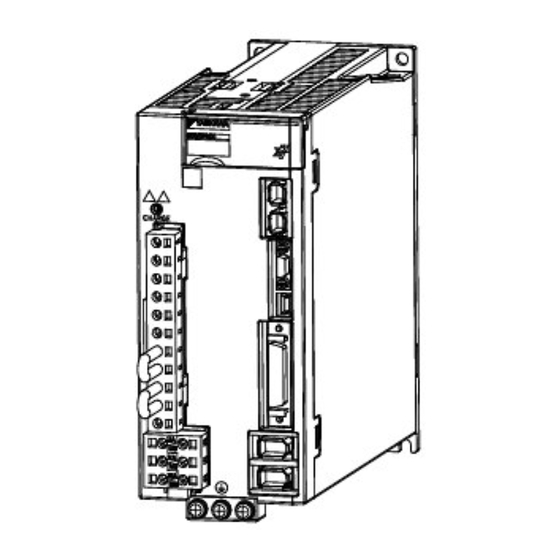
Table of Contents
Advertisement
Quick Links
Advertisement
Table of Contents

Summary of Contents for YASKAWA SERVOPACK Sigma 7S Series
- Page 2 Yaskawa. No patent liability is assumed with respect to the use of the informa- tion contained herein. Moreover, because Yaskawa is constantly striving to improve its high-quality products, the information contained in this manual is sub- ject to change without notice.
-
Page 3: About This Manual
About this Manual This manual provides supplementary information for the following manuals. • Σ-7-Series AC Servo Drive Σ-7S SERVOPACK with Analog Voltage/Pulse Train References Prod- uct Manual • Σ-7-Series AC Servo Drive Σ-7S SERVOPACK with MECHATROLINK-II Communications Refer- ences Product Manual •... - Page 4 Continued from previous page. Σ-7W SERVOPACK Σ-7S SERVOPACK Product Manual Product Manual This SERVOPACK SERVOPACK SERVOPACK Item SERVOPACK Manual with MECHA- with MECHA- with MECHA- with Analog TROLINK-II TROLINK-III TROLINK-III Voltage/ Communica- Communica- Communica- Pulse Train tions tions tions References References References References...
- Page 5 Continued from previous page. Σ-7W SERVOPACK Σ-7S SERVOPACK Product Manual Product Manual This SERVOPACK SERVOPACK SERVOPACK Item SERVOPACK Manual with MECHA- with MECHA- with MECHA- with Analog TROLINK-II TROLINK-III TROLINK-III Voltage/ Communica- Communica- Communica- Pulse Train tions tions tions References References References References...
- Page 6 Continued from previous page. Σ-7W SERVOPACK Σ-7S SERVOPACK Product Manual Product Manual This SERVOPACK SERVOPACK SERVOPACK Item SERVOPACK Manual with MECHA- with MECHA- with MECHA- with Analog TROLINK-II TROLINK-III TROLINK-III Voltage/ Communica- Communica- Communica- Pulse Train tions tions tions References References References References...
-
Page 7: Using This Manual
Using This Manual Technical Terms Used in This Manual The following terms are used in this manual. Term Meaning Servomotor A Σ-7-Series Rotary Servomotor, Direct Drive Servomotor, or Linear Servomotor. A generic term used for a Σ-7-Series Rotary Servomotor (SGM7A, SGM7J, or SGM7G) or a Direct Drive Servomotor (SGMCS or SGMCV). -
Page 8: Table Of Contents
Contents About this Manual ..........iii Outline of Manual . - Page 9 Warning Displays ........4-5 4.2.1 List of Warnings.
- Page 10 Application Functions This chapter describes the application functions that you can set before you start servo system operation. It also describes the setting methods. Speed Control ..... . . 1-2 1.1.1 Basic Settings for Speed Control .
-
Page 11: Speed Control
1.1 Speed Control 1.1.1 Basic Settings for Speed Control Speed Control There are two types of speed control: speed control with an analog voltage reference and speed control with internal set speeds. This section describes speed control with an analog voltage reference. - Page 12 1.1 Speed Control 1.1.1 Basic Settings for Speed Control Relation between the /SPD-D (Motor Direction Input) Signal and V-REF (Speed Reference Input) Signal The following graphs show the relationship between the V-REF (Speed Reference Input) signal and the speed reference depending on whether the /SPD-D signal is ON or OFF. Motor peed [min Motor peed [min peed reference...
- Page 13 1.1 Speed Control 1.1.1 Basic Settings for Speed Control Setting the Speed Reference Input Gain (Pn300) The reference voltage for the rated motor speed is set for the speed reference input gain (Pn300) to define the relationship between the position reference voltage and the motor speed. Speed Position Torque...
- Page 14 1.1 Speed Control 1.1.1 Basic Settings for Speed Control Conditions for Automatically Adjusting the Speed Reference Offset The following conditions must be met to automatically adjust the reference offset. • The parameters must not be write prohibited. • The servo must be OFF. •...
- Page 15 1.1 Speed Control 1.1.1 Basic Settings for Speed Control The value that results from automatic adjustment will be displayed in the New Box. Manually Adjusting the Speed Reference Offset You can directly input a speed reference offset to adjust the speed reference. The offset is adjusted manually in the following cases.
- Page 16 1.1 Speed Control 1.1.1 Basic Settings for Speed Control Operating Procedure Use the following SigmaWin+ procedure to manually adjust the reference offset. Input a 0-V reference voltage from the host controller or an external circuit. ervomotor 0-V peed reference or 0-V torque reference Ho t controller light rotation...
-
Page 17: Operation Examples For Changing The Motor Direction
1.1 Speed Control 1.1.2 Operation Examples for Changing the Motor Direction 1.1.2 Operation Examples for Changing the Motor Direction This section describes examples of using the /SPD-D (Motor Direction Input) signal in combina- tion with zero clamping and internal set speed control. This functionality is provided only in the Σ-7-Series SERVOPACKs with Analog Voltage/Pulse Train References. - Page 18 1.1 Speed Control 1.1.2 Operation Examples for Changing the Motor Direction Operation Example for Changing the Motor Direction and Internal Set Speed Control Even with a speed reference with the same polarity, you can change the motor direction and stop the Servomotor by changing the control mode to internal set speed control and combining the /SPD-D (Motor Direction Input) signal and /C-CEL (Control Selection Input) signal.
-
Page 19: Forcing The Motor To Stop
1.2 Forcing the Motor to Stop 1.2.1 FSTP (Forced Stop Input) Signal Forcing the Motor to Stop You can force the Servomotor to stop for a signal from the host controller or an external device. To force the motor to stop, you must allocate the FSTP (Forced Stop Input) signal in Pn516 = n.X. -
Page 20: Setting The Fstp (Forced Stop Input) Signal
1.2 Forcing the Motor to Stop 1.2.2 Setting the FSTP (Forced Stop Input) Signal 1.2.2 Setting the FSTP (Forced Stop Input) Signal When you allocate the FSTP (Forced Stop Input) signal, the forced stop function will be enabled. Use Pn516 = n.X (FSTP (Forced Stop Input) Signal Allocation) to allocate the FSTP signal to a connector pin. - Page 21 1.2 Forcing the Motor to Stop 1.2.2 Setting the FSTP (Forced Stop Input) Signal • Σ-7W SERVOPACKs with MECHATROLINK-III Communications References For a Σ-7W SERVOPACK, you can set either Pn516 = n.X or Pn597 = n.XXX to allo- cate the FSTP signal. To allocate the FSTP signals, always set either Pn516 = n.X or Pn597 = n.XXX.
- Page 22 1.2 Forcing the Motor to Stop 1.2.2 Setting the FSTP (Forced Stop Input) Signal When Classifi- Parameter Description Enabled cation Allocate the signal to CN1-3. Allocate the signal to CN1-4. Allocate the signal to CN1-5. Allocate the signal to CN1-6. ...
-
Page 23: Stopping Method Selection For Forced Stops
1.2 Forcing the Motor to Stop 1.2.3 Stopping Method Selection for Forced Stops 1.2.3 Stopping Method Selection for Forced Stops Use Pn00A = n.X (Stopping Method for Forced Stops) to set the stopping method for forced stops. When Classifi- Parameter Description Enabled cation... -
Page 24: Resetting Method For Forced Stops
1.2 Forcing the Motor to Stop 1.2.4 Resetting Method for Forced Stops Maximum peed Operating peed × Deceleration time (Pn 0A) Actual deceleration time Maximum peed Operating peed Actual deceleration time Pn 0A 1.2.4 Resetting Method for Forced Stops This section describes the reset methods that can be used after stopping operation for an FSTP (Forced Stop Input) signal. -
Page 25: Tuning
Tuning This chapter provides information on the flow of tuning, details on tuning functions, and related operating proce- dures. Anti-Resonance Control Adjustment ..2-2 2.1.1 Outline ....... . 2-2 2.1.2 Preparations . -
Page 26: Anti-Resonance Control Adjustment
2.1 Anti-Resonance Control Adjustment 2.1.1 Outline Anti-Resonance Control Adjustment This section describes anti-resonance control. This manual provides the following supplemental information in addition to the information pro- vided in the following product manuals: 2.1.6 Suppressing Different Vibration Frequencies with Anti-resonance Control on page 2-5. •... -
Page 27: Preparations
2.1 Anti-Resonance Control Adjustment 2.1.2 Preparations 2.1.2 Preparations Check the following settings before you execute anti-resonance control adjustment. • The tuning-less function must be disabled (Pn170 = n.0). • The test without a motor function must be disabled (Pn00C = n.0). •... - Page 28 2.1 Anti-Resonance Control Adjustment 2.1.4 Operating Procedure Click the Anti-res Ctrl Adj Button. The rest of the procedure depends on whether you know the vibration frequency. If you do not know the vibration frequency, click the Auto Detect Button. If you know the vibration frequency, click the Manual Set Button.
-
Page 29: Related Parameters
2.1 Anti-Resonance Control Adjustment 2.1.5 Related Parameters When the adjustment has been completed, click the Finish Button. The values that were changed will be saved in the SERVOPACK and you will return to the Tuning Dia- log Box. This concludes the procedure. 2.1.5 Related Parameters The following parameters are automatically adjusted or used as reference when you execute... - Page 30 2.1 Anti-Resonance Control Adjustment 2.1.6 Suppressing Different Vibration Frequencies with Anti-resonance Control Required Parameter Settings The following parameter settings are required to use anti-resonance control for more than one vibration frequency. When Classifi- Parameter Description Enabled cation Do not use anti-resonance control. After (default setting) Pn160...
-
Page 31: Speed Ripple Compensation
2.2 Speed Ripple Compensation 2.2.1 Outline Speed Ripple Compensation This section describes speed ripple compensation. This functionality is supported by the following SERVOPACKs. • Σ-7S SERVOPACKs with Analog Voltage/Pulse Train References • Σ-7S SERVOPACKs with MECHATROLINK-II Communications References • Σ-7S SERVOPACKs with MECHATROLINK-III Communications References •... - Page 32 2.2 Speed Ripple Compensation 2.2.2 Setting Up Speed Ripple Compensation Applicable Tools Tool Function Reference Panel Operator You cannot execute speed ripple compensation from the Panel Operator. Digital Operator You cannot execute speed ripple compensation from the Digital Operator. SigmaWin+ Solutions −...
- Page 33 2.2 Speed Ripple Compensation 2.2.2 Setting Up Speed Ripple Compensation Click the Edit Button. First, measurement operation is started. The speed for measurement operation is set to the jogging speed. Enter the jogging speed for the input value and click the OK Button. Click the Servo ON Button.
- Page 34 2.2 Speed Ripple Compensation 2.2.2 Setting Up Speed Ripple Compensation Click the Forward Button or the Reverse Button. The motor will rotate at the jogging speed while you hold down the Forward or Reverse Button and the speed ripple will be measured. The feedback speed and torque reference graph will be displayed in the Tracing Dialog Box during jogging.
-
Page 35: Setting Parameters
2.2 Speed Ripple Compensation 2.2.3 Setting Parameters Click the Forward Button or the Reverse Button. Next, perform verification operation. The motor will rotate at the jogging speed while you hold down the Forward or Reverse Button. The waveform with speed ripple compensation applied to it will be displayed. If the verification results are OK, click the Finish Button. - Page 36 2.2 Speed Ripple Compensation 2.2.3 Setting Parameters peed reference/ feedback peed etting of Pn424 (Ripple Compen ation Enable peed) Time Ripple Di abled Enabled Di abled Enabled Di abled compen ation Speed Ripple Compensation Warnings The speed ripple compensation value is specific to each Servomotor. If you replace the Servo- motor while speed ripple compensation is enabled, an A.942 warning (Speed Ripple Compen- sation Information Disagreement) will occur to warn you.
-
Page 37: Monitoring
Monitoring This chapter provides information on monitoring SERVO- PACK product information and SERVOPACK status. Monitoring Product Life ....3-2 3.1.1 Items That You Can Monitor ....3-2 3.1.2 Operating Procedure . -
Page 38: Monitoring Product Life
3.1 Monitoring Product Life 3.1.1 Items That You Can Monitor Monitoring Product Life This functionality is supported by the following SERVOPACKs. • Σ-7S SERVOPACKs with Analog Voltage/Pulse Train References • Σ-7S SERVOPACKs with MECHATROLINK-II Communications References • Σ-7S SERVOPACKs with MECHATROLINK-III Communications References •... -
Page 39: Preventative Maintenance
3.1 Monitoring Product Life 3.1.3 Preventative Maintenance 3.1.3 Preventative Maintenance You can use the following functions for preventative maintenance. • Preventative maintenance warnings • /PM (Preventative Maintenance Output) signal The SERVOPACK can notify the host controller when it is time to replace any of the main parts. Preventative Maintenance Warning An A.9b0 warning (Preventative Maintenance Warning) is detected when any of the following service life prediction values drops to 10% or less: SERVOPACK built-in fan life, capacitor life,... - Page 40 3.1 Monitoring Product Life 3.1.3 Preventative Maintenance • Σ-7S SERVOPACKs with MECHATROLINK-II Communications References or Σ-7S SERVO- PACKs with MECHATROLINK-III Communications References When Classifi- Parameter Description Enabled cation Disabled (the above signal output is not used). (default setting) Output the signal from the CN1-1 or CN1-2 output ter- ...
-
Page 41: Maintenance
Maintenance This chapter provides information on the meaning of, causes of, and corrections for alarms and warnings. Alarm Displays ..... . 4-2 4.1.1 List of Alarms . -
Page 42: Alarm Displays
4.1 Alarm Displays 4.1.1 List of Alarms Alarm Displays If an error occurs in the SERVOPACK, an alarm number will be displayed on the panel display. • Σ-7S SERVOPACKs with Analog Voltage/Pulse Train References An alarm number a he on the di play. •... -
Page 43: Troubleshooting Alarms
4.1.2 Troubleshooting Alarms 4.1.2 Troubleshooting Alarms The causes of and corrections for the alarms are given in the following table. Contact your Yaskawa representative if you cannot solve a problem with the correction given in the table. Refer- Alarm Number: Possible Cause... - Page 44 4.1 Alarm Displays 4.1.3 Resetting Motor Type Alarms Operating Procedure with Panel Operator Panel Display after Step Keys Operation Operation Press the MODE/SET Key to enter Utility Function Mode. MODE/SET DATA/ Press the UP Key or DOWN Key to display Fn021. MODE/SET DATA/ Press the DATA/SHIFT Key for approximately one...
-
Page 45: Warning Displays
4.2.2 Troubleshooting Warnings The causes of and corrections for the warnings are given in the following table. Contact your Yaskawa representative if you cannot solve a problem with the correction given in the table. Warning Number: Refer- Possible Cause... - Page 46 Revision History The revision dates and numbers of the revised manuals are given on the bottom of the back cover. MANUAL NO. SIEP S800001 50A Published in Japan May 2014 14-5 S_Analog Date of original Date of publication publication Rev. Date of Publication Section Revised Contents...
- Page 47 Phone 81-4-2962-5151 Fax 81-4-2962-6138 http://www.yaskawa.co.jp YASKAWA AMERICA, INC. 2121 Norman Drive South, Waukegan, IL 60085, U.S.A. Phone 1-800-YASKAWA (927-5292) or 1-847-887-7000 Fax 1-847-887-7310 http://www.yaskawa.com YASKAWA ELÉTRICO DO BRASIL LTDA. Avenida Piraporinha 777, Diadema, São Paulo, 09950-000, Brasil Phone 55-11-3585-1100 Fax 55-11-3585-1187 http://www.yaskawa.com.br...













Need help?
Do you have a question about the SERVOPACK Sigma 7S Series and is the answer not in the manual?
Questions and answers