Subscribe to Our Youtube Channel
Summary of Contents for IBM iSeries Series
- Page 1 ERserver iSeries iSeries 270, 800, 810, 820, 825, 830, 840, 870, 890, SB2, and SB3 Analyze Hardware Problems (System Reference Codes) Version 5 Release 2 SY44-5915-01...
- Page 3 ERserver iSeries iSeries 270, 800, 810, 820, 825, 830, 840, 870, 890, SB2, and SB3 Analyze Hardware Problems (System Reference Codes) Version 5 Release 2 SY44-5915-01...
- Page 4 This edition applies only to reduced instruction set computer (RISC) systems. © Copyright International Business Machines Corporation 2000, 2002. All rights reserved. US Government Users Restricted Rights – Use, duplication or disclosure restricted by GSA ADP Schedule Contract with IBM Corp.
- Page 5 8 of word 1 for the URC. The URCs are listed within the SRC tables, arranged in hexadecimal sequence with numeric characters listed before alphabetic characters. For example, URCs 0001 through 0009 are listed before URCs 000A through 000F. © Copyright IBM Corp. 2000, 2002...
- Page 6 Figure 1. System Unit Control Panel layout For additional information about using the Control Panel, see SRC address formats. Continue with the next step for instructions on finding and using the SRC tables. 2. Links to all of the SRC tables can be found in the System reference code list. Once you find the correct SRC table, correct the problem by performing the action indicated for the URC in the Description/Action column of the table.
- Page 7 Now refer to the System reference code list and follow the instructions in the SRC table. The list contains all SRC tables for critical resources available at the time this edition was published. If you cannot find an SRC table, ask your next level of support for assistance.
- Page 8 Exchange only with the IBM-approved part. Recycle or discard the battery as instructed by local regulations. In the United States, IBM has a process for the collection of this battery. For information, call 1-800-426-4333. Have the IBM part number for the battery unit available when you call.
-
Page 9: Laser Safety Information
IBM at 1-800-426-4333. Please have the IBM part number that is listed on the battery available when you make your call. For information on battery disposal outside the United States, contact your local waste disposal facility. - Page 10 Print this topic To view or download the PDF version, select System Reference Codes (about xxx KB or xxx pages). Other information You can also view or print any of the following PDFs: v Manuals: Note to Writers: If you only have one PDF, use a sentence here instead of this nested list.
- Page 11 0000 Reference Code Description/Action Perform all actions before exchanging Failing Items Failing Item 1110 to 1113 Failure of CEC power supply not identified by SPCN. TWRCARD ANYBUS This reference code can be caused by something holding the system Power On Reset (POR) line active. 1114 Failure of CEC power supply not identified by SPCN.
- Page 12 0000 Reference Code Description/Action Perform all actions before exchanging Failing Items Failing Item BBBB Battery not working correctly TWRCARD A problem was detected with the battery supplying power to the time-of-day clock. The battery is either weak or is not connected securely. Note: This is not a critical failure.
- Page 13 0000 Reference Code Description/Action Perform all actions before exchanging Failing Items Failing Item AADD Manual power-on failure USER CTLPNL An attempt was made to power on the system manually with Secure or Auto mode selected on the control panel. To correct the problem, select Manual or Normal mode on the control panel and manually power on the system again.
- Page 14 1xxx (1xxx) System Power Control Network (SPCN) Reference Codes The system power control network (SPCN) detected a failure. Note: The second and third characters of the SRC indicate the frame number of the failing unit. 1. Look at the four rightmost characters of the SRC for Function 11 or Function 5. These characters are the unit reference code.
- Page 15 1xxx Reference Code Description/Action Perform all actions before exchanging Failing Items Failing Item 00A7 The system is running on the Battery Power Unit. No action required. This reference code is logged for information only. 00A8 The Battery Power Unit is not fully charged. No action required.
- Page 16 1xxx Reference Code Description/Action Perform all actions before exchanging Failing Items Failing Item 0107 Install Disk Unit 8 Concurrent maintenance informational reference code. 0108 Install Disk Unit K1 Concurrent maintenance informational reference code. 0109 Install Disk Unit K2 Concurrent maintenance informational reference code. 010A Install Disk Unit K3 Concurrent maintenance informational reference code.
- Page 17 1xxx Reference Code Description/Action Perform all actions before exchanging Failing Items Failing Item 0119 Install Disk Unit 10 Concurrent maintenance informational reference code. 011A Install Disk Unit 11 Concurrent maintenance informational reference code. 011B Install Disk Unit 12 Concurrent maintenance informational reference code. 011C Install device 3 Concurrent maintenance informational reference code.
- Page 18 1xxx Reference Code Description/Action Perform all actions before exchanging Failing Items Failing Item 012B Install Disk Unit K28 Concurrent maintenance informational reference code. 012C Install Disk Unit K29 Concurrent maintenance informational reference code. 012D Install Disk Unit K30 Concurrent maintenance informational reference code. 012E Install Disk Unit K31 Concurrent maintenance informational reference code.
- Page 19 1xxx Reference Code Description/Action Perform all actions before exchanging Failing Items Failing Item 020D Remove Disk Unit K6 Concurrent maintenance informational reference code. 020E Remove Disk Unit K7 Concurrent maintenance informational reference code. 020F Remove Disk Unit K8 Concurrent maintenance informational reference code. 0210 Remove Disk Unit K9 Concurrent maintenance informational reference code.
- Page 20 1xxx Reference Code Description/Action Perform all actions before exchanging Failing Items Failing Item 021F Remove device 4 Concurrent maintenance informational reference code. 0220 Remove Disk Unit K17 Concurrent maintenance informational reference code. 0221 Remove Disk Unit K18 Concurrent maintenance informational reference code. 0222 Remove Disk Unit K19 Concurrent maintenance informational reference code.
- Page 21 1xxx Reference Code Description/Action Perform all actions before exchanging Failing Items Failing Item 0301 Disk Unit 2 regulator has been turned on Installation of disk unit 2 is complete, and the regulator is turned on. 0302 Disk Unit 3 regulator has been turned on Installation of disk unit 3 is complete, and the regulator is turned on.
- Page 22 1xxx Reference Code Description/Action Perform all actions before exchanging Failing Items Failing Item 0313 Disk Unit K12 regulator has been turned on Installation of disk unit K12 is complete, and the regulator is turned on. 0314 Disk Unit K13 regulator has been turned on Installation of disk unit K13 is complete, and the regulator is turned on.
- Page 23 1xxx Reference Code Description/Action Perform all actions before exchanging Failing Items Failing Item 0325 Disk Unit K22 regulator has been turned on Installation of disk unit K22 is complete, and the regulator is turned on. 0326 Disk Unit K23 regulator has been turned on Installation of disk unit K23 is complete, and the regulator is turned on.
- Page 24 1xxx Reference Code Description/Action Perform all actions before exchanging Failing Items Failing Item 0410 Removal of Disk Unit K9 is complete 0411 Removal of Disk Unit K10 is complete 0412 Removal of Disk Unit K11 is complete 0413 Removal of Disk Unit K12 is complete 0414 Removal of Disk Unit K13 is complete 0415...
- Page 25 1xxx Reference Code Description/Action Perform all actions before exchanging Failing Items Failing Item 0505 Timeout, no action detected. Reinitialize the operation. No action was detected for the installation or removal of disk unit 6, and the bus was released. You must reinitialize the operation to continue. 0506 Timeout, no action detected.
- Page 26 1xxx Reference Code Description/Action Perform all actions before exchanging Failing Items Failing Item 050E Timeout, no action detected. Reinitialize the operation No action was detected for the installation or removal of disk unit K7, and the bus was released. You must reinitialize the operation to continue. 050F Timeout, no action detected.
- Page 27 1xxx Reference Code Description/Action Perform all actions before exchanging Failing Items Failing Item 0517 Timeout, no action detected. Reinitialize the operation No action was detected for the installation or removal of device 2, and the bus was released. You must reinitialize the operation to continue. 0518 Timeout, no action detected.
- Page 28 1xxx Reference Code Description/Action Perform all actions before exchanging Failing Items Failing Item 0700 Timeout, no action detected. Reinitialize the operation Disk unit 1 was powered off but not removed. Concurrent maintenance informational reference code. 0701 Timeout, no action detected. Reinitialize the operation Disk unit 2 was powered off but not removed.
- Page 29 1xxx Reference Code Description/Action Perform all actions before exchanging Failing Items Failing Item 070B Timeout, no action detected. Reinitialize the operation Disk unit K4 was powered off but not removed. Concurrent maintenance informational reference code. 070C Timeout, no action detected. Reinitialize the operation Disk unit K5 was powered off but not removed.
- Page 30 1xxx Reference Code Description/Action Perform all actions before exchanging Failing Items Failing Item 0716 Timeout, no action detected. Reinitialize the operation Device 1 was powered off but not removed. Concurrent maintenance informational reference code. 0717 Timeout, no action detected. Reinitialize the operation Device 2 was powered off but not removed.
- Page 31 1xxx Reference Code Description/Action Perform all actions before exchanging Failing Items Failing Item 0902 Power Supply P03 powered off for concurrent maintenance 0903 Power Supply P04 powered off for concurrent maintenance 0904 Power Supply P05 powered off for concurrent maintenance 0905 Power Supply P06 powered off for concurrent maintenance 0F0F...
- Page 32 1xxx Reference Code Description/Action Perform all actions before exchanging Failing Items Failing Item 1521 Power supply failure PWRSPLY TWRCARD 1522 Power supply failure PWRSPLY TWRCARD CBLALL 1523 to 1524 Power supply failure PWRSPLY TWRCARD 1526 No Power Supplies Present PWRSPLY TWRCARD The required power supplies are not installed.
- Page 33 1xxx Reference Code Description/Action Perform all actions before exchanging Failing Items Failing Item 1B03 Load fault on the +3.3V bus PWROC TWRCARD An isolation procedure is required for identifying which load is at fault. 1B04 Load fault on the -12V bus PWROC TWRCARD An isolation procedure is required for identifying which load is at fault.
- Page 34 1xxx Reference Code Description/Action Perform all actions before exchanging Failing Items Failing Item 2153 Power Supply P03 Fault PWRSPLY SPNLCRD A fault has been detected for Power Supply P03. 2154 Power Supply P04 Fault PWRSPLY SPNLCRD A fault has been detected for Power Supply P04. 2201 Power Supply P01 or P02 Overcurrent Fault PWROC...
- Page 35 1xxx Reference Code Description/Action Perform all actions before exchanging Failing Items Failing Item 2244 Air Moving Device 4 Fault AIRMOVR SPNLCRD A problem was detected with an Air Moving Device which can be caused by an Air Moving Device not being installed or operating at the wrong speed.
- Page 36 1xxx Reference Code Description/Action Perform all actions before exchanging Failing Items Failing Item 2333 Power Supply P03 ID is Invalid PWRSPLY SPNLCRD 2334 Power Supply P04 ID is Invalid PWRSPLY SPNLCRD 2400 to 2402 UPS Enable/Disable Failure UPSUNIT SPNLCRD 2403 UPS CPM Failure UPSUNIT SPNLCRD...
- Page 37 1xxx Reference Code Description/Action Perform all actions before exchanging Failing Items Failing Item 3103 I2C Bus 3 Communication fault I2CBUS TWRCARD 3104 I2C Bus 4 Communication fault I2CBUS TWRCARD 3105 I2C Bus 5 Communication fault I2CBUS TWRCARD 3106 I2C Bus 6 Communication fault I2CBUS TWRCARD 3110...
- Page 38 1xxx Reference Code Description/Action Perform all actions before exchanging Failing Items Failing Item 4415 Battery Power Unit missing BATRY TWRCARD CBLALL 4416 Internal Battery Power Unit Charger Fault BATCHGR TWRCARD CBLALL 4417 Battery Charger Unit missing BATCHGR TWRCARD CBLALL 4500 to 4502 UPS Enable/Disable Failure UPSUNIT TWRCARD...
- Page 39 1xxx Reference Code Description/Action Perform all actions before exchanging Failing Items Failing Item 6338 Regulator Fault PWRREG BKSPCN Regulator 2 reported a fault. 633A Regulator Fault PWRREG ACMODUL Regulator 2 reported a fault. FI00030 6358 Regulator Fault PWRREG ACMODUL A regulator 3 reported a fault. 6400 to 6401 Power Good Fault PGDPART...
- Page 40 1xxx Reference Code Description/Action Perform all actions before exchanging Failing Items Failing Item 6818 One of the regulators has reported a fault PWRREG BKSPCN A fault detection failure occurred for a regulator. The regulator or the ac module/SPCN card can cause this fault. 6918 One of the regulators has reported a fault PWRREG...
- Page 41 1xxx Reference Code Description/Action Perform all actions before exchanging Failing Items Failing Item 6B0A Disk Unit K3 regulator fault DISKTRY DISKDRV The regulator that powers disk unit K3, located in slot K3 of the disk BKSPCN expansion unit, reported a fault. 6B0B Disk Unit K4 regulator fault DISKTRY...
- Page 42 1xxx Reference Code Description/Action Perform all actions before exchanging Failing Items Failing Item 6B18 Disk Unit 9 regulator fault DISKTRY DISKDRV The regulator that powers disk unit 9 reported a fault. BKSPCN 6B19 Disk Unit 10 regulator fault DISKTRY DISKDRV The regulator that powers disk unit 10 reported a fault.
- Page 43 1xxx Reference Code Description/Action Perform all actions before exchanging Failing Items Failing Item 6B28 Disk Unit K25 regulator fault DISKTRY DISKDRV The regulator that powers disk unit K25 reported a fault. BKSPCN 6B29 Disk Unit K26 regulator fault DISKTRY DISKDRV The regulator that powers disk unit K26 reported a fault.
- Page 44 1xxx Reference Code Description/Action Perform all actions before exchanging Failing Items Failing Item 6C07 Disk Unit 8 regulator fault DISKTRY BKSPCN A fault detection failure occurred for the regulator that powers disk unit 8 or F08. The regulator or the ac module/SPCN card can cause this fault. 6C08 Disk Unit K1 regulator fault DISKTRY...
- Page 45 1xxx Reference Code Description/Action Perform all actions before exchanging Failing Items Failing Item 6C12 Disk Unit K11 regulator fault DISKTRY BKSPCN A fault detection failure occurred for the regulator that powers disk unit K11, located in slot 11 of the disk expansion unit. The regulator or the ac module/SPCN card can cause this fault.
- Page 46 1xxx Reference Code Description/Action Perform all actions before exchanging Failing Items Failing Item 6C1E Disk Unit K16 regulator fault DISKTRY BKSPCN A fault detection failure occurred for the regulator that powers disk unit K16, located in slot 16 of the disk expansion unit. The regulator or the ac module can cause this fault.
- Page 47 1xxx Reference Code Description/Action Perform all actions before exchanging Failing Items Failing Item 6C2B Disk Unit K28 regulator fault DISKTRY BKSPCN A fault detection failure occurred for the regulator that powers disk unit K28. 6C2C Disk Unit K29 regulator fault DISKTRY BKSPCN A fault detection failure occurred for the regulator that powers disk unit...
- Page 48 1xxx Reference Code Description/Action Perform all actions before exchanging Failing Items Failing Item 7300 AC Module Over current ACMODUL PWRSPLY The ac module or one of the feature power supplies reported an over current condition. Perform SPCN-PIP10. 7400 Control Supply fault ACMODUL BKSPCN A control supply fault was reported in the ac module.
- Page 49 1xxx Reference Code Description/Action Perform all actions before exchanging Failing Items Failing Item 7631 Air Moving Device missing error AIRMOVR TWRCARD A problem was dectected with an Air Moving Device which can be caused by an Air Moving Device not being installed. Install Air Moving Device if missing, replace if already installed.
- Page 50 1xxx Reference Code Description/Action Perform all actions before exchanging Failing Items Failing Item 8202 Battery Power Unit 2 Failed 46G3890 Battery power unit 2 charging fault was detected. 8301 A Battery Power Unit 1 Failed 46G3890 Battery power unit 1 load test fault occurred. 8302 Battery Power Unit 2 Failed 46G3890...
- Page 51 1xxx Reference Code Description/Action Perform all actions before exchanging Failing Items Failing Item 9012 Address not valid. TWRCARD CBLALL LIC command had a frame address that was not valid. Exchange the SPCN frame-to-frame cables to the failing frame. 9013 Invalid Node Address. TWRCARD CBLALL The address in the SPCN command does not match the secondary nodes...
- Page 52 1xxx Reference Code Description/Action Perform all actions before exchanging Failing Items Failing Item 9029 SPCN VPD Damaged TWRCARD The VPD record in the EEPROM has bad data. Exchange the failing items for the node reporting the failure. 902C Battery Power Unit test was aborted. The battery power unit test was aborted.
- Page 53 1xxx Reference Code Description/Action Perform all actions before exchanging Failing Items Failing Item 9041 Invalid Load Type AJDG301 TWRCARD The down load was successful, but the wrong type of Licensed Internal Code was loaded. The operation was attempted again but was not successful.
- Page 54 1xxx Reference Code Description/Action Perform all actions before exchanging Failing Items Failing Item 9104 Download Completion Timeout TWRCARD An SPCN node failed to leave the download state. Exchange the failing SPCN node. 9105 Load Damaged Timeout TWRCARD An SPCN node failed to enter the operational state. Exchange the failing SPCN node.
- Page 55 1xxx Reference Code Description/Action Perform all actions before exchanging Failing Items Failing Item 9212 Frame Address field not valid. TWRCARD A Licensed Internal Code command had a frame address that is not valid. Exchange the failing items for the failing node. 9213 Invalid Address status, secondary node.
- Page 56 1xxx Reference Code Description/Action Perform all actions before exchanging Failing Items Failing Item 923A ASA Failure TWRCARD AJDG301 The frame address returned by a secondary node does not match the address of the frame. 923B Invalid Packet Length for data sent. AJDG301 TWRCARD An Invalid Packet Length occurred for data exchanged.
- Page 57 1xxx Reference Code Description/Action Perform all actions before exchanging Failing Items Failing Item A300 Battery Power Unit missing BATCHGR BATRY The existing number of battery power units installed may not be adequate for the current configuration. If the battery power units are installed, insure that they are properly connected before replacing any FRUs.
- Page 58 1xxx Reference Code Description/Action Perform all actions before exchanging Failing Items Failing Item C62E SPCN Network Fault TWRCARD CBLALL An SPCN frame-to-frame communication failure was detected. SRNPU or POSORMU. C701 to C703 SPCN Frame-to-Frame Communication fault TWRCARD CBLALL CB00 Unknown box ID TWRCARD BACKPLN The SPCN node cannot determine the machine type of the box in which it...
- Page 59 1xxx Reference Code Description/Action Perform all actions before exchanging Failing Items Failing Item D301 A Battery Power Unit 1 Failed 86G8020 86G8040 Battery power unit 1 load test fault occurred. D302 Battery Power Unit 2 Failed 86G8020 86G8040 Battery power unit 2 load test fault occurred. E002 Battery Power Unit 2 Failed 86G7750...
- Page 60 1xxx Failing Item Description Document Description 86G7750 Battery Power Unit Charger Repair and Parts 86G8020 Battery Power Unit Charger Repair and Parts 86G8040 Battery Power Unit Repair and Parts 90H6287 Optical Converter Repair and Parts ACMODUL AC Module Problem Analysis; Symbolic FRU Isolation AIRMOVR Fan and Blower assemblies Problem Analysis;...
- Page 61 1xxx Reference Code Description/Action Perform all actions before exchanging Failing Items Failing Item 00AA Download in process No action required. This reference code is logged for information only. 00AC Detected AC loss ACMODUL If system powers on normally or stays powered on after AC power failure, no replacement of parts may be needed.
- Page 62 1xxx Reference Code Description/Action Perform all actions before exchanging Failing Items Failing Item 1B01 Load fault on the +12V bus PWROC TWRCARD An isolation procedure is required for identifying which load is at fault. 1B02 Load fault on the +5V bus PWROC TWRCARD An isolation procedure is required for identifying which load is at fault.
- Page 63 1xxx Reference Code Description/Action Perform all actions before exchanging Failing Items Failing Item 1C05 Load fault on the +1.8V bus PWROC TWRCARD An isolation procedure is required for identifying which load is at fault. 1C06 to 1C08 Load fault on the +2.5V bus PWROC TWRCARD An isolation procedure is required for identifying which load is at fault.
- Page 64 1xxx Reference Code Description/Action Perform all actions before exchanging Failing Items Failing Item 3117 I2C Bus Fan Remote Controller Communication fault I2CBUS TWRCARD 3118 I2C Bus SPCN VPD Communication fault I2CBUS TWRCARD 3119 I2C Bus 4 Communication fault I2CBUS TWRCARD 311A I2C Bus DASD Backplane 2 Communication fault I2CBUS...
- Page 65 1xxx Reference Code Description/Action Perform all actions before exchanging Failing Items Failing Item 7620 Air Moving Device Fault AIRMOVR TWRCARD The Air Moving Device is operating at the wrong speed. 7621 Air Moving Device missing error AIRMOVR TWRCARD A problem was detected with an Air Moving Device which can be caused by an Air Moving Device not being installed.
- Page 66 1xxx Reference Code Description/Action Perform all actions before exchanging Failing Items Failing Item 8610 Air Moving Device B01 Not Present AIRMOVR TWRCARD 8620 Air Moving Device B02 Not Present AIRMOVR TWRCARD 8910 External Netfinity Server 3.3V fault ALTMANL TWRCARD 8920 External Netfinity Server Power Good fault TWRCARD ALTMANL...
- Page 67 1xxx Reference Code Description/Action Perform all actions before exchanging Failing Items Failing Item 9026 Battery Power Unit is reporting a low charge. The battery power unit is not charged enough to run a test. No action required. This reference code is logged for information only. 9027 Battery Power Unit is defective.
- Page 68 1xxx Reference Code Description/Action Perform all actions before exchanging Failing Items Failing Item 9035 Secondary SPCN node timeout. A secondary SPCN node did not respond to a command. The command was attempted again and failed. No action required. This reference code is logged for error analysis only. 9036 Frame Timeout One or more frames did not respond to a command.
- Page 69 1xxx Reference Code Description/Action Perform all actions before exchanging Failing Items Failing Item 9100 Battery capacity test completed. No action required. This reference code is logged for information only. 9101 VLIC-SPCN Timeout TWRCARD CTLPNL A Licensed Internal Code timeout occurred. The SPCN failed to respond to SVCPROC a Licensed Internal Code command.
- Page 70 1xxx Reference Code Description/Action Perform all actions before exchanging Failing Items Failing Item 9114 Frame SPCN node is reporting load damaged. TWRCARD The Licensed Internal Code for a SPCN node is damaged. The reload failed because the code could not be found. 9115 SPCN Command rejected by the Service Processor.
- Page 71 1xxx Reference Code Description/Action Perform all actions before exchanging Failing Items Failing Item 9234 Unsupported Packet Size status TWRCARD CTLPNL Unsupported Packet Size occurred during STF and Secondary Node SVCPROC Command processing. 9235 SPCN Secondary Node Timeout status TWRCARD AJDG301 An SPCN Secondary Node Timeout occurred during Command processing.
- Page 72 1xxx Reference Code Description/Action Perform all actions before exchanging Failing Items Failing Item 9289 Invalid Packet Length for data sent. AJDG301 TWRCARD Invalid Packet Length occurred for data exchanged. C62E SPCN Network Fault TWRCARD CBLALL An SPCN frame-to-frame communication failure was detected. SRNPU or POSORMU.
- Page 73 1xxx Reference Code Description/Action Perform all actions before exchanging Failing Items Failing Item 00A0 SPCN BATs in process TWRCARD No action required. This reference code is logged for information only. If this reference code is present for more than 1 minute, exchange the failing items.
- Page 74 1xxx Reference Code Description/Action Perform all actions before exchanging Failing Items Failing Item 0100 Install Disk Unit 1 Concurrent maintenance informational reference code. 0101 Install Disk Unit 2 Concurrent maintenance informational reference code. 0102 Install Disk Unit 3 Concurrent maintenance informational reference code. 0103 Install Disk Unit 4 Concurrent maintenance informational reference code.
- Page 75 1xxx Reference Code Description/Action Perform all actions before exchanging Failing Items Failing Item 0112 Install Disk Unit K11 Concurrent maintenance informational reference code. 0113 Install Disk Unit K12 Concurrent maintenance informational reference code. 0114 Install Disk Unit K13 Concurrent maintenance informational reference code. 0115 Install Disk Unit K14 Concurrent maintenance informational reference code.
- Page 76 1xxx Reference Code Description/Action Perform all actions before exchanging Failing Items Failing Item 0124 Install Disk Unit K21 Concurrent maintenance informational reference code. 0125 Install Disk Unit K22 Concurrent maintenance informational reference code. 0126 Install Disk Unit K23 Concurrent maintenance informational reference code. 0127 Install Disk Unit K24 Concurrent maintenance informational reference code.
- Page 77 1xxx Reference Code Description/Action Perform all actions before exchanging Failing Items Failing Item 0204 Remove Disk Unit 5 Concurrent maintenance informational reference code. 0205 Remove Disk Unit 6 Concurrent maintenance informational reference code. 0206 Remove Disk Unit 7 Concurrent maintenance informational reference code. 0207 Remove Disk Unit 8 Concurrent maintenance informational reference code.
- Page 78 1xxx Reference Code Description/Action Perform all actions before exchanging Failing Items Failing Item 0216 Remove device 1 Concurrent maintenance informational reference code. 0217 Remove device 2 Concurrent maintenance informational reference code. 0218 Remove Disk Unit 9 Concurrent maintenance informational reference code. 0219 Remove Disk Unit 10 Concurrent maintenance informational reference code.
- Page 79 1xxx Reference Code Description/Action Perform all actions before exchanging Failing Items Failing Item 0228 Remove Disk Unit K25 Concurrent maintenance informational reference code. 0229 Remove Disk Unit K26 Concurrent maintenance informational reference code. 022A Remove Disk Unit K27 Concurrent maintenance informational reference code. 022B Remove Disk Unit K28 Concurrent maintenance informational reference code.
- Page 80 1xxx Reference Code Description/Action Perform all actions before exchanging Failing Items Failing Item 0308 Disk Unit K1 regulator has been turned on Installation of disk unit K1 is complete, and the regulator is turned on. 0309 Disk Unit K2 regulator has been turned on Installation of disk unit K2 is complete, and the regulator is turned on.
- Page 81 1xxx Reference Code Description/Action Perform all actions before exchanging Failing Items Failing Item 031A Disk Unit 11 regulator has been turned on Installation of disk unit 11 is complete, and the regulator is turned on. 031B Disk Unit 12 regulator has been turned on Installation of disk unit 12 is complete, and the regulator is turned on.
- Page 82 1xxx Reference Code Description/Action Perform all actions before exchanging Failing Items Failing Item 032C Disk Unit K29 regulator has been turned on Installation of disk unit K29 is complete, and the regulator is turned on. 032D Disk Unit K30 regulator has been turned on Installation of disk unit K30 is complete, and the regulator is turned on.
- Page 83 1xxx Reference Code Description/Action Perform all actions before exchanging Failing Items Failing Item 0500 Timeout, no action detected. Reinitialize the operation No action was detected for the installation or removal of disk unit 1, and the bus was released. You must reinitialize the operation to continue. 0501 Timeout, no action detected.
- Page 84 1xxx Reference Code Description/Action Perform all actions before exchanging Failing Items Failing Item 0509 Timeout, no action detected. Reinitialize the operation No action was detected for the installation or removal of disk unit K2, and the bus was released. You must reinitialize the operation to continue. 050A Timeout, no action detected.
- Page 85 1xxx Reference Code Description/Action Perform all actions before exchanging Failing Items Failing Item 0512 Timeout, no action detected. Reinitialize the operation No action was detected for the installation or removal of disk unit K11, and the bus was released. You must reinitialize the operation to continue. 0513 Timeout, no action detected.
- Page 86 1xxx Reference Code Description/Action Perform all actions before exchanging Failing Items Failing Item 051B Timeout, no action detected. Reinitialize the operation. No action was detected for the installation or removal of disk unit 12, and the bus was released. You must reinitialize the operation to continue. 051C Timeout, no action detected.
- Page 87 1xxx Reference Code Description/Action Perform all actions before exchanging Failing Items Failing Item 0705 Timeout, no action detected. Reinitialize the operation. Disk unit 6 was powered off but not removed. Concurrent maintenance informational reference code. 0706 Timeout, no action detected. Reinitialize the operation. Disk unit 7 was powered off but not removed.
- Page 88 1xxx Reference Code Description/Action Perform all actions before exchanging Failing Items Failing Item 0710 Timeout, no action detected. Reinitialize the operation Disk unit K9 was powered off but not removed. Concurrent maintenance informational reference code. 0711 Timeout, no action detected. Reinitialize the operation Disk unit K10 was powered off but not removed.
- Page 89 1xxx Reference Code Description/Action Perform all actions before exchanging Failing Items Failing Item 071B Timeout, no action detected. Reinitialize the operation. Disk unit 12 was powered off but not removed. Concurrent maintenance informational reference code. 071C Timeout, no action detected. Reinitialize the operation Device 3 was powered off but not removed.
- Page 90 1xxx Reference Code Description/Action Perform all actions before exchanging Failing Items Failing Item 0F2C Unknown box ID TWRCARD BACKPLN The SPCN node cannot determine the machine type of the box in which it 21F9429 is installed. 0F2D Unknown box ID, Code level mismatch. TWRCARD BACKPLN The SPCN node cannot determine the machine type of the box in which it...
- Page 91 1xxx Reference Code Description/Action Perform all actions before exchanging Failing Items Failing Item 110C Regulator R05 error PWRREG BKSPCN A fault detection failure occurred for Regulator R05. 110D Regulator R06 error PWRREG BKSPCN A fault detection failure occurred for Regulator R06. 110E Regulator R07 error PWRREG...
- Page 92 1xxx Reference Code Description/Action Perform all actions before exchanging Failing Items Failing Item 111E Regulator R23 error PWRREG BKSPCN A fault detection failure occurred for Regulator R23. 1200 29V Buss Fault BUSPWR BKSPCN A 29V Bus fault has been detected. 1201 3.3V Memory 2 Control Regulator Fault DMREG...
- Page 93 1xxx Reference Code Description/Action Perform all actions before exchanging Failing Items Failing Item 130B Regulator R04 Fault PWRREG BKSPCN A fault has been detected for Regulator R04. 130C Regulator R05 Fault PWRREG BKSPCN A fault has been detected for Regulator R05. 130D Regulator R06 Fault PWRREG...
- Page 94 1xxx Reference Code Description/Action Perform all actions before exchanging Failing Items Failing Item 131D Regulator R22 Fault PWRREG BKSPCN A fault has been detected for Regulator R22. 131E Regulator R23 Fault PWRREG BKSPCN A fault has been detected for Regulator R23. 1401 3.3V Memory Control 2 Domain Fault DMREG...
- Page 95 1xxx Reference Code Description/Action Perform all actions before exchanging Failing Items Failing Item 1530 Power Supply P03 fault/AC loss PWRSPLY TWRCARD Before replacing any parts, verify that the AC input voltage is correct. 1531 Power Supply P03 fault PWRSPLY TWRCARD 1532 Power Supply P03 Communication fault PWRSPLY...
- Page 96 1xxx Reference Code Description/Action Perform all actions before exchanging Failing Items Failing Item 1920 Power Supply PP2 fault/AC loss PWRSPLY TWRCARD If the Power Supply PP2 powers on normally or stays powered on after AC power failure, no replacement of parts may be needed. 1921 Power Supply PP2 fault PWRSPLY...
- Page 97 1xxx Reference Code Description/Action Perform all actions before exchanging Failing Items Failing Item 2131 Power Supply P01 Fault PWRSPLY SPNLCRD A fault has been detected for Power Supply P01. 2132 Power Supply P02 Fault PWRSPLY SPNLCRD A fault has been detected for Power Supply P02. 2133 Power Supply P03 Fault PWRSPLY...
- Page 98 1xxx Reference Code Description/Action Perform all actions before exchanging Failing Items Failing Item 2222 Power Good Type M Fault SPNLCRD PGDPART A Memory power good fault occurred. CBLALL 2223 Power Good Type P Fault SPNLCRD PGDPART A Processor power good fault occurred. CBLALL 2224 Power Good Type I Fault...
- Page 99 1xxx Reference Code Description/Action Perform all actions before exchanging Failing Items Failing Item 2312 Power Supply P02 error PWRSPLY SPNLCRD A fault detection failure occurred for Power Supply P02. CBLALL 2313 Power Supply P03 error PWRSPLY SPNLCRD A fault detection failure occurred for Power Supply P03. CBLALL 2314 Power Supply P04 error...
- Page 100 1xxx Reference Code Description/Action Perform all actions before exchanging Failing Items Failing Item 2610 Processor/Memory Card not installed PWRSPLY TWRCARD 2612 Optical Converter 5V Fault CBLALL TWRCARD The SPCN detected a fault on the SPCN card optical converter 5V. 2613 Configuration Requires 200V Input CBLALL Configuration now requires 200V AC power.
- Page 101 1xxx Reference Code Description/Action Perform all actions before exchanging Failing Items Failing Item 311C I2C Bus Panel Communication fault I2CBUS TWRCARD 4410 Internal Battery Power Unit Fault BATRY BATCHGR Internal Battery Power Unit in the system has failed. TWRCARD CBLALL 4411 Internal Battery Power Unit Charger Fault BATCHGR...
- Page 102 1xxx Reference Code Description/Action Perform all actions before exchanging Failing Items Failing Item 6118 Regulator over current fault PWRREG BKSPCN One of the regulators detected an over current condition. This may be caused by the regulator or one of cards powered by the regulator. 6218 Regulator over current fault PWRREG...
- Page 103 1xxx Reference Code Description/Action Perform all actions before exchanging Failing Items Failing Item 6718 Regulator fault PWRREG BKSPCN Regulator 1 reported a fault. Fault tolerance may allow continued system operation. 671A Regulator fault PWRREG BKSPCN FI00030 6738 Regulator fault PWRREG BKSPCN Regulator 2 reported a fault.
- Page 104 1xxx Reference Code Description/Action Perform all actions before exchanging Failing Items Failing Item 6B04 Disk Unit 5 regulator fault DISKTRY DISKDRV The regulator that powers disk unit 5 reported a fault. BKSPCN 6B05 Disk Unit 6 regulator fault DISKTRY DISKDRV The regulator that powers disk unit 6 reported a fault.
- Page 105 1xxx Reference Code Description/Action Perform all actions before exchanging Failing Items Failing Item 6B12 Disk Unit K11 regulator fault DISKTRY DISKDRV The regulator that powers disk unit K11, located in slot K11 of the disk BKSPCN expansion unit, reported a fault. 6B13 Disk Unit K12 regulator fault DISKTRY...
- Page 106 1xxx Reference Code Description/Action Perform all actions before exchanging Failing Items Failing Item 6B22 Disk Unit K19 regulator fault DISKTRY DISKDRV The regulator that powers disk unit K19 reported a fault. BKSPCN 6B23 Disk Unit K20 regulator fault DISKTRY DISKDRV The regulator that powers disk unit K20 reported a fault.
- Page 107 1xxx Reference Code Description/Action Perform all actions before exchanging Failing Items Failing Item 6C02 Disk Unit 3 regulator fault DISKTRY BKSPCN A fault detection failure occurred for the regulator that powers disk unit 3 or F03. The regulator or the ac module/SPCN card can cause this fault. 6C03 Disk Unit 4 regulator fault DISKTRY...
- Page 108 1xxx Reference Code Description/Action Perform all actions before exchanging Failing Items Failing Item 6C0E Disk Unit K7 regulator fault DISKTRY BKSPCN A fault detection failure occurred for the regulator that powers disk unit K7, located in slot 7 of the disk expansion unit. The regulator or the ac module/SPCN card can cause this fault.
- Page 109 1xxx Reference Code Description/Action Perform all actions before exchanging Failing Items Failing Item 6C1A Disk Unit 11 regulator fault DISKTRY BKSPCN A fault detection failure occurred for the regulator that powers disk unit 11. The regulator or the ac module can cause this fault. 6C1B Disk Unit 12 regulator fault DISKTRY...
- Page 110 1xxx Reference Code Description/Action Perform all actions before exchanging Failing Items Failing Item 6C27 Disk Unit K24 regulator fault DISKTRY BKSPCN A fault detection failure occurred for the regulator that powers disk unit K24. 6C28 Disk Unit K25 regulator fault DISKTRY BKSPCN A fault detection failure occurred for the regulator that powers disk unit...
- Page 111 1xxx Reference Code Description/Action Perform all actions before exchanging Failing Items Failing Item 7201 Power Supply over current fault PWRREG PWRSPLY The ac module reported an over current condition. This is usually caused ACMODUL by one of the regulators. Perform SPCN-PIP10. 7202 Power Supply over current fault PWRREG...
- Page 112 1xxx Reference Code Description/Action Perform all actions before exchanging Failing Items Failing Item 7412 to 7413 Control Supply 5VSW Regulator Fault ACMODUL BKSPCN 7414 to 7415 Control Supply 5VSW power off failure ACMODUL BKSPCN This failure must be corrected before removing powered VPDPART to avoid damage.
- Page 113 1xxx Reference Code Description/Action Perform all actions before exchanging Failing Items Failing Item 7711 Air Moving Device BP1 Not Present AIRMOVR TWRCARD A problem was detected with an Air Moving Device which can be caused by an Air Moving Device not being installed. Install Air Moving device if missing, replace if already installed.
- Page 114 1xxx Reference Code Description/Action Perform all actions before exchanging Failing Items Failing Item 8401 Timeout on Panel for Request of VPD VPDPART TWRCARD 8402 Unable to Collect VPD VPDPART TWRCARD 8403 VPD Critical Mismatch VPDPART TWRCARD 8404 to 8406 Processor Unit VPD Mismatch VPDPART TWRCARD 8409...
- Page 115 1xxx Reference Code Description/Action Perform all actions before exchanging Failing Items Failing Item 8920 External Netfinity Server Power Good fault TWRCARD ALTMANL 8930 Integrated Netfinity Adapter fault TWRCARD 8940 to 8943 External Netfinity Server R485 Communication fault TWRCARD CBLALL ALTMANL 9012 Address not valid.
- Page 116 1xxx Reference Code Description/Action Perform all actions before exchanging Failing Items Failing Item 9028 SPCN Licensed Internal Code is not valid. The Licensed Internal Code in the primary node is not valid. The code will be reloaded. No action required. This reference code is logged for error analysis only. 9029 SPCN VPD Damaged TWRCARD...
- Page 117 1xxx Reference Code Description/Action Perform all actions before exchanging Failing Items Failing Item 903B Invalid Packet Length for data sent. The number of bytes sent or received does not match the number of bytes specified in the command. No action required. This reference code is logged for error analysis only. 9041 Invalid Load Type AJDG301...
- Page 118 1xxx Reference Code Description/Action Perform all actions before exchanging Failing Items Failing Item 9103 Download Initialize Timeout TWRCARD An SPCN node failed to enter the download state after an Initialize for Download command. Exchange the failing SPCN node. 9104 Download Completion Timeout TWRCARD An SPCN node failed to leave the download state.
- Page 119 1xxx Reference Code Description/Action Perform all actions before exchanging Failing Items Failing Item 9117 SPCN - Control Panel interface is now working. The SPCN to control panel interface is now working. No action required. This reference code is logged for information only. 9212 Frame Address field not valid.
- Page 120 1xxx Reference Code Description/Action Perform all actions before exchanging Failing Items Failing Item 9239 Frame Node Fault TWRCARD AJDG301 An internal error in the SPCN frame node prevents the running of a Frame command. 923A ASA Failure TWRCARD AJDG301 The frame address returned by a secondary node does not match the address of the frame.
- Page 121 1xxx Reference Code Description/Action Perform all actions before exchanging Failing Items Failing Item A300 Battery Power Unit missing BATCHGR BATRY The existing number of battery power units installed may not be adequate for the current configuration. If the battery power units are installed, insure that they are properly connected before replacing any FRUs.
- Page 122 1xxx Reference Code Description/Action Perform all actions before exchanging Failing Items Failing Item C62E SPCN Network Fault TWRCARD CBLALL An SPCN frame-to-frame communication failure was detected. SRNPU or POSORMU. C701 to C703 SPCN Frame-to-Frame Communication fault TWRCARD CBLALL CB00 Unknown box ID TWRCARD BACKPLN The SPCN node cannot determine the machine type of the box in which it...
- Page 123 1xxx Reference Code Description/Action Perform all actions before exchanging Failing Items Failing Item D301 A Battery Power Unit 1 Failed 86G8020 86G8040 Battery power unit 1 load test fault occurred. D302 Battery Power Unit 2 Failed 86G8020 86G8040 Battery power unit 2 load test fault occurred. E002 Battery Power Unit 2 Failed 86G7750...
- Page 124 1xxx Failing Item Description Document Description 86G7750 Battery Power Unit Charger Repair and Parts 86G8020 Battery Power Unit Charger Repair and Parts 86G8040 Battery Power Unit Repair and Parts 90H6287 Optical Converter Repair and Parts ACMODUL AC Module Problem Analysis; Symbolic FRU Isolation AIRMOVR Fan and Blower assemblies Problem Analysis;...
- Page 125 1xxx For details on the Failing Item column entries, see the SPCN Failing Items Detail table, which follow the Reference Code tables below. For system Models 870 and 890, SPCN Reference Codes: Choose from the following code format and table identifier: Note: On Models 870 and 890, the A, B, or C in the SRC (1xxA xxxx, 1xxB xxxx, or 1xxC xxxx) indicates that the failure is on the processor frame, not on the FC 9094 Base I/O Tower.
- Page 126 1xxx Reference Code Description/Action Perform all actions before exchanging Failing Items Failing Item 1511 Power supply failure PWRSPLY TWRCARD 1512 Power supply failure PWRSPLY TWRCARD CBLALL 1513 to 1514 Power supply failure PWRSPLY TWRCARD 1516 No Power Supplies Present PWRSPLY TWRCARD The required power supplies are not installed.
- Page 127 1xxx Reference Code Description/Action Perform all actions before exchanging Failing Items Failing Item 1B06 to 1B07 Load fault on the +2.5V bus PWROC TWRCARD An isolation procedure is required for identifying which load is at fault. 1B11 Load fault on the +12V bus PWROC TWRCARD An isolation procedure is required for identifying which load is at fault.
- Page 128 1xxx Reference Code Description/Action Perform all actions before exchanging Failing Items Failing Item 3105 I2C Bus 5 Communication fault I2CBUS TWRCARD 3106 I2C Bus 6 Communication fault I2CBUS TWRCARD 3110 I2C Bus DASD Backplane 1 Communication fault I2CBUS TWRCARD 3111 I2C Bus DASD Backplane 2 Communication fault I2CBUS TWRCARD...
- Page 129 1xxx Reference Code Description/Action Perform all actions before exchanging Failing Items Failing Item 4415 Battery Power Unit missing BATRY TWRCARD CBLALL 4417 Battery Charger Unit missing BATCHGR TWRCARD CBLALL 7610 Air Moving Device Fault AIRMOVR TWRCARD The Air Moving Device is operating at the wrong speed. 7611 Air Moving Device missing error AIRMOVR...
- Page 130 1xxx Reference Code Description/Action Perform all actions before exchanging Failing Items Failing Item 840C Memory Module Misplug VPDPART TWRCARD 840D SPCN Configuration mismatch IDPART TWRCARD 840E SPCN Default Configuration loaded IDPART TWRCARD 840F SPCN Configuration mismatch IDPART TWRCARD 8413 to 8416 Invalid Processor VPD VPDPART TWRCARD...
- Page 131 1xxx Reference Code Description/Action Perform all actions before exchanging Failing Items Failing Item 8930 Integrated Netfinity Adapter fault TWRCARD 8940 to 8943 External Netfinity Server R485 Communication fault TWRCARD CBLALL ALTMANL 8A00 SPCN Configuration mismatch 9012 Address not valid. TWRCARD CBLALL LIC command had a frame address that was not valid.
- Page 132 1xxx Reference Code Description/Action Perform all actions before exchanging Failing Items Failing Item 9028 SPCN Licensed Internal Code is not valid. The Licensed Internal Code in the primary node is not valid. The code will be reloaded. No action required. This reference code is logged for error analysis only. 9029 SPCN VPD Damaged TWRCARD...
- Page 133 1xxx Reference Code Description/Action Perform all actions before exchanging Failing Items Failing Item 903B Invalid Packet Length for data sent. The number of bytes sent or received does not match the number of bytes specified in the command. No action required. This reference code is logged for error analysis only. 9041 Invalid Load Type AJDG301...
- Page 134 1xxx Reference Code Description/Action Perform all actions before exchanging Failing Items Failing Item 9103 Download Initialize Timeout TWRCARD An SPCN node failed to enter the download state after an Initialize for Download command. Exchange the failing SPCN node. 9104 Download Completion Timeout TWRCARD An SPCN node failed to leave the download state.
- Page 135 1xxx Reference Code Description/Action Perform all actions before exchanging Failing Items Failing Item 9117 SPCN - Control Panel interface is now working. The SPCN to control panel interface is now working. No action required. This reference code is logged for information only. 91DD All SPCN Downloads Complete 9212...
- Page 136 1xxx Reference Code Description/Action Perform all actions before exchanging Failing Items Failing Item 9239 Frame Node Fault TWRCARD AJDG301 An internal error in the SPCN frame node prevents the running of a Frame command. 923A ASA Failure TWRCARD AJDG301 The frame address returned by a secondary node does not match the address of the frame.
- Page 137 1xxx Reference Code Description/Action Perform all actions before exchanging Failing Items Failing Item 0856 BPR-1 communication fault MAPPWR 0866 BPR-2 communication fault MAPPWR 0876 BPR-3 communication fault MAPPWR 0D06 BPA 350V power failure MAPPWR 1C06 Cage air flow cooling problem MAPPWR CE16 BPC-A to BPC-B communication fault...
- Page 138 1xxx Reference Code Description/Action Perform all actions before exchanging Failing Items Failing Item XX22 BPC to BPD-1 communication fault BPDPWR BPCPWR MAPPWR XX23 BPD-1 Seeprom VPD fault BPDPWR XX31 BPD-2 fault BPDPWR XX32 BPC to BPD-2 communication fault BPDPWR BPCPWR MAPPWR XX33 BPD-2 Seeprom VPD fault...
- Page 139 1xxx Reference Code Description/Action Perform all actions before exchanging Failing Items Failing Item 7EB6, 7EC6, 7ED6, MCM running over temperature MAPPWR 7EE6 7F06 No MCMs detected or MCMs mismatch MAPPWR B014 2.5V bus processor subsystem load fault MAPPWR B114 1.8V bus processor subsystem load fault MAPPWR B124, B134 1.5V bus processor subsystem load fault...
- Page 140 1xxx Reference Code Description/Action Perform all actions before exchanging Failing Items Failing Item XX71 Processor MDA-1 fault MDAPWR XX73 Processor MDA-1 Seeprom VPD fault MDAPWR XX75 Processor MDA-1 cable fault CBLPWR XX77 Processor Fan 1 fault MDAPWR MSAPWR XX81 Processor MDA-2 fault MDAPWR XX83 Processor MDA-2 Seeprom VPD fault...
- Page 141 1xxx Failing Item Description Document Description IDPART Vital Product Data Parts Problem Analysis; Symbolic FRU Isolation MAPPWR MAP Power Problem Problem Analysis; Symbolic FRU Isolation PGDPART Power Good Part Problem Analysis; Symbolic FRU Isolation PWROC Power Supply overcurrent Problem Analysis; Symbolic FRU Isolation PWRREG Regulator.
- Page 142 2105 Reference Code Description/Action Perform all actions before exchanging Failing Items Failing Item 3002 Addressed device is not responding FCPORT FCDEV FCIOA FCINTF OPT_CLN 3010 Disk device returned wrong response to IOP FCDEV FCIOA OPT_CLN 3020 Storage subsystem configuration error FCDEV FCIOA If an MES is being installed, verify the configuration.
- Page 143 2105 Failing Item Description Document Description FCINTF Fibre Channel interface Problem Analysis; Symbolic FRU Isolation FCIOA Fibre Channel IOA Problem Analysis; Symbolic FRU Isolation FCPORT Port not operational Problem Analysis; Symbolic FRU Isolation I/O processor card Problem Analysis; Symbolic FRU Isolation OPT_CLN Fiber optic cleaning kit Problem Analysis;...
- Page 144 2748, 2757, 2763, 2778, 2782, 5703 (2748, 2757, 2763, 2778, 2782, 5703) Reference Codes If the error is reported on the control panel, the unit reference code is characters 5 through 8 of the top 16 character line of function 11. If the error is reported on the console, the unit reference code is the 4 rightmost characters of word 1.
- Page 145 2748, 2757, 2763, 2778, 2782, 5703 Reference Code Description/Action Perform all actions before exchanging Failing Items Failing Item 3120 I/O Processor detected that the bus is not operational SVCDOCS A device was added to SCSI bus 0 of the I/O Adapter and caused the bus to become not operational.
- Page 146 2748, 2757, 2763, 2778, 2782, 5703 Reference Code Description/Action Perform all actions before exchanging Failing Items Failing Item 8012 Attached read cache devices exceed capacity supported by IOA SVCDOCS Reduce the number of read caches on the IOA. 8100 I/O processor Licensed Internal Code error AJDGP01 8130 IOA detected recoverable device bus error...
- Page 147 2748, 2757, 2763, 2778, 2782, 5703 Reference Code Description/Action Perform all actions before exchanging Failing Items Failing Item 9001 I/O processor card detected device configuration error SVCDOCS Perform SDIOP-PIP33. 9002 I/O processor card detected device error FI01105 STORIOA Perform SDIOP-PIP16. FI01140 BACKPLN FI01106...
- Page 148 2748, 2757, 2763, 2778, 2782, 5703 Reference Code Description/Action Perform all actions before exchanging Failing Items Failing Item 9030 Array no longer protected due to missing or failed disk unit SVCDOCS Perform SDIOP-PIP21. 9031, 9040 Array protection temporarily suspended No action required. Protection will be automatically restarted. 9041 Background array parity check detected and corrected errors AJDGP01...
- Page 149 2748, 2757, 2763, 2778, 2782, 5703 Reference Code Description/Action Perform all actions before exchanging Failing Items Failing Item 9092 Disk unit requires initialization before use. SVCDOCS Perform SDIOP-PIP26. 9093 Read cache device not in correct format SVCDOCS Contact your next level of support. B934 Incompatible hardware detected.
- Page 150 2749, 2767, 2768, 2842, 2843, 2844, 284B, 284C, 284D, 284E, 286C, 286D, 286E, 286F, 5702 Reference Code Description/Action Perform all actions before exchanging Failing Items Failing Item 0A17 A permanent I/O processor failure occurred MA_BRDG AJDGP01 AJDG301 0A22 I/O processor detected a storage transfer error AJDGP01 AJDG301 MA_BRDG...
- Page 151 2749, 2767, 2768, 2842, 2843, 2844, 284B, 284C, 284D, 284E, 286C, 286D, 286E, 286F, 5702 Reference Code Description/Action Perform all actions before exchanging Failing Items Failing Item 3021 I/O processor detected a SCSI bus configuration error USER FI01107 Error occurred on SCSI bus 1. To correct or isolate a possible user error or STORIOA configuration error, perform SDIOP-PIP17.
- Page 152 2749, 2767, 2768, 2842, 2843, 2844, 284B, 284C, 284D, 284E, 286C, 286D, 286E, 286F, 5702 Reference Code Description/Action Perform all actions before exchanging Failing Items Failing Item 3120 I/O Processor detected that the bus is not operational SVCDOCS A device was added to SCSI bus 0 of the I/O Adapter and caused the bus to become not operational.
- Page 153 2749, 2767, 2768, 2842, 2843, 2844, 284B, 284C, 284D, 284E, 286C, 286D, 286E, 286F, 5702 Reference Code Description/Action Perform all actions before exchanging Failing Items Failing Item 3300 Storage unit detected a media problem MEDIA FI00121 Perform SDIOP-PIP1. FI01141 3400 I/O processor card detected device error FI02112 STORIOA...
- Page 154 2749, 2767, 2768, 2842, 2843, 2844, 284B, 284C, 284D, 284E, 286C, 286D, 286E, 286F, 5702 Reference Code Description/Action Perform all actions before exchanging Failing Items Failing Item 8010 to 8011 A permanent cache adaptor card failure occurred. CACHE STORIOA The cache adaptor card may be missing, broken or incompatible. Note: DO NOT replace both FRUs at the same time.
- Page 155 2749, 2767, 2768, 2842, 2843, 2844, 284B, 284C, 284D, 284E, 286C, 286D, 286E, 286F, 5702 Reference Code Description/Action Perform all actions before exchanging Failing Items Failing Item 8300 I/O processor card or Licensed Internal Code error STORIOA A microprocessor exception occurred on the I/O processor. AJDGP01 8301 Not valid condition in I/O Processor Licensed Internal Code...
- Page 156 2749, 2767, 2768, 2842, 2843, 2844, 284B, 284C, 284D, 284E, 286C, 286D, 286E, 286F, 5702 Reference Code Description/Action Perform all actions before exchanging Failing Items Failing Item 9029 Incorrect hardware configuration change has been detected. SVCDOCS Contact your next level of support. 902F Array addendum Product Activity Log entry This entry contains additional array information for 90xx reference codes...
- Page 157 2749, 2767, 2768, 2842, 2843, 2844, 284B, 284C, 284D, 284E, 286C, 286D, 286E, 286F, 5702 Reference Code Description/Action Perform all actions before exchanging Failing Items Failing Item 9090 Disk unit has been modified after the last known status. SVCDOCS Re-IPL the system. If any reference codes are surfaced, go to RCT and use the new reference code as the entry point to the problem.
- Page 158 2749, 2767, 2768, 2842, 2843, 2844, 284B, 284C, 284D, 284E, 286C, 286D, 286E, 286F, 5702 Failing Item Description Document Description CMPRES1 Compressed device and compression IOA are Problem Analysis; Symbolic FRU Isolation not compatible CTLPNL Control panel, or the interface to the Control Problem Analysis;...
- Page 159 2765, 2766, 2787, 5704 Reference Code Description/Action Perform all actions before exchanging Failing Items Failing Item 3400 I/O processor card detected device error FCDEV FCINTF ANYFC FCIOA OPT_CLN 34FF Format in progress The device indicated that a format is in progress. When the format is complete, the device should be useable.
- Page 160 2765, 2766, 2787, 5704 Failing Item Description Document Description I/O processor card Problem Analysis; Symbolic FRU Isolation OPT_CLN Fiber optic cleaning kit Problem Analysis; Symbolic FRU Isolation SVCDOCS Customer engineer directed to system problem Problem Analysis; Symbolic FRU Isolation analysis (283C, 283D, 283F, 28B9, 28BC, 28CB, 28CC, 28CD, 5306) Device Backplane Reference Codes 1.
- Page 161 283C, 283D, 283F, 28B9, 28BC, 5306 Failing Item Description Document Description SVCDOCS Customer engineer directed to system problem Problem Analysis; Symbolic FRU Isolation analysis (3490) Tape Unit Reference Codes A tape or a 3490 Tape Unit failure occurred. Note: For tape device and IOP reset procedures, see TU-PIP4. 1.
- Page 162 3490 Reference Code Description/Action Perform all actions before exchanging Failing Items Failing Item 2001 Tape path dirty or write data check error MHK0001 DHK0002 Clean the tape path using the cleaning procedures in the 3490 Magnetic Tape Subsystem Operator’s Guide, GA32-0124. Use the 3490 Tape Unit service information to continue analyzing the problem.
- Page 163 3490 Reference Code Description/Action Perform all actions before exchanging Failing Items Failing Item 9020 I/O processor detected a SCSI bus configuration error UHKCNFG FI00851 Before exchanging any parts, verify that the following conditions are not FI00130 present: v Tape and DASD devices attached to the same type 6501 I/O processor v A device type or model that is not given support 9100 Interface error detected by I/O processor or by tape unit...
- Page 164 3490 Reference Code Description/Action Perform all actions before exchanging Failing Items Failing Item 9310 Licensed Internal Code for the tape unit is not correct FI00851 FI00130 9320 Tape device Licensed Internal Code failure FI00851 Do the following: 1. Take a dump of the tape device Licensed Internal Code (see the 3490 Tape Drive service information).
- Page 165 3490 Reference Code Description/Action Perform all actions before exchanging Failing Items Failing Item Axxx, Bxxx, Cxxx, Tape unit failure Dxxx, Exxx, F00x Use online problem analysis and the 3490 Tape Unit service information to continue analyzing the problem. FFD5 Device error reported; tape I/O processor UHK0003 DHK0002 Verify the following:...
- Page 166 3494 (3494) Tape Library Reference Codes A tape or a tape library failure occurred. Note: For tape device and IOP reset procedures, see TU-PIP4. 1. Is the operating system available, and can you enter commands from the command line? v Yes: Is OS/400 available on the system (see “Determining the Dominant Operating System”...
- Page 167 Table 2. Tape Library Failing Items Details Failing Item Description Document Description 3494 Library device IBM 3494 Maintenance Information, SA37-0270 DHADEVC 3490 Control Unit Licensed Internal Code Refer to I/O device service information DHALIBC 3494 Library Manager Licensed Internal Code...
- Page 168 3570 v No: Obtain another copy of the tape. Repeat this step using the new tape. If this does not correct the problem, continue with the next step of this procedure. 6. Look at the 4 rightmost characters of the Data display for word 1. These 4 characters are the unit reference code.
- Page 169 3570 Reference Code Description/Action Perform all actions before exchanging Failing Items Failing Item 9200 I/O processor addressed the tape unit; no response DHZDEV FI00131 Before exchanging any parts, do the following: 05H3834 EXTSCSI 1. Ensure that the device is powered on. 61G8324 2.
- Page 170 3570 Reference Code Description/Action Perform all actions before exchanging Failing Items Failing Item 9302 I/O processor Licensed Internal Code error FI00130 If the system is operational, take a dump of the I/O processor data. For more information, see the iSeries Service Functions information or ask your next level of support for assistance.
- Page 171 Table 2. Tape Unit Failing Items Details Failing Item Description Document Description 05H3834 Interposer IBM 3570 Tape Drive Service Guide 61G8324 Terminating plug IBM 3570 Tape Drive Service Guide ANYFC Any device on Fibre Channel interface Problem Analysis; Symbolic FRU Isolation...
- Page 172 3590 v No: Continue with the next step. 2. Verify that the 3590 is powered on. 3. Ensure that the 3590 SCSI address is set to “0”. 4. Verify that the 3590 online/offline switches are set to the online position. 5.
- Page 173 3590 Reference Code Description/Action Perform all actions before exchanging Failing Items Failing Item 9101 Fibre Channel interface error detected FCIOA FCDEV If the attached device is an external device, do the following before FCCABLE exchanging any parts: 1. Ensure that the Fibre Channel cable is correctly connected to the ports. 2.
- Page 174 3590 Reference Code Description/Action Perform all actions before exchanging Failing Items Failing Item 9211 Gateway device detected a bus protocol error FCGATE FCIOA Use the gateway device service documentation to analyze the problem. FI00851 ANYFC FCCABLE EXTSCSI 61G8324 9300 Tape unit failure FI00851 9301 Tape device failure, redundancy lost...
- Page 175 Table 2. Tape Unit Failing Items Details Failing Item Description Document Description 05H3834 Interposer IBM 3590 Tape Drive Service Guide 61G8324 Terminating plug IBM 3590 Tape Drive Service Guide ANYFC Any device on Fibre Channel interface Problem Analysis; Symbolic FRU Isolation...
- Page 176 432x, 660x, 671x, 673x Find the unit reference code in the following table. If the failing item is a disk unit, go to Start Disk Service. Attention: The 673x is a read cache. Perform all actions required for 673x as a disk drive and logic card except where separate 673x cache instructions are provided.
- Page 177 432x, 660x, 671x, 673x Reference Code Description/Action Perform all actions before exchanging Failing Items Failing Item 7001 Temporary disk data error DISKDRV A disk unit service action is recommended only if the Service Action Log contains an entry for this reference code. For more information about the Service Action Log, see “Hardware Service Manager”...
- Page 178 432x, 660x, 671x, 673x Reference Code Description/Action Perform all actions before exchanging Failing Items Failing Item FFFB SCSI bus reset occurred No action required. This reference code is logged for information only. FFFE Temporary disk bus error DISKDRV STORIOA A disk unit service action is recommended only if the Service Action Log FI01106 contains an entry for this reference code.
- Page 179 632x, 6330, 6336 Reference Code Description/Action Perform all actions before exchanging Failing Items Failing Item C002 SCSI selection or reselection timeout occurred FI00870 FI01106 FI01112 MEDIA FI01140 FI01141 DEVTERM CDTRAY C010 Undefined sense key returned by device FI00870 C020 Device internal configuration error FI00870 C100 SCSI bus command error occurred...
- Page 180 632x, 6330, 6336 Reference Code Description/Action Perform all actions before exchanging Failing Items Failing Item C333 Incompatible media was detected MEDIA FI00870 Perform the following: 1. Verify that the disk has a format that is given support. 2. If the format is given support, clean the disk and attempt the failing operation again.
- Page 181 632x, 6330, 6336 Failing Item Description Document Description CDTRAY Flex cable on tray assembly Problem Analysis; Symbolic FRU Isolation DEVTERM Bus Terminator Problem Analysis; Symbolic FRU Isolation MEDIA Optical Media System operation information (63A0) Tape Unit Reference Codes A tape unit failure occurred. Note: For tape device and IOP reset procedures, see TU-PIP4.
- Page 182 63A0 Reference Code Description/Action Perform all actions before exchanging Failing Items Failing Item 9101 Fibre Channel interface error detected FCIOA FCDEV If the attached device is an external device, do the following before FCCABLE exchanging any parts: 1. Ensure that the Fibre Channel cable is correctly connected to the ports. 2.
- Page 183 63A0 Reference Code Description/Action Perform all actions before exchanging Failing Items Failing Item 9211 Gateway device detected a bus protocol error FCGATE FCIOA Use the gateway device service documentation to analyze the problem. FI00871 ANYFC FCCABLE FI00872 DEVTERM 9300 Tape unit failure FI00871 9301 Tape device failure, redundancy lost...
- Page 184 Problem Analysis; Symbolic FRU Isolation FCDEV Fibre Channel device Problem Analysis; Symbolic FRU Isolation FCGATE Gateway device IBM SAN Data Gateway Service Guide FCIOA Fibre Channel IOA Problem Analysis; Symbolic FRU Isolation MH7TMED Defective tape Magnetic tape subsystem service information...
- Page 185 6A59 For more on the Failing Item column entries, see Table 2. Workstation Adapter Console Failing Items Details, which follows the reference code table below. Table 1. (6A59) Workstation Adapter Console Reference Codes Reference Code Description/Action Perform all actions before exchanging Failing Items Failing Item 0AD2 to 0AD3 Communications adapter card test failed...
- Page 186 No: Go to step 4 of this procedure. 2. Clean the recording head in the tape unit. Use the correct IBM Cleaning Cartridge Kit: v In Canada, the United States, and all other countries use part 16G8467.
- Page 187 2. Switch off power to the tape unit. 3. Switch on power to the tape unit. 4. Clean the recording head in the tape unit. Use the IBM Cleaning Cartridge Kit (part 21F8593). 5. Use a new data cartridge if saving data.
- Page 188 2. Switch off power to the tape unit. 3. Switch on power to the tape unit. 4. Clean the recording head in the tape unit. Use the IBM Cleaning Cartridge Kit (part 21F8593). 5. Use a new data cartridge if saving data.
- Page 189 1. Switch off power to the tape unit. 2. Switch on power to the tape unit. 3. Clean the recording head in the tape unit. Use the IBM Cleaning Cartridge Kit (part 21F8593). 4. Visually inspect the data cartridge. If it is damaged, discard it.
- Page 190 7208 Table 3. (7208) Model 012 Tape Drive Reference Codes Reference Code Description/Action Perform all actions before exchanging Failing Items Failing Item 0001 Tape unit failure 46G2227 ML2TMED The tape drive reported a hardware error to the IOP; the amber light on the tape drive may be blinking.
- Page 191 7208 Reference Code Description/Action Perform all actions before exchanging Failing Items Failing Item 0336 The data format is incorrect; the tape cannot be read ML2TMED 46G2227 The tape format is not known or not compatible. The data cartridge may 46G3934 not have been recorded on an AS/400 system.
- Page 192 7208 Reference Code Description/Action Perform all actions before exchanging Failing Items Failing Item 3005 Blank tape or BOT encountered ML2TMED 46G2227 The tape drive has found a blank tape or BOT. AJEDA00 When using a new data cartridge, the tape must first be initialized. This error can also occur when reading a tape if that tape was removed from the tape drive before writing was complete.
- Page 193 7208 Reference Code Description/Action Perform all actions before exchanging Failing Items Failing Item 9200 I/O processor addressed the tape unit; no response 46G2227 46G3934 Before exchanging any parts, do the following: FI00830 FI00131 1. Ensure that the device is powered on. 46G2599 2.
- Page 194 7208 Reference Code Description/Action Perform all actions before exchanging Failing Items Failing Item 9350 Tape unit detected a read or write error on tape medium ML2TMED 46G2227 A permanent read or write error occured. Clean the tape unit and retry the 46G3934 operation.
- Page 195 46G2227 The attached device is operational and working in the asynchronous mode of data transfer. The IBM tape unit uses the synchronous mode of data transfer; if the attached device is an IBM tape unit, exchange the tape unit. FFFE...
- Page 196 9348 (9348) Tape Unit Reference Codes A tape or a 9348 Tape Unit failure occurred. Note: If the system is available, use the online diagnostic tests when possible. Use the Work with Problem ( WRKPRB) command to determine if a recent problem has been entered in the problem log, or use the Verify Tape (VFYTAP) command.
- Page 197 9427 Reference Code Description/Action Perform all actions before exchanging Failing Items Failing Item 03xx Tape unit detected an error on the tape medium Read (or write) errors may be caused by: v Poor or damaged tape v Dirty read/write heads v Damaged data cartridges v Using a data cartridge previously recorded in a format or density that is not correct...
- Page 198 9427 Reference Code Description/Action Perform all actions before exchanging Failing Items Failing Item 9201 Tape unit command timeout 86G9251 FI00131 Before exchanging any parts, do the following: 86G9254 EXTSCSI 1. Ensure that the device is powered on. 17G9134 2. Ensure that the SCSI cable between the device and the I/O Processor or 86G9255 I/O Adaptor is seated correctly, and that there are not bent or damaged 86G9274...
- Page 199 9427 Reference Code Description/Action Perform all actions before exchanging Failing Items Failing Item 9355 The data format is incorrect; the tape cannot be read ULYUSR1 MLYTMED The tape unit has detected that the data format on the tape media is not ULYCLN supported.
- Page 200 The attached device is operational and working in the asynchronous mode of data tranfer. The IBM tape unit uses the synchronous mode of data transfer; if the attached device is an IBM tape unit, exchange the tape unit. FFFE Tape unit detected a read error on the tape medium...
- Page 201 Perform a system IPL. If no PTFs are available to fix this problem, send the Service processor dump in to IBM. 1370, 1380...
- Page 202 A1xx, B1xx Reference Code Description/Action Perform all actions before exchanging Failing Items Failing Item 4609 Service Processor Problem Isolation Procedure AJDGP01 Perform SP-PIP43. 460A Service processor real time clock problem SVCPROC The system time and date has been lost. The correct time and date must be entered on the system.
- Page 203 A1xx, B1xx Reference Code Description/Action Perform all actions before exchanging Failing Items Failing Item 4690 Service processor LIC problem AJDG301 If this SRC is displayed at the control panel, then record all of the SRC data words. Perform a main storage dump using control panel function 22, and report the problem to the next level of support.
- Page 204 A1xx, B1xx Reference Code Description/Action Perform all actions before exchanging Failing Items Failing Item 8FF0 Information only, no service action required Service processor error log entry. If the secondary refcode is 806A, a successful download of control panel code has occured. If the secondary refcode is 8EEE, one of the following conditions may have occured.
- Page 205 1. The service representative should have the user see “Problem Handling Tables and Procedures” in the Information Center at http://www.ibm.com/eserver/iseries/infocenter for the descriptions and actions indicated by these reference codes. For additional help, the user should contact their next level of support.
- Page 206 B003 1. Look at characters 5 through 8 of the top 16 character line of function 11 (4 rightmost characters of word 1). These 4 characters are the unit reference code. 2. Find the unit reference code in the following table. For more on the Failing Item column entries, see Table 2.
- Page 207 B003 Reference Code Description/Action Perform all actions before exchanging Failing Items Failing Item 3209 Distant-station-connected error; error limit per 256 reached FI00703 CNGTHRS GNGLINK FI00702 CNGTEL 320B Data-set-ready state changed; error limit per 256 reached FI00704 CNGTHRS FI00701 FI00719 320C Incorrect number dialed;...
- Page 208 B003 Reference Code Description/Action Perform all actions before exchanging Failing Items Failing Item 4505 to 4506 Wrong configuration value sent by Licensed Internal Code AJDG301 CNGASPT FI00730 CNGSLPT 4507 Wrong configuration value sent by Licensed Internal Code AJDG301 FI00730 CNGSTOP 4508 Wrong configuration value sent by Licensed Internal Code AJDG301...
- Page 209 B003 Reference Code Description/Action Perform all actions before exchanging Failing Items Failing Item 5501 Wrong configuration value sent by Licensed Internal Code AJDG301 FI00730 5502 Wrong configuration value sent by Licensed Internal Code AJDG301 CNGTMOD FI00730 5503 Wrong configuration value sent by Licensed Internal Code AJDG301 CNGCMOD FI00730...
- Page 210 B003 Reference Code Description/Action Perform all actions before exchanging Failing Items Failing Item 5A20 Clear-to-send not active on modem interface GNGLINK CNGCTSV FI00704 FI00701 FI00719 5A24 Carrier-detect dropped on modem interface FI00701 FI00704 GNGLINK FI00719 5A54 Time-out; data-set-ready did not drop FI00704 CNGDSRT FI00701...
- Page 211 B003 Reference Code Description/Action Perform all actions before exchanging Failing Items Failing Item 6C05 I/O card Licensed Internal Code error FI00730 AJDG301 6C0A Hardware detected failure FI00719 FI00718 7200 Communications Configuration CNGSLPT 7210 Resource or storage not available CNGMAXI FI00730 7212 Procedure error in Licensed Internal Code AJDG301...
- Page 212 B003 Failing Item Description Document Description CNGEORT EORTBL value in CRTLINASC command Communications Configuration CNGFLOC FLOWCNTL value in CRTLINASC command Communications Configuration CNGLBPS LINESPEED, BITSCHAR, PARITY, STOPBITS Communications Configuration values in CRTLINASC CNGLOAD System processor workload heavy Communications Configuration CNGMAXI MAXBUFFER value in CRTLINASC command Communications Configuration CNGMCFL...
- Page 213 B006 Reference Code Description/Action Perform all actions before exchanging Failing Items Failing Item 1204 Not valid condition in I/O Processor Licensed Internal Code AJEQU00 AJDG301 The Licensed Internal Code has recovered from a condition that was not FI00131 expected. 1205 to 1206 I/O processor card or Licensed Internal Code error AJEQU00 FI00131...
- Page 214 B006 Reference Code Description/Action Perform all actions before exchanging Failing Items Failing Item 1307 I/O processor resource not available AJDGP01 AJDG301 The Licensed Internal Code could not allocate memory resources on the IOACNFG I/O processor card. FI00132 1308 Not valid condition in I/O Processor Licensed Internal Code AJDGP01 AJDG301 The Licensed Internal Code found a condition that should not have...
- Page 215 B006 Reference Code Description/Action Perform all actions before exchanging Failing Items Failing Item 1406 Service processor Licensed Internal Code failed AJDGP01 SVCPROC A microprocessor exception occurred on the Service processor. AJDG301 1407 Service processor Licensed Internal Code failed AJDGP01 SVCPROC The Licensed Internal Code could not allocate resources on the Service AJDG301 processor.
- Page 216 B006 Table 2. Common Licensed Internal Code Failing Items Details Failing Item Description Document Description AJDG301 Licensed Internal Code Service Functions; APAR or LICTR AJDGP01 Licensed Internal Code Service Functions; APAR or LICTR AJDGP01 I/O processor Licensed Internal Code Service Functions; APAR or LICTR AJEQU00 I/O processor Licensed Internal Code Service Functions;...
- Page 217 B070 Reference Code Description/Action Perform all actions before exchanging Failing Items Failing Item 0004 Device detected parity error from WS IOP FI00602 FI00601 Is the problem intermittent? GAU7777 FI00610 ↓ Perform the following procedures: 1. INT-PIP5 2. INT-PIP14 Perform TWSC-PIP1. 0005 WS IOP detected error when transmitting data FI00602...
- Page 218 B070 Reference Code Description/Action Perform all actions before exchanging Failing Items Failing Item 0022 Device detected storage or data overrun FI00601 AJLYD01 Perform TWSC-PIP1. FI00610 0023 Device detected null or attribute exception error FI00601 FI00610 Perform TWSC-PIP1. 0024 Device detected wrong start command from WS IOP FI00601 AJLYD01 Perform TWSC-PIP1.
- Page 219 B070 Reference Code Description/Action Perform all actions before exchanging Failing Items Failing Item 0104 Device detected parity error from WS IOP FI00602 FI00601 Is the problem intermittent? GAU7777 FI00610 ↓ Perform the following procedures: 1. INT-PIP5 2. INT-PIP14 Perform TWSC-PIP1. 0105 WS IOP detected error when transmitting data FI00602...
- Page 220 B070 Reference Code Description/Action Perform all actions before exchanging Failing Items Failing Item 0121 Device detected not valid value from WS IOP FI00601 AJLYD01 Perform TWSC-PIP1. FI00610 0122 Device detected storage or data overrun FI00601 AJLYD01 Perform TWSC-PIP1. FI00610 0123 Device detected null or attribute exception error FI00601 FI00610...
- Page 221 B070 Reference Code Description/Action Perform all actions before exchanging Failing Items Failing Item 0189 Wrong magnetic stripe reader or light pen status FI00601 FI00605 Perform TWSC-PIP1. FI00607 FI00610 0190 WS IOP detected no status change from device FI00601 FI00610 Is the problem intermittent? GAU7777 ↓...
- Page 222 B070 Reference Code Description/Action Perform all actions before exchanging Failing Items Failing Item 0205 WS IOP detected error when transmitting data FI00602 FI00604 Is the problem intermittent? GAU7777 FI00610 FI00615 ↓ Perform the following procedures: 1. INT-PIP5 2. INT-PIP14 Perform TWSC-PIP1. 0206 WS IOP detected wrong data from device FI00604...
- Page 223 B070 Reference Code Description/Action Perform all actions before exchanging Failing Items Failing Item 0224 Device detected wrong start command from WS IOP FI00604 AJLYD01 FI00610 0225 WS IOP detected wrong exception response from device FI00604 FI00610 0226, 0230 to 0239, Printer detected equipment error FI00604 0240 to 0248...
- Page 224 B070 Reference Code Description/Action Perform all actions before exchanging Failing Items Failing Item E000 WS IOP or IOA error during working operation AJLYD01 FI00610 F000 WS IOP or IOA operating system program error AJLYD01 FI00719 Table 2. Failing Items Details Failing Item Description Document Description...
- Page 225 B075 Reference Code Description/Action Perform all actions before exchanging Failing Items Failing Item 0104 Device detected parity error from WS IOP FI00601 GXC7777 Perform WSAC-PIP1. FI00631 FI00730 0105 WS IOP detected error when transmitting data FI00601 GXC7777 Perform WSAC-PIP1. FI00631 FI00730 0106 WS IOP detected wrong data from device...
- Page 226 B075 Reference Code Description/Action Perform all actions before exchanging Failing Items Failing Item 0201 WS IOP detected error when transmitting data FI00604 GXC7777 Perform WSAC-PIP1. FI00631 FI00730 0203 WS IOP detected parity error from device FI00604 GXC7777 Perform WSAC-PIP1. FI00631 FI00730 0204 Device detected parity error from WS IOP...
- Page 227 B075 Reference Code Description/Action Perform all actions before exchanging Failing Items Failing Item 500D Incorrect command value sent by Licensed Internal Code AJDG301 CXCMAXI 5022 Procedure error in Licensed Internal Code AJDG301 5206 Communications controller storage not available CXCBUSY 56EA Clear-to-send signal dropped on modem interface GXCLINK FI00704...
- Page 228 B075 Reference Code Description/Action Perform all actions before exchanging Failing Items Failing Item 5720 Retry limit reached for sending poll frame to remote FI00700 CXCMODU 5721 Could not send frame to remote equipment; local problem FI00704 CXCDTAR FI00701 FI00719 FI00730 5722 Wrong command value sent by OS/400 licensed program AJLAG01...
- Page 229 B075 Failing Item Description Document Description GXC7777 Electrical interference GXC8888 Other workstation on port is failing GXC9999 Error occurred with pass-through command GXCBBBB Too many devices are active on the workstation GXCEEEE Active device turned off GXCLINK Communications network equipment UXCFF00 User suspected problem (B2xx) Logical Partition Reference Codes...
- Page 230 B2xx Reference Code Description/Action Perform all actions before exchanging Failing Items Failing Item 1250 A problem occurred during the IPL of a secondary partition LPARCFG The partition ID is characters 3 and 4 of the B2xx reference code in word 1 of the SRC.
- Page 231 B2xx Reference Code Description/Action Perform all actions before exchanging Failing Items Failing Item 3113 A problem occurred during the IPL of a secondary partition LPARSUP The partition ID is characters 3 and 4 of the B2xx reference code in word 1 of the SRC.
- Page 232 B2xx Reference Code Description/Action Perform all actions before exchanging Failing Items Failing Item 3130 A problem occurred during the IPL of a secondary partition LPARSUP The partition ID is characters 3 and 4 of the B2xx reference code in word 1 of the SRC.
- Page 233 B2xx Reference Code Description/Action Perform all actions before exchanging Failing Items Failing Item 4315 A problem occurred during the IPL of a secondary partition LPARCFG The partition ID is characters 3 and 4 of the B2xx reference code in word 1 of the SRC.
- Page 234 B2xx Reference Code Description/Action Perform all actions before exchanging Failing Items Failing Item 6012 A problem occurred during the IPL of a secondary partition LPARSUP The partition ID is characters 3 and 4 of the B2xx reference code in word 1 of the SRC.
- Page 235 B2xx Reference Code Description/Action Perform all actions before exchanging Failing Items Failing Item 6905 A problem occurred during the IPL of a secondary partition LPARCFG The partition ID is characters 3 and 4 of the B2xx reference code in word 1 of the SRC.
- Page 236 B2xx Reference Code Description/Action Perform all actions before exchanging Failing Items Failing Item 7200 A problem occurred during the IPL of a secondary partition LPARSUP The partition ID is characters 3 and 4 of the B2xx reference code in word 1 of the SRC.
- Page 237 B2xx Reference Code Description/Action Perform all actions before exchanging Failing Items Failing Item F004 to F005 A problem occurred during power off of secondary partition. FI00099 The partition ID is characters 3 and 4 of the B2xx reference code in word 1 of the SRC.
- Page 238 2742 Failing Item Description Document Description AJDGP01 Licensed Internal Code Service Functions; APAR or LICTR (2750, 2751) – Reference Codes 1. Look at characters 5 through 8 of the top 16 character line of function 11 (4 rightmost characters of word 1). These 4 characters are the unit reference code. 2.
- Page 239 2742 Failing Item Description Document Description AJDGP01 LIC - Input/Output Processor Licensed Internal Service Functions; APAR or LICTR Code (2761) – Reference Codes 1. Look at characters 5 through 8 of the top 16 character line of function 11 (4 rightmost characters of word 1).
- Page 240 2742 Failing Item Description Document Description AJDGP01 LIC - Input/Output Processor Licensed Internal Service Functions; APAR or LICTR Code (2771, 2772) – Reference Codes 1. Look at characters 5 through 8 of the top 16 character line of function 11 (4 rightmost characters of word 1).
- Page 241 2742 Table 1. (287F) Reference Codes Reference Code Description/Action Perform all actions before exchanging Failing Items Failing Item B9A0 I/O adapter hardware error detected FI00719 AJDGP01 Table 2. Failing Items Details Failing Item Description Document Description AJDGP01 Input/Output Processor Licensed Internal Code Service Functions;...
- Page 242 2742 16 character line of function 11 (Word 4). Card locations can be found using the 16 character address. See SRC Address Formats. 3. Find the unit reference code in the following table. For more on the Failing Item column entries, see Table 2. Failing Items Details, which follows the reference code table below.
- Page 243 B427 TP02TP03 TP04TP05 PANEL FUNC 13: DATA0016 DATA0017 DATA0018 DATA0019 The FRU information for FRU 1 would be RC01 and TP01, for FRU 2 would be RC02 and TP02, etc. Characters Description / Meaning Length RC01 FRU 1 - Ref Code 4 Characters TP01 FRU 1 - Type...
- Page 244 B427 description when following the procedure described in the Symbolic FRU documentation, you should end up with a hardware FRU, code update, or directions to call your next level of support. Each reference code also has an associated Priority Code. The first digit of the reference code in the table below gives the priority.
- Page 245 B427 Reference Code Description/Action Perform all actions before exchanging Failing Items Failing Item 4201 to 4204, 420D System Sub-Card(s) CCIN to 420E, 4211 to 4214, 421D to 421E, 4221 to 4224, 422D to 422E, 4231 to 4234, 423D to 423E 4300 System Card(s) or BackPlane CCIN...
- Page 246 B427 Reference Code Description/Action Perform all actions before exchanging Failing Items Failing Item 8300 System Card(s) or BackPlane CCIN 8301 to 8302, System Sub-Card(s) CCIN 830D, 8311 to 8312, 831D, 8321 to 8322, 832D, 8331 to 8332, 833D B102, B140, B282 System bus error RIOPORT to B283...
- Page 247 B427 Reference Code Description/Action Perform all actions before exchanging Failing Items Failing Item C301 to C302, System Sub-Card(s) CCIN C30D, C311 to C312, C31D, C321 to C322, C32D, C331 to C332, C33D F102, F140, F282 to System bus error RIOPORT F283 F401 System Card(s) or BackPlane...
- Page 248 B428, B448 The following gives background information regarding processor / memory SRC formats and control panel functions. Collect data from Functions 11, 12, and 13 of the system panel, or words 1 through 9 from the Main Store Dump (MSD) screen. This SRC, beginning with ″B4″, may contain up to five FRUs.
- Page 249 B428, B448 Below is the information as shown in a MSD SCREEN: 1 - B4xx____RC01TP01RC02RC03RC04RC05 2 - DATA0012 3 - DATA0013 4 - TP02TP03 5 - TP04TP05 9 - DATA0019 The FRU information for FRU 1 would be FI1A and FI1B or for FRU 2 it would be FI2A and FI2B, and so forth.
- Page 250 B428, B448 Reference Code Priority Description Failing Item 4010 to 401F, 4020 Mandatory Memory Card ANYMEM to 4027, 4100 to 4101, 4110 to 4111, 4120 to 4121 4A03 to 4A06 Mandatory Contact your next level of support NEXTLVL 4B00 to 4B03, 4B10 Mandatory I/O Port RIOPORT...
- Page 251 B428, B448 Reference Code Priority Description Failing Item 8010 to 801F, 8020 High Memory Card ANYMEM to 8027, 8100 to 8101, 8110 to 8111, 8120 to 8121 8A03 to 8A06 High Contact your next level of support NEXTLVL 8B00 to 8B03, 8B10 High I/O Port RIOPORT...
- Page 252 B428, B448 Reference Code Priority Description Failing Item C010 to C01F, Memory Card ANYMEM C020 to C027, C100 to C101, C110 to C111, C120 to C121 CA03 to CA06 Contact your next level of support NEXTLVL CB00 to CB03, I/O Port RIOPORT CB10 to CB17, CB20 to CB27,...
- Page 253 B437 contain up to five FRUs. Eight characters of this data represent a single FRU. The FRU characters have two parts: a unit reference code, and a type number. The location of this data is shown below: PANEL FUNC 11: B4xx____ RC01TP01 RC02RC03...
- Page 254 B437 9 - DATA0019 Each reference code has an associated Failing Item, given in the table below. Here the failing item is a Symbolic FRU. When you use the reference code and description when following the procedure described in the Symbolic FRU documentation, you should end up with a hardware FRU, code update, or directions to call your next level of support.
- Page 255 B437 Reference Code Description/Action Perform all actions before exchanging Failing Items Failing Item 4501 to 4508, 450D System Sub-Card(s) CCIN to 450F, 4511 to 4518, 451D to 451F, 4521 to 4528, 452D to 452F, 4531 to 4538, 453D to 453F 45FF System Sub-Card(s) ANYMEMX...
- Page 256 B437 Reference Code Description/Action Perform all actions before exchanging Failing Items Failing Item 8501 to 8508, 850D System Sub-Card(s) CCIN to 850F, 8511 to 8518, 851D to 851F, 8521 to 8528, 852D to 852F, 8531 to 8538, 853D to 853F 85FF System Sub-Card(s) ANYMEMX...
- Page 257 B437 Reference Code Description/Action Perform all actions before exchanging Failing Items Failing Item C300, C400, C500 System Card(s) or BackPlane CCIN C501 to C508, System Sub-Card(s) CCIN C50D to C50F, C511 to C518, C51D to C51F, C521 to C528, C52D to C52F, C531 to C538, C53D to C53F C5FF...
- Page 258 B467 (B467) System Processor Reference Codes The system processor detected a failure. Note: This procedure applies only to system Models 840 and SB3. Collect data from Functions 11, 12, and 13 of the system panel, or words 1 through 9 from the Main Store Dump (MSD) screen. This SRC, beginning with ″B4″, may contain up to five FRUs.
- Page 259 B467 Below is the information as shown in a MSD SCREEN: 1 - B4xx____RC01TP01RC02RC03RC04RC05 2 - DATA0012 3 - DATA0013 4 - TP02TP03 5 - TP04TP05 9 - DATA0019 The FRU information for FRU 1 would be FI1A and FI1B or for FRU 2 it would be FI2A and FI2B, and so forth.
- Page 260 B467 Reference Code Description/Action Perform all actions before exchanging Failing Items Failing Item 4100, 4200, 4300, System Card(s) or BackPlane CCIN 4500, 4600, 4800, 4900, 4A00, 4B00, 4C00, 4D00, 4E00, 4F00, 5000, 5100, 5200, 5300, 5400, 5500, 5600, 5700, 5800 7101 to 710F, 7110, System bus error RIOPORT...
- Page 261 B467 Reference Code Description/Action Perform all actions before exchanging Failing Items Failing Item B307 to B30A Optical link on Bus Expansion Adapter card failed FI00017 B30B Bus expansion card FI00015 B30C to B30F Optical link on Bus Expansion Adapter card failed FI00017 B3FF Bus expansion card...
- Page 262 B467 Failing Item Description Document Description CTLPNCD Control Panel Card Problem Analysis; Symbolic FRU Isolation MUMIOCD MUM IO CARD TO CEC Problem Analysis; Symbolic FRU Isolation NEXTLVL Contact your next level of support Problem Analysis; Symbolic FRU Isolation NOMSUSE No usable main storage Problem Analysis;...
- Page 263 B4FF v Yes: There was a failed attempt to call the SRC function instruction start or instruction stop. This may be caused by a code problem. Load AJDGP01 from RETAIN. IPL the system. If the problem is not corrected, contact your next level of support.
- Page 264 B4FF v For Models 830 and SB2, see Locations -- Models 830, SB2 System Unit with FC 9074 Base I/O Tower. v For Models 840 and SB3, see Locations -- Models 840, SB3 System Unit with Processor Tower and FC 9079 Base I/O Tower. Did this fix the problem? v Yes: This ends the procedure.
- Page 265 B4FF (B4FF) System Processor Reference Codes — Instructions for Models 800, 810, 825, 870, and 890 An SRC starting with B4FF indicates the system failed to complete an IPL because of a processor related problem. Find the full SRC from the list below and take the indicated action to correct the problem.
- Page 266 B4FF v For Model 825: Replace the Processor in location C13. See Locations – Model 825 for location information, and a link to the remove and replace instructions. v For Models 870 and 890: Replace the MCM module in location M16. See Locations –...
- Page 267 B6xx (including A6xx) What You Should Do 11 B6xx xxxx The Licensed Internal Code detected a failure. 1. Look at characters 5 through 8 of the top 16 character line of function 11 (4 rightmost characters of word 1). These 4 characters are the unit reference code. 2.
- Page 268 B6xx (including A6xx) Reference Code Description/Action Perform all actions before exchanging Failing Items Failing Item 0202 Unrecoverable read error Restore the Licensed Internal Code using “Licensed Internal Code Install and Restore” in the iSeries Service Functions information. 0210 The system ASP has run out of disk storage The out of storage condition in the system ASP can be caused by an allocation failure in some other system software.
- Page 269 B6xx (including A6xx) Reference Code Description/Action Perform all actions before exchanging Failing Items Failing Item 0333 A branch to a bad address was attempted AJDG301 Perform LIC-PIP8. 0334 Exception Handler could not be removed AJDG301 Perform LIC-PIP8. 0335 Code resumed to not valid address following exception AJDG301 Perform LIC-PIP8.
- Page 270 SRC words 1 through 9. Perform a system IPL and collect the Product activity log and mainstore dump and provide them along with the recorded SRC information to IBM Service Support. The problem may also be that there is not enough auxiliary storage.
- Page 271 Reinstall the Licensed Internal Code using “Licensed Internal Code Install and Restore” in the iSeries Service Functions information. For more information, contact IBM Service Support. 0901 The LinkLoader has found its bad flag ON This reference code is usually the result of a system termination while the LinkLoader is performing its work.
- Page 272 Look at the Product Activity Log entry, and find the value at offset x’000180’. If the value equals x’00000122’, the error was caused by too much processor memory being installed. For more information, contact IBM Service Support. 3000 Logical partition service function Main Storage Dump.
- Page 273 B6xx (including A6xx) Reference Code Description/Action Perform all actions before exchanging Failing Items Failing Item 4404 Auto copy failed or not attempted. Copy the current main storage dump. If copying to system ASP, existing copies may need to be deleted or renamed. Then exit the Main Storage Dump Manager.
- Page 274 5 consecutive times. Contact your service provider. 4745 Processor Capacity card replaced on activated POD system. Contact IBM Support to order a replacement Processor On Demand activation code. 4747 1 hour left in POD 14 day Trial Activation Period.
- Page 275 B6xx (including A6xx) Reference Code Description/Action Perform all actions before exchanging Failing Items Failing Item 5005 Service program failed FI00320 FI00602 The workstation adapter system console failed to respond. UG3USR1 AJDG301 Perform WSAC-PIP1. FI00380 5007 Service program failed FI00320 FI00602 The workstation adapter console failed to respond.
- Page 276 Copy the IOP dump entry and any related entries from the Product Activity Log to suitable media, and give to an IBM service representative. iSeries: iSeries 270, 800, 810, 820, 825, 830, 840, 870, 890, SB2, and SB3 Analyze Hardware Problems (System Reference...
- Page 277 B6xx (including A6xx) Reference Code Description/Action Perform all actions before exchanging Failing Items Failing Item 512E System LIC program exception occurred AJDG301 FI00130 The system was in a D IPL mode when the problem was detected. A main storage dump was not taken. Perform LIC-PIP1.
- Page 278 B6xx (including A6xx) Reference Code Description/Action Perform all actions before exchanging Failing Items Failing Item 5311 System LIC program exception occurred LPARSUP LPAR configuration data does not match current system configuration. The system will not IPL past DST until the problem is corrected. Following is a list of problems which may have caused this SRC to be reported: v Non-configured disk unit which was previously a load source on a...
- Page 279 B6xx (including A6xx) Reference Code Description/Action Perform all actions before exchanging Failing Items Failing Item 5344 Secondary partition not running at optimum. LPARSUP The interactive performance specified in the configuration data for this partition could not be met. Contact your next level of support. 5350 Secondary partition software release not supported.
- Page 280 B6xx (including A6xx) Reference Code Description/Action Perform all actions before exchanging Failing Items Failing Item 6902 Bus Expansion Adapter card failed FI00203 AJDG301 An optical bus has failed due to an internal chip error on one of the remote bus adapters. Perform BUS-PIP1.
- Page 281 B6xx (including A6xx) Reference Code Description/Action Perform all actions before exchanging Failing Items Failing Item 6907 High Speed Link (HSL) I/O bridge failure SIIOADP OPT_CLN LIC detected invalid data in the HSL I/O bridge VPD. The bridge and HSL loop may not have become operational. For this reference code the failing item list presented in the ″Service Action Log″...
- Page 282 B6xx (including A6xx) Reference Code Description/Action Perform all actions before exchanging Failing Items Failing Item 6909 High Speed Link (HSL) I/O bridge failure SIIOADP OPT_CLN LIC detected invalid data in the I/O bus VPD. The bus and resources associated with it may not be operational. For this reference code the failing item list presented in the ″Service Action Log″...
- Page 283 B6xx (including A6xx) Reference Code Description/Action Perform all actions before exchanging Failing Items Failing Item 6961 Multi-adapter bridge card slot error, do not use card slot SLOTERR MASBUS LED control failure, do not use slot. The card location is not available for use. The Failing Item with the card slot error is in the Failing Item list for this reference code.
- Page 284 B6xx (including A6xx) Reference Code Description/Action Perform all actions before exchanging Failing Items Failing Item 6963 Multi-adapter bridge card slot error, do not use card slot SLOTERR MASBUS Power control failure, do not use slot. The card location is not available for use. The Failing Item with the card slot error is in the Failing Item list for this reference code.
- Page 285 B6xx (including A6xx) Reference Code Description/Action Perform all actions before exchanging Failing Items Failing Item 6967 Multi-adapter bridge configuration change or error MABRCFG I/O adapter unavailable due to moved I/O processor card. The I/O adapter specified in word 7 of the SRC is not available. On the previous IPL there was an I/O processor card the adapter was assigend to.
- Page 286 B6xx (including A6xx) Reference Code Description/Action Perform all actions before exchanging Failing Items Failing Item 6970 High Speed Link (HSL) resource failure SI_PHB PRI_PCI A system PCI bus failure was detected. Word 7 of the SRC contains the bus MA_BRDG number.
- Page 287 B6xx (including A6xx) Reference Code Description/Action Perform all actions before exchanging Failing Items Failing Item 6972 High Speed Link (HSL) resource failure MA_BRDG Multi-adapter Bridge (MaB) failure detected. For this reference code the failing item list presented in the ″Service Action Log″...
- Page 288 B6xx (including A6xx) Reference Code Description/Action Perform all actions before exchanging Failing Items Failing Item 6980 Network Interface Controller (NIC) resource failure SICNTRL OPT_CLN The FRU list displayed in the Service Action Log (SAL) may vary from the failing item list given in this document. Use the FRU list in the SAL if the SAL is available to you.
- Page 289 B6xx (including A6xx) Reference Code Description/Action Perform all actions before exchanging Failing Items Failing Item 6982 High Speed Link (HSL) connection failure SIIOADP SICNTRL Connection failure between HSL links. A B600 6984 SRC may also appear BUSCBLX in the PAL. Both SRCs are reporting the same failure. REM_NIC OPT_CLN Multiple B600 6982 errors may occur due to retry and recovery activity.
- Page 290 B6xx (including A6xx) Reference Code Description/Action Perform all actions before exchanging Failing Items Failing Item 6984 High Speed Link (HSL) loop status message. An HSL loop has switched to its alternate path. This is an informational SRC only. Word 7 of the SRC contains the loop number in the leftmost 4 digits. The loop number is in hexadecimal format.
- Page 291 B6xx (including A6xx) Reference Code Description/Action Perform all actions before exchanging Failing Items Failing Item 6985 High Speed Link (HSL) loop status message. SIRSTAT ---OR-- If this SRC is not in Service Action Log (SAL) then it is informational. Use SIIOADP FRU SIRSTAT to determine what this SRC means.
- Page 292 B6xx (including A6xx) Reference Code Description/Action Perform all actions before exchanging Failing Items Failing Item 6986 System bus error TWRCARD CBLALL During IPL, system LIC detected an HSL I/O bridge that was already initialized. The bridge should have been in a flushed and unintialized state after powering on.
- Page 293 B6xx (including A6xx) Reference Code Description/Action Perform all actions before exchanging Failing Items Failing Item 699C Wrap plug is installed on Bus Expansion Adapter card This reference code is for information only. It indicates the presence of a wrap plug on the local optical link card. 69A8 Informational bus reference code This reference code is for information only and might include the...
- Page 294 B6xx (including A6xx) Reference Code Description/Action Perform all actions before exchanging Failing Items Failing Item 69C6 Abnormal or unexpected HSL OptiConnect disconnection from a remote REM_SYS system or partition. The local system or partition disconnected from a remote system or partition due to an unexpected event or failure.
- Page 295 B6xx (including A6xx) Reference Code Description/Action Perform all actions before exchanging Failing Items Failing Item 69C7 Abnormal or unexpected HSL OptiConnect disconnection from a remote REM_SYS system or partition. LOC_SYS The local system or partition disconnected from a remote system or partition due to an unexpected event or failure.
- Page 296 B6xx (including A6xx) Reference Code Description/Action Perform all actions before exchanging Failing Items Failing Item 69C8 Abnormal or unexpected HSL OptiConnect disconnection from a remote REM_SYS system or partition. LOC_SYS AJDG301 The local system or partition disconnected from a remote system or partition due to an unexpected event or failure.
- Page 297 B6xx (including A6xx) Reference Code Description/Action Perform all actions before exchanging Failing Items Failing Item 69CF Abnormal or unexpected HSL OptiConnect disconnection from a remote AJDG301 system or partition. LIC internal error. All systems participating in HSL OptiConnect will be disconnected.
- Page 298 GG3PL02 The user must run problem analysis for this reference code. If this indicates a software problem, the user should dial IBM Software Support for assistance. The Problem Determination Procedure (PDP) will indicate whether the original timeout condition still exists and what the corrective actions should be.
- Page 299 B6xx (including A6xx) Reference Code Description/Action Perform all actions before exchanging Failing Items Failing Item 7102 APPN CP-CP session ended. 7201 A utility failure occurred. This reference code is for information only. The Uninterruptible Power System (UPS) is reporting a utility failure. 7202 Utility power restored.
- Page 300 This reference code indicates first failure data capture (FFDC) data was collected for a problem reported by licensed internal code. The user should dial IBM Software Support for assistance. Table 2. Licensed Internal Code (LIC) Failing Items Details Failing Item...
- Page 301 B6xx (including A6xx) Failing Item Description Document Description CVTCARD HSL (SI) I/O Adapter for FC 5076 SPD migrated Problem Analysis; Symbolic FRU Isolation tower DEVTERM Terminating plug Problem Analysis; Symbolic FRU Isolation DISKDRV Disk Drive and Logic Card Problem Analysis; Symbolic FRU Isolation DISKTRY Disk unit tray Problem Analysis;...
- Page 302 B6xx (including A6xx) Failing Item Description Document Description SIIOADP High Speed Link (SI) I/O adapter, high level Problem Analysis; Symbolic FRU Isolation symbolic SIRGCFG SI ring invalid configuration Problem Analysis; Symbolic FRU Isolation SIRSTAT System Interconect ring status Problem Analysis; Symbolic FRU Isolation SI_CARD HSL (SI) controller card on a system unit Problem Analysis;...
- Page 303 Web sites. The materials at those Web sites are not part of the materials for this IBM product and use of those Web sites is at your own risk.
- Page 304 The drawings and specifications contained herein shall not be reproduced in whole or in part without the written permission of IBM. IBM has prepared this publication for use by customer personnel for operating and planning for the specific machines indicated. IBM makes no representations that it is suitable for any other purpose.
- Page 306 Printed in U.S.A. SY44-5915-01...
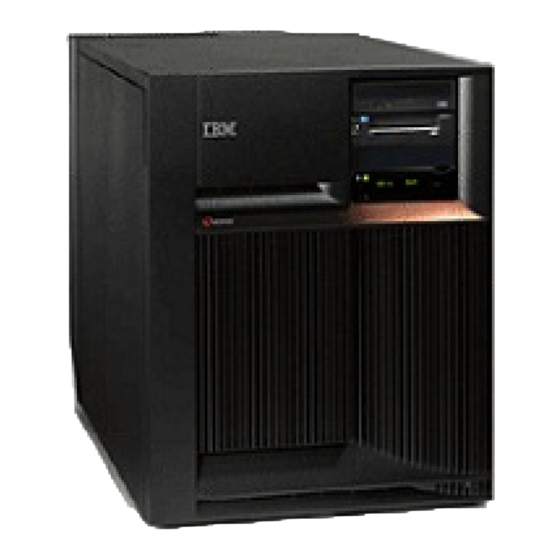








Need help?
Do you have a question about the iSeries Series and is the answer not in the manual?
Questions and answers