Summary of Contents for AXIOMTEK MANO521 Series
- Page 1 MANO521 Series ® Intel Socket 1151 Core i7/ i5/ i3 Processors Mini ITX Motherboard User’s Manual...
- Page 2 Axiomtek does not make any commitment to update the information in this manual. Axiomtek reserves the right to change or revise this document and/or product at any time without notice. No part of this document may be reproduced, stored in a retrieval system, or transmitted, in any form or by any means, electronic, mechanical, photocopying, recording, or otherwise, without the prior written permission of Axiomtek Co., Ltd.
-
Page 3: Esd Precautions
It discharges static electricity from your body. Wear a wrist-grounding strap, available from most electronic component stores, when handling boards and components. Trademarks Acknowledgments Axiomtek is a trademark of Axiomtek Co., Ltd. ® ® Intel and Celeron are trademarks of Intel Corporation. -
Page 4: Table Of Contents
Table of Contents Disclaimers ...................... ii ESD Precautions ..................... iii Chapter 1 Introduction ..........1 Features ....................1 Specifications ..................2 Utilities Supported ................. 3 Block Diagram ..................4 Chapter 2 Board and Pin Assignments ....5 Board Layout ..................5 Rear I/O .................... - Page 5 2.4.20 LVDS Backlight Control Header (CN28) ........... 21 2.4.21 LVDS Signal Header (CN29) ..............22 2.4.22 SATA Power Connectors (CN30 and CN31) ..........22 2.4.23 SATA 3.0 Combo Connector (CN32) ............23 2.4.24 Front Panel Connector (CN34) ..............23 2.4.25 M.2 Key M Connector (CN35) ..............
- Page 6 This page is intentionally left blank.
-
Page 7: Introduction
MANO521 Mini ITX Motherboard Chapter 1 Introduction ® Core™ i7/ The MANO521 Mini-ITX motherboard supports the new 14nm 8 Generation Intel ® ® i5/ i3 and Pentium processors in LGA1151 package. Featuring the new Intel H310 Express chipset with two DDR4 2666MHz memory support, this motherboard is built to perform best stability and reliability for industrial applications. -
Page 8: Specifications
MANO521 Mini ITX Motherboard Specifications ® ® Core™ i7/ i5/ i3 and Pentium LGA1151 Socket for 8 Generation Intel processors. Chipset ® Intel H310/Q370 (optional). BIOS AMI BIOS via SPI interface. System Memory ... -
Page 9: Utilities Supported
MANO521 Mini ITX Motherboard Expansion Interface One PCI-Express x4 slot. One PCI-Express Mini Card slot. One M.2 key M slot. One M.2 Key E slot. One SIM card slot. Power Input One 12V,19~24V ATX 4-pin power input connector. ... -
Page 10: Block Diagram
MANO521 Mini ITX Motherboard Block Diagram Introduction... -
Page 11: Board And Pin Assignments
MANO521 Mini ITX Motherboard Chapter 2 Board and Pin Assignments Board Layout Top View Board and Pin Assignments... - Page 12 MANO521 Mini ITX Motherboard Bottom View Board and Pin Assignments...
-
Page 13: Rear I/O
MANO521 Mini ITX Motherboard Rear I/O Jumpers/Headers/Connectors Audio Output Select Jumper (JP2) System Fan Connector (CN22) (Optional) Front Audio Connector (CN14) USB 3.0 Wafer Connector ( CN18) mSATA/Mini Card Connector (CN16) USB 2.0 Wafer Connector ( CN19) ATX Power Input 90 Angle Connector PCI-Express x4 Slot (CN17) (CN9) (Co-layout with 180 Angle Connector, CN38) -
Page 14: Jumper Settings
And remove jumper clip from 2 jumper pins to open. The following illustration shows how to set up jumper. Before applying power to MANO521 Series, please make sure all of the jumpers are in factory default position. Below you can find a summary table of all jumpers and onboard default settings. -
Page 15: Com2 Data/Power Select (Jp1)
MANO521 Mini ITX Motherboard Jumper Description Setting CN27 Pin 1: DCD# 3-5 Close COM2 Data/Power Select Default: RS-232 Data CN27 Pin 8: RI# 4-6 Close Audio Output Select JP2 (Optional) 1-3, 2-4 Close Default: Line-out LVDS VDD Select 1-2 Close Default: +3.3V Clear CMOS 1-2 Close... -
Page 16: Clear Cmos (Jp4)
MANO521 Mini ITX Motherboard 2.3.4 Clear CMOS (JP4) This jumper allows you to clear the Real Time Clock (RTC) RAM in CMOS. You can clear the CMOS memory of date, time, and system setup parameters by erasing the CMOS RTC RAM data. The onboard button cell battery powers the RAM data in CMOS, which includes system setup information such as system passwords. -
Page 17: Connectors
MANO521 Mini ITX Motherboard Connectors Signals go to other parts of the system through connectors. Loose or improper connection might cause problems, please make sure all connectors are properly and firmly connected. Here is a summary table showing connectors on the hardware. Connector Description DC Jack Power Connector... -
Page 18: Dc Jack Power Connector (Cn1)
MANO521 Mini ITX Motherboard 2.4.1 DC Jack Power Connector (CN1) The CN1 is a DC jack with screw supporting 12V, 19~24VDC power input connector. Firmly insert at least 90W adapter into this connector. Loose connection may cause system instability and make sure all components/devices are properly installed before connecting. -
Page 19: Ethernet Ports (Cn4 And Cn5)
MANO521 Mini ITX Motherboard 2.4.4 Ethernet Ports (CN4 and CN5) The motherboard comes with two high performance plug and play Ethernet interfaces (RJ-45) which are fully compliant with the IEEE 802.3 standard. Connection can be established by plugging one end of the Ethernet cable into this RJ-45 connector and the other end to a 1000/100/10-Base-T hub. -
Page 20: Audio Jack (Cn7)
MANO521 Mini ITX Motherboard 2.4.6 Audio Jack (CN7) The motherboard provides HD audio jack for line-out on the rear I/O. Install audio driver, and then attach audio devices to CN7. Pin Color Signal Green Line-out 2.4.7 DisplayPort and HDMI Connector (CN8) The CN8 is a stacked connector comprising an upper connector for DisplayPort++ interface and a lower connector for HDMI interface. -
Page 21: Atx Power Input Connector (Cn9)
MANO521 Mini ITX Motherboard 2.4.8 ATX Power Input Connector (CN9) Steady and sufficient power can be supplied to all components on the board by connecting power connector. Please make sure all components and devices are properly installed before connecting the power connector. External power supply plug fits into the connector in only one orientation. -
Page 22: Vga Wafer Connector (Cn12)
MANO521 Mini ITX Motherboard 2.4.11 VGA Wafer Connector (CN12) This is a 2x5-pin (pitch=2.00mm) wafer connector for VGA interface. Signal Signal G_VGA_R VGA_VCC G_VGA_G G_VGA_B G_HSYNC G_VSYNC VGA_SCL VGA_SDA 2.4.12 Front Audio Connector (CN14) This is a 2x5-pin (pitch=2.00mm) connector for convenient connection and control of audio devices. -
Page 23: Key E Connector (Cn15)
MANO521 Mini ITX Motherboard 2.4.13 M.2 Key E Connector (CN15) The motherboard comes with one M.2 Key E connector (Wi-Fi & Bluetooth). Pin Signal Signal Signal +3.3V BUF_PLT_RST USB#14_D+ NGFF_CLKREQ3 +3.3V BT_KILL1 USB#14_D- PCH_WAKE WLAN_KILL1 CNV_RGI_DT CNV_WR_1_DN CNV_RGI_RSP CNV_WT_1_DN PCM_CRF_RST PCIE12_TX_DP CNV_WR_1_DP CNV_BRI_DT... -
Page 24: Msata/Mini Card Connector (Cn16)
MANO521 Mini ITX Motherboard 2.4.14 mSATA/Mini Card Connector (CN16) The mSATA interface is available through connector CN16. Signal Signal WAKE# +3.3VAUX +1.5V CLKREQ# UIM_PWR UIM_DAT REFCLK- UIM_CLK REFCLK+ UIM_REST UIM_VPP +3.3VAUX PERST# SATA0_RX_DP +3.3VAUX SATA0_RX_DN +1.5V SMB_CLK SATA0_TX_DN SMB_DATA SATA0_TX_DP USB#9_D- USB#9_D+ +3.3VAUX... -
Page 25: Pci-Express X4 Slot (Cn17)
MANO521 Mini ITX Motherboard 2.4.15 PCI-Express x4 Slot (CN17) This motherboard comes with one PCI-Express x4 slot. Signal Signal +12V PRSNT1# +12V +12V RSVD +12V SMCLK SMDAT +3.3V +3.3V 3.3Vaux +3.3V WAKE# PERST# REFCLK+ HSOP0 REFCLK- HSON0 HSIP0 PRSNT2 HSIN0 HSOP1 HSON1 HSIP1... -
Page 26: Usb 3.0 Wafer Connector (Cn18)
MANO521 Mini ITX Motherboard 2.4.16 USB 3.0 Wafer Connector (CN18) The CN12 is a 10x2-pin (pitch=2.00mm) internal connector for installing versatile USB 3.0 compliant peripherals. Signal Signal P3_SSRX1- P3_SSRX+ P4_SSRX- P4_SSRX+ P3_SSTX- P3_SSTX+ P4_SSTX- P4_SSTX+ USB#3_D- USB#3_D+ USB#4_D- USB#4_D+ 2.4.17 USB 2.0 Wafer Connector (CN19) This is a 5x2-pin (pitch=2.00mm) connector for USB 2.0 interface. -
Page 27: Com2 Wafer Connector (Cn27)
MANO521 Mini ITX Motherboard 2.4.19 COM2 Wafer Connector (CN27) The motherboard comes with one 5x2-pin (pitch=2.00mm) wafer connector for COM2 serial port interface. It has power capability on DCD# and RI# pins by setting jumper JP1. Signal Signal DCD# DSR# RTS# CTS# DTR#... -
Page 28: Lvds Signal Header (Cn29)
MANO521 Mini ITX Motherboard 2.4.21 LVDS Signal Header (CN29) The motherboard comes with a 2x20-pin (pitch=1.0mm) connector which is compliant with JST SM40B-SRDS-G-TF for LVDS LCD interface. It is strongly recommended to connect it with matching connector, SHDR-40VS-B. Signal Signal [**] GND(Detect) LVDS_B_DATA3-... -
Page 29: Sata 3.0 Combo Connector (Cn32)
MANO521 Mini ITX Motherboard 2.4.23 SATA 3.0 Combo Connector (CN32) This Serial Advanced Technology Attachment (Serial ATA or SATA) connector is for SATA 3.0 interface allowing up to 6.0Gb/s data transfer rate. It is a computer bus interface for connecting to device such as hard disk drive. Signal SATA_TX+ SATA_TX-... -
Page 30: Key M Connector (Cn35)
MANO521 Mini ITX Motherboard System Reset Switch Pin 11 and 12 connect the case-mounted reset switch that reboots your computer without turning off the power switch. It is a better way to reboot your system for a longer life of system power supply. HDD Activity LED This connection is linked to hard drive activity LED on the control panel. -
Page 31: Sim Card Slot (Cn36)
MANO521 Mini ITX Motherboard 2.4.26 SIM Card Slot (CN36) The CN36 is for inserting SIM Card and mainly used in 3G/4G wireless network application. In order to work properly, the SIM Card must be used together with 3G/4G module inserted to CN16. Signal Board and Pin Assignments... -
Page 32: Edp Connector (Cn37) (Optional)
MANO521 Mini ITX Motherboard 2.4.27 eDP Connector (CN37) (Optional) The embedded DisplayPort (eDP) interface is available through 40-pin connector (CN37), which is compliant with I-PEX-CABLINE II HT1 20143. The eDP is a design to replace internal digital LVDS links in computer monitor panels and TV panels. Signal Signal EMB_HPD... -
Page 33: Chapter 3 Hardware Description
CPU from damages. BIOS The MANO521 Series uses AMI Plug and Play BIOS with a single SPI Flash. System Memory The MANO521 supports two 260-pin DDR4 SO-DIMM sockets for maximum memory capacity up to 32GB DDR4 SDRAMs. - Page 34 MANO521 Mini ITX Motherboard This page is intentionally left blank. Hardware Description...
-
Page 35: Ami Bios Setup Utility
MANO521 Mini ITX Motherboard Chapter 4 AMI BIOS Setup Utility The AMI UEFI BIOS provides users with a built-in setup program to modify basic system configuration. All configured parameters are stored in a flash chip to save the setup information whenever the power is turned off. This chapter provides users with detailed description about how to set up basic system configuration through the AMI BIOS setup utility. - Page 36 MANO521 Mini ITX Motherboard Hot Keys Description Left/Right The Left and Right <Arrow> keys allow you to select a setup screen. The Up and Down <Arrow> keys allow you to select a setup screen or sub Up/Down screen. The <Enter>...
-
Page 37: Main Menu
MANO521 Mini ITX Motherboard Main Menu When you first enter the setup utility, you will enter the Main setup screen. You can always return to the Main setup screen by selecting the Main tab. System Time/Date can be set up as described below. -
Page 38: Advanced Menu
MANO521 Mini ITX Motherboard Advanced Menu The Advanced menu also allows users to set configuration of the CPU and other system devices. You can select any of the items in the left frame of the screen to go to the sub menus: ►... - Page 39 MANO521 Mini ITX Motherboard IT8786 Super IO Configuration You can use this screen to select options for the Super IO Configuration, and change the value of the selected option. A description of the selected item appears on the right side of the screen.
- Page 40 MANO521 Mini ITX Motherboard Serial Port 1 Configuration Serial Port Enable or disable serial port 1. The optimal setting for base I/O address is 3F8h and for interrupt request address is IRQ4. COM Port Type Use this item to set RS-232/422/485 communication mode. AMI BIOS Setup Utility...
- Page 41 MANO521 Mini ITX Motherboard Serial Port 2 Configuration Serial Port Enable or disable serial port 2. The optimal setting for base I/O address is 2F8h and for interrupt request address is IRQ3. AMI BIOS Setup Utility...
- Page 42 MANO521 Mini ITX Motherboard Hardware Monitor This screen monitors hardware health status. This screen displays the temperature of system and CPU, cooling fans speed in RPM and system voltages (VCC_CPU, +3.3V, +12V, +5V, +5V standby ,+3.3V standby and VBAT). Case Open Switch on or off case open.
- Page 43 MANO521 Mini ITX Motherboard Smart Fan Function This screen allows you to configure CPU fan and system fan mode. Smart Fan 1 Mode\Smart Fan 2 Mode This item allows you to select Smart Fan Mode: Full On: The fan always runs at full speed. Manual Mode: Use the Manual PWM Setting to determine fan speed manually.
- Page 44 MANO521 Mini ITX Motherboard Automatic Mode: The following option selections appear only in Automatic Mode. The initial spinning speed of fan is determined according to start PWM value. The PWM Slope is used to control how fast the fan speeds up or slows down; larger value means faster.
- Page 45 MANO521 Mini ITX Motherboard Trusted Computing This screen provides function for specifying the TPM settings. Security Device Support Enable or disable BIOS support for security device. OS will not show security device. TCG EFI protocol and INT1A interface will not be available. TPM Device Selection Select TPM device: dTPM: External extended Infineon’s TPM .
- Page 46 MANO521 Mini ITX Motherboard ® PTT: Intel built-in TPM. Pending operation Schedule an operation for the security device, see image below. None TPM Clear: Clear all data secured by TPM. AMI BIOS Setup Utility...
- Page 47 MANO521 Mini ITX Motherboard ACPI Settings ACPI Sleep State When the suspend button is pressed, the ACPI (Advanced Configuration and Power Interface) sleep state is S3 (Suspend to RAM). AMI BIOS Setup Utility...
- Page 48 MANO521 Mini ITX Motherboard CPU Configuration This screen shows CPU information, and you can change the value of the selected option. Intel (VMX) Virtualization Technology Enable or disable Intel Virtualization Technology. When enabled, a VMM (Virtual Machine Mode) can utilize the additional hardware capabilities. It allows a platform to run multiple operating systems and applications independently, hence enabling a single computer system to work as several virtual systems.
- Page 49 MANO521 Mini ITX Motherboard Turbo Mode ® Enable or disable Intel turbo boost mode allowing processor cores to run faster but not exceed CPU defined frequency limits. AMI BIOS Setup Utility...
- Page 50 MANO521 Mini ITX Motherboard SATA and RST Configuration During system boot up, BIOS automatically detects the presence of SATA devices. In the SATA Configuration menu, you can see the currently installed hardware in the SATA ports. SATA Controller(s) Enable or disable the SATA Controller feature. The default is Enabled. SATA Mode Selection Determine how SATA controller(s) operate.
- Page 51 MANO521 Mini ITX Motherboard PCH-FW Configuration This screen displays ME Firmware information. USB Configuration USB Devices Display all detected USB devices. AMI BIOS Setup Utility...
-
Page 52: Chipset Menu
MANO521 Mini ITX Motherboard Chipset Menu The Chipset menu allows users to change the advanced chipset settings. You can select any of the items in the left frame of the screen to go to the sub menus: ► System Agent (SA) Configuration ►... - Page 53 MANO521 Mini ITX Motherboard System Agent (SA) Configuration This screen allows users to configure System Agent (SA) parameters. For items marked with “”, please press <Enter> for more options. Graphics Configuration Select to open sub menu for parameters related to graphics configuration. Memory Configuration Select to open sub menu for information related to system memory.
- Page 54 MANO521 Mini ITX Motherboard Graphics Configuration Primary IGFX Boot Display Select the video device which will be activated during POST (Power-On Self Test). The secondary boot display selection will appear based on your selection. Secondary IGFX Boot Display After selecting other than “AUTO” on “Primary IGFX Boot Display”, the Secondary IGFX Boot Display will show up and its options are DP and HDMI.
- Page 55 MANO521 Mini ITX Motherboard LVDS Control Enable or disable LVDS Control. When installing Linux OS and if DP, HDMI or VGA display is connected to your system, make sure to set this option to Disabled. LVDS Panel Type Select the appropriate LVDS panel resolution; see the selection options in image above. Brightness Setting This option appears only when LVDS panel is connected.
- Page 56 MANO521 Mini ITX Motherboard Memory Configuration This screen shows the system memory information. AMI BIOS Setup Utility...
- Page 57 MANO521 Mini ITX Motherboard PCH-IO Configuration This screen allows you to set PCH parameters. PCH LAN Controller Enable or disable onboard PCH LAN controller. Wake on LAN Enable After enabling PCH LAN Controller, enabling or disabling integrated LAN to wake the system.
-
Page 58: Security Menu
MANO521 Mini ITX Motherboard Security Menu The Security menu allows users to change the security settings for the system. Administrator Password Set administrator password. User Password Set user password. AMI BIOS Setup Utility... -
Page 59: Boot Menu
MANO521 Mini ITX Motherboard Boot Menu The Boot menu allows users to change boot options of the system. Setup Prompt Timeout Number of seconds to wait for setup activation key. 65535(0xFFFF) means indefinite waiting. Bootup NumLock State Use this item to select the power-on state for the keyboard NumLock. ... - Page 60 MANO521 Mini ITX Motherboard Launch UEFI PXE OpROM policy Control the execution of UEFI PXE OpROM. When enabled, you may select I219, I211 or Disabled as PXE LAN port. Boot Option Priorities These are settings for boot priority. Specify the boot device priority sequence from the available devices.
-
Page 61: Save & Exit Menu
MANO521 Mini ITX Motherboard Save & Exit Menu The Save & Exit menu allows users to load your system configuration with optimal or fail-safe default values. Save Changes and Exit When you have completed the system configuration changes, select this option to leave Setup and return to Main Menu. - Page 62 MANO521 Mini ITX Motherboard Discard Changes Select this option to quit Setup without making any permanent changes to the system configuration. Select Discard Changes from the Save & Exit menu and press <Enter>. Select Yes to discard changes. Restore Defaults It automatically sets all Setup options to a complete set of default settings when you select this option.
-
Page 63: Appendix A Watchdog Timer
MANO521 Mini ITX Motherboard Appendix A Watchdog Timer About Watchdog Timer Software stability is major issue in most application. Some embedded systems are not watched by human for 24 hours. It is usually too slow to wait for someone to reboot when computer hangs. - Page 64 MANO521 Mini ITX Motherboard This page is intentionally left blank. Watchdog Timer...
-
Page 65: Appendix B Configuring Sata For Raid
MANO521 Mini ITX Motherboard Appendix B Configuring SATA for RAID Configuring SATA Hard Drive(s) for RAID Function Before you begin the SATA configuration, please prepare: Two SATA hard drives (to ensure optimal performance, it is recommended that you use two hard drives with identical model and capacity). - Page 66 MANO521 Mini ITX Motherboard Turn on your system, and then press the <Del> button to enter BIOS Setup during running 2.1. POST (Power-On Self Test). If you want to create RAID, just go to the Advanced Settings menu/SATA and RST Configuration, select the “SATA Mode Selection”, and press <Enter> for more options.
- Page 67 MANO521 Mini ITX Motherboard Set DVD-ROM for First Boot Option under the Boot Settings menu to boot DVD-ROM after 2.2. system restarts. 3. Configuring RAID. Configure a RAID array. If you want to create a RAID array, select the Intel(R) Rapid 3.1.
- Page 68 MANO521 Mini ITX Motherboard After entering the Create RAID Volume screen, you can type the disk array name with 3.2. 1~16 letters or less (letters cannot be special characters) in the item “Name”. Then select a RAID level. There are three RAID levels: RAID0 (Stripe), RAID1 (Mirror) and 3.3.
- Page 69 MANO521 Mini ITX Motherboard Don’t forget to Select Disks by typing “X” as indicated in image below. Set the stripe block size. The KB is the standard unit of stripe block size. The stripe block 3.4. size can be 4KB to 128KB. Configuring SATA for RAID...
- Page 70 MANO521 Mini ITX Motherboard After the setting, proceed to next step for the array capacity setting. 3.5. After setting all the items on the screen, select Create Volume to start creating the RAID 3.6. array. Configuring SATA for RAID...
- Page 71 MANO521 Mini ITX Motherboard After the creation is completed, you can see detailed information about the RAID Array in the following screen, including disk name, RAID level, disk block size and disk capacity, etc. Delete RAID volume If you want to delete a RAID volume, select the Delete option and follow on-screen instructions.
- Page 72 MANO521 Mini ITX Motherboard This page is intentionally left blank. Configuring SATA for RAID...
-
Page 73: Appendix C Iamt Settings
MANO521 Mini ITX Motherboard Appendix C iAMT Settings Utilizing built-in platform capabilities and popular third-party management and security ® ® applications, the Intel Active Management Technology (Intel iAMT) has significantly lowered a major barrier to IT management efficiency, helping IT professionals discover, repair and better protect their networked computing assets. - Page 74 MANO521 Mini ITX Motherboard You will be asked to change the password before setting ME. You must confirm your new password while revising. The new password must consist of eight characters, including at least: One upper case One lower case ...
-
Page 75: Iamt Settings
MANO521 Mini ITX Motherboard iAMT Settings ® Select Intel iAMT configuration and press <Enter>. Select Network Setup to configure iAMT. iAMT Settings... - Page 76 MANO521 Mini ITX Motherboard Select TCP/IP to get into Network interface and set it to Enabled. Get into DHCP Mode and set it to Disabled. iAMT Settings...
- Page 77 MANO521 Mini ITX Motherboard If DHCP Mode is disabled, set the following settings: IP address Subnet mask ® Go back to Intel iAMT Configuration, then select Activate Network Access and press <Enter>. Exit from MEBx after completing the iAMT settings. iAMT Settings...
-
Page 78: Iamt Web Console
MANO521 Mini ITX Motherboard iAMT Web Console On a web browser, type http://(IP ADDRESS):16992, which connects to iAMT Web. Example: http://10.1.40.214:16992 To log on, you will be required to type in username and password for access to the Web. USER: admin (default value) PASS: (MEBx password) iAMT Settings... - Page 79 MANO521 Mini ITX Motherboard Enter the iAMT Web. Click Remote Control, and select commands on the right side. When you have finished using the iAMT Web console, close the Web browser. iAMT Settings...
- Page 80 MANO521 Mini ITX Motherboard This page is intentionally left blank. iAMT Settings...
-
Page 81: Appendix Dtpm Settings
MANO521 Mini ITX Motherboard Appendix D TPM Settings 1. Setup BitLocker Drive Encryption main storage. Press <Win + R> and type “Control Panel”, then select BitLocker Drive Encryption. TPM Settings... - Page 82 MANO521 Mini ITX Motherboard 2. Insert an external storage device, for example USB Storage. Back up BitLocker recovery key in a new file and save it to the USB Storage. TPM Settings...
- Page 83 MANO521 Mini ITX Motherboard 3. Please follow the steps below to encrypt your storage device: TPM Settings...
- Page 84 MANO521 Mini ITX Motherboard Now, the system prompts that the operating system drive encryption is in progress, and the encryption progress is checked. TPM Settings...
- Page 85 MANO521 Mini ITX Motherboard Select and click the icon in the lower right corner to complete the encryption. TPM Settings...
- Page 86 MANO521 Mini ITX Motherboard 4. Confirm the completion of encryption. TPM Settings...
- Page 87 MANO521 Mini ITX Motherboard 5. Disable TPM function in BIOS Setup Utility. 6. When the system is powered on and you see the following screen, it means the TPM module function is working fine. Note that BitLocker cannot be executed if your system does not have TPM function.
- Page 88 MANO521 Mini ITX Motherboard System with no TPM function support is as below: TPM information is not found in Device Manager. Note When trying to turn on Bitlocker, the following error message shows up. TPM Settings...
- Page 89 MANO521 Mini ITX Motherboard TPM Settings...
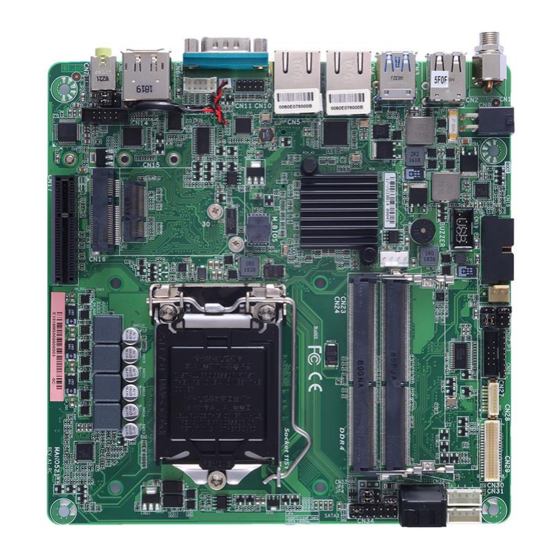

















Need help?
Do you have a question about the MANO521 Series and is the answer not in the manual?
Questions and answers