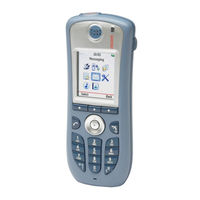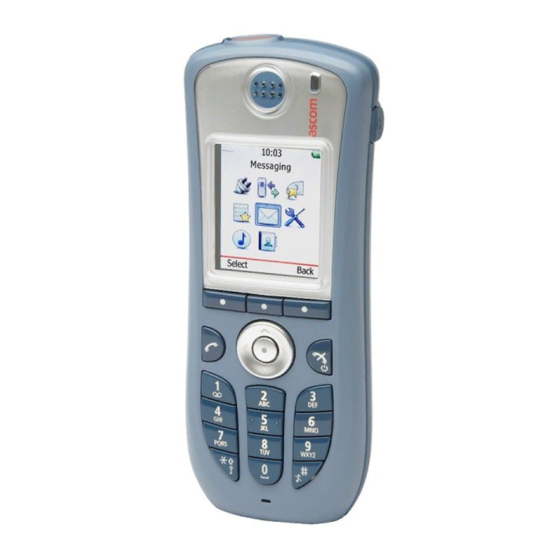
ASCOM I62 - Manuals
Manuals and User Guides for ASCOM I62 -. We have 11 ASCOM I62 - manuals available for free PDF download: Configuration Manual, Troubleshooting Manual, User Manual, Quick Reference Manual, Kurzübersicht, Product Sheet, Datasheet, Brochure
ASCOM I62 - Configuration Manual (80 pages)
VoWiFi Handset
Brand: ASCOM
|
Category: Telephone Accessories
|
Size: 2 MB
Table of Contents
Advertisement
Advertisement
ASCOM I62 - User Manual (3 pages)
How to clean and disinfect
Brand: ASCOM
|
Category: Cell Phone
|
Size: 0 MB
Table of Contents
ASCOM I62 - Datasheet (2 pages)
FUNCTIONALITY SHEET LOCATION WITH EKAHAU RTLS
(German) ASCOM I62 - Kurzübersicht (18 pages)
VoWiFi HANDSET
Advertisement