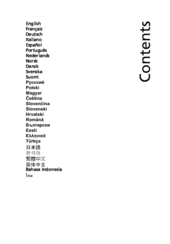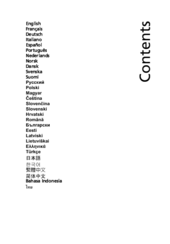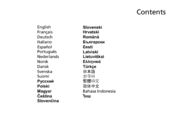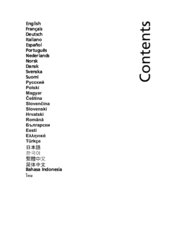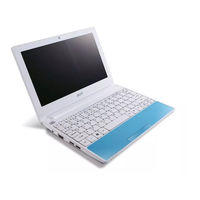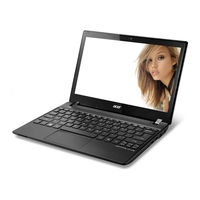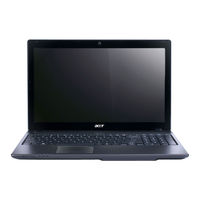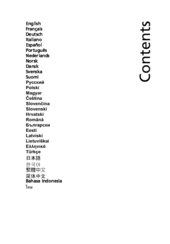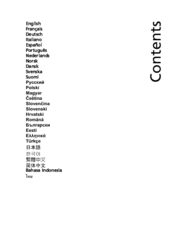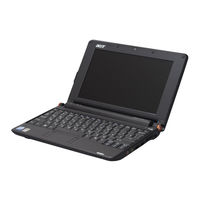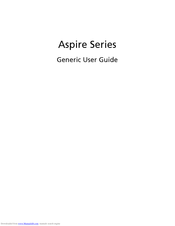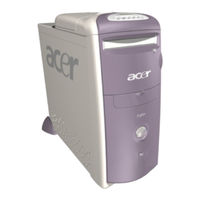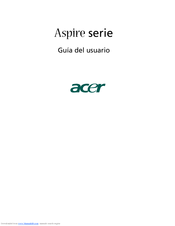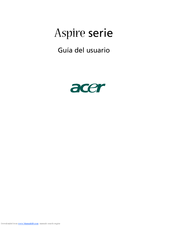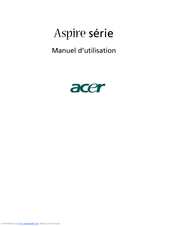User Manuals: Acer Aspire Notebook Series Computer
Manuals and User Guides for Acer Aspire Notebook Series Computer. We have 114 Acer Aspire Notebook Series Computer manuals available for free PDF download: User Manual, Generic User Manual, Manual, Quick Manual, Service Manual, Applications Manual, Guía Del Usuario, Manuel D'utilisation, Guia Do Usuário, Installation Manual, Brochure, Specifications, Quick Start Manual
Advertisement
Advertisement
Acer Aspire Notebook Series User Manual (1810 pages)
Acer Aspire ONE 722: User Guide
Table of Contents
Acer Aspire Notebook Series Generic User Manual (1810 pages)
Acer Aspire ONE 522: User Guide
Table of Contents
Acer Aspire Notebook Series User Manual (1454 pages)
Acer Aspire ONE D255E: User Guide
Table of Contents
Acer Aspire Notebook Series Quick Manual (317 pages)
Acer Aspire TimelineX 5830TG: Quick Start
Table of Contents
Acer Aspire Notebook Series Quick Manual (375 pages)
Aspire One Series Notebook PC
Table of Contents
Acer Aspire Notebook Series Service Manual (278 pages)
Acer Aspire one Series Notebooks Service Guide
Table of Contents
Acer Aspire Notebook Series Generic User Manual (95 pages)
Acer Aspire 5730: User Guide
Table of Contents
Acer Aspire Notebook Series Applications Manual (77 pages)
Acer Aspire ONE A110: Software Guide
Table of Contents
Acer Aspire Notebook Series Generic User Manual (48 pages)
Acer Aspire Series Notebook PC Generic User Guide
Table of Contents
Acer Aspire Notebook Series User Manual (22 pages)
Aspire L series Personal computer
Table of Contents
Acer Aspire Notebook Series Quick Manual (7 pages)
Acer Aspire ONE A110: Quick Start
Table of Contents
Acer Aspire Notebook Series Quick Manual (9 pages)
Acer Aspire ONE A150: Quick Start
Table of Contents
Acer Aspire Notebook Series Specifications (2 pages)
Acer Aspire One 11.6" netbook
Advertisement