Table of Contents
Advertisement
Quick Links
Advertisement
Table of Contents

Summary of Contents for YASKAWA SI-C3/V
- Page 1 YASKAWA AC Drive-V1000 Option CC-Link Technical Manual Type: SI-C3/V To properly use the product, read this manual thoroughly and retain for easy reference, inspection, and maintenance. Ensure the end user receives this manual. MANUAL NO. SIEP C730600 22C...
-
Page 2: Table Of Contents
14 DISPOSAL ............... . . 38 YASKAWA ELECTRIC SIEP C730600 22C V1000 Option CC-Link Technical Manual... - Page 3 Moreover, because Yaskawa is constantly striving to improve its high-quality products, the information contained in this manual is subject to change without notice. Every precaution has been taken in the preparation of this manual. Yaskawa assumes no responsibility for errors or omissions. Neither is any liability assumed for damages resulting from the use of the information contained in this publication.
-
Page 4: Preface And Safety
Any warnings provided by Yaskawa must be promptly provided to the end user. Yaskawa offers an express warranty only as to the quality of its products in conforming to standards and specifications published in the Yaskawa manual. - Page 5 • When ordering a new copy of the manual due to damage or loss, contact your Yaskawa representative or the nearest Yaskawa sales office and provide the manual number shown on the front cover.
- Page 6 Attendre 5 minutes apres la coupure de l'alimentation, pour permettre la decharge des condensateurs. Pour repondre aux exigences , s assurer que le neutre soit relie a la terre, pour la serie 400V. YASKAWA ELECTRIC SIEP C730600 22C V1000 Option CC-Link Technical Manual...
-
Page 7: Product Overview
Product Overview About This Product CC-Link Option (Model: SI-C3/V) is designed for connecting a drive to a field network using the CC-Link protocol. This option is conforming to CC-Link Ver.1.10. By installing the CC-Link Option to a drive, it is possible to do the following from a CC-Link master device: •... -
Page 8: Receiving
<1> Screw sizes vary by drive capacity. Select a screwdriver that matches the drive capacity. Note: Tools required to prepare CC-Link cables for wiring are not listed in this manual. YASKAWA ELECTRIC SIEP C730600 22C V1000 Option CC-Link Technical Manual... -
Page 9: Cc-Link Option Components
Comm. Data – Signal Ground Shield Shield Figure 4 Front View Bottom View (looking from the front of the CC-Link Option) DA DB DG SLD SLD Figure 4 CC-Link Option Terminal Block YASKAWA ELECTRIC SIEP C730600 22C V1000 Option CC-Link Technical Manual... - Page 10 Set drive parameter F6-10 to a station address (Range 1 to 64) unique to the network. If set to 0, the L.ERR light will turn on and a Station Address Error (AEr) will occur. YASKAWA ELECTRIC SIEP C730600 22C V1000 Option CC-Link Technical Manual...
-
Page 11: Installation Procedure
Check wiring to ensure that all connections are correct after installing the option unit and connecting any other devices. Failure to comply may result in damage to the option unit. YASKAWA ELECTRIC SIEP C730600 22C V1000 Option CC-Link Technical Manual... - Page 12 2. Wire a ground cable to the SLD terminal on the terminal block (CN1). Note: Make sure that you ground the SLD terminal when you set the grounding method switch (S1) to “NC”. Ungrounded options can cause external noise and unstable communications. YASKAWA ELECTRIC SIEP C730600 22C V1000 Option CC-Link Technical Manual...
- Page 13 <2> Make sure that the FG terminal on the master drive is grounded properly. <3> The FE terminal on the CC-Link Option is supplied with a ground cable that should be connected to the ground terminal on the drive. YASKAWA ELECTRIC SIEP C730600 22C V1000 Option CC-Link Technical Manual...
- Page 14 Remove the terminal cover before removing the bottom cover to install the CC-Link Option. Replace the terminal cover after wiring the CC-Link Option. Figure 11 Figure 11 Models with Terminal Cover Reattach the bottom cover. YASKAWA ELECTRIC SIEP C730600 22C V1000 Option CC-Link Technical Manual...
- Page 15 Note: When using the drive in an area that may require displaying warning information in Japanese or Chinese, a sticker has been provided with the CC-Link Option. This sticker can be placed over the English and French warnings on the front of the CC-Link Option. YASKAWA ELECTRIC SIEP C730600 22C V1000 Option CC-Link Technical Manual...
- Page 16 Communication Cable Specifications Use only CC-Link dedicated communication cable; the Yaskawa warranty does not cover other cable types. For more information on cables, refer to the CC-Link website at http://www.cc-link.org/. Yaskawa recommends using CC-Link cables suitable for the conditions listed in...
- Page 17 Loosen the attachment screw and insert the terminal resistor described in the first step between terminals DA and DB. Note: Make sure that the option cover is put back on after wiring is complete. Figure 19 DG SLD SLD Figure 19 Terminal Resistor Wiring YASKAWA ELECTRIC SIEP C730600 22C V1000 Option CC-Link Technical Manual...
-
Page 18: Cc-Link Option Drive Parameters
<2> If set to 3, then the drive will continue to operate when a fault is detected. Take proper measures such as installing an emergency stop switch. <3> The drive default setting is 2.0 s, but this default setting will automatically be changed to 0.0 s when SI-C3/V is connected. -
Page 19: Basic Functions
If the power is shut off, however, the drive will use the original setting for the command/reference source once the power is turned back again. This method should therefore only be used when briefly switching between command/reference sources. YASKAWA ELECTRIC SIEP C730600 22C V1000 Option CC-Link Technical Manual... - Page 20 Extended Command Codes on page 2. Refer to the MEMOBUS/Modbus Data Table in Appendix C of the V1000 Technical Manual for a list of monitor data using the MEMOBUS/Modbus message area. YASKAWA ELECTRIC SIEP C730600 22C V1000 Option CC-Link Technical Manual...
-
Page 21: Cc-Link Data Table
2. Although RYE and RYF are triggered by the rising edge of the signal, they are otherwise enabled depending on the value that is input. When switching between monitors using RYC (Monitor Reference), RYC needs to be turned off and then back on again after the monitor code has been changed. YASKAWA ELECTRIC SIEP C730600 22C V1000 Option CC-Link Technical Manual... - Page 22 • RYF (command code execution request flag) needs to be enabled after the command code and write data have been set. <1> Refrain from saving data to the EEPROM excessively because the EEPROM used in the drive can only be written to 100,000 times. YASKAWA ELECTRIC SIEP C730600 22C V1000 Option CC-Link Technical Manual...
- Page 23 (calculated from the maximum output frequency and the number of motor poles) User-set (according to parameter o1-10 and o1-11) Note: Refer to the V1000 Technical Manual for more details on parameter settings. YASKAWA ELECTRIC SIEP C730600 22C V1000 Option CC-Link Technical Manual...
-
Page 24: Troubleshooting
If a magnetic contactor is identified as a source of noise, install a surge absorber to the contactor coil. A data error occurred due to noise Use cables recommended by Yaskawa, or another type of shielded line. The shield should be grounded on the PLC side and on the CC-Link Option side. - Page 25 • Is the CC-Link communication line connected to the CC-Link Option correctly? Is it loose? • Is the PLC program working? Has the PLC CPU stopped? • Did a momentary loss in power interrupt communications? YASKAWA ELECTRIC SIEP C730600 22C V1000 Option CC-Link Technical Manual...
- Page 26 The station address or communications speed was changed Enter the proper settings and cycle power. without cycling power afterwards. Note: SD and RD may appear to flash with slower baud rates. YASKAWA ELECTRIC SIEP C730600 22C V1000 Option CC-Link Technical Manual...
- Page 27 Terminal resistor not connected. Set up the final station in the series for terminal resistor. (L.RUN is sometimes off) × × L.ERR L.ERR L.ERR YASKAWA ELECTRIC SIEP C730600 22C V1000 Option CC-Link Technical Manual...
-
Page 28: Cc-Link Code Numbers
Master executes commands by adding 2000H to the MEMOBUS register number. Conversion takes place on the – Parameter settings option unit side. 00F4H Clear all fault contents 9696H: Clear fault history 00FDH Reset drive 9696H: Fault reset YASKAWA ELECTRIC SIEP C730600 22C V1000 Option CC-Link Technical Manual... - Page 29 124H – Fault contents 5 <1> 130H – CPF contents 1 <1> 131H – CPF contents 2 <1> <1> See Fault Contents on page 32 for information on fault contents. YASKAWA ELECTRIC SIEP C730600 22C V1000 Option CC-Link Technical Manual...
- Page 30 1011H Fault code 1012H Reserved 1013H Fault contents 1 <1> 1014H Fault contents 2 <1> 1015H Fault contents 3 <1> 1016H Fault contents 4 <1> 1017H Fault contents 5 <1> YASKAWA ELECTRIC SIEP C730600 22C V1000 Option CC-Link Technical Manual...
- Page 31 001BH Output phase loss (LF) 001CH Motor overheat (PTC input) (oH3) 001DH Digital operator connection fault (oPr) 001EH EEPROM write error (Err) 001FH Motor overheat fault (PTC input) (oH4) 0020H YASKAWA ELECTRIC SIEP C730600 22C V1000 Option CC-Link Technical Manual...
- Page 32 0045H Current offset fault (CoF) 0046H Reserved – 124H Reserved – (1017H) DriveWorksEZ fault (dWFL) 0049H Reserved – Reserved – Reserved – Reserved – Reserved – Reserved – Reserved – YASKAWA ELECTRIC SIEP C730600 22C V1000 Option CC-Link Technical Manual...
- Page 33 A/D conversion fault (CPF22) 0097H 131H PWM feedback fault (CPF23) 0098H (101DH) Drive capacity signal fault (CPF24) 0099H Reserved – Reserved – Reserved – Reserved – Reserved – Reserved – Reserved – YASKAWA ELECTRIC SIEP C730600 22C V1000 Option CC-Link Technical Manual...
-
Page 34: European Standards
Option Installation for CE Compliance: Model SI-/V Figure 24 Enclosure panel Cable clamp Drive Communication EMC filter option Master Three phase power supply Figure 24 CC-Link Option Installation for CE Compliance YASKAWA ELECTRIC SIEP C730600 22C V1000 Option CC-Link Technical Manual... -
Page 35: Korean Radio Waves Act
This equipment is evaluated for compatibility for use in a business environment and may cause radio interference in a domestic environment. Note: The user guide applies only to “Business Broadcasting Communication Equipment”. Comply with the EMC Directive to conform to the Korean Radio Act. YASKAWA ELECTRIC SIEP C730600 22C V1000 Option CC-Link Technical Manual... -
Page 36: Specifications
Altitude Up to 1000 m Note: The number of drives that can be connected to the network varies depending on the type of nodes connected. See page for more information. YASKAWA ELECTRIC SIEP C730600 22C V1000 Option CC-Link Technical Manual... -
Page 37: Disposal
The wheelie bin symbol on this product, its manual, or its packaging identifies that you must recycle it at the end of its product life. You must discard the product at an applicable collection point for electrical and electronic equipment (EEE). Do not discard the product with usual waste. YASKAWA ELECTRIC SIEP C730600 22C V1000 Option CC-Link Technical Manual... - Page 38 Addition: Fault - oFA30 to oFA43 Minor Faults and Alarms - AEr, CALL Chapter 10 Deletion: Monitor Data and MEMOBUS Message Area, Alarm Contents January 2008 <1> Back cover Revision: Address − − − June 2007 First edition YASKAWA ELECTRIC SIEP C730600 22C V1000 Option CC-Link Technical Manual...
- Page 39 Phone: +81-3-5402-4502 Fax: +81-3-5402-4580 www.yaskawa.co.jp YASKAWA AMERICA, INC. 2121, Norman Drive South, Waukegan, IL 60085, U.S.A. Phone: +1-800-YASKAWA (927-5292) or +1-847-887-7000 Fax: +1-847-887-7310 www.yaskawa.com YASKAWA ELÉTRICO DO BRASIL LTDA. 777, Avenida Piraporinha, Diadema, São Paulo, 09950-000, Brasil Phone: +55-11-3585-1100 Fax: +55-11-3585-1187 www.yaskawa.com.br...
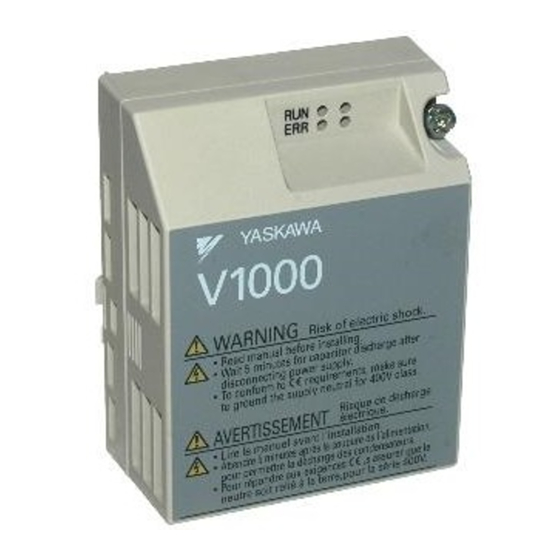










Need help?
Do you have a question about the SI-C3/V and is the answer not in the manual?
Questions and answers