Table of Contents
Advertisement
Quick Links
Advertisement
Table of Contents

Summary of Contents for Altana BYK color2view
- Page 1 Measure what you see color2view Benchtop Spectrophotometer Operating Instructions...
- Page 2 color2view BYK-Gardner GmbH © Copyright 2022 BYK-Gardner GmbH All rights reserved 301 500 210 E 2207...
-
Page 3: Table Of Contents
BYK-Gardner GmbH color2view Table of Contents ..........................6 Introduction .......................... 8 1.1 For Your Safety .......................... 9 1.2 Disposal .......................... 9 1.3 Disclaimer .......................... 9 1.4 Copyright .......................... 10 1.5 Declarations 1.5.1 EU Declaration of Conformity ................................10 1.5.2 UK Declaration of Conformity ................................ - Page 4 color2view BYK-Gardner GmbH ..........................31 Perform Measurements .......................... 32 4.1 Difference Measurement 4.1.1 Load existing Standard ................................32 4.1.2 Search for closest Standard ................................34 4.1.3 Create new Standard ................................35 .......................... 37 4.2 Absolute Measurement .......................... 38 4.3 Perform Quick Check ..........................
- Page 5 BYK-Gardner GmbH color2view 6.7.2 Diagnosis Color / Gloss ................................72 6.7.3 Diagnosis for Jetness ................................72 6.7.4 Calibration on White ................................73 6.7.5 Calibration on Gray ................................74 6.7.6 Saving Standards ................................75 6.7.7 Lens Cleaning ................................76 .......................... 77 6.8 DHCP Setup ..........................
-
Page 6: Introduction
Introduction... - Page 7 Application and Technical Seminars · Repair and Certification Service BYK-Gardner is part of Altana AG and a direct subsidiary of BYK, a leading supplier of additives for coatings and plastics. Together, we offer complete and unique solutions for you, our customer.
-
Page 8: For Your Safety
color2view BYK-Gardner GmbH For Your Safety CAUTION: Familiarization with safety instructions necessary Absence of knowledge of safety instructions threatens your health and can damage the instrument. Read the safety instructions before you use the instrument the first time. The safety instructions are part of the delivery content. You find the safety instructions in the dedicated booklet enclosed to the instrument carrying case. -
Page 9: Disposal
BYK-Gardner GmbH color2view Disposal Disused electrical equipment such as this instrument must be professionally disposed. Do not dispose it in household garbage and make sure to observe the national law in your country. Disclaimer Exclusion of Liability No liability other than as provided by law is assumed for direct or indirect damage sustained in association with the use of the instrument, the software or documentation. -
Page 10: Declarations
color2view BYK-Gardner GmbH Declarations 1.5.1 EU Declaration of Conformity BYK-Gardner GmbH Lausitzer Strasse 8 D-82538 Geretsried declare, that the instrument Benchtop Spectrophotometer complies with the requirements of the following EU directives: · 2014/30/EU - Electromagnetic Compatibility · 2014/35/EU - Low Voltage The following harmonized standards were applied: ·... -
Page 11: System Description
System Description... -
Page 12: Intended Use
color2view BYK-Gardner GmbH The color2view is a benchtop spectrophotometer which is operated by the touch screen display and the button Operate. The button is used to switch on the instrument and to trigger a measurement. On the touch screen display icons and functions can be selected directly. The instrument can be used to repeatably measure color, gloss and fluorescence in the laboratory and in the production. -
Page 13: Measurement Principle
BYK-Gardner GmbH color2view By placing a sample on the measurement aperture and pressing either the button Operate on the display unit of the instrument or triggering the measurement directly on the touchscreen, the instrument measures the surface of the sample and processes, displays and stores the measured values in the system memory. -
Page 14: Feature Matrix
color2view BYK-Gardner GmbH Feature Matrix The BYK-Gardner color2view product family offers a wide range of color control benchtop spectrophotometers. For every purpose the best instrument is available. The "Pro" models offer jetness measurement. The "X" models offer an exchangeable aperture. color2view color2view X color2view Pro... -
Page 15: Delivery Content
BYK-Gardner GmbH color2view Delivery Content The items listed below are contained in the packaging: · White calibration standard · Color and gloss test standard · Software with two licensees for download: smart-lab Color or smart-process Color · Documentation: Safety Instructions and Short Instructions ·... -
Page 16: Getting Started
Getting Started... -
Page 17: Instrument Set-Up
BYK-Gardner GmbH color2view Instrument Set-up The system consists of instrument, power supply and software for data transfer and analysis. 1. Connect power supply to instrument. 2. Connect foot switch to instrument (option). 3. Connect instrument with PC via USB cable. 4. - Page 18 color2view BYK-Gardner GmbH After download, the software can be used for 30 days free trial. Thereafter, you need to decide and register for the required software package. The standard delivery includes two licenses for the selected software package. How to activate the license? Before activating the license, make sure to have a reliable internet connection.
-
Page 19: Orientation
BYK-Gardner GmbH color2view Orientation The instrument can be easily rotated to adapt the orientation: In horizontal setup the display is on the front and the measurement aperture is on the top. In vertical setup the display is in the upper right corner and the measurement aperture is on the left side in the middle. Place the sample on the measurement aperture and fix it with the retractable clamp. -
Page 20: Functions Of Parts
color2view BYK-Gardner GmbH Functions of Parts 3.5.1 Sample Clamp When not in use the sample clamp is stored flat in the housing. If you need the sample clamp you can pull it out of the housing and then move it to the side in the direction of the measurement aperture. -
Page 21: Calibration And Test Standards
BYK-Gardner GmbH color2view 3.5.3 Calibration and Test Standards Following standards are included in delivery. Green standard: Color test Black standard: Gloss test White standard: Color and gloss calibration Deep black standard: Jetness test (Pro models only) Gray standard: Jetness calibration (Pro models only) Consult Instrument Calibration for details on the usage of these standards. -
Page 22: Button Operate / Status Led
color2view BYK-Gardner GmbH 3.5.4 Button Operate / Status LED The button Operate includes a status LED. The colors of the LED have the following meaning: · Green: Measurement successful. · Red: Measurement failed. · Blue: Fluorescence detected. · Pink: Fluorescence exceeds limit. Details for blue and pink see Fluorescence Measurement 3.5.5... -
Page 23: Power Supply
BYK-Gardner GmbH color2view 3.5.6 Power Supply Power is provided by a proprietary power supply with a standard power cable. This power supply has following specifications: · Input: 100 - 240 V , 50 - 60 Hz, max. 1A · Output: 12 V , max. -
Page 24: Flashlight (Pro Models)
color2view BYK-Gardner GmbH 3.5.8 Flashlight (Pro Models) Jetness measurement requires very high accuracy. An LED flashlight is provided to check the cleanliness of the jetness standards and samples. For the usage of the flashlight see Accessory & Cleaning Set > Cleaning of Deep Black Samples 301 500 210 E 2207... -
Page 25: System Operation
BYK-Gardner GmbH color2view System Operation The instrument is operated using the touch-screen display to select functions and the button Operate to trigger a measurement. Using the software smart-chart the full potential of the instrument is tapped. 3.6.1 Main Menu / Display The display unit contains the touch-sceen display and the button Operate with status LED. -
Page 26: Default Values / Settings
color2view BYK-Gardner GmbH 3.6.2 Default Values / Settings The instrument is working with default measurement parameters. Before you start measurements, these parameters must be controlled and, if necessary, adjusted to individual specifications. For more details see System Configuration > Measurement Parameter Traceable to Illumination Select traceability mode: The measurement... -
Page 27: Common Functions
BYK-Gardner GmbH color2view 3.6.3 Common Functions The color2view provides an easy-to-use graphical interface which supports to you speed ab your daily work. Following common functions are available: · Context Menu : Allows you to control your current test series. · Filter Function : Allows you to shorten the list of standards displayed. -
Page 28: Filter Function
color2view BYK-Gardner GmbH 3.6.3.2 Filter Function The instrument provides a function to filter standards. This is helpful in case of many standards being stored in the instruments memory. Click on the filter icon in the lower left of the display. The screen to enter the filter criteria is displayed. -
Page 29: Camera Preview
BYK-Gardner GmbH color2view 3.6.3.3 Camera Preview In the measurement mode a small camera icon is displayed in the blue bar at the bottom. Click the icon to switch the live preview on or off. The camera image is shown on the touch screen display. The measurement can be triggered directly in this menu or the preview can be closed again using the function "Off". -
Page 30: Current Aperture
color2view BYK-Gardner GmbH 3.6.3.4 Current Aperture The color2view (#7600) and color2view Pro (#7610) comes with a 32 mm measurement aperture. This can be seen in the Main Menu . The aperture is also shown in the measurement screen in the blue bar at the bottom - right to the camera icon. The color2view X (#7604) and color2view X Pro (#7605) will have a variable measurement aperture. -
Page 31: Perform Measurements
Perform Measurements... -
Page 32: Difference Measurement
color2view BYK-Gardner GmbH Following measurements are supported: · Difference Measurement · Absolute Measurement · Perform Quick Check · Opacity Measurement · Fluorescence Measurement · Jetnesss Measurement · Grayness Measurement · Organizer Measurement Difference Measurement In the difference mode following measurements are supported: ·... - Page 33 BYK-Gardner GmbH color2view You have two options: · To continue existing test serie select it from list. · To add a new test serie click on item New test series; a new test serie will be created created. The measurement screen is displayed. Select Rename test series from context menu, if required.
-
Page 34: Search For Closest Standard
color2view BYK-Gardner GmbH 5. Continue with the next sample, if required. To end difference mode select End test series from context menu. NOTICE There are various options to configure the display of the measurement results, e.g.: · Display absolute values for standard and sample ·... -
Page 35: Create New Standard
BYK-Gardner GmbH color2view Measure your current sample just one time, the instrument measures the current sample and searches for the closest standard in the memory. Following scenarios are supported: · Nearest standard found: If matching standard is found in memory, it is selected automatically. - Page 36 color2view BYK-Gardner GmbH To add a new standard click on the Plus symbol (+); a new standard is created and the input for the standard name appears. Accept the default name or enter a desired name and click on the check mark in the upper right corner.
-
Page 37: Absolute Measurement
BYK-Gardner GmbH color2view Transfer the new data to smart-chart to import it into the measurement database. From here the new standard can be shared with all other locations in the world. Absolute Measurement Using this function you can take measurements without comparing to a standard. Click on icon Absolute. -
Page 38: Perform Quick Check
color2view BYK-Gardner GmbH Continue with the next sample, if required. To end absolute mode select End test series from context menu. Perform Quick Check Using this function you can compare a standard with one or more samples without automatic saving - use it for the quick evaluation of your current samples. Click on icon Quick check. -
Page 39: Opacity Measurement
BYK-Gardner GmbH color2view Continue with the next sample, if required. To end quick check mode select End test series from context menu. NOTICE Measurements are not saved by default. To save the standards and samples measured select item Save data from the context menu. Opacity Measurement With this function the hiding power of a coating can be measured - using for example the BYK- Gardner byko-charts:... - Page 40 color2view BYK-Gardner GmbH Place instrument on the black background and click on Measure or press the Operate button. The sample is measured and automatically saved; continue with Next and place instrument on the white background. Click on Measure or press the Operate button; the sample is measured again and automatically saved.
-
Page 41: Fluorescence Measurement
BYK-Gardner GmbH color2view To end quick check mode select End test series from context menu. Fluorescence Measurement The color2view can detect fluorescent light excited in UV and visible range. With this function you can predict the longterm color stability. Monochromatic illumination is used to excite fluorescent material in the sample. -
Page 42: Jetnesss Measurement
color2view BYK-Gardner GmbH Following indices are available: · ∆Fl: Indicates whether and how much fluorescent energy is emitted. The original specimen are compared to the specimen after the estimated fluorescence degradation. · ∆E : Calculates the estimated color difference after the fluorescence of standard and zero sample has decayed. - Page 43 BYK-Gardner GmbH color2view Place instrument on deep black sample and measure it, see for example Difference Measurement Activating these indices changes to a different measuring mode in the instrument - which can be used for samples with deepest black only. If measuring other colors an error message will appear. To measure all other colors, deactivate the jetness indices.
-
Page 44: Grayness Measurement
color2view BYK-Gardner GmbH Grayness Measurement The color2view Pro and color2view Pro X provides additional indices for the measurement of gray colors. The same standardized calculations are used as for jetness, but lighter tones than jet black can also be measured. Go to Configuration > Measurement Parameters > Jetness indices. For grayness measurement following indices are available: ·... -
Page 45: Organizer Measurement
BYK-Gardner GmbH color2view Organizer Measurement It is possible to predefine the measurement sequence in the software smart-process with the so- called "organizer" - allowing a standardization of the measurement procedure. The organizer icon appears after downloading an organizer from smart-process into the instrument. - Page 46 color2view BYK-Gardner GmbH Continue with Next; the organizer will guide step by step and check zone by check zone you through the whole measurement process. 301 500 210 E 2207...
-
Page 47: Browse Measurements
Browse Measurements... -
Page 48: View Measurement Data
color2view BYK-Gardner GmbH Using this function you can view measured data and / or delete existing standards or test series. Click on icon Browse. The list with all types of measurements is displayed. You can browse through the list in order to view or delete the data. Following operations are supported: ·... - Page 49 BYK-Gardner GmbH color2view Open the desired object to view the measurement data. Scroll down to view data values and statistics. Use the Previous / Next icons to navigate through the different samples measured. NOTICE The values show are the average values for all measurements on this sample. 301 500 210 E 2207...
-
Page 50: Delete Test Series
color2view BYK-Gardner GmbH Delete Test Series To delete a single test series from a standard select Difference in the Browse menu, click on the standard to open it and select the test series to be deleted in the list. Click on the Trashcan icon. A confirmation dialog is displayed. Confirm with the check mark in the upper right corner. -
Page 51: Delete Standard
BYK-Gardner GmbH color2view If only on single test series exists in the standard, it can also be deleted directly from the measurement screen using the Trashcan icon. Delete Standard You can delete complete standards with all their test series stored from instrument memory. In Browse menu click on Standard and select the standard(s) to be deleted in the list. -
Page 52: System Configuration
System Configuration... - Page 53 BYK-Gardner GmbH color2view With this function you can configure the instrument according to your needs. The configuration menu comprises following options: · Measurement Parameter · Traceability · Aperture · Color System · Color Equation · Measurement Screen · Color Indices ·...
-
Page 54: Measurement Parameter
color2view BYK-Gardner GmbH Measurement Parameter The default values for the measurement parameter are shown in System Operation > Parameters . Below more details on these parameters are given. Following measurement parameter can be set: · Traceability · Aperture · Color System ·... -
Page 55: Traceability
BYK-Gardner GmbH color2view 6.1.1 Traceability Here the measurement mode of the instrument is selected. This has impact on the results retrieved during the measurements. Following modes are supported: · Traceable to NRC: The measurement results are in accordance with the calibration traceable to the National Research of Canada. -
Page 56: Color System
color2view BYK-Gardner GmbH 6.1.3 Color System The instrument can measure multiple color indices and display the results. Go to Measurement parameter > Color system and select the color system(s) you want to use for measurements. These color systems are visible in the measurements results. If the graph with the tolerances is shown, scroll down to see results in the first color system. -
Page 57: Color Equation
BYK-Gardner GmbH color2view 6.1.4 Color Equation Go to Measurement parameter > Color equation and select the color equation you want to use for measurements. The selected color equation is visible in the measurements results. If the graph with the tolerances is shown, scroll down to see data table and statistics. 301 500 210 E 2207... -
Page 58: Measurement Screen
color2view BYK-Gardner GmbH 6.1.5 Measurement Screen Go to Measurement parameter > Color equation and scroll down to Measurement screen. Select the data to be displayed in the measurement results. Following data can be selected: · STD = Standard · SMP = Sample ·... -
Page 59: Color Indices
BYK-Gardner GmbH color2view 6.1.6 Color Indices The instrument can measure multiple color indices and display the results. Go to Measurement parameter > Color indices and select color indices you want to use for measurements. You can decide to display absolute and / or difference values. These color indices are visible in the measurements results. -
Page 60: Gloss
color2view BYK-Gardner GmbH 6.1.8 Gloss The color2view can measure gloss under two different angles. Go to Measurement parameter > Gloss and select angles you want to use for measurements. The selected gloss angles are visible in the measurements results. Use 20° for surfaces with medium gloss (10 to 70 Gloss Units) and 60° for surfaces with high gloss (more than 70 Gloss Units). -
Page 61: Illumination
BYK-Gardner GmbH color2view 6.1.9 Illumination The color2view can calculate the measurement results under up to three different illuminations. Go to Measurement parameter > Illumination and select the illuminations you want to get displayed. The selected illuminations are visible in the measurements results, scroll down to see the results for each illumination. -
Page 62: Observer
color2view BYK-Gardner GmbH 6.1.10 Observer The color2view can measure gloss with an observer of 2° or 10°. Go to Measurement parameter > Observer and select the option you want to use for measurements. The selected observer is visible in the measurements results - along with the Illumination Scroll down to see the current value. -
Page 63: Statistics
BYK-Gardner GmbH color2view 6.1.12 Statistics Go to Measurement parameter > Statistics and select the statistic options to be used during measurement: The number of measurements required on standard and on sample and statistic data to be displayed. You can also select the statistic data to be displayed: ·... -
Page 64: Autostandard
color2view BYK-Gardner GmbH The option Statistic fixed means: The exact no. of measurements is to be made. If this options is inactive, the minimum no. is required, but additional measurements can be made - both Measure and Next are active. 6.1.13 Autostandard The option Always use autostandard is a comfort function. - Page 65 BYK-Gardner GmbH color2view If the option is active, the search for the nearest standard is always active, the measurement screen is displayed immediately. Place the instrument on the sample and click on Measure, the sample is measured and the nearest standards in system memory will be displayed. More details see Difference Measurement >...
-
Page 66: Test Series
color2view BYK-Gardner GmbH 6.1.14 Test Series The option Always continue last test series is a comfort function. If the option is inactive, the Select test series dialog displayed when starting a measurement. If the option is active, the latest series in the current measurement mode is opened automatically. More details see Perform Measurements >... -
Page 67: Language
BYK-Gardner GmbH color2view Language Select the language of the user interface. Following languages are supported: · English (English) · Deutsch (German) · Español (Spanish) · Français (French) · Pycckuu (Russian) · (Japanese) · (Chinese) Date / Time Here you can enter date, time and time zone for your current location. The time zone is the difference of your location in hours compared to the Universal Time Code (UTC): London is UTC +00:00, Berlin is UTC +01:00 and so on. - Page 68 color2view BYK-Gardner GmbH The time can be entered in hours and minute, during summer time activate Daylight saving. The date is entered with day, month and year. For Date and Time the Format to be displayed can be selected. 301 500 210 E 2207...
-
Page 69: Color Scheme
BYK-Gardner GmbH color2view Color Scheme If this option is activated the white background of the display turns to red. This option is preferred in case of darker surroundings. If this option is deactivated the background turns back to white. Information Under this option the details about instrument, firmware and certification can be retrieved. -
Page 70: Sound
color2view BYK-Gardner GmbH For the IP details see DHCP Setup Sound If this option is activated the internal speaker is used to indicate the measurement progress. If this option is deactivated the measurements take place in silent mode. 301 500 210 E 2207... -
Page 71: Calibration
BYK-Gardner GmbH color2view Calibration The system delivery comprises test and calibration standards, see Calibration and Test Standards . These tiles can be used to check if your instrument is measuring correctly. Each standard tile comes with a dedicated serial number matching your instrument. In the configuration menu select Calibration. -
Page 72: Diagnosis Color / Gloss
color2view BYK-Gardner GmbH 6.7.2 Diagnosis Color / Gloss In regular intervals a diagnosis is requested. Use the green color test standard and black gloss test standard for this check. Click on Perform diagnosis for Color and Gloss. The instrument will guide you through the diagnosis procedure. If the diagnosis passes, you can use the instruments to measure. -
Page 73: Calibration On White
BYK-Gardner GmbH color2view If the diagnosis passes, you can use the instruments to measure. If the diagnosis fails, following message appears: “Please clean jetness test standard or calibrate on external gray calibration standard”. Clean the test standard and repeat. If diagnosis still fails, calibrate the instrument on the gray standard, see Calibration on Gray 6.7.4... -
Page 74: Calibration On Gray
color2view BYK-Gardner GmbH If the calibration passes, repeat the diagnosis, see Diagnosis Color / Gloss . If the calibration fails, following message appears: “Please clean standard / Color, Fluorescence, Gloss out of range”. Clean the standards and repeat. If calibration still fails, contact the BYK-Gardner service team. NOTICE Perform calibration only, if required in order to ensure correct status of your calibration standard. -
Page 75: Saving Standards
BYK-Gardner GmbH color2view Clean the standard and repeat. If calibration still fails, contact the BYK-Gardner service team. NOTICE Perform calibration only, if required in order to ensure correct status of your calibration standard. 6.7.6 Saving Standards In order to document the correct measurement status of your instrument you can save the test standards in the system memory. -
Page 76: Lens Cleaning
color2view BYK-Gardner GmbH Difference Measurement > Load existing Standard to frequently monitor instrument performance. If the differences are within your tolerances you can continue to measure with your instrument. Otherwise calibrate your instrument. The option Add to standard list will be inactive next time when this standard has already been added to the instrument memory. -
Page 77: Dhcp Setup
BYK-Gardner GmbH color2view NOTICE Perform cleaning only if requested by the technical support or the application department. Details see Cleaning Set DHCP Setup The instrument is equipped with a network adapter to connect to a local Area Network (LAN). You can use the LAN connection alternatively to the USB connection to transfer data between instrument and computer. -
Page 78: Factory Reset
color2view BYK-Gardner GmbH Information to check the network details / connection. Factory Reset If you are having technical problems with your instrument, you can perform a fallback to the factory settings. In the configuration menu select Factory reset. Confirm the security message to perform the fallback. You have to enter a password - details see Technical Data >... -
Page 79: Config Protect
BYK-Gardner GmbH color2view 6.10 Config Protect You can protect the current configuration of your instrument via password against accidental or intentional changes. In the configuration menu select Protect configuration. Activate the option. You have to enter a password. The password is shown in clear text during input. -
Page 80: Shutdown
color2view BYK-Gardner GmbH 6.11 Shutdown If the instrument is not used or before removing the power supply the instrument is to be switched off Select the option Shutdown. The instrument switches off after confirmation. Now the external power supply can be disconnected, if required. -
Page 81: Appendix
Appendix... -
Page 82: Abbreviations
color2view BYK-Gardner GmbH Abbreviations The following abbreviations are used in this documentation. color-view color2view Gloss Units Local Area Network Light Emitting Diode Network Interface Card National Research of Canada Personal Computer Universal Serial Bus Universal Time Code Ultra Violett WLAN Wireless Local Area Network 301 500 210 E 2207... -
Page 83: Accessory & Cleaning Set
BYK-Gardner GmbH color2view Accessory & Cleaning Set 7.2.1 Cleaning of Instrument Optic The standard delivery comprises an accessory & cleaning set. This set is used to clean the lenses of the instrument, if necessary. NOTICE Perform cleaning only if requested by a message on the display of the instrument or if the calibration on the white calibration standard fails several times. - Page 84 color2view BYK-Gardner GmbH ATTENTION! Ensure the compressed air is absolutely clean. Therefore, oil and water separator are required. If calibration and diagnosis are successful, the instrument can be used for measurements. If calibration and/or diagnosis fails, proceed carefully with cleaning according to the following steps: 1.
-
Page 85: Cleaning Of Deep Black Samples
BYK-Gardner GmbH color2view 7.2.2 Cleaning of Deep Black Samples The accuracy of the Jetnesss Measurement can be significantly impacted by using dirty or damaged standards and samples. A Flashlight is provided to check the cleanliness. Use the LED flashlight on black samples and on the jetness standards: ·... -
Page 86: Technical Data
color2view BYK-Gardner GmbH Technical Data 7.3.1 Color Measurement Model color2view color2view X color2view Pro color2view Pro X Measuring Color, Gloss, Fluorescence Color, Gloss, Fluorescence, Jetness capability Aperture size / Ø 32 / 22 mm Ø 32 / 22 mm Ø 32 / 22 mm Ø... -
Page 87: Gloss Measurement
BYK-Gardner GmbH color2view 7.3.3 Gloss Measurement 20° Geometry Aperture size 9 x 10 mm Repeatability Measurement range 0 - 100 GU: ± 0.2 GU Reproducibility Measurement range 0 - 100 GU: ± 1.0 GU 60° Geometry Aperture size 9 x 16 mm Repeatability Measurement range 0 - 20 GU: ±... -
Page 88: Troubleshooting
color2view BYK-Gardner GmbH Troubleshooting Message Solution Calibration invalid. Please Perform calibration the external white calibration standard. perform calibration. Measurement failed! Please Appears if an error occurs during measurement. repeat. Ambient light. Make sure to completely cover measurement aperture. Make sure to hold the instrument stable during measurement. Repeat measurement. -
Page 89: Service Points
BYK-Gardner GmbH color2view Service Points List of global service centers with ISO / IEC 17025 accredited laboratories Headquarter Germany Headquarter USA Headquarter PTE c/o BYK-Gardner GmbH c/o BYK-Gardner USA c/o BYK USA dba Paul N. Lausitzer Strasse 8 9104 Guilford Road Gardner, 316 N.E. - Page 90 color2view BYK-Gardner GmbH Notes 301 500 210 E 2207...
- Page 91 BYK-Gardner GmbH color2view Notes 301 500 210 E 2207...
- Page 92 Download your software from: https://www.byk-instruments.com/software Download your manual from: https://www.byk-instruments.com/p/7600 Find more information on our products and services: https://www.byk-instruments.com 301 500 210 E 2207...
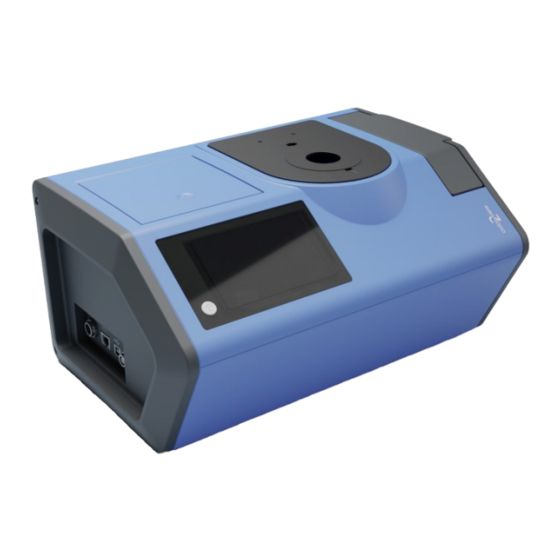















Need help?
Do you have a question about the BYK color2view and is the answer not in the manual?
Questions and answers