Table of Contents
Advertisement
Advertisement
Table of Contents

Summary of Contents for EDAN SE-601 Series
- Page 2 This manual will help you understand the operation and maintenance of the product better. It is reminded that the product shall be used strictly complying with this manual. User's operation failing to comply with this manual may result in malfunction or accident for which EDAN INSTRUMENTS, INC. (hereinafter called EDAN) can not be held liable.
- Page 3 Responsibility of the Manufacturer EDAN only considers itself responsible for any effect on safety, reliability and performance of the equipment if: Assembly operations, extensions, re-adjustments, modifications or repairs are carried out by persons authorized by EDAN, and The electrical installation of the relevant room complies with national standards, and The instrument is used in accordance with the instructions for use.
-
Page 4: Table Of Contents
Table of Contents Chapter 1 Safety Guidance ......................1 1.1 Intended Use/Indications for Use ................... 1 1.2 Warnings and Cautions ......................1 1.2.1 Safety Warnings ....................... 2 1.2.2 Li-ion Battery Care Warnings ..................5 1.2.3 General Cautions ......................6 1.3 List of Symbols ........................7 Chapter 2 Introduction ........................ - Page 5 5.3 Entering Patient Information by Acquiring Orders .............. 32 Chapter 6 Printing ECG Reports ....................33 Chapter 7 Transmitting ECG Data..................... 34 7.1 Transmitting ECG Data in DAT Format Through Serial Cable ........... 35 7.2 Transmitting ECG Data Through Network ................35 7.2.1 Transmitting ECG Data in DAT Format ................
- Page 6 13.4.4 Maintenance of the Main Unit and the Patient Cable ..........61 Chapter 14 Accessories ........................ 64 14.1 Standard Accessories ......................64 14.2 Optional Accessories ......................64 Chapter 15 Warranty & Service ....................66 15.1 Warranty ..........................66 15.2 Contact information ......................66 Appendix 1 Technical Specifications ..................
-
Page 7: Chapter 1 Safety Guidance
SE-601 Series Electrocardiograph User Manual Safety Guidance Chapter 1 Safety Guidance This chapter provides important safety information related to the use of SE-601 series electrocardiograph. 1.1 Intended Use/Indications for Use The intended use of SE-601 series electrocardiograph (hereinafter called SE-601 series) is to acquire resting ECG signals from adult and pediatric patients through body surface ECG electrodes. -
Page 8: Safety Warnings
SE-601 Series Electrocardiograph User Manual Safety Guidance 1.2.1 Safety Warnings WARNING 1. The electrocardiograph is intended to be used by qualified physicians or personnel professionally trained. They should be familiar with the contents of this user manual before operation. 2. Only qualified service engineers can install this equipment, and only service engineers authorized by the manufacturer can open the shell. - Page 9 SE-601 Series Electrocardiograph User Manual Safety Guidance WARNING 12. Disposable electrodes must be used during defibrillation. 13. Electrodes of dissimilar metals should not be used; otherwise it may cause a high polarization voltage. 14. The disposable electrodes can only be used for one time.
- Page 10 SE-601 Series Electrocardiograph User Manual Safety Guidance WARNING 23. Any non-medical equipment (such as the external printer) is not allowed to be used within the patient vicinity (1.5m/6ft.). 24. Do not exceed the maximum permitted load when using the multiple portable socket-outlet(s) to supply the system.
-
Page 11: Li-Ion Battery Care Warnings
SE-601 Series Electrocardiograph User Manual Safety Guidance WARNING 31. The potential equalization bar can be connected to that of other equipment when necessary. Make sure that all the equipment is connected to the potential equalization terminal. 32. The electrocardiograph shall not be serviced or maintained while in use with a patient. -
Page 12: General Cautions
SE-601 Series Electrocardiograph User Manual Safety Guidance WARNING 5. Do not destroy the battery; Do not pierce battery with a sharp object such as a needle; Do not hit with a hammer, step on or throw or drop to cause strong shock; Do not disassemble or modify the battery. -
Page 13: List Of Symbols
SE-601 Series Electrocardiograph User Manual Safety Guidance CAUTION 5. The device and accessories are to be disposed of according to local regulations after their useful lives. Alternatively, they can be returned to the dealer or the manufacturer for recycling or proper disposal. Batteries are hazardous waste. Do NOT dispose of them together with house-hold garbage. - Page 14 SE-601 Series Electrocardiograph User Manual Safety Guidance Net port Alternating Current Battery check Battery recharging indicator Delete key Enter key Esc key Space key/Feed paper key Shift key Fn key Power On/Off key 1mV/COPY key MODE key RESET key - 8 -...
- Page 15 SE-601 Series Electrocardiograph User Manual Safety Guidance PRINT/STOP key Tab paper key Gender key Age Group key General symbol for recovery/recyclable Part Number SERIAL NUMBER Date of manufacture MANUFACTURER AUTHORISED REPRESENTATIVE IN THE EUROPEAN COMMUNITY CE marking Caution: Federal (U.S.) law restricts this device to sale by or on the order of a physician.
- Page 16 SE-601 Series Electrocardiograph User Manual Safety Guidance Warning (Background: Yellow; Symbol&Outline: Black) Non- ionizing electromagnetic radiation Federal Communications Commission: Contains FCC ID: YOPGS2011MIZ Contains FCC ID: YOPGS2011MIZ Conforms to AAMI Std. 60601-1, IEC Std. 60601-2-25 Certified to CSA Std. C22.2 No 60601-1,CSA Std. C22.2...
-
Page 17: Chapter 2 Introduction
SE-601 Series Electrocardiograph User Manual Introduction Chapter 2 Introduction SE-601 series electrocardiograph has three models: SE-601A, SE-601B and SE-601C. SE-601A adopts 3.5" single color LCD screen; SE-601B adopts 5.6"/5.7" multicolor TFT LCD screen; SE-601C adopts 5.6"/5.7" multicolor TFT LCD touch screen. -
Page 18: Keyboard And Keys
SE-601 Series Electrocardiograph User Manual Introduction 2.2 Keyboard and Keys Figure 2-3 Keyboard Name Explanation Indicator It indicates the working state. Press to select menu functions on the screen. Press F1, F2, F3, F4 to move the cursor. Function Key Press Shift + F1/F2 to turn pages on the Order Manager screen and the File Manager screen. - Page 19 SE-601 Series Electrocardiograph User Manual Introduction Press to start or stop printing reports PRINT/STOP Pressing Shift + PRINT/STOP can quickly enable or disable the print out function in the auto or rhythm mode. In the manual mode, pressing the 1mV/COPY key can insert a 1mV calibration mark during the printing course.
-
Page 20: Rear Panel
SE-601 Series Electrocardiograph User Manual Introduction 2.3 Rear Panel Potential Equalization Conductor Handle Mains Supply Socket Figure 2-4 SE-601A/B/C Rear Panel 2.4 Right Panel Patient Cable Socket USB Socket 2 USB Socket 1 Serial Port 1 Net port External Input / Output Socket... -
Page 21: Bottom Panel
SE-601 Series Electrocardiograph User Manual Introduction External Input / Output Socket Connecting to the external signal device WARNING The isolated intensity of serial port 1 is 1500V AC and the maximum voltage applied should not exceed +15V DC. CAUTION Only the USB equipment recommended by the manufacturer can be connected to the USB interface. -
Page 22: Features
SE-601 Series Electrocardiograph User Manual Introduction Label Position for product information label The specification is: T3.15AH250V, φ5×20mm Fuse WARNING 1. Improper operation may cause the battery to be hot, ignited or exploded, and it may lead to the decrease of the battery capacity. Therefore, it is necessary to read the user manual carefully and pay more attention to warning messages. - Page 23 SE-601 Series Electrocardiograph User Manual Introduction ♦ Convenient operation of recording by pressing the PRINT/STOP key with high efficiency ♦ High resolution thermal recorder, recording frequency response ≤150Hz ♦ Supporting external USB printer ♦ Supporting accurate digital filter to decrease the polarization voltage and other interferences ♦...
-
Page 24: Chapter 3 Operation Preparations
SE-601 Series Electrocardiograph User Manual Operation Preparations Chapter 3 Operation Preparations WARNING Before use, the equipment, patient cable and electrodes should be checked. Replace them if there is any evident defectiveness or aging which may impair the safety or the performance, and make sure that the equipment is in proper working condition. -
Page 25: Connecting The Patient Cable To Electrodes
SE-601 Series Electrocardiograph User Manual Operation Preparations 3.1.2 Connecting the Patient Cable to Electrodes Align all lead wires of the patient cable to avoid twisting, and connect the lead wires to the reusable electrodes or the clip/snap/banana socket adaptors. Firmly attach them. -
Page 26: Cleaning The Skin
SE-601 Series Electrocardiograph User Manual Operation Preparations 3.2.2 Cleaning the Skin Thorough skin preparation is very important. The skin is a poor conductor of electricity and frequently creates artifacts that distort the ECG signals. By performing methodical skin preparation, you can greatly reduce the possibility of noise caused by muscle tremor and baseline drift, ensuring high-quality ECG waves. -
Page 27: Electrode Placement
SE-601 Series Electrocardiograph User Manual Operation Preparations 3.3.1 Electrode Placement The electrodes' positions on the body surface are shown in the following table and figure. Standard 12-Lead Placement European American Electrode Placement Label Label Fourth intercostal space at the right border of the sternum... -
Page 28: Attaching The Reusable Electrodes
SE-601 Series Electrocardiograph User Manual Operation Preparations NEHB Placement (for SE-601B/C) European American Electrode Placement Label Label Attachment point of the second rib to the right sternal edge Fifth intercostal space on the left posterior axillary line Left mid-clavicular line in the fifth intercostal space... -
Page 29: Attaching The Disposable Electrodes
SE-601 Series Electrocardiograph User Manual Operation Preparations 1) Ensure that the electrodes are clean; 2) Clean the electrode area which is a short distance above the ankle or the wrist with 75% alcohol; 3) Daub the electrode area on the limb with gel evenly;... -
Page 30: Inspection Before Power-On
SE-601 Series Electrocardiograph User Manual Operation Preparations Snap/Banana Socket Adapters Disposable Electrode (Snap Style) Disposable Electrode Connection (Snap Style) 1) Align all lead wires of the patient cable to avoid twisting, and cnnect Snap/Banana Socket Adapters to connector of patient cable. -
Page 31: Turning On/Off The Electrocardiograph
SE-601 Series Electrocardiograph User Manual Operation Preparations ♦ When the battery capacity is low, recharge the battery before use. 3) Patient Cable: ♦ Make sure that the patient cable is connected to the unit firmly, and keep it far away from the power cord. -
Page 32: Loading/Replacing Recorder Paper
SE-601 Series Electrocardiograph User Manual Operation Preparations LCD screen after self-test. Because of the consumption during the storage and transport course, the battery capacity may not be full. If the symbol and the hint information Battery Weak are displayed, which means the battery capacity is low, please recharge the battery first. - Page 33 SE-601 Series Electrocardiograph User Manual Operation Preparations CAUTION Make sure that the recorder paper, is installed in the center of the recorder, and the paper edge is parallel with the casing edge in the direction of advancing paper, in order to avoid paper deviation or damage to the paper edge.
- Page 34 SE-601 Series Electrocardiograph User Manual Operation Preparations NOTE: If the paper with black markers is used, make sure that the markers are on the bottom. 4) Pull the paper out with the grid side facing the thermal print head, and replace the casing on the recorder.
-
Page 35: Chapter 4 Basic Operation Guidance
SE-601 Series Electrocardiograph User Manual Basic Operation Guidance Chapter 4 Basic Operation Guidance The following sections provide an overview of the main operations and functions. If the touch screen is configured, you can operate the electrocardiograph by touching the screen. -
Page 36: About The Main Screen
SE-601 Series Electrocardiograph User Manual Basic Operation Guidance 4.2 About the Main Screen After the electrocardiograph is turned on, the main screen appears. Figure 4-1 Main Screen1 (SE-601B/C) Figure 4-3 SE-601B/C Main Screen2 - 30 -... -
Page 37: Work Mode Description
3. Work mode can be selected by pressing the MODE key when the main screen is displayed. 4.3 Work Mode Description There are four work modes in SE-601 series electrocardiograph. AUTO: In the auto mode, the ECG data can be analyzed, saved, printed and transmitted. -
Page 38: Chapter 5 Entering Patient Information
SE-601 Series Electrocardiograph User Manual Entering Patient Information Chapter 5 Entering Patient Information 5.1 Entering Patient Information Manually 1. Configure the Patient Information Setup window. (Configurable) 2. Select Patient on the main screen1 to open the Patient Information window. NOTE: The total number of supported characters may be fewer if special Latin characters are entered. -
Page 39: Chapter 6 Printing Ecg Reports
SE-601 Series Electrocardiograph User Manual Printing ECG Reports Chapter 6 Printing ECG Reports Select a work mode Configure printing and system Press PRINT/STOP to stop parameters if necessary sampling MANU Press PRINT/STOP to start mode Manually switch lead group sampling In the auto and rhythm modes, pressing the 1mV/COPY key can print the ECG report which was printed out last time. -
Page 40: Chapter 7 Transmitting Ecg Data
SE-601 Series Electrocardiograph User Manual Transmitting ECG Data Chapter 7 Transmitting ECG Data ECG data in DAT/PDF/SCP/FDA-XML/DICOM format can be transmitted to the PC. To transmit ECG data in DAT format, the DMS of the manufacturer must be installed in the PC. To transmit ECG data in PDF/SCP/FDA-XML/DICOM format, the FTP receiving software must be installed in the PC. -
Page 41: Transmitting Ecg Data In Dat Format Through Serial Cable
SE-601 Series Electrocardiograph User Manual Transmitting ECG Data 7.1 Transmitting ECG Data in DAT Format Through Serial Cable 1. If the PC has RS232 socket, connect the PC RS232 socket to the electrocardiograph RS232 socket with an RS232 cable. 2. Set Auto Transmission to On and Transmission Mode to UART in the Transmission Setup window. -
Page 42: Transmitting Ecg Data In Scp/Fda-Xml/Pdf/Dicom Format
SE-601 Series Electrocardiograph User Manual Transmitting ECG Data 5) Connect the wireless network. 4. Set File Format to DAT in the File Setup window. 5. In the auto or rhythm mode, ECG data will be transmitted through the network automatically after an ECG report is printed out. -
Page 43: Chapter 8 Managing Orders
SE-601 Series Electrocardiograph User Manual Managing Orders Chapter 8 Managing Orders Figure 8-1 Order Manager Screen1 (SE-601B/C) Figure 8-2 Order Manager Screen2 (SE-601B/C) - 37 -... - Page 44 NOTE: 1. The order function is only configurable for SE-601B/C. 2. To use the order function, the ECG data management software (DMS) of EDAN must be installed in the PC.8.1 Loading Orders Once the electrocardiograph is turned on, you can open the Order Manager screen by pressing Patient if orders without examination exist on the Order Manager screen.
-
Page 45: Chapter 9 Managing Files
SE-601 Series Electrocardiograph User Manual Managing Files Chapter 9 Managing Files Figure 9-1 File Manager Screen1 Figure 9-2 File Manager Screen2 - 39 -... - Page 46 SE-601 Series Electrocardiograph User Manual Managing Files Figure 9-3 File Manager Screen3 Export file path: ECGDATA\ECG-x\Export\ Export Date and Time Import file path: ECGDATA\Import CAUTION 1. Do not cut off the mains supply directly when no battery is installed in the device, or else, the stored data may be lost.
- Page 47 SE-601 Series Electrocardiograph User Manual Managing Files NOTE: 1. Please insert the U disk recommended by the manufacturer. Please set the format to FAT or FAT32 when formatting the U disk. 2. X in the directory of ECGDATA\ECG-X\Export\Export Date and Time can be set in the Device No.
-
Page 48: Chapter 10 System Setup
SE-601 Series Electrocardiograph User Manual System Setup Chapter 10 System Setup Select Setup on the main screen1 to display the System Setup screen. 10.1 Work Mode Setup Default Items Default (Only in the U.S.) Mode Options Auto, Manual, Rhythm Auto, Manual, Rhythm, R-R Display Style 6×2... -
Page 49: Record Info Setup
SE-601 Series Electrocardiograph User Manual System Setup NOTE: 1. AC frequency can be set to 50Hz or 60Hz on the Advanced Setup screen according to local mains supply specifications. 2. Only when EMG Filter is set to Off, can the setting of Lowpass Filter be effective. -
Page 50: Setup 2
SE-601 Series Electrocardiograph User Manual System Setup USB printing is ineffective in the auto periodic sampling mode, auto 11~60s sampling mode, manual mode and R-R analysis mode. Make sure that paper is installed in the USB printer before printing. Error may occur if no paper is loaded in the USB Printer. -
Page 51: Patient Information Setup
SE-601 Series Electrocardiograph User Manual System Setup 10.4 Patient Information Setup Default Items Default (Only in the U.S.) Gender / Pacemaker First\Last Name / BP / Race / Height / Weight / Medication / Room No. / Department / Physician / Technician / Ref-Physician / Exam. -
Page 52: Transmission Setup
SE-601 Series Electrocardiograph User Manual System Setup 10.5 Transmission Setup Default Items Default (Only in the U.S.) Auto Transmission Transmission Mode Wired Wired FTP User Name / FTP Cleared EDANDAT Password/ FTP Path Enable WIFI Disabled Disabled Auto Get IP 10.5.1 Basic Setup... -
Page 53: Wifi Setup (Configurable)
SE-601 Series Electrocardiograph User Manual System Setup 10.5.2 WIFI Setup (Configurable)* NOTE: 1. *Not available in Canada. 2. The WIFI transmission function is only available for the machine configured with the WIFI module. Item Description Auto Get IP Select this item, addresses of Local IP, Gateway and Subnet Mask will be acquired automatically after the wireless network is connected successfully. -
Page 54: Display&Sound Setup
SE-601 Series Electrocardiograph User Manual System Setup Nehb Choose from: On or Off. Lead Sequence: I, II, III, ND, NA, NI NOTE: If you set Nehb to On, the working mode is fixed to be manual. 10.7 Display&Sound Setup Default... -
Page 55: File Setup
SE-601 Series Electrocardiograph User Manual System Setup 10.9 File Setup Default Items Default (Only in the U.S.) Auto Save To ECG To ECG File Format Delete After Trans. Or Export Replace When Memory Full Item Description Auto Save Choose from: Off, To ECG or To External Memory Select Off, ECG data will not be saved. -
Page 56: Other Setup
SE-601 Series Electrocardiograph User Manual System Setup 10.11 Other Setup Default Items Default (Only in the U.S.) External Input External Output Caps Lock Institution Cleared Cleared Language English English Item Description External Output The external output socket is equipped in the electrocardiograph, through which the electrocardiograph can send rhythm lead signals to the external equipment. -
Page 57: Chapter 11 Error Messages
SE-601 Series Electrocardiograph User Manual Error Messages Chapter 11 Error Messages Error Messages and the corresponding causes provided by the electrocardiograph are listed in Table 11-1. Table 11-1 Error Messages and Causes for Resting ECG Error Messages Causes Electrodes fall off the patient or the patient cable falls off the unit, or Lead off a high polarization voltage occurs. -
Page 58: Chapter 12 Faq
SE-601 Series Electrocardiograph User Manual Chapter 12 FAQ 1. Operating Problems Q1: I was trying to select a file from the file list on the File Manager screen, but the file was in the middle of the long list. Is there any way to make the selection faster? A1: Actually, the system provides a method for fast moving: pressing Shift + F1 or F2 can move the cursor up or down in the file list very fast. - Page 59 SE-601 Series Electrocardiograph User Manual reaches the upper limit and you save an ECG report to the electrocardiograph, the hint Memory full! Replace the earliest file? pops up. Select On from the Replace When Memory Full list box, when the amount of stored files reaches the upper limit and you save an ECG report to the electrocardiograph, the hint Memory full! Replace the earliest file? does not pop up.
- Page 60 SE-601 Series Electrocardiograph User Manual Reload the paper in the paper tray, close the recorder casing firmly. If the problem still exists, please contact the manufacturer or the local distributor for further disposal. Q4: I want to print the hospital name in the report, but I can't find the place to enter it, where is A4: Please open the Other Setup window, and move the cursor to the Institution textbox, and then input the hospital name.
- Page 61 SE-601 Series Electrocardiograph User Manual 3. Transmitting Problems Q1: The ECG doesn't respond to any keys after a long time of transmission. It transmits nothing for there is no new data appearing on the screen of the PC software. What should I do? A1: Some error may occur during the transmission course, for example, the connection between the ECG and the net cable may loosen.
-
Page 62: Chapter 13 Cleaning, Care And Maintenance
SE-601 Series Electrocardiograph User Manual Cleaning, Care and Maintenance Chapter 13 Cleaning, Care and Maintenance Use only the EDAN-approved substances and methods listed in this chapter to clean or disinfect your equipment. Warranty does not cover damage caused by using unapproved substances or methods. -
Page 63: Disinfection
SE-601 Series Electrocardiograph User Manual Cleaning, Care and Maintenance is required after each use. The validated cleaning agents for cleaning the electrocardiograph and reusable accessories are: Mild near neutral detergent Ethanol (75%) Isopropanol (70%) Cleaning agents should be applied or removed using a clean, soft, non-abrasive cloth or paper towel. -
Page 64: Care And Maintenance
: Low capacity 2) Recharge SE-601 series electrocardiograph is equipped with the recharge control circuit together with the battery. When the unit is connected to the mains supply, the battery will be recharged automatically. Then the battery recharging indicator ( ) and the mains supply indicator ) will be lit at the same time. - Page 65 SE-601 Series Electrocardiograph User Manual Cleaning, Care and Maintenance flashing, and the battery recharging indicator ( ) is black. Because of the capacity consumption during the storage and transport course, the battery capacity is not full when it is used for the first time. Battery recharge should be considered before the first use.
-
Page 66: Recorder Paper
SE-601 Series Electrocardiograph User Manual Cleaning, Care and Maintenance 13.4.2 Recorder Paper NOTE: Recorder paper provided by the manufacturer should be used. Other paper may shorten the life of the thermal print head. The deteriorated print head may lead to illegible ECG reports and block the advance of the paper. -
Page 67: Visual Inspection
SE-601 Series Electrocardiograph User Manual Cleaning, Care and Maintenance Storage Requirements: Recorder paper should be stored in a dry, dark and cool area, avoiding excessive temperature, humidity and sunshine. ♦ Do not put the recorder paper under fluorescence for a long time. - Page 68 SE-601 Series Electrocardiograph User Manual Cleaning, Care and Maintenance g) Test the enclosure leakage current according to IEC/EN 60601-1: Limit: NC 100μA, SFC 500μA. h) Test the patient leakage current according to IEC/EN 60601-1: Limit: NC a.c. 10μA, d.c. 10μA; SFC a.c. 50μA, d.c. 50μA.
- Page 69 SE-601 Series Electrocardiograph User Manual Cleaning, Care and Maintenance 3) Reusable Electrodes ♦ Electrodes must be cleansed after use and make sure there is no remainder gel on them. ♦ Keep suction bulbs of chest electrodes away from sunshine and excessive temperature.
-
Page 70: Chapter 14 Accessories
SE-601 Series Electrocardiograph User Manual Accessories Chapter 14 Accessories WARNING Only the patient cable and other accessories supplied by the manufacturer can be used. Or else, the performance and electric shock protection can not be guaranteed. 14.1 Standard Accessories Table 14-1 Standard Accessories List... - Page 71 83.61.360760 02.04.111902 CA-100 Lead wire bracket 02.04.242639 SE-601 series electrocardiograph and accessories are available by contacting the manufacturer or your local distributor. NOTE: The chest electrodes, limb electrodes, pediatric chest electrodes and pediatric limb electrodes are not available in the U.S.
-
Page 72: Chapter 15 Warranty & Service
EDAN will, at its discretion, repair or replace the defective part(s) free of charge. EDAN will not provide a substitute product for use when the defective product is being repaired. -
Page 73: Appendix 1 Technical Specifications
SE-601 Series Electrocardiograph User Manual Technical Specifications Appendix 1 Technical Specifications A1.1 Safety Specifications IEC 60601-1:2005/A1:2012 EN 60601-1:2006/A1:2013 Comply with: IEC 60601-1-2:2014 EN 60601-1-2:2015 IEC/EN 60601-2-25 Class І with internal power supply Anti-electric-shock type: Anti-electric-shock degree: CF type with defibrillation-proof... -
Page 74: A1.2 Environment Specifications
SE-601 Series Electrocardiograph User Manual Technical Specifications A1.2 Environment Specifications Transport & Storage Working Temperature: -20º C (-4º F) ~ +55º C (+131º F) +5º C (+41º F) ~ +40º C (+104º F) 25%RH~93%RH 25%RH~80%RH Relative Humidity: Non-Condensing Non-Condensing Atmospheric... -
Page 75: A1.5 Performance Specifications
SE-601 Series Electrocardiograph User Manual Technical Specifications A1.5 Performance Specifications Recording Recorder: Thermal dot-matrix recorder 8 dots per mm / 200 dots per inch (amplitude axes) Printing Density 40 dots per mm / 1000 dots per inch (time axes, @ 25 mm/s) Recorder Paper: Folded thermal paper: 110mm×140mm, 150 pages... - Page 76 SE-601 Series Electrocardiograph User Manual Technical Specifications 20 μVp-p Minimum Amplitude: ≤12.5µVp-p Noise: ≤0.5mm Multichannel crosstalk AC Filter: On /Off SE-601A: 0.05Hz/0.15Hz/0.25Hz/0.32Hz/0.5Hz/0.67Hz DFT Filter: SE-601B/C: 0.01Hz/0.05Hz/0.15Hz/0.25Hz/0.32Hz/0.5Hz/0.67Hz Filter EMG Filter: 25Hz/35Hz/45Hz/OFF SE-601A: 150Hz/100Hz/75Hz LOWPASS Filter: SE-601B/C: 300Hz/270Hz/150Hz/100Hz/75Hz ≥115dB (AC OFF) SE-601A: CMRR ≥123dB (AC OFF)
- Page 77 SE-601 Series Electrocardiograph User Manual Technical Specifications Transmitting Frequency 2400-2497MHz Frequency Band 2400-2497MHz Wireless protocol IEEE 802.11b/g/n Modulation Type DSSS, CCK, OFDM Transmitting Power 6~17dBm Effective Radiated Power 6~17dBm NOTE: Operation of the equipment below the minimum amplitude may cause inaccurate results.
-
Page 78: Appendix 2 Emc Information
Guidance and manufacture's declaration – electromagnetic emission SE-601 series electrocardiograph is intended for use in the electromagnetic environment specified below. The customer or the user of SE-601 series electrocardiograph should assure that it is used in such an environment. Electromagnetic environment – guidance... - Page 79 Guidance and manufacture's declaration – electromagnetic immunity SE-601 series electrocardiograph is intended for use in the electromagnetic environment specified below. The customer or the user of SE-601 series electrocardiograph should assure that it is used in such an environment. Electromagnetic...
- Page 80 Guidance and manufacture's declaration – electromagnetic immunity SE-601 series electrocardiograph is intended for use in the electromagnetic environment specified below. The customer or the user of SE-601 series electrocardiograph should assure that it is used in such an environment. IEC/EN 60601...
- Page 81 SE-601 Series Electrocardiograph User Manual EMC Information IEC/EN 61000-4-3 80 MHz to 2.7 80 MHz to 2.7 800 MHz to 2.7 GHz wireless communications equipment bands (Portable RF communications equipment (including peripherals such as antenna cables and external antennas) should be...
- Page 82 To assess the electromagnetic environment due to fixed RF transmitters, an electromagnetic site survey should be considered. If the measured field strength in the location in which SE-601 series electrocardiograph is used exceeds the applicable RF compliance level above, SE-601 series electrocardiograph should be observed to verify normal operation.
- Page 83 SE-601 Series Electrocardiograph User Manual EMC Information 800/900,TETRA modulation 800, iDEN 820, 18 Hz CDMA 850, LTE Band 5 1720 GSM 1800; 1845 CDMA 1900; Pulse GSM 1900; 1700-1990 modulation DECT; LTE 1970 217 Hz Band 1, 3, 4,25; UMTS Bluetooth, WLAN,802.11...
- Page 84 Recommended separation distances between portable and mobile RF communications equipment and SE-601 series electrocardiograph SE-601 series electrocardiograph is intended for use in an electromagnetic environment in which radiated RF disturbances are controlled. The customer or the user of SE-601 series...
-
Page 85: Appendix 3 Abbreviation
SE-601 Series Electrocardiograph User Manual Abbreviation Appendix 3 Abbreviation Abbreviation Statement Liquid Crystal Display Blood Pressure Electrocardiogram/Electrocardiograph Heart Rate Left Foot Augmented Lead Left Arm Augmented Lead Right Arm Augmented Lead Left Arm Left Leg Right Arm Right Leg Identification... - Page 86 - 80 -...
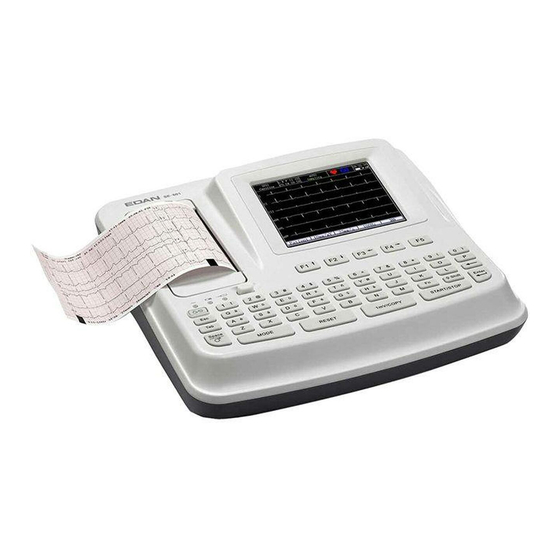















Need help?
Do you have a question about the SE-601 Series and is the answer not in the manual?
Questions and answers