Table of Contents
Advertisement
Quick Links
EDAN Agile PLM Electronic Signature Information
--Signatures related to this document and performed in EDAN Agile PLM.
文件名称:SE-601系列维修手册_英文
文件编号:01.54.110350
版本:1.5
产品型号:SE-601A;SE-601B;SE-601C
项目编码:2201C000
签批信息:
作者 : 肖 丽军 (xiaolijun)
2016-10-11 15:02:00
审核人 : 董 宁 (dongning)
2016-10-12 08:57:03
审核人 : 肖 玉华 (xiaoyuhua)
2016-10-11 16:40:39
批准人 : 王 力维 (wangliwei)
2016-10-13 20:59:28
批准人 : 杨 洁 (yangjie)
2016-10-13 21:03:43
版权©深圳市理邦精密仪器股份有限公司
Advertisement
Table of Contents
Troubleshooting

Subscribe to Our Youtube Channel
Summary of Contents for EDAN SE-601A
- Page 1 EDAN Agile PLM Electronic Signature Information --Signatures related to this document and performed in EDAN Agile PLM. 文件名称:SE-601系列维修手册_英文 文件编号:01.54.110350 版本:1.5 产品型号:SE-601A;SE-601B;SE-601C 项目编码:2201C000 签批信息: 作者 : 肖 丽军 (xiaolijun) 2016-10-11 15:02:00 审核人 : 董 宁 (dongning) 2016-10-12 08:57:03 审核人 : 肖 玉华 (xiaoyuhua) 2016-10-11 16:40:39 批准人...
- Page 3 This manual will help you understand the operation and maintenance of the product better. It is reminded that the product shall be used strictly complying with this manual. User‟s operation failing to comply with this manual may result in malfunction or accident for which EDAN INSTRUMENTS, INC. (hereinafter called EDAN) can not be held liable.
- Page 4 EDAN will make available on request circuit diagrams, component part lists, descriptions, calibration instructions, or other information that will assist service personnel to repair those parts of the equipment that are designated by EDAN as repairable by service personnel. Terms Used in this Manual This guide is designed to give key concepts on safety precautions.
-
Page 5: Table Of Contents
Table of Contents Chapter 1 Warranty and Service ....................1 Chapter 2 Safety Guidance ....................... 4 2.1 Warnings and Cautions ....................4 2.1.1 Safety Warnings ....................4 2.1.2 Li-ion Battery Care Warnings ................7 2.1.3 General Cautions ....................8 2.2 List of Symbols ....................... -
Page 6: Chapter 1 Warranty And Service
Limitation of Warranty Direct, indirect or final damage and delay caused by the following situations for which EDAN is not responsible may void the warranty: Groupware is dismounted, stretched or redebugged. - Page 7 After receiving the RMA form from the service department, the customer sends defective parts to EDAN. We will analyze the problems and discuss with the customer about either repairing or replacing the part(s). Once the maintenance fee is invoiced and paid, we will make sure to dispatch good part(s) to the confirmed address.
- Page 8 Please describe the returned parts as „sample of *****‟ and put the total value on the invoice, and note on the invoice as „sample, no commercial value‟. Please confirm the invoice with Edan before shipment. Please send back the parts after Edan‟s confirmation.
-
Page 9: Chapter 2 Safety Guidance
SE-601 Series Electrocardiograph Service Manual Safety Guidance Chapter 2 Safety Guidance This chapter provides important safety information related to the use of SE-601 series electrocardiograph. 2.1 Warnings and Cautions In order to use the electrocardiograph safely and effectively, and avoid possible dangers caused by improper operation, please read through the user manual and be sure to be familiar with all functions of the equipment and proper operation procedures before use. - Page 10 SE-601 Series Electrocardiograph Service Manual Safety Guidance WARNING 8. Only the patient cable and other accessories supplied by the manufacturer can be used. Or else, the performance and electric shock protection can not be guaranteed. The electrocardiograph has been safety tested with the recommended accessories, peripherals, and leads, and no hazard is found when the electrocardiograph is operated with cardiac pacemakers or other stimulators.
- Page 11 SE-601 Series Electrocardiograph Service Manual Safety Guidance WARNING 20. SHOCK HAZARD - Don’t connect electrical equipment, which has not been supplied as a part of the system, to the multiple portable socket-outlet supplying the system. 21. Do not connect any equipment or accessories that are not approved by the manufacturer or that are not IEC/EN 60601-1-1 approved to the electrocardiograph.
-
Page 12: Li-Ion Battery Care Warnings
SE-601 Series Electrocardiograph Service Manual Safety Guidance WARNING 27. Connecting any accessory (such as external printer) or other device (such as the computer) to this electrocardiograph makes a medical system. In that case, additional safety measures should be taken during installation of the system, and the system shall provide: a) Within the patient environment, a level of safety comparable to that provided by medical electrical equipment complying with IEC/EN 60601-1, and... -
Page 13: General Cautions
SE-601 Series Electrocardiograph Service Manual Safety Guidance WARNING 5. Do not destroy the battery; Do not pierce battery with a sharp object such as a needle; Do not hit with a hammer, step on or throw or drop to cause strong shock; Do not disassemble or modify the battery. -
Page 14: List Of Symbols
SE-601 Series Electrocardiograph Service Manual Safety Guidance CAUTION 5. The device and accessories are to be disposed of according to local regulations after their useful lives. Alternatively, they can be returned to the dealer or the manufacturer for recycling or proper disposal. Batteries are hazardous waste. Do NOT dispose of them together with house-hold garbage. - Page 15 SE-601 Series Electrocardiograph Service Manual Safety Guidance Alternating Current Battery check Battery recharging indicator Delete key Enter key Esc key Space key/Feed paper key Shift key Fn key Power On/Off key 1mV/COPY key MODE key RESET key PRINT/STOP key - 10 -...
- Page 16 SE-601 Series Electrocardiograph Service Manual Safety Guidance Tab paper key Gender key Age Group key General symbol for recovery/recyclable Part Number SERIAL NUMBER Date of manufacture MANUFACTURER AUTHORISED REPRESENTATIVE EUROPEAN COMMUNITY CE marking With respect to electrical shock, fire and mechanical hazards only in accordance with UL 60601-1 and CAN/CSA C22.2 No.
- Page 17 SE-601 Series Electrocardiograph Service Manual Safety Guidance Warning (Background: Yellow; Symbol&Outline: Black) Non- ionizing electromagnetic radiation Federal Communications Commission: Contains FCC ID: YOPGS2011MIZ Contains FCC ID: YOPGS2011MIZ NOTE: 1. 33* The UL mark is optional. 2. 38*, 39*: Applicable to SE-601B/C. 3.
-
Page 18: Chapter 3 Overview
SE-601 Series Electrocardiograph Service Manual Overview Chapter 3 Overview The service manual is a reference for periodic preventive maintenance and corrective service procedures for SE-601 series electrocardiograph. WARNING When performing a service procedure, follow the instructions in this manual exactly. Failure to do so could damage the device, invalidate the product warranty, and lead to serious personal injury. -
Page 19: Description Of Hardware Design Principle
SE-601 Series Electrocardiograph Service Manual Overview Environment Requirements: Transport and Storage Working Temperature: -20º C (-4º F) ~ +55º C (+131º F) +5º C (+41º F) ~ +40º C (+104º F) 25%RH~93%RH 25%RH~80%RH Relative Humidity: Non-Condensing Non-Condensing Atmospheric Pressure: 70 kPa ~106 kPa 86 kPa ~106 kPa Power Supply Specifications: 1) Mains Supply:... -
Page 20: Main Board Description
Isolation FLASH, CS8900, Ethernet Transformer TFT LCD 74LVTH162245 601B/C Signal Driver or Interface Audio Conversion Speaker Circuit UART2 SE-601A SPI 0 CPLD Interface Analog Signals Board input/output Circuit Feedback Interface Detection Power Analog Signals Printer Interface Supply input/output Figure 3-2 Main Board Diagram... -
Page 21: Ecg Board Description
SE-601 Series Electrocardiograph Service Manual Overview 3.2.2 ECG Board Description Figure 3-3 ECG Board Diagram - 16 -... -
Page 22: Ps900G Power Supply Module Description
SE-601 Series Electrocardiograph Service Manual Overview The electrocardiograph has 10 lead cables. The ECG signals pass through the defibrillator protection circuit, the buffering circuit, and enter the difference amplifier circuit. Then they continue to pass through the pacemaker pulse restraining, high-pass filter, low-pass filter, channel switch, second level amplification, and enter the A/D sampling port of ADC. -
Page 23: Key Board Description
SE-601 Series Electrocardiograph Service Manual Overview 3.2.4 Key Board Description The key board is shown in the figure below. When a key is pressed down, the interrupt logic of key matrix emits an interrupt signal. After CPU (ATmega161) detects the interrupt signal, it reads the key by row scan and column scan, and sends values to the main board through the serial port. -
Page 24: Chapter 4 Optional And Advanced Functions
SE-601 Series Electrocardiograph Service Manual Optional and Advanced Functions Chapter 4 Optional and Advanced Functions When the System Setup screen is displayed, press F1 on the keyboard to display the Service Password window. After you enter the correct password and press Enter, the Advanced Setup screen (Figure 4-1) appears. - Page 25 SE-601 Series Electrocardiograph Service Manual Optional and Advanced Functions 2. Enter the start and end addresses, the male and female codes, the vendor ID and the product ID, and then press Enter to confirm. View the vendor ID and product ID on the PC: 1) Connect the bar code reader to the PC 2) Click on start, right-click on My Computer, and then select Manage in the pop-up menu to open the Computer Management screen.
- Page 26 SE-601 Series Electrocardiograph Service Manual Optional and Advanced Functions 3) On the Computer Management screen, click on Device Manager. Right-click on HID Keyboard Device, and then select Properties in the pop-up menu. 4) Click on the Details tab in the HID Keyboard Device Properties window. View the vector ID (VID) and the product ID (PID).
-
Page 27: Activating Scp/Fda-Xml/Dicom Function
SE-601 Series Electrocardiograph Service Manual Optional and Advanced Functions 4.2 Activating SCP/FDA-XML/DICOM Function 1. When the Advanced Setup screen is displayed, press Tab/Shift + Tab, or F1/F2/F3/F4 to move the cursor to Function, and then press Enter to open the Function window. 2. - Page 28 SE-601 Series Electrocardiograph Service Manual Optional and Advanced Functions 2) Click on Add/Remove Windows Components in the Add or Remove Programs window to open the Windows Components Wizard window. 3) Select Internet Information Services (IIS) in the Windows Components Wizard window, and click on the Next button to install IIS components.
- Page 29 SE-601 Series Electrocardiograph Service Manual Optional and Advanced Functions 5) Right click on Default FTP Site in the pop-up Internet Information Services window, and then select Properties. 6) Select the FTP Site tab in the Default FTP Site Properties window, set IP Address to the address of the server, and set Connection Timeout to 15 seconds (if other FTP is used, Connection Timeout also needs to be set to15 seconds ).
- Page 30 SE-601 Series Electrocardiograph Service Manual Optional and Advanced Functions 7) Select the Security Accounts tab, and make sure Allow Anonymous Connections is deselected. 8) Select the Home Directory tab, select a valid path for FTP Site Directory, and then select the Read, Write and Log visits items. Please do not change the other items at random unless you have special needs.
- Page 31 SE-601 Series Electrocardiograph Service Manual Optional and Advanced Functions 9) Click on the OK button in the Default FTP Site Properties window to save the settings. 10) Right-click on My Computer, and select Manage. 11) Right-click on User, and select New User… in the Computer Management window. - 26 -...
- Page 32 SE-601 Series Electrocardiograph Service Manual Optional and Advanced Functions 12) Input the valid user name and the password, and then select User cannot change password and Password never expires in the New User window. 13) Click on the Create button in the New User window to save the settings. 2.
-
Page 33: Viewing Device Information
SE-601 Series Electrocardiograph Service Manual Optional and Advanced Functions a) Set Auto Transmission to On. b) FTP Information: Set FTP User Name and FTP Password to the user name and the password you input in the New User window (refer to step 12 in configuring the PC). -
Page 34: Updating By Using A U Disk
SE-601 Series Electrocardiograph Service Manual Optional and Advanced Functions .5 Updating by Using A U Disk 1. When the Advanced Setup screen is displayed, press Tab/Shift + Tab, or F1/F2/F3/F4 to move the cursor to Upgrade, and then press Enter to open the Upgrade window. 2. -
Page 35: Chapter 5 Inspection And Troubleshooting
SE-601 Series Electrocardiograph Service Manual Inspection and Troubleshooting Chapter 5 Inspection and Troubleshooting 5.1 Function Tests The following function tests should be performed at least every 12 months by a qualified person who has adequate training, knowledge, and practical experience to perform these tests. Function tests do not require opening the device case. - Page 36 SE-601 Series Electrocardiograph Service Manual Inspection and Troubleshooting 5. System Setup Tests When the System Setup screen is displayed, press Tab or Shift + Tab, or the Up, Down, Left or Right arrow to move the cursor to Maintenance, and then press Enter to open the System Maintenance window.
-
Page 37: System Tests
SE-601 Series Electrocardiograph Service Manual Inspection and Troubleshooting Open the recorder casing and remove the recorder paper, and then the hint information No Paper should be displayed. Install the recorder paper again and close the recorder casing, and then the hint information No Paper should disappear. 5.2 System Tests The System Test screen is password protected and only technicians authorized by the manufacturer can open it. - Page 38 SE-601 Series Electrocardiograph Service Manual Inspection and Troubleshooting 2. Display Test On the System Test screen, press Tab/Shift + Tab, or F1/F2/F3/F4 to move the cursor to the Display item, and then press Enter to display the Display window (Figure 5-3). Press the Up or Down arrow to select Pixel Verification Test or Gray Scale Test Patterns.
- Page 39 SE-601 Series Electrocardiograph Service Manual Inspection and Troubleshooting Select Gray Scale Test Patterns and press Enter, and then the Gray Scale Test Patterns interface1 (Figure 5-5) appears. Figure 5-5 Gray Scale Test Patterns Interface1 Press any key to open the Gray Scale Test Patterns interface2 (Figure 5-6). Figure 5-6 Gray Scale Test Patterns Interface2 Press Esc to exit the screen.
- Page 40 SE-601 Series Electrocardiograph Service Manual Inspection and Troubleshooting 3. Touch Test (for the electrocardiograph configured with touch screen) On the System Test screen, press Tab/Shift + Tab, or F1/F2/F3/F4 to move the cursor to the Touch Screen item, and then press Enter to open Touch Screen. On this screen, when you touch a key on the touch screen, this key will be displayed in the blank field on the top of the screen.
- Page 41 SE-601 Series Electrocardiograph Service Manual Inspection and Troubleshooting Figure 5-8 Keyboard Screen 5. File System Test On the System Test screen, press Tab/Shift + Tab, or F1/F2/F3/F4 to move the cursor to the File System item, and then press Enter to open the File System screen. This screen displays the number of files, the total space, the used space and the use ratio.
- Page 42 SE-601 Series Electrocardiograph Service Manual Inspection and Troubleshooting 6. Battery Test On the System Test screen, press Tab/Shift + Tab, or F1/F2/F3/F4 to move the cursor to the Battery item, and then press Enter to display the Battery screen. This screen displays the battery capacity, whether AC power is used and whether the battery is being charged.
- Page 43 SE-601 Series Electrocardiograph Service Manual Inspection and Troubleshooting Figure 5-11 Recorder Screen 8. UART Test On the System Test screen, press Tab/Shift + Tab, or F1/F2/F3/F4 to move the cursor to the UART item, and then press Enter to open the UART screen. On this screen, pressing the PRINT/STOP key can make the system send and receive characters.
-
Page 44: Module Tests
SE-601 Series Electrocardiograph Service Manual Inspection and Troubleshooting Figure 5-12 UART Screen 5.3 Module Tests When a module is suspected of malfunction, the verification methods are described in this chapter. 5.3.1 Main Board Test To verify the main board, 1) Open the main unit following the procedures described in Chapter 6, “Electrocardiograph Disassembly”. - Page 45 +1.8V± 0.09V NOTE1: Only test TP3 on SE-601C with the AUO 5.7” V0 display. NOTE2: Only test TP19 on SE-601A. If display problem occurs and the voltage exceeds the range, you can adjust potentiometer VR2 to make TP19 meet the requirements by using the debugging pen.
-
Page 46: Ecg Board Test
SE-601 Series Electrocardiograph Service Manual Inspection and Troubleshooting 5.3.2 ECG Board Test To verify the ECG board, 1) Make sure that the malfunction of ECG measurement is not caused by other defects, such as defective connection, inoperative electrodes or main board, etc. 2) Open the main unit following the procedures described in Chapter 6, “Electrocardiograph Disassembly”. -
Page 47: Key Board Test
SE-601 Series Electrocardiograph Service Manual Inspection and Troubleshooting 5.3.3 Key Board Test To verify the key board, 1) Open the main unit following the procedures described in Chapter 6, “Electrocardiograph Disassembly”. 2) Switch on the device. 3) Measure the voltage to earth of the test points listed below by using a multimeter. Item Test point Reference result... -
Page 48: Power Supply Board Test
SE-601 Series Electrocardiograph Service Manual Inspection and Troubleshooting 5.3.4 Power Supply Board Test To verify the power supply board, 1) Open the main unit following the procedures described in Chapter 6, “Electrocardiograph Disassembly”. 2) Switch on the device. 3) Measure the voltage to earth of the test points listed below by using a multimeter. Item Test Point Reference Result... -
Page 49: Wifi Module Test (Optional)
SE-601 Series Electrocardiograph Service Manual Inspection and Troubleshooting 5.3.5 WIFI Module Test (Optional) To verify the WIFI module, 1) Open the main unit following the procedures described in Chapter 6, “Electrocardiograph Disassembly”. 2) Switch on the device. 3) Measure the voltage to earth of the test points listed below by using a multimeter. Item Test Point Reference Result... -
Page 50: Display Drive Board Test
SE-601 Series Electrocardiograph Service Manual Inspection and Troubleshooting 5.3.6 Display Drive Board Test NOTE: Only test the display drive board on SE-601B/C. To verify the display drive board, 1) Open the main unit following the procedures described in Chapter 6, “Electrocardiograph Disassembly”. -
Page 51: Troubleshooting
SE-601 Series Electrocardiograph Service Manual Inspection and Troubleshooting 6) Compare the measurement results with the reference results in the list. If any one of the results exceeds the reference range, the defection of the display drive board is confirmed. Replacement of the display drive board is recommended. 5.4 Troubleshooting WARNING Replace parts, components, or accessories only with parts supplied or approved by the... - Page 52 SE-601 Series Electrocardiograph Service Manual Inspection and Troubleshooting ① Strong interference of ① Inspect the power supply electric networks and grounded system ② Main board failure The electrocardiograph fails ② Replace the main board to function. ③ The plug-in unit on the ③...
- Page 53 SE-601 Series Electrocardiograph Service Manual Inspection and Troubleshooting 3. Transmission Troubles Conditions Possible Causes Actions ① Examine whether transmission settings are correct. (The first three sections of Local IP and Fail to transmit ECG data ① Setup error Remote IP must be set the through the net port ②...
- Page 54 SE-601 Series Electrocardiograph Service Manual Inspection and Troubleshooting No Key Beep or Key Beep is Buzzer failure Change buzzer raucous(only for Model A) No Key Sound or Key Sound is raucous (only for Speaker failure Change Speaker Model B/C) ① The recorder paper runs out.
- Page 55 SE-601 Series Electrocardiograph Service Manual Inspection and Troubleshooting 5. Parameter Troubles Conditions Possible Causes Actions ① Defective ① Attach the electrodes to connection between the patient and the patient again or clean the electrodes the electrode area on body ② Defective surface with alcohol No ECG waveform connection...
-
Page 56: Chapter 6 Electrocardiograph Disassembly
SE-601 Series Electrocardiograph Service Manual Electrocardiograph Disassembly Chapter 6 Electrocardiograph Disassembly 6.1 Disassembly Procedures 1. Main Unit 2. Disassembly Procedures of the Main Unit Remove the eight M3× 10 screws on the lower unit to open the device. But the upper unit and the lower unit can not be separated because there are signal cables between them. - Page 57 SE-601 Series Electrocardiograph Service Manual Electrocardiograph Disassembly 1) Disassembly Procedures of the Upper Unit The upper unit consists of the keyboard assembly, recorder casing and upper casing. The disassembly sequence is: keyboard assembly > recorder casing -> upper casing. Remove the fifteen tapping screws, and then the key board and the silicone keyboard can be dismantled from the upper unit, pull out the rotation axis between the recorder casing and the upper casing, and then the recorder casing can be dismantled from the upper unit, as the following figure shows.
- Page 58 SE-601 Series Electrocardiograph Service Manual Electrocardiograph Disassembly 2) Disassembly Procedures of the Lower Unit First remove all the relevant cables that can be moved out directly, and dismantle the lower unit in the following sequence, as the following figure shows. Display Screen Assembly →...
- Page 59 Fixing Bar Recorder Rotation Axis Recorder Casing 4) Disassembly Procedures of the Display Screen for SE-601A Remove the four cross recessed tapping screws to separate the LCD Screen and Display Screen Frame, as shown in the following figure. Cross Recessed Tapping Screw...
- Page 60 SE-601 Series Electrocardiograph Service Manual Electrocardiograph Disassembly 5) Disassembly Procedures of the Display Screen for SE-601B/C Remove the four cross recessed tapping screws to separate the LCD screen and the display screen frame, as the following figure shows. 3. Disassembly Procedures of the fuse To replace the blown fuse, 1) Unplug the electrocardiograph from AC power.
-
Page 61: Internal Boards And Interfaces
SE-601 Series Electrocardiograph Service Manual Electrocardiograph Disassembly 3) Pull out the fuse socket from the fuse socket slot. 4) Remove the old fuse. Insert the new fuse using the same specification (T3.15AH250V, Ø5× 20mm) supplied by the manufacturer. 5) Push the fuse all the way into the fuse socket slot. WARNING Ruptured fuses must only be replaced with those of the same type and rating as the original. - Page 62 SE-601 Series Electrocardiograph Service Manual Electrocardiograph Disassembly 2. PS900G Power Supply Board -- Providing Power Supply ② ① ③ ④ ① J5 -- connected to the power supply ② J1 -- connected to the li-ion battery Description Battery supply Battery detecting ③...
- Page 63 SE-601 Series Electrocardiograph Service Manual Electrocardiograph Disassembly Mains supply Battery measure Turnoff by software Battery detecting ⑤ J4-- connected to main board J3 Description DVcc+5V 3, 4 Data transmitting 3. Key Board -- Input Interface ① - 58 -...
- Page 64 SE-601 Series Electrocardiograph Service Manual Electrocardiograph Disassembly ① J6 -- connected to main board J7 Description Vcc+ 5V 2, 3,10 4, 5 Data transmitting Turn on/off Mains supply Provide power supply for the battery indicator circuit Provide power supply for the recharging indicator circuit 4.
- Page 65 SE-601 Series Electrocardiograph Service Manual Electrocardiograph Disassembly ⑨ ② ① J7 -- connected to key board J6 Description Vcc+ 5V 2, 3, 10 4, 5 Data transmitting Turn on/off Mains supply Provide power supply for the battery indicator circuit Provide power supply for the recharging indicator circuit ②...
- Page 66 SE-601 Series Electrocardiograph Service Manual Electrocardiograph Disassembly ③ J12 -- connected to SE-601B/C screen Description 1, 5, 12, 19, 26, 33 28, 29 Vdd+3V others Signal port of LCD ④ J15 -- connected to ECG board J4 Description 3, 4 Data transmitting Vcc+5V ⑤...
- Page 67 ⑨ J19 -- connected to SE-601B Background brightness Description Vcc+5V ⑩ J18 -- connected to SE-601C Background brightness Description 1,2,3 Vcc+28V 4,5,6 ⑪ J24 -- connected to SE-601A Screen Description 1,20 Vcc+5V Background brightness control others Signal port of LCD - 62 -...
- Page 68 SE-601 Series Electrocardiograph Service Manual Electrocardiograph Disassembly ⑫ J1 -- connected to speaker Description Signal port of Audio GND(MCU control) - 63 -...
-
Page 69: Chapter 7 Renewable Parts
Thermal printer module 02.01.210040 PS900G power supply assembly 02.01.106864 DE12 ECG board 02.03.220371 SE-601A main board 02.03.220374 SE-601B main board 02.03.220375 SE-601C main board NOTE: The part name may vary depending on context, but the part number is constant. - 64 -...
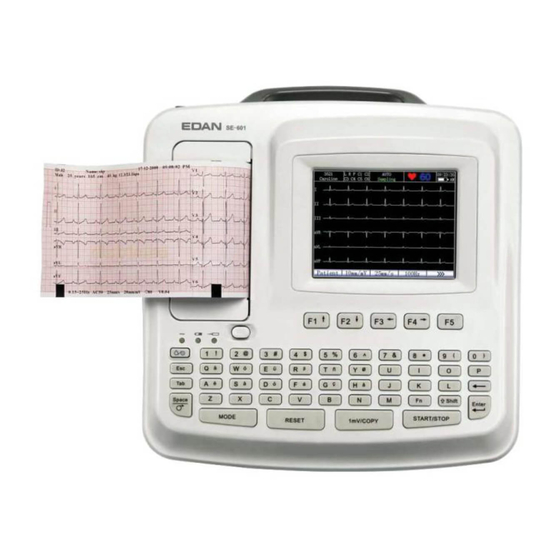















Need help?
Do you have a question about the SE-601A and is the answer not in the manual?
Questions and answers