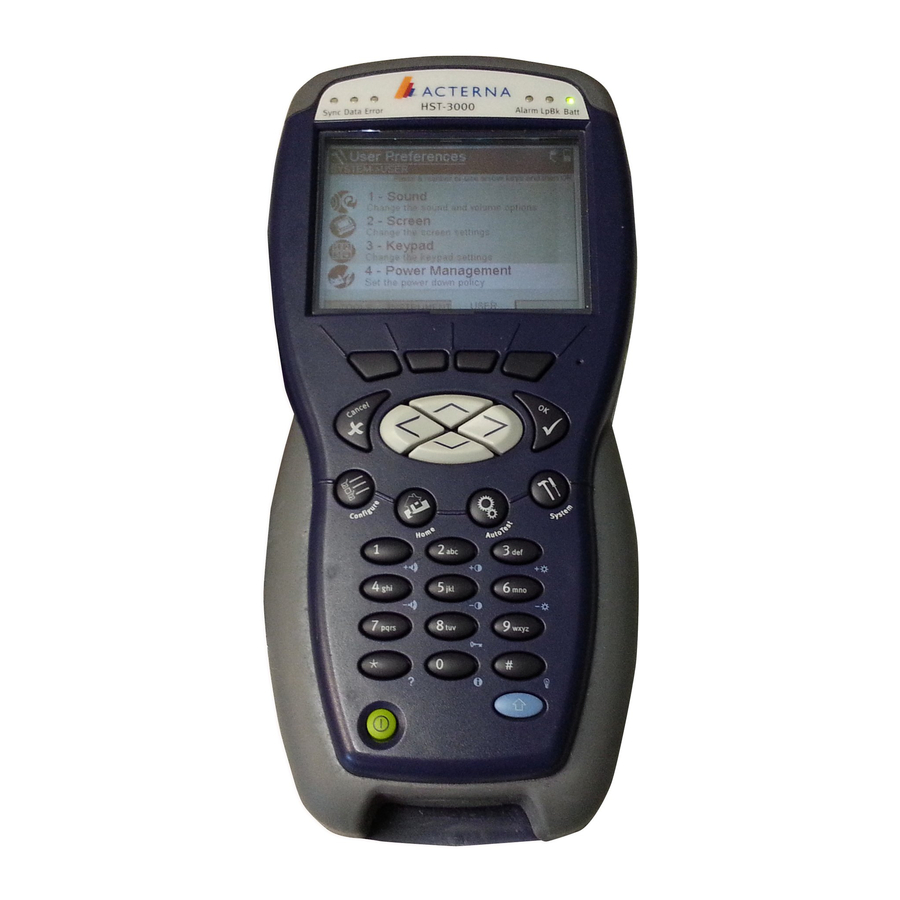
JDS Uniphase HST-3000 User Manual
E1 testing
Hide thumbs
Also See for HST-3000:
- User manual (356 pages) ,
- Testing manual (24 pages) ,
- Instruction manual (14 pages)
Table of Contents
Advertisement
Quick Links
Advertisement
Table of Contents
Troubleshooting

Summary of Contents for JDS Uniphase HST-3000
- Page 1 HST-3000 E1 Testing User’s Guide...
- Page 3 HST-3000 E1 Testing User’s Guide Communications Test and Measurement Solutions 12410 Milestone Center Drive Germantown, Maryland 20876-7100 USA Toll Free 1-800-638-2049 Tel +1-240-404-2999 Fax +1-240-404-2195 www.jdsu.com...
- Page 4 Copyright release Reproduction and distribution of this guide is authorized for Government purposes only. Trademarks JDS Uniphase, JDSU, HST-3000, and HST-3000C are trade- marks or registered trademarks of JDS Uniphase Corporation in the United States and/or other countries.
- Page 5 JDSU could void the user's authority to operate the equipment. Industry Canada This Class B digital apparatus complies with Canadian Requirements ICES-003. Cet appareil numérique de la classe B est conforme à la norme NMB-003 du Canada. HST-3000 E1 Testing User’s Guide...
- Page 6 Instructions for returning waste equipment and batteries to JDSU can be found in the Environmental section of JDSU’s web site at www.jdsu.com. If you have questions concerning disposal of your equipment or batteries, contact JDSU’s WEEE Program Management team at WEEE.EMEA@jdsu.com. HST-3000 E1 Testing User’s Guide...
-
Page 7: Table Of Contents
HST-3000 E1 testing user’s guide ....xiii HST-3000 base unit user’s guide ....xiii Safety and compliance information . - Page 8 Specifying ISDN settings ..... . . 52 Specifying E1 settings ......54 HST-3000 E1 Testing User’s Guide...
- Page 9 Running a BER test......81 Transmitting DTMF tones ..... . 82 HST-3000 E1 Testing User’s Guide...
- Page 10 Interface results ....... 125 viii HST-3000 E1 Testing User’s Guide...
- Page 11 Defects ........158 HST-3000 E1 Testing User’s Guide...
- Page 12 E1 circuit testing specifications ....179 Pulse shape specifications ..... . 180 Glossary Index HST-3000 E1 Testing User’s Guide...
- Page 13 “Purpose and scope” on page xii – “Assumptions” on page xii – “Terminology” on page xii – “HST-3000 E1 testing user’s guide” on page xiii – “HST-3000 base unit user’s guide” on page xiii – “Safety and compliance information” on page xiii –...
-
Page 14: About This Guide
– Pulse Shape Analysis Assumptions This guide is intended for novice, intermediate, and experi- enced users who want to use the HST-3000 E1 testing option efficiently and effectively. We assume that you have basic computer experience and are familiar with basic telecommu- nications safety, concepts, and terminology. -
Page 15: Hst-3000 E1 Testing User's Guide
JDSU sales representative. This guide includes an overview of testing features, instruc- tions for using the HST-3000 in monitor, terminate, drop and insert, and line loopback test operations, and test result descriptions. This guide also contains specifications and contact information for JDSU’s Technical Assistance Center... -
Page 16: Technical Assistance
Before you contact JDSU for technical assistance, please have the serial numbers for the service interface module (SIM) and the base unit handy (see “Locating the serial number” in the HST-3000 Base Unit User’s Guide). Table 1 Technical assistance centers... -
Page 17: Conventions
A vertical bar | means “or”: platform [a|b|e] only one option can appear in a single command. Square brackets [ ] indicate login [platform name] an optional argument. Slanted brackets < > group <password> required arguments. HST-3000 E1 Testing User’s Guide... - Page 18 This symbol, located on the equipment, battery, or packag- ing indicates that the equipment or battery must not be dis- posed of in a land-fill site or as municipal waste, and should be disposed of according to your national regulations. HST-3000 E1 Testing User’s Guide...
- Page 19 WARNING Indicates a potentially hazardous situation which, if not avoided, could result in death or serious injury. CAUTION Indicates a potentially hazardous situation which, if not avoided, may result in minor or moderate injury. xvii HST-3000 E1 Testing User’s Guide...
- Page 20 About This Guide Conventions xviii HST-3000 E1 Testing User’s Guide...
-
Page 21: Getting Started
Getting started Chapter 1 This chapter provides basic information about the HST-3000 E1 testing option. Topics discussed in this chapter include the following: – “Overview and options” on page 2 – “E1 connectors” on page 3 – “E1 interface cables” on page 4 –... -
Page 22: Overview And Options
Chapter 1 Getting started Overview and options Overview and options An HST-3000, with E1 testing capability, allows you to perform the test operations necessary to install, maintain, and trouble- shoot E1 and n x 64 k E1 circuits. Test operations include in- service monitoring, bit error rate testing (BERT), loopback testing, and drop and insert testing. -
Page 23: E1 Connectors
E1 SIM. CAUTION: INSTRUMENT DAMAGE The HST-3000 must be turned off before you remove a SIM. For information about powering the HST and attach- ing and detaching SIMs, see the HST-3000 Base Unit User’s Guide. -
Page 24: E1 Interface Cables
RJ-48 port will damage the port. Use only appropriate cables. E1 interface cables Table 8 describes the optional E1 interface cables. Table 8 E1 interface cables JDSU part Description number K1599 Balanced RJ-48 (M) and RJ-48 (F) cable HST-3000 E1 Testing User’s Guide... -
Page 25: Launching An Application
HST base unit before you power on the unit. For information about connecting a SIM and powering the HST, see the HST-3000 Base Unit User’s Guide. The following procedure describes how to launch an applica- tion. - Page 26 E1 pulse shape analysis Pulse Shape The HST launches the application. For information about purchasing options for the HST-3000, contact your JDSU representative or your local JDSU sales office. You can also contact JDSU through the company web site, www.jdsu.com.
-
Page 27: Accessing The Test Configuration Menus
Accessing the test configuration menus Accessing the test configuration menus When you configure a test, you configure the test settings through menu options on the HST-3000 interface. The following procedure describes how to access the test config- uration menus. To access the test configuration menus 1 Launch an application. - Page 28 Configuration menu soft keys 3 To view a menu, press the corresponding soft key. For example, to view the Pattern Settings menu, press the PATTERN soft key. HST-3000 E1 Testing User’s Guide...
-
Page 29: Instrument Settings And User Preferences
Chapter 1 Getting started Instrument settings and user preferences Instrument settings and user preferences For information about the following HST-3000 features, see the HST-3000 Base Unit User’s Guide: – Powering the HST-3000 – Changing instrument and preference settings, such as... - Page 30 Chapter 1 Getting started Instrument settings and user preferences HST-3000 E1 Testing User’s Guide...
-
Page 31: E1 Testing
E1 testing Chapter 2 This chapter provides information on performing turn-up and maintenance testing using the HST-3000 E1 testing feature. Topics discussed in this chapter include the following: – “About testing” on page 12 – “Test modes” on page 13 –... -
Page 32: About Testing
Chapter 2 E1 testing About testing About testing The HST-3000, with an E1-capable SIM, is intended to be used to commission and maintain E1 circuits. Typically this involves out-of-service testing to ensure that the physical layer is clean and there are no problems with network equip- ment or improper provisioning. -
Page 33: Test Modes
– Auto configure to automatically select the interface, framing, and pattern. Test modes The HST-3000 with an E1-capable SIM can operate in the following test modes: – Terminate Mode: This mode separates the Transmit and Receive side of an E1 path, as shown in Figure 2. - Page 34 Data Idle Figure 4 Drop and Insert mode D&I allows you to perform bit error rate testing (BERT) on user-selected channels within an E1 circuit. Line code errors are corrected, the signal is regenerated, de-jittered, HST-3000 E1 Testing User’s Guide...
- Page 35 While in this mode, the HST-3000 will present minimal delay. Only RX/TX1 is applicable in Line Loopback mode. HST-3000 E1 Testing User’s Guide...
-
Page 36: Status Leds
Chapter 2 E1 testing Status LEDs Status LEDs There are six status LEDs located on the front of the HST-3000, above the LCD screen. Table 9 describes how the LEDs operate. Table 9 Status LEDs Description Sync A two-color LED that reports the signal status. - Page 37 – Solid amber or flashing amber indicates the bat- tery capacity indicator (“gas gauge”) needs to be reset. NOTE: For information about charging the battery, changing batteries, and resetting the battery capac- ity indicator, see the Acterna HST-3000 Base Unit User’s Guide. HST-3000 E1 Testing User’s Guide...
-
Page 38: Monitoring A Channel
Chapter 2 E1 testing Monitoring a channel Monitoring a channel The HST-3000 allows you to monitor both E1 receivers simul- taneously. You can analyze full E1 and n x 64k circuits and examine transmission layer results, such as CRC and frame errors, or code errors for a single side of the traffic or in both directions. - Page 39 PMP amplitude. Rx 2 Input Set the secondary receiver (Rx) to one of the following: – Bridge (HI-Z) – Terminate – PMP For descriptions, see Rx 1 Input. HST-3000 E1 Testing User’s Guide...
- Page 40 OK key. Press the Cancel key to exit a menu. The following table describes the settings. Setting Parameters Framing Select the framing format for the signal: – PCM30C – PCM30 – PCM31C – PCM31 – Unframed HST-3000 E1 Testing User’s Guide...
- Page 41 Commit soft key. 8 Press the PATTERN soft key then specify a BERT pattern by performing the following: a Select Pattern, and then use the arrow keys to high- light a BERT pattern from the list. HST-3000 E1 Testing User’s Guide...
- Page 42 64 bytes long. 9 To perform a timed test, do the following: a Press the TIMER soft key. The Timer Settings menu appears. a Select Test Start Mode, and then select either Always Running or Start/Stop. HST-3000 E1 Testing User’s Guide...
- Page 43 10 To configure settings for ITU performance analysis, do the following: a Press the PERF. soft key. The Performance Settings menu appears. Timed test icon HST-3000 E1 Testing User’s Guide...
- Page 44 Select whether the Unavail- (G.826 and M.2100 only) able Seconds limit is Enabled (On) or not (Off). UAS Limit If UAS Limit Enable is On, (G.826 and M.2100 only) specify the number of sec- onds. HST-3000 E1 Testing User’s Guide...
-
Page 45: Measuring Timing Slips
You have finished monitoring the circuit. Measuring timing slips The HST-3000 allows you to monitor the timing between two E1 signals for timing slips. For example, you can check customer premises equipment against a master clock at the central office, or you can compare two lines of network equip- ment. - Page 46 4 Select Test Mode, and then select Monitor. 5 Select Slip Reference and then select the clock refer- ence for timing slips. 6 Connect the HST-3000 to a reference signal and to the test signal (see Figure – Connect the 2M Reference Clock cable from the HST RX/TX2 jack to an E1 BITS clock or a known good reference signal.
-
Page 47: Terminate Testing
You have finished measuring timing slips. Terminate testing In Terminate mode, you can use the HST-3000 to perform bit error rate testing (BERT or BER testing) on E1 circuits, and timeslots within the E1 circuit. You can test for bit errors, code errors, frame errors, and CRC errors (if applicable). - Page 48 For example, press the 2 key to select the Rx 1 Input. You can also use the arrow keys to highlight the setting you want to change, and then press the OK key. Press the Cancel key to exit a menu. HST-3000 E1 Testing User’s Guide...
- Page 49 AMI: Alternate mark inversion TX Clock Select one of the following: – Internal – Recovered Rx 1 – Recovered Rx 2 – Ext. 2M Ref. Clock NOTE: If timing is lost, the HST-3000 reverts to internal timing. HST-3000 E1 Testing User’s Guide...
- Page 50 For example, press the 1 key to configure the Sa4 bit sequence. You can also use the arrow keys to highlight the setting you want to change, and then press the OK key. Press the Cancel key to exit a menu. HST-3000 E1 Testing User’s Guide...
- Page 51 Press the ERROR soft key. The Error Settings menu appears. b Press the number key that corresponds to the setting you want to configure. For example, to configure a defect (alarm), press the 1 key. HST-3000 E1 Testing User’s Guide...
- Page 52 The range is 1 though 50. NOTE: The HST-3000 will attempt to insert a clean code error (only a code error and not a bit error). If, after a time-out period of 256 bits, this is not possible, the HST will insert a code plus a bit error (a line error).
- Page 53 Chapter 2 E1 testing Terminate testing 10 If you are performing an end-to-end test, connect the HST-3000 to the test access point (see Figure – Connect the HST RX/TX1 jack to the access point. Remote Network Test Set RX/TX2 RX/TX1...
-
Page 54: Pulse Shape Analysis
Chapter 2 E1 testing Pulse shape analysis Pulse shape analysis With the Pulse Shape option, you can use the HST-3000 to measure the height, width, rise time, fall time, overshoot and undershoot, and signal level of an E1 pulse. The HST displays the measurements and a graph of the pulse shape. -
Page 55: Drop And Insert Testing
D&I mode by not inserting data into the transmis- sion. When a signal enters the HST-3000 on RX 2, the HST inserts a user-specified pattern into the selected timeslots, and then transmits those channels on TX 1. Non-selected channels pass through the TX 1 unchanged. - Page 56 NOTE: If the HST-3000 loses power while connected to a live cir- cuit in D&I mode, the circuit will go down. The following procedure describes how to perform a drop and insert test.
- Page 57 19) as well as the signaling settings (see step 7 on page 30). Connect the HST-3000 to the test access point (Figure 10 shows a PMP connection): – Connect a Y-cable to the HST RX/TX2 jack and to the access point.
-
Page 58: Line Loopback Testing
Line code errors will not be corrected, jitter will not be cleaned up, and the signal will be regenerated but data will not be inserted on the line. While in this mode, the HST-3000 will present minimal delay. Only RX/TX1 is applicable in Line Loopback mode. -
Page 59: Viewing Test Results
Appendix A beginning on page 119. NOTE: Ending a test (by either stopping or upon completion of a timed test) freezes all results. The Sync and Data LEDs are still real-time. HST-3000 E1 Testing User’s Guide... -
Page 60: Troubleshooting
It is normally seen when AMI is expected but HDB3 is in use on the line. HST-3000 E1 Testing User’s Guide... - Page 61 Make sure you do not con- zation are present zation, respectively. nect TX 1. on the primary interface. HST-3000 E1 Testing User’s Guide...
- Page 62 Chapter 2 E1 testing Troubleshooting HST-3000 E1 Testing User’s Guide...
-
Page 63: Isdn Pra Testing
ISDN PRA testing Chapter 3 This chapter provides information on testing ISDN PRA service using the HST-3000 ISDN PRA testing option. Topics discussed in this chapter include the following: – “About ISDN PRA testing” on page 44 – “Status LEDs” on page 45 –... -
Page 64: About Isdn Pra Testing
“Monitoring all of the channels” on page 102 About ISDN PRA testing The HST-3000 ISDN PRA testing option enables you to install and maintain ISDN PRA services over E1 interfaces. Using the option, you can place, receive, and analyze calls, test data... -
Page 65: Status Leds
Table 11 Status LEDs Description Sync Blinking green — Attempting to sync on layer 1. Solid green — HST-3000 is synchronized with the incoming signal. Not illuminated — HST-3000 not synchronized. Data Solid green — Layer 2 established. Solid red — Layer 2 has not been established. - Page 66 Flashing red — Approximately five minutes of use remains. Immediately attach AC adapter or replace battery. Solid amber — Battery capacity indicator (“gas gauge”) needs to be reset (see the HST-3000 Base Unit User’s Guide). HST-3000 E1 Testing User’s Guide...
-
Page 67: About Pra Interfaces And The Hst Emulation Modes
The tester is used to replace the Line Termination (LT) device, simulation mode and emulates the switch. In this case, the tester can operate with a max. attenuation of 33dB. /G.704 Monitor The tester is used to monitor a TE on the U /G.704 interface. HST-3000 E1 Testing User’s Guide... -
Page 68: S 2 /T 2 Interface
If you are using Digital Access Signalling System No. 2 (DASS2) protocol, the following modes are available. PBX-U emulation The module can emulate a PBX and perform out-of-service testing before the PBX is connected (Figure 12). Network Figure 12 PBX emulation HST-3000 E1 Testing User’s Guide... -
Page 69: U2 Emulation
Figure 13 ET emulation Headset connector When you place and receive voice calls from the HST-3000, you can use a 2.54mm microphone/speaker audio headset to insert voice data into the associated B channels. The headset connects to the HST-3000 through the headset connector... -
Page 70: Selecting A Test Function
2 Select a measurement application. To select an item, either scroll to it and then press OK, or press the number for the selection. The Apps menu appears. For example, if you selected PRA Simulation, the following screen appears. HST-3000 E1 Testing User’s Guide... - Page 71 “Running the BERT macro” on page – Services (See “Performing a capabilities services test” on page – Supplementary Services (See “Performing a supple- mentary services test” on page – B Channel (See “Performing a B channel test” on page HST-3000 E1 Testing User’s Guide...
-
Page 72: Specifying Test Settings
The test function launches. Specifying test settings Before you begin testing, make sure the test settings on the HST-3000 match the settings of the line you are testing. The settings that are available vary depending on the application. Specifying When you configure the HST to place a call, you specify the... - Page 73 This selection is not available in DASS2 protocol. 9 Select Numbering Plan and then specify the numbering plan for your address, if required. This selection is not available in DASS2 protocol. HST-3000 E1 Testing User’s Guide...
-
Page 74: Specifying E1 Settings
3 Select E1 Framing and then specify the framing format for the E1 signal: – PCM31 (FAS) – PCM31 (FAS+CRC) 4 Select E1 Encoding and then specify the encoding: – HDB3: High Density Bipolar 3 – AMI: Alternate Mark Inversion HST-3000 E1 Testing User’s Guide... -
Page 75: Specifying Call Settings
7 then proceed with step 2 Press the CALL soft key. You may need to use the left or right arrow button to find the CALL soft key. The Call Settings menu appears. HST-3000 E1 Testing User’s Guide... - Page 76 If supported, key presses are sent as KEYPAD informa- tion elements, in addition to DTMF tones. This selection is not available in the DASS2 protocol. 9 Select Channel and then choose a B channel. HST-3000 E1 Testing User’s Guide...
- Page 77 If you enter a number, the HST will only allow incoming calls from that number. 18 Select CUG and then select whether to make outgoing calls with the HST from a Closed User Group. This is only available in DASS2 protocol. HST-3000 E1 Testing User’s Guide...
-
Page 78: Specifying Bert Settings
3 Select BERT Pattern and then choose a pattern. The BERT patterns are described in Appendix C "BERT Patterns, Defects, Anomalies, and Messages". 4 Select Error Insertion and then select how frequently errors are inserted. This selection is not available in HIZBERT. HST-3000 E1 Testing User’s Guide... - Page 79 11 If you are running a HIZBERT, you must specify a few more settings. a Select Channel and then specify the number of chan- nels to BERT. 1x64 K — BERT on one channel 31x64K PMC31(C) — BERT on all channels of a PMC31(C) framed circuit. HST-3000 E1 Testing User’s Guide...
-
Page 80: Specifying Supplementary Services Settings
The test configuration soft keys appear. 2 Press the Supp Service soft key. You may need to use the left or right arrow button to find the Supp Service soft key. The Supp Service Settings menu appears. HST-3000 E1 Testing User’s Guide... - Page 81 8 Select MSN and then enter the multiple subscriber number (MSN) values, if needed. 9 Select CFx Number and then enter the call forward number. 10 Select DDI Base and then enter the Direct Dial In Base number. HST-3000 E1 Testing User’s Guide...
-
Page 82: Specifying Uus/Ie Settings
1 Press the Configure navigation key. The test configuration soft keys appear. 2 Press the UUS/IE soft key. You may need to use the left or right arrow button to find the UUS/IE soft key. HST-3000 E1 Testing User’s Guide... - Page 83 This is typically a string of up to 40 characters. 8 Select IE3 value and enter the value of information element number 3. This is typically a string of up to 40 characters. You are finished specifying the UUS/IE settings. HST-3000 E1 Testing User’s Guide...
-
Page 84: Specifying Tracer Settings
6 If you selected No for All channels, select Channel value and specify the channel to filter. 7 Select SAPI and then choose whether to filter on a specific SAPI. HST-3000 E1 Testing User’s Guide... - Page 85 16 Select Block RR frames and then choose whether to block Receiver Ready frames. 17 Select DASS2 Abbreviated and then choose whether DASS2 message decodes will be abbreviated. You are finished specifying the Tracer settings. HST-3000 E1 Testing User’s Guide...
-
Page 86: Managing Test Profiles
To store a test profile 1 Set up the HST-3000 for the test you are performing. 2 Press the Configure navigation key. 3 Press the Profile soft key. -
Page 87: Loading A Profile
To overwrite a profile 1 Press the Configure navigation key. 2 Press the Profile soft key. Press the 3 key. 4 Select the file name to overwrite. 5 Press the OK key. The test profile is overwritten. HST-3000 E1 Testing User’s Guide... -
Page 88: Deleting A Profile
If you are testing using the TE-S application, Figure 15 shows how to connect to the line. To connect to the line 1 Connect one end of the test cable to the RX/TX1 jack on the left side of the module. HST-3000 E1 Testing User’s Guide... -
Page 89: S2/T2
2 Connect the other end of the cable to the TE. Central Office/Switch RX/TX1 port Figure 16 Connecting as a LT-S The cables are connected. TE-U If you are testing using the TE-U application, Figure 17 shows how to connect to the line. HST-3000 E1 Testing User’s Guide... - Page 90 1 Connect one end of the test cable to the RX/TX1 jack on the left side of the module. 2 Connect the other end of the cable to the NT. Central Office/Switch RX/TX1 port Figure 18 Connecting as a LT-U The cables are connected. HST-3000 E1 Testing User’s Guide...
-
Page 91: Dass2 Pbx-U2
If you are testing using the ET-U application, Figure 20 shows how to connect to the line. To connect to the line 1 Connect one end of the test cable to the RX/TX1 jack on the left side of the module. HST-3000 E1 Testing User’s Guide... -
Page 92: Pra Monitor Connections
To connect to the line 1 With the first cable, connect one end of the test cable to the RX/TX1 jack on the left side of the module. HST-3000 E1 Testing User’s Guide... -
Page 93: U2/G.704 Monitor
To connect to the line 1 With the first cable, connect one end of the test cable to the RX/TX1 jack on the left side of the module. HST-3000 E1 Testing User’s Guide... -
Page 94: Pmp Monitor
To connect to the line 1 Using a special “Y” cable (one RJ-45 to two RJ-45s), connect the single end of the test cable to the RX/TX1 jack on the left side of the module. HST-3000 E1 Testing User’s Guide... -
Page 95: Emulating An Isdn Phone
The ISDN phone emulation function allows you to do the following: – place or receive up to 30 calls – transmit DTMF tones – perform a BER test – view D channel messages – view layer 1 statistics – view E1 LED results HST-3000 E1 Testing User’s Guide... -
Page 96: Placing Calls
HST is synchronized with a valid signal. 5 Verify the link is up by doing the following: a Press the Home navigation key. b Press the Display soft key, and then select LED. c Verify the Sync LED is on. HST-3000 E1 Testing User’s Guide... - Page 97 8 If you want to place a second call, press the NEW CALL soft key and then repeat step 6 step Use the up and down arrow keys to move among calls. You have placed a call. HST-3000 E1 Testing User’s Guide...
-
Page 98: Running The 30 Call Macro
To run the 30 call macro 1 Press the Actions soft key and then select 30 Call Macro. The HST-3000 places 30 individual outbound calls, one on each channel. 2 To end the calls, press the Actions soft key and then select Hang Up All Calls. -
Page 99: Rejecting A Call
Chapter 3 ISDN PRA testing Emulating an ISDN phone Rejecting a call When you reject a call, the HST-3000 disconnects the call. To reject a call when prompted – Press the Reject soft key. The HST-3000 rejects the call and sends a “Call Rejected”... -
Page 100: Viewing The Call Status For All Channels
The Interface result category lists results related to the phys- physical layer ical interface. statistics To view the Interface results – Press the Display soft key and then select Interface. For more information on these results, see “Interface results” on page 147. HST-3000 E1 Testing User’s Guide... -
Page 101: Viewing Led Statistics
BERT on a single channel (only one chan- Channel nel) BERT Multiple BERT on the multiple channels. Channels The channel map appears. Choose the channels using the arrow keys and the OK key. When finished selecting channels, press the Commit soft key. HST-3000 E1 Testing User’s Guide... -
Page 102: Transmitting Dtmf Tones
76). 3 Enter the DTMF tones using the keypad. 4 If you have multiple calls connected, press the up or down arrow to move to another call. 5 Enter the DTMF tones using the keypad. HST-3000 E1 Testing User’s Guide... -
Page 103: Managing Speed Dial Numbers
“Adding or editing speed dial entries” on page – Delete (see “Deleting a speed dial entry” on page Adding or editing The following procedure describes how to add or edit speed speed dial entries dial entries. HST-3000 E1 Testing User’s Guide... -
Page 104: Deleting A Speed Dial Entry
The following procedure describes how to delete speed dial entries. To delete a speed dial entry 1 From the Speed>Manage Entries menu, select Delete. 2 Select the entry to delete and then press OK. The entry is deleted. HST-3000 E1 Testing User’s Guide... -
Page 105: Physical Layer Bert
4 To start the BERT, either press the Start BERT soft key or press the Actions soft key and then select Start BERT. 5 To change the channel or channels to BERT, press the Actions soft key and then select a BERT function. HST-3000 E1 Testing User’s Guide... - Page 106 10 Optional. Press the Results soft key and then select Save Results. NOTE: In BERT mode, you can save results only after the BERT ends. For more information on these results, see “BERT results” on page 146. HST-3000 E1 Testing User’s Guide...
-
Page 107: Running The Bert Macro
The test will run for the duration set in the BERT configu- ration menu. 6 Optional. To clear any history results, press the Results soft key and then select Clear Results. HST-3000 E1 Testing User’s Guide... -
Page 108: Performing A Capabilities Services Test
3 Connect to the line. (See “Connecting to the line” on page 4 Select which services to test by performing the following: a Press the Select soft key. b Scroll to highlight the desired services. HST-3000 E1 Testing User’s Guide... - Page 109 7 Press the Start soft key. The HST places successive calls using all the selected services. A “Running” message appears in the upper left of the screen and an arrow appears next to the service currently being tested. HST-3000 E1 Testing User’s Guide...
-
Page 110: Performing A Supplementary Services Test
To run the supplementary services test 1 Select Supplementary Services from the test function screen (see “Selecting a test function” on page 50). The Supp Services screen appears. 2 Verify your test settings. (See “Specifying test settings” on page HST-3000 E1 Testing User’s Guide... - Page 111 7 Press the Start soft key. The HST places successive calls using all the selected services. A “Running” message appears in the upper left of the screen and an arrow appears next to the service currently being tested. HST-3000 E1 Testing User’s Guide...
-
Page 112: Performing A B Channel Test
The B Chan Test screen appears. 2 Verify your test settings, including the Call Settings selec- tion for B channel test. (See “Specifying test settings” on page 3 Connect to the line. (See “Connecting to the line” on page HST-3000 E1 Testing User’s Guide... - Page 113 This test runs until calls have been placed on all channels. 5 Verify that the Sync LED is illuminated to ensure that the HST is synchronized with a valid signal. 6 Press the Start soft key. HST-3000 E1 Testing User’s Guide...
- Page 114 8 To save your results, press the Results soft key and then select Save Results. For more information on these results, see “B channel test results” on page 150. You have finished the B Channel test. HST-3000 E1 Testing User’s Guide...
-
Page 115: Tracing D Channel Messages
“Specifying test settings” on page 3 Connect to the line. (See “Connecting to the line” on page 68 4 Verify that the Sync LED is illuminated to ensure that the HST is synchronized with a valid signal. HST-3000 E1 Testing User’s Guide... - Page 116 This is useful if you are running a long term monitor test. The file name will be HST.[date].[time].cap, where “date” and “time” are the current system clock results (this file name cannot be changed). HST-3000 E1 Testing User’s Guide...
-
Page 117: Navigating Decode Messages
File Manager. For details on viewing text files on the HST, refer to the HST-3000 Base Unit User’s Guide. You have finished capturing D Channel messages. Navigating The D Chan Decode Results screen displays decode text messages in the order they are received on the HST. -
Page 118: Clearing The Message Buffer
To clear the HST message buffer – On any results screen (for example, the D-Chan Decode Results screen), press the Results soft key, and then select Clear All. The message buffer is cleared. HST-3000 E1 Testing User’s Guide... -
Page 119: Automatically Responding To Calls
Change this only if it is required. NOTE: This applies to the next call received. 6 Press the Run soft key. The call status appears on the screen. 7 Press the Break soft key to stop the responder. HST-3000 E1 Testing User’s Guide... -
Page 120: Monitoring The D Channel
Chapter 3 ISDN PRA testing Monitoring the D channel Monitoring the D channel The HST-3000 allows you to monitor and analyze the D Channel from the U /G.704 and S interface while the network is in-service. To monitor the D Channel 1 If the HST is off, press the green power button to power on the unit. -
Page 121: Running A Hizbert
You have finished monitoring the D Channel. Running a HIZBERT The HST-3000 allows you to perform a BERT on the received signals with HIZ impedance. The HIZBERT is receive only and shows RX results from either direction. To run a HIZBERT 1 If the HST is off, press the green power button to power on the unit. -
Page 122: Monitoring All Of The Channels
8 To save your results, press the Results soft key and then select Save Results. You have finished running a HIZBERT. Monitoring all of the channels The HST-3000 allows you to monitor an active PRA line and show statistics about the E1 circuit. HST-3000 E1 Testing User’s Guide... - Page 123 6 To monitor the audio of a call, press the Audio soft key and then enter the channel number you wish to monitor. NOTE: Both sides must be synced to listen to the channel. 7 To view other statistics, do the following. HST-3000 E1 Testing User’s Guide...
- Page 124 Use the Display soft key to view the D Channel trace. 8 To save your results, press the Results soft key and then select Save Results. For more information on these results, see “ISDN View results” on page 152. You have finished monitoring all channels. HST-3000 E1 Testing User’s Guide...
-
Page 125: Troubleshooting
Troubleshooting Chapter 4 This chapter describes how to identify and correct problems related to Primary Rate testing with the HST-3000. Topics discussed in this chapter include the following: – “Interpreting D channel decode messages” on page 106 – “Resolving problems” on page 116... -
Page 126: Interpreting D Channel Decode Messages
(layer 3 messages). These are often referred to as Q.931 messages. Figure 24 on page 107 illustrates a sample Q.931 message indicating that a call is being setup. HST-3000 E1 Testing User’s Guide... - Page 127 : 04 57 26 47 2D 49 42 54 3A 4C 4F 4F 50 3B 56 30 36 2E 30 38 43 Prot. discr. : IA5 characters (IA5) : W&G-IBT:LOOP;V06.08C Figure 24 Sample Q.931 message HST-3000 E1 Testing User’s Guide...
-
Page 128: Lapd Messages
Using the LAPD messages, you can determine why a D channel link is not established, if a link is being terminated, and why a link is being terminated. Three types of frames are transmitted in LAPD: Information frames, which carry detailed HST-3000 E1 Testing User’s Guide... -
Page 129: Lapd Unnumbered Frame Messages
– A DISC message from the device terminating the D channel link. DISC Disconnect or terminate the D channel link. This message should (Disconnect) not be confused with the Q.931 DIS- CONNECT message which is used to disconnect a call. HST-3000 E1 Testing User’s Guide... - Page 130 Request an exchange of information between the link partners. (Unnumbered Informa- tion) HST-3000 E1 Testing User’s Guide...
-
Page 131: Lapd Supervisory Frame Messages
Force re-transmission of bad frames. Frequent REJ frames indicate miscom- (Reject) munication on the D channel, typically due to errored frames during transmis- sion. HST-3000 E1 Testing User’s Guide... -
Page 132: Messages
RELEASE message reports the cause for the disconnection. Q.931 decodes Table 14 lists each of the Q.931 decode messages. For an overview of Q.931 messages, see “Q.931 messages” on page 112. Table 14 Q.931 decodes Message… Sent to… SETUP Originate a call. HST-3000 E1 Testing User’s Guide... - Page 133 RELEASE Acknowledge that a RELEASE mes- COMPLETE sage has been received, and discon- nect the call. NOTE: A call is not disconnected until the RELEASE COMPLETE message is observed. HST-3000 E1 Testing User’s Guide...
-
Page 134: Cause Codes
7 digits. Normal Any number of unspecified conditions, but may indicate unspecified the call is terminating into a “fast busy” (all trunks are busy). HST-3000 E1 Testing User’s Guide... - Page 135 – Contact a Tier 2 or Tier 3 technician or switch vendor to isolate and resolve the prob- lem. No response received to Recovery on generated messages. Often timer expiry seen when B channels are not active. HST-3000 E1 Testing User’s Guide...
-
Page 136: Resolving Problems
Chapter 4 Troubleshooting Resolving problems Resolving problems Table 16 describes situations that you may encounter when using the HST-3000 to test ISDN PRA service, and then helps you resolve the situation. Table 16 Issues and resolutions Issue Description Resolution No dial tone You will not hear a dial tone N/A. - Page 137 PRA SIM corre- sponding to the selected mode. Most CPE turn-up testing is performed with the HST-3000 configured as a TE-U2/G.704 with the test cord in the RX/TX1 jack. HST-3000 E1 Testing User’s Guide...
- Page 138 Chapter 4 Troubleshooting Resolving problems HST-3000 E1 Testing User’s Guide...
-
Page 139: Appendix A E1 Bert And Pulse Shape Test Results
“BERT results” on page 128 – “Pulse shape results” on page 129 – “Performance results” on page 130 – “Time results” on page 141 – “Event Log results” on page 142 – “Saving and printing results” on page 142 HST-3000 E1 Testing User’s Guide... -
Page 140: About Test Results
Appendix A E1 BERT and Pulse Shape Test Results About test results About test results After a test is started, the HST-3000 begins gathering results. Ending a test (either upon completion of a timed test or by stopping the test) freezes all results. - Page 141 Appli- cable to all timing modes except Internal. NOTE: When timing source is not available, HST-3000 reverts to internal timing. Rx Freq Max Receive Frequency Maximum Deviation. This result appears when the deviation from the nominal E1 frequency of 2048 kbit/s is greater than 50 ppm.
-
Page 142: Led Results
(current). An “x” in the History column indicates the condition was detected since the last test restart. Restarting the test will clear the History column. A checkmark in the other column indicates the condition is currently being detected. HST-3000 E1 Testing User’s Guide... -
Page 143: Signal Results
Signal test results Result Description LOS Alarms Number of Loss of Signal alarms LOS Seconds Number of seconds in which LOS was detected Rx Frequency Frequency of the clock recovered from the received E1 circuit HST-3000 E1 Testing User’s Guide... - Page 144 E1 circuit is faster than the refer- ence E1 circuit. Ref Clk Frequency Frequency of the reference clock Ref Clk Dev PPM Reference clock deviation, ± 200 ppm Ref Clk Max Dev Reference clock maximum deviation, ± 200 ppm HST-3000 E1 Testing User’s Guide...
-
Page 145: Interface Results
Number of seconds in which MF-AIS was detected MF-RDI Alarms Number of Multi Frame Remote Defect Indication alarms detected MF-RDI Seconds Number of seconds in which MF-RDI was detected FAS BIT Errors Number of errored Frame Alignment Signal bits detected HST-3000 E1 Testing User’s Guide... - Page 146 Number of times MFAS Sync was lost CRC Sync Losses Number of times CRC Sync was lost E-bit Errors Number of remote CRC errors E-bit Error Rate Ratio of E-bit Error blocks received to the total number of blocks received HST-3000 E1 Testing User’s Guide...
-
Page 147: Frame Data Results
8 received frames Sa 8 The value of the Sa 8 bit over the previous 8 received frames Timeslot results The timeslot category lists the current bits, and signaling bits where applicable, for each timeslot. HST-3000 E1 Testing User’s Guide... -
Page 148: Bert Results
TSEs are detected while pattern syn- chronization is present % Error Free Ratio of seconds during which no pattern Seconds bit errors were detected, to the total num- ber of seconds while pattern synchroniza- tion is present HST-3000 E1 Testing User’s Guide... -
Page 149: Pulse Shape Results
You can also contact JDSU through the com- pany web site, www.jdsu.com. Using the Action soft key, you can apply masks to measure conformance to G.703 specifications. Results are described in Table Figure 25 Pulse shape graph with mask HST-3000 E1 Testing User’s Guide... -
Page 150: Performance Results
A “Fail” result indicates the pulse shape does not conform to the mask specifications. Performance results The HST-3000 provides performance analysis results in accordance with the ITU-T G.821, G.826, and M.2100 stan- dards. The following sections describe the results for each standard. -
Page 151: G.821 Results
ITU-T Rec. G.821 threshold. SESR Severely Errored Seconds Ratio. The ratio of severely errored seconds to the number of available seconds. Test Seconds. Total number of elapsed sec- onds since the start of the test. HST-3000 E1 Testing User’s Guide... -
Page 152: Ism Results
Near End Error Free Seconds. The number of available seconds during which no relevant anomalies or defects were present. NE EFSR Near End Error Free Seconds Ratio. The ratio of error free seconds to the number of avail- able seconds. HST-3000 E1 Testing User’s Guide... - Page 153 Near End CRC Background Block Error. Num- ber of errored blocks that did not result in a SES. NE CRC Near End CRC Background Block Error Ratio. BBER The ratio of CRC background block errors to the number of blocks received. HST-3000 E1 Testing User’s Guide...
- Page 154 Far End Unavailable Seconds. A count of the number of Test Seconds which met the ITU-T Rec. G.826 definition of unavailable time. FE UASR Far End Unavailable Seconds Ratio. The ratio of unavailable seconds to the number of test seconds. HST-3000 E1 Testing User’s Guide...
-
Page 155: Oos Results
Error Free Seconds. The number of available seconds during which no relevant anomalies or defects were present. EFSR Error Free Seconds Ratio. The ratio of error free seconds to the number of available sec- onds. HST-3000 E1 Testing User’s Guide... - Page 156 CRC BBER CRC Background Block Error Ratio. The ratio of CRC background block errors to the number of blocks received. BERT EB BERT Errored Blocks. Number of blocks con- taining one or more errored bits. HST-3000 E1 Testing User’s Guide...
-
Page 157: Ism Results
Near End Error Free Seconds. The number of available seconds during which no relevant anomalies or defects were present. NE EFSR Near End Error Free Seconds Ratio. The ratio of error free seconds to the number of avail- able seconds. HST-3000 E1 Testing User’s Guide... - Page 158 S1 <= n <= S2 range. “Rejected” indicates that the test results did not meet the performance objectives. FE ES Far End Errored Seconds. The number of available seconds during which one or more relevant anomalies or defects were present. HST-3000 E1 Testing User’s Guide...
- Page 159 Far End Unavailable Seconds. A count of the number of test seconds which met the ITU-T Rec. M.2100 definition of unavailable time. FE UASR Far End Unavailable Seconds Ratio. The ratio of unavailable seconds to the number of test seconds. HST-3000 E1 Testing User’s Guide...
-
Page 160: Oos Results
Unavailable Seconds. A count of the number of test seconds which met the ITU-T Rec. M.2100 definition of unavailable time. UASR Unavailable Seconds Ratio. The ratio of unavailable seconds to the number of test sec- onds. HST-3000 E1 Testing User’s Guide... -
Page 161: Time Results
Time test results Result Description Time Current time of day in hours, minutes, and seconds (hh:mm:ss). Date Current day and month. Elapsed Time Amount time in hours, minutes, and sec- onds (hh:mm:ss) since the last test restart. HST-3000 E1 Testing User’s Guide... -
Page 162: Event Log Results
This category provides a running log of significant events and errors. You can view the results in table form or histogram. Saving and printing results For information about saving and printing test results, see the Acterna HST-3000 Base Unit User’s Guide. HST-3000 E1 Testing User’s Guide... -
Page 163: Appendix Bpra Test Results
“Services or Supplementary services test results” on page 150 – “Monitor Summary results” on page 151 – “E1 Physical results” on page 151 – “2M View results” on page 152 – “Saving and printing results” on page 153 HST-3000 E1 Testing User’s Guide... -
Page 164: About Test Results
The Phone status displays information related to placing and receiving calls. This category is available when using the PRA Simulate test functions. Figure 26 provides an example of the Phone status screen. Figure 26 Phone status screen HST-3000 E1 Testing User’s Guide... - Page 165 (note the change from : to :: ). BERT status Box in the lower right that indicates BERT status (empty in the example) HST-3000 E1 Testing User’s Guide...
-
Page 166: Layer 2 Results
Error Free Seconds. Seconds during which pattern synchronization was maintained through the entire second and no bit error occurred. Errored Seconds. Counts test seconds where one or more bit errors occurred. Severely Errored Seconds. Block Error Count. Unavailable Seconds. Degraded Minutes. HST-3000 E1 Testing User’s Guide... -
Page 167: Interface Results
The signal frequency of the received sig- nal. Rx Delta ppm Rx frequency deviation, displayed in ppm Rx Freq Max ppm The maximum Rx signal frequency that has been received since the beginning of the test. HST-3000 E1 Testing User’s Guide... - Page 168 The current Multi Frame Alignment Sig- nal word Sa6 Sequence The value of the Sa 6 bit over the previ- ous 8 received frames. Frame Slips Number of framing slips detected since start of test. Layer 2 status message. HST-3000 E1 Testing User’s Guide...
-
Page 169: Led Results
Indicates an Alarm Indication Signal has been detected. E-Bit Indicated the correct presence of E-bit in the frame. Loop Indicates a loopback is present. LSIG Indicates the Layer 1 signal is above 31 dB in strength. HST-3000 E1 Testing User’s Guide... -
Page 170: Services Or Supplementary Services Test Results
Configuration of the channel is OUT. Configuration of the channel is IN/OUT. Calls barred. Channel not in use. Pass/Fail Reports the result of the BER test. The test fails if the result is any number except zero (0). HST-3000 E1 Testing User’s Guide... -
Page 171: Tracer Results
Frame Slips Number of frame slips (absolute value) counted when the E1 test signal slips from the E1 reference signal after both signals are present simultaneously. Input Frequency The frequency of the received signal input. HST-3000 E1 Testing User’s Guide... -
Page 172: 2M View Results
– All channels shows the call status and elapsed time per channel for all channels – Channels 1-16 shows the call status and elapsed time per channel for channels 1-16. – Channels 17-31shows the call status and elapsed time per channel for channels 17-31 HST-3000 E1 Testing User’s Guide... -
Page 173: Saving And Printing Results
– Min call duration – Max call duration – Avg Call duration – Usage shows the channel usage percentages. Saving and printing results For information about saving and printing test results, see the HST-3000 Base Unit User’s Guide. HST-3000 E1 Testing User’s Guide... - Page 174 Appendix B PRA Test Results Saving and printing results HST-3000 E1 Testing User’s Guide...
- Page 175 Topics discussed in this appendix include the following: – “BERT patterns” on page 156 – “Defects” on page 158 – “Anomalies” on page 158 – “Q.931 Cause Codes” on page 159 HST-3000 E1 Testing User’s Guide...
-
Page 176: Bert Patterns, Defects, Anomalies, And Messages
Normal BER test results (such as bit errors and pattern sync) are not available during delay testing Selects the 2 -1 pseudorandom pattern, which generates a maximum of 5 sequential 0s and 6 sequential 1s. HST-3000 E1 Testing User’s Guide... - Page 177 22 sequential 1s and 23 sequential 0s. The Quick Brown Fox message. User Bit Pattern Selects a user-defined pattern from 3 to 32 bits long. User Byte Pattern Selects a user-defined pattern from 1 to 64 bytes long. HST-3000 E1 Testing User’s Guide...
-
Page 178: Defects
Code Error Violation of the selected encoding method CRC Error Cyclical redundancy check error FAS Errors Frame alignment signal error MFAS Error Multi frame alignment signal error E-bit Error Remote CRC errors HST-3000 E1 Testing User’s Guide... -
Page 179: Q.931 Cause Codes
The cause codes listed in Table 39 on page 160 do not appear on the D Channel Decode Results or Phone screens. The codes correspond to those listed in the Inter- national Telecommunications Union (ITU) Q.931 standards. HST-3000 E1 Testing User’s Guide... - Page 180 REQ FACILITY REJ Response to STATUS ENQuiry RSP TO STAT ENQ Normal Unspecified NORM UNSPECIFIED No channel available NO CHAN AVAILABLE Queued QUEUED Network out of order NETWORK OUT OF ORDER Temporary failure TEMPORARY FAILURE HST-3000 E1 Testing User’s Guide...
- Page 181 INVALID CALL REF Identified channel does not exist CHAN NOT EXIST No call ID NO CALL ID Call ID in use CALL ID IN USE No call suspend NO CALL SUSPEND Call cleared CALL CLEARED HST-3000 E1 Testing User’s Guide...
- Page 182 TEI Error TEI ERROR Layer 2 not active LAYER 2 NOT ACTIVE No response to SABME NO RESP SABME Received a DM DM RECEIVED Disconnect received DISC RECEIVED No response to setup NO RESPONSE TO SETUP HST-3000 E1 Testing User’s Guide...
-
Page 183: Appendix D Call Acceptance Rules
This appendix lists the call acceptance or call rejection rules according to the protocol selected. Topics listed in this appendix include the following: – “1TR6 and TN-1R6 protocol” on page 164 – “Other protocols” on page 164 HST-3000 E1 Testing User’s Guide... -
Page 184: 1Tr6 And Tn-1R6 Protocol
The field “Sub-add call screening” (on the Call Settings config- uration menu) allows the user to test the called address and sub-address on incoming calls. If this field is set to “Yes,” the called address and sub-address are tested before accepting the call. HST-3000 E1 Testing User’s Guide... - Page 185 Table 42 Call rejection due to the address Sub-add Received Received Own sub- Call call sub- address address address management screening address Empty Indifferent Indifferent Call rejected Y (not equal Indifferent Indifferent Call rejected to X) HST-3000 E1 Testing User’s Guide...
- Page 186 Table 43 Call rejection due to the sub-address Sub-add Received Received sub- Call call sub- address address address management screening address Indifferent Indifferent B (not equal Call rejected to A) Indifferent Indifferent Empty Call rejected HST-3000 E1 Testing User’s Guide...
- Page 187 NTT, and CorNet” on page 168 – “VN3” on page 169 – “VN4” on page 169 – “VN6” on page 170 – “SwissNet-3” on page 171 – “1TR6 and TN-1R6” on page 172 – “1TR67” on page 173 HST-3000 E1 Testing User’s Guide...
-
Page 188: Appendix Edss-1, Protocol Services Q.931, Edss-1,Dss-1, Q.sig, Tph1962, Telenokia, Televerket,
0x88, 0X90 0x91, 0xA1 Teletex 0x88, 0X90 0x91, 0xB1 Videotex 0x88, 0X90 0x91, 0xB2 Speech BC 0x80, 0x90, 0xA3 Data BC 0x88, 0x90 Data 56Kb 0x88, 0x90; 0x21; 0x8F Fax 2/3 0x90, 0X90, 0xA3 0x91, 0x84 HST-3000 E1 Testing User’s Guide... -
Page 189: Vn3
VN4 services Service Speech 0x80, 0x90, 0xA3 0x91, 0x81 3.1 KHz 0x90, 0x90; 0xA3 0x91, 0x81 Data 0x88, 0x90 Fax G4 0x88, 0X90 0x91, 0xA1 Teletex 0x88, 0X90 0x91, 0xB1 Videotex 0x88, 0X90 0x91, 0xB2 HST-3000 E1 Testing User’s Guide... -
Page 190: Vn6
Speech 0x80 0x90 0xA3 0x91 0x81 Fax G3 0x90 0x90 0xA3 0x91 0x84 Fax G4 0x88 0x90 0x91 0xA1 Teletex 0x88 0x90 0x91 0xB1 Videotex 0x88 0x90 0x91 0xB2 Video conference 0x88 0x90 0x91 0xE1 HST-3000 E1 Testing User’s Guide... -
Page 191: Swissnet-3
0x80, 0x90, 0xA3 Data BC 0x88, 0x90 Data 56Kb 0x88, 0x90; 0x21; 0x8F 7 kHz NFB 0x91, 0x90, 0xA5 0x91, 0x81 Vtel NFB 0x91, 0x90, 0xA5 0x91, 0x60, 0x81 3.1 KHz PI 0x90, 0x90; 0xA3 HST-3000 E1 Testing User’s Guide... -
Page 192: 1Tr6 And Tn-1R6
3.1 KHz Data Ton 3.1 KHz Fax G3 Fax G4 Teletex X21 Uc 19 X25 Uc 13 Mixed Remote Graph Bild 1. The service byte and additional info byte combine to form the service indicator (SIN) HST-3000 E1 Testing User’s Guide... -
Page 193: 1Tr67
X.21 Uc19 0x88, 0x90 0x88, 0x90; 0x91, 0xB1 0x21, 0x90 Tele 64 0x88, 0x90 0x88, 0x90; 0x91, 0xB1 0xD1, 0xE7 Bild 3.1 0x91, 0x90, 0xA5 0x91, 0x60, 0x81 Bild 0x88, 0x90, 0xA5 0x91, 0x60, 0x82 HST-3000 E1 Testing User’s Guide... - Page 194 Appendix E Protocol Services 1TR67 HST-3000 E1 Testing User’s Guide...
-
Page 195: Appendix F Specifications
This appendix contains specifications for the E1 testing option. Topics discussed in this appendix include the following: – “Physical interface specifications” on page 176 – “E1 circuit testing specifications” on page 179 – “Pulse shape specifications” on page 180 HST-3000 E1 Testing User’s Guide... -
Page 196: Physical Interface Specifications
The receivers operate as per ITU-G.703. Table 52 describes the receiver specifications. Table 52 Receiver specifications Parameter Specification Inputs 2 x balanced RJ-48 jacks Impedance 120 ohms or bridged (HI-Z) Unbalanced/ 75 ohms via adapter cables HST-3000 E1 Testing User’s Guide... -
Page 197: Pra Pin-Outs
PRA pin-outs Figure 27 through Figure 29 provide the pin-outs used when running the PRA application. TE mode In TE mode, the connector is wired as shown in Figure Figure 27 TE mode pin-outs HST-3000 E1 Testing User’s Guide... -
Page 198: Nt Mode
NT mode In NT mode, the connector is wired as shown in Figure Figure 28 NT mode pin-outs Monitor mode In Monitor mode, the connectors are wired as shown in Figure Figure 29 Monitor mode pin-outs HST-3000 E1 Testing User’s Guide... -
Page 199: E1 Circuit Testing Specifications
Bit (TSE): Single, rate, multiple (Error) Injection Code, CRC, Pattern Slip, E-Bit (REBE): Single FAS: Single, 2, 3, 4 MFAS: Single, 2 Defect (Alarm) LOS, LOF, AIS, TS-16, AIS, RDI/FAS distant, Generation MF AIS, MF RDI/MFAS distant HST-3000 E1 Testing User’s Guide... -
Page 200: Pulse Shape Specifications
Table, Event Histogram) Pulse shape specifications Table 54 describes the pulse shape specifications. Table 54 Pulse shape specifications Parameter Specification Results Pulse Shape Graph G.703 mask: Pass/Fail Pulse Width Resolution: 2.75 ns Rise Time Resolution: 1 ns HST-3000 E1 Testing User’s Guide... - Page 201 Specification Fall Time Resolution: 1 ns Undershoot Resolution: 1% of nominal level Overshoot Resolution: 1% of nominal level Signal Level In [V] peak-peak Result Categories Summary, LED, Signal, Interface, Frame Data, BERT, Pulse Shape, Time HST-3000 E1 Testing User’s Guide...
- Page 202 Appendix F Specifications Pulse shape specifications HST-3000 E1 Testing User’s Guide...
-
Page 203: Glossary
AS — Available Seconds. known pattern of bits is trans- mitted, and errors received are ASR — Available Seconds counted to figure the BER. The Ratio. Bit Error Rate test is used to measure transmission quality. HST-3000 E1 Testing User’s Guide... - Page 204 G.821 — ITU-T specification that defines performance criteria EFSR — Error Free Seconds for ISDN circuits. Ratio. HDB3 — High Density Bipolar 3. A bipolar coding method that does not allow more than two consecutive zeros. HST-3000 E1 Testing User’s Guide...
- Page 205 31 channels and CRC error Signal. Bit sequence transmitted checking is enabled. in timeslot 0 of alternating E1 frames. The NFAS word PDH — Plesiosynchronous contains the Si, Sa, and A bits. Digital Hierarchy. HST-3000 E1 Testing User’s Guide...
- Page 206 A terminal will transmit an RDI when it loses its incoming signal. Rx — Receiver or Received. UAS — Unavailable Seconds. Also used to specify input. UASR — Unavailable Seconds Ratio. SES — Severely Errored Seconds. HST-3000 E1 Testing User’s Guide...
- Page 207 DTMF tones Base unit Cause codes, described defined Clearing the decode buffer user’s guide xiii Compliance information xiii Batt LED 17, Configuration menus 52–63 BERT 27–33 Configure, automatic 13, 18, 28, 34, macro 87–88 patterns results HST-3000 E1 Testing User’s Guide...
- Page 208 E1 testing option user’s guide xiii Drop and insert LAPD frames mode description about decode messages testing 35–38 interpreting decodes DTMF tones, transmitting supervisory messages unnumbered messages alarm batt E1 features data error Emulation modes, illustrated 47–49 ISDN PRA HST-3000 E1 Testing User’s Guide...
- Page 209 Interface interface Monitoring at the U interface 101– LED 122, performance Multi-channel BERT G.821 G.826 ISM G.826 OOS M2100 ISM M2100 OOS Phone status Navigating decode text pulse shape saving and printing 142, HST-3000 E1 Testing User’s Guide...
- Page 210 E1 testing option user’s guide xiii overwriting storing Test settings, specifying 52–63 Testing Viewing decode messages about E1 about ISDN PRA Viewing test results drop and insert 35–38 HST-3000 E1 Testing User’s Guide...
- Page 212 Communications Test and Measurement Regional Sales North America Latin America Asia Pacific EMEA www.jdsu.com Toll Free: 1 800 638 2049 Tel: +55 11 5503 3800 Tel: +852 2892 0990 Tel: +49 7121 86 2222 Tel: +1 240 404 2999 Fax:+55 11 5505 1598 Fax:+852 2892 0770 Fax:+49 7121 86 1222 Fax:+1 240 404 2195...













Need help?
Do you have a question about the HST-3000 and is the answer not in the manual?
Questions and answers