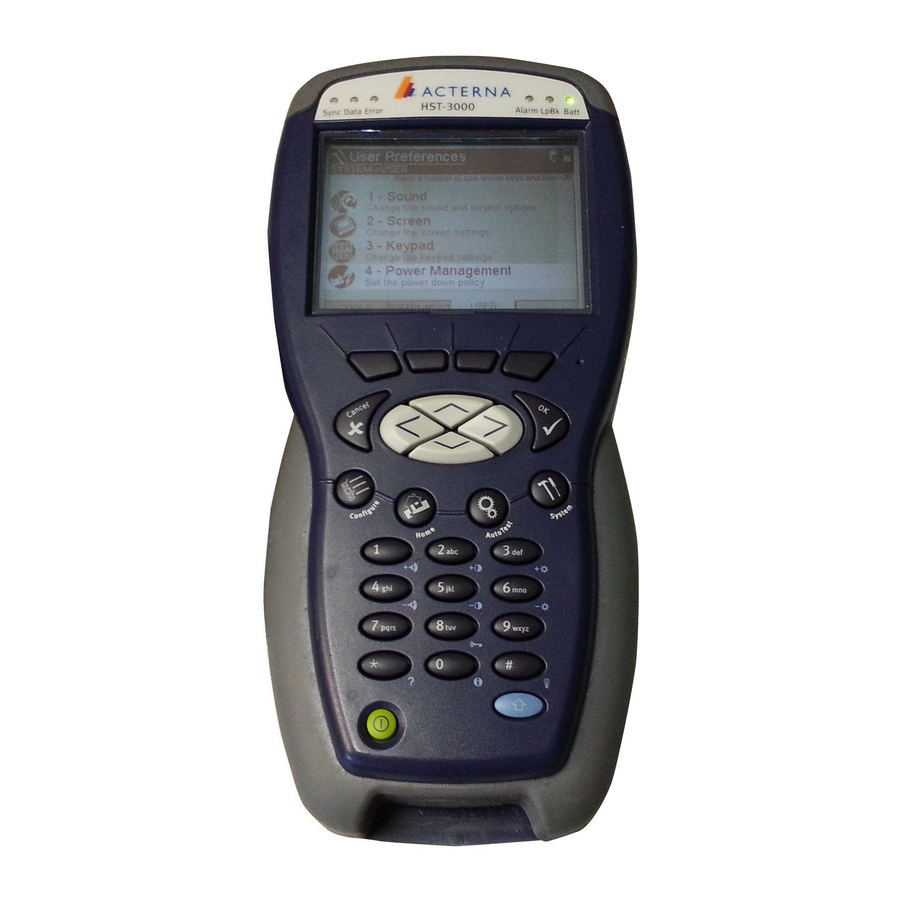
JDS Uniphase HST-3000 User Manual
Vdsl testing
Hide thumbs
Also See for HST-3000:
- User manual (356 pages) ,
- Testing manual (24 pages) ,
- Instruction manual (14 pages)
Table of Contents
Advertisement
Quick Links
Advertisement
Table of Contents

Summary of Contents for JDS Uniphase HST-3000
- Page 1 HST-3000 VDSL Testing User’s Guide...
- Page 3 HST-3000 VDSL Testing User’s Guide Communications Test and Measurement Solutions One Milestone Center Court Germantown, Maryland 20876-7100 USA Toll Free 1-855-ASK-JDSU Tel +1-240-404-2999 Fax +1-240-404-2195 www.jdsu.com...
- Page 4 Copyright release Reproduction and distribution of this guide is authorized for Government purposes only. Trademarks JDS Uniphase, JDSU, HST-3000, and HST-3000C are trade- marks or registered trademarks of JDS Uniphase Corporation in the United States and/or other countries.
- Page 5 Ordering This guide is a product of JDSU’s Technical Information information Development Department, issued as part of the HST-3000. The catalog number for a printed guide is ML-072601. The catalog number for a USB stick containing the manual in elec- tronic form is ML-060301.
- Page 6 JDSU will ensure that all waste equipment and batteries returned are reused, recycled, or disposed of in an environmentally friendly manner, and in compliance with all applicable national and international waste legislation. HST-3000 VDSL Testing User’s Guide...
- Page 7 Instructions for returning waste equipment and batteries to JDSU can be found in the Environmental section of JDSU’s web site at www.jdsu.com. If you have questions concerning disposal of your equipment or batteries, contact JDSU’s WEEE Program Management team at WEEE.EMEA@jdsu.com. HST-3000 VDSL Testing User’s Guide...
- Page 8 HST-3000 VDSL Testing User’s Guide...
-
Page 9: Table Of Contents
HST-3000 VDSL Testing User’s Guide ....xiii HST-3000 Base Unit User’s Guide ....xiii Safety and compliance information. - Page 10 Testing line quality ......50 Performing a ping test ......51 viii HST-3000 VDSL Testing User’s Guide...
- Page 11 FTP/HTTP results ......80 ATM general results ......81 HST-3000 VDSL Testing User’s Guide...
- Page 12 General test problems ..... . 92 VDSL test problems......92 Glossary Index HST-3000 VDSL Testing User’s Guide...
- Page 13 “Purpose and scope” on page xii – “Assumptions” on page xii – “Terminology” on page xii – “HST-3000 VDSL Testing User’s Guide” on page xiii – “HST-3000 Base Unit User’s Guide” on page xiii – “Safety and compliance information” on page xiii –...
-
Page 14: About This Guide
Assumptions This guide is intended for novice, intermediate, and experi- enced users who want to use the HST-3000 effectively and efficiently. We are assuming that you have basic computer experience and are familiar with basic telecommunication concepts, terminology, and safety. -
Page 15: Hst-3000 Vdsl Testing User's Guide
About This Guide HST-3000 VDSL Testing User’s Guide HST-3000 VDSL Testing User’s Guide The HST-3000 VDSL Testing User’s Guide is an application- oriented user’s guide containing information about using the HST-3000 VDSL testing option to perform test operations on VDSL services. This includes an overview of testing features, instructions for using the HST-3000 in VDSL modem emulate mode, VDSL through mode, and Ethernet TE mode. -
Page 16: Technical Assistance
JDSU’s Technical Assistance Center (TAC) for customer support. Before contacting TAC, you should have the serial numbers for your HST-3000 unit. (see “Locating the serial number” in the HST-3000 Base Unit User’s Guide). Table 1 lists contact information for technical assistance. -
Page 17: Conventions
A plus sign + indicates simul- Press Ctrl+s taneous keystrokes. A comma indicates consecu- Press Alt+f,s tive key strokes. A slanted bracket indicates On the menu bar, click choosing a submenu from Start > Program Files. menu. HST-3000 VDSL Testing User’s Guide... - Page 18 WARNING Indicates a potentially hazardous situation which, if not avoided, could result in death or serious injury. CAUTION Indicates a potentially hazardous situation which, if not avoided, may result in minor or moderate injury. HST-3000 VDSL Testing User’s Guide...
-
Page 19: Getting Started
Getting Started Chapter 1 This chapter provides a general description of the HST-3000’s optional VDSL testing features. Topics discussed in this chapter include the following: – “About VDSL testing” on page 2 – “Quick tour” on page 3 – “SIM options” on page 7 –... -
Page 20: About Vdsl Testing
Chapter 1 Getting Started About VDSL testing About VDSL testing The HST-3000’s VDSL features use modem emulation (VTU-R) to turn up and troubleshoot VDSL services as well as provide packet statistics and analysis. The internet protocol (IP) suite software option allows IP/PPP troubleshooting. The on-board web browser option validates an internet connec- tion. -
Page 21: Quick Tour
Bonded VDSL, it indicates that both lines have modem synchronization. – Solid amber indicates “DSL Sync” which means that the modems are synchronized, but there is no network (data) layer sync. – Solid red indicates a synchronization error has occurred. HST-3000 VDSL Testing User’s Guide... - Page 22 A two-color LED that indicates a loopback condi- tion. – Solid amber indicates that a local loopback has been achieved. Battery Indicates the battery status. For more informa- tion, see the HST-3000 Base Unit User’s Guide. HST-3000 VDSL Testing User’s Guide...
-
Page 23: Connector
CAUTION: INSTRUMENT DAMAGE Using a cable that is not specified for the port can damage the port. For example, using a RJ-11 connector in a RJ-45 or RJ-48 port will damage the port. Use only appropriate cables. HST-3000 VDSL Testing User’s Guide... -
Page 24: User Interface Navigation
HST test results. CAUTION: DAMAGE TO MODULE Placing the sealing current terminator on a line with voltage over 150 volts may damage the unit. HST-3000 VDSL Testing User’s Guide... -
Page 25: Sim Options
In general, the operation of each SIM is similar. Where the operation varies, it is noted in the text of this manual. To verify the chip set used in your SIM 1 Press the System navigation button. 2 Press the TOOLS soft key. HST-3000 VDSL Testing User’s Guide... -
Page 26: Updating The Modem Software
Depending on your installed options, the line may include additional information following “VDSL”, such as “WB2” or “DVOM”. NOTE: For additional information about HST-3000 options, SIMs, and services, contact your local JDSU representative or contact JDSU through the company web site, www.jdsu.com. - Page 27 The IP or domain name to get the update Address from. This should point to the actual direc- tory on the server containing the files used for the update. 5 Select Start to begin the update. This may take several minutes. HST-3000 VDSL Testing User’s Guide...
- Page 28 Chapter 1 Getting Started Updating the modem software HST-3000 VDSL Testing User’s Guide...
-
Page 29: Vdsl Testing
VDSL Testing Chapter 2 This chapter provides task-based instructions for using the optional HST-3000 VDSL testing features. Topics discussed in this chapter include the following: – “Accessing the VDSL testing feature” on page 12 – “Testing in modem emulate mode” on page 13 –... -
Page 30: Accessing The Vdsl Testing Feature
3 Press the VDSL soft key or VDSL BOND soft key. NOTE: The VDSL BOND soft key only appears if you have a Capri or Broadcom SIM. To verify your SIM version, go to the System>Options/Revs/Copyright menu and then select REVISIONS. HST-3000 VDSL Testing User’s Guide... -
Page 31: Testing In Modem Emulate Mode
For example, VoIP and Video are options, so they may or may not appear. Testing in modem emulate mode In modem emulate mode, the HST-3000 replaces the modem (terminates the line instead of the CPE). The modem emulation test involves the following steps: –... -
Page 32: Specifying Test Settings
Testing in modem emulate mode Specifying test Before you begin testing, make sure the settings on the HST-3000 match the settings of the line you are testing. settings To specify the test settings 1 Access the VDSL Measurement menu (see page 12). - Page 33 This parameter specifies whether data is transported over Asynchronous Transfer Mode (ATM) or Packet Transfer Mode (PTM). This selection is only available on Infineon and Broadcom SIMs. 9 Select Auto Sync, and then select either On or Off. HST-3000 VDSL Testing User’s Guide...
- Page 34 Chapter 2 VDSL Testing Testing in modem emulate mode This parameter specifies whether the HST-3000 will auto- matically attempt to re-sync with the DSLAM if the connection drops. 10 Select Standard, and then specify the VDSL line modula- tion standard in use: –...
- Page 35 15 Select Event Log Size, and then specify the size of the event log. The size options are as follows: 100, 200, 300, 400, 500. The general modem settings are specified. HST-3000 VDSL Testing User’s Guide...
-
Page 36: Connecting To The Line
Line Line port – If connecting behind a full-rate splitter, use a cable that will connect the VDSL signal on pins 2 and 5 to pins 4 and 5 on the HST-3000 as shown below. POTS SPLITTER Line VDSL Line... -
Page 37: Testing The Physical Layer
Chapter 2 VDSL Testing Testing in modem emulate mode Testing the You can use the HST-3000 to test the physical layer of the VDSL link. The following procedure describes the basic test physical layer for the VDSL link. To perform a basic VDSL link test –... -
Page 38: Finding Disturbers
For more information on saving results and managing the files, see the HST-3000 Base Unit User’s Guide. 4 Press the DSL Stop soft key to stop the modem. All DSL results will remain in view until the modem is started again or another test is selected. - Page 39 – Use the up or down arrow to move by 256 tones. – To zoom, press the Shift (blue arrow) and the left or right key. – Use 0 through 9 to jump to a specific frequency. HST-3000 VDSL Testing User’s Guide...
- Page 40 Table 9 Noise sources and tones Noise Tone Noise Source Frequency Tone # Frequenc (kHz) y (kHz) ISDN BRI 38.8125 HDSL passband 194.0625 center HDSL passband max 392.4375 HDSL2 T1 passband center HST-3000 VDSL Testing User’s Guide...
-
Page 41: Saving Graphical Results
3 Select the graph you want to view. 4 To save the graph to a file, press the Graphs soft key. 5 Select either Save Screen Capture or Save CSV file. 6 Enter a file name, and the press the OK key. HST-3000 VDSL Testing User’s Guide... -
Page 42: Testing In Bonded Modem Emulate Mode
– connecting to the line – performing the tests Specifying test Before you begin testing, make sure the settings on the HST-3000 match the settings of the line you are testing. settings The following settings must be specified: – General settings –... -
Page 43: Specifying The Bonding Thresholds
Up Payld Rate L Up Payload Rate Low. Specifies the lowest allowed payload rate upstream. Dn Payld Rate H Down Payload Rate High. Specifies the highest allowed payload rate downstream. HST-3000 VDSL Testing User’s Guide... - Page 44 CRC/min H The highest allowed number of CRC (only on Pair Set- errors per minute. tings menu) FEC/min H The highest allowed number of FEC (only on Pair Set- errors per minute. tings menu) HST-3000 VDSL Testing User’s Guide...
-
Page 45: Connecting To The Line
Modem 1 and Modem 2 on the NID, or use clip leads to clamp pins 4 and 5 as shown below. Bonded VDSL Modem 1 Line Line Modem 2 port The test leads are connected. HST-3000 VDSL Testing User’s Guide... -
Page 46: Testing Line Quality
This is typical for bonded lines. The modems include a test probe that syncs both pairs, drops, and then re-syncs in bonded mode. When it reaches show time, the HST-3000 gather statis- tics. If one of the pairs is not capable of bonding, or the pairs do not bond, a red error message box appears. -
Page 47: Running A Dr. Dsl Test
Testing in bonded modem emulate mode For more information on saving results and managing the files, see the HST-3000 Base Unit User’s Guide. All DSL results will remain in view until the modem is started again or another test is selected. - Page 48 “Connecting to the line” on page The modem begins to train on the line automatically. When it reaches show time, the HST-3000 begins gath- ering statistics. 2 Press the Display soft key and then select Dr. DSL. The ADSL Dr. DSL screen appears and the background test begins.
-
Page 49: Testing In Vdsl Vtu-C Mode
You have completed the test. Testing in VDSL VTU-C mode If you have an Infineon SIM, the HST-3000 can emulate a VDSL VTU-C to help sectionalize troubles. Using this mode involves the following steps: – selecting VTU-C as the DSL Type and specifying test settings –... - Page 50 General soft key. The VDSL General Settings menu appears. 2 Select DSL Type, and then select VTU-C. 3 Select Auto Sync, and then select either On or Off. HST-3000 VDSL Testing User’s Guide...
-
Page 51: Connecting To The Line
Chapter 2 VDSL Testing Testing in VDSL VTU-C mode This parameter specifies whether the HST-3000 will auto- matically attempt to re-sync with the modem if the connection drops. 4 For the Standard setting, VDSL2 is automatically selected. 5 Select Compatibility, and then specify the compatibility for the chip set. -
Page 52: Testing Line Quality
Some CPE VTU-Rs are also supported, so you may be able to connect to your modem instead of the HST in VTU-R mode. Testing line Once connected to the line, the HST-3000 gathers statistics for the line. These statistics are used to determine the line quality quality. -
Page 53: Testing Data Services
Chapter 2 VDSL Testing Testing Data services Testing line quality is complete. Testing Data services In data mode, the HST-3000 replaces the customer’s VDSL modem to help sectionalize troubles, but also allows data to be analyzed. NOTE: Data testing is not available in VTU-C mode. -
Page 54: Specifying Test Settings
Terminate the line to analyze the data or pass the data Through after analyzing it. Specifying test Before you begin testing, make sure the settings on the HST-3000 match the settings of the line you are testing. settings The following settings must be specified: – Data settings (see “Specifying data settings”... -
Page 55: Specifying Data Settings
– Multi-VLAN - Multiple Virtual LANs are used on this network. In this mode, the HST assumes that the networks that are accessed via each VLAN are unique, and thus provides access to a different range HST-3000 VDSL Testing User’s Guide... -
Page 56: Specifying Lan Settings
The data settings are specified. Specifying LAN The following procedure describes how to specify the LAN settings settings. The LAN settings are only available in Through mode (when the Data Emulation Type is set to Through). HST-3000 VDSL Testing User’s Guide... - Page 57 Enter the starting IP address for the tester’s DHCP server. b Enter the pool size. This is how many IP addresses the tester’s DHCP server may assign to other computers. 7 Select Media Type, then select the media type. HST-3000 VDSL Testing User’s Guide...
-
Page 58: Specifying Wan Settings
WAN tab is not displayed. If you are using Multi VLAN data mode, the first item is Interface Mode but is not selectable. It is auto populated from the Data Settings menu “Interface x Mode” selection. HST-3000 VDSL Testing User’s Guide... - Page 59 Select VLAN, then set it to On or Off. The Virtual LAN (VLAN) setting is only necessary if a VLAN is used to segregate video data flows from other data flows. If VLAN is on, specify the VLAN ID and VLAN Priority. HST-3000 VDSL Testing User’s Guide...
-
Page 60: Specifying 802.1X Security Settings
For this authentication, the HST acts as a supplicant. The following procedure describes how to specify the 802.1x settings. To specify 802.1x settings 1 Press the 802.1x soft key. You may need to scroll left or right to find it. HST-3000 VDSL Testing User’s Guide... -
Page 61: Specifying Stun Settings
Through NATs [Network Address Translators]) allows VoIP calls across a NAT router. These settings should only be changed if necessary. The following procedure describes how to specify the STUN settings. To specify the STUN settings 1 Press the STUN soft key. HST-3000 VDSL Testing User’s Guide... -
Page 62: Specifying Ppp Settings
Specifying PPP The following procedure describes how to specify the point-to- settings point protocol (PPP) settings. If you are using Multi VLAN data mode, you may have more than one PPP screen (for example, PPP2, PPP3). HST-3000 VDSL Testing User’s Guide... - Page 63 Server. Client is normally used. Use Server only when you have a VTU-C. This feature allows a remote VTU-R to establish a PPP session with the HST-3000. NOTE: If you selected “Server” as the PPP mode, connect only to other devices with the same service name.
-
Page 64: Specifying Ping Settings
JDSU recommend using the IP address or Domain Name Services (DNS) name of the ISP gateway of the customer's service provider. It is also possible to ping any internet address or the network Broadband Remote Access Server (BRAS). HST-3000 VDSL Testing User’s Guide... -
Page 65: Specifying Trace Route Settings
2 Select Address Type, and then select either IP address or DNS Name (domain name server name). 3 Select IP Address, and then enter the IP address. 4 Select DNS Name, and then enter the DNS name. HST-3000 VDSL Testing User’s Guide... -
Page 66: Specifying Ftp/Http Settings
4 Press the 3 key, and then indicate whether you want to download or upload. 5 Press the 4 key, and then indicate the Upload File Size. HST-3000 VDSL Testing User’s Guide... -
Page 67: Connecting To The Line
2 For Through mode, connect one end of the test cable to the 8-pin jack on the right-hand side of the HST-3000. 3 Connect the other end of the cable to Tip and Ring using either the modular jack or clip leads. -
Page 68: Testing Line Quality
PC. Use a straight cable if you are connecting to a hub or router. The test leads are connected. Testing line Once connected to the line, the HST-3000 gathers statistics for the line. These statistics are used to determine the line quality quality. -
Page 69: Performing A Ping Test
2 Press the Results soft key to clear the results or save them to a text file. For more information on saving results and managing the files, see the HST-3000 Base Unit User’s Guide. 3 Press the Display soft key to view different types of statis- tics. -
Page 70: Releasing Ip Addresses
4 Press the Results soft key to clear the results or save them to a text file. For more information on saving results and managing the files, see the HST-3000 Base Unit User’s Guide. The ping test is complete. Releasing IP The HST allows you to release allocated IP addresses, so it can be used by other equipment. -
Page 71: Throughput Testing
This is a network testing tool that can using JDSU create TCP and UDP data streams and measure the throughput of the network carrying them. It allows the user to set various parameters in order to tune the test for the service HST-3000 VDSL Testing User’s Guide... -
Page 72: Step 1: Specifying Test Settings
Test Duration Specify the test duration in number of seconds, between 5 and 300 seconds (5 minutes). IP TOS Field Specify the Type of Service (TOS) byte. This is a whole number between 0 and 255. HST-3000 VDSL Testing User’s Guide... - Page 73 Specify the port number used for management messages. Username Specify the test duration in number of seconds, between 5 and 300 seconds (5 minutes). Password Specify the Type of Service (TOS) byte. This is a whole number between 0 and 255. HST-3000 VDSL Testing User’s Guide...
-
Page 74: Step 2: Measuring Throughput
After specifying settings and connecting to the circuit, use the throughput JDSU QoS results to measure throughput. To measure throughput 1 If you haven’t already done so, connect the HST-3000 to the circuit under test. 2 Press the Display soft key and then select JDSU QoS Results. - Page 75 4 After the test completes, observe the results. “JDSU QoS results” on page 73 for information on interpreting the results.To clear or save the results, use the Results soft key. You have measured throughput using JDSU QoS. HST-3000 VDSL Testing User’s Guide...
- Page 76 Chapter 2 VDSL Testing Testing Data services HST-3000 VDSL Testing User’s Guide...
-
Page 77: Interpreting Test Results
“Event log” on page 72 – “Data summary results” on page 75 – “IP results” on page 76 – “Ethernet results” on page 77 – “Ping results” on page 78 – “Trace route results” on page 80 HST-3000 VDSL Testing User’s Guide... -
Page 78: About Vdsl Results
– “ATM OAM results” on page 82 About VDSL results After the HST-3000 has synchronized with the DSLAM, the unit will immediately display results on the LCD. You can view many additional results by pressing the Display soft key and selecting other results screens. -
Page 79: Vdsl Summary Results
Shown just under the con- BOOTING, IDLE, nection diagram. It is the TRAINING, DSL current operational state SYNC, SHOW- for the modem. A graphi- TIME, UNKNOWN, cal display also indicates NOT TALKING the modem state. HST-3000 VDSL Testing User’s Guide... -
Page 80: Bonded Vdsl Summary Results
Summary results – Pair 1 or Pair 2 - Same results as the non-bonded screen above, except the title. – Group - one set of results for the combined pairs HST-3000 VDSL Testing User’s Guide... -
Page 81: Group Summary
Table 12 describes the Summary-Both results. Table 12 Summary - Both results Result Description Actual rate Actual upstream and downstream rates for each pair Max rate Maximum attainable upstream and down- stream rates for each pair HST-3000 VDSL Testing User’s Guide... -
Page 82: Vdsl Error Results
Table 13 Error results Result Description Range Resolution LOS/FLOS Loss of signal/Far-end 0–4294967295 errors 1 error loss of signal since start- ing the test Forward Error Correc- 0–4294967295 errors 1 error tion anomalies. HST-3000 VDSL Testing User’s Guide... - Page 83 Performance screen reflects the number since starting the test. For other SIMs, the remote error value is commu- nicated by the DSLAM and may show errors from previous syncs not involved in the current test. HST-3000 VDSL Testing User’s Guide...
-
Page 84: Bonded Vdsl Error Results
VDSL performance results Result Description Error Free Seconds. Number of seconds during which no errors are detected. Errored Seconds. Number of seconds during which a LOS, SEF, LPR, or CRC occurred since starting the test. HST-3000 VDSL Testing User’s Guide... -
Page 85: Bonded Vdsl Performance Results
– Local (Downstream) - error results for each pair in the downstream/local direction. – Remote (Upstream) - error results for each pair in the upstream/remote direction. – Pair x - error results for this pair in both directions. HST-3000 VDSL Testing User’s Guide... -
Page 86: Signal Results
Line Atten is for the entire line.) TX Power Power level, in dB, of the VDSL signal, downstream (from the DSLAM) and upstream (transmitted by the HST-3000). Interleave Delay Interleaving depth set by the DSLAM. This is a measure of latency introduced on the... -
Page 87: Bonded Vdsl Signal Results
Training Time The number of seconds it took the HST-3000 to synchronize with the DSLAM. Estimated Length Estimated loop length. Band Plan Either 997 or 998, depending on the fre- quency plan negotiated at training time. -
Page 88: Graphs
Actions>Update Graph.. Cursor Figure 6 BPT graph with SNR If you have a Capri SIM (Bonded VDSL), you can view the graph for pair 1 (blue), pair 2 (pink), or both pairs. HST-3000 VDSL Testing User’s Guide... -
Page 89: Band Statistics
Figure Figure 7 Band Statistics results screen Identity results This category provides the HST-3000 modem firmware revi- sion information. In Bonded VDSL mode, additional results are available: – VDSL version – Remote Vendor Name... -
Page 90: Event Log
This function is only available on Infineon SIMs. Background test Table 16 describes the Background test results. results Table 16 Dr. DSL Background test results Result Definition Faults Missing Microfilter Was there a missing microfilter? Yes, No, Maybe, Unknown HST-3000 VDSL Testing User’s Guide... - Page 91 Attenuation, in dB, at the 300 kHz fre- quency 1 MHz Attenuation, in dB, at the 1 MHz fre- quency Wideband Disturbers Name, Power Lists of likely disturbers and the power level of the disturber, along with the total for all disturbers HST-3000 VDSL Testing User’s Guide...
-
Page 92: Microfilter Test
Lists the likely frequencies and the power level of each disturber, along with the total for all disturbers Harmonic Disturbers Frequency, Power Lists the likely frequencies and the power level of each disturber, along with the total for all disturbers HST-3000 VDSL Testing User’s Guide... -
Page 93: Data Mode Results
– FTP/HTTP The following sections describe the results in each category. Data summary This category provides statistics on ethernet frames when the HST-3000's 10/100BT Ethernet interface is used in TE or results VDSL thru-modes. Table 18 describes the Data summary results. -
Page 94: Ip Results
To do so, it first requests a DNS server to translate an internet address into an IP address; then the HST-3000 can cor- rectly route IP pings or other data. The DNS address must be that of a real DNS server, preferably in the provider network. -
Page 95: Ethernet Results
The status of each VLAN. Only appears when using Multi VLAN data mode. LAN IP Address The HST-3000's IP address to a PC or lap- top, hub or router connected to the HST-3000's ethernet port. (Through mode only) LAN Net Mask The HST-3000’s netmask address for the... -
Page 96: Ping Results
(target) automatically responds. Ping tells you if the destination is alive and awake, how fast the ping went to the destination and back to the HST-3000, and if ping packets were dropped and lost along the way. Table 21 describes the ping results. - Page 97 Result Definition Lost/Lost% The number of pings that did not return to the HST-3000. This could be caused by an unresponsive target (destination) or by heavy congestion on the network; the more packets lost the more congested the network, indicating slow or poor through- put.
-
Page 98: Trace Route Results
Name Lookup The number of seconds it took to lookup the Time name. Start Time The time that the transfer began. Redirect count The number of times the client was redirected. HST-3000 VDSL Testing User’s Guide... -
Page 99: Atm General Results
Transfer Mode (ATM) instead of traditional TDM circuits. To results assist in troubleshooting ADSL network connections, the HST-3000 provides a number of different ATM statistics (these are useful if IP pings don't work, but ATM cells are still being sent and received). -
Page 100: Atm Oam Results
ATM networks, the results HST-3000 supports the F5 loopback function to verify ATM level connectivity (analogous to IP ping, but F5 is only for ATM; IP ping does not apply to ATM and there is officially no such thing as an “ATM ping”). -
Page 101: Jdsu Qos Results
ATM network or segment. Delay Max Delay maximum. The longest time in millisec- onds that it took an HST-3000 F5 loop back request to return to the HST-3000. Delay Min Delay minimum. The shortest time in millisec- onds that it took an HST-3000 F5 loop back request to return to the HST-3000. - Page 102 (upload). Packets Lost The number of packets lost. Loss Ratio Ratio of the number of lost packets to the total number of packets, if running a UDP test. For a TCP test, displays dashes. HST-3000 VDSL Testing User’s Guide...
- Page 103 JDSU Qos results (Continued) Result Description Loss QoS Reports Pass/Fail for the Loss test. Jitter (ms) Reports the jitter if running a UDP test. For a TCP test, displays dashes. Jitter QoS Reports the jitter QoS. HST-3000 VDSL Testing User’s Guide...
- Page 104 Chapter 3 Interpreting Test Results Data mode results HST-3000 VDSL Testing User’s Guide...
-
Page 105: Troubleshooting
Troubleshooting Chapter 4 This chapter describes how to identify and correct problems related to the HST-3000. Topics discussed in this chapter include the following: – “Interpreting messages” on page 88 – “Resolving problems” on page 91 HST-3000 VDSL Testing User’s Guide... -
Page 106: Interpreting Messages
Chapter 4 Troubleshooting Interpreting messages Interpreting messages The HST-3000 provides error messages when it is unable to complete a command. This information enables you to solve simple problems that may be a result of data input. Each message is listed in... - Page 107 Check the destination address ABLE reach the specified host. or name. PROTOCOL The unit was unable to Verify protocol information. UNREACH verify protocol informa- tion. PORT UNREACH- The port numbers are Try a different IP address. ABLE conflicting. HST-3000 VDSL Testing User’s Guide...
- Page 108 HOST UNKNOWN The unit was unable to Check the destination address find the specified host. or name. NETWORK The unit was unable to Check the destination address UNKNOWN find the specified network. or name. HST-3000 VDSL Testing User’s Guide...
-
Page 109: Resolving Problems
UNREACHABLE resolve the IP address with Ethernet protocol. Resolving problems If you are having trouble with the HST-3000, the following sections describe common problems and solutions. You should verify whether your problem is listed here before contacting technical assistance. Operating the... -
Page 110: Performing Tests
The headset is not used for VDSL testing (only used for POTS and VoIP calls). Performing The following section addresses questions that may be asked about completing tests with the HST-3000. There are two tests sections included: – General – VDSL tests... - Page 111 This could be caused by bridged taps, cable crosstalk, or AM radio. Use the HST-3000 to check physical conditions: DVOM, balance, opens, and use the TDR to check for bridged taps. Check the DSLAM configuration - the max rate may be limited there.
- Page 112 Resolution The ping function only attempts to send a ping every second. Depending on certain conditions, a physical ping packet may not be sent. Check that the unit has not lost sync. HST-3000 VDSL Testing User’s Guide...
- Page 113 If the Ethernet cable is not hooked up, or is hooked up incorrectly, a packet will not be sent. Thus the Ethernet statistics will not increment. Check the Ethernet link light on the HST-3000 Ethernet jack. It should be green. Issue The ping menu says pings are being sent, but the number of replies doesn’t match the pings sent.
- Page 114 Resolution A green Data LED does not guarantee a ping (or any routed/ bridged packet) will be treated properly once it leaves the unit. In an Ethernet bridged or IP over ATM environment with static HST-3000 VDSL Testing User’s Guide...
- Page 115 VDSL modem errors. If you receive one of these messages, try the following: Try to resync with the line. Check the configuration of the HST-3000. Check the configuration of the DSLAM. HST-3000 VDSL Testing User’s Guide...
- Page 116 If you are on an IPoE line and STUN is enabled, the data layer will not come up until the STUN client on the HST has deter- mined the type of NAT used between the HST and the STUN server. Wait a few minutes and try to resync. HST-3000 VDSL Testing User’s Guide...
-
Page 117: Glossary
AC interference can be identi- settings automatically between fied. two computers during data transfer. Bps — Bits per second. HST-3000 VDSL Testing User’s Guide... - Page 118 0 or 1. Ethernet — A local area network (LAN) wiring scheme. Downstream Rate — The line You can use the HST-3000 to rate for return messages or data emulate Ethernet terminal transfers from the network equipment to test connectivity.
- Page 119 The miles) high-speed network (typi- discrepancy between the two cally 4 to 100 Mbps) that help to trace the fault. supports many computers. HST-3000 VDSL Testing User’s Guide...
- Page 120 Physical Layer — Handles transmission of raw bits over a Remote Server — A network communication channel. The computer that allows a user to log onto the network from a distant location. HST-3000 VDSL Testing User’s Guide...
- Page 121 Address Translators). As DSLAM without a PC. You can defined by The Internet Society: then use the HST-3000 to ping. A protocol that allows applica- tions to discover the presence Through Mode — The and types of NATs and firewalls...
- Page 122 The analog information can that spans any distance and is be a standard POTS or ISDN usually provided by a public signal. The data transmission carrier. rate varies depending on HST-3000 VDSL Testing User’s Guide...
- Page 123 Downstream Rate DSLAM defined Base unit user’s guide xiii troubleshooting Bits per tone 20, Bonded Modem parameters, setting 24–25 Emulation, ADSL modem 29–31 Emulation, VDSL modem Encapsulation Capabilities Error results Compliance information xiii Conventions Crosstalk 93, HST-3000 VDSL Testing User’s Guide...
- Page 124 88, 95, Password See PPP IP results Performance results Physical layer defined testing Ping defined performing specify settings results 78, specify settings troubleshooting 94–97 LiIon Line Quality defined Line Rate password 88, specify settings 44–46 troubleshooting HST-3000 VDSL Testing User’s Guide...
- Page 125 VDSLAM Summary results VTU-C mode Sync specifying settings 31–33 physical layer testing 31–35 troubleshooting 92, Terminate mode defined specify settings 40–42 Testing DSL through mode emulating a VDSL modem HST-3000 VDSL Testing User’s Guide...
- Page 126 Index HST-3000 VDSL Testing User’s Guide...
- Page 128 Communications Test and Measurement Regional Sales North America Latin America Asia Pacific EMEA www.jdsu.com Toll Free: 1 855 ASK JDSU Tel: +55 11 5503 3800 Tel: +852 2892 0990 Tel: +49 7121 86 2222 Tel: +1 240 404 2999 Fax:+55 11 5505 1598 Fax:+852 2892 0770 Fax:+49 7121 86 1222 Fax:+1 240 404 2195...













Need help?
Do you have a question about the HST-3000 and is the answer not in the manual?
Questions and answers