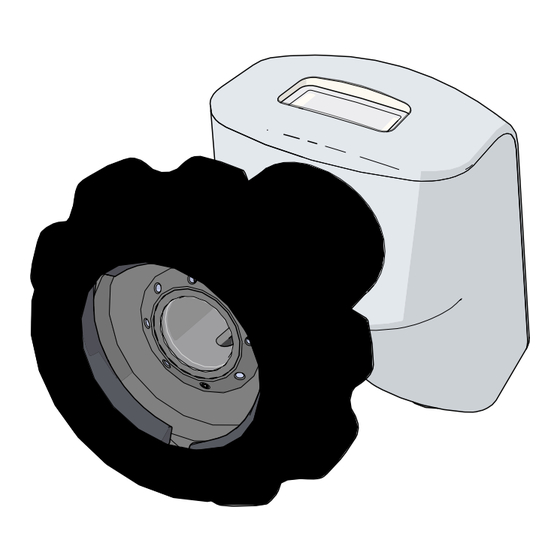
Atmos iQam Operating Instructions Manual
Endoscopic camera
Hide thumbs
Also See for iQam:
- Quick start manual (8 pages) ,
- Quick start manual (5 pages) ,
- Operating instructions manual (32 pages)
Table of Contents
Advertisement
Quick Links
Advertisement
Table of Contents

Summary of Contents for Atmos iQam
- Page 1 Operating Instructions ATMOS iQam English GA1GB.150405.0 2019-11 Index 01-B...
-
Page 2: Table Of Contents
Table of contents Introduction ..................4 Notes on operating instructions ...............4 Explanation of pictures and symbols ............5 Intended use ....................6 Function .......................7 Intended users ....................7 Scope of delivery ..................7 Transport and storage ................7 Notes for your safety ................. 8 General safety instructions ...............8 Danger for users, patients, and third parties ..........8 Avoiding damage to the device..............9 Setting up and starting up .............. - Page 3 5.1.1 General safety instructions ..............17 5.1.2 Danger for users, patients, and third parties ........17 5.1.3 Avoiding damage to the device ............17 Preparing and completing reprocessing ..........18 Preparing surfaces .................. 18 5.3.1 Overview ....................18 5.3.2 Selecting process chemicals ............... 18 5.3.3 Procedure .....................
-
Page 4: Introduction
(“RoHS”). Declarations of Conformity and our General Terms and Conditions can be viewed on our website at www.atmosmed.com. The quality management system at ATMOS has been certified accord- ing to international standard EN ISO 13485. These operating instructions are valid for the following products: • ATMOS iQam 507.6000.0 Introduction... -
Page 5: Explanation Of Pictures And Symbols
Explanation of pictures and symbols In the operating instructions DANGER Warning of a danger that will result in immediate fatal or serious injury. Ob- serve the necessary measures. WARNING Warning of a danger that can cause fatal or serious injury. Observe the neces- sary measures. -
Page 6: Intended Use
Degree of protection (only on stroboscope adapter) IP68 Degree of protection Protection class (EN 60601-1) ll Professional disposal Intended use Name: ATMOS iQam Medical indications / Imaging of diagnostic endoscopy in ENT medicine application: Specification of the Endoscopic camera for the digitalization of the endo- main function:... -
Page 7: Function
Function The ATMOS iQam is a camera for digitizing an endoscopic image. Via the en- doscope coupler a medical endoscope can be fitted using only one hand; it is detected automatically and the optimal camera settings are used. The camera switches on automatically when moved or when the image changes and auto- matically goes into standby mode after use. A status indicator on the camera head and vibration indicate the operating status of the camera. -
Page 8: Notes For Your Safety
The product uses vibration as haptic feedback. When used in combination with the ATMOS Capture Suite software, the vibration can be deactivated. Danger for users, patients, and third parties Electric shock due to unsuitable power connection, incorrect handling of the product, or damage to product components Slight injuries are possible. -
Page 9: Avoiding Damage To The Device
• If the camera fails, then use the endoscope without the camera. • ATMOS recommends: Use only software from ATMOS. Risk of infection by germs on the product! Diseases could be transmitted. • Always wear disposable gloves when using the product. -
Page 10: Setting Up And Starting Up
Combination with other devices Only qualified personnel are authorized to install electrical systems. The man- ufacturer of an electrical medical system is responsible for ensuring that the performance, safety, technical data, and intended use of the ATMOS iQam are not impaired. Observe the following information when connecting the device in the required combination: •... -
Page 11: Preparing The Device
Connecting to a PC Connect the camera cable (USB connector) to a PC. Connecting to an ENT treatment unit (ATMOS S 61 Servant vision or ATMOS S 61 CORIAN® integral) Connect the camera cable (ATMOS connector plug) to the corresponding connection on the respective ENT treatment unit. -
Page 12: Operation
Operation Ambient conditions during operation • Temperature: +10...+35 °C • Relative humidity: 20...80% air humidity without condensa- tion • Air pressure: 700...1060 hPa Switching on the device Remove the camera from the camera mount or from the shelf. » The camera turns on. »... -
Page 13: Removing The Endoscope
You need the ATMOS Capture Suite software to use this function. Launch the software. Zoom in on the live image display of the ATMOS Capture Suite software. Observe the operating instructions for the ATMOS Capture Suite software. Recording videos You need the ATMOS Capture Suite software to use this function. -
Page 14: Capturing A Photo
Tap again 2x on the status indicator. (You need the ATMOS Capture Suite software to use this function.) » The video recording stops. » The status indicator lights up blue. You can also start and stop the video recording via the software or a foot switch (only with the ATMOS Capture Suite software). -
Page 15: Changing The Settings
Changing the settings You need the ATMOS Capture Suite software to use these functions. Follow the operating instructions for the ATMOS Capture Suite software. 4.9.1 Disabling functions You can disable the following functions:... -
Page 16: Changing Actions By Tapping On The Camera Head
Launch the ATMOS Capture Suite software. Open the O window. ptiOns Select the tab. Remove the check mark in the corresponding check box. 4.9.2 Changing actions by tapping on the camera head Launch the ATMOS Capture Suite software. Open the O window. -
Page 17: Reprocessing
Reprocessing Safety instructions for reprocessing 5.1.1 General safety instructions We recommend that you always document all maintenance work and part replacements in writing. It is the responsibility of the user to ensure that the required results of cleaning and disinfection are achieved. Validation and routine monitoring of the proce- dure will usually be necessary. -
Page 18: Preparing And Completing Reprocessing
Unsuitable cleaning agents and disinfectants. Risk of damage to the product. • For plastic parts, do not use process chemicals that contain the following ingredients: • Chloramides or phenol derivatives Preparing and completing reprocessing After reprocessing Perform a function check. Preparing surfaces 5.3.1 Overview... - Page 19 Product (manufacturer) Active ingredients in 100 g mikrozid® sensitive Quaternary ammonium compounds Wipes wipes 0.26 g alkyl (C12-16) dimethylbenzyl ammonium chloride ready to use (Schülke & Mayr) Didecyldimethylammonium chloride 0.26 g alkyl (C12-14) ethylbenzyl ammonium chloride mikrozid® universal Alcohols Wipes wipes Propan-2-ol ready to use...
-
Page 20: Procedure
5.3.3 Procedure Pretreatment at the site Not necessary of use Pre-clean Not necessary Dismantle Not necessary Manual cleaning and Clean the device evenly with a suitable cloth disinfection and a suitable detergent under running water. Immerse the device in the cleaning solution (follow manufacturer’s instructions) and clean it in the solution evenly with a suitable cloth. -
Page 21: Maintenance And Service
ATMOS recommends: Work should be carried out by an authorized ATMOS service partner. This ensures that the repairs and testing are carried out pro- fessionally, that original spare parts are used, and that warranty claims remain unaffected. -
Page 22: Sending In The Device
The device must be well padded and packed in suitable packaging. Place the QD 434 “Delivery complaint / return shipment” form and the corresponding Decontamination certificate in an envelope. Affix the envelope to the outside of the package. Send the product in to ATMOS or your dealer. Maintenance and service... -
Page 23: Troubleshooting
Error symptom Possible cause Remedy The status indicator Technical defect. Contact an authorized ATMOS lights up yellow. service partner. The camera does not Color settings are Colors may be displayed... -
Page 24: Accessories
531.2095.0 vision Port board for the ATMOS iQam. Equipped with • USB ports • A port for the ATMOS camera cable (can be combined with the ATMOS Strobo 21 LED for stroboscopy—AT- MOS iQam camera cable necessary) Scope of delivery: •... - Page 25 Accessories ATMOS Medical Monitor 21.5” Touch 507.3128.0 The ATMOS Medical Monitor 21.5“ Touch is an especially flat compact monitor for use in the medical environment. Completely enclosed metal housing, double-coated safety glass plate, backlit keypad with power switch, status indicator, and brightness control. Remote On for the ATMOS Compact PC and ATMOS Controller.
-
Page 26: Spare Parts
Spare parts Spare part ATMOS iQam camera head 507.6036.0 Without camera cable ATMOS iQam camera cable USB 507.6028.0 For connection to a PC. For transmission of image and control information of the ATMOS iQam. Spare parts... -
Page 27: 10 Disposal
The product does not contain any hazardous materials. Clean and disinfect the product. In Germany: Send the product back to ATMOS or your specialist dealer. They will dispose of the device professionally. In other countries: Dispose of the product properly and in accordance with country-specific laws and regulations. -
Page 28: 11 Technical Data
11 Technical data ATMOS iQam Voltage 5 V (USB 2.0) Current consumption Max. 0.5 A (USB 2.0; 5 V ) Power consumption Max. 2.5 W Other power sources None Fuses Other safety equipment Performance parameter 1 Performance parameter 2 Operating time Continuous operation Protective earth conductor resistance Earth leakage current... - Page 29 Protection class (EN 60601-1) Degree of protection Applied parts type BF Type of protection IP 68 Classification according to Class I according to regulation 12 Annex IX, EC Directive 93/42/ CE marking GMDN code 17002 UMDNS code 17-002 MD/MDS code MDA 0204 ID No.
-
Page 30: 12 Notes On Emc
• Environment in professional healthcare facilities such as doctor’s practices, clinics, or first-aid facilities as well as operating rooms and outside of the HF-shielded room of a magnetic resonance imaging system. The customer or user of the ATMOS iQam must ensure that the device is used in a prescribed environment. Guidance and manufacturer’s declaration – key features ... -
Page 31: 13 Notes
13 Notes Notes... - Page 32 ATMOS MedizinTechnik GmbH & Co. KG Ludwig-Kegel-Straße 16 79853 Lenzkirch/Germany Phone: +49 7653 689-0 info@atmosmed.de www.atmosmed.com...













Need help?
Do you have a question about the iQam and is the answer not in the manual?
Questions and answers