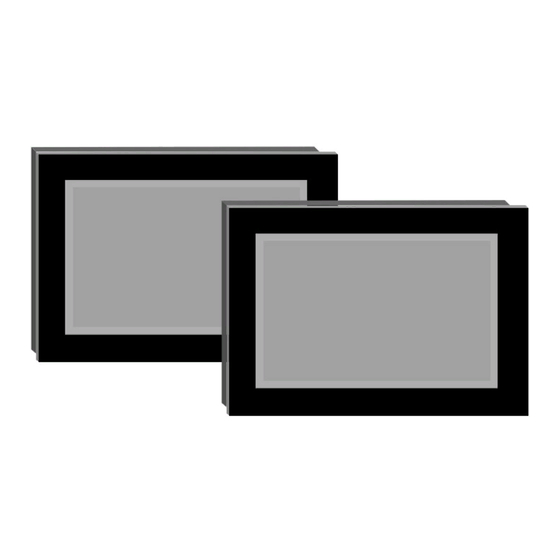
Mitsubishi 900 Series User Manual
Graphic operation terminal
Hide thumbs
Also See for 900 Series:
- User manual (146 pages) ,
- User manual (146 pages) ,
- User manual (126 pages)
Table of Contents
Troubleshooting

Summary of Contents for Mitsubishi 900 Series
- Page 1 A950GOT/A951GOT/A953GOT/A956GOT User s Manual A950GOT-TBD/SBD/LBD(-M3) A951GOT-QTBD/QSBD/QLBD(-M3) A951GOT-TBD/SBD/LBD(-M3) A953GOT-TBD/SBD/LBD(-M3) A956GOT-TBD/SBD/LBD(-M3) MITSUBISHI Graphic Operation Terminal A956WGOT-TBD...
-
Page 2: Safety Precautions
• SAFETY PRECAUTIONS • (Always read these instructions before using this equipment.) Before using this product, please read this manual and the relevant manuals introduced in this manual carefully and pay full attention to safety to handle the product correctly. The instructions given in this manual are concerned with this product. - Page 3 [Design Precautions] DANGER • Incorrect operation of the touch switch(s) may lead to a serious accident if the GOT backlight is gone out. When the GOT backlight goes out, the display section turns black and causes the monitor screen to appear blank, while the input of the touch switch(s) still remains active. This may confuse an operator in thinking that the GOT is in “screensaver”...
- Page 4 [Mounting Precautions] CAUTION • When loading the communication board, External I/O interface module or communication module to the GOT main unit, fit it to the connection interface of the GOT and tighten the mounting screws in the specified torque range. Undertightening can cause a drop, failure or malfunction.
- Page 5 [Test Operation Precautions] DANGER • Before performing test operation (bit device on/off, word device's present value changing, timer/counter's set value and present value changing, buffer memory's present value changing) for a user-created monitor screen or system monitoring, read the manual carefully to fully understand how to operate the equipment.
- Page 6 [Backlight Changing Precautions] DANGER • Before changing the backlight, always turn the GOT power OFF (when using a GOT bus connection, also turn OFF the PLC CPU power), and remove the GOT main unit from the panel before changing the backlight. Not switching the power off in all phases may cause an electric shock.
- Page 7 This manual confers no industrial property rights or any rights of any other kind, nor does it confer any patent licenses. Mitsubishi Electric Corporation cannot be held responsible for any problems involving industrial property rights which may occur as a result of using the contents noted in this manual.
-
Page 8: Table Of Contents
INTRODUCTION Thank you for choosing the Mitsubishi Graphic Operation Terminal. Before using the equipment, please read this manual carefully to use the equipment to its optimum. A copy of this manual should be forwarded to the end user. CONTENTS SAFETY PRECAUTIONS..........................A- 1 1. - Page 9 6.3 Memory board (A956WGOT Only)......................6- 8 6.3.1 Memory board types ......................... 6- 8 6.3.2 Mounting procedure .......................... 6- 8 6.4 Memory Card Interface Module ......................6- 9 6.4.1 Memory card interface module type ....................6- 9 6.4.2 Mounting procedure ......................... 6- 9 6.4.3 PC card types ...........................
- Page 10 8.2 System Configuration when EMC Directive is Applicable ..............8- 5 8.2.1 Overall Configuration ........................8- 5 8.2.2 Connection Format..........................8- 5 8.2.3 About Models Applicable to the EMC Directive ................8- 6 8.2.4 About the Cable Used ........................8- 7 8.3 Wiring precautions the part which matches the EMC Directives............
-
Page 11: About The Manuals
1. ABOUT THE MANUALS The following manuals are related to this product. Refer to the following list and request the required manuals. Related Manuals Manual number Manual name (Model code) GT Works Version5/GT Designer Version5 Operating Manual (Start up Manual) Describes how to install GT Works Version 5/GT Designer Version 5 into a personal computer and how IB-0800143 (13JU06) - Page 12 2. ABBREVIATIONS AND GENERIC TERMS IN THIS MANUAL Abbreviations and generic terms used in this manual are described as follows: Abbreviations and generic terms Description Generic term of A950GOT-TBD, A950GOT-SBD, A950GOT-LBD, A950GOT-TBD-M3, A950GOT A950GOT-SBD-M3 and A950GOT-LBD-M3 Generic term of A951GOT-TBD, A951GOT-SBD, A951GOT-LBD, A951GOT-TBD-M3, A951GOT A951GOT-SBD-M3 and A951GOT-LBD-M3 Generic term of A951GOT-QTBD, A951GOT-QSBD, A951GOT-QLBD, A951GOT-QTBD-M3,...
- Page 13 Abbreviations and generic terms Description Generic term of Q00JCPU, Q00CPU, Q01CPU, Q02CPU, Q02HCPU, Q06HCPU, QCPU (Q Mode) Q12HCPU and Q25HCPU CPU units QCPU (A Mode) Generic term of Q02CPU-A, Q02HCPU-A and Q06HCPU-A CPU units QCPU Generic term of QCPU (Q Mode) and QCPU (A Mode) QnACPU (Large Type) Generic term of Q2ACPU, Q2ACPU-S1, Q3ACPU, Q4ACPU and Q4ARCPU CPU units QnACPU (Small Type)
-
Page 14: Packing List
3. PACKING LIST After unpacking, confirm that you have received the following products. Product Quantity GOT main unit Mounting fixture Communication module securing fixture (A956GOT, A956WGOT only) Seal (A956WGOT only) For use when closing the bus connection board setting switch confirmation hole. A950GOT-TBD/SBD/LBD(-M3), A951GOT-QTBD/QSBD/QLBD(-M3), A951GOT-TBD/SBD/LBD(-M3), A953GOT-TBD/SBD/LBD(-M3), A956GOT-TBD/SBD/LBD(-M3) User's Manual (Hardware) -
Page 15: Overview
1 OVERVIEW MELSEC-GOT 1 OVERVIEW This user's manual explains the specifications, handling and other information of the A950GOT/A951GOT/A953GOT/A956GOT/A956WGOT graphic operation terminal module (abbreviated to the GOT). The GOT can be used as an electronic operator panel which has achieved on its monitor screen the switch operation, lamp indication, data display, message display and other operations which were previously performed on an operator panel. -
Page 16: Features
1 OVERVIEW MELSEC-GOT 1.1 Features (1) Medium-size display device occupying minimum installation area The A95 GOT/A956WGOT was made smaller in outline dimensions to greatly reduce the panel cut dimensions. You can install the GOT according to your application. For A95 A95 GOT's panel cut dimensions 156 (6.14) [+1.0 (0.04),-0 (0)] 123.5 (4.86) [+1.0 (0.04),-0 (0)]... - Page 17 1 OVERVIEW MELSEC-GOT (3) Compatible with a wide variety of connection forms The GOT models each contain their communication interfaces so that you can choose the connection form which meets your system. The A951GOT-Q, A951GOT comes with a bus communication interface to make a bus connection for fast communication, the A953GOT has an RS-232C interface and A950GOT includes an RS-422 communication interface to make a CPU direct connection or computer link connection.
-
Page 18: System Configuration
2 SYSTEM CONFIGURATION MELSEC-GOT 2 SYSTEM CONFIGURATION This chapter explains the system configuration of the GOT. 2.1 Overall Configuration (1) Overall configuration of the A95 GOT The overall configuration of the A95 GOT is shown below. Protective sheet Debug stand Backlight Communication cable/ module connected... - Page 19 2 SYSTEM CONFIGURATION MELSEC-GOT (2) Overall configuration of the A956WGOT The overall configuration of the A956WGOT is shown below. Debug Stand Compact flash card Memory board Protective sheet A9GT-50WSTAND Commercially available e.g.A9GT-FNB A9GT-50WPSC Communication Bar Code Reader 1 module OPT-5125-RS232C(H) Personal computer e.g.A7GT-J71AP23 for drawing 2...
-
Page 20: System Configuration Of The Got
2 SYSTEM CONFIGURATION MELSEC-GOT 2.2 System Configuration of the GOT Each GOT incorporates a different type of communication interface and, therefore, the connection mode differs from GOT to GOT used. The connections modes allowed for each GOT are shown below. Bus connection CPU direct Connection Computer link connection... - Page 21 2 SYSTEM CONFIGURATION MELSEC-GOT Component Type Remarks Bus Connection A7GT-BUSS For bus connection, small connector type (For A/QnA/Motion controller CPU) module Multidrop bus A7GT-BUS2S For multidrop bus connection, small connector type (For A/QnA/Motion controller CPU) connection module Protective sheet A9GT-50PSC Transparent protective sheet for A95 GOT Backlight A9GT-50LT...
- Page 22 2 SYSTEM CONFIGURATION MELSEC-GOT (3) List of Components Available for the A95 GOT/A956WGOT Component Type Remarks Bus Connection A9GT-BUSSU For bus connection, small connector type (For A/QnA/Motion controller CPU) module Multidrop bus A9GT-QBUS2SU For multidrop bus connection, small connector type (For QCPU (Q mode)) connection module A9GT-BUS2SU For multidrop bus connection, small connector type (For A/QnA/Motion controller CPU)
- Page 23 2 SYSTEM CONFIGURATION MELSEC-GOT Component Type Remarks AC06B Cable length 0.6m AC12B Cable length 1.2m AC30B Cable length 3.0m For connection between large type base AC50B Cable length 5.0m unit and A7GT-CNB For connection between GOT and GOT AC12B-R Right angle, cable length 1.2m AC30B-R Right angle, cable length 3.0m AC50B-R...
-
Page 24: Software Packages To Be Used
2 SYSTEM CONFIGURATION MELSEC-GOT 2.4 Software Packages to be Used When a GOT is used, a software package of the applicable version or later is required. The versions of the software packages required for each GOT are shown below. Type Compatible software package A950GOT-TBD(-M3) SW0D5C-GTWORKS-E Version A or later, SW4D5C-GOTR-PACKE Version A or later... -
Page 25: Notes On Q4Arcpu Duplex System
Magnified illustration of rating plate MITSUBISHI PROGRAMMABLE CONTOROLLER 9806 B DATE MITSUBISHI ELECTRIC CORP. JAPAN CAUTION Version of additional base for duplex system (2) Notes on 5V DC supply for the additional base (A68RB) for duplex... -
Page 26: Performance
3 PERFORMANCE MELSEC-GOT 3 PERFORMANCE 3.1 General Specifications The general specifications of the GOT are indicated below. Item Specifications A95 GOT: 0 to 40 Display section Operating ambient A956WGOT: 0 to 55 temperature Other than display 0 to 55 section Storage ambient -20 to 60 temperature... -
Page 27: Performance Specifications
3 PERFORMANCE MELSEC-GOT 3.2 Performance Specifications 1) The performance specifications of the A951GOT-Q are shown below. Specifications A951GOT-QTBD(-M3) Item A951GOT-QSBD(-M3) A951GOT-QLBD(-M3) TBD(-M3): TFT color liquid crystal SBD(-M3): STN color liquid crystal Type LBD(-M3): monochrome liquid crystal Screen size 6 (15) [inch] (cm) Display Resolution [dots]... - Page 28 3 PERFORMANCE MELSEC-GOT 2) The performance specifications of the A950/951/953/956GOT are shown below. Specifications A950GOT-TBD(-M3) A951GOT-TBD(-M3) A953GOT-TBD(-M3) A956GOT-TBD(-M3) Item A950GOT-SBD(-M3) A951GOT-SBD(-M3) A953GOT-SBD(-M3) A956GOT-SBD(-M3) A950GOT-LBD(-M3) A951GOT-LBD(-M3) A953GOT-LBD(-M3) A956GOT-LBD(-M3) TBD(-M3): TFT color liquid crystal SBD(-M3): STN color liquid crystal Type LBD(-M3): monochrome liquid crystal Screen size 6 (15) [inch] (cm)
- Page 29 3 PERFORMANCE MELSEC-GOT 3) The performance specifications of the A956WGOT are shown below. Specifications Item A956WGOT-TBD Type TFT color liquid crystal Screen size 7 (18) Display [Inch] (cm) section Resolution [dots] Display size 155.52 (6.12) 87.75 (3.45) [mm] (inch) Display color [color] Number of touch 450 (15 lines...
-
Page 30: Power Supply Specifications
3 PERFORMANCE MELSEC-GOT 4 The built-in FLASH ROM memory allows old data be overwritten by new data. (Data backup power supply is not needed.) 5 Note that either of the communication board slot and communication module interface may only be used. 6 The A956WGOT backlight cannot be replaced by the user. -
Page 31: Names Of The Parts And Their Settings
4 NAMES OF THE PARTS AND THEIR SETTINGS MELSEC-GOT 4 NAMES OF THE PARTS AND THEIR SETTINGS (1) Names of the Parts and Their Settings of the A95 GOT are indicated below. POWER Name Description Display section Shows the screen Reset button Used to reset the hardware of the GOT (invalid for bus connection) Used to set the extension number for GOT assignment... - Page 32 4 NAMES OF THE PARTS AND THEIR SETTINGS MELSEC-GOT (2) Names of the Parts and Their Settings of the A956WGOT are indicated below. Name Description Display section Shows the screen Reset button Used to reset the hardware of the GOT (invalid for bus connection) Used to set the condition of access to the compact flash card when it is loaded during power-on (Factory-set to OFF) OFF :Access from GOT to compact flash card inhibited...
-
Page 33: Rough Pre-Operation Procedure
5 ROUGH PRE-OPERATION PROCEDURE MELSEC-GOT 5 ROUGH PRE-OPERATION PROCEDURE This chapter gives a rough procedure to be performed before starting the operation of the GOT. START ....... Refer to [GT Designer Version5/ Install GT Designer into personal computer. GT Designer Version5 Operating Manual (Startup Manual)] ....... - Page 34 5 ROUGH PRE-OPERATION PROCEDURE MELSEC-GOT MEMO 5 - 2 5 - 2...
-
Page 35: Handling
6 HANDLING MELSEC-GOT 6 HANDLING This chapter explains how to handle the GOT main unit and components. 6.1 GOT Main Unit 6.1.1 Handling instructions This section describes the instructions for handling the GOT main unit and components. Before installing or removing the GOT main unit to or from an enclosure, always DANGER turn the GOT power OFF before installing or removing the GOT main unit to or from an enclosure. - Page 36 6 HANDLING MELSEC-GOT Tighten the terminal screws of the GOT power supply section in the specified CAUTION torque range. Undertightening can cause a short circuit or malfunction. Overtightening can cause a short circuit or malfunction due to the damage of the screws or module.
-
Page 37: Installation Method
6 HANDLING MELSEC-GOT 6.1.2 Installation method This section provides how to install the GOT. (1) Mounting panel cutting dimensions When mounting the GOT on a control box door, user-made mounting base or the like, the door or mounting base must be cut as indicated below. Type A [mm](inch) B [mm](inch) -
Page 38: Wiring Method
6 HANDLING MELSEC-GOT (3) Mounting method (a) Put the GOT main unit into the panel opening, with its front face first. (b) Mount the GOT in the following four locations at its top and bottom. For A95 GOT (Top) (Bottom) Mounting Position For A956WGOT... -
Page 39: Installation Of Handy Type Got
6 HANDLING MELSEC-GOT 6.1.4 Installation of handy type GOT The A950GOT can be used as a handy type, in addition to the conventional installation method. Control cabinet A950GOT RS-422 cable RS-422 cable to connect the GOT and the computer link unit must be prepared by the user. - Page 40 6 HANDLING MELSEC-GOT An internal diagram of the control panel is shown below. Computer link module Inside control panel Ground wires (Ground to the connector's metal section.) Connector which can ground earth line to casing of connector FG wire 24VDC wire FG wire 12/24VDCpower 1: Separately ground the power wire and signal wire.
-
Page 41: Protective Sheet
6 HANDLING MELSEC-GOT 6.2 Protective Sheet The protective sheet is used to protect the operation surface from scratches and contamination which may take place when the touch keys of the GOT display section are operated. 6.2.1 Protective sheet type The following protective sheet type is available. Type Description A9GT-50PSC... -
Page 42: Memory Board (A956Wgot Only)
6 HANDLING MELSEC-GOT 6.3 Memory board (A956WGOT only) The memory board is used to store the optional function OS program (ladder monitoring function, recipe function, speech output function, etc.) and to increase the built-in memory capacity. 6.3.1 Memory board types The following memory board types are available. -
Page 43: Memory Card Interface Module
6 HANDLING MELSEC-GOT 6.4 Memory Card Interface Modeule The memory card interface module is connected to the GOT when the PC card is used with the GOT. The PC card is used to transfer the OS and monitor screen data and to store the data of the alarm history and recipe functions. -
Page 44: Pc Card Types
6.4.3 PC card types The PC card usable is any of the PC card having the following specifications (standard) whose operations have been checked by Mitsubishi. Commercial SRAM type PC card conforming to PCMCIA ver. 2.1. 6.4.4 Battery changing timing and method (1) How to check for battery low The GOT checks for a battery low of the memory card loaded. -
Page 45: Loading And Unloading Procedures
6 HANDLING MELSEC-GOT 6.4.5 Loading and unloading procedures The PC card can be loaded/unloaded while power is on. Note that the PC card should be loaded/unloaded after it has been made ready to be loaded/unloaded in the following procedures. (1) Mounting 1) Set the memory card access switch of the Memory card Memory card... -
Page 46: Compact Flash Card (A956Wgot Only)
6.5.1 Compact flash card types The Compact flash card usable is any of the Compact flash card having the following specifications (standard) whose operations have been checked by Mitsubishi. Commercial Compact flash card conforming to Compact flashTM. (Compact Flash TM is a trademark of Sun disk.) 6.5.2 Loading and unloading procedures... - Page 47 6 HANDLING MELSEC-GOT (2) Dismounting 1) Set the compact flash card access switch of the GOT to "OFF" and make sure that the compact flash card LED goes off. When the compact flash card LED goes off, the compact flash card can be loaded/unloaded while power is on.
-
Page 48: Mounting Procedure
6 HANDLING MELSEC-GOT 6.6 Communication Board (A956WGOT only) The communication board is used to make the A956WGOT interface compatible with the system to be connected to. For the details of the connection form, refer to the [GOT-A900 Series User's Manual (GT Works Version5/GT Designer Version5 compatible Connection System Manual)]. -
Page 49: Communication Module (A956Got, A956Wgot Only)
6 HANDLING MELSEC-GOT 6.7 Communication Module (A956GOT, A956WGOT Only) The communication module is used to make the A956GOT, A956WGOT interface compatible with the system to be connected to. For the details of the connection form, refer to the [GOT-A900 Series User's Manual (GT Works Version5/GT Designer Version5 compatible Connection System Manual)]. -
Page 50: Mounting Procedure
6 HANDLING MELSEC-GOT 6.7.2 Mounting procedure 1) Fit the communication module securing fixtures in the GOT main unit. 2) Mount the communication module on the GOT interface. 3) Tighten and fix the mounting screws (3 pcs.) of the communication module in the specified torque range. -
Page 51: Printer Interface Module
6 HANDLING MELSEC-GOT 6.8 Printer Interface Module The printer interface module is connected to the GOT when the printer is used with the GOT. The printer is used to print the data and others of the alarm history and hard copy functions. -
Page 52: Printer Types
6 HANDLING MELSEC-GOT 6.8.3 Printer types The printer usable is any of the printers having the following specifications (standard) whose operations have been checked by Mitsubishi. ESC/P24-J84-compliant printer (ESC/P command-compatible, color-compatible) Hewlett Packard printers (PLC command compatible) 6.8.4 Connecting procedure... -
Page 53: External I/O Module
6 HANDLING MELSEC-GOT 6.9 External I/O Module The external I/O module is connected with the ten-key panel (A8GT-TK) or keyboard to receive up to 8/64 points of inputs or provide up to 16 points of outputs. Refer to the GT Designer Help Function for details. 6.9.1 External I/O module type The following external I/O module is available. -
Page 54: Bar Code Reader
6.10.1 Bar code reader types The following are the applicable bar code readers whose operating performance has been checked and confirmed by Mitsubishi Electric Corporation: Names of manufacturer of bar code reader: Token, Opt-electronics, Keyence, Imex, OLYMPUS-symbol, Omron and Denso 6.10.2 Connecting procedure... -
Page 55: Debug Stand
6 HANDLING MELSEC-GOT 6.11 Debug Stand The debug stand is used to secure the GOT in a standing position so that the monitor screen data may be debugged easily. 6.11.1 Debug stand type The following debug stand type is available. Type Description A9GT-50STAND... -
Page 56: Mounting Procedure
6 HANDLING MELSEC-GOT 6.12 Attachment (A95 GOT only) The attachment is used to replace the A85 GOT with the A95 GOT. By the use of the attachment, additional machining to the installation hole in the control panel of the A85 GOT can be eliminated. 6.12.1 Attachment type The following Attachment type is available. -
Page 57: Maintenance And Inspection
7 MAINTENANCE AND INSPECTION MELSEC-GOT 7 MAINTENANCE AND INSPECTION This chapter explains the items which should be performed daily or periodically to use the GOT to its optimum. 7.1 Instructions for Maintenance and Inspection The following instructions should be observed for maintenance and inspection. When power is on, do not touch the terminals. -
Page 58: Daily Inspection
7 MAINTENANCE AND INSPECTION MELSEC-GOT 7.2 Daily Inspection Daily inspection items are as follows. Number Inspection Item Inspection Method Criterion Action Check for loose mounting Module mounting status screws and disconnected Securely mounted Retighten screws cover Loose Retighten screws with Retighten terminal terminal Not loose... -
Page 59: How To Change The Backlight For Liquid Crystal
7 MAINTENANCE AND INSPECTION MELSEC-GOT 7.4 How to Change the Backlight for Liquid Crystal POINT The backlight of the A95 GOT-TBD, A956WGOT is not allowed to be replaced by users. When the backlight must be replaced, contact your nearest dealer or branch office. The GOT contains a backlight for the liquid crystal of the display device. - Page 60 7 MAINTENANCE AND INSPECTION MELSEC-GOT 5) Unplug the cable connector of the backlight from the connector of the display device. 6) Remove the backlight from the display device. Using a flat-blade screwdriver makes removal easy. 7) Fit a new backlight in the reverse procedure of removal.
-
Page 61: Emc Directive 8- 1 To
8 EMC DIRECTIVE MELSEC-GOT 8 EMC Directive For the products sold in European countries, the conformance to the EMC Directive, which is one of the European Directives, has been a legal obligation since 1996. Also, conformance to the Low Voltage Directive, another European Directives, has been a legal obligation since 1997. -
Page 62: Standards Applicable To The Emc Directive
8 EMC DIRECTIVE MELSEC-GOT 8.1.1 Standards applicable to the EMC Directive Specification Test item Test details Standard value 30 M-230 MHz QP: EN55011 Electromagnetic emissions 30 dBµ V/m (30 m in measurement range) Radiated noise 2 from the product are measured. 230 M-1000 MHz QP: 37 dBµ... -
Page 63: Control Cabinet
8 EMC DIRECTIVE MELSEC-GOT 8.1.2 Control cabinet The GOT is an open type device (device installed to another device) and must be installed in a conductive control panel or cabinet. It not only assure the safety but also has a large effect to shut down the noise generated from GOT, on the control panel. -
Page 64: Grounding
8 EMC DIRECTIVE MELSEC-GOT (3) Electrical shock prevention In order to such as the operators from electric shocks, the control box must have the following functions : (a) The control cabinet must be equipped with a lock so that only skilled or qualified personnel. -
Page 65: System Configuration When Emc Directive Is Applicable
8 EMC DIRECTIVE MELSEC-GOT 8.2 System Configuration when EMC Directive is Applicable Connection conditions and models where the EMC directive is applicable are shown below. 8.2.1 Overall Configuration GOT*1 Option module*2 Printer interfavce module External I/O interface module Memorycard interface module A950/951/953GOT A956GOT Communication cable*1... -
Page 66: About Models Applicable To The Emc Directive
8 EMC DIRECTIVE MELSEC-GOT 8.2.3 About Models Applicable to the EMC Directive Models and applicable hardware versions that are applicable to the EMC directive are shown below. (Available May, 2001) Be sure to use a hardware product version shown below or later version to make the product applicable to the EMC directive. -
Page 67: About The Cable Used
8 EMC DIRECTIVE MELSEC-GOT 8.2.4 About the Cable Used If making the GOT applicable to the EMC directive, be sure to use the cables shown below. : EMC directive applicable ×: EMC directive not applicable Connection format Cable EMC Directive AC06/12/30/50B, AC12/30/50B-R, A1SC07/12/30/50B,... -
Page 68: Wiring Precautions The Part Which Matches The Emc Directives
8 EMC DIRECTIVE MELSEC-GOT 8.3 Wiring precautions the part which matches the EMC Directives Connect and wire GOT equipment as instructed below. If the GOT equipment is configured in a way that differs from the following instructions then the system will not comply with EMC directives. 8.3.1 Method to connect the power wire and ground wire (1) With the power wire, be sure to attach the ferrite core (TDK type ZCAT3035-1330) within 90 mm of the GOT terminal module. -
Page 69: Grounding The Ground Cable
Manufacture the cable used with the GOT with the following method. When manufacturing the cable, a ferrite core, cable clamp and cable shielding material are required. The cable clamp used by Mitsubishi Electric for the EMC specification compatibility test is shown below. • TDK brand ZCAT3035-1330 Ferrite Core •... - Page 70 8 EMC DIRECTIVE MELSEC-GOT 1 The back aluminum foil side of the cable shield material (shield side) should be exposed. The aluminum foil side is exposed. Aluminum foil side Cable Shield material (2) CPU Direct Connection (a) For RS-232C cable (QC30R2) •...
- Page 71 8 EMC DIRECTIVE MELSEC-GOT (3) Computer Link Connection (a) For RS-232C cable The user needs to fabricate the RS-232C cable which is used to connect the GOT and Computer link unit side (serial communication, computer link module or PLC CPU with computer link function). The RS-232C cable connection diagram and the connector are as follows.
- Page 72 2) Precautions for manufacturing cable • Make a twisted pair for each signal and SG. • Connect the braided shield to the connector shell (both ends). • The cable used for the Mitsubishi EMC Directive compatibility test had the following specifications. Item...
- Page 73 8 EMC DIRECTIVE MELSEC-GOT (b) For RS-422 cable (AC30/100/300R4-25P, User created cable) Refer to the GOT-A900 series User’s Manual (GT Works Version 5/GT Designer Version 5 compatible Connection System Manual) for information about the cable creation method. • Wrap the cable shield material around the cable, so that the back aluminum foil side (shield side) of the cable shield material is exposed at both ends of the cable.
- Page 74 8 EMC DIRECTIVE MELSEC-GOT (5) Other PLC and Microcomputer connection It is necessary for the user to create the cable used to connect GOT with a PLC or a microcomputer from another company (RS-422 cable or RS-232C cable). Refer to the GOT-A900 series User’s Manual (GT Works Version 5/GT Designer Version 5 compatible Connection System Manual) for information about the cable creation method.
-
Page 75: Grounding The Cable
8 EMC DIRECTIVE MELSEC-GOT (b) For RS-232C cable • Each signal wire (excluding SG, FG) is twisted with SG. • Peel the sheath (with the length shown below) at both ends of the cable, and expose the shield braided wire for grounding. Ferrite core Other PLC and (ZCAT3035-1330) -
Page 76: Error Codes And Error Messages
9 ERROR CODES AND ERROR MESSAGES MELSEC-GOT 9 ERROR CODES AND ERROR MESSAGES This chapter explains the error codes and error messages displayed by the alarm list (system alarm) display function of the monitoring functions. The error codes may also be confirmed in the error code storage area of the system information function. -
Page 77: Error Code And Error Message List
9 ERROR CODES AND ERROR MESSAGES MELSEC-GOT 9.2 Error Code and Error Message List (1) Error messages displayed before execution of monitoring Error Message Definition Action 1. Check for any disconnected cable or The cable, installed communication improperly fitted communication Check communication line. - Page 78 9 ERROR CODES AND ERROR MESSAGES MELSEC-GOT Error Error Message Definition Action Code The station number specified as a monitor Unauthorized station number Confirm the monitor destination station number destination does not exist or is not the station specified for monitor device in the screen data to be monitored Specified device outside range...
- Page 79 9 ERROR CODES AND ERROR MESSAGES MELSEC-GOT Error Error Message Definition Action Code 1. Check the file register name, and then operate the recipe function again. When the file register name is designated and File system error occurred in 2. Apply Format PLC memory to the then the recipe function is operated, an error designated PLC drive with the GX the PLC...
- Page 80 9 ERROR CODES AND ERROR MESSAGES MELSEC-GOT Error Error Message Definition Action Code Check the following data and do not use the same station number. 1. Check the station number of the GOT on the The station number set on the utility screen of utility screen of the GOT.
-
Page 81: Precautions For Installation Of Rom_Bios
Check the rating plate on the back of the GOT to confirm the version of ROM_BIOS factory-installed in the GOT. MITSUBISHI GRAPHIC OPERATION TERMINAL MODEL A950GOT-SBD 24VDC POWER MAX40W DATE 9904 A G MITSUBISHI ELECTRIC CORPORATION MADE IN JAPAN BD992C032H16 Rating plate ROM_BIOS version 9 - 6 9 - 6... - Page 82 9 ERROR CODES AND ERROR MESSAGES MELSEC-GOT (2) About the messages displayed The GOT will display the following messages if you attempt to install ROM_BIOS that is not compatible with the GOT to be used. Should the following messages appear due to wrong operation you performed, there will be no problems since installation is not executed and ROM_BIOS is not rewritten.
- Page 83 9 ERROR CODES AND ERROR MESSAGES MELSEC-GOT The GOT will display the following messages if you attempt to install ROM_BIOS of a version earlier than the version of ROM_BIOS installed in the GOT. Should the following messages appear due to wrong operation you performed, there will be no problems since installation is not executed and ROM_BIOS is not rewritten.
-
Page 84: Troubleshooting In Bus Connection
9 ERROR CODES AND ERROR MESSAGES MELSEC-GOT 9.4 Troubleshooting in bus connection If a cause cannot be located by the troubleshooting procedures specified in section 9.2 when the GOT is bus-connected to the PLC CPU, troubleshoot the cause as follows. 9.4.1 Locating error positions (1) How to locate error positions: (a) Use of peripheral devices... - Page 85 9 ERROR CODES AND ERROR MESSAGES MELSEC-GOT (2) Error messages appearing due to faulty ACPU bus connection and measure against errors Cause and check point Error Error Check Timing Corresponding Code Messages Error detail Remedy WDT ERR. When an End (1) The scanning time exceeds (1) Use the error history to check whether ACPU...
- Page 86 9 ERROR CODES AND ERROR MESSAGES MELSEC-GOT (3) Error messages appearing due to faulty Q/QnACPU bus connection and measure against errors Cause and check point Error Error Check Timing Corresponding Code Messages Error detail Remedy 1310 I/O INT During interrput An imprecise interrupt occurs to the (1) Check that the module and the QCPU...
- Page 87 9 ERROR CODES AND ERROR MESSAGES MELSEC-GOT Cause and check point Error Error Check Timing Corresponding Code Messages Error detail Remedy SP. UNIT At CPU power ON/ (1) In the parameter I/O allocation (1) Reset the parameter I/O allocation QCPU 2100 settings, an intelligent function according to the status of...
- Page 88 9 ERROR CODES AND ERROR MESSAGES MELSEC-GOT Cause and check point Error Error Check Timing Corresponding Code Messages Error detail Remedy SP. UNIT When instruction The FROM/TO instruction is executed (1) Review the sequence program. QCPU 2110 ERROR. executed to any module other than the special (2) Replace the faulty module with a QnACPU function module.
-
Page 89: Further Locating Error Positions
9 ERROR CODES AND ERROR MESSAGES MELSEC-GOT 9.4.2 Further locating error positions If the function of the PLC cannot be recovered even when the module on which an error occurs is replaced with a new one, the error may be caused by the effect from another module. -
Page 90: Specific Example Of Troubleshooting
9 ERROR CODES AND ERROR MESSAGES MELSEC-GOT 9.4.3 Specific example of troubleshooting An example of troubleshooting the system which is used when an error occurs on the PLC CPU is shown below. PLC (main base module) GOT 1) GOT 2) Extension cable (extension base module) Bus-connection... -
Page 91: Troubleshooting For Monitoring
9 ERROR CODES AND ERROR MESSAGES MELSEC-GOT 9.5 Troubleshooting for monitoring The following describes the corrective action when the GOT monitoring screen is blank. The GOT screen is blank. The GOT Power LED is off. Power on the GOT. If the screen will come back, this means the The screen will come back on screensaver is set. - Page 92 9 ERROR CODES AND ERROR MESSAGES MELSEC-GOT MEMO 9 - 17 9 - 17...
-
Page 93: Appendices
APPENDICES MELSEC-GOT APPENDICES Appendix1 Outline Dimension Drawings 1) Outline dimension drawing of the A95 GOT POWER Unit (mm (inch)) Type code 164.5 155.5 A95 GOT-TBD (6.48) (5.35) (6.12) (2.56) (0.24) (2.32) (4.84) A95 GOT-SBD 164.5 155.5 (6.48) (5.35) (6.12) (2.24) (0.24) (2.01) (4.84) - Page 94 APPENDICES MELSEC-GOT 2) Outline dimension drawing of the A956WGOT 65.8 (2.59) 215 (8.46) (0.20) 70.8 (2.79) 205 (8.07) Unit (mm (inch)) APP - 2 APP - 2...
-
Page 95: Appendix2 Depth At The Time Of Communication Module Loading (A956Got/A956Wgot Only)
APPENDICES MELSEC-GOT Appendix2 Depth at the Time of Communication Module Loading (A956GOT/A956WGOT Only) (1) When A9GT-50WQBUSS is used A956WGOT-TBD GOT back face (2.17) (2) When A9GT-50WBUSS is used A956WGOT-TBD GOT back face (2.91) (3) When A9GT-50WRS2/A9GT-50WRS4 is used A956WGOT-TBD GOT back face (1.97) APP - 3 APP - 3... - Page 96 APPENDICES MELSEC-GOT (4) When A9GT-QBUS2SU/A9GT-BUSSU/A9GT-BUS2SU is used A956GOT-TBD(-M3) A956GOT-SBD/LBD(-M3) A956WGOT-TBD GOT side face GOT side face GOT side face A9GT-QBUS2SU A9GT-QBUS2SU A9GT-QBUS2SU A9GT-BUSSU A9GT-BUSSU A9GT-BUSSU A9GT-BUS2SU A9GT-BUS2SU A9GT-BUS2SU 105mm (4.13inch) 105mm (4.13inch) 105mm (4.13inch) 99.8mm 93mm 85mm (3.93inch) (3.66inch) (3.35inch) (5) When A7GT-BUSS/A7GT-BUS2S is used A956GOT-TBD(-M3) A956GOT-SBD/LBD(-M3)
- Page 97 APPENDICES MELSEC-GOT (7) When A7GT-J71AR23/A7GT-J71BR13 is used A956GOT-TBD(-M3) A956GOT-SBD/LBD(-M3) A956WGOT-TBD GOT side face GOT side face GOT side face A7GT-J71AR23 A7GT-J71BR23 A7GT-J71AR23 A7GT-J71AR23 A7GT-J71BR13 A7GT-J71BR13 99.8mm 85mm 93mm (3.93inch) (3.35inch) (3.66inch) 2 Determined by the coaxial cable and connector used. (8) When A7GT-J71AT23B is used A956GOT-TBD(-M3) A956GOT-SBD/LBD(-M3)
- Page 98 APPENDICES MELSEC-GOT (10) When A9GT-J71E71-T is used A956GOT-TBD(-M3) A956GOT-SBD/LBD(-M3) A956WGOT-TBD GOT side face GOT side face GOT side face A9GT-J71E71-T A9GT-J71E71-T A9GT-J71E71-T 96mm 89.2mm 81.2mm (3.78inch) (3.51inch) (3.2inch) 3 The bending radius (R1: guideline value) near the connector should be the cable outline 4 or more.
-
Page 99: Appendix3 Outline Dimension Drawings Of Bus Connection Cables
APPENDICES MELSEC-GOT Appendix3 Outline Dimension Drawings of Bus Connection Cables Connector type Type Cable Diameter [mm] GOT side PLC side (1) in figure (4) in figure QC NB below below (1) in figure (4) in figure A9GT-QC BS below below (1) in figure (1) in figure A1SC B... - Page 100 INDEX Attachment (A95 GOT Only) ..... 6-22 PC card types..........6-10 PERFORMANCE General Specifications ........3- 1 Bar Code Reader .......... 6-20 Performance Specifications ......3- 2 Power Supply Specifications ......3- 5 Periodic Inspection..........7- 2 Communication Board ........6-14 Printer Interface Module ........6-17 Communication Module (A956GOT, A956WGOT Printer types ...........6-18 Only) ..............
- Page 101 1. Gratis Warranty Term and Gratis Warranty Range If any faults or defects (hereinafter "Failure") found to be the responsibility of Mitsubishi occurs during use of the product within the gratis warranty term, the product shall be repaired at no cost via the dealer or Mitsubishi Service Company.
- Page 102 A950GOT/A951GOT/A953GOT/A956GOT User s Manual A950GOT-U(SHO)-E MODEL MODEL 13JL92 CODE SH(NA)-080018-E(0202)MEE HEAD OFFICE : 1-8-12, OFFICE TOWER Z 14F HARUMI CHUO-KU 104-6212,JAPAN NAGOYA WORKS : 1-14 , YADA-MINAMI 5 , HIGASHI-KU, NAGOYA , JAPAN When exported from Japan, this manual does not require application to the Ministry of Economy, Trade and Industry for service transaction permission.













Need help?
Do you have a question about the 900 Series and is the answer not in the manual?
Questions and answers