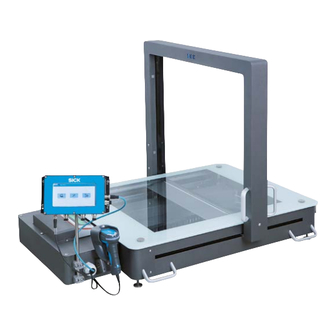
Summary of Contents for SICK Master Data Analyzer
- Page 1 O P E R A T I N G I N S T R U C T I O N S MASTER DATA ANALYZER Track and trace systems...
- Page 2 Subject to change without notice © SICK AG. All rights reserved O P E R A T I N G I N S T R U C T I O N S | Master Data Analyzer 8020065-ZSP4/2017-08-10|SICK Subject to change without notice...
-
Page 3: Table Of Contents
Setting up the MDA ................41 Removing the transport locks ................43 8020065-ZLP4/2017-08-10|SICK O P E R A T I N G I N S T R U C T I O N S | Master Data Analyzer Subject to change without notice... - Page 4 ..........78 7.3.2 Measuring the volume ................79 O P E R A T I N G I N S T R U C T I O N S | Master Data Analyzer 8020065-ZSP4/2017-08-10|SICK Subject to change without notice...
- Page 5 Status indicators for components ........... 114 SICK support ....................115 8020065-ZLP4/2017-08-10|SICK O P E R A T I N G I N S T R U C T I O N S | Master Data Analyzer Subject to change without notice...
- Page 6 List of figures ....................121 11.3 Keywords index ....................123 O P E R A T I N G I N S T R U C T I O N S | Master Data Analyzer 8020065-ZSP4/2017-08-10|SICK Subject to change without notice...
-
Page 7: About These Operating Instructions
Master Data Analyzer Modular light grid Modular system controller (MSC800) 8020065-ZLP4/2017-08-10|SICK O P E R A T I N G I N S T R U C T I O N S | Master Data Analyzer Subject to change without notice... -
Page 8: Symbols Used
The LED is flashing. The LED is off. O P E R A T I N G I N S T R U C T I O N S | Master Data Analyzer 8020065-ZSP4/2017-08-10|SICK Subject to change without notice... -
Page 9: Safety
The measurement results are assigned to an existing bar code in the customer’s system. 8020065-ZLP4/2017-08-10|SICK O P E R A T I N G I N S T R U C T I O N S | Master Data Analyzer Subject to change without notice... -
Page 10: Intended Use
The device must only be used for the intended use. O P E R A T I N G I N S T R U C T I O N S | Master Data Analyzer 8020065-ZSP4/2017-08-10|SICK... -
Page 11: General Safety Notes And Protective Measures
This symbol refers to supplementary technical documentation. 8020065-ZLP4/2017-08-10|SICK O P E R A T I N G I N S T R U C T I O N S | Master Data Analyzer Subject to change without notice... -
Page 12: General Safety Notes
When working on or with these components, please observe the notes in the operating instructions of the relevant manufacturer. O P E R A T I N G I N S T R U C T I O N S | Master Data Analyzer 8020065-ZSP4/2017-08-10|SICK... -
Page 13: Dangers Connected With Handling Of The Device
Always use original fuses with the specified current rating. 8020065-ZLP4/2017-08-10|SICK O P E R A T I N G I N S T R U C T I O N S | Master Data Analyzer Subject to change without notice... -
Page 14: Risks During Transport And Installation
▸ Do not lift the MDA using the measurement gantry under any circumstances! O P E R A T I N G I N S T R U C T I O N S | Master Data Analyzer 8020065-ZSP4/2017-08-10|SICK Subject to change without notice... -
Page 15: Risks During Operation
Consider ergonomic aspects when placing down and removing the objects. 8020065-ZLP4/2017-08-10|SICK O P E R A T I N G I N S T R U C T I O N S | Master Data Analyzer Subject to change without notice... - Page 16 Immediately stop system operation if you cannot clearly identify the fault and if you cannot safely remedy the problem. O P E R A T I N G I N S T R U C T I O N S | Master Data Analyzer 8020065-ZSP4/2017-08-10|SICK...
-
Page 17: Protective Devices
• Cover plates (3) protect cables and electronic components. 8020065-ZLP4/2017-08-10|SICK O P E R A T I N G I N S T R U C T I O N S | Master Data Analyzer Subject to change without notice... -
Page 18: Work Station
The following directive applies to the Master Data Analyzer: • EMC Directive: 2014/30/EU O P E R A T I N G I N S T R U C T I O N S | Master Data Analyzer 8020065-ZSP4/2017-08-10|SICK Subject to change without notice... -
Page 19: Protecting The Environment
Dispose of the controller’s battery separately as per the ROHS directives (Europe). 8020065-ZLP4/2017-08-10|SICK O P E R A T I N G I N S T R U C T I O N S | Master Data Analyzer Subject to change without notice... -
Page 20: System Description
Operating the scales in LFT mode (Legal for Trade mode) is useful if the logged data are used for invoicing purposes or if certified accuracy must be ensured. O P E R A T I N G I N S T R U C T I O N S | Master Data Analyzer 8020065-ZSP4/2017-08-10|SICK... -
Page 21: System Components
8020065-ZLP4/2017-08-10|SICK O P E R A T I N G I N S T R U C T I O N S | Master Data Analyzer Subject to change without notice... -
Page 22: Fig. 5: Electronic Scales
Each pair of light grids consists of a sender unit with emitting diodes and a receiver unit with receiving diodes. Fig. 6: MLG-2 light grids O P E R A T I N G I N S T R U C T I O N S | Master Data Analyzer 8020065-ZSP4/2017-08-10|SICK Subject to change without notice... -
Page 23: Fig. 7: Measurement Gantry With Light Grids
Fig. 8: Wire draw encoder 8020065-ZLP4/2017-08-10|SICK O P E R A T I N G I N S T R U C T I O N S | Master Data Analyzer Subject to change without notice... -
Page 24: Fig. 9: Controller Msc800
The IP camera is supplied with power via PoE (power over Ethernet). Fig. 11: IP camera (MDA650 Image/MDA800 Image only) O P E R A T I N G I N S T R U C T I O N S | Master Data Analyzer 8020065-ZSP4/2017-08-10|SICK... -
Page 25: Fig. 12: Housing
On request, the Master Data Analyzer is available with a sliding table, with or without a rechargeable battery. 8020065-ZLP4/2017-08-10|SICK O P E R A T I N G I N S T R U C T I O N S | Master Data Analyzer Subject to change without notice... -
Page 26: The System's Operating Principle
The volume cannot be measured until a stable weight value is present. O P E R A T I N G I N S T R U C T I O N S | Master Data Analyzer 8020065-ZSP4/2017-08-10|SICK... -
Page 27: Fig. 15: Marked Measurement Field On The Glass Panel
Bar codes cannot be scanned or processed. 8020065-ZLP4/2017-08-10|SICK O P E R A T I N G I N S T R U C T I O N S | Master Data Analyzer Subject to change without notice... -
Page 28: Fig. 17: Operating Principle - Volume Measurement
O P E R A T I N G I N S T R U C T I O N S | Master Data Analyzer 8020065-ZSP4/2017-08-10|SICK... -
Page 29: Fig. 18: Operating Principle - Weighing Process
8020065-ZLP4/2017-08-10|SICK O P E R A T I N G I N S T R U C T I O N S | Master Data Analyzer Subject to change without notice... -
Page 30: Fig. 19: Operating Principle - Visualization Of Measurement Results
The temporary storage of measurement results is not supported. O P E R A T I N G I N S T R U C T I O N S | Master Data Analyzer 8020065-ZSP4/2017-08-10|SICK... -
Page 31: Project Planning
8020065-ZLP4/2017-08-10|SICK O P E R A T I N G I N S T R U C T I O N S | Master Data Analyzer Subject to change without notice... -
Page 32: Status Indicators
An error has occurred during teach-in. Tab. 7: Status indicators – Light grids (receivers) O P E R A T I N G I N S T R U C T I O N S | Master Data Analyzer 8020065-ZSP4/2017-08-10|SICK Subject to change without notice... -
Page 33: Status Indicators - Hand-Held Scanner (Only In Operating Mode With Bar Code Scanning)
1 beep following successful scan. Vibration Vibration following successful scan. 8020065-ZLP4/2017-08-10|SICK O P E R A T I N G I N S T R U C T I O N S | Master Data Analyzer Subject to change without notice... -
Page 34: Status Indicators - Ip Camera
Do not operate the touch screen with pointed or sharp objects; otherwise, the surface of the touch screen will become damaged. O P E R A T I N G I N S T R U C T I O N S | Master Data Analyzer 8020065-ZSP4/2017-08-10|SICK... -
Page 35: Status Indicators - Electronic Scales
A, B, C, D: Excellent connection quality Tab. 11: Status indicators – WLAN module (quality) 8020065-ZLP4/2017-08-10|SICK O P E R A T I N G I N S T R U C T I O N S | Master Data Analyzer Subject to change without notice... -
Page 36: Interfaces
The separate Service configuration interface is available for configuring the Service system. Tab. 12: MSC800 Ethernet interfaces O P E R A T I N G I N S T R U C T I O N S | Master Data Analyzer 8020065-ZSP4/2017-08-10|SICK Subject to change without notice... -
Page 37: Transport, Assembly, And Mounting
If possible, take photos of the damage to packaging and packaged goods. 8020065-ZLP4/2017-08-10|SICK O P E R A T I N G I N S T R U C T I O N S | Master Data Analyzer Subject to change without notice... -
Page 38: Transporting The Mda To Its Location Of Use
2. Transport the load to the place of use. 3. Carefully set down the pallet at the operation site. O P E R A T I N G I N S T R U C T I O N S | Master Data Analyzer 8020065-ZSP4/2017-08-10|SICK... -
Page 39: Unpacking And Setting Up The Device
3. The Master Data Analyzer can now be accessed from all sides. 8020065-ZLP4/2017-08-10|SICK O P E R A T I N G I N S T R U C T I O N S | Master Data Analyzer Subject to change without notice... -
Page 40: Checking Delivery For Hidden Transport Damage
▸ Always document the damage by taking photographs. Note O P E R A T I N G I N S T R U C T I O N S | Master Data Analyzer 8020065-ZSP4/2017-08-10|SICK Subject to change without notice... -
Page 41: Setting Up The Mda
Fig. 27: Risk of crushing when settings down the MDA 8020065-ZLP4/2017-08-10|SICK O P E R A T I N G I N S T R U C T I O N S | Master Data Analyzer Subject to change without notice... - Page 42 The sliding table is equipped with an anti-slip surface as standard. O P E R A T I N G I N S T R U C T I O N S | Master Data Analyzer 8020065-ZSP4/2017-08-10|SICK Subject to change without notice...
-
Page 43: Removing The Transport Locks
When cutting the cable tie, please take care not to damage the connecting cable for the hand-held scanner. 8020065-ZLP4/2017-08-10|SICK O P E R A T I N G I N S T R U C T I O N S | Master Data Analyzer Subject to change without notice... -
Page 44: Mounting
1. Place the WLAN adapter with the two drill holes over the drill holes on the MDA housing. 2. Fasten the device with the two fixing screws. O P E R A T I N G I N S T R U C T I O N S | Master Data Analyzer 8020065-ZSP4/2017-08-10|SICK... -
Page 45: Electrical Installation
Always use original fuses with the specified current rating. 8020065-ZLP4/2017-08-10|SICK O P E R A T I N G I N S T R U C T I O N S | Master Data Analyzer Subject to change without notice... -
Page 46: Connections On The Mda
Voltage supply to the WLAN module (optional) Tab. 14: Connections on the controller housing O P E R A T I N G I N S T R U C T I O N S | Master Data Analyzer 8020065-ZSP4/2017-08-10|SICK... -
Page 47: Connecting The Mda To The Supply Voltage
3. Use the cable with the male connector to establish a connection to the local power network. 8020065-ZLP4/2017-08-10|SICK O P E R A T I N G I N S T R U C T I O N S | Master Data Analyzer Subject to change without notice... -
Page 48: Connecting The Mda To The Target Network
2. Screw in the plug connector. 3. Make sure the connection is secure. O P E R A T I N G I N S T R U C T I O N S | Master Data Analyzer 8020065-ZSP4/2017-08-10|SICK Subject to change without notice... -
Page 49: Connecting The Wlan Adapter
3. Plug the RJ45 male connector into the Data female connector on the MDA. 8020065-ZLP4/2017-08-10|SICK O P E R A T I N G I N S T R U C T I O N S | Master Data Analyzer Subject to change without notice... -
Page 50: Commissioning
The PWR LED lights up green. (optional) Tab. 16: Checking operational readiness O P E R A T I N G I N S T R U C T I O N S | Master Data Analyzer 8020065-ZSP4/2017-08-10|SICK Subject to change without notice... -
Page 51: Fig. 35: Checking Whether Objects Are Detected
LED should go out. Fig. 35: Checking whether objects are detected 8020065-ZLP4/2017-08-10|SICK O P E R A T I N G I N S T R U C T I O N S | Master Data Analyzer Subject to change without notice... -
Page 52: Preparing The Configuration Pc
In this case, a static IP address from the Master Data Analyzer’s number range should be assigned to the configuration PC. O P E R A T I N G I N S T R U C T I O N S | Master Data Analyzer 8020065-ZSP4/2017-08-10|SICK... -
Page 53: Installing Sopas
8020065-ZLP4/2017-08-10|SICK O P E R A T I N G I N S T R U C T I O N S | Master Data Analyzer Subject to change without notice... -
Page 54: Launching Sopas
The initial screen is displayed. A new project is automatically created in SOPAS. One or more devices are combined and edited in a single project. O P E R A T I N G I N S T R U C T I O N S | Master Data Analyzer 8020065-ZSP4/2017-08-10|SICK... -
Page 55: Adding The Mda To The Sopas Project
3. Select the device family from the list. This restricts the search for connected devices to devices from that family. Press Next to confirm. 8020065-ZLP4/2017-08-10|SICK O P E R A T I N G I N S T R U C T I O N S | Master Data Analyzer Subject to change without notice... - Page 56 Port 2112 is freely configurable but port 2111 is a fixed port for outputting data. It is used for device configuration. O P E R A T I N G I N S T R U C T I O N S | Master Data Analyzer 8020065-ZSP4/2017-08-10|SICK...
-
Page 57: Transferring The Controller To A Sopas Project
1. Press OK to confirm you have seen the notification. 2. Click Install device driver in the tile. 8020065-ZLP4/2017-08-10|SICK O P E R A T I N G I N S T R U C T I O N S | Master Data Analyzer Subject to change without notice... - Page 58 PC but is not yet connected to the system, meaning that it is still offline. O P E R A T I N G I N S T R U C T I O N S | Master Data Analyzer...
-
Page 59: Setting The Controller To Online
Online appears in the tile. The LED lights up green. 8020065-ZLP4/2017-08-10|SICK O P E R A T I N G I N S T R U C T I O N S | Master Data Analyzer Subject to change without notice... -
Page 60: Configuring The Mda In Sopas
Only ever adjust the parameters described in the following sections. All other parameters must remain unchanged. O P E R A T I N G I N S T R U C T I O N S | Master Data Analyzer 8020065-ZSP4/2017-08-10|SICK... -
Page 61: Incorporating The Mda Controller Into The Customer's Network
DNS server (DNS = Dynamic Name Service) is responsible for assigning the domain name to the IP address. 8020065-ZLP4/2017-08-10|SICK O P E R A T I N G I N S T R U C T I O N S | Master Data Analyzer Subject to change without notice... -
Page 62: Testing The Server Connection
Target reachable indicator underneath the button. O P E R A T I N G I N S T R U C T I O N S | Master Data Analyzer 8020065-ZSP4/2017-08-10|SICK... -
Page 63: Storing Connection Data For The Customer Server
All other parameters must be accepted with their default value. Note 8020065-ZLP4/2017-08-10|SICK O P E R A T I N G I N S T R U C T I O N S | Master Data Analyzer Subject to change without notice... -
Page 64: Saving Data Permanently
1. Go to the project window toolbar and click the Save Project button. 2. Select a directory and file name and then confirm your choice. O P E R A T I N G I N S T R U C T I O N S | Master Data Analyzer 8020065-ZSP4/2017-08-10|SICK... -
Page 65: Performing A Test Run
Check to see whether the measurement results have been correctly transmitted to the customer system with the configured connection settings. 8020065-ZLP4/2017-08-10|SICK O P E R A T I N G I N S T R U C T I O N S | Master Data Analyzer Subject to change without notice... -
Page 66: Setting Up The Ip Camera
Do not alter the IP camera’s predefined IP address. If it is altered, the MSC80 will no longer be able to recognize the IP camera. O P E R A T I N G I N S T R U C T I O N S | Master Data Analyzer 8020065-ZSP4/2017-08-10|SICK... -
Page 67: Configuring The Wlan Module
Reconnect the WLAN module to the Master Data Analyzer following device configuration. 8020065-ZLP4/2017-08-10|SICK O P E R A T I N G I N S T R U C T I O N S | Master Data Analyzer Subject to change without notice... -
Page 68: Operation
▸ Consider ergonomic aspects when placing down and removing the objects. O P E R A T I N G I N S T R U C T I O N S | Master Data Analyzer 8020065-ZSP4/2017-08-10|SICK Subject to change without notice... - Page 69 Immediately stop system operation if you cannot clearly identify the fault and if you cannot safely remedy the problem. 8020065-ZLP4/2017-08-10|SICK O P E R A T I N G I N S T R U C T I O N S | Master Data Analyzer Subject to change without notice...
-
Page 70: Steps For Preparing For Your First Measurement
The display and operating position should only be altered by following the instructions for the lower brackets. O P E R A T I N G I N S T R U C T I O N S | Master Data Analyzer 8020065-ZSP4/2017-08-10|SICK... -
Page 71: Starting Up The Mda
During the start-up phase, a window with a progress display appears on the touchscreen. This visualizes the progress of the start-up phase. 8020065-ZLP4/2017-08-10|SICK O P E R A T I N G I N S T R U C T I O N S | Master Data Analyzer Subject to change without notice... -
Page 72: Structure Of The Measurement Window
O P E R A T I N G I N S T R U C T I O N S | Master Data Analyzer 8020065-ZSP4/2017-08-10|SICK... - Page 73 (teach-in and zero-point correction). Shows a helpful description for the current page. 8020065-ZLP4/2017-08-10|SICK O P E R A T I N G I N S T R U C T I O N S | Master Data Analyzer Subject to change without notice...
-
Page 74: Moving The Measurement Gantry To A Start Position
Fig. 43: Measurement gantry in start/end position O P E R A T I N G I N S T R U C T I O N S | Master Data Analyzer 8020065-ZSP4/2017-08-10|SICK Subject to change without notice... -
Page 75: Positioning A Measuring Object
Please place the object carefully in the measuring range. 8020065-ZLP4/2017-08-10|SICK O P E R A T I N G I N S T R U C T I O N S | Master Data Analyzer Subject to change without notice... -
Page 76: Performing Measurements
6. Place the scanner back in the holder. O P E R A T I N G I N S T R U C T I O N S | Master Data Analyzer 8020065-ZSP4/2017-08-10|SICK... - Page 77 3. Press the Enter pushbutton to confirm the bar code you have entered. The keyboard disappears. 8020065-ZLP4/2017-08-10|SICK O P E R A T I N G I N S T R U C T I O N S | Master Data Analyzer Subject to change without notice...
-
Page 78: Weighing The Object (Only For The Operating Mode Without Bar Code Scanning)
Further measured values will be added to this dataset during the volume measurement process. O P E R A T I N G I N S T R U C T I O N S | Master Data Analyzer 8020065-ZSP4/2017-08-10|SICK... -
Page 79: Measuring The Volume
8020065-ZLP4/2017-08-10|SICK O P E R A T I N G I N S T R U C T I O N S | Master Data Analyzer Subject to change without notice... -
Page 80: Checking The Measurement Results
Use the scale in the measurement field to check whether the measured values are Recommendation plausible. O P E R A T I N G I N S T R U C T I O N S | Master Data Analyzer 8020065-ZSP4/2017-08-10|SICK Subject to change without notice... -
Page 81: Checking Measurements With The 2D Display
The image is updated with each new measurement. Note 8020065-ZLP4/2017-08-10|SICK O P E R A T I N G I N S T R U C T I O N S | Master Data Analyzer Subject to change without notice... -
Page 82: Transmitting Measurement Results
The transmitted measured values are then deleted from the temporary memory bank. O P E R A T I N G I N S T R U C T I O N S | Master Data Analyzer 8020065-ZSP4/2017-08-10|SICK... -
Page 83: Displaying The Transmission Status
Connect the device to the server to achieve this. 8020065-ZLP4/2017-08-10|SICK O P E R A T I N G I N S T R U C T I O N S | Master Data Analyzer Subject to change without notice... -
Page 84: Displaying The Transmission Status (Only For Operating Mode Without Bar Code Scanning)
30-second intervals. If the device is not connected, it automatically attempts to establish a connection. O P E R A T I N G I N S T R U C T I O N S | Master Data Analyzer 8020065-ZSP4/2017-08-10|SICK... -
Page 85: Restoring A Server Connection Manually
Measure the object again in the operating mode without bar code scanning. Note 8020065-ZLP4/2017-08-10|SICK O P E R A T I N G I N S T R U C T I O N S | Master Data Analyzer Subject to change without notice... -
Page 86: Performing New Measurements
There is a risk that the light grids may be damaged when removing the object. O P E R A T I N G I N S T R U C T I O N S | Master Data Analyzer... - Page 87 The measurement process is complete when all measured values are correctly displayed in the measurement window. 8020065-ZLP4/2017-08-10|SICK O P E R A T I N G I N S T R U C T I O N S | Master Data Analyzer Subject to change without notice...
-
Page 88: Repeating Incorrect Measurements
MSC800 controller to the customer system via the defined interface. O P E R A T I N G I N S T R U C T I O N S | Master Data Analyzer 8020065-ZSP4/2017-08-10|SICK... -
Page 89: Volume Measurement Without Bar Code (Only For Operating Mode With Bar Code Scanning)
In this case, the following error message appears: 8020065-ZLP4/2017-08-10|SICK O P E R A T I N G I N S T R U C T I O N S | Master Data Analyzer Subject to change without notice... -
Page 90: Volume Measurement Without A Stable Weight (Only For Operating Mode Without Bar Code Scanning)
MSC800 controller to the customer system via the defined interface. O P E R A T I N G I N S T R U C T I O N S | Master Data Analyzer 8020065-ZSP4/2017-08-10|SICK... -
Page 91: Performing Mobile Measurements
The battery then has to be recharged. The Master Data Analyzer can be used during the charging process. 8020065-ZLP4/2017-08-10|SICK O P E R A T I N G I N S T R U C T I O N S | Master Data Analyzer Subject to change without notice... -
Page 92: Configuration
2. Select the user level, Operator in the example. 3. Press Login. The configuration area opens with the GENERAL tab. O P E R A T I N G I N S T R U C T I O N S | Master Data Analyzer 8020065-ZSP4/2017-08-10|SICK... -
Page 93: General Settings
Remove all objects from the light grids’ monitored area. No objects should be located in the light path during the teach-in. 8020065-ZLP4/2017-08-10|SICK O P E R A T I N G I N S T R U C T I O N S | Master Data Analyzer Subject to change without notice... - Page 94 ▸ In this case, please contact your SICK subsidiary. O P E R A T I N G I N S T R U C T I O N S | Master Data Analyzer 8020065-ZSP4/2017-08-10|SICK Subject to change without notice...
-
Page 95: Display Settings
(see chapter 7.3.1.1 Scanning the bar code). 8020065-ZLP4/2017-08-10|SICK O P E R A T I N G I N S T R U C T I O N S | Master Data Analyzer Subject to change without notice... -
Page 96: Maintenance And Repairs
Tab. 18: Maintenance intervals O P E R A T I N G I N S T R U C T I O N S | Master Data Analyzer 8020065-ZSP4/2017-08-10|SICK Subject to change without notice... -
Page 97: Maintenance And Repairs
(risk of short-circuit when supply voltage is switched on!). Wires must be appropriately insulated from each other. 8020065-ZLP4/2017-08-10|SICK O P E R A T I N G I N S T R U C T I O N S | Master Data Analyzer Subject to change without notice... -
Page 98: Visual Inspection For Mechanical And Electrical Damage
▸ Please contact the manufacturer directly in this case. O P E R A T I N G I N S T R U C T I O N S | Master Data Analyzer 8020065-ZSP4/2017-08-10|SICK Subject to change without notice... -
Page 99: Cleaning The Light Grids
Ensure that the light grids are not moved from their position whilst cleaning them. 8020065-ZLP4/2017-08-10|SICK O P E R A T I N G I N S T R U C T I O N S | Master Data Analyzer Subject to change without notice... -
Page 100: Cleaning The Display
▸ Do not exert too much pressure on the screen when cleaning. O P E R A T I N G I N S T R U C T I O N S | Master Data Analyzer 8020065-ZSP4/2017-08-10|SICK Subject to change without notice... -
Page 101: Cleaning The Glass Panel
Never use compressed air to clean the internal housing area. ▸ The internal area can only be vacuumed. 8020065-ZLP4/2017-08-10|SICK O P E R A T I N G I N S T R U C T I O N S | Master Data Analyzer Subject to change without notice... -
Page 102: Fig. 51: Cleaning - Internal Housing Area (Preliminary Work)
2. Carefully remove the glass panel from the connecting bolts. A second person should support you in doing this. O P E R A T I N G I N S T R U C T I O N S | Master Data Analyzer 8020065-ZSP4/2017-08-10|SICK... -
Page 103: Cleaning The Ip Camera's Dust Shield Housing
Please observe the cleaning instructions supplied by the camera manufacturer. 8020065-ZLP4/2017-08-10|SICK O P E R A T I N G I N S T R U C T I O N S | Master Data Analyzer Subject to change without notice... -
Page 104: Replacing Components
(risk of short-circuit when supply voltage is switched on!). Wires must be appropriately insulated from each other. O P E R A T I N G I N S T R U C T I O N S | Master Data Analyzer 8020065-ZSP4/2017-08-10|SICK... -
Page 105: Replacing The Hand-Held Scanner (Only In Operating Mode With Bar Code Scanning)
Unused connections are covered with protective caps. Leave these protective caps in place. 8020065-ZLP4/2017-08-10|SICK O P E R A T I N G I N S T R U C T I O N S | Master Data Analyzer Subject to change without notice... -
Page 106: Replacing The Glass Panel
▸ Do not place fingers between the housing and the glass panel. O P E R A T I N G I N S T R U C T I O N S | Master Data Analyzer 8020065-ZSP4/2017-08-10|SICK Subject to change without notice... -
Page 107: Fig. 56: Cleaning - Internal Housing Area (Preliminary Work)
It is recommended that the teach-in is performed once the internal housing area is opened. Refer to chapter 7.9.2.3 Performing teach-in. 8020065-ZLP4/2017-08-10|SICK O P E R A T I N G I N S T R U C T I O N S | Master Data Analyzer Subject to change without notice... -
Page 108: Replacing The Ip Camera
Fig. 60: Replacing components: IP camera – Removing the IP camera from the mounting bracket 5. Remove the camera from the mounting bracket. O P E R A T I N G I N S T R U C T I O N S | Master Data Analyzer 8020065-ZSP4/2017-08-10|SICK... -
Page 109: Replacing The Wlan Module
(see chapter 6.8 Configuring the WLAN module). 8020065-ZLP4/2017-08-10|SICK O P E R A T I N G I N S T R U C T I O N S | Master Data Analyzer Subject to change without notice... -
Page 110: Fault Diagnosis
Because this is an error, the status message will be red. O P E R A T I N G I N S T R U C T I O N S | Master Data Analyzer 8020065-ZSP4/2017-08-10|SICK... -
Page 111: Overview Of Status Messages
Trying to connect to controller. Tab. 19: Status messages – System status 8020065-ZLP4/2017-08-10|SICK O P E R A T I N G I N S T R U C T I O N S | Master Data Analyzer Subject to change without notice... - Page 112 Bar code is missing. Please enter bar code before scanning item. O P E R A T I N G I N S T R U C T I O N S | Master Data Analyzer 8020065-ZSP4/2017-08-10|SICK Subject to change without notice...
- Page 113 Transmission failed. Info 0002 Transmission successful. Info 0003 Ready 8020065-ZLP4/2017-08-10|SICK O P E R A T I N G I N S T R U C T I O N S | Master Data Analyzer Subject to change without notice...
-
Page 114: Status Indicators For Components
Tab. 24: Fault indicators – IP camera O P E R A T I N G I N S T R U C T I O N S | Master Data Analyzer 8020065-ZSP4/2017-08-10|SICK Subject to change without notice... -
Page 115: Sick Support
If you cannot remedy the error with the help of the information provided in this chapter, please contact your SICK subsidiary. 8020065-ZLP4/2017-08-10|SICK O P E R A T I N G I N S T R U C T I O N S | Master Data Analyzer Subject to change without notice... -
Page 116: Technical Specifications
Dimensions 104 mm x 76 mm x 176 mm O P E R A T I N G I N S T R U C T I O N S | Master Data Analyzer 8020065-ZSP4/2017-08-10|SICK Subject to change without notice... -
Page 117: Ip Camera Axis M3005-V
Tab. 29: WLAN Ethernet port adapter FL WLAN EPA 8020065-ZLP4/2017-08-10|SICK O P E R A T I N G I N S T R U C T I O N S | Master Data Analyzer Subject to change without notice... -
Page 118: Dimensional Drawings
IP camera 2087193 WLAN module Tab. 30: Spare parts list O P E R A T I N G I N S T R U C T I O N S | Master Data Analyzer 8020065-ZSP4/2017-08-10|SICK Subject to change without notice... -
Page 119: Data Interface
(special character) Tab. 31: Description of the data interface 8020065-ZLP4/2017-08-10|SICK O P E R A T I N G I N S T R U C T I O N S | Master Data Analyzer Subject to change without notice... -
Page 120: Appendix
Tab. 31: Description of the data interface ..............119 O P E R A T I N G I N S T R U C T I O N S | Master Data Analyzer 8020065-ZSP4/2017-08-10|SICK Subject to change without notice... -
Page 121: List Of Figures
Connecting the configuration PC to the WLAN module ........67 8020065-ZLP4/2017-08-10|SICK O P E R A T I N G I N S T R U C T I O N S | Master Data Analyzer Subject to change without notice... - Page 122 Fig. 62: Dimensional drawings of the MDA650/MDA800 ........... 118 O P E R A T I N G I N S T R U C T I O N S | Master Data Analyzer 8020065-ZSP4/2017-08-10|SICK Subject to change without notice...
-
Page 123: Keywords Index
List of figures ........121 List of tables ........120 8020065-ZLP4/2017-08-10|SICK O P E R A T I N G I N S T R U C T I O N S | Master Data Analyzer Subject to change without notice... - Page 124 System description ....... 20 PPE ............18 System requirements ......31 O P E R A T I N G I N S T R U C T I O N S | Master Data Analyzer 8020065-ZSP4/2017-08-10|SICK Subject to change without notice...
- Page 125 Work station ......... 18 Visualization ..........30 Zero-point correction ......93 8020065-ZLP4/2017-08-10|SICK O P E R A T I N G I N S T R U C T I O N S | Master Data Analyzer Subject to change without notice...
- Page 126 APPENDIX O P E R A T I N G I N S T R U C T I O N S | Master Data Analyzer 8020065-ZSP4/2017-08-10|SICK Subject to change without notice...
- Page 127 APPENDIX 8020065-ZLP4/2017-08-10|SICK O P E R A T I N G I N S T R U C T I O N S | Master Data Analyzer Subject to change without notice...
- Page 128 Phone +36 1 371 2680 Phone +386 591 788 49 E-Mail office@sick.hu E-Mail office@sick.si India South Africa Phone +91 22 4033 8333 Phone +27 11 472 3733 Further locations at www.sick.com E-Mail info@sick-india.com E-Mail info@sickautomation.co.za SICK AG | Waldkirch | Germany | www.sick.com...















Need help?
Do you have a question about the Master Data Analyzer and is the answer not in the manual?
Questions and answers