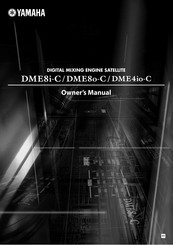Yamaha DME4IO-C Manuals
Manuals and User Guides for Yamaha DME4IO-C. We have 6 Yamaha DME4IO-C manuals available for free PDF download: Owner's Manual, User Manual, Setup Manual
Advertisement
Yamaha DME4IO-C Owner's Manual (52 pages)
DIGITAL MIXING ENGINE SATELLITE
Brand: Yamaha
|
Category: Music Mixer
|
Size: 3.37 MB
Table of Contents
Yamaha DME4IO-C Owner's Manual (53 pages)
DIGITAL MIXING ENGINE SATELLITE
Brand: Yamaha
|
Category: Music Mixer
|
Size: 6.2 MB
Table of Contents
Advertisement
Yamaha DME4IO-C Setup Manual (23 pages)
Yamaha Musical Instrument Owner's Manual
Brand: Yamaha
|
Category: Computer Hardware
|
Size: 0.97 MB
Table of Contents
Yamaha DME4IO-C Setup Manual (16 pages)
Brand: Yamaha
|
Category: Computer Hardware
|
Size: 2.57 MB
Table of Contents
(Italian) Yamaha DME4IO-C User Manual (52 pages)
DIGITAL MIXING ENGINE SATELLITE
Brand: Yamaha
|
Category: Music Mixer
|
Size: 5.28 MB