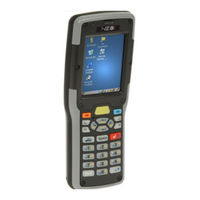Psion Teklogix PX750 Handheld Computer Manuals
Manuals and User Guides for Psion Teklogix PX750 Handheld Computer. We have 2 Psion Teklogix PX750 Handheld Computer manuals available for free PDF download: User Manual
Psion Teklogix PX750 User Manual (278 pages)
Brand: Psion Teklogix
|
Category: Handhelds
|
Size: 7 MB
Table of Contents
-
-
-
Status Tab25
-
-
IP Address31
-
Name Server33
-
-
Advanced Tab34
-
-
-
The Battery40
-
The Keyboard43
-
The Keys44
-
-
The Display48
-
-
-
Basic Setup90
-
-
Key Repeat92
-
Sequence93
-
Lock Sequence102
-
-
-
Power Properties104
-
Battery Capacity105
-
Advanced107
-
Devices108
-
Built-In Devices108
-
-
-
Double-Tap109
-
Calibration109
-
Touch109
-
-
Manage Triggers110
-
Bluetooth Setup114
-
Paired Tab115
-
Device Tab117
-
Servers Tab121
-
Mode Tab122
-
About Tab122
-
-
Total Recall127
-
Ipv6 Support137
-
Tweakit137
-
Advanced138
-
User141
-
Registry Editor143
-
-
Error Reporting143
-
Dr. Debug143
-
-
Bar Codes Tab147
-
Options Tab149
-
Scan Indicator150
-
Data Handling151
-
Translations Tab152
-
Case Rules153
-
-
-
-
The Battery163
-
Charging Options167
-
-
-
Network Access172
-
-
-
-
-
B/G Radio183
-
Bluetooth Radio184
-
-
Advertisement
Psion Teklogix PX750 User Manual (238 pages)
NEO Hand-Held Computer
Brand: Psion Teklogix
|
Category: Handhelds
|
Size: 5 MB
Table of Contents
-
-
-
Status Tab25
-
-
IP Address31
-
Name Server33
-
-
Advanced Tab34
-
-
-
The Battery40
-
The Keyboard43
-
The Display47
-
-
-
The Desktop69
-
Programs71
-
Shortcuts72
-
Task Manager73
-
Settings74
-
Run75
-
Shutdown75
-
-
Warm Reset76
-
Cold Reset76
-
-
Basic Setup88
-
-
Key Repeat91
-
Sequence92
-
Lock Sequence101
-
-
-
Power Properties104
-
Battery Capacity104
-
Advanced107
-
Devices107
-
-
-
Double-Tap108
-
Calibration108
-
Touch109
-
-
Manage Triggers109
-
Bluetooth Setup114
-
The Devices Tab116
-
Pairing a Device116
-
-
Headset119
-
The Servers Tab120
-
Outgoing Tab121
-
Active Conn. Tab122
-
Properties Tab123
-
Search for Tab124
-
-
Total Recall129
-
Ipv6 Support138
-
Tweakit139
-
Error Reporting143
-
-
Errorloginfo144
-
Netlog145
-
-
Scanner Settings146
-
Bar Codes146
-
Scanner147
-
-
Decoded (ISCP)164
-
Code 39165
-
Code 128166
-
EAN 13 Settings168
-
Ean 8169
-
Upc a169
-
Upc E169
-
Code 93171
-
Codabar171
-
MSI Plessey172
-
Code 11173
-
Matrix 2 of 5175
-
Discrete 2 of 5175
-
Telepen176
-
Composite177
-
166178
-
Micro PDF-417178
-
Codablock179
-
Options Tab180
-
Translations Tab183
-
Case Rules184
-
-
-
-
Strip Trailing
155 -
Linear Decode
158-
Code 93159
-
Codabar159
-
MSI Plessey160
-
Discrete 2 of 5162
-
Composite163
-
-
Supp. Redundancy
158 -
Enable Tlc
163 -
Scan Indicator
181-
Data Handling182
-
-
Scan Result
181 -
-
The Battery195
-
Charging Options199
-
-
-
Network Access204
-
-
-
-
-
B/G Radio216
-
Bluetooth Radio216
-
-
Advertisement