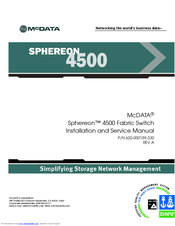McDATA 316095-B21 - StorageWorks Edge Switch 2/24 Manuals
Manuals and User Guides for McDATA 316095-B21 - StorageWorks Edge Switch 2/24. We have 8 McDATA 316095-B21 - StorageWorks Edge Switch 2/24 manuals available for free PDF download: Manual, Installation And Service Manual, User Manual, Planning Manual
McDATA 316095-B21 - StorageWorks Edge Switch 2/24 Installation And Service Manual (612 pages)
Fabric Switches
Table of Contents
-
-
-
-
-
-
Add a New User115
-
-
Configure OSMS133
-
Installation133
-
Configure FMS134
-
Fabric Binding136
-
Switch Binding137
-
-
Flexport142
-
Open Trunking143
-
-
Procedures170
-
-
Configure SNMP193
Advertisement
McDATA 316095-B21 - StorageWorks Edge Switch 2/24 Manual (684 pages)
FW 08.01.00 McDATA E/OS SNMP Support Manual (620-000131-630, November 2005)
Table of Contents
-
Preface
7 -
-
-
Overview23
-
-
System Group42
-
IP Group52
-
ICMP Group64
-
TCP Group69
-
UDP Group74
-
SNMP Group75
-
-
-
Type Definitions118
-
Trap Types168
-
-
-
-
Fa Mib171
-
-
-
-
Sensor Table267
-
-
Port Table271
-
Event Group283
-
Link Table287
-
Port Statistics294
-
-
Related Traps321
McDATA 316095-B21 - StorageWorks Edge Switch 2/24 User Manual (380 pages)
FW 08.01.00 McDATA E/OS Command Line Interface User Manual (620-000134-740, November 2005)
Table of Contents
-
Preface
15 -
-
-
-
Commadelim38
-
-
-
Config49
-
Config.npiv67
-
Config.snmp119
-
Config.snmp.show132
-
Config.switch139
-
Config.syslog151
-
Config.system154
-
Config.zoning157
-
-
Maint168
-
Perf172
-
Perf.class2172
-
Perf.class3173
-
Perf.clearstats175
-
Perf.errors175
-
Perf.link177
-
-
Alert Counters191
-
Perf.traffic209
-
Show211
-
Show.all211
-
Show.auditlog212
-
Show.eventlog219
-
Show.features227
-
Show.ficonms230
-
Show.frus231
-
Show.ip.ethernet232
-
Show.loginserver233
-
Show.nameserver234
-
Show.npiv.config237
-
Show.port.config241
-
Show.port.exit242
-
Show.port.info244
-
Show.port.nodes245
-
Show.port.status256
-
Show.snmp.config272
-
Show.switch274
-
Show.system276
-
Show.syslog278
-
Show.zoning283
Advertisement
McDATA 316095-B21 - StorageWorks Edge Switch 2/24 Manual (508 pages)
E/OS SNMP
Table of Contents
-
Preface
7 -
-
Overview19
-
-
-
System Group39
-
IP Group49
-
ICMP Group61
-
TCP Group66
-
UDP Group71
-
SNMP Group72
-
-
-
Type Definitions114
-
Trap Types164
-
-
-
-
Fa Mib167
-
McDATA 316095-B21 - StorageWorks Edge Switch 2/24 User Manual (312 pages)
FW 08.01.00 McDATA EFCM Basic User Manual (620-000240-000, November 2005)
Table of Contents
-
Preface
15 -
-
Overview19
-
Benefits22
-
Key Terms23
-
Fabric23
-
Zone Member23
-
Zone Set23
-
-
Fabric View27
-
-
-
-
Port List37
-
-
-
Zoning76
-
-
Zoning Page99
McDATA 316095-B21 - StorageWorks Edge Switch 2/24 Installation And Service Manual (312 pages)
FW 08.01.00 McDATA Sphereon 4500 Fabric Switch Installation and Service Manual (620-000159-330, November 2005)
Table of Contents
-
Preface
15 -
-
-
-
Network View62
-
SNMP View66
-
Enable CLI67
-
CLI View67
-
OSMS View68
-
SSL View69
-
-
Configure Ports105
-
Configure SNMP107
McDATA 316095-B21 - StorageWorks Edge Switch 2/24 Planning Manual (322 pages)
FW 07.00.00/HAFM SW 08.06.00 McDATA Products in a SAN Environment Planning Manual (620-000124-500, April 2005)
Table of Contents
-
Preface
13 -
-
Directors32
-
SAN Routers46
-
-
-
-
-
Mesh Fabric100
-
Full Mesh Fabric101
-
SAN Islands104
-
-
FICON Cascading138
McDATA 316095-B21 - StorageWorks Edge Switch 2/24 Planning Manual (318 pages)
Products in a SAN Environment
Brand: McDATA
|
Category: Network Hardware
|
Size: 18 MB
Table of Contents
-
Preface
13 -
-
Directors32
-
SAN Routers48
-
-
-
-
-
Mesh Fabric98
-
SAN Islands102
-
-
FICON Cascading136
Advertisement