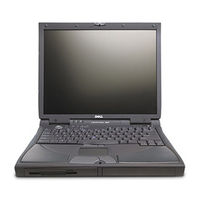Dell Dimension 4100 Manuals
Manuals and User Guides for Dell Dimension 4100. We have 13 Dell Dimension 4100 manuals available for free PDF download: Manual, User Manual, Solution Manual, Installation And Troubleshooting Manual, Service Manual, Removing Manual, Quick Start Manual, Start Here
Dell Dimension 4100 User Manual (139 pages)
Dell PowerEdge 4100 Servers: User Guide
Table of Contents
Advertisement
Dell Dimension 4100 User Manual (158 pages)
ADVANCED PORT REPLICATOR
Brand: Dell
|
Category: Laptop Accessories
|
Size: 3 MB
Table of Contents
Advertisement
Dell Dimension 4100 Installation And Troubleshooting Manual (134 pages)
Dell PowerEdge 4100 Servers: Install Guide
Table of Contents
Dell Dimension 4100 Solution Manual (102 pages)
Dell Dimension 4100 System Solutions Guide
Table of Contents
Dell Dimension 4100 Service Manual (83 pages)
Dell PowerEdge 4100 Servers: Service Manual
Table of Contents
Dell Dimension 4100 User Manual (108 pages)
Advanced Port Replicator
Brand: Dell
|
Category: Laptop Accessories
|
Size: 3 MB
Dell Dimension 4100 Quick Start Manual (2 pages)
Dell Desktop Computer Quick Start Guide
Table of Contents
Dell Dimension 4100 Quick Start Manual (2 pages)
Dell Laptop Quick Start Guide
Advertisement