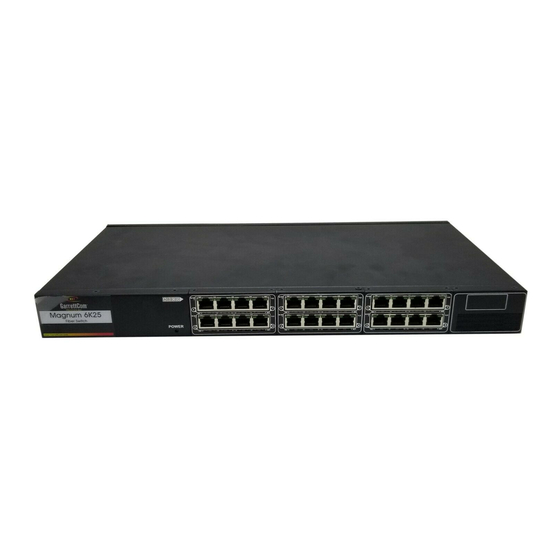
Table of Contents
Advertisement
Quick Links
- 1 Magnum 6K25 Managed Fiber Switch Installation and User Guide
- 2 Magnum 6K25 Managed Fiber Switch Installation and User Guide
- 3 Technical Specifications
- 4 Connecting Ethernet Media
- 5 Connecting the Console Terminal to Magnum 6K25
- 6 Rs-232 (Db-9) Console Com (Serial Port) Pin Assignments
- Download this manual
Advertisement
Table of Contents

Summary of Contents for GarrettCom Magnum 6K25
- Page 1 Magnum 6K25 Managed Fiber Switch Hardware Installation and User Guide www GarrettCom com...
-
Page 2: Magnum 6K25 Managed Fiber Switch Installation And User Guide
Magnum 6K25 Managed Fiber Switch Installation and User Guide 04/06) ™ Magnum 6K25 Managed Fiber Switch Hardware Installation and User Guide Part #: 84-00123 (Rev. D) Trademarks Ethernet is a trademark of Xerox Corporation NEBS is a trademark of Telcordia Technologies... -
Page 3: Magnum 6K25 Managed Fiber Switch Installation And User Guide
Magnum 6K25 Managed Fiber Switch Installation and User Guide 04/06) Contacting GarrettCom, Inc Please use the mailing address, phone and fax numbers and email address listed GarrettCom, Inc. below: 47823 Westinghouse Dr. Fremont, CA 94539-7437 Phone (510) 438-9071 Fax (510) 438-9072 Website: http://www.GarrettCom.com... -
Page 4: Table Of Contents
Magnum 6K25 Managed Fiber Switch Installation and User Guide 04/06) TABLE OF CONTENTS Page SPECIFICATIONS ................1 Technical Specifications............... 1 Ordering Information ................4 INTRODUCTION.................. 7 Inspecting the Package and Product............. 7 Product Description - Magnum 6K25 Managed Fiber Switch ..... 8 2.2.1... - Page 5 Magnum 6K25 Managed Fiber Switch Installation and User Guide 04/06) Inspecting the Package and Product........... 41 6KPM Module Description ..............41 5.2.1 6KP6-RJMST, Combo Module ..........42 5.2.1a 6KP6-RJ10ST, Combo Module..........42 5.2.1b 6KP4-F10ST, Module .............. 43 5.2.1c 6KP4-FLSTFX, Module............43 ............
- Page 6 Magnum 6K25 Managed Fiber Switch Installation and User Guide 04/06) 01/05: minor updates and tweak on LC port modules 06/04: New port modules has been added and updates on Alarm contact 02/04: Minor update, and added Section 3.4.1, Alarm Contact option.
- Page 7 Magnum 6K25 Managed Fiber Switch Installation and User Guide (04/06) The Magnum Line ETHERNET CONNECTIVITY PRODUCTS "DESIGNED AND MANUFACTURED IN THE USA" OVERVIEW GarrettCom, Inc. offers the premium-quality Magnum™ line of Ethernet LAN connectivity products with industry-standard functionality and built-in fiber configurability.
-
Page 8: Specifications
Magnum 6K25 Managed Fiber Switch Installation and User Guide (04/06) SPECIFICATIONS Technical Specifications Performance Filtering / Forwarding Rate: Ethernet:14,880 pps Fast Ethernet: 148,800 pps Gigabit Ethernet: 1, 488,000 pps Switching Processing Type: Store and Forward with IEEE 802.3x full- duplex flow -control, non-blocking... - Page 9 Magnum 6K25 Managed Fiber Switch Installation and User Guide (04/06) Fiber Port, ST-type (twist-lock): Fiber optic m.-mode, 100BASE-FX Fiber Port, 1000BASE-FX, GBIC modules Fiber Single-mode connector types: Fiber Port, SC-type: Fiber optic single-mode, 100BASE-FX Fiber Port, LC-type Fiber SFF single-mode, 100BASE-FX...
- Page 10 Magnum 6K25 Managed Fiber Switch Installation and User Guide (04/06) , see Appendices B and C. are interrupted) Per-port MDI or MDIX on RJ-45 The copper daughter board has MDI-MDIX Auto-crossover on all the RJ-45 ports., and eliminate the use of cross-over cable between the devices. Also port- specific user settings (such as FDX or HDX, copper 10/100 speed) can be fixed using software commands.
-
Page 11: Ordering Information
Magnum 6K25R-125VDC: Same as 6K25R except the power input is 125VDC Configuration Options: Each Magnum 6K25 and 6K25R base unit has four port module slots. The first three (A,B,C) may be one of the modules below, one (slot D) may only be a Gigabit module. - Page 12 Magnum 6K25 Managed Fiber Switch Installation and User Guide (04/06) For Gigabit module configuration options GBPM-COTX One slot Gigabit 6K module for 6K25 Switches, uses one 6K25 slot and provides one GBIC open transceiver port for a user-selectable GBIC transceiver module...
- Page 13 New PI6KP6-RJ10ST “4+2” port PoE module for 6ks with 48vdc PS, w/four POE power source and two 10 Mb 2km sm FL ST connectors GarrettCom, Inc. reserves the right to change specifications, performance characteristics and/or model offerings without notice. www GarrettCom com...
-
Page 14: Introduction
Inspect the contents of this package for any signs of damage and ensure that the items listed below are included. This package should contain: Magnum 6K25 Managed Fiber Switch, base unit (configured with user-selected port module options) AC Power Cord (U.S. and other 115 VAC only) Set of metal “Ears”... -
Page 15: Product Description - Magnum 6K25 Managed Fiber Switch
“smooth” streaming and “bursty” data traffic. The Magnum 6K25 has up to 25 ports capacity, all of which may be configured as fiber ports, but still offers a space-saving rack-mount chassis that is only 1U (1.70in. -
Page 16: Magnum 6K25 And 6K25R Chassis
19” RETMA, ETSI, and 23” Telco. Input power may be AC, or –48VDC for Telco environments, or 24VDC for Industrial applications. Designed for use in network traffic centers, the Magnum 6K25 Managed Fiber Switches are easy to install and use. Addresses of attached nodes are automatically learned, maintained and aged out, adapting the switching services to network changes. -
Page 17: Eight-Port Sff Fiber Modules, 100Mb Fiber
Using the 6K25’s MNS software, the user may select full- or half-duplex mode per-port through set-up of the software (See Magnum 6K25 MNS Software Manual) for the flexibility to adapt to any FDX or HDX type of Fast Ethernet devices). -
Page 18: Eight-Port Copper Module, 6K8-Rj45
Magnum 6K25 Managed Fiber Switch Installation and User Guide (04/06) 2.2.3 Eight-Port Copper Module, 6K8-RJ45 The 6K25-Series’s 8-port Copper port module, model 10/100 6K8-RJ45, provides eight 10/100Mb switched RJ-45 F/ H ports. The 10/100Mb switched 10/100 ports normally (as a default... -
Page 19: New Poe(Power Inside), Model , 10/100Mb 8-Port
Magnum 6K25 Managed Fiber Switch Installation and User Guide (04/06) 2.2.4 New PoE(Power Inside), model PI6KP8-45RJ (MDIX), 10/100Mb 8-port The New PoE RJ-45 ports act similar to regular RJ-45 ports, except they have capability of providing power on each port to power up the PD devices, per the IEEE802.3af PoE... -
Page 20: Six-Port "4 + 2"Combo Modules
Magnum 6K25 Managed Fiber Switch Installation and User Guide (04/06) Sec.1.2 for all the various P6K PoE modules option. The LEDs on 6KP8-RJ45- PoE module are slightly different compared to regular (non-PoE) RJ-45 modules as shown in Fig 2. When the PoE port is in use, the PoE LED is ON when connected properly to a 803.af compliant PD device on that port. -
Page 21: Four-Port 10 Mb Mm Fiber St Modules
3, 4. 7, 8 are not present. The default setup on the 10Mb fiber module is half-duplex, which allows the Magnum 6K25 Switch to connect to any 10Mb hub or media converter or almost any other device with a 10Mb fiber Ethernet port. User mode control per port through the MNS software is the same as the other 6K25 modules. -
Page 22: Packet Prioritization, 802.1P Qos
6K25 can do its part to prevent any QOS degradation while it is handling Ethernet traffic through its ports and buffers. The Magnum 6K25 switching hardware supports the IEEE 802.1p standard and fulfills its role in support of QOS, giving packet processing priority to priority tagged packets according to the 802.1p standard. -
Page 23: Managed Network Software ( Mns-6K ) For 6K25-Series
When the Magnum 6K25 Switch detects that its free buffer queue space is low, the Switch sends industry standard (full-duplex only) PAUSE packets out to the devices sending packets to cause “flow control”. -
Page 24: Features And Benefits
Modular design for port flexibility, in a 1U space-saving rack-mount package The 1U Magnum 6K25 chassis has 4 slots for port configurations. Family of 4, 6 or 8 port modules allow the user to select the desired mix of port types & speeds. The port modules are normally factory installed and tested, but may be changed in the field. - Page 25 RJ-45 ports are MDI/MDIX supported The RJ-45 modules are equipped with MDI/MDIX capability to eliminate the use of cross-over cable. The Auto-MDIX capability allow the Magnum 6K25 to cascade any Hub, switches or media converters with normal straight cable. www GarrettCom com...
- Page 26 The different offices can be easily connected together with the Fiber ports supported by the Magnum 6K25 Switch. A main NT-server in a secure area protected from earthquake or fire hazards can be connected to the full duplex Gigabit Fiber port.
- Page 27 Full-duplex future proof fiber media can easily connect long distance subnets and provide a stable secure network to all applications. The SNMP management capability of the Magnum 6K25 Switch helps create a database of all the network subnets to easily manage the network.
-
Page 28: Installation
Ethernet media types. Locating Magnum 6K25 Switches The location of a Magnum 6K25 Switch is dependent on the physical layout of the network. Typically the Switch is placed in a central wiring location where groups of network devices need to be connected in order to communicate with each other. -
Page 29: Connecting Ethernet Media
Figure 3.1: Location of the Magnum 6K25’s cooling fans Connecting Ethernet Media The Magnum 6K25 Switches are specifically designed to support all standard Ethernet media types within a single Switch unit. This is accomplished by using a family of different port Modules which can be individually selected and configured per-port. -
Page 30: Connecting Fiber Optic Sc-Type, "Snap-In
3.2.4 Connecting Twisted Pair (RJ-45,CAT3, CAT5, Unshielded or Shielded) The RJ-45 ports of the Magnum 6K25 can be connected to the following two media types: 100BASE-TX and 10BASE-T. CAT 5 cables should be used when making 100BASE-TX connections. When the ports are used as 10BASE-T ports, CAT 3 may be used. -
Page 31: Connecting Twisted Pair (Cat5E Or)
3.2.5 Connecting Twisted Pair (CAT5E or better, Unshielded or Shielded) The RJ-45 Gigabit ports of the Magnum 6K25 can be connected to the media types, 1000BASE-T or CAT 5E or better 100-ohm UTP or shielded twisted pair (STP) balanced cable. The CAT 5E or better 100-ohm UTP or shielded twisted pair (STP) balanced cable is recommended to use when making 1000BASE-TX connections. -
Page 32: Rack-Mounting (For 19" Retma Racks), 6K25S
LED status indicators should be in plain view and easy to read. Rack-mount installation requires special 19” rack-mounted brackets and screws (included with each Magnum 6K25 unit). These brackets attach to the front sides of the Switch (regular package, i.e., not the Reverse version), which is then typically fastened into a standard 19”... -
Page 33: 3.3.2 Rack-Mounting, Reverse Version Of The Magnum 6K25S
With each bracket type, there are three different mounting options is shown in Fig. 3.3.2. The case of the Magnum 6K25 has mounting holes prepared for each of the mounting arrangements. Users may choose the mounting arrangement most suitable for their installation. -
Page 34: Powering The Magnum Managed Fiber Switch
When this option is present, the terminal block for Alarm Contacts is part of the Power Input panel in the Magnum 6K25 case. The AC or DC power input connection is in the same panel. A manual On-Off Switch for power to the unit is not available on 6K25 units with the Alarm Contacts option, as these two features occupy the same space in the case. -
Page 35: 6K25 Port Module (6Kpm) Installation
Magnum MNS-6K Software User Manual. (Chapter 19th). 6K25 Port Module (6KPM) Installation The Magnum 6K25 Switches are normally received from the factory with all required 6KPM modules installed. There may be situations where 6KPM cards need to be added or replaced. In cases where additional 6KPM cards are needed, the faceplate for an available front-mounted slot must be removed. - Page 36 Figure 3.5.1a: Removing Chassis Cover Caution: Be careful not to disturb the power supply. Looking down into the Magnum 6K25 unit, notice that there are individual PM installation spaces and female latch(white) connectors provided on the main board along with four stand-off’s for each 6KPM card position. (See Figure 3.5.1b).
-
Page 37: Installing 6Kpm Cards In The Magnum 6K25
Installation and User Guide (04/06) 3.5.2 Installing 6KPM Cards in the Magnum 6K25 Up to four front-mounted 6KPM cards may be installed in one Magnum 6K25 Managed Fiber Switch unit. Follow these steps to install a 6KPM. Step 1. Remove top chassis cover. See procedure in Section 3.5.1 above. - Page 38 Magnum 6K25 Managed Fiber Switch Installation and User Guide (04/06) Fig. 3.5.2c Daughter Board, top view of version for 4 copper 10/100 ports. Port# 1 Uplink Can be configured as uplink (x) crossed ports for cascading as shown in the Fig.
- Page 39 Figure 3.5.2f: Securely latching up 6KPM Cards into a Magnum 6K25 NOTE: All 6KPM slots need not be filled in order for the Magnum 6k25 unit to be operational. When leaving 6KPM slots empty, always use a face plate (Magnum 6K8- BLNK) to cover the slot opening in the front panel.
- Page 40 Magnum 6K25 Managed Fiber Switch Installation and User Guide (04/06) brackets and 6 #256 flat head screws. The brackets and screws have been installed inside of the top cover as shown in Fig. 3.5.2h. Fig. 3.5.2h Inside view of chassis cover (from the rear), showing the front panel screen plates installed inside the chassis cover using brackets and screws Step 8.
-
Page 41: Connecting The Console Terminal To Magnum 6K25
Console (DB-9) CONSOLE PORT Rear View of Magnum 6K25, (Typical Console Port is on the Rear of Reverse 6K25 Models) Note: For detail description of Managed Network Software (MNS-6K) and Magnum 6K25 Switch configuration for Network Management, please refer to Magnum 6K25 Software Manual available on GarrettCom‘s FTP site. -
Page 42: Rs-232 (Db-9) Console Com (Serial Port) Pin Assignments
Magnum 6K25 Managed Fiber Switch Installation and User Guide (04/06) 3.6.1 RS-232 (DB-9) Console Com port (Serial port) pin assignments. DB-9 (Console port connector) Pin 1 Pin 5 Signal Description Carrier detect (not used) Receive Data (input) Transmit Data (output) -
Page 43: Switching Functionality
Switching Functionality A Magnum 6K25 provides switched connectivity at Ethernet wire-speed among all of its ports. The Magnum 6K25 supports10/100Mbs for copper media and 10 or 100Mb separate traffic domains for fiber ports to maximize bandwidth utilization and network performance. All ports can communicate to all other ports in a Magnum 6K25, but local traffic on a port will not consume any of the bandwidth on any other port. -
Page 44: Status Leds
Software for each RJ-45 port separately. For detail information See Section (10.1 at page no.52) of this manual to access the “6K-MNS(Rel 3) Software user guide” One frequently-used application for the Managed Magnum 6K25 Switch copper ports is to connect one of them using a fiber media converter to another Switch in the network backbone, or to some other remote 100Mb device. - Page 45 The Path Delay Value (PDV) bit-times must account for all devices and cable lengths within that domain. For Magnum 6K25 Fast Ethernet switched ports operating at 100Mb half-duplex, the bit time delay is 50BT.
-
Page 46: Flow-Control, Ieee 802.3X Standard
10Mb port is unable to keep up. It can also occur when multiple 100Mb ports are attempting to transmit to one 100Mb port, and in other protracted heavy traffic situations. Magnum 6K25 Switches implement the 802.3x flow control (non-blocking) on Full-Duplex ports, which provides for a “PAUSE” packet to be transmitted to the sender when the packet buffer is nearly filled and there is danger of lost packets. - Page 47 Magnum 6K25 Managed Fiber Switch Installation and User Guide (04/06) The following data has been collected from component manufacturer’s (Agilent’s and Lucent’) web sites and catalogs to provide guidance to network designers and installers. Fiber Speed, Std. Wave Cable X’mitr R’cvr...
-
Page 48: Intro - Magnum 6K25 Mngd Fiber Port Modules
Refer to Chapter 5 for specific return procedures. 6KPM Module Description An important feature of the Magnum 6K25 is the use of Port Modules for flexible mixed-media connectivity to RJ-45 and fiber media. Since the Magnum 6K25 Switches have dual-speed capability for copper ports, the 6 or 8-port interfaces are designed to support all standard Ethernet media types at 10 or 100Mps speed. -
Page 49: 6Kp6-Rjmst, Combo Module
The ST-connector functions as a fiber optic transceiver to support 10BASE-FX network segments. When installed in a Magnum 6K25 Managed Switch, the copper port supports the standard distance 100m on each port and the fiber port supports fiber optic cable distances up the IEEE-standard 10Mbps distance limits, i.e., typically 2km at full-duplex... -
Page 50: 1B 6Kp4-F10St, Module
10Mb fiber and FULL/HALF 100Mb Full duplex for the 100Mb fiber. The 10Mb ST-fiber ports allow the user to connect their legacy 10Mb network to the Magnum 6K25 switch. They also provide a convenient way for the half www GarrettCom com... -
Page 51: 6Kp6-Rjmsc Fx-Sc Connector
Magnum 6K25 Managed Fiber Switch Installation and User Guide (04/06) duplex hub to connect to the switch through 10Mb fiber ports. Whereas the 100Mb ST module allow to connect the 100Mb demand of Switch devices. It supports distances according to the 10Base-FL standard i.e, 2Km distance for multi-mode fiber. (Single- mode for 10Km distance may be available as a special order). -
Page 52: 6Kp6-Rjsscl Single-Mode Connector
Magnum 6K25 Managed Fiber Switch Installation and User Guide (04/06) The 6KP6-RJSSC, when installed in a Magnum 6K25 Switch operates on copper at the 100m distance. The Fiber is single-mode and cable lengths can be as much as 25+ Km (see Power Budget, Section 4.5) -
Page 53: 6Kp8-Mtrj, Form-Factor
100Mb full-duplex, whereas the bottom two ports multi-mode ST-Fiber support 10Mb half-duplex. This combo module provides more flexibility to the user to connect their legacy 10Mb fiber as well as 100Mb to the Magnum 6K25 Switch. When installed in a Magnum 6K25 Switch, the 100Mb MTRJ connector supports fiber optic cable distances up to the IEEE-standard 100Mbps distance limits, i.e., typically 2km at full-duplex and 412m at half-duplex. -
Page 54: 6Kp8-45Mt, Mtrj Small-Form-Factor
Magnum 6KP8-MLC is a eight-port multi-mode fiber LC connector “small- form-factor” used primarily in 100Mbps fiber-to-the-desktop links. When installed in a Magnum 6K25 Switch, it supports fiber optic cable distances up to the IEEE-standard 100Mbps distance limits, i.e., typically 2km at full-duplex and 412m... -
Page 55: 6Kp8-45Lc,Lc Small-Form Factor Connector
Magnum 6K25 Managed Fiber Switch Installation and User Guide (04/06) at half-duplex.The compact size of the LC Connector reduces the size of wiring panels in wiring closets while providing the advantage of “future-proof” fiber optic technology.The cable end is a “plug-in” connector with both fiber strands terminated in one housing that cannot be improperly inserted. -
Page 56: New Poe(Power Inside), Model Pi6Kp8-45Rj (Mdix), 8-Port
Magnum 6K25 Managed Fiber Switch Installation and User Guide (04/06) and will allow both unshielded twisted pair (UTP) and shielded twisted pair (STP) cable connections. The 6KP8-RJ45 module is equipped with a Media Dependent Auto- Crossover (MDI-X) switch, which controls all ports for cascaded connection. This feature eliminates the need for a special twisted pair crossover cable when connecting to a hub or another switch. -
Page 57: New Poe(Power Pass-Through), Model P6Kp8-Rj45 8-Port
Magnum 6K25 Managed Fiber Switch Installation and User Guide (04/06) devices. The PoE LED is ON when the attached PD is drawing power from the port. • For non-PoE devices connected, the PoE port will act as a normal RJ-45 port and the PoE LED is OFF. -
Page 58: 6Kp8-45-2Mt, Mtrj Small-Form-Factor
FULL/HALF six 10/100 RJ-45 ports and two 100Mb MTRJ fiber ports. When installed in a Magnum 6K25 Switch, it supports the standard distances as mentioned on 5.2.3. and the LEDs also act similarly. 5.2.12a 6KP8-45-2LC, 6@ 10/100Mbps RJ-45 and 2@100Mb single-mode... -
Page 59: Gbic-Sxsc Gigabit Fiber(1000Mb), Sc Connector
Magnum 6K25 Managed Fiber Switch Installation and User Guide (04/06) mode fiber ports. When installed in a Magnum 6K25 Switch, it supports the standard distances as mentioned on 5.2.4. and the LEDs also act similarly. 5.2.13 GBIC-SXSC Gigabit fiber(1000Mb), multi-mode SC Connector The Magnum GBIC-SXSC is a multi-mode Gigabit fiber connector equipped with SC type connectors and can be easily snapped in and out. -
Page 60: Troubleshooting
However, if you are unsure of the procedures described in this section or if the Magnum 6K25 Switch is not performing as expected, do not attempt to repair the unit; instead contact your supplier for assistance or contact GarrettCom Customer Support. -
Page 61: When Calling For Assistance
Date of installation Failure symptoms, including a full description of the problem. GarrettCom will carefully test and evaluate all returned products, will repair products that are under warranty at no charge, and will return the warranty-repaired units to the sender with shipping charges prepaid (see Warranty Information, Appendix A, for complete details). -
Page 62: Shipping And Packaging Information
Testing and repair of product that is not under warranty will result in a customer (user) charge. Shipping and Packaging Information Should you need to ship the unit back to GarrettCom, please follow these instructions: Package the unit carefully. It is recommended that you use the original container if available. - Page 63 B3.0 APPLICATIONS FOR DC POWERED SWITCHES Magnum 6K25 Fiber Switches are easily installed in a variety of applications where -48VDC, 24VDC and 125VDC power is used as the primary power source. The- 48VDC, 24VDC and 125VDC power configuration provides an Ethernet networking solution utilizing a special power supply in a managed Fiber Switch.
- Page 64 48V or –48V supply must be connected to the post labeled “+”. An ON-OFF manual switch is optional for DC power. This can be used to cut off power connections and as a RESET for the Magnum 6K25 Switch. B4.1 UL Requirements for DC-powered units Minimum 18AWG cable for connection to a Centralized DC power source.
- Page 65 4 inches apart, with the first one located within 6 inches of the terminal block. B5.0 OPERATION Operation of Magnum 6K25 Switches with the optional -48VDC, 24VDC and 125VDC power supply is identical to that of the standard AC-powered models. B6.0 ORDERING INFORMATION To order the optional -48VDC power supply factory installed, add a suffix of “-...
-
Page 66: Appendix C: Internal Dc Dual-Source Power Option
Magnum 6K25 -48VDC, 24VDC and 125VDC models with this Dual-Source option are identical to those listed in the Magnum 6K25 Fiber Switches Installation and User Guide, including Appendix B “Internal DC Power Supply Option”... - Page 67 125VDC dual source leads to the -48VDC, 24VDC 7 125VDC power terminal block on the Magnum 6Ks Switch (shown in Figure ) The -48VDC terminal block on the Magnum 6K25 Switch, as shown in Fig C5.0 is located on the right rear of the unit and...
- Page 68 Magnum 6K25 Managed Fiber Switch Installation and User Guide (04/06) C5.1 UL Requirements The following must be adhered to in order to conform to UL requirements: Minimum 18 AWG cable for connection to a Centralized DC power source. Minimum 14 AWG cable for connection to earthing wiring.
















Need help?
Do you have a question about the Magnum 6K25 and is the answer not in the manual?
Questions and answers