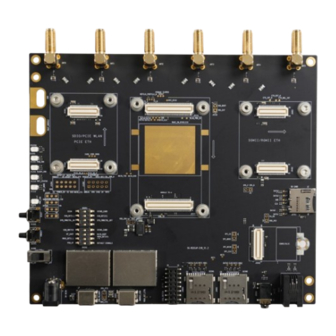
Quectel 5G Module Series User Manual
Evb
Hide thumbs
Also See for 5G Module Series:
- Hardware design (87 pages) ,
- User manual (37 pages) ,
- User manual (31 pages)











Need help?
Do you have a question about the 5G Module Series and is the answer not in the manual?
Questions and answers