Summary of Contents for Quectel L80
- Page 1 L80&L80-R&L86&LC86L EVB User Guide GNSS Module Series Version: 2.1 Date: 2021-11-24 Status: Released...
- Page 2 GNSS Module Series At Quectel, our aim is to provide timely and comprehensive services to our customers. If you require any assistance, please contact our headquarters: Quectel Wireless Solutions Co., Ltd. Building 5, Shanghai Business Park Phase III (Area B), No.1016 Tianlin Road, Minhang District, Shanghai...
- Page 3 Except as otherwise set forth herein, nothing in this document shall be construed as conferring any rights to use any trademark, trade name or name, abbreviation, or counterfeit product thereof owned by Quectel or any third party in advertising, publicity, or other aspects.
-
Page 4: Safety Information
The following safety precautions must be observed during all phases of operation, such as usage, service, or repair of any cellular terminal or mobile incorporating L80, L80-R, L86, LC86L modules. Manufacturers of the cellular terminal should distribute the following safety precautions to users and operating personnel, and incorporate them into all manuals supplied with the product. -
Page 5: About The Document
Date Description 2014-08-18 Initial 1. Incorporated the information of L80, L80-R and L86 EVB user guides 2020-12-22 (created separately years ago) into this manual. 2. Added the applicable module LC86L. Updated the overall structure of the document, including but not limited to 2021-11-24 the adding of Chapters 4, 5 and 6. -
Page 6: Table Of Contents
4.1. Communicating via the Micro-USB Interface ................14 Testing with QGNSS Tool .........................16 5.1. COM Port and Baud Rate Setting .....................16 5.1.1. QGNSS Interface Explanation ..................17 Firmware Upgrade via QGPSFlashTool ...................20 6.1. Firmware Upgrading........................20 Appendix Reference ..........................23 L80&L80-R&L86&LC86L_EVB_User_Guide 5 / 24... - Page 7 Table 1: List of Accessories ........................10 Table 2: Detailed EVB Interfaces ....................... 12 Table 3: J401 Pin Detailed Description ...................... 13 Table 4: QGNSS Interface Explanation ...................... 17 Table 5: Related Documents ........................23 Table 6: Terms and Abbreviations ......................23 L80&L80-R&L86&LC86L_EVB_User_Guide 6 / 24...
- Page 8 Figure 9: Firmware Upgrading – Step 1 ..................... 20 Figure 10: Firmware Upgrading – Step 2 ....................21 Figure 11: Firmware Upgrading – Step 3 ....................21 Figure 12: Firmware Upgrading – Step 4 ....................22 Figure 13: Successful Firmware Upgrading ....................22 L80&L80-R&L86&LC86L_EVB_User_Guide 7 / 24...
-
Page 9: Introduction
GNSS Module Series Introduction This document provides information on the steps needed to evaluate the Quectel L80, L80-R, L86 and LC86L modules using the Evaluation Board (EVB). The EVB is a convenient tool that allows you to become familiar with the modules. -
Page 10: General Overview
The EVB Kit includes: Evaluation Board (EVB), Active GNSS Antenna, Micro-USB Cable, Bolts and Coupling Nuts. You can download the software tools (QCOM, QGNSS, QGPSFlashTool) from our website Download Zone or request them from Quectel Technical Supports. The EVB Kit accessories are shown in the figure below. Check Table 1 for more information. -
Page 11: Connecting Cables And Antenna To Evb
Make sure that the Active GNSS Antenna is placed so as to have a clear unobstructed view of the sky. As the L80-R module does not support an external antenna, the active antenna is not included in the EVB kit for L80-R. -
Page 12: Board User Interfaces
1PPS indication LED Antenna connector D304 TXD indication LED J401 Test points S201 U404 USB↔SD Switch GNSS module EVB version S301 RESET button S101 S302 Power switch FORCE_ON button J103 Micro-USB connector Figure 3: EVB Top View L80&L80-R&L86&LC86L_EVB_User_Guide 11 / 24... -
Page 13: Evb Interfaces
The antenna connector is invalid for the L80-R module, as the module does not support any external antenna. GLONASS is not supported by L80 and L80-R modules. L80 and L80-R are GPS-only modules, and support GPS, QZSS, and SBAS constellations. - Page 14 I2C serial clock I2C serial data 3D fix indication 3DFIX Ground Receives data Transmits data 1PPS 1 pulse per second Resets the module RESET Ground For L80, L86, and L80-R EVBs, keep the test point (3DFIX) reserved. L80&L80-R&L86&LC86L_EVB_User_Guide 13 / 24...
-
Page 15: Communicating Via Qcom Tool
Step 4: View the USB port number in the Device Manager, as shown in the figure below. Figure 4: USB Port Step 5: Install the QCOM tool provided by Quectel. The QCOM tool interface for COM port setting is shown in the figure below. - Page 16 Step 8: Click “Open Port” to establish communication with the EVB. The NMEA sentences output by the modules will be displayed by the QCOM tool, as shown in the figure below. Figure 6: NMEA Sentences Output – Displayed on QCOM Tool Interface L80&L80-R&L86&LC86L_EVB_User_Guide 15 / 24...
-
Page 17: Testing With Qgnss Tool
This chapter explains how to use the QGNSS software tool for verifying the status of GNSS modules. For more information about QGNSS use, see document [2]. Download the QGNSS tool from our website Download Zone or request it from Quectel Technical Supports. 5.1. COM Port and Baud Rate Setting Step 1: Assemble the EVB accessories. -
Page 18: Qgnss Interface Explanation
⚫ BDS (BeiDou): 4 ⚫ GLO (GLONASS): 0 ⚫ GPS: 11 ⚫ GAL (Galileo): 0 ⚫ QZSS: 0 ⚫ NavIC (IRNSS): 0 ⚫ SBAS: 0 The grid map on the right shows the position of the satellites in use. L80&L80-R&L86&LC86L_EVB_User_Guide 17 / 24... - Page 19 Quality indicator: 2D/3D ⚫ UTC date and time ⚫ Time of day (unit: second) ⚫ Age of differential GPS data ⚫ Last TTFF (unit: second) Total number of seconds elapsed since midnight of the current day. L80&L80-R&L86&LC86L_EVB_User_Guide 18 / 24...
- Page 20 GNSS Module Series ⚫ Total Times ⚫ Fixed Points ⚫ RTK Float ⚫ RTK Fixed L80&L80-R&L86&LC86L_EVB_User_Guide 19 / 24...
-
Page 21: Firmware Upgrade Via Qgpsflashtool
GNSS Module Series Firmware Upgrade via QGPSFlashTool Quectel L80, L80-R, L86 and LC86L modules upgrade firmware via the UART interface using QGPSFlashTool. For more information about QGPSFlashTool use, see document [3]. Download the QGPSFlashTool from our website Download Zone or request it from Quectel Technical Supports. - Page 22 Step 4: Select the “Serial Port” and “Baudrate” of the COM Port that will be used, then click the “Start” button to start downloading the firmware. For L80 and L80-R modules, select “L80”; for L86 module, select “L86”. L80&L80-R&L86&LC86L_EVB_User_Guide 21 / 24...
- Page 23 Figure 12: Firmware Upgrading – Step 4 Upon successful firmware upgrading, the QGPSFlashTool green progress bar on the screen Step 5: will indicate 100 %, as shown in the figure below. Figure 13: Successful Firmware Upgrading L80&L80-R&L86&LC86L_EVB_User_Guide 22 / 24...
-
Page 24: Appendix Reference
2 Dimension 3 Dimension BeiDou BeiDou Navigation Satellite System COM Port Communication Port Carrier-to-Noise Ratio Direct Current Digital Input Digital Output Electrostatic Discharge Evaluation Board Galileo Galileo Satellite Navigation System (EU) Ground GNSS Global Navigation Satellite System L80&L80-R&L86&LC86L_EVB_User_Guide 23 / 24... - Page 25 Quasi-Zenith Satellite System Radio Frequency Receive Data (Pin) Real-Time Kinematic SBAS Satellite-Based Augmentation System Serial Clock Line Serial Data Line TTFF Time to First Fix Transmit Data (Pin) UART Universal Asynchronous Receiver/Transmitter Universal Serial Bus Coordinated Universal Time L80&L80-R&L86&LC86L_EVB_User_Guide 24 / 24...
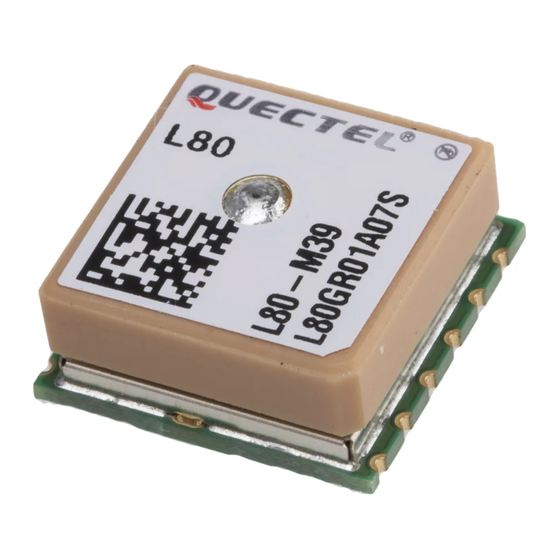
















Need help?
Do you have a question about the L80 and is the answer not in the manual?
Questions and answers