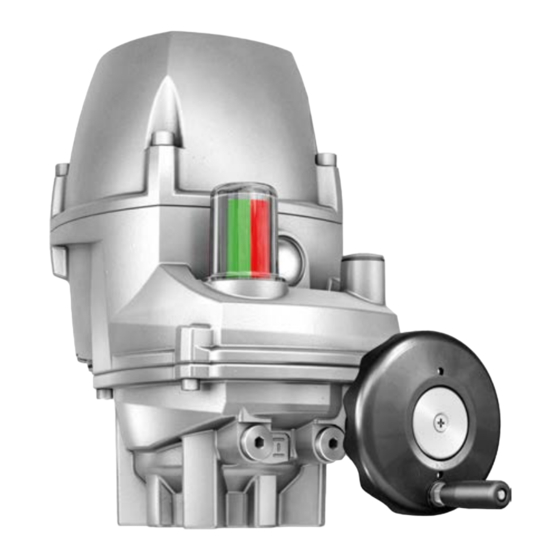
AUMA PROFOX PF-Q80 Operation Instructions Manual
Part-turn actuators
Hide thumbs
Also See for PROFOX PF-Q80:
- Operation instructions manual (60 pages) ,
- Manual (52 pages) ,
- Short instructions (16 pages)
Summary of Contents for AUMA PROFOX PF-Q80
- Page 1 Part-turn actuators PROFOX PF-Q80 – PF-Q600 Operation instructions Assembly and commissioning...
-
Page 2: Table Of Contents
Table of contents Read operation instructions first. • Heed safety instructions. • These operation instructions are part of the product. • Store operation instructions during product life. • Pass on instructions to any subsequent user or owner of the product. Target group: This document contains information for assembly, commissioning and maintenance staff. - Page 3 Motor operation ............................35 8.2.1 Actuator operation via push buttons ..................... 35 8.2.2 Actuator operation via AUMA Assistant App................. 36 8.2.3 Actuator operation from Remote....................37 9 FOX-EYE indication light and status indication .................... 39 10 Corrective actions ............................42 10.1 Faults during commissioning........................
-
Page 4: Safety Instructions
Any device modification requires prior written consent of the manufacturer. 1.2 Range of application AUMA PF-M part-turn actuators are designed for the operation of industrial valves, e.g. butterfly valves and ball valves. Other applications require explicit (written) confirmation by the manufacturer. -
Page 5: Warnings And Notes
Symbol for OPEN (valve open) Via the menu to parameter Describes the menu path of AUMA Assistant App or the AUMA CDT software to the parameter/process data on the basis of the display texts. Display texts, parameters and process data are highlighted in grey: Example Display, in addition, the object ID of... - Page 6 Safety instructions indicated. These object IDs can be shown in AUMA CDT software via File > Options. The search function of AUMA CDT software (Ctrl + F) can be used to find the display texts, parameters and process data. Result of a process step Describes the result of a preceding process step.
-
Page 7: Short Description
The actuator is equipped with a torque measurement feature. The measured values can be read by means of the AUMA Assistant App or AUMA CDT. Measurement val- ues are generated during motor operation. No measured value is generated during manual operation. - Page 8 App and software Using the AUMA CDT software for Windows-based computers (notebooks or tablets) and the AUMA Assistant App, actuator data can be uploaded and read, settings can be modified and stored. The connection between computer and AUMA actuator is es- tablished via a Bluetooth interface.
- Page 9 App Store (iOS). Figure 3: Link to AUMA Assistant App AUMA Cloud The AUMA Cloud is the driving element of the digital AUMA world, acting as interact- ive platform for efficient maintenance of AUMA actuators at moderate cost. The AUMA Cloud collects all device data of all actuators within one site and provides a clear over- view at a glance.
-
Page 10: Name Plate
Name plate 3 Name plate Figure 4: Name plate arrangement [11] [12] [13] [14] [15] [16] [10] Product name Type designation Order number Serial number Torque range in direction OPEN/ Type of duty CLOSE Current type, mains voltage, mains fre- Permissible ambient temperature quency CE mark [10]... - Page 11 2024 Year of manufacture = 2024 Data Matrix code When registered as authorised user, you may use our AUMA Assistant App to scan the Data Matrix code and directly access the order-related product documents without having to enter order number or serial number.
-
Page 12: Transport And Storage
Transport and storage 4 Transport and storage 4.1 Transport Suspended load! DANGER Death or serious injury. à Do NOT stand below suspended load. à Attach ropes or hooks for the purpose of lifting by hoist only to housing and NOT to handwheel. -
Page 13: Assembly
Assembly 5 Assembly 5.1 Mounting position The described product can be operated without restriction in any mounting position. 5.2 Ball handle to handwheel: fit To avoid transport damage, the ball handle is mounted upside down at the handwheel. Prior to commissioning, mount the ball handle in the correct position. 1. -
Page 14: Actuator (With Coupling): Mount
Assembly 5.3.2 Actuator (with coupling): mount Unbored couplings or couplings with pilot bore must be machined to match the valve shaft prior to mounting the actuator to the valve (e.g. with bore and keyway, two-flat or square bore). Threads may neither be modified nor damaged. NOTICE Loss of tensile strength of screws when reworking the threads! Mount valve and actuator in same end position. - Page 15 Assembly Table 4: Mounting position of the coupling within fitting dimensions according to AUMA defini- tion Dimensions Q150 Q300 Q600 [mm] EN ISO 5211 X max. Y max. L max. Thread with grub screw 5. Apply non-acidic grease at splines of coupling (e.g. Gleitmo by Fuchs).
-
Page 16: Electrical Connection
The pertaining wiring diagram/terminal plan (in German or English) is attached to the plan device in a weather-proof bag, together with these operation instructions. It can also be requested from AUMA when indicating the order number (refer to name plate) or downloaded directly from our website (www.auma.com). Permissible networks The actuators are suitable for use in TN and TT networks. -
Page 17: Open Terminal Compartment
Electrical connection Safety standards Safety measures and safety equipment must comply with the respectively valid na- tional on site specifications. All externally connected devices shall comply with the rel- evant safety standards applicable for the place of installation. Connecting cables, cable •... -
Page 18: Cable Connection
Electrical connection Electric shock due to presence of hazardous voltage! DANGER Death or serious injury. à Disconnect from mains before opening. à Wait for minimum 60 seconds after power cut-off prior to opening the housing. Corrosion by ingress of humidity when using unsuitable cable glands/ NOTICE blanking plugs! à... - Page 19 Electrical connection In case of a fault: Hazardous voltage while protective earth conductor is WARNING NOT connected! Electrical shock, risk of injuries or death. à Connect all protective earth conductors. à Connect PE connection to external protective earth conductor of connection cable. à...
- Page 20 Electrical connection 8. Remove powder coating on the surface of the actuator below the U-bracket (file off). 9. Mount and tighten PE conductor with spade lug or wire end sleeve at protective earth connection ( ) as shown. Figure 12: Protective earth connection Mains cable connection Figure 13: Contact protection of mains cable Screw...
- Page 21 Replacement of the complete component is required. à Use wire end sleeve with smooth surface! à To avoid unevenness at wire end sleeve, AUMA recommends using the Crimpfox 6 model by Phoenix Contact as suitable crimping pliers. à Unlock the spring clamp terminal: Unlock the respective spring clamp terminal with a screwdriver as shown and remove the signal cable.
-
Page 22: Close Terminal Compartment
Electrical connection 6.4 Close terminal compartment Figure 16: Close terminal compartment (example of I/O interface) Cover Screws O-ring Risk of death or serious injury! WARNING Ensure not to pinch any cables when placing the cover.. When mounting the cover onto the housing, make sure that the O-ring is NOTICE correctly inserted into the groove to ensure that it is not damaged when mounting the cover. -
Page 23: External Earth Connection
Electrical connection 6.5 External earth connection Figure 17: External earth connection Application External earth connection, with U-bracket for connection to equipotential compensa- tion. Standard: Without earth connection, with plastic plate and screw only. Option: With earth connection, consisting of U-bracket and hexagon socket cap head screw, for explosion-proof version additionally with metal washer. -
Page 24: Commissioning
Various paramet- Positioner — Many further parameters can be configured using the AUMA Assistant App or AUMA CDT. Refer to Manual (Parameters and functions) PROFOX. 7.1 End stops in part-turn actuator The following description applies for clockwise closing standard version. -
Page 25: Set End Stop Closed
Commissioning Exposed, rotating parts (discs/balls) at the valve! CAUTION Pinching and damage by valve or actuator. à End stops should be set by suitably qualified personnel only. à Never completely remove the setting screws [2] and [4] to avoid grease leakage. à... -
Page 26: Set End Stop Open
Commissioning 3. If the valve end position is not reached: Slightly turn setting screw counterclock- wise until valve end position CLOSED can be correctly set. ð Turning the setting screw [4] clockwise decreases the swing angle. ð Turning the setting screw [4] counterclockwise increases the swing angle. Figure 20: Setting screws 4. -
Page 27: Set End Position Closed
Commissioning The end positions may also be set using the AUMA Assistant App or the AUMA CDT software. When setting the end positions, the actuator acts in accordance with the selected type of seating: Limit seating The final position of the end position is set to the exact current position. Once the final position is reached, the actuator switches off. -
Page 28: Set End Position Open
Commissioning Figure 23: Set end position CLOSED (example with I/O interface) ð The end position CLOSED setting has been successfully completed. 7.2.2 Set end position OPEN Electric shock due to presence of hazardous voltage! DANGER Failure to observe this warning results in death or serious injury. à... -
Page 29: Position Indicator Setting
Commissioning Figure 25: Example with I/O interface ð Set end position OPEN (example with I/O interface) 7.3 Position indicator setting The position indicator shows the valve position through its rotating indication. If cor- rectly set, the position indicator shows the colour red when in end position CLOSED and green when in end position OPEN. -
Page 30: Position Indication For 90
Commissioning 7.3.1 Position indication for 90° Figure 26: Position indicator How to proceed 1. Unfasten and remove the screw plug [1]. 2. Operate actuator to end position CLOSED. 3. Turn inner shaft [2] using a suitable screwdriver until the display windows of posi- tion indicator [3] are red. -
Page 31: Position Indication For 45° - 360
Commissioning 5. Check whether the window of the position indicator [3] is completely green. ð If yes: Position indicator has been correctly set. If no: Resume as of step 2. 7.3.3 Position indication for 45° – 360° After successful setting, the black line of the position indicator should move across range indicated by the red and green labels. -
Page 32: Configuration Of Further Parameters
7.4 Configuration of further parameters Either the AUMA Assistant App or AUMA CDT software is required to use the com- plete range of configuration options. The user level defines which parameters are dis- played or can be changed. - Page 33 Commissioning 0/4 mA = 10 % of the maximum motor speed 20 mA = 100 % of the maximum motor speed The applicable scaling limits are identical for the fieldbus. A respective field within the process representation is available. Table 14: Example values for Q80 size setting Speed in % of the maximum motor speed Operating time Output drive...
-
Page 34: Torque Setting
10 % 7.4.2 Torque setting The torques for torque seating can be set within a range via the AUMA Assistant App, AUMA CDT or the AUMA RSTX100 remote setting tool. Connection to the actuator is made via Bluetooth. The tripping torques can be set separately for directions CLOSE and OPEN. -
Page 35: Operation
Operation 8 Operation 8.1 Manual operation The following description applies for clockwise closing standard version. Separate instructions are available for counterclockwise special version. The handwheel allows actuator operation even in case of power failure. Handwheel operation is only provided for occasional manual valve operation. The handwheel does not rotate during motor operation. -
Page 36: Actuator Operation Via Auma Assistant App
Functions Alternatively, actuator operation is possible using the “AUMA Assistant App” smart- phone application or via the AUMA CDT software. The following table shows an over- view of the menus of the AUMA Assistant App and the AUMA CDT software. -
Page 37: Actuator Operation From Remote
Operation mode REMOTE setting Operation mode REMOTE is the preliminary condition for actuator control via digital inputs, analogue inputs or via fieldbus. The operation mode can be activated via AUMA Assistant App or AUMA CDT soft- ware: AUMA Assistant App [DIS_53] Configuration [DIS_2919] Operation mode... - Page 38 Operation Default setting: Operation mode = REMOTE The actuator only reacts to the currently selected command source. However, the command source can be changed during running operation. The OPEN/CLOSE operation is performed via the digital inputs. Setpoint control (e.g. for modulating duty) can be made via the analogue inputs or the fieldbus.
-
Page 39: Fox-Eye Indication Light And Status Indication
[DIS_53] Configuration [DIS_2269] Indication [DIS_2684] Actuator internal control unit [PRM_5506] Configuration FOX-EYE (blinking behaviour/colours) The following profiles can be selected by means of the AUMA Assistant App or AUMA CDT: Default value: CUSTOMER Setting values: CUSTOMER, AUMA, NAMUR, FLEXIBLE Colours and states of the signals can be selected within the FLEXIBLE profile. - Page 40 Blinking in blue The Bluetooth interface is provisionally activated. Bluetooth inter- face ready for re- Safety function: refer to Manual (Parameters and functions) PRO- ception FOX. Table 22: AUMA profile Colour/state Signal Description Illuminated in white Ready for opera- The actuator: tion (REMOTE) •...
- Page 41 FOX-EYE indication light and status indication Signal Default value Options Operation in direction OPEN Blinking in green Blinking in orange Blinking in red blinking in magenta Faults Blinking in red (fast) Illuminated in red Warning Blinking in red Blinking in red (double flash) Blinking in orange Blinking function (Ping) (default Blinking in orange (fast)
-
Page 42: Corrective Actions
For the content of the respective collective signals, refer to the Manual PROFOX “Parameters and functions”. Fault and warnings can be read via the AUMA Assistant App, the AUMA CDT software or the AUMA RSTX100 remote setting tool. A preliminary condition for the AUMA RSTX100 remote setting tool is firmware version 01.06.00 or higher for... - Page 43 • Check the parameter PRM_79 Closing rotation. Internal error Collective signal 14: Use AUMA Assistant App or AUMA CDT to view the individual signals by means of the Diagnostics Internal error has occurred. menu. Different causes can be the reason: Memory over- If a memory overflow occurs, reboot the actuator.
-
Page 44: Not Ready Remote
Display (App or CDT) Description/cause Remedy Configuration warning Use AUMA Assistant App or AUMA CDT to visual- Collective signal 06: Faulty configuration. The ise the individual signals by means of the Dia- device can still be operated with restrictions. gnostics menu. - Page 45 Check configuration of master. process data transmission by the master is per- formed. Wrong operation cmd Collective signal 13: Use AUMA Assistant App or AUMA CDT to visual- ise the individual signals by means of the Dia- Possible causes: gnostics menu. •...
-
Page 46: Servicing And Maintenance
We recommend contacting our service for any interventions. à Only perform servicing and maintenance tasks when the device is switched off. Service & Support AUMA offers extensive service such as servicing and maintenance as well as cus- tomer product training. Contact addresses are indicated on our website (www.auma.com). -
Page 47: Actuator Lifecycle
Number of starts The number of starts in indicated in starts/h. The exact sum of this key figure is made in the actuator and can be read via AUMA Assistant App or the AUMA CDT software in “Operational info”. AUMA recommendation We recommend contacting the AUMA Service for an inspection of the actuator if one of the following conditions is reached: •... -
Page 48: Disposal And Recycling
Disposal and recycling 12 Disposal and recycling Our devices have a long service life. However, they have to be replaced at one point in time. The devices have a modular design and may therefore easily be disas- sembled, separated, and sorted according to materials, i.e.: •... -
Page 49: Technical Data
The following tables include standard and optional features. For detailed informa- tion on the specific version, refer to the order-related data sheet. The order-related data sheet can be downloaded from our website at www.auma.com in both Ger- man and English (please state the order number). - Page 50 Technical data Features and functions I/O interface control 3 digital in- • Via opto-isolator, with one common puts: (input signals) • Control voltage 24 V DC, current consumption: approx. 15 mA per input • Minimum pulse duration for shortest operation pulse: 100 ms •...
- Page 51 • AUMA CDT (Commissioning and Diagnostic Tool for Windows-based PCs) • AUMA Assistant App (Commissioning and Diagnostic Tool for Android and iOS devices) Electrical connection Cable entry: 3 x M20x1.5 threads for cable glands. Inside rail with spring clamp terminals for wire connection.
- Page 52 These signals can be con- figured as requested. An overview in the AUMA Assistant App or the CDT software shows all available fault/warning signals with option to enter the details.
-
Page 53: Tightening Torques For Screws
Technical data Service conditions Lifetime Open-close 10,000 operating cycles OPEN - CLOSE - OPEN duty: An operating cycle is based on an operation from CLOSED to OPEN and back to CLOSED, at a respective rotary movement of 90°. Modulating 1.8 million modulating steps duty: The lifetime depends on the load and the number of starts. -
Page 54: Spare Parts List
Spare parts list 14 Spare parts list 14.1 Part-turn actuators PF-Q80 – PF-Q600... - Page 55 Please state device type and our order number (see name plate) when ordering spare parts. Only original AUMA spare parts should be used. Failure to use original spare parts voids the warranty and exempts AUMA from any li- ability. Only the designated spare parts with reference numbers or spare parts sets for replacement are available for the customer.
-
Page 56: Index
Input signals, potential 16 App functions 36 Inspection certificate 10 Applications 4 Insulation class 10 Approval plate 10 Assembly 13 AUMA Assistant App 9, 11 Lifetime 53 AUMA Cloud 9 Limit switching 49 Long-term storage 12 Lubrication 46 Blanking plug 17 Bluetooth 8... - Page 57 Index Range of application 4 Recycling 48 Reductions 17 Remote 37 Remote operation 37 Safety instructions 4 Safety instructions/warnings 4 Safety standards 17 Screw plugs 17 Serial number 10, 11 Service 46 Service conditions 53 Set end positions 27 Setpoint control 37 Short-circuit protection 16...
- Page 60 AUMA Riester GmbH & Co. KG Location Muellheim PO Box 1362 79373 Muellheim, Germany Tel +49 7631 809 - 0 Fax +49 7631 8091250 info@auma.com www.auma.com PR00389 / Y008.950/en/1.24 For detailed information on AUMA products, refer to the Internet: www.auma.com...
















Need help?
Do you have a question about the PROFOX PF-Q80 and is the answer not in the manual?
Questions and answers