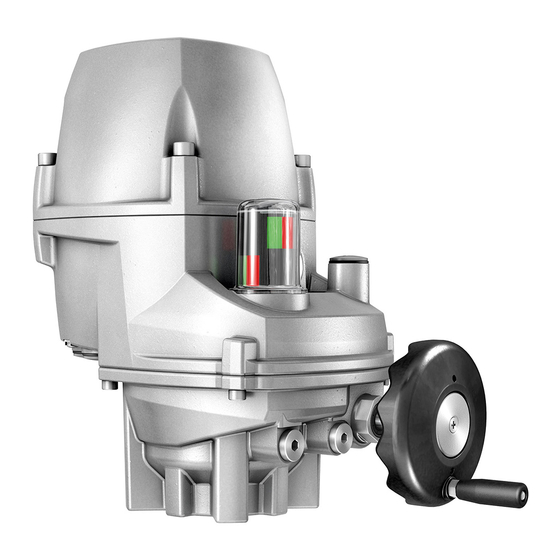
AUMA PROFOX PF-Q80 Manual
Part-turn actuators
Hide thumbs
Also See for PROFOX PF-Q80:
- Operation instructions manual (60 pages) ,
- Short instructions (16 pages) ,
- Short instructions (12 pages)
Summary of Contents for AUMA PROFOX PF-Q80
- Page 1 Part-turn actuators PROFOX PF-Q80 PF-Q600 Control Parallel Profibus DP Modbus RTU Operation instructions Assembly and commissioning...
-
Page 2: Table Of Contents
PROFOX / PF-Q80 PF-Q600 Table of contents PROFOX Read operation instructions first. Observe safety instructions. These operation instructions are part of the product. Store operation instructions during product life. Pass on instructions to any subsequent user or owner of the product. Target group: This document contains information for assembly, commissioning and maintenance staff. - Page 3 Manual operation 8.2. Motor operation 8.2.1. Actuator operation from Local 8.2.1.1. Actuator operation via push buttons 8.2.1.2. Actuator operation via AUMA Assistant App 8.2.2. Actuator operation from Remote FOX-EYE indication light and status indication..............Corrective actions........................10.1. Faults during commissioning 10.2.
-
Page 4: Safety Instructions
Any device modification requires prior written consent of the manufacturer. 1.2. Range of application AUMA PF-Q part-turn actuators are designed for the operation of industrial valves, e.g. butterfly valves and ball valves. Other applications require explicit (written) confirmation by the manufacturer. -
Page 5: Warnings And Notes
PROFOX / PF-Q80 PF-Q600 PROFOX Safety instructions Buried service Continuous submersion (observe enclosure protection) Potentially explosive areas, with the exception of zone 22 Radiation exposed areas in nuclear power plants No liability can be assumed for inappropriate or unintended use. Observance of these operation instructions is considered as part of the device's designated use. -
Page 6: Short Description
The connection between computer and AUMA actuator is established wireless via Bluetooth interface. With the AUMA Cloud , we provide an interactive platform to collect and assess e.g. detailed device data of all actuators within a plant. - Page 7 AUMA Cloud interactive platform for efficient maintenance of AUMA actuators at moderate cost. The AUMA Cloud collects all device data of all actuators within one site and provides a clear overview at a glance. Detailed analysis provides valuable information on potential maintenance requirements.
-
Page 8: Name Plate
PROFOX / PF-Q80 PF-Q600 Name plate PROFOX Name plate Figure 4: Name plate arrangement Figure 5: PROFOX name plate (example) Product name Type designation Order number Actuator serial number Torque range in direction OPEN/CLOSE Type of duty Current type, mains voltage, mains frequency Wiring diagram Control [10]... - Page 9 Positions 3+4: Year of manufacture = 2020 NS12345 Internal number for unambiguous product identification When registered as authorised user, you may use our AUMA Assistant App to scan Data Matrix code the Data Matrix code and directly access the order-related product documents without having to enter order number or serial number.
-
Page 10: Transport And Storage
PROFOX / PF-Q80 PF-Q600 Transport and storage PROFOX Transport and storage 4.1. Transport For transport to place of installation, use sturdy packaging. Hovering load! Death or serious injury. Do NOT stand below hovering load. Attach ropes or hooks for the purpose of lifting by hoist only to housing and NOT to handwheel. -
Page 11: Assembly
PROFOX / PF-Q80 PF-Q600 PROFOX Assembly Assembly 5.1. Mounting position The product described in this document can be operated without restriction in any mounting position. 5.2. Ball handle to handwheel: fit To avoid damage during transport, the ball handle is fitted at the rear of the handwheel. -
Page 12: Part-Turn Actuator (With Coupling): Mount
Coupling Valve shaft Grub screw Clamping washer and screw with curved spring lock washer Figure 9: Mounting positions for coupling Table 3: Mounting position of the coupling within fitting dimensions according to AUMA definition Dimensions Q150 Q300 Q600 [mm] EN ISO 5211 X max. - Page 13 PROFOX / PF-Q80 PF-Q600 PROFOX Assembly Fit part-turn actuator. If required, slightly turn part-turn actuator until splines of coupling engage. Figure 10: Mounting the part-turn actuator onto valve Ensure that the spigot (if provided) fits uniformly in the recess and that the flanges Information are in complete contact.
-
Page 14: Electrical Connection
It can plan also be requested from AUMA (state order number, refer to name plate) or downloaded directly from the Internet (http://www.auma.com). The actuators are suitable for use in TN and TT networks. For IT network, a suitable, Permissible networks approved insulation monitor measuring the pulse code is required. -
Page 15: Terminal Compartment: Open
PROFOX / PF-Q80 PF-Q600 PROFOX Electrical connection 6.2. Terminal compartment: open Cover Screws Cable entry Blanking plug Cable gland (not included in scope of delivery) Electric shock due to presence of hazardous voltage! Failure to observe this warning results in death or serious injury. Disconnect device from the mains before opening. -
Page 16: Cable Connection
PROFOX / PF-Q80 PF-Q600 Electrical connection PROFOX 6.3. Cable connection Figure 12: Cable arrangement for one signal cable and one mains cable Figure 13: Cable arrangement for two signal cables and one mains cable For better accessibility, we recommend heeding the following order. Insert signal cable into cable gland on the right and push upward until the cable is visible. - Page 17 PROFOX / PF-Q80 PF-Q600 PROFOX Electrical connection Connect cables according to order-related wiring diagram. Figure 14: Connect signal cables by means of push-in technology.
- Page 18 PROFOX / PF-Q80 PF-Q600 Electrical connection PROFOX In case of a fault: Hazardous voltage while protective earth conductor is NOT connected! Risk of electric shock. Connect all protective earth conductors. Connect PE connection to external protective earth conductor of connecting cables.
-
Page 19: Terminal Compartment: Close
PROFOX / PF-Q80 PF-Q600 PROFOX Electrical connection 6.4. Terminal compartment: close Cover Screws Cable entry Blanking plug Cable gland (not included in scope of delivery) Short-circuit due to pinching of cables! Risk of electric shock and functional failures. Carefully fit socket carrier to avoid pinching the cables. Clean sealing faces of cover [1] and housing. - Page 20 PROFOX / PF-Q80 PF-Q600 Electrical connection PROFOX Figure 16: Earth connection External earth connection (U-bracket) for connection to equipotential compensation. Application Table 6: Terminal cross sections and earth connection tightening torques Conductor type Terminal cross sections Tightening torques Solid wire and stranded 2.5 mm²...
-
Page 21: Commissioning
Speeds Operating time page 28, Speed setting Many further parameters can be configured using the AUMA Assistant App or AUMA CDT. 7.1. End stops in part-turn actuator The internal end stops limit the swing angle. They protect the valve in case of limit switching failure during motor operation and serve the purpose as limitation for manual operation via handwheel. -
Page 22: End Stop Closed: Set
PROFOX / PF-Q80 PF-Q600 Commissioning PROFOX Exposed, rotating parts (discs/balls) at the valve! Pinching and damage by valve or actuator. End stops should be set by suitably qualified personnel only. Never completely remove the setting screws [2] and [4] to avoid grease leakage. Observe dimension T min. -
Page 23: End Stop Open: Set
End position setting (via push buttons) In case of torque seating: Check factory torque setting! The end positions may also be set using the AUMA Assistant App or the AUMA CDT software. Valve damage at valve/gearbox due to incorrect setting! When setting with motor operation: Interrupt operation in time prior to reaching the end stop. -
Page 24: End Position Open: Set
PROFOX / PF-Q80 PF-Q600 Commissioning PROFOX Operate in direction CLOSE via push button until complete valve closing. The operation in direction CLOSE is signalled by the LED flashing in red. Once the desired end position CLOSED has been reached, release the push button . -
Page 25: Position Indicator Setting
PROFOX / PF-Q80 PF-Q600 PROFOX Commissioning Operate in direction OPEN via push button until complete valve opening. The operation in direction OPEN is signalled by the LED flashing in green. Once the desired end position OPEN has been reached, release the push button The LED continues flashing in blue for approx. -
Page 26: Position Indication For
PROFOX / PF-Q80 PF-Q600 Commissioning PROFOX Table 7: Position indications Figure Indication range Page 90° page 26, Position indication for 90° 120° page 27, Position indication for 120° 45° 360° page 27, Position indication for 45° 360° 7.3.1. Position indication for 90° Remove screw plug [1]. -
Page 27: Position Indication For 120
PROFOX / PF-Q80 PF-Q600 PROFOX Commissioning 7.3.2. Position indication for 120° Remove screw plug [1]. Operate actuator to end position CLOSED. Turn inner shaft [2] using a suitable screwdriver until the complete display win- dow of position indicator [3] is red. Operate actuator to end position OPEN. -
Page 28: Configuration Of Further Parameters
7.4. Configuration of further parameters Either the AUMA Assistant App or AUMA CDT software is required to use the complete range of configuration options. The user level defines which parameters are displayed or can be changed. For further information relating to user levels and passwords, please refer to... - Page 29 PROFOX / PF-Q80 PF-Q600 PROFOX Commissioning Speeds for “Failure behaviour” and “EMERGENCY behaviour” functions: for operation in direction CLOSE (parameter: Mot. sp.FB+EMCY CL) for operation in direction OPEN (parameter: Mot. sp.FB+EMCY OP) Variable speeds for standard operations between directions OPEN and CLOSE and back: Defined by an analogue input signal or fieldbus.
- Page 30 PROFOX / PF-Q80 PF-Q600 Commissioning PROFOX Speed in % of the maximum motor speed Operating time 50 W 25 W 12 W Output drive 210 s — — 15 % 250 s — — 13 % 320 s — — 10 % Table 10: Example values for Q300 size setting Speed in % of the maximum motor speed...
-
Page 31: Operation
PROFOX / PF-Q80 PF-Q600 PROFOX Operation Operation 8.1. Manual operation For purposes of setting and commissioning, in case of motor or power failure, the actuator may be operated manually. The handwheel does not rotate during motor operation. Change-over from motor operation to manual operation is not required. -
Page 32: 8.2.1.2. Actuator Operation Via Auma Assistant App
Push-to-run operation or self-retaining can be selected via the AUMA Assistant App. 8.2.1.2. Actuator operation via AUMA Assistant App Alternatively, actuator operation is possible via the “AUMA Assistant” smartphone Functions App. The following table shows a functional overview of the AUMA Assistant App. -
Page 33: Actuator Operation From Remote
Actuator operation from Remote For this operation mode, the actuator must be set to Remote. The Remote operation mode can be activated via the AUMA Assistant App. Default setting: Operation mode = Remote Activate operation mode Remote via AUMA Assistant App: Set parameter 555 (virtual selector switch) to REMOTE. - Page 34 PROFOX / PF-Q80 PF-Q600 Operation PROFOX MODE input: + 24 V DC = REMOTE OPEN-CLOSE Control is made via digital operation commands OPEN, STOP, CLOSE. MODE input: 0 V (or input open-circuit) = REMOTE SETPOINT Control takes place via an analogue signal (e.g. 0/4 20 mA).
-
Page 35: Fox-Eye Indication Light And Status Indication
PROFOX / PF-Q80 PF-Q600 PROFOX FOX-EYE indication light and status indication FOX-EYE indication light and status indication Figure 19: FOX-EYE LED colours FOX-EYE indication light Position indicator FOX-EYE indication light Table 13: FOX-EYE indication light (default setting) Colour/state Signification Description illuminated in red End position The actuator is in end position CLOSED. -
Page 36: Corrective Actions
Warnings have no influence on the electrical actuator operation. They only serve for information purposes. The FOX-EYE remains light blue. Collective signals include further indications. The FOX-EYE remains light blue. Faults and warnings may exclusively be read via AUMA Assistant App or AUMA CDT software. Table 16:... - Page 37 The actuator has reached the preset tripping torque Perform one of the following measures: in direction OPEN. Issue an operation command in direction CLOSE either via push buttons or AUMA Assist- ant App. Reset the fault signal either via AUMA Assistant App or AUMA CDT software “Diagnostics”...
-
Page 38: Servicing And Maintenance
Therefore, we recommend contacting our service. Only perform servicing and maintenance tasks when the device is switched off. AUMA AUMA offers extensive service such as servicing and maintenance as well as Service & Support customer product training. For the relevant contact addresses, please refer to <Addresses>... -
Page 39: Technical Data
The technical data sheet can be downloaded from the Internet in both German and English at ht- tp://www.auma.com (please state the order number). 12.1. Technical data Part-turn actuator with integral actuator controls for open-close and modulating... - Page 40 PROFOX / PF-Q80 PF-Q600 Technical data PROFOX Features and functions Power supply Standard voltages: 1-phase AC current: 240 V / 50 60 Hz The voltage range may be exceeded or undercut by max. 10 % The frequency range may be exceeded or undercut by max. 5 % For current consumption, refer to Electrical data for PROFOX Part-turn actuators Overvoltage category Category III according to IEC 60364-4-443...
- Page 41 The generated fault and warning signals are saved within the event log. These signals can be configured as requested. An overview in the AUMA Assistant App or the CDT software shows all available fault/warning signals with option to enter the details.
- Page 42 Suitable for use in areas with extremely high salinity, permanent condensation, and high pollution. Coating Double layer powder coating Two-component iron-mica combination Colour Standard: AUMA silver-grey (similar to RAL 7037) Option: Available colours on request Lifetime Open-close 10,000 operating cycles OPEN - CLOSE - OPEN duty: An operating cycle is based on an operation from CLOSED to OPEN and back to CLOSED, at a respective rotary movement of 90°.
-
Page 43: Spare Parts
PROFOX / PF-Q80 PF-Q600 PROFOX Spare parts Spare parts 13.1. Part-turn actuators PF-Q80 PF-Q600... - Page 44 PROFOX Please state device type and our order number (see name plate) when ordering spare parts. Only original AUMA spare parts should be used. Failure to use original spare parts voids the warranty and exempts AUMA from any liability. Representation of spare parts may slightly vary from actual delivery.
- Page 45 PROFOX / PF-Q80 PF-Q600 PROFOX...
- Page 46 PROFOX / PF-Q80 PF-Q600 PROFOX...
-
Page 47: Index
App functions Mains cable Applications Mains connection Assembly Mains frequency 8, 14 Assistant App Mains voltage 8, 14 AUMA Assistant App 7, 9 Maintenance 4, 38, 38 AUMA Cloud Maintenance intervals Manual operation Mechanical position indicator 25, 35 Bluetooth Modulating duty (REMOTE... - Page 48 PROFOX / PF-Q80 PF-Q600 Index PROFOX Safety instructions Safety instructions/warnings Safety measures Safety standards Self-retaining local Serial number 8, 9 Service Service conditions Servicing Setpoint control (REMOTE SETPOINT) Short description Signal cable Size Spare parts Speed Speeds Standards Status signals Potential Storage Supply networks Support...
-
Page 49: Addresses
AUMA Finland Oy AUMA Polska Sp. z o.o. FI 02230 Espoo PL 41-219 Sosnowiec Tel +358 9 5840 22 Tel +48 32 783 52 00 AUMA Riester GmbH & Co. KG auma@auma.fi biuro@auma.com.pl www.auma.fi www.auma.com.pl Location Muellheim DE 79373 Muellheim AUMA France S.A.R.L. - Page 50 AUMA worldwide AUMA South Africa (Pty) Ltd. Mikuni (B) Sdn. Bhd. Mustafa Sultan Science & Industry Co LLC ZA 1560 Springs BN KA1189 Kuala Belait OM Ruwi Tel +27 11 3632880 Tel + 673 3331269 / 3331272 Tel +968 24 636036 aumasa@mweb.co.za...
- Page 51 AUMA worldwide...
- Page 52 AUMA Riester GmbH & Co. KG P.O. Box 1362 DE 79373 Muellheim Tel +49 7631 809 - 0 Fax +49 7631 809 - 1250 info@auma.com www.auma.com Y008.950/003/en/2.20 For detailed information on AUMA products, refer to the Internet: www.auma.com...
















Need help?
Do you have a question about the PROFOX PF-Q80 and is the answer not in the manual?
Questions and answers