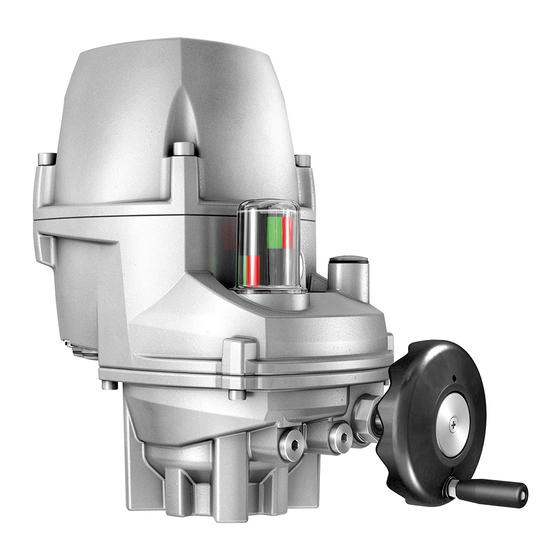
AUMA PROFOX PF-Q80 Operation Instructions Manual
Part-turn actuators
Hide thumbs
Also See for PROFOX PF-Q80:
- Operation instructions manual (60 pages) ,
- Manual (52 pages) ,
- Short instructions (16 pages)
Summary of Contents for AUMA PROFOX PF-Q80
- Page 1 Part-turn actuators PROFOX PF-Q80 PF-Q600 Operation instructions Assembly and commissioning...
-
Page 2: Table Of Contents
PF-Q80 PF-Q600 Table of contents Read operation instructions first. Observe safety instructions. These operation instructions are part of the product. Store operation instructions during product life. Pass on instructions to any subsequent user or owner of the product. Target group: This document contains information for assembly, commissioning and maintenance staff. - Page 3 Operation..........................8.1. Manual operation 8.2. Motor operation 8.2.1. Actuator operation via push buttons 8.2.2. Actuator operation via AUMA Assistant App 8.2.3. Actuator operation from Remote FOX-EYE indication light and status indication..............Corrective actions........................10.1. Faults during commissioning 10.2. Fault indications and warning indications 10.3.
-
Page 4: Safety Instructions
Any device modification requires prior written consent of the manufacturer. 1.2. Range of application AUMA part-turn actuators are designed for the operation of industrial valves, e.g. butterfly valves and ball valves. Other applications require explicit (written) confirmation by the manufacturer. -
Page 5: Warnings And Notes
Symbol for OPEN (valve open) Via the menu to parameter Describes the menu path of AUMA Assistant App or the AUMA CDT software to the parameter/process data on the basis of the display texts. Display texts, parameter and process data are highlighted in grey: Example. In addition, in most cases, the ID of the display text(DIS), of the parameter (PRM) or the process date (PZD) is indicated. - Page 6 PF-Q80 PF-Q600 Safety instructions Result of a process step Describes the result of a preceding process step.
-
Page 7: Short Description
The actuator performs a torque measurement. The measured values can be read by means of the AUMA Assistant App or AUMA CDT. Measured values are only generated during motor operation. No measured value is generated during manual operation. - Page 8 AUMA actuators at moderate cost. AUMA Cloud The AUMA Cloud collects all device data of all actuators within one site and provides a clear overview at a glance. Detailed analysis provides valuable information on potential maintenance requirements.
-
Page 9: Name Plate
PF-Q80 PF-Q600 Name plate Name plate Figure 4: Name plate arrangement Figure 5: PROFOX name plate (example of I/O interface) Product name Type designation Order number Actuator serial number Torque range in direction OPEN/CLOSE Control Operating time range in [s] for a part-turn movement of 90° Current type, mains voltage, mains frequency Type of duty [10]... - Page 10 Internal number for unambiguous product identification Data Matrix code When registered as authorised user, you may use our AUMA Assistant App to scan the Data Matrix code and directly access the order-related product documents without having to enter order number or serial number.
-
Page 11: Transport And Storage
PF-Q80 PF-Q600 Transport and storage Transport and storage 4.1. Transport For transport to place of installation, use sturdy packaging. Suspended load! Death or serious injury. Do NOT stand below suspended load. Attach ropes or hooks for the purpose of lifting by hoist only to housing and NOT to handwheel. -
Page 12: Assembly
PF-Q80 PF-Q600 Assembly Assembly 5.1. Mounting position The product described in this document can be operated without restriction in any mounting position. 5.2. Fit ball handle to handwheel To avoid damage during transport, the ball handle is fitted at the rear of the handwheel. -
Page 13: Mount Actuator (With Coupling)
PF-Q80 PF-Q600 Assembly 5.3.2. Mount actuator (with coupling) Unbored couplings or couplings with pilot bore must be machined to match the valve shaft prior to mounting the actuator to the valve (e.g. with bore and keyway, two-flat or square bore). Assemble valve and actuator in the same end position. - Page 14 Coupling Valve shaft Grub screw Clamping washer and screw with curved spring lock washer Figure 9: Mounting positions for coupling Table 3: Mounting position of the coupling within fitting dimensions according to AUMA definition Dimensions Q150 Q300 Q600 [mm] EN ISO 5211 X max.
- Page 15 PF-Q80 PF-Q600 Assembly Fit actuator. If required, slightly turn actuator until splines of coupling engage. Figure 10: Mounting the actuator onto valve Ensure complete contact of flanges. Information If flange bores do not match thread: 7.1 Slightly rotate handwheel until bores line up. 7.2 If required, shift actuator by one tooth on the coupling.
-
Page 16: Electrical Connection
It can plan also be requested from AUMA (state order number, refer to name plate) or downloaded directly from the Internet (http://www.auma.com). The actuators are suitable for use in TN and TT networks. For IT network, a suitable, Permissible networks approved insulation monitor measuring the pulse code is required. -
Page 17: Open Terminal Compartment
PF-Q80 PF-Q600 Electrical connection Safety measures and safety equipment must comply with the respectively valid Safety standards national on site specifications. All externally connected devices shall comply with the relevant safety standards applicable for the place of installation. We recommend using connecting cables and connecting terminals according Connecting cables, to rated current (I ) (refer to motor or electrical data sheet). -
Page 18: Cable Connection
PF-Q80 PF-Q600 Electrical connection Electric shock due to presence of hazardous voltage! Death or serious injury. Disconnect device from the mains before opening. Wait for 60 seconds after power cut-off prior to opening the housing. Loosen screws [2] and remove cover [1]. Insert cable glands [5]. - Page 19 PF-Q80 PF-Q600 Electrical connection In case a further signal cable is connected: Insert second signal cable into middle cable gland and push upward until the cable is visible. Insert mains cable into left cable gland and also push upward until the cable is visible.
- Page 20 It must be possible to pull out the signal cable without resistance when the push- in terminal held down. Information: To avoid unevenness at wire end sleeve, AUMA recommends using the Crimpfox 6 model by Phoenix Contact as suitable crimping pliers.
-
Page 21: Close Terminal Compartment
PF-Q80 PF-Q600 Electrical connection 6.4. Close terminal compartment Figure 16: Close terminal compartment (example of I/O interface) Cover Screws O-ring Short-circuit and electric shock due to pinching of cables! Risk of death or serious injury! Carefully assemble cover to avoid pinching the cables. Clean sealing faces of cover [1] and housing. - Page 22 PF-Q80 PF-Q600 Electrical connection Figure 17: Earth connection External earth connection (U-bracket) for connection to equipotential compensation. Application The earthing cable must be attached between the U-bracket and the metal washer Information resting on the housing. Strip powder from actuator surface below the U-bracket (file down). Information Table 8: Terminal cross sections and earth connection tightening torques...
-
Page 23: Commissioning
Positioner Various paramet- — Many further parameters can be configured using the AUMA Assistant App or AUMA CDT. Refer to Manual (Operation & Setting ) PROFOX. 7.1. End stops in part-turn actuator The following description applies for clockwise closing standard version. -
Page 24: Set End Stop Closed
PF-Q80 PF-Q600 Commissioning manual operation via handwheel. They may not be used for torque tripping in end positions during standard operation. End stop setting is generally performed by the valve manufacturer prior to installing the valve into the pipework. Exposed, rotating parts (discs/balls) at the valve! Pinching and damage by valve or actuator. -
Page 25: Set End Stop Open
PF-Q80 PF-Q600 Commissioning If the valve end position is not reached: Slightly turn setting screw [4] counterclockwise until valve end position CLOSED can be safely set. Turning the setting screw [4] clockwise results in a smaller swing angle. Turning the setting screw [4] counterclockwise results in a larger swing angle. -
Page 26: Set End Position Closed
PF-Q600 Commissioning In case of torque seating: Check factory torque setting! The end positions may also be set using the AUMA Assistant App or the AUMA CDT software. Valve damage at valve/gearbox due to incorrect setting! When setting with motor operation: Interrupt operation in time prior to reaching the end stop. -
Page 27: Set End Position Open
PF-Q80 PF-Q600 Commissioning While LED is flashing in blue, hold down push button for at least two seconds until the LED is illuminated in red. Figure 20: Example with I/O interface The end position CLOSED setting has been successfully completed. 7.2.2. -
Page 28: Position Indicator Setting
PF-Q80 PF-Q600 Commissioning Operate in direction OPEN via push button until complete valve opening. Risk of passing set end positions! During operation in directions OPEN/CLOSE, the actuator stops when reaching the set end position. When pressing again the push button, the actuator runs until reaching a mechanical stop (end stop of the actuator or the valve) or passes the end position when releasing the push button. - Page 29 PF-Q80 PF-Q600 Commissioning The following table provides an overview of the different positions indications and refers to the chapter describing the respective setting. Table 9: Position indications Figure Indication range Page 90° page 29, Position indication for 90° 120° page 30, Position indication for 120° 45°...
-
Page 30: Position Indication For
PF-Q80 PF-Q600 Commissioning 7.3.2. Position indication for 120° Figure 24: Position indicator Remove screw plug [1]. Operate actuator to end position CLOSED. Turn inner shaft [2] using a suitable screwdriver until the complete display win- dow of position indicator [3] is red. Operate actuator to end position OPEN. -
Page 31: Configuration Of Further Parameters
7.4. Configuration of further parameters Either the AUMA Assistant App or AUMA CDT software is required to use the complete range of configuration options. The user level defines which parameters are displayed or can be changed. For further information relating to user levels and passwords, please refer to... - Page 32 PF-Q80 PF-Q600 Commissioning The speeds can be individually set for the following functions: Standard speed for operations in directions OPEN and CLOSE and back (parameter: PRM_5587 Motor speed 1). Alternative standard speed if different speeds are required for operations in directions OPEN and CLOSE or if continuous changes between two specified speeds via a digital input are required (parameter: PRM_5588 Motor speed 2).
- Page 33 PF-Q80 PF-Q600 Commissioning Speed in % of the maximum motor speed Operating time Output drive 80 s 16 s 160 s 32 s 320 s 45 s 18 % 36 % 71 % 63 s 13 % 25 % 51 % 72 s 11 % 22 %...
- Page 34 PF-Q80 PF-Q600 Commissioning Speed in % of the maximum motor speed Operating time Output drive 45 s 450 s 90 s 750 s 320 s 14 % 23 % 450 s 10 % 17 % 750 s — 10 %...
-
Page 35: Operation
PF-Q80 PF-Q600 Operation Operation 8.1. Manual operation The following description applies for clockwise closing standard version. Separate instructions are available for counterclockwise special version. The handwheel allows actuator operation even in case of power failure. Handwheel operation is only provided for occasional manual valve operation. The handwheel does not rotate during motor operation. -
Page 36: Actuator Operation Via Auma Assistant App
Actuator operation via AUMA Assistant App Alternatively, actuator operation is possible using the “AUMA Assistant” smartphone Functions App or the AUMA CDT software.The following table shows an overview of the menus of the AUMA Assistant App and the AUMA CDT software. Menu... -
Page 37: Actuator Operation From Remote
Operation mode REMOTE setting Operation mode REMOTE is the preliminary condition for actuator control via binary signals, analogue signals or via fieldbus. The operation mode can be activated via AUMA Assistant App or AUMA CDT software: DIS_53 Configuration AUMA Assistant App... - Page 38 PF-Q80 PF-Q600 Operation PRM_5535 Selector Or directly via the tool bar in the “Device” tab in PRM_5535 Selector or Remote control. Default setting: Operation mode = REMOTE The actuator only reacts to the currently selected command source. However, the Information command source can be changed during running operation.
-
Page 39: Fox-Eye Indication Light And Status Indication
DIS_53 Configuration DIS_2269 Indication DIS_2684 Actuator internal control unit PRM_5506 Configuration FOX-EYE (blinking behaviour/colours) The following profiles can be selected by means of the AUMA Assistant App or AUMA CDT: Default value: CUSTOMER Setting values: CUSTOMER, AUMA, NAMUR, FLEXIBLE The “Flexible” profile allows setting of colours and states of the signals as required. - Page 40 Operation in direc- The actuator runs in direction OPEN. tion OPEN blinking in orange Ping Blinking function (fast) Table 17: AUMA profile Colour/state Signal Description Illuminated in white Ready for opera- The actuator: tion (REMOTE) is in operation mode REMOTE.
- Page 41 PF-Q80 PF-Q600 FOX-EYE indication light and status indication Signal Default value Options End position OPEN illuminated in illuminated in orange green illuminated in red illuminated in magenta Operation in direc- blinking in orange blinking in red tion CLOSE blinking in green blinking in magenta Operation in direc- blinking in green...
-
Page 42: Corrective Actions
For the content of the respective collective signals, refer to the Manual PROFOX “Parameters and functions”. Faults and warnings may exclusively be read via AUMA Assistant App or AUMA CDT software. The individual signals are listed in the subsequent tables. - Page 43 For a 1-phase AC motor, this can be caused by a defective auxiliary capacitor. Internal error Collective signal 14: Use AUMA Assistant App or AUMA CDT to visualise the individual signals by means of the Diagnostics Internal error has occurred. menu.
- Page 44 Description/cause Remedy Configuration error REMOTE Collective signal 22: Use AUMA Assistant App or AUMA CDT to visualise the individual signals by means of the Diagnostics Configuration error has occurred. menu. The fieldbus or I/O board fails either due to incor-...
-
Page 45: Not Ready Remote
0 V are applied at the EMERGENCY input. Apply +24 V DC at EMERGENCY input. Service active Operation via service interface (Bluetooth) and Exit service software. AUMA CDT service software. Disabled The actuator is in operation mode Disabled. Check configuration. I/O interface The actuator is controlled via the I/O interface Check I/O interface. - Page 46 Display (App or CDT) Description/cause Remedy Wrong operation cmd Collective signal 13: Use AUMA Assistant App or AUMA CDT to visualise the individual signals by means of the Diagnostics Possible causes: menu. Several operation commands (e.g. OPEN and Check operation commands (reset/clear all op-...
-
Page 47: Servicing And Maintenance
If original AUMA screw plugs are used, original AUMA seals must also be used. They are included with the AUMA seal kit S1.The seal kit can be ordered with AUMA. Lubrication Within the device lifetime, no additional lubrication of the gear housing is required during operation. - Page 48 Number of starts The number of starts in indicated in starts/h. The exact sum of this key figure is made in the actuator and can be read via AUMA Assistant App or the AUMA CDT software in “Operational info”. AUMA recommendation...
-
Page 49: Disposal And Recycling
PF-Q80 PF-Q600 Disposal and recycling Disposal and recycling Our devices have a long lifetime. However, they have to be replaced at one point in time. The devices have a modular design and may, therefore, easily be separated and sorted according to materials used, i.e.: Electronic scrap Various metals Plastic materials... -
Page 50: Technical Data
The technical data sheet can be downloaded from the Internet in both German and English at ht- tp://www.auma.com (please state the order number). 13.1. Technical data Part-turn actuator with integral controls for open-close and modulating duty... - Page 51 PF-Q80 PF-Q600 Technical data Features and functions Control fieldbus Operation commands and setpoint via fieldbus interface (input signals) I/O interface control 3 digital in- Via opto-isolator, with one common puts: (input signals) Control voltage 24 V DC, current consumption: approx. 15 mA per input Minimum pulse duration for shortest operation pulse: 100 ms All digital inputs must be supplied with the same potential.
- Page 52 Communication interface Required accessories: AUMA CDT (Commissioning and Diagnostic Tool for Windows-based PC) AUMA Assistant App (Commissioning and Diagnostic Tool for Android and iOS devices) Electrical connection Cable entry: 3 x M20x1.5 threads for cable glands. Inside rail with spring clamp terminals for wire connection.
- Page 53 The generated fault and warning signals are saved within the event log. These signals can be configured as requested. An overview in the AUMA Assistant App or the CDT software shows all available fault/warning signals with option to enter the details.
- Page 54 Coating Double layer powder coating Two-component iron-mica combination Colour Standard: AUMA silver-grey (similar to RAL 7037) Option: Available colours on request Driving load During operation, accelerating loads up to 15 % of the max. torque may occur. Lifetime Open-close...
-
Page 55: Spare Parts
PF-Q80 PF-Q600 Spare parts Spare parts 14.1. Part-turn actuators PF-Q80 PF-Q600... - Page 56 Spare parts Please state device type and our order number (see name plate) when ordering spare parts. Only original AUMA spare parts should be used. Failure to use original spare parts voids the warranty and exempts AUMA from any liability. Only the designated spare parts with reference numbers or spare parts sets for replacement are available for the customer.
-
Page 57: Index
Indication lights Input signals Potential Inspection certificate Ambient temperature App functions Applications LEDs (indication lights) Assembly Lubrication Assistant App AUMA Assistant App 8, 10 Mains cable AUMA Cloud Mains connection Mains frequency 9, 16 Blanking plug Mains voltage 9, 16... - Page 58 PF-Q80 PF-Q600 Index Safety instructions Safety instructions/warnings Safety measures Safety standards Screw plugs Serial number 9, 10 Service Service conditions Setpoint control Short description Signal cable Size Spare parts Speed Speeds Standards Status signals Potential Storage Supply networks Support Swing angle Technical data Terminal compartment: close Terminal plan...
- Page 59 AUMA worldwide...
- Page 60 AUMA Riester GmbH & Co. KG P.O. Box 1362 DE 79373 Muellheim Tel +49 7631 809 - 0 Fax +49 7631 809 - 1250 info@auma.com www.auma.com Y008.950/003/en/2.22 For detailed information on AUMA products, refer to the Internet: www.auma.com...
















Need help?
Do you have a question about the PROFOX PF-Q80 and is the answer not in the manual?
Questions and answers