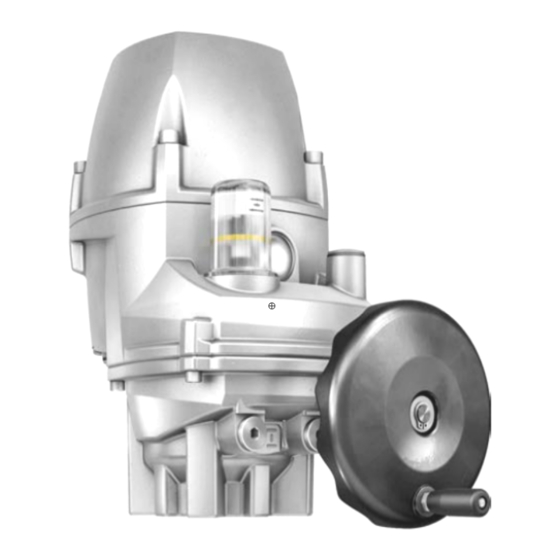
AUMA PROFOX PF-M25 Short Instructions
Hide thumbs
Also See for PROFOX PF-M25:
- Operation instructions manual (48 pages) ,
- Operation instructions manual (52 pages) ,
- Short instructions (12 pages)
Advertisement
Quick Links
PROFOX actuators
PF-M25(X)
PF-Q80(X)
Profinet
Use short instructions in combination with operation instructions only!
These short instructions are only complete with the respective operation instructions of the
actuator. Safety and warning instructions contained in the actuator operation instructions must
be heeded when performing work on the actuator!
Short instructions
PF-M100(X)
PF-Q600(X)
Fieldbus connection
Advertisement

Summary of Contents for AUMA PROFOX PF-M25
- Page 1 PROFOX actuators PF-M25(X) PF-M100(X) PF-Q80(X) PF-Q600(X) Profinet Use short instructions in combination with operation instructions only! These short instructions are only complete with the respective operation instructions of the actuator. Safety and warning instructions contained in the actuator operation instructions must be heeded when performing work on the actuator! Short instructions Fieldbus connection...
-
Page 2: Table Of Contents
Table of contents Table of contents Page Basic information to fieldbus and network connection............Cable connection........................Connect network cables......................Parameters (Profinet)......................Technical data......................... 5.1. Profinet interface... -
Page 3: Basic Information To Fieldbus And Network Connection
Basic information to fieldbus and network connection Basic information to fieldbus and network connection The actuator cover must be opened to allow connection of the network cables. Electrical connection Refer to actuator operation instructions, “Electrical connection” chapter. The Electrical connection” chapter of the operation instructions fully applies to the connection of the fieldbus and network cables. - Page 4 Basic information to fieldbus and network connection Table 2: Minimum spacing for Profinet cables Spacing to Profinet cable Without or with non-metal Aluminium cutoff bridge Steel cutoff bridge cutoff bridge Signal transmission cables E.g. other Profinet cables, Profibus cables, data cables 0 mm 0 mm 0 mm...
-
Page 5: Cable Connection
Cable connection Cable connection Cable arrangement Cable arrangement depends on the number of cables connected in addition to the mains cable. There are two options: Figure 1: Cable arrangement Cable arrangement for a mains cable and a fieldbus or a network cable Cable arrangement for a mains cable, a fieldbus or a network cable and a signal cable For better accessibility, we recommend heeding the following order. - Page 6 Cable connection Protective earth connection In case of a fault, electric shock due to presence of hazardous voltage if the PE conductor is NOT connected! Risk of death or serious injury! Connect all protective earth conductors. Connect PE connection to external protective earth conductor of connecting cables.
- Page 7 It must be possible to pull out the signal cable without resistance when the push- in terminal held down. Information: To avoid unevenness at wire end sleeve, AUMA recommends using the Crimpfox 6 model by Phoenix Contact as suitable crimping pliers.
- Page 8 Cable connection 10. Connect fieldbus or network cables. Refer to subsequent chapter!
-
Page 9: Connect Network Cables
Connect network cables Connect network cables When connecting network cables, attention must be paid to the specialities of the deployed topology. When setting the cycle rate or the watchdog within Profinet controller, the delay times which result from the selected topology must be considered. Figure 5: Point-to-point or star topology Figure 6: Ring topology Information... - Page 10 Connect network cables In case of a fault, electric shock due to presence of hazardous voltage if the PE conductor is NOT connected! Risk of death or serious injury! Connect all protective earth conductors. Connect PE connection to external protective earth conductor of connecting cables.
- Page 11 Connect network cables Connect network cables: Profinet connection is made individually by means of Network cable a safe Ethernet-capable push-in terminal. The colour coding of connection ter- minals are matching the Ethernet cable according to Profinet (white/blue/yel- low/orange). Table 6: Terminal cross sections Designation Wire type...
-
Page 12: Parameters (Profinet)
Signals Feedback signals via Profinet can be configured using the engineering tool of the DCS/PLC and the GSD file of actuator (available for download at www.auma.com). Refer to Manual PROFOX “Device integration Profinet” for information on control commands and feedback signals via Profinet”. -
Page 13: Technical Data
Information on the customer-specific version, refer to the order-related data sheet. The technical data sheet can be downloaded from the Internet in both German and English at ht- tp://www.auma.com (please state the order number). 5.1. Profinet interface Settings/programming the Profinet interface The Profinet interface is set (assignment of device name as well as assignment of the IP address) using the Profinet engineering tool of the DCS. - Page 14 Via FDI package & software for diagnostics/commissioning (e.g. Siemens PDM, Emerson AMS, ABB FIM) Device integration Via GSD (ml) file (available for download at www.auma.com) Commands and signals of the Profinet interface Process representation output OPEN, STOP, CLOSE, position setpoint, RESET, EMERGENCY operation command, OPEN/CLOSE,...
- Page 16 AUMA Riester GmbH & Co. KG P.O. Box 1362 DE 79373 Muellheim Tel +49 7631 809 - 0 Fax +49 7631 809 - 1250 info@auma.com www.auma.com Y009.579/003/en/1.22 For detailed information on AUMA products, refer to the Internet: www.auma.com...















Need help?
Do you have a question about the PROFOX PF-M25 and is the answer not in the manual?
Questions and answers