Summary of Contents for Analog Devices Lite ADSP-BF538F EZ-KIT
- Page 1 ADSP-BF538F EZ-KIT Lite ® Evaluation System Manual Revision 1.2, April 2008 Part Number 82-000945-01 Analog Devices, Inc. One Technology Way Norwood, Mass. 02062-9106 Arrow.com. Downloaded from...
- Page 2 Analog Devices or from an authorized dealer. Disclaimer Analog Devices, Inc. reserves the right to change this product without prior notice. Information furnished by Analog Devices is believed to be accurate and reliable. However, no responsibility is assumed by Analog Devices for its use;...
- Page 3 European EMC directive 89/336/EEC amended by 93/68/EEC and therefore carries the “CE” mark. The ADSP-BF538F EZ-KIT Lite has been appended to Analog Devices, Inc. Technical Construction File (TCF) referenced ‘DSPTOOLS1’ dated December 21, 1997 and was awarded CE Certification by an appointed European Competent Body as listed below.
- Page 4 Arrow.com. Arrow.com. Arrow.com. Arrow.com. Downloaded from Downloaded from Downloaded from Downloaded from...
-
Page 5: Table Of Contents
CONTENTS PREFACE Purpose of This Manual ..............xiii Intended Audience ................ xiii Manual Contents ................xiv What’s New in This Manual ............xiv Technical or Customer Support ............xv Supported Processors ............... xv Product Information ..............xvi MyAnalog.com ................. xvi Processor Product Information .......... - Page 6 CONTENTS Evaluation License Restrictions ............. 1-7 Memory Map ................1-7 SDRAM Interface ................. 1-8 Flash Memory ................1-10 CAN Interface ................1-11 ELVIS Interface ................1-12 Audio Interface ................1-12 LEDs and Push Buttons .............. 1-13 Example Programs ..............1-14 Background Telemetry Channel ..........
- Page 7 CONTENTS Flash Enable Switch (SW6) ............ 2-11 FCE Enable Switch (SW14) ........... 2-12 Audio Enable Switch (SW7) ..........2-12 Boot Mode Select Switch (SW3) ..........2-13 PPI Direction Control (JP1) ..........2-13 UART Loop Jumper (JP9) ............. 2-14 ELVIS Oscilloscope Configuration Switch (SW1) ....2-14 ELVIS Function Generator Configuration Switch (SW8) ..
- Page 8 CONTENTS SPORT0 and SPORT1 Connectors (P6 and P7) ....2-23 PPI Connector (P8) .............. 2-23 SPI Connector (P9) ............... 2-24 2-Wire Interface Connector (P10) ......... 2-24 TIMERS Connector (P11) ............ 2-24 UART1 Connector (P12) ............2-25 ADSP-BF538F EZ-KIT LITE BILL OF MATERIALS ADSP-BF538F EZ-KIT LITE SCHEMATIC Title Page ..................
- Page 9 PREFACE ® Thank you for purchasing the ADSP-BF538F EZ-KIT Lite , Analog ® Devices, Inc. evaluation system for Blackfin processors. Blackfin processors embody a new type of embedded processor designed specifically to meet the computational demands and power constraints of today’s embedded audio, video, and communications applications.
- Page 10 ADSP-BF538F processor and the evaluation board peripherals. Analog Devices JTAG emulators offer faster communication between the host PC and target hardware. Analog Devices carries a wide range of in-circuit emulation products. To learn more about Analog Devices emulators and processor development tools, go to http://www.analog.com/processors/index.html...
- Page 11 Preface The board features: • Analog Devices ADSP-BF538F processor Core performance up to 600 MHz External bus performance to 133 MHz 182-pin mini-BGA package 25 MHz crystal • Synchronous dynamic random access memory (SDRAM) MT48LC32M8 – 64 MB (8M x 8-bits x 4 banks) x 2 chips •...
- Page 12 • Universal asynchronous receiver/transmitter (UART) ADM3202 RS-232 line driver/receiver DB9 female connector • LEDs 10 LEDs: 1 power (green), 1 board reset (red), 1 USB (red), 5 general-purpose (amber), and 1 USB monitor (amber) • Push buttons 5 push buttons: 1 reset, 4 programmable flags with debounce logic •...
-
Page 13: Preface
Intended Audience The primary audience for this manual is a programmer who is familiar with Analog Devices processors. This manual assumes that the audience has a working knowledge of the appropriate processor architecture and instruction set. Programmers who are unfamiliar with Analog Devices... -
Page 14: Manual Contents
Manual Contents Manual Contents The manual consists of: • Chapter 1, “Using ADSP-BF538F EZ-KIT Lite” on page 1-1. Describes EZ-KIT Lite functionality from a programmer’s perspec- tive and provides an easy-to-access memory map. • Chapter 2, “ADSP-BF538F EZ-KIT Lite Hardware Reference” on page 2-1. -
Page 15: Technical Or Customer Support
Preface Technical or Customer Support You can reach Analog Devices, Inc. Customer Support in the following ways: • Visit the Embedded Processing and DSP products Web site at http://www.analog.com/processors/technicalSupport • E-mail tools questions to processor.tools.support@analog.com • E-mail processor questions to processor.support@analog.com (World wide support) -
Page 16: Product Information
MyAnalog.com MyAnalog.com is a free feature of the Analog Devices Web site that allows customization of a Web page to display only the latest information on products you are interested in. You can also choose to receive weekly e-mail notifications containing updates to the Web pages that meet your interests. -
Page 17: Related Documents
Preface You may also obtain additional information about Analog Devices and its products in any of the following ways. • E-mail questions or requests for information to processor.support@analog.com (World wide support) processor.europe@analog.com (Europe support) processor.china@analog.com (China support) • Fax questions or requests for information to... -
Page 18: Online Technical Documentation
VisualDSP++ CD at any time by run- ning the Tools installation. Access the online documentation from the ® VisualDSP++ environment, Windows Explorer, or the Analog Devices Web site. Each documentation file type is described as follows. xviii ADSP-BF538F EZ-KIT Lite Evaluation System Manual Arrow.com. - Page 19 Preface File Description Help system files and manuals in Help format .chm Dinkum Abridged C++ library and FlexLM network license manager software doc- .htm umentation. Viewing and printing the files requires a browser, such as .html .html Internet Explorer 6.0 (or higher). VisualDSP++ and processor manuals in Portable Documentation Format (PDF).
-
Page 20: Printed Manuals
1-800-ANALOGD (1-800-262-5643); they also can be downloaded from the Web site. To have a data sheet faxed to you, call the Analog Devices Faxback System at 1-800-446-6212. Follow the prompts and a list of data sheet code numbers will be faxed to you. If the data sheet you want is not listed, check for it on the Web site. -
Page 21: Notation Conventions
Preface Notation Conventions Text conventions used in this manual are identified and described as fol- lows. Additional conventions, which apply only to specific chapters, may appear throughout this document. Example Description Close command Titles in reference sections indicate the location of an item within the (File menu) VisualDSP++ environment’s menu system (for example, the Close com- mand appears on the File menu). - Page 22 Notation Conventions xxii ADSP-BF538F EZ-KIT Lite Evaluation System Manual Arrow.com. Arrow.com. Arrow.com. Arrow.com. Arrow.com. Arrow.com. Arrow.com. Arrow.com. Arrow.com. Arrow.com. Arrow.com. Arrow.com. Arrow.com. Arrow.com. Arrow.com. Arrow.com. Arrow.com. Arrow.com. Arrow.com. Arrow.com. Arrow.com. Arrow.com. Downloaded from Downloaded from Downloaded from Downloaded from Downloaded from Downloaded from Downloaded from Downloaded from...
-
Page 23: Using Adsp-Bf538F Ez-Kit Lite
1 USING ADSP-BF538F EZ-KIT LITE This chapter provides specific information to assist you with development of programs for the ADSP-BF538F EZ-KIT Lite evaluation system. The information appears in the following sections. • “Package Contents” on page 1-3 Lists the items contained in the ADSP-BF538F EZ-KIT Lite package. - Page 24 • “CAN Interface” on page 1-11 Describes the on-board Controller Area Network (CAN) interface. • “ELVIS Interface” on page 1-12 Describes the on-board National Instruments Educational Labora- tory Virtual Instrumentation Suite (NI ELVIS) interface. • “Audio Interface” on page 1-12 Describes the on-board audio circuit.
-
Page 25: Package Contents
• 3.5 mm headphones • 10-foot USB 2.0 cable If any item is missing, contact the vendor where you purchased your EZ-KIT Lite or contact Analog Devices, Inc. Default Configuration The ADSP-BF538F EZ-KIT Lite board is designed to run outside your personal computer as a stand-alone unit. - Page 26 Default Configuration The EZ-KIT Lite evaluation system contains ESD (electrostatic discharge) sensitive devices. Electrostatic charges readily accumulate on the human body and equipment and can discharge without detection. Permanent damage may occur on devices subjected to high-energy discharges. Proper ESD precautions are recommended to avoid performance degradation or loss of functionality.
-
Page 27: Installation And Session Startup
Using ADSP-BF538F EZ-KIT Lite Installation and Session Startup For correct operation, install the software and hardware in the order presented in the VisualDSP++ Installation Quick Reference Card. 1. Verify that the yellow USB monitor LED ( , located near the ZLED3 USB connector) is lit. - Page 28 Installation and Session Startup 5. The Select Connection Type page of the wizard appears on the screen. Select EZ-KIT Lite and click Next. 6. The Select Platform page of the wizard appears on the screen. In the Select your platform list, select ADSP-BF538F EZ-KIT Lite via Debug Agent.
-
Page 29: Evaluation License Restrictions
Using ADSP-BF538F EZ-KIT Lite Evaluation License Restrictions The ADSP-BF538F EZ-KIT Lite installation is part of the VisualDSP++ installation. The EZ-KIT Lite is a licensed product that offers an unre- stricted evaluation license for the first 90 days. Once the initial unrestricted 90-day evaluation license expires: •... -
Page 30: Sdram Interface
SDRAM Interface Table 1-1. EZ-KIT Lite Evaluation Board Memory Map Start Address End Address Content External SDRAM bank 0 (SDRAM). See “SDRAM Inter- 0x0000 0000 0x03FF FFFF Memory face” on page 1-8. ASYNC memory bank 0. See “Flash Memory” on 0x2000 0000 0x200F FFFF page... - Page 31 Using ADSP-BF538F EZ-KIT Lite SDRAM registers are configured automatically through the debugger each time the processor is reset. The values in Table 1-2 are used whenever SDRAM bank 0 is accessed through the debugger (for example, when viewing memory windows or loading a program). The numbers were derived for maximum flexibility and work for a system clock frequency between 54 MHz and 133 MHz.
-
Page 32: Flash Memory
Flash Memory Automatic configuration of SDRAM is not optimized for any fre- SCLK quency. Table 1-3 shows optimized configuration for the SDRAM registers using a 125 MHz and 133 MHz . Only the reg- SCLK EBIU_SDRRC ister needs to be modified in the user code to achieve maximum performance. -
Page 33: Can Interface
Using ADSP-BF538F EZ-KIT Lite Example code is provided in the EZ-KIT Lite installation directory to demonstrate how to program flash memory. Table 1-4 shows a sample value for the asynchronous memory configura- tion register, EBIU_AMBCTL0 Table 1-4. Asynchronous Memory Control Register Setting Example Register Value Function... -
Page 34: Elvis Interface
ELVIS Interface ELVIS Interface This EZ-KIT Lite board contains the National Instruments ELVIS inter- face. The interface features the DC voltage and current measurement modules, oscilloscope and bode analyzer modules, function generator, arbitrary waveform generator, and digital IO. The ELVIS interface is a NI LabVIEW-based design and prototype envi- ronment for university science and engineering laboratories. -
Page 35: Leds And Push Buttons
Using ADSP-BF538F EZ-KIT Lite The frame sync and bit clocks are generated from the ADC and feed to the processor because the ADC is operating in master mode. The audio inter- face samples data at a 48 kHz sample rate. The serial data interface operates in 2-wire interface (TWI) mode and connects to of the SPORT0... -
Page 36: Example Programs
Example Programs Example Programs Example programs are provided with the ADSP-BF538F EZ-KIT Lite to demonstrate various capabilities of the evaluation board. These programs are installed with the EZ-KIT Lite software and can be found in the Visu- <install_path>\Blackfin\Examples\ADSP-BF538F EZ-KIT Lite alDSP++ directory. -
Page 37: Adsp-Bf538F Ez-Kit Lite Hardware Reference
2 ADSP-BF538F EZ-KIT LITE HARDWARE REFERENCE This chapter describes the hardware design of the ADSP-BF538F EZ-KIT Lite board. The following topics are covered. • “System Architecture” on page 2-2 Describes the ADSP-BF538F EZ-KIT Lite board configuration and explains how the board components interface with the processor. -
Page 38: System Architecture
System Architecture System Architecture This section describes the processor’s configuration on the EZ-KIT Lite board. 25 MHz JTAG Oscillator 64 MB 4 MB Expansion Conn SDRAM Flash Connectors 32.768 KHz (32M x 16) (2M x 16 ) Oscillator EBUI ADSP-BF538F Transceiver RS-232 RS-232... -
Page 39: External Bus Interface Unit
ADSP-BF538F EZ-KIT Lite Hardware Reference The core voltage and the core clock rate can be set on the fly by the pro- cessor. The input clock is 25 MHz. A 32.768 kHz crystal supplies the real-time clock (RTC) inputs of the processor. The default boot mode for the processor is flash boot. -
Page 40: Sport0 Interface
System Architecture SPORT0 Interface connects to the audio circuit, connector ( ), and expan- SPORT0 SPORT0 sion interface. The audio circuit uses the primary data transmit and receive pins to input and output data from the audio input and outputs. of the processor connect to the connectors ( SPORT1... - Page 41 ADSP-BF538F EZ-KIT Lite Hardware Reference Table 2-1. Programmable Flag Connections (Cont’d) Processor Pin Other Processor Function EZ-KIT Lite Function LED ( ) or . See “LED and LED2 ELVIS_PF1 Push Button Locations” on page 2-17 “Push Button Enable Switch (SW5)” on page 2-11 for information on how to disable the push button.
- Page 42 System Architecture Table 2-1. Programmable Flag Connections (Cont’d) Processor Pin Other Processor Function EZ-KIT Lite Function ® (for AV-Extender SCK2 PPI_DIR_CTL (for AV-Extender) SPI2SS PPI_CLK_SEL SPI2SEL CAN_ERR Not used PD10 Not used PD11 Not used PD12 Not used PD13 Not used RSCLK2 Not used RFS2...
- Page 43 ADSP-BF538F EZ-KIT Lite Hardware Reference Table 2-1. Programmable Flag Connections (Cont’d) Processor Pin Other Processor Function EZ-KIT Lite Function Push button ( ). See “Programmable SPISS SW13 Flag Push Buttons (SW10–13)” on page 2-18. Push button ( ). See “Programmable SPI0SEL1/TMRCLK SW12 Flag Push Buttons (SW10–13)”...
-
Page 44: Uart Port
B-1. The mechanical dimensions of the connectors can be obtained from Technical or Customer Support. Analog Devices offers many EZ-Extender products that plug on to the expansion interface. For more information on these products, visit the Analog Devices Web site at www.analog.com Table 2-2. -
Page 45: Jtag Emulation Port
See “JTAG Connector (ZP4)” on page 2-23 for more information about the connector. To learn more about available emulators, contact Analog Devices (see “Processor Product Information”). Jumper and Switch Settings The jumper and switch locations are shown in Figure 2-2. -
Page 46: Can Enable Switch (Sw2)
Jumper and Switch Settings CAN Enable Switch (SW2) The Controller Area Network (CAN) enable switch ( ) disconnects CAN signals from the GPIO pins of the processor. When the switch is in the position, the associated GPIO signals (see Table 2-3) can be used on the expansion interface. -
Page 47: Push Button Enable Switch (Sw5)
ADSP-BF538F EZ-KIT Lite Hardware Reference Push Button Enable Switch (SW5) The push button enable switch ( ) disconnects the associated signal and the push button circuit drivers from the GPIO pins of the processor. When the switch is in the position, the GPIO signal (see Table... -
Page 48: Fce Enable Switch (Sw14)
Jumper and Switch Settings FCE Enable Switch (SW14) The flash chip enable (FCE) switch ( ) selects which signals con- SW14 ~AMS nect to the internal flash memory. Since the internal memory is 1 MB, only one signal must be connected at a time. For each switch listed in ~AMS Table 2-7 that is turned... -
Page 49: Boot Mode Select Switch (Sw3)
ADSP-BF538F EZ-KIT Lite Hardware Reference Table 2-8. Audio Enable Switch (SW7) (Cont’d) EZ-KIT Lite Signal SW7 Switch Position (Default) Processor Signal TSCLK0 TSCLK0 TFS0 TFS0 Clock loopback FS loopback ADC master/slave Boot Mode Select Switch (SW3) The rotary switch ( ) determines the boot mode of the processor. -
Page 50: Uart Loop Jumper (Jp9)
Jumper and Switch Settings UART Loop Jumper (JP9) The UART loop jumper ( ) is for looping the transmit and receive sig- nals. The default is ELVIS Oscilloscope Configuration Switch (SW1) The oscilloscope configuration switch ( ) determines which audio cir- cuit signals connect to channels of the oscilloscope. -
Page 51: Elvis Function Generator Configuration Switch (Sw8)
ADSP-BF538F EZ-KIT Lite Hardware Reference ELVIS Function Generator Configuration Switch (SW8) The function generator configuration switch ( ) controls signals con- necting to the left and right input signals of the audio interface. The switch is used when the board connects to the ELVIS station (see “ELVIS Interface”... -
Page 52: Elvis Voltage Selection Jumper (Jp6)
Jumper and Switch Settings ELVIS Voltage Selection Jumper (JP6) The ELVIS voltage selection jumper ( ) is used to select the power source for the EZ-KIT Lite. In a standard mode of operation, the board receives its power from an external power supply. When is installed, the board is powered from an ELVIS station, and no external power sup- ply is required. -
Page 53: Leds And Push Buttons
ADSP-BF538F EZ-KIT Lite Hardware Reference LEDs and Push Buttons This section describes functionality of the LEDs and push buttons. Figure 2-3 shows the locations of the LEDs and push buttons. MONITOR Figure 2-3. LED and Push Button Locations Reset Push Button (SW9) push button resets all of the ICs on the board. -
Page 54: Programmable Flag Push Buttons (Sw10-13)
LEDs and Push Buttons Programmable Flag Push Buttons (SW10–13) Four push buttons, , are provided for general-purpose user input. SW10–13 The buttons connect to the programmable flag pins of the proces- PF0-3 sor. The push buttons are active high and, when pressed, send a high ( to the processor. -
Page 55: User Leds (Led2-6)
ADSP-BF538F EZ-KIT Lite Hardware Reference User LEDs (LED2–6) Five LEDs connect to five general-purpose IO pins of the processor (see Table 2-15). The LEDs are active high and are lit by writing a to the correct signal. Refer to “LEDs and Push Buttons” on page 1-13 more information about how to use flash memory when programming the LEDs. -
Page 56: Connectors
Connectors Connectors This section describes the connector functionality and provides informa- tion about mating connectors. The connector locations are shown in Figure 2-4. Figure 2-4. Connector Locations 2-20 ADSP-BF538F EZ-KIT Lite Evaluation System Manual Arrow.com. Arrow.com. Arrow.com. Arrow.com. Arrow.com. Arrow.com. Arrow.com. -
Page 57: Audio Connectors (J9 And J10)
ADSP-BF538F EZ-KIT Lite Hardware Reference Audio Connectors (J9 and J10) Part Description Manufacturer Part Number 3.5 mm stereo jack A/D ELECTRONICS ST323-5 Mating Cable (shipped with EZ-KIT Lite) 3.5 mm stereo interconnect RANDOM 10A3-01106 cable 3.5 mm headphones KOSS CAN Connectors (J5 and J11) Part Description Manufacturer Part Number... -
Page 58: Power Connector (J7)
Connectors Power Connector (J7) The power connector provides all of the power necessary to operate the EZ-KIT Lite board. Part Description Manufacturer Part Number 2.5 mm power jack SWITCHCRAFT RAPC712X Mating Power Supply (shipped with EZ-KIT Lite) 7V power supply CUI INC. -
Page 59: Jtag Connector (Zp4)
ADSP-BF538F EZ-KIT Lite Hardware Reference JTAG Connector (ZP4) The JTAG header is the connecting point for a JTAG in-circuit emulator pod. When an emulator connects to the JTAG header, the USB debug interface is disabled. Pin 3 is missing to provide keying. Pin 3 in the mating connector should have a plug. -
Page 60: Spi Connector (P9)
Connectors SPI Connector (P9) The pinout of the connector can be found in “ADSP-BF538F EZ-KIT Lite Schematic” on page B-1. Part Description Manufacturer Part Number IDC header 68737-420HLF Mating Connector IDC socket DIGI-KEY S4210-ND 2-Wire Interface Connector (P10) The pinout of the connector can be found in “ADSP-BF538F EZ-KIT Lite Schematic”... -
Page 61: Uart1 Connector (P12)
ADSP-BF538F EZ-KIT Lite Hardware Reference UART1 Connector (P12) The pinout of the connector can be found in “ADSP-BF538F EZ-KIT Lite Schematic” on page B-1. Part Description Manufacturer Part Number IDC header 68737-410HLF Mating Connector IDC socket DIGI-KEY S4205-ND ADSP-BF538F EZ-KIT Lite Evaluation System Manual 2-25 Arrow.com. - Page 62 Connectors 2-26 ADSP-BF538F EZ-KIT Lite Evaluation System Manual Arrow.com. Arrow.com. Arrow.com. Arrow.com. Arrow.com. Arrow.com. Arrow.com. Arrow.com. Arrow.com. Arrow.com. Arrow.com. Arrow.com. Arrow.com. Arrow.com. Arrow.com. Arrow.com. Arrow.com. Arrow.com. Arrow.com. Arrow.com. Arrow.com. Arrow.com. Arrow.com. Arrow.com. Arrow.com. Arrow.com. Arrow.com. Arrow.com. Arrow.com. Arrow.com. Arrow.com. Arrow.com. Arrow.com.
- Page 63 A ADSP-BF538F EZ-KIT LITE BILL OF MATERIALS The bill of materials corresponds to “ADSP-BF538F EZ-KIT Lite Sche- matic” on page B-1. Ref. Qty. Description Reference Manufacturer Part Number Designator 74LVC14A SOIC14 74LVC14AD IDT74FCT3244AP IDT74FCT3244APYG Y SSOP20 SN74AHC1G00 SN74AHC1G00DBVR SOT23-5 12.288MHZ DIGI-KEY SG-8002CA-PCC-ND OSC003...
- Page 64 Ref. Qty. Description Reference Manufacturer Part Number Designator FDS6990AS SOIC8 U12-13 FAIRCHILD FDS6990AS BF538 ST MICRO M29W320EB70ZE6E M29W320EB “U24” ADM708SARZ ANALOG ADM708SARZ SOIC8 DEVICES AD1854JRSZ ANALOG AD1854JRSZ SSOP28 DEVICES AD1871YRSZ ANALOG AD1871YRSZ SSOP28 DEVICES ADG752BRTZ ANALOG ADG752BRTZ-REEL SOT23-6 DEVICES ADM3202ARNZ ANALOG ADM3202ARNZ SOIC16...
-
Page 65: Adsp-Bf538F Ez-Kit Lite Bill Of Materials
ADSP-BF538F EZ-KIT Lite Bill Of Materials Ref. Qty. Description Reference Manufacturer Part Number Designator DIP4 SWT018 SW2,SW4-6, TDA04HOSB1 SW14 DB9 9PIN NORCOMP 191-009-213-L-571 CON038 RJ11 4PIN J5,J11 TYCO 5558872-1 CON039 DIP2 SWT020 C&K TDA02H0SB1 IDC 2X1 IDC2X1 JP6,JP8-9 90726-402HLF IDC 3X1 IDC3X1 90726-403HLF IDC 5X2 IDC5X2 P11-12... - Page 66 Ref. Qty. Description Reference Manufacturer Part Number Designator 10UF 16V 10% C TAJC106K016R 10K 1/10W 5% R69-74 VISHAY CRCW080510K0JNEA 0805 100 1/10W 5% R82,R100-101, VISHAY CRCW0805100RJNEA 0805 R103 600 100MHZ FER1-4 DIGI-KEY 490-1014-2-ND 200MA 0603 2A S2A DO-214AA MICRO S2A-TP COMM 68UF 25V 20% CT1-2...
- Page 67 ADSP-BF538F EZ-KIT Lite Bill Of Materials Ref. Qty. Description Reference Manufacturer Part Number Designator 0.01UF 16V 10% C1-27,C30-46, 0402YC103KAT2A 0402 C91-93,C95-97, C103-104, C107-109,C132, C137,C141, C143-147, C202-205,C211, C225-227 10K 1/16W 5% R2-3,R5,R7,R9, VISHAY CRCW040210K0FKED 0402 R12-16,R24-25, R77,R79-80, R84-85,R87-90, R162,R169, R171-172,R176, R179,R182,R216 4.7K 1/16W 5% VISHAY CRCW04024K70JNED...
- Page 68 Ref. Qty. Description Reference Manufacturer Part Number Designator 0.01UF 16V 10% C50-51,C62-63 0603YC103KAT2A 0603 4.7UF 25V 20% C110 0805ZD475KAT2A 0805 330PF 50V 5% C79,C84 06035A331JAT2A 0603 10K 1/10W 5% R37,R53,R81, VISHAY CRCW060310K0JNEA 0603 10M 1/10W 5% VISHAY CRCW060310M0FNEA 0603 100K 1/10W 5% R20,R26 VISHAY CRCW0603100KJNEA...
- Page 69 ADSP-BF538F EZ-KIT Lite Bill Of Materials Ref. Qty. Description Reference Manufacturer Part Number Designator 5.49K 1/10W 1% R42-43,R46-47 DIGI-KEY 311-5.49KHRTR-ND 0603 3.32K 1/10W 1% R44,R48 DIGI-KEY 311-3.32KHRTR-ND 0603 1.65K 1/10W 1% R45,R49 DIGI-KEY 311-1.65KHRTR-ND 0603 49.9K 1/10W 1% R38,R41 DIGI-KEY 311-49.9KHRTR-ND 0603 604.0 1/10W 1%...
- Page 70 Ref. Qty. Description Reference Manufacturer Part Number Designator 2200PF 50V 5% C76,C78 PANASONIC ECJ-1VB1H222K 0603 2.74K 1/10W 1% R36,R52 DIGI-KEY 311-2.74KHRTR-ND 0603 15.0K 1/16W 1% R106-107 DIGI-KEY 311-15.0KHRTR-ND 0603 27PF 50V 5% 0402 C121,C129 04025A270JAT2A 10UF 10V 10% PANASONIC ECJ-2FB1A106K 0805 61.9K 1/16W 1% R111...
- Page 71 ADSP-B Arrow.com. Arrow.com. Arrow.com. Arrow.com. Arrow.com. Arrow.com. Arrow.com. Arrow.com. Arrow.com. Arrow.com. Arrow.com. Arrow.com. Arrow.com. Arrow.com. Arrow.com. Arrow.com. Arrow.com. Arrow.com. Arrow.com. Arrow.com. Arrow.com. Arrow.com. Arrow.com. Arrow.com. Arrow.com. Arrow.com. Arrow.com. Arrow.com. Arrow.com. Arrow.com. Arrow.com. Arrow.com. Arrow.com. Arrow.com. Arrow.com. Arrow.com. Arrow.com. Arrow.com. Arrow.com. Arrow.com.
- Page 72 SCKE SCKE 0402 ABE0 ABE0~/SDQM0 CLKOUT SCLK MOSI0 ABE1 ABE1~/SDQM1 SA10 SA10 MISO0 SCK0 CLKIN CLKIN XTAL BMODE0 BMODE0 RTXI RTXI BMODE1 BMODE1 RTXO RTXO RESET RESET FRESET 0402 3.3V 0402 0402 CLKIN RTXI RTXO 25MHZ OSC003 0603 3.3V TERM1 TERM2 32.768KHZ 18PF OSC008...
- Page 73 VDDEXT13 VDDEXT14 VDDEXT15 VDDEXT16 VDDEXT17 VDDEXT18 VDDINT VROUT VDDEXT19 VDDEXT20 VDDEXT21 VDDRTC 0402 VROUT0 VROUT1 VDDINT1 VDDINT2 VDDINT3 VDDINT4 VDDINT5 VDDINT6 VDDINT7 VDDINT8 VDDINT9 VDDINT10 VDDINT11 VDDINT12 Arrow.com. Arrow.com. Arrow.com. Arrow.com. Arrow.com. Arrow.com. Arrow.com. Arrow.com. Arrow.com. Arrow.com. Arrow.com. Arrow.com. Arrow.com. Arrow.com.
- Page 74 SCAS SCKE SCAS SRAS SCLK SRAS ABE0 ABE1 MT48LC32M8A2 MT48LC32M8A2 TSOP54 TSOP54 64 MB SDRAM (8M x 8 x 4 banks) x 2 chips 3.3V 3.3V C143 0.01UF 0.01UF 0.01UF 0.01UF 0.01UF 0.01UF 0.01UF 0.01UF 0.01UF 0.01UF 0.01U 0402 0402 0402 0402 0402...
- Page 75 LOOPBACK_LEFT 0603 LOOPBACK_RIGHT RIGHT_IN AMP_RIGHT_IN CON001 AGND C215 FER4 10UF 5.76K 0805 0603 0603 AGND 100K 100PF 0603 0603 AGND 5.76K 0603 750.0K 0603 VREF_AUDIO AGND FER2 0603 0603 C212 C213 0.1UF 0.1UF 0.1UF 10UF 10UF 0402 0402 0402 0805 0805 AGND AGND...
- Page 76 MCLK OUTR- TSCLK0_S BCLK OUTR+ TFS0_S LRCLK DT0PRI SDATA FILTR FILTB 3.3V CCLK CLATCH ZEROL CDATA ZEROR AUDIO_RESET RESET DEEMP 0603 MUTE IDPM0 IDPM1 AD1854JRSZ SSOP28 3.3V 0.1UF 0.1UF 0.1UF C146 0603 0603 0603 0.01UF 0402 AGND Arrow.com. Arrow.com. Arrow.com. Arrow.com.
- Page 77 0402 SPI2SEL/PD9_CAN_ERR CANRX/PC1_RTS DIP4 SWT018 CANTX/PC0_CTS SW2: CAN Enable Switch 3.3V C103 C104 0.01UF 0.01UF 0402 0402 Arrow.com. Arrow.com. Arrow.com. Arrow.com. Arrow.com. Arrow.com. Arrow.com. Arrow.com. Arrow.com. Arrow.com. Arrow.com. Arrow.com. Arrow.com. Arrow.com. Arrow.com. Arrow.com. Arrow.com. Arrow.com. Arrow.com. Arrow.com. Arrow.com. Arrow.com. Arrow.com. Arrow.com.
- Page 78 SPI0SEL2 PPI_FS3/ DIP4 SWT018 0402 SW5: Push Button Enable Switch LABEL "PB3" R103 0805 0603 RS_P2 SW11 74LVC14A MOMENTARY SOIC14 SWT013 C220 0805 0402 LABEL "PB4" 0805 0603 RS_P3 SW10 74LVC14A MOMENTARY SOIC14 SWT013 C210 0805 3.3V DA_SOFT_RESET AS_P3_1 R162 0402 0402 74LVC14A...
- Page 79 AGND DSP CORE VOLTAGE & CURRENT 90.9K 0603 VDDEXT_SHUNT VDDEXT R159 10.0K ACH1+ 0603 AD820ARZ SOIC8 AD623ARMZ C204 USOIC8 0.01UF 10.0K R148 0402 0603 0603 R104 25.5K 0603 0.1UF C203 0603 0.01UF AGND 0402 AGND DSP IO CURRENT Arrow.com. Arrow.com. Arrow.com.
- Page 80 TMR2/PPI_FS2 TMR0 DT1SEC DT1PRI TFS1 TSCLK1 DT0SEC DT0PRI TFS0 TSCLK0 PPI5/PF14 PPI7/PF12 PPI9/PF10 PPI11/PF8 PPI13/SPI0SEL6/PF6 PPI15/SPI0SEL4/PF4 PC6_LED3 ABE1 ABE0 PPI0 EXPANSION_PPI_CLK PPI2 PPI1 PPI3 SPI0SEL1/TMRCLK/PF1_PB2 ABE0 SPI0SEL2/PF2_PB3 PC4_LED1 SRAS PPI_FS3/SPI0SEL3/PF3_PB4 SPISS/PF0_PB1 SA10 PC5_LED2 R168 0603 CON019 CON019 SCL0 SCK2/PD7_PPI_DIR_CTL IDC3X1 Arrow.com.
- Page 81 73.5 0402 V_UNREG 5V 3.3V C100 250PF 0402 PPI_CLK PPI0 PPI2 PPI1 PPI4/P15 PPI3 PPI6/PF13 PPI5/PF14 PPI8/PF11 PPI7/PF12 PPI10/PF9 PPI9/PF10 PPI12/SPI0SEL7/PF7 PPI11/PF8 PPI14/SPI0SEL5/PF5 PPI13/SPI0SEL6/PF6 PPI_FS3/SPI0SEL3/PF3_PB4 PPI15/SPI0SEL4/PF4 SPI0SEL1/TMRCLK/PF1_PB2 SPI0SEL2/PF2_PB3 RESET SPISS/PF0_PB1 MOSI0 TMR0 MISO0 TMR1/PPI_FS1 SCK0 TMR2/PPI_FS2 SDA0 SCL0 IDC20X2 3.3V 3.3V TIMERS SPISS/PF0_PB1...
- Page 82 MOSI1/PD0 SPI1SS/PD3 SCK1/PD2 SPI1SEL/PD4_AUDIO_RESET MISO1/PD1 IDC6X2 SPI 1 RX1/PD10 TX1/PD11 IDC3X2 UART 1 Arrow.com. Arrow.com. Arrow.com. Arrow.com. Arrow.com. Arrow.com. Arrow.com. Arrow.com. Arrow.com. Arrow.com. Arrow.com. Arrow.com. Arrow.com. Arrow.com. Arrow.com. Arrow.com. Arrow.com. Arrow.com. Arrow.com. Arrow.com. Arrow.com. Arrow.com. Arrow.com. Arrow.com. Arrow.com. Arrow.com. Arrow.com. Arrow.com.
- Page 83 20.0K 0603 C118 33PF 0603 R107 15.0K 0603 RUBBER FOOT RUBBER FOOT RUBBER FOOT RUBBER FOOT RUBBER FOOT MSC009 MSC009 MSC009 MSC009 MSC009 C122 33PF 0603 R106 15.0K 0603 R110 20.0K 0603 MH10 MH11 MH12 MH13 MH14 C136 0.1UF 0402 LABEL "VDDINT"...
- Page 84 INDEX Numerics 2-wire interface (TWI), 1-13, 2-24 background telemetry channel (BTC), 1-14 bill of materials, board schematic (ADSP-BF538F), boot mode select switch (SW3), 2-13 AD1854 digital-to-analog converter (DAC), 1-12 AD1871 analog-to-digital converter (ADC), 1-12, 2-12 ADC master/slave modes, 2-13 connectors (J5 and J11) AMP_LEFT_IN signal, 2-14, 2-15 enable switch (SW2),...
- Page 85 INDEX connectors diagram of locations, 2-20 EBIU_SDBCTL register, 1-9, 1-10 J1-3 (expansion), 2-3, 2-8, 2-22 EBIU_SDGCTL register, 1-9, 1-10 J5 and J11 (CAN), 2-21 EBIU_SDRRC register, 1-9, 1-10 J6 (RS-232), 2-21 EBUI control signals, J7 (power), 2-22 Educational Laboratory Virtual J9-10 (audio), 2-21 Instrumentation Suite interface, See ELVIS...
- Page 86 INDEX LEFT_IN signal, 2-15 LEFT_OUT signal, 2-14 Help, online, license restrictions, x, LOOPBACK signal, 2-10 installation, of this EZ-KIT Lite, interfaces, See audio, CAN, ELVIS, expansion, Media Instruction Set Computing (MISC), SDRAM memory internal memory map, of this EZ-KIT Lite, core/system MMRs, select pins, See ~AMS3-0, ~SMS0 data banks A, B SRAM,...
- Page 87 INDEX PPI_DIR_CTL signal, PPI_FS3 signal, schematic, of ADSP-BF538F EZ-KIT Lite, programmable flags SCLKx signals, 1-10, 2-5, PC0 (UART transmit), 1-11, 2-4, 2-10 SDRAM PC1 (UART receive), 1-11, 2-4, 2-10 connections, PC5-9 (LED2-6), 1-13, 2-19 default settings, PD0-8 signals, interface, PD10-13, memory map, PD7 (JP1), 2-13...
- Page 88 INDEX SW6 (flash enable) switch, 1-10, 2-11 TXDx (transmit data input) signals, 1-11, SW7 (audio enable) switch, 1-13, 2-12 SW8 (audio input) switch, 2-15 SW9 (reset) push button, 2-17 UART switches enable switch (SW4), 2-10 See also switches by name (SWx) interface, 2-4, diagram of locations, loop jumper (JP9),...
- Page 89 Arrow.com. Arrow.com. Arrow.com. Arrow.com. Arrow.com. Arrow.com. Arrow.com. Arrow.com. Arrow.com. Arrow.com. Arrow.com. Arrow.com. Arrow.com. Arrow.com. Arrow.com. Arrow.com. Arrow.com. Arrow.com. Arrow.com. Arrow.com. Arrow.com. Arrow.com. Arrow.com. Arrow.com. Arrow.com. Arrow.com. Arrow.com. Arrow.com. Arrow.com. Arrow.com. Arrow.com. Arrow.com. Arrow.com. Arrow.com. Arrow.com. Arrow.com. Arrow.com. Arrow.com. Arrow.com. Arrow.com. Arrow.com.
- Page 90 Analog Devices : Embedded Processing & DSP Home View Cart Home Contact Us Print this Page Blackfin is picture perfect: Leica SLR Camera Blackfin® Processors SHARC® Processors, TigerSHARC® Processors ADSP-21xx Proce Processors embody a new breed of dominate the floating-point...
- Page 91 Analog Devices : Embedded Processing & DSP Home Customer Case Studies Third Party Collaborative Biometric Access Company: Speed Learning and Development and Efficiency for Every Transaction with Blackfin Processor Blackfin Online Learning and Development (BOLD), Workshops Audi A5's In-Vehicle Audio...
- Page 92 Embedded Processing & Technical Support DSP Home Blackfin Analog Devices' online technical support provides 24 x 7 access to an extensive and growing list of SHARC application notes, technical documentation, ADI's third party developers database, and much more. TigerSHARC Embedded Processing & DSP Knowledge Base ADSP-21xx Use the Embedded Processing &...
- Page 93 Analog Devices : Embedded Processing & DSP : Technical Support : Technical Support Home Privacy/Security myAnalog Contact ADI Site Map Registration Technical Support © 1995-2008 Analog Devices, Inc. All Rights Reserved. This site is optimized for IE 6.0+, NN 7.1, and Mozilla http://www.analog.com/processors/technicalSupport/ (2 of 2)3/27/2008 3:57:55 PM...
- Page 94 Keep me logged in unless I log out. Logging in is NOT required for access to the web site. All prod openly throughout the site. Access to information on the Analog Devices web site is subje Please refer to our Privacy Policy for additional information.
- Page 95 Analog Devices : Embedded Processing & DSP Home View Cart Home Contact Us Print this Page SHARC Processor: Leadership in MFLOPS per $ Performance Blackfin® Processors SHARC® Processors, TigerSHARC® Processors ADSP-21xx Proce Processors embody a new breed of dominate the floating-point...
- Page 96 Analog Devices : Embedded Processing & DSP Home Customer Case Studies Third Party Collaborative Biometric Access Company: Speed Learning and Development and Efficiency for Every Transaction with Blackfin Processor Blackfin Online Learning and Development (BOLD), Workshops Audi A5's In-Vehicle Audio...
- Page 97 Technical Support Contact Us Embedded Processing & Technical Library DSP Home Blackfin Analog Devices provides a comprehensive technical library for each processor family to assist you with SHARC your design projects. TigerSHARC Blackfin Processors Technical Library ADSP-21xx SHARC Processors Technical Library...
- Page 98 Analog Devices : Embedded Processing & DSP : Technical Support : Technical Library Privacy/Security myAnalog Contact ADI Site Map Registration Technical Support © 1995-2008 Analog Devices, Inc. All Rights Reserved. This site is optimized for IE 6.0+, NN 7.1, and Mozilla http://www.analog.com/processors/technicalSupport/technicalLibrary/ (2 of 2)3/27/2008 3:58:37 PM...
- Page 99 Analog Devices : Embedded Processing & DSP : Blackfin : Evaluation and Development Tools : Blackfin Processor Development Tools Home > Embedded Processing & DSP > Blackfin Contact Us Embedded Processing & Blackfin Processor Development Tools DSP Home Blackfin SHARC...
- Page 100 Analog Devices : Embedded Processing & DSP : Blackfin : Evaluation and Development Tools : Blackfin Processor Development Tools Audio Starter Kit BF537 EZ-KIT Lite Desktop Evaluation Board Blackfin USB-LAN EZ-Extender Daughter Board VisualDSP++ 5.0 Blackfin A-V EZ-Extender ADSP-BF534 USB-based Emulator Free Upgrade to 5.0...
- Page 101 Analog Devices : Embedded Processing & DSP : Blackfin : Evaluation and Development Tools : Blackfin Processor Development Tools Privacy/Security myAnalog Contact ADI Site Map Registration Technical Support © 1995-2008 Analog Devices, Inc. All Rights Reserved. This site is optimized for IE 6.0+, NN 7.1, and Mozilla http://www.analog.com/processors/blackfin/evaluationDevelopment/crosscore/ (3 of 3)3/27/2008 4:09:00 PM...
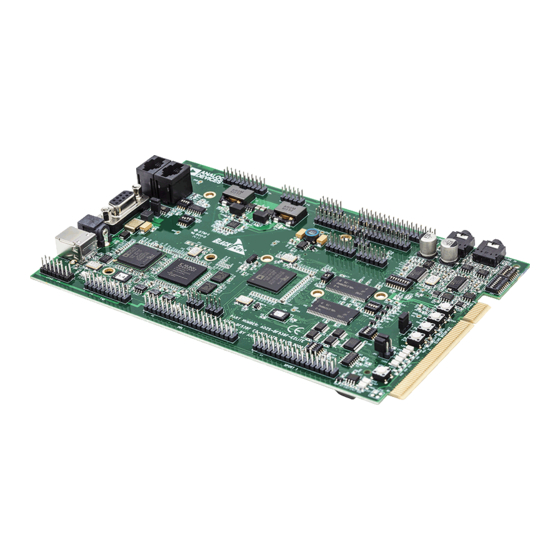










Need help?
Do you have a question about the Lite ADSP-BF538F EZ-KIT and is the answer not in the manual?
Questions and answers