Summary of Contents for Analog Devices ADSP-BF561 EZ-KIT Lite
- Page 1 ADSP-BF561 EZ-KIT Lite ® Evaluation System Manual Revision 2.0, January 2005 Part Number 82-000811-01 Analog Devices, Inc. One Technology Way Norwood, Mass. 02062-9106...
- Page 2 Analog Devices or from an authorized dealer. Disclaimer Analog Devices, Inc. reserves the right to change this product without prior notice. Information furnished by Analog Devices is believed to be accurate and reliable. However, no responsibility is assumed by Analog Devices for its use;...
- Page 3 Regulatory Compliance The ADSP-BF561 EZ-KIT Lite evaluation system has been certified to comply with the essential requirements of the European EMC directive 89/336/EEC (inclusive 93/68/EEC) and, therefore, carries the “CE” mark. The ADSP-BF561 EZ-KIT Lite evaluation system has been appended to Analog Devices Development Tools Technical Construction File refer- enced “DSPTOOLS1”...
-
Page 5: Table Of Contents
Accessing Documentation From VisualDSP++ ....xviii Accessing Documentation From Windows ......xix Accessing Documentation From Web ........xix Printed Manuals ............... xix VisualDSP++ Documentation Set .......... xx Hardware Tools Manuals ............xx Processor Manuals ..............xx ADSP-BF561 EZ-KIT Lite Evaluation System Manual... - Page 6 Target Options ..............1-14 Reset Options ..............1-14 On Emulator Exit ............. 1-14 XML File ................. 1-15 Other Options ..............1-15 Restricted Software Breakpoints ..........1-17 EZ-KIT LITE HARDWARE REFERENCE System Architecture ..............2-2 ADSP-BF561 EZ-KIT Lite Evaluation System Manual...
- Page 7 Programmable Flag Push Buttons (SW9–6) ......2-15 Power LED (J7) ..............2-15 Reset LEDs (LED2 and LED3) ..........2-15 USB Monitor LED (LED4) ........... 2-16 User LEDs (LED12–5, LED20–13) ........2-16 Connectors ................. 2-17 ADSP-BF561 EZ-KIT Lite Evaluation System Manual...
- Page 8 Audio (J4 and J5) ..............2-18 Video (J6) ................2-18 Power (J7) ................2-18 USB (J8) ................2-19 RS232 (P2) ................2-20 SPORT0 (P3) ............... 2-20 JTAG (P4) ................2-20 BILL OF MATERIALS INDEX viii ADSP-BF561 EZ-KIT Lite Evaluation System Manual...
- Page 9 PREFACE ® Thank you for purchasing the ADSP-BF561 EZ-KIT Lite , Analog ® Devices, Inc. evaluation system for Blackfin processors. The Blackfin processors are embedded processors that support a Media Instruction Set Computing (MISC) architecture. This architecture is the natural merging of RISC, media functions, and digital signal processing (DSP) characteristics towards delivering signal processing performance in a microprocessor-like environment.
- Page 10 ADSP-BF561 EZ-KIT Lite provides example programs to demonstrate the capabilities of the evaluation board. The ADSP-BF561 EZ-KIT Lite installation is part of the Visu- alDSP++ installation. The EZ-KIT Lite is a licensed product that offers an unrestricted evaluation license for the first 90 days. Once the initial unrestricted 90-day evaluation license expires: •...
- Page 11 Preface • Analog Audio Interface AD1836 A – Analog Devices 96 kHz audio codec 4 input RCA phono jacks (2 Stereo Channels) 6 output RCA phono jacks (3 Stereo Channels) • Analog Video Interface ADV7183A video decoder w/ 3 input RCA phono jacks ADV7179 video encoder w/ 3 output RCA phono jacks •...
-
Page 12: Purpose Of This Manual
“Expansion Interface” on page 2-8. Purpose of This Manual The ADSP-BF561 EZ-KIT Lite Evaluation System Manual provides instructions for installing the product hardware (board). The text describes the operation and configuration of the board components and provides guidelines for running your own code on the ADSP-BF561 EZ-KIT Lite. -
Page 13: Intended Audience
Intended Audience The primary audience for this manual is a programmer who is familiar with Analog Devices processors. This manual assumes that the audience has a working knowledge of the appropriate processor architecture and instruction set. Programmers who are unfamiliar with Analog Devices... -
Page 14: What's New In This Manual
Lite Evaluation System Manual located in the Docs\EZ-KIT Lite folder on the installation CD to see the schematics. Alter- Manuals natively, the schematics can be found on the Analog Devices Web site, www.analog.com/processors What’s New in This Manual This revision of the ADSP-BF561 EZ-KIT Lite Evaluation System Manual provides an updated listing of related documents and updated licensing information. -
Page 15: Supported Processors
MyAnalog.com MyAnalog.com is a free feature of the Analog Devices Web site that allows customization of a Web page to display only the latest information on products you are interested in. You can also choose to receive weekly e-mail notifications containing updates to the Web pages that meet your interests. -
Page 16: Processor Product Information
, which provides access to technical publica- www.analog.com/processors tions, data sheets, application notes, product overviews, and product announcements. You may also obtain additional information about Analog Devices and its products in any of the following ways. • E-mail questions or requests for information to dsp.support@analog.com •... - Page 17 JTAG emulator, also refer to the documentation that accompanies the emulator. All documentation is available online. Most documentation is available in printed form. Visit the Technical Library Web site to access all processor and tools man- uals and data sheets: http://www.analog.com/processors/resources/technicalLibrary ADSP-BF561 EZ-KIT Lite Evaluation System Manual xvii...
-
Page 18: Online Technical Documentation
Web site. Accessing Documentation From VisualDSP++ To view VisualDSP++ Help, click on the Help menu item or go to the Windows task bar and navigate to the VisualDSP++ documentation via the Start menu. xviii ADSP-BF561 EZ-KIT Lite Evaluation System Manual... -
Page 19: Accessing Documentation From Windows
Preface To view ADSP-BF561 EZ-KIT Lite Help, which is part of the Visu- alDSP++ Help system, use the Contents or Search tab of the Help window. Accessing Documentation From Windows In addition to any shortcuts you may have constructed, there are many ways to open VisualDSP++ online Help or the supplementary documenta- tion from Windows. -
Page 20: Visualdsp++ Documentation Set
To purchase VisualDSP++ manuals, call 1-603-883-2430. The manuals may be purchased only as a kit. If you do not have an account with Analog Devices, you are referred to Analog Devices distributors. For information on our distributors, log onto http://www.analog.com/salesdir/continent.asp... -
Page 21: Notation Conventions
A Warning identifies conditions or inappropriate usage of the product that could lead to conditions that are potentially hazardous for the devices users. In the online version of this book, the word Warning appears instead of this symbol. ADSP-BF561 EZ-KIT Lite Evaluation System Manual... - Page 22 Notation Conventions Additional conventions, which apply only to specific chapters, may appear throughout this document. xxii ADSP-BF561 EZ-KIT Lite Evaluation System Manual...
-
Page 23: Using Ez-Kit Lite
1 USING EZ-KIT LITE This chapter provides specific information to assist you with development of programs for the ADSP-BF561 EZ-KIT Lite evaluation system. The information appears in the following sections. • “Package Contents” on page 1-2 Lists the items contained in your ADSP-BF561 EZ-KIT Lite package. -
Page 24: Package Contents
For more detailed information about programming the ADSP-BF561 Blackfin processor, see the documents referred to as “Related Documents”. Package Contents Your ADSP-BF561 EZ-KIT Lite evaluation system package contains the following items. • ADSP-BF561 EZ-KIT Lite board • VisualDSP++ Installation Quick Reference Card • CD containing:... -
Page 25: Default Configuration
Store unused EZ-KIT Lite boards in the protective shipping package. The ADSP-BF561 EZ-KIT Lite board is designed to run outside your per- sonal computer as a stand-alone unit. You do not have to open your computer case. - Page 26 Default Configuration Figure 1-1. EZ-KIT Lite Hardware Setup ADSP-BF561 EZ-KIT Lite Evaluation System Manual...
-
Page 27: Installation And Session Startup
3. In Debug target, select Blackfin Emulators/EZ-KIT Lites. In Platform, select the appropriate EZ-KIT Lite via a debug agent (ADSP-BF561 EZ-KIT Lite via Debug Agent). In Session name, type a new name or accept the default. 4. Click OK to return to the Session List. -
Page 28: Evaluation License Restrictions
Evaluation License Restrictions Evaluation License Restrictions The ADSP-BF561 EZ-KIT Lite installation is part of the VisualDSP++ installation. The EZ-KIT Lite is a licensed product that offers an unre- stricted evaluation license for the first 90 days. Once the initial unrestricted 90-day evaluation license expires: •... - Page 29 When in a VisualDSP++ EZ-KIT Lite session, you can automatically con- figure the SDRAM registers by selecting the Use XML reset values box on the Target Options dialog box, which is accessible through the Settings ADSP-BF561 EZ-KIT Lite Evaluation System Manual...
- Page 30 SCLK frequency when using a 600 MHz core frequency, the maximum frequency for the EZ-KIT Lite. Only the register SDRRC needs to be modified in the user code to achieve maximum performance. ADSP-BF561 EZ-KIT Lite Evaluation System Manual...
-
Page 31: Leds And Push Buttons
When the FIO0_FLAG_D corresponding bit of the register reads “ ”, a switch is being pressed-on. When the switch is released, the bit reads “ ”. A connection between the ADSP-BF561 EZ-KIT Lite Evaluation System Manual... -
Page 32: Audio Interface
For more information on how to configure the multichan- nel codec, download the datasheet from Analog Devices website, www.analog.com 1-10 ADSP-BF561 EZ-KIT Lite Evaluation System Manual... -
Page 33: Video Interface
2. De-assert the video device’s reset by setting a corresponding pro- grammable flag “ ”. Note that controls the ADV7179 High PF14 encoder’s reset, while controls the ADV7183A decoder’s PF13 reset. ADSP-BF561 EZ-KIT Lite Evaluation System Manual 1-11... -
Page 34: Example Programs
Example Programs Example programs are provided with the ADSP-BF561 EZ-KIT Lite to demonstrate various capabilities of the evaluation board. These programs are installed with the EZ-KIT Lite software and can be found in the subdirectory of the Visu- \…\Blackfin\EZ-KITs\ADSP-BF561\Examples... -
Page 35: Background Telemetry Channel
Channel, see the VisualDSP++ User’s Guide or online Help. VisualDSP++ Interface This section provides information on the following parts of the Visu- alDSP++ graphical user interface: • “Target Options” on page 1-14 • “Restricted Software Breakpoints” on page 1-17 ADSP-BF561 EZ-KIT Lite Evaluation System Manual 1-13... -
Page 36: Target Options
Choosing Target Options from the Settings menu opens the Target Options dialog box (Figure 1-3). Use target options to control certain aspects of the processor on the ADSP-BF561 EZ-KIT Lite evaluation system. Figure 1-3. Target Options Dialog Box Reset Options Reset options control how the processor behaves when a reset occurs. -
Page 37: Xml File
Description XML File Version The version of the processor’s XML file. XML Parser Version The version of the program that parses the XML file. Other Options Table 1-7 describes other available target options. ADSP-BF561 EZ-KIT Lite Evaluation System Manual 1-15... - Page 38 Disables interrupts while single stepping through code. Applies to step both processors. Disable breakpoints in Suppress a warning message caused by setting a breakpoint in shared memory messages shared memory. Applies to both processors. 1-16 ADSP-BF561 EZ-KIT Lite Evaluation System Manual...
-
Page 39: Restricted Software Breakpoints
That is, under some conditions, break- points cannot be placed effectively. Such conditions depend on bus architecture, pipeline depth, and ordering of the EZ-KIT Lite and its tar- get processor. ADSP-BF561 EZ-KIT Lite Evaluation System Manual 1-17... - Page 40 VisualDSP++ Interface 1-18 ADSP-BF561 EZ-KIT Lite Evaluation System Manual...
-
Page 41: Ez-Kit Lite Hardware Reference
“Connectors” on page 2-17 Shows the location and gives the part number for all of the connec- tors on the board. Also, the manufacturer and part number information is given for the mating parts. ADSP-BF561 EZ-KIT Lite Evaluation System Manual... -
Page 42: System Architecture
ADSP-BF561 Blackfin processor. The processor has IO voltage of 3.3V. The core voltage and the core clock rate can be set on the fly by the pro- cessor. The input clock is 30 MHz. ADSP-BF561 EZ-KIT Lite Evaluation System Manual... -
Page 43: External Bus Interface Unit
SPI port. The SPI signals are available on the expansion interface. The pinout for the expansion interface can be found in Appendix B, “Schematics” on page B-1. ADSP-BF561 EZ-KIT Lite Evaluation System Manual... -
Page 44: Programmable Flags
Push Button (SW9). See “LEDs and Push Buttons” on page 1-9 “Push Button Enable Switch (SW4)” on page 2-12 for information on how to disable the push button. ADSP-BF561 EZ-KIT Lite Evaluation System Manual... - Page 45 Sport 0 Receive Serial Clock PF28 Sport 0 Transmit Serial Clock PF29 Sport 1 Receive Serial Clock PF30 Sport 1 Transmit Serial Clock PF31 data PF39–32 PPI1 15–8 LED20–13 data PF47–40 PPI0 15–8 LED12–5 ADSP-BF561 EZ-KIT Lite Evaluation System Manual...
-
Page 46: Ppi Interfaces
PPI1 bi-directional bus consisting of 16 bits of data, a dedicated input clock, and synchronization signals. The ADSP-BF561 EZ-KIT Lite board uti- lizes the PPI interfaces for video input and video output. interface is configured to input video data from the ADV7183A... -
Page 47: Video Output (Ppi1)
Video Blanking control signal is at level “ ”. signals can connect to the ADSP-BF561 processor’s HSYNC VSYNC interface via the switch, as described in “Video PPI1 SYNC1 SYNC2 Configuration Switch (SW2)” on page 2-10. ADSP-BF561 EZ-KIT Lite Evaluation System Manual... -
Page 48: Video Input (Ppi0)
For the exact pinout of these connectors, refer to Appendix B, “Schematics” on page B-1. The mechanical dimensions of the connectors can be obtained from Technical or Customer Support. ADSP-BF561 EZ-KIT Lite Evaluation System Manual... -
Page 49: Jtag Emulation Port
Additional circuitry can also add extra loading to signals, decreasing their maximum effective speed. Analog Devices does not support and is not responsible for the effects of additional circuitry. JTAG Emulation Port The JTAG emulation port allows an emulator to access the processor’s... -
Page 50: Jumper And Dip Switch Settings
PPIs. The switch also determines if the controls the signal of the ADV7183A video decoder outputs. Table 2-4 shows which processor’s signals are connected to the encoder and decoder when in the “ ” position. 2-10 ADSP-BF561 EZ-KIT Lite Evaluation System Manual... -
Page 51: Boot Mode Switch (Sw3)
2-5. Position 3 sets the processor’s PLL on boot. When position 3 is “ ”, the PLL is in bypass. Table 2-5. Boot Mode Select Switch (SW3) Position 1 BMODE0 Position 2 BMODE1 Boot Mode Reserved Flash memory ADSP-BF561 EZ-KIT Lite Evaluation System Manual 2-11... -
Page 52: Push Button Enable Switch (Sw4)
PF is driven when the switch is in the “ ” position. Table 2-6. Push Button Enable Switch (SW4) Switch Position Default Setting Pin # Signal (Side 1) Pin # Signal (Side 2) TFS0 RFS0 RSCLK0 TSCLK0 2-12 ADSP-BF561 EZ-KIT Lite Evaluation System Manual... -
Page 53: Ppi Clock Select Switch (Sw5)
Test DIP Switches (SW10 and SW11) Two DIP switches ( ) are located on the bottom of the SW10 SW11 board. The switches are used only for testing and should be in the “ ” position. ADSP-BF561 EZ-KIT Lite Evaluation System Manual 2-13... -
Page 54: Leds And Push Buttons
USB cable has been plugged in and communi- cation with the PC has been initialized correctly. Once communication is initialized, the only way to reset the USB is by powering down the board. 2-14 ADSP-BF561 EZ-KIT Lite Evaluation System Manual... -
Page 55: Programmable Flag Push Buttons (Sw9-6)
ICs is LED2 active. When is lit, the USB interface chip ( ) is being reset. The LED3 USB chips only reset on power-up, or if USB communication has not been initialized. ADSP-BF561 EZ-KIT Lite Evaluation System Manual 2-15... -
Page 56: Usb Monitor Led (Led4)
LED Reference Designator Flash Port Name LED Reference Designator Flash Port Name LED5 PB40 LED13 PB32 LED6 PB41 LED14 PB33 LED7 PB42 LED15 PB34 LED8 PB43 LED16 PB35 LED9 PB44 LED17 PB36 LED10 PB45 LED18 PB37 LED11 PB46 LED19 PB38 LED12 PB47 LED20 PB39 2-16 ADSP-BF561 EZ-KIT Lite Evaluation System Manual... -
Page 57: Connectors
The connectors are located at the bottom of the board. For more information about the expansion interface, see on page 2-8. For the availability and pricing of the , and connec- tors, contact Samtec. ADSP-BF561 EZ-KIT Lite Evaluation System Manual 2-17... -
Page 58: Audio (J4 And J5)
Power (J7) The power connector provides all of the power necessary to operate the EZ-KIT Lite board. The power connector supplies DC power to the board. The following table shows the power connector pinout. 2-18 ADSP-BF561 EZ-KIT Lite Evaluation System Manual... -
Page 59: Usb (J8)
The USB connector is a standard Type B USB receptacle. Part Description Manufacturer Part Number Type B USB receptacle ( Mill-Max 897-30-004-90-000 Digi-Key ED90003-ND Mating Assembly USB cable (provided with kit) Assmann AK672-5 Digi-Key AK672-5ND ADSP-BF561 EZ-KIT Lite Evaluation System Manual 2-19... -
Page 60: Rs232 (P2)
20-position AMPMODU system 20 2-487937-0 connector 20-position AMPMODU system 20 2-487938-0 connector (w/o lock) Flexible film contacts (20 per con- 487547-1 nector) JTAG (P4) The JTAG header is the connecting point for a JTAG in-circuit emulator 2-20 ADSP-BF561 EZ-KIT Lite Evaluation System Manual... - Page 61 Pin 3 is missing to provide keying. Pin 3 in the mating connector should have a plug. When using an emulator with the EZ-KIT Lite board, follow the connection instructions provided with the emulator. ADSP-BF561 EZ-KIT Lite Evaluation System Manual 2-21...
- Page 62 Connectors 2-22 ADSP-BF561 EZ-KIT Lite Evaluation System Manual...
- Page 63 A BILL OF MATERIALS The bill of materials corresponds to the board schematics on page B-1. Please check the latest schematics on the Analog Devices website, http://www.analog.com/Processors/Processors/DevelopmentTools/tec hnicalLibrary/manuals/DevToolsIndex.html#Evalua- tion%20Kit%20Manuals ADSP-BF561 EZ-KIT Lite Evaluation System Manual...
- Page 64 ADSP-BF561 EZ-KIT Lite Evaluation System Manual...
-
Page 65: Bill Of Materials
Bill Of Materials ADSP-BF561 EZ-KIT Lite Evaluation System Manual... - Page 66 ADSP-BF561 EZ-KIT Lite Evaluation System Manual...
- Page 67 Bill Of Materials ADSP-BF561 EZ-KIT Lite Evaluation System Manual...
- Page 68 ADSP-BF561 EZ-KIT Lite Evaluation System Manual...
- Page 69 Bill Of Materials ADSP-BF561 EZ-KIT Lite Evaluation System Manual...
- Page 70 ADSP-BF561 EZ-KIT Lite Evaluation System Manual...
- Page 71 Bill Of Materials ADSP-BF561 EZ-KIT Lite Evaluation System Manual...
- Page 72 A-10 ADSP-BF561 EZ-KIT Lite Evaluation System Manual...
- Page 73 Bill Of Materials ADSP-BF561 EZ-KIT Lite Evaluation System Manual A-11...
- Page 74 A-12 ADSP-BF561 EZ-KIT Lite Evaluation System Manual...
- Page 75 Bill Of Materials ADSP-BF561 EZ-KIT Lite Evaluation System Manual A-13...
- Page 76 A-14 ADSP-BF561 EZ-KIT Lite Evaluation System Manual...
- Page 77 ADSP-BF561 EZ-KIT Lite Schematic ANALOG 20 Cotton Road Nashua, NH 03063 DEVICES PH: 1-800-ANALOGD Title Approvals Date ADSP-BF561 EZ-KIT LITE: TITLE Drawn 10/10/03 Size Board No. Checked A0185-2003 1.3A Engineering Date 12-16-2003_11:50 Sheet...
- Page 78 SPI SROM 16-BIT CLK_OUT_EXP2 CLK4 IDT2305-1DC SOIC8 ANALOG 20 Cotton Road Nashua, NH 03063 DEVICES PH: 1-800-ANALOGD Title SWT018 Approvals Date DIP4 ADSP-BF561 EZ-KIT LITE: DSP - EXT MEM INTERFACE Drawn 10/10/03 Size Board No. Checked A0185-2003 1.3A Engineering Date 5-12-2004_16:35 Sheet...
- Page 79 GND16 GND27 DEVICES GND17 GND26 PH: 1-800-ANALOGD GND18 GND25 GND19 GND24 GND20 GND23 GND21 GND22 Title Approvals Date ADSP-BF561 EZ-KIT LITE: DSP - PROGR. FLAGS, SPI ADSP-BF561SKBC-600 MBGA256 Drawn 10/10/03 Size Board No. Checked A0185-2003 1.3A Engineering Date 5-6-2004_16:04 Sheet...
- Page 80 PH: 1-800-ANALOGD R220 R219 R218 R217 R216 R215 R214 R213 1206 1206 1206 1206 1206 1206 1206 1206 Title Approvals Date ADSP-BF561 EZ-KIT LITE: DSP - PPI0 AND PPI1 Drawn 10/10/03 Size Board No. Checked A0185-2003 1.3A Engineering Date 5-12-2004_16:32 Sheet...
- Page 81 8MB FLASH ABE2 DQML ABE3 DQMH MT48LC16M16A2TG-75 TSOP54 ANALOG 20 Cotton Road Nashua, NH 03063 DEVICES PH: 1-800-ANALOGD Title Approvals Date ADSP-BF561 EZ-KIT LITE: MEMORY - FLASH & SDRAM Drawn 10/10/03 Size Board No. Checked A0185-2003 1.3A Engineering Date 12-16-2003_11:03 Sheet...
- Page 82 SW10 1206 Nashua, NH 03063 ADC1_LEFT DAC1_LEFT DEVICES PH: 1-800-ANALOGD ADC1_RIGHT DAC1_RIGHT ADC2_LEFT DAC2_LEFT Title Approvals Date ADC2_RIGHT DAC2_RIGHT ADSP-BF561 EZ-KIT LITE: AUDIO CODEC DAC3_LEFT AGND Drawn 10/10/03 DAC3_RIGHT SWT017 Size Board No. Checked A0185-2003 DIP6 1.3A Engineering Date 5-12-2004_16:35...
- Page 83 220PF 1206 1206 R112 2200PF 49.9K 1206 1206 AGND AGND ANALOG 20 Cotton Road Nashua, NH 03063 DEVICES PH: 1-800-ANALOGD Title Approvals Date ADSP-BF561 EZ-KIT LITE: AUDIO OUT Drawn 10/10/03 Size Board No. Checked A0185-2003 1.3A Engineering Date 12-10-2003_18:18 Sheet...
- Page 84 1206 IN1R+ IN2R1 AD8606AR AD8606AR SOIC8 SOIC8 AGND AGND AD1836_VREF ANALOG 20 Cotton Road Nashua, NH 03063 DEVICES PH: 1-800-ANALOGD Title Approvals Date ADSP-BF561 EZ-KIT LITE: AUDIO IN Drawn 10/10/03 Size Board No. Checked A0185-2003 1.3A Engineering Date 12-10-2003_18:18 Sheet...
- Page 85 1206 1206 1206 R133 AGND2 0.00 1206 ANALOG 20 Cotton Road Nashua, NH 03063 DEVICES PH: 1-800-ANALOGD AGND2 Title Approvals Date ADSP-BF561 EZ-KIT LITE: VIDEO ENCODER (VIDEO OUT) Drawn 10/10/03 Size Board No. Checked A0185-2003 1.3A Engineering Date 5-12-2004_16:35 Sheet...
- Page 86 A1.8V ANALOG 20 Cotton Road FER2 Nashua, NH 03063 0.1UF 0.01UF 0.1UF 0.01UF DEVICES 1206 PH: 1-800-ANALOGD Title Approvals Date ADSP-BF561 EZ-KIT LITE: VIDEO ENCODER (VIDEO IN) Drawn 10/10/03 AGND2 Size Board No. Checked A0185-2003 1.3A Engineering Date 12-16-2003_11:24 Sheet...
- Page 87 PH: 1-800-ANALOGD Useful if using the PFs for another purpose. OFF, OFF = AD1836A -> TDM Mode Title Approvals Date ON, ON = AD1836A -> I2S Mode ADSP-BF561 EZ-KIT LITE: RESET, PUSH-BUTTON SWITCHES, UART Drawn 10/10/03 Size Board No. Checked A0185-2003 1.3A...
- Page 88 TSCLK0 RSCLK0 ANALOG 20 Cotton Road RFS0 Nashua, NH 03063 0.00 DEVICES 1206 PH: 1-800-ANALOGD DR0SEC DR0PRI Title Approvals Date CON014 ADSP-BF561 EZ-KIT LITE: EXTENDER CARD CONNECTORS 10X2 Drawn 10/10/03 Size Board No. Checked A0185-2003 1.3A Engineering Date 5-12-2004_16:35 Sheet...
- Page 89 SHGND 340K SHGND ADP3331ART C230 C218 SOT23-6 0.47UF 0.47UF ANALOG 20 Cotton Road Nashua, NH 03063 DEVICES PH: 1-800-ANALOGD R210 698K Title Approvals Date ADSP-BF561 EZ-KIT LITE: POWER Drawn 10/10/03 Size Board No. Checked A0185-2003 1.3A Engineering Date 5-12-2004_16:35 Sheet...
- Page 90 C191 C202 C203 C190 C187 C188 Nashua, NH 03063 0.1UF 0.1UF 0.01UF 0.01UF 0.01UF 0.01UF 0.01UF DEVICES PH: 1-800-ANALOGD Title Approvals Date ADSP-BF561 EZ-KIT LITE: DECOUPLING CAPS Drawn 10/10/03 Size Board No. SDRAM Checked A0185-2003 1.3A Engineering Date 5-12-2004_16:35 Sheet...
- Page 91 C195 C209 0.1UF 0.1UF 0.1UF 12.288MHz ADG774A ADG774A ANALOG 20 Cotton Road Nashua, NH 03063 DEVICES PH: 1-800-ANALOGD Title Approvals Date ADSP-BF561 EZ-KIT LITE: DEBUG AGENT - JTAG Drawn 10/10/03 Size Board No. Checked A0185-2003 1.3A Engineering Date 12-11-2003_13:22 Sheet...
- Page 92 D15-8 pins PPI0, background telemetry channel (BTC), 1-13 PPI1, bill of materials, data bus, 2-3, boot mode switch (SW3), 2-11 default configuration, DIP switches, 2-10 see also SW disabling breakpoints in shared memory, 1-16 ADSP-BF561 EZ-KIT Lite Evaluation System Manual...
- Page 93 Help, online, Parallel Peripheral Interfaces (PPIs), xii, 1-11, HSYNC signal, 2-6, 1-12, clock select switch (SW5), 2-13 see also PPI0 and PPI1 PFs, see programmable flags input clock, 2-2, 2-6, IO voltage, ADSP-BF561 EZ-KIT Lite Evaluation System Manual...
- Page 94 PF39-32, ~SMS0, memory select pin, PF4, 1-10, 2-3, SPI interface, PF47-40, SPORT0, xii, 1-10, 2-3, 2-12, 2-20 PF5-8, 1-9, 2-4, 2-12, 2-15 starting EZ-KIT Lite, see also push buttons SW1, reset push button, 2-14 ADSP-BF561 EZ-KIT Lite Evaluation System Manual...
- Page 95 Timer 3, VSYNC signal, Timer 4, Timer 5, Timer 6, Timer 8, Timer 9, file version, 1-15 TSCLK0 parser version, 1-15 register, 1-10 register reset values, 1-16 signal, 2-12 two-wire interface (TWI) mode, 1-10, 2-12 ADSP-BF561 EZ-KIT Lite Evaluation System Manual...
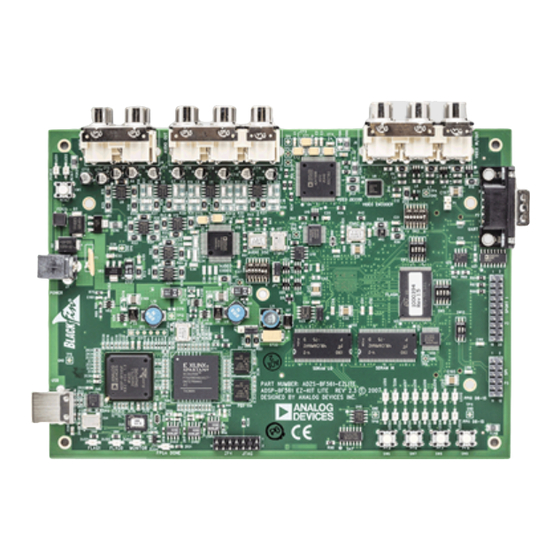










Need help?
Do you have a question about the ADSP-BF561 EZ-KIT Lite and is the answer not in the manual?
Questions and answers