Subscribe to Our Youtube Channel
Summary of Contents for Analog Devices ADSP-BF561 EZ-KIT Lite
- Page 1 ADSP-BF561 EZ-KIT Lite ® Evaluation System Manual Revision 3.3, July 2012 Part Number 82-000811-01 Analog Devices, Inc. One Technology Way Norwood, Mass. 02062-9106...
- Page 2 Analog Devices, Inc. Printed in the USA. Disclaimer Analog Devices, Inc. reserves the right to change this product without prior notice. Information furnished by Analog Devices is believed to be accurate and reliable. However, no responsibility is assumed by Analog Devices for its use;...
- Page 3 Regulatory Compliance The ADSP-BF561 EZ-KIT Lite is designed to be used solely in a labora- tory environment. The board is not intended for use as a consumer end product or as a portion of a consumer end product. The board is an open system design which does not include a shielded enclosure and therefore may cause interference to other electrical devices in close proximity.
-
Page 5: Table Of Contents
EngineerZone ................xvii Related Documents ..............xviii Notation Conventions ..............xviii USING THE ADSP-BF561 EZ-KIT LITE Package Contents ................1-2 Default Configuration ..............1-3 CCES Install and Session Startup ..........1-4 Session Startup ................ 1-6 ADSP-BF561 EZ-KIT Lite Evaluation System Manual... - Page 6 SPI Interface ................2-3 Programmable Flags ..............2-4 PPI Interfaces ................. 2-5 Video Output (PPI1) ............2-7 Video Input (PPI0) ............. 2-7 UART Port ................2-8 Expansion Interface ..............2-8 JTAG Emulation Port ............. 2-9 ADSP-BF561 EZ-KIT Lite Evaluation System Manual...
- Page 7 USB Monitor LED (ZLED3) ..........2-17 User LEDs (LED5–12, LED13–20) ........2-17 Connectors ................. 2-18 Expansion Interface (J1–3) ............ 2-19 Audio (J4 and J5) ..............2-19 Video (J6) ................2-20 Power (J7) ................2-20 RS-232 (P2) ................2-20 ADSP-BF561 EZ-KIT Lite Evaluation System Manual...
- Page 8 Contents SPORT1 (P3) ............... 2-21 SPI (P5) ................2-21 USB Debug Agent Connector (ZJ1) ........2-21 JTAG (ZP4) ................2-22 ADSP-BF561 EZ-KIT LITE BILL OF MATERIALS ADSP-BF561 EZ-KIT LITE SCHEMATIC INDEX viii ADSP-BF561 EZ-KIT Lite Evaluation System Manual...
- Page 9 PREFACE ® Thank you for purchasing the ADSP-BF561 EZ-KIT Lite , Analog ® Devices, Inc. evaluation system for Blackfin processors. Blackfin processors embody a type of embedded processor designed specif- ically to meet the computational demands and power constraints of today’s embedded audio, video, and communications applications.
- Page 10 ADSP-BF561 processor and the evaluation board peripherals. Analog Devices JTAG emulators offer faster communication between the host PC and target hardware. Analog Devices carries a wide range of in-circuit emulation products. To learn more about Analog Devices emulators and processor development tools, go to http://www.analog.com/dsp/tools...
-
Page 11: Preface
• Flash memory • 8 MB (4M x 16 bits) • Analog audio interface • AD1836 A – Analog Devices 96 kHz audio codec • 4 input RCA phono jacks (2 stereo channels) • 6 output RCA phono jacks (3 stereo channels) •... - Page 12 The UART of the processor connects to an RS-232 line driver and a DB9 male connector, allowing you to interface with a PC or other serial device. For information about the UART, see “UART Port” on page 2-8. ADSP-BF561 EZ-KIT Lite Evaluation System Manual...
-
Page 13: Purpose Of This Manual
Intended Audience The primary audience for this manual is a programmer who is familiar with Analog Devices processors. This manual assumes that the audience has a working knowledge of the appropriate processor architecture and instruction set. Programmers who are unfamiliar with Analog Devices processors can use this manual but should supplement it with other texts that describe your target architecture. -
Page 14: Manual Contents
Manual. The manual has been updated to include CCES information. In addition, modifications and corrections based on errata reports against the previous manual revision have been made. For the latest version of this manual, please refer to the Analog Devices Web site. ADSP-BF561 EZ-KIT Lite Evaluation System Manual... -
Page 15: Technical Support
Preface Technical Support You can reach Analog Devices processors and DSP technical support in the following ways: • Post your questions in the processors and DSP support community ® at EngineerZone http://ez.analog.com/community/dsp • Submit your questions to technical support directly at: http://www.analog.com/support... -
Page 16: Supported Processors
Supported Processors This evaluation system supports Analog Devices ADSP-BF561 Blackfin embedded processors. Product Information Product information can be obtained from the Analog Devices Web site and the online help system. Analog Devices Web Site The Analog Devices Web site, , provides information www.analog.com... -
Page 17: Engineerzone
Visit (found on the Analog Devices home page) to sign up. If myAnalog you are a registered user, just log on. Your user name is your e-mail address. -
Page 18: Related Documents
[this,…] ited by commas and terminated with an ellipse; read the example as an optional comma-separated list of this Commands, directives, keywords, and feature names are in text with SECTION font. letter gothic xviii ADSP-BF561 EZ-KIT Lite Evaluation System Manual... - Page 19 A Warning identifies conditions or inappropriate usage of the product that could lead to conditions that are potentially hazardous for the devices users. In the online version of this book, the word Warning appears instead of this symbol. ADSP-BF561 EZ-KIT Lite Evaluation System Manual...
- Page 20 Notation Conventions ADSP-BF561 EZ-KIT Lite Evaluation System Manual...
-
Page 21: Using The Adsp-Bf561 Ez-Kit Lite
1 USING THE ADSP-BF561 EZ-KIT LITE This chapter provides specific information to assist you with development of programs for the ADSP-BF561 EZ-KIT Lite evaluation system. The information appears in the following sections. • “Package Contents” on page 1-2 Lists the items contained in your ADSP-BF561 EZ-KIT Lite package. -
Page 22: Package Contents
For more detailed information about the ADSP-BF561 Blackfin proces- sor, see the documents referred to at “Related Documents”. Package Contents Your ADSP-BF561 EZ-KIT Lite evaluation system package contains the following items. • ADSP-BF561 EZ-KIT Lite board • Universal 7V DC power supply • USB 2.0 cable... -
Page 23: Default Configuration
Store unused EZ-KIT Lite boards in the protective shipping package. The ADSP-BF561 EZ-KIT Lite board is designed to run outside your per- sonal computer as a standalone unit. You do not have to open your computer case. -
Page 24: Cces Install And Session Startup
Figure 1-1. EZ-KIT Lite Hardware Setup CCES Install and Session Startup For information about CCES and to download the software, go to . A link for the ADSP-BF561 EZ-KIT Lite Board www.analog.com/CCES Support Package (BSP) for CCES can be found at http://www.analog.com/Blackfin/EZKits... - Page 25 Using the ADSP-BF561 EZ-KIT Lite Step 1: Connect the EZ-KIT Lite board to a personal computer (PC) run- ning CCES using one of two options: an Analog Devices emulator or via the debug agent. Using an Emulator: 1. Plug one side of the USB cable into the USB connector of the emu- lator.
-
Page 26: Session Startup
Debug Configurations • Choose Run > Debug Configurations. The Debug Configuration dialog box appears. 3. Select CrossCore Embedded Studio Application and click (New launch configuration). The Select Processor page of the Session Wizard appears. ADSP-BF561 EZ-KIT Lite Evaluation System Manual... - Page 27 The Select Platform page of the Session Wizard appears. 6. Do one of the following: • For standalone debug agent connections, ensure that the selected platform is ADSP-BF561 EZ-KIT Lite via Debug Agent. • For emulator connections, choose the type of emulator that is connected to the board.
-
Page 28: Visualdsp++ Install And Session Startup
VisualDSP++ to start a new session by pressing and holding down the Ctrl key while starting VisualDSP++. Do not release the Ctrl key until the Session Wizard appears on the screen. Go to step 4. ADSP-BF561 EZ-KIT Lite Evaluation System Manual... - Page 29 Select EZ-KIT Lite and click Next. 6. The Select Platform page of the wizard appears on the screen. In the Select your platform list, select ADSP-BF561 EZ-KIT Lite via Debug Agent. In Session name, highlight or specify the session name.
-
Page 30: Cces Evaluation License
Delete. Click OK. CCES Evaluation License The ADSP-BF561 EZ-KIT Lite software is part of the Board Support Package (BSP) for the Blackfin ADSP-BF56x family. The EZ-KIT Lite is a licensed product that offers an unrestricted evaluation license for 90 days after activation. -
Page 31: Visualdsp++ Evaluation License
Using the ADSP-BF561 EZ-KIT Lite VisualDSP++ Evaluation License The ADSP-BF561 EZ-KIT Lite installation is part of the VisualDSP++ installation. The EZ-KIT Lite is a licensed product that offers an unre- stricted evaluation license for the first 90 days. Once the initial unrestricted 90-day evaluation license expires: •... - Page 32 The 64 MB of SDRAM is organized as 16M x 32 bits wide. The proces- sor’s memory select pin is configured for SDRAM. Three SDRAM SMS0 control registers must be initialized in order to access the SDRAM memory. 1-12 ADSP-BF561 EZ-KIT Lite Evaluation System Manual...
- Page 33 Therefore, the user code should not re-initialize the register. Clearing the Use XML reset values check box allows manual configura- tion of the registers. For more information, see online help. EBIU ADSP-BF561 EZ-KIT Lite Evaluation System Manual 1-13...
-
Page 34: Leds And Push Buttons
. Then the value of the LEDs are modified using one FIO2_DIR of the , or registers. FIO2_FLAG_D FIO2_FLAG_C FIO2_FLAG_S FIO2_FLAG_T The four general-purpose push buttons are labeled through . The buttons connect to the programmable flags . A status of each PF8–5 1-14 ADSP-BF561 EZ-KIT Lite Evaluation System Manual... -
Page 35: Audio Interface
The AD1836A audio codec’s internal configuration registers are config- ured using the processor’s programmable flag pin, used as the select for the audio device. For more information on how to configure the multichannel codec, go to www.analog.com/AD1836A ADSP-BF561 EZ-KIT Lite Evaluation System Manual 1-15... -
Page 36: Video Interface
“Video Configuration Switch (SW2)” on page 2-10 for details. 2. De-assert the video device’s reset by setting high a corresponding programmable flag. controls the ADV7179 encoder’s reset, PF14 while controls the ADV7183A decoder’s reset. PF13 1-16 ADSP-BF561 EZ-KIT Lite Evaluation System Manual... -
Page 37: Board Design Database
Board Design Database file containing all of the electronic information required for the .zip design, layout, fabrication and assembly of the product is available for download from the Analog Devices board design database at: http://www.analog.com/board-design-database ADSP-BF561 EZ-KIT Lite Evaluation System Manual 1-17... -
Page 38: Example Programs
Example Programs Example Programs Example programs are provided with the ADSP-BF561 EZ-KIT Lite to demonstrate various capabilities of the product. The programs are included in the product installation kit and can be found in the Examples folder of the installation. Refer to a readme file provided with each exam- ple for more information. -
Page 39: Adsp-Bf561 Ez-Kit Lite Hardware Reference
This chapter describes the hardware design of the ADSP-BF561 EZ-KIT Lite board. The following topics are covered. • “System Architecture” on page 2-2 Describes the ADSP-BF561 EZ-KIT Lite configuration and explains how the board components interface with the processor. • “Jumper and DIP Switch Settings” on page 2-10 Shows the locations and describes the configuration jumpers and switches. -
Page 40: System Architecture
ADSP-BF561 Blackfin processor. The processor has an IO voltage of 3.3V. The core voltage and the core clock rate can be set on the fly by the processor. The input clock is 30 MHz. ADSP-BF561 EZ-KIT Lite Evaluation System Manual... -
Page 41: External Bus Interface Unit
All of the address, data, and control signals are available externally via the expansion interface connectors ( ). The pinout of these connectors can J1–3 be found in “ADSP-BF561 EZ-KIT Lite Schematic” on page B-1. SPORT Audio Interface interface connects to the AD1836A audio codec and the SPORT0 expansion interface. -
Page 42: Programmable Flags
Push button (SW9). See “LEDs and Push Buttons” on page 1-14 “Push Button Enable Switch (SW4)” on page 2-12 for information on how to dis- able the push button. Not used PF9–12 ADV7183A video decoder’s reset PF13 ADSP-BF561 EZ-KIT Lite Evaluation System Manual... -
Page 43: Ppi Interfaces
LED5–12 PPI Interfaces The ADSP-BF561 processor employs two independent parallel peripheral interfaces (PPIs), . Each PPI interface is a half-duplex, PPI0 PPI1 bi-directional bus consisting of 16 bits of data, a dedicated input clock, ADSP-BF561 EZ-KIT Lite Evaluation System Manual... - Page 44 System Architecture and synchronization signals. The ADSP-BF561 EZ-KIT Lite board uti- lizes the PPI interfaces for video input and video output. interface is configured to input video data from the ADV7183A PPI0 video decoder device: bits connect to the video decoder’s data outputs.
-
Page 45: Video Output (Ppi1)
. The decoder’s 27 MHz pixel P15–8 PPI0 8–0 clock output can be selected to drive any of the PPI clocks as shown in Table 2-7 on page 2-13. ADSP-BF561 EZ-KIT Lite Evaluation System Manual... -
Page 46: Uart Port
Table 2-3. Connector Interfaces Connector Interfaces , address, data, PPI0 3–0 PF15–6 3.3V, , SPI, NMI, , EBUI control sig- PPI0 SYNC3–1 SPORT0 SPORT1 PF15–0 nals 5V, 3.3V, , UART, , reset, video control signals PPI1 15–0 ADSP-BF561 EZ-KIT Lite Evaluation System Manual... -
Page 47: Jtag Emulation Port
Analog Devices does not support and is not responsible for the effects of additional circuitry. JTAG Emulation Port The JTAG emulation port allows an emulator to access internal and exter- nal memories of the processor through a 6-pin interface. -
Page 48: Jumper And Dip Switch Settings
ADV7183A video decoder and ADV7179 video encoder are routed to the processor’s PPIs. The switch also determines if the controls the signal of the ADV7183A video decoder outputs. See Table 2-4. 2-10 ADSP-BF561 EZ-KIT Lite Evaluation System Manual... -
Page 49: Boot Mode Switch (Sw3)
Positions 1 and 2 of the switch set the boot mode of the processor, as described in Table 2-5. Position 3 sets the processor’s PLL on boot— when the position is , the PLL is in bypass. ADSP-BF561 EZ-KIT Lite Evaluation System Manual 2-11... -
Page 50: Push Button Enable Switch (Sw4)
PF is driven when the switch is Table 2-6. Push Button Enable Switch (SW4) Switch Position Default Setting Pin # Signal (Side 1) Pin # Signal (Side 2) TFS0 RFS0 RSCLK0 TSCLK0 2-12 ADSP-BF561 EZ-KIT Lite Evaluation System Manual... -
Page 51: Ppi Clock Select Switch (Sw5)
The switches are used only for testing and should remain in the position. Audio Enable Switch (SW12) The audio enable switch ( ) disconnects the audio signals from the SW12 processor. The default is all positions ADSP-BF561 EZ-KIT Lite Evaluation System Manual 2-13... -
Page 52: Spis1/Spiss Select (Sw13)
Table 2-10. Processor Internal Voltage Select Jumpers (JP2 and JP3) VDDINT Source Not populated 1 and 2 Provided by the on-board external regulator Populated 2 and 3 Provided by the processor through the pins VROUT (internal regulator) 2-14 ADSP-BF561 EZ-KIT Lite Evaluation System Manual... -
Page 53: Uart Loop Jumper (P1)
LEDs and Push Buttons This section describes functionality of the LEDs and push buttons. Figure 2-3 shows the locations of the LEDs and push buttons. Figure 2-3. LED and Push Button Locations ADSP-BF561 EZ-KIT Lite Evaluation System Manual 2-15... -
Page 54: Reset Push Button (Sw1)
2-11. Table 2-11. Programmable Flag Switches Processor Programmable Flag Pin Push Button Reference Designator Power LED (LED1) When is lit (green), it indicates that power is being supplied to the LED1 board properly. 2-16 ADSP-BF561 EZ-KIT Lite Evaluation System Manual... -
Page 55: Reset Led (Led2)
Table 2-12. User LEDs LED Reference Designator Flag Port Name LED Reference Designator Flag Port Name LED5 PB40 LED13 PB32 LED6 PB41 LED14 PB33 LED7 PB42 LED15 PB34 LED8 PB43 LED16 PB35 LED9 PB44 LED17 PB36 ADSP-BF561 EZ-KIT Lite Evaluation System Manual 2-17... -
Page 56: Connectors
PB46 LED19 PB38 LED12 PB47 LED20 PB39 Connectors This section describes the connector functionality and provides informa- tion about mating connectors. The connector locations are shown in Figure 2-4. Figure 2-4. Connector Locations 2-18 ADSP-BF561 EZ-KIT Lite Evaluation System Manual... -
Page 57: Expansion Interface (J1-3)
(low cost) Audio (J4 and J5) Part Description Manufacturer Part Number 2x2 RCA jacks ( SWITCHCRAFT PJRAS2X2S01X 3x2 RCA jacks ( SWITCHCRAFT PJRAS3X2S01X Mating Connector Two channel RCA interconnect MONSTER CABLE BI100-1M cable ADSP-BF561 EZ-KIT Lite Evaluation System Manual 2-19... -
Page 58: Video (J6)
DMS070214-P6P-SZ The power connector supplies DC power to the EZ-KIT Lite board. RS-232 (P2) Part Description Manufacturer Part Number DB9, male, right angle ( TYCO 5747250-4 Mating Assembly 2m female-to-female cable DIGI-KEY AE1016-ND 2-20 ADSP-BF561 EZ-KIT Lite Evaluation System Manual... -
Page 59: Sport1 (P3)
Mating Connectors IDC socket DIGI-KEY S4210-ND SPI (P5) The SPI connector is linked to a 12-pin connector. The connector’s pin- out can be found in “ADSP-BF561 EZ-KIT Lite Schematic” on page B-1. Part Description Manufacturer Part Number IDC header SULLINS... -
Page 60: Jtag (Zp4)
Pin 3 is missing to provide keying. Pin 3 in the mating connector should have a plug. When using an emulator with the EZ-KIT Lite board, follow the connection instructions provided with the emulator. 2-22 ADSP-BF561 EZ-KIT Lite Evaluation System Manual... - Page 61 A2TG-75 TSOP54 27MHZ OSC003 EPSON SG-8002CA MP IDT2305-1DC U19-20 INTE- ICS9112AM-16LFT SOIC8 GRATED SYS SN74LVC1G32 SN74LVC1G32DBVR SOT23-5 30MHZ OSC003 EPSON SG-8002CA MP BF561 ST MICRO M29W640DT 90N6E M29W640D "U27" FDC658P U28,U49 FAIRCHILD FDC658P SOT23-6 ADSP-BF561 EZ-KIT Lite Evaluation System Manual...
- Page 62 U18,U24 DEVICES AD1836AASZ ANALOG AD1836AASZ MQFP52 DEVICES ADSP-BF561SK ANALOG ADSP-BF561SKBCZ-6V BCZ MBGA256 DEVICES ADV7179KCPZ ANALOG ADV7179KCPZ LFCSP40 DEVICES ADV7183BKSTZ ANALOG ADV7183BKSTZ LQFP80 DEVICES ADP1864AUJZ VR5-6 ANALOG ADP1864AUJZ-R7 SOT23-6 DEVICES RUBBER FOOT M1-5 MOUSER 517-SJ-5018BK ADSP-BF561 EZ-KIT Lite Evaluation System Manual...
-
Page 63: Adsp-Bf561 Ez-Kit Lite Bill Of Materials
ADSP-BF561 EZ-KIT Lite Bill Of Materials Ref. Qty. Description Reference Designator Manufacturer Part Number SWITCH- RAPC712X 2.5MM_JACK CRAFT CON005 RCA 2X2 SWITCH- PJRAS2X2S01X CON013 CRAFT MOMENTARY SW1,SW6-9 PANASONIC EVQ-PAD04M SWT013 .05 45X2 J1-3 SAMTEC SFC-145-T2-F-D-A CON019 DIP6 SWT017 SW2,SW4,SW10 218-6LPST... - Page 64 LN1461C LED001 330PF 50V 5% C82,C84,C86, 08055A331JAT 0805 C92-100 0.01UF 100V C3,C5,C28,C41, 08051C103KAT2A 10% 0805 C49,C69-70,C74-75, C101,C112-114, C127,C134,C136- 138,C140-141,C146, C149-150,C154, C156-157,C165-166, C168,C173-174, C176,C181-182, C185-188,C190, C192-194,C200-203, C249,C256 0.22UF 25V 10% C104,C106-108, 08053C224KAT2A 0805 C125,C129,C143, C162 ADSP-BF561 EZ-KIT Lite Evaluation System Manual...
- Page 65 ADSP-BF561 EZ-KIT Lite Bill Of Materials Ref. Qty. Description Reference Designator Manufacturer Part Number 0.1UF 50V 10% C1-2,C4,C12,C19- 08055C104KAT 0805 20,C22,C27,C29-30, C35,C37,C48,C51- 52,C54-60,C65-66, C71,C73,C83,C85, C87-91,C102,C109- 111,C115,C122-124, C126,C131-132, C135,C139,C145, C147-148,C151-152, C155,C158-159, C164,C167,C171- 172,C175,C177-179, C183-184,C189, C191,C196, C198-199 1000PF 50V 5% C23,C25,C33,C36, 08055A102JAT2A...
- Page 66 5.76K 1/8W 1% R8,R15-16,R40,R49- VISHAY CRCW12065K76 1206 50,R58,R62-64,R69- FKEA 70,R121-124 11.0K 1/8W 1% R144-149 VISHAY CRCW120611K0 1206 FKEA 120PF 50V 5% C103,C105,C128, 12065A121JAT2A 1206 C130,C142,C144, C161,C163 75 1/8W 5% R4-6,R100-102, VISHAY CRCW120675R0 1206 R104-105,R107, JNEA R114,R134-135 ADSP-BF561 EZ-KIT Lite Evaluation System Manual...
- Page 67 ADSP-BF561 EZ-KIT Lite Bill Of Materials Ref. Qty. Description Reference Designator Manufacturer Part Number 68UF 6.3V CT22 TAJD686K016R 20% D 680PF 50V 1% C116-121 08055A681FAT2A 0805 10UF 25V C31,C47,C50,C195, DIGI-KEY 587-1393-2-ND +80-20% 1210 C197 2.74K 1/8W 1% R150-155 VISHAY CRCW12062K74...
- Page 68 150.0 1/8W 1% VISHAY CRCW1206150RFKEA 1206 GREEN LED001 LED1 PANASONIC LN1361CTR RED LED001 LED2 PANASONIC LN1261CTR 1000PF 50V 5% C43,C46 12065A102JAT2A 1206 2200PF 50V 5% C76-81 12065A222JAT050 1206 1K 1/8W 5% R10,R115-118,R136 VISHAY CRCW12061K00 1206 FKEA ADSP-BF561 EZ-KIT Lite Evaluation System Manual...
- Page 69 ADSP-BF561 EZ-KIT Lite Bill Of Materials Ref. Qty. Description Reference Designator Manufacturer Part Number 100K 1/8W 5% R9,R13 VISHAY CRCW1206100K 1206 FKEA 270 1/8W 5% R120,R213-220, VISHAY CRCW1206270 1206 R230-237 RJNEA 604.0 1/8W 1% R125-130 VISHAY CRCW1206604R 1206 FKEA 1UF 20V 20% A...
- Page 70 A-10 ADSP-BF561 EZ-KIT Lite Evaluation System Manual...
-
Page 71: Adsp-Bf561 Ez-Kit Lite Schematic
ADSP-BF561 EZ-KIT Lite Schematic ANALOG 20 Cotton Road Nashua, NH 03063 DEVICES PH: 1-800-ANALOGD ADSP-BF561 EZ-KIT LITE Title TITLE Size Board No. A0185-2003 Date 11-7-2007_15:11 Sheet... - Page 72 SPI SROM 8-BIT 0805 CLK3 SPI SROM 16-BIT CLK_OUT_EXP2 CLK4 IDT2305-1DC SOIC8 0805 ANALOG 20 Cotton Road Nashua, NH 03063 DEVICES PH: 1-800-ANALOGD ADSP-BF561 EZ-KIT LITE Title DIP4 SWT018 DSP - EXT MEM INTERFACE Size Board No. A0185-2003 Date 11-7-2007_15:11 Sheet...
- Page 73 20 Cotton Road GND15 GND28 GND16 GND27 Nashua, NH 03063 GND17 GND26 DEVICES GND18 GND25 PH: 1-800-ANALOGD GND19 GND24 GND20 GND23 GND21 GND22 ADSP-BF561 EZ-KIT LITE Title ADSP-BF561SKBCZ MBGA256 DSP - PROGR. FLAGS, SPI Size Board No. A0185-2003 Date 11-7-2007_15:11 Sheet...
- Page 74 IDT74FCT3244APY SSOP20 Nashua, NH 03063 DEVICES PH: 1-800-ANALOGD R220 R219 R218 R217 R216 R215 R214 R213 1206 1206 1206 1206 1206 1206 1206 1206 ADSP-BF561 EZ-KIT LITE Title DSP - PPI0 AND PPI1 Size Board No. A0185-2003 Date 11-7-2007_15:11 Sheet...
- Page 75 0x207F FFFF ASYNC Memory Bank 0 8MB FLASH ABE2 DQML ABE3 DQMH MT48LC16M16A2TG-75 TSOP54 ANALOG 20 Cotton Road Nashua, NH 03063 DEVICES PH: 1-800-ANALOGD ADSP-BF561 EZ-KIT LITE Title MEMORY - FLASH & SDRAM Size Board No. A0185-2003 Date 11-7-2007_15:11 Sheet...
- Page 76 Default = All Off ANALOG 20 Cotton Road 1206 SW10 1206 Nashua, NH 03063 ADC1_LEFT DAC1_LEFT DEVICES PH: 1-800-ANALOGD ADC1_RIGHT DAC1_RIGHT ADC2_LEFT DAC2_LEFT ADSP-BF561 EZ-KIT LITE Title ADC2_RIGHT DAC2_RIGHT DAC3_LEFT AUDIO CODEC AGND DAC3_RIGHT DIP6 Size Board No. A0185-2003 SWT017 Date 11-7-2007_15:11...
- Page 77 R110 2200PF 49.9K R154 1206 1206 2.74K 220PF 1206 1206 R112 2200PF 49.9K 1206 1206 AGND AGND ANALOG 20 Cotton Road Nashua, NH 03063 DEVICES PH: 1-800-ANALOGD ADSP-BF561 EZ-KIT LITE Title AUDIO OUT Size Board No. A0185-2003 Date 11-7-2007_15:11 Sheet...
- Page 78 R173 750.0K 0805 750.0K 1206 1206 237.0 1206 IN1R+ IN2R1 AD8606ARZ AD8606ARZ SOIC8 SOIC8 AGND AGND AD1836_VREF ANALOG 20 Cotton Road Nashua, NH 03063 DEVICES PH: 1-800-ANALOGD ADSP-BF561 EZ-KIT LITE Title AUDIO IN Size Board No. A0185-2003 Date 11-7-2007_15:11 Sheet...
- Page 79 R143 330PF 330PF 1206 100K 1206 0805 0805 1206 0805 1206 R133 AGND2 ANALOG 20 Cotton Road 1206 Nashua, NH 03063 DEVICES PH: 1-800-ANALOGD ADSP-BF561 EZ-KIT LITE Title AGND2 VIDEO ENCODER (VIDEO OUT) Size Board No. A0185-2003 Date 11-7-2007_16:46 Sheet...
- Page 80 LQFP80 FER1 1206 A1.8V ANALOG 20 Cotton Road FER2 Nashua, NH 03063 0.1UF 0.01UF 0.1UF 0.01UF DEVICES 1206 0805 0805 0805 0805 PH: 1-800-ANALOGD ADSP-BF561 EZ-KIT LITE Title VIDEO DECODER (VIDEO IN) AGND2 Size Board No. A0185-2003 Date 11-7-2007_15:11 Sheet...
- Page 81 Connects the push buttons to the Programmable Flags of the DSP DEVICES PH: 1-800-ANALOGD Useful if using the PFs for another purpose. OFF, OFF = AD1836A -> TDM Mode ADSP-BF561 EZ-KIT LITE Title ON, ON = AD1836A -> I2S Mode RESET, PUSH-BUTTON SWITCHES, UART Size Board No.
- Page 82 SMS0 SMS1 PF12 PF15 PF10 PF13 PF11 SRAS SCKE SA10 SCAS CLK_OUT_EXP2 CON019 CON019 EXT_27MHZ_CLK CON019 ANALOG 20 Cotton Road Nashua, NH 03063 DEVICES PH: 1-800-ANALOGD ADSP-BF561 EZ-KIT LITE Title EXTENDER CARD CONNECTORS Size Board No. A0185-2003 Date 11-7-2007_15:11 Sheet...
- Page 83 OUTPUT1 1206 1206 OUTPUT2 SHGND ADP3338AKCZ-33 SOT-223 CT17 TP11 TP10 ANALOG 20 Cotton Road 10UF 0.1UF 0805 0805 FER8 SHGND Nashua, NH 03063 1206 DEVICES PH: 1-800-ANALOGD ADSP-BF561 EZ-KIT LITE Title POWER SHGND Size Board No. A0185-2003 Date 11-7-2007_16:46 Sheet...
- Page 84 0.01UF 0.1UF 0.1UF 0.01UF 0.01UF 0.01UF 0.01UF 0.01UF DEVICES 0805 0805 0805 0805 0805 0805 0805 0805 0805 0805 0805 0805 0805 0805 PH: 1-800-ANALOGD ADSP-BF561 EZ-KIT LITE Title DECOUPLING CAPS Size Board No. SDRAM SDRAM A0185-2003 Date 11-7-2007_15:11 Sheet...
-
Page 85: Index
See video interface P5 (SPI), 2-3, 2-14, 2-21 architecture, of this EZ-KIT Lite, P9 (SPORT0), 2-21 ASYNC (asynchronous memory control) ZJ1 (USB), 1-5, 2-21 banks, 1-11 ZP4 (JTAG), 2-22 contents, of this EZ-KIT Lite package, ADSP-BF561 EZ-KIT Lite Evaluation System Manual... - Page 86 See EBIU internal memory external memory See also SRAM See also flash memory, SDRAM map of the processor, 1-12 memory map, 1-11 internal voltage (VDDINT), 2-14 via JTAG, IO voltage, EZ-KIT Extender boards, ADSP-BF561 EZ-KIT Lite Evaluation System Manual...
- Page 87 PF3 (ADV7183A field pin), 2-4, 2-8, oscillators, 2-6, 2-7, 2-13 2-11 PF4 (AD1836A SPI select), 1-15, 2-3, PF13 (ADV7183A reset), 1-16, P3 (SPORT0) connector, PF14 (ADV7179 reset), 1-16, package contents, PF15 (AD1836A reset), 1-16, ADSP-BF561 EZ-KIT Lite Evaluation System Manual...
- Page 88 (PF29), schematic, of ADSP-BF561 EZ-KIT Lite, transmit data primary pin (PF23), transmit data secondary pin (PF22), SDRAM memory transmit frame pin (PF21), connections, transmit serial clock pin (PF31), control registers, 1-12 ADSP-BF561 EZ-KIT Lite Evaluation System Manual...
- Page 89 VSYNC signals, 2-6, TFS0 signal, 1-15, 2-12 time-division multiplexed (TDM) mode, 1-15 timers11-8, timers7-0, TSCLK0 signal, 1-15, 2-12 UART loop jumper (P1), 2-15 port, xii, transmit/receive pins (PF26-27), universal asynchronous receiver/transmitter, See UART port ADSP-BF561 EZ-KIT Lite Evaluation System Manual...
- Page 90 Index ADSP-BF561 EZ-KIT Lite Evaluation System Manual...
- Page 91 Mouser Electronics Authorized Distributor Click to View Pricing, Inventory, Delivery & Lifecycle Information: Analog Devices Inc. ADZS-BF561-EZLITE ADZS-BF-EZEXT-1 ADZS-BF561-MMSKIT...
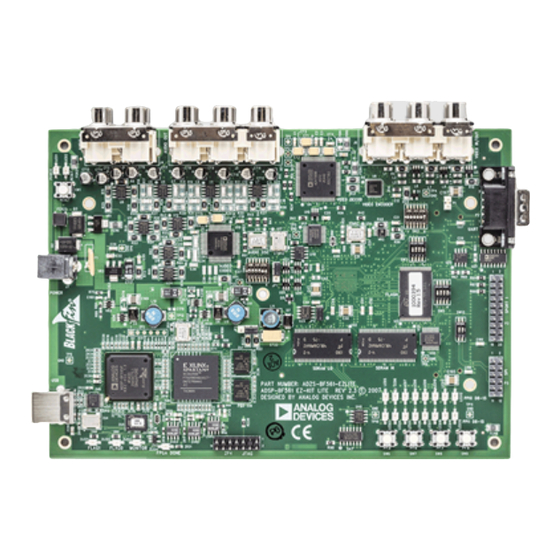










Need help?
Do you have a question about the ADSP-BF561 EZ-KIT Lite and is the answer not in the manual?
Questions and answers