Summary of Contents for Analog Devices Blackfin A-V EZ-Extender
- Page 1 Blackfin A-V EZ-Extender ® ® Manual Revision 2.0, April 2006 Part Number 82-000870-01 Analog Devices, Inc. One Technology Way Norwood, Mass. 02062-9106 www.BDTIC.com/ADI...
- Page 2 Analog Devices or from an authorized dealer. Disclaimer Analog Devices, Inc. reserves the right to change this product without prior notice. Information furnished by Analog Devices is believed to be accurate and reliable. However, no responsibility is assumed by Analog Devices for its use;...
- Page 3 Regulatory Compliance The Blackfin A-V EZ-Extender has been certified to comply with the essential requirements of the European EMC directive 89/336/EEC (inclusive 93/68/EEC) and, therefore, carries the “CE” mark. The Blackfin A-V EZ-Extender had been appended to Analog Devices Development Tools Technical Construction File referenced “DSPTOOLS1”...
- Page 4 www.BDTIC.com/ADI...
-
Page 5: Table Of Contents
Related Documents ..............xiv Notation Conventions ..............xvi A-V EZ-EXTENDER INTERFACES A-V EZ-Extender Setup ..............1-1 Analog Audio Interface ..............1-2 Analog Video Interface ..............1-3 Camera Module Interfaces ............. 1-4 Flat Panel Display Interface ............1-6 Blackfin A-V EZ-Extender Manual www.BDTIC.com/ADI... - Page 6 I2S Enable Jumper (JP7.1/2) ..........2-13 SPORT Data Connection Jumpers (JP7.3/4, JP7.5/6) .... 2-13 VID_OUT Bus SYNC Source Select Jumpers (JP8.1/3/5, JP8.2/4/6) 2-13 VID_OUT Bus SYNC Enable Jumper (JP8.7/8) ....2-13 AV_RESET Source Jumper (JP9.1/3/5) ......... 2-14 Blackfin A-V EZ-Extender Manual www.BDTIC.com/ADI...
- Page 7 PPI0 Setup .................. B-6 Video Encoder (Out) ..............B-7 Video Decoder (In) ..............B-8 Audio ..................B-9 Audio Out (CH1) ..............B-10 Audio Out (CH2 and CH3) ............B-11 Audio In (CH1 and CH2) ............B-12 INDEX Blackfin A-V EZ-Extender Manual www.BDTIC.com/ADI...
- Page 8 CONTENTS viii Blackfin A-V EZ-Extender Manual www.BDTIC.com/ADI...
-
Page 9: Product Overview
To learn more about Analog Devices development software, go to http://www.analog.com/processors/tools/ Product Overview The Blackfin A-V EZ-Extender is a separately sold extension board that plugs onto the expansion interface of the ADSP-BF533, ADSP-BF537, or ADSP-BF561 EZ-KIT Lite evaluation system. The extension board aids the design and prototyping phases of ADSP-BF533, ADSP-BF537, or ADSP-BF561 processor targeted applications. - Page 10 3-stereo input channel, 2-stereo output channel audio codec. The following is a list of the Blackfin A-V EZ-Extender interfaces. • Analog audio interface AD1836A Analog Devices 96 kHz audio codec five 3.5 mm audio jacks, stacked in one connector...
-
Page 11: Purpose Of This Manual
Blackfin A-V EZ-Extender board. Purpose of This Manual The Blackfin A-V EZ-Extender Manual describes the operation and config- uration of the components on the extension board. A schematic and a bill of materials are provided as a reference for future Blackfin processor board designs. -
Page 12: Manual Contents
Lite Manuals schematics can be found on the Analog Devices Web site, www.analog.com/processors What’s New in This Manual This edition of the Blackfin A-V EZ-Extender Manual has been updated for the latest revision of VisualDSP++. Blackfin A-V EZ-Extender Manual www.BDTIC.com/ADI... -
Page 13: Technical Or Customer Support
Analog Devices, Inc. One Technology Way P.O. Box 9106 Norwood, MA 02062-9106 Supported Products The Blackfin A-V EZ-Extender is designed as an extension board to the ADSP-BF533, ADSP-BF537, and ADSP-BF561 EZ-KIT Lite evaluation systems. Blackfin A-V EZ-Extender Manual xiii www.BDTIC.com/ADI... -
Page 14: Product Information
Product Information Product Information You can obtain product information from the Analog Devices Web site, from the product CD-ROM, or from the printed publications (manuals). Analog Devices is online at . Our Web site pro- http://www.analog.com vides information about a broad range of products—analog integrated circuits, amplifiers, converters, and digital signal processors. - Page 15 Description of the loader function and com- mands All documentation is available online. Most documentation is available in printed form. Visit the Technical Library Web site to access all processor and tools man- uals and data sheets: http://www.analog.com/processors/resources/technicalLibrary Blackfin A-V EZ-Extender Manual www.BDTIC.com/ADI...
-
Page 16: Notation Conventions
A Warning identifies conditions or inappropriate usage of the product that could lead to conditions that are potentially hazardous for the devices users. In the online version of this book, the word Warning appears instead of this symbol. Blackfin A-V EZ-Extender Manual www.BDTIC.com/ADI... - Page 17 Preface Additional conventions, which apply only to specific chapters, may appear throughout this document. Blackfin A-V EZ-Extender Manual xvii www.BDTIC.com/ADI...
- Page 18 Notation Conventions xviii Blackfin A-V EZ-Extender Manual www.BDTIC.com/ADI...
-
Page 19: A-V Ez-Extender Setup
2. Read “System Architecture” on page 2-2 to understand the physical connections of the extension board. For detailed information, refer “A-V EZ-Extender Schematic” on page B-1. Blackfin A-V EZ-Extender Manual www.BDTIC.com/ADI... -
Page 20: Analog Audio Interface
5. Configure any other interfacing boards, for example, another EZ-Extender or camera evaluation board. Analog Audio Interface For an audio application, the Blackfin A-V EZ-Extender uses the AD1836A multichannel 96 kHz audio codec. The AD1836A is a high-performance single-chip codec that provides three stereo digi- tal-to-analog converters (outputs) and two stereo analog-to-digital converters (inputs) using ADI’s patented multi-bit sigma-delta architec-... -
Page 21: Analog Video Interface
AD1836A Analog Video Interface The Blackfin A-V EZ-Extender supports video input and output applica- tions with an on-board video encoder and decoder. The ADV7179 video encoder provides up to three output channels of analog video, while the ADV7183B video decoder provides up to three input channels of analog video. -
Page 22: Camera Module Interfaces
ADV7179 ADV7183B Camera Module Interfaces The Blackfin A-V EZ-Extender has three right-angle connectors ( ) with the control signals necessary to interface with three different manufactures camera evaluation modules. For a general overview of the camera module interface connections, see Figure 2-1 on page 2-4. - Page 23 The data must be set as an input to the PPI port. For more information, refer to “System Architec- ture” on page 2-2 “Jumpers” on page 2-7. Before using these interfaces, follow the steps in “A-V EZ-Extender Setup” on page 1-1. Blackfin A-V EZ-Extender Manual www.BDTIC.com/ADI...
-
Page 24: Flat Panel Display Interface
B-1. A timing and functional analysis is required to determine if a specific LCD module can connect to the Blackfin A-V EZ-Extender. An example of a display that can connect to the extender is the NEC NL6448BC20-08 dis- play ( http://www.ee.nec.de/... -
Page 25: A-V Ez-Extender Hardware Reference
“System Architecture” on page 2-2 Describes the configuration of the extension board and explains how the board components interface with the processor and EZ-KIT Lite. • “Jumpers” on page 2-7 Describes the function of the configuration jumpers. Blackfin A-V EZ-Extender Manual www.BDTIC.com/ADI... -
Page 26: System Architecture
System Architecture System Architecture A block diagram of the Blackfin A-V EZ-Extender is shown in Figure 2-1. Not shown in the diagram is the analog audio interface, which is a simple connection between the serial port of the processor and the AD1836A audio codec. - Page 27 A-V EZ-Extender Hardware Reference Figure 2-1. Block Diagram Blackfin A-V EZ-Extender Manual www.BDTIC.com/ADI...
- Page 28 (follows). Multifunction net that typically functions as the PPI1_D10 JP3.9/10 (Bi) but, with a jumper, also can connect to the PPI1 PDWN JP5.3/4 input of the OmniVision and the Kodak camera inter- JP5.5/6 faces. Blackfin A-V EZ-Extender Manual www.BDTIC.com/ADI...
- Page 29 OmniVision interface. The SPI serial clock used to program the control register (Input) of AD1836A audio codec. The SPI serial output data signal used to program the MOSI (Output) control register of AD1836A audio codec. Blackfin A-V EZ-Extender Manual www.BDTIC.com/ADI...
- Page 30 In I S mode, the signal can connect to the net. RFS0 Connection to the data input of the audio codec. DT0PRI (Input) Secondary connection to the data input of the audio DT0SEC (Input) codec. Blackfin A-V EZ-Extender Manual www.BDTIC.com/ADI...
-
Page 31: Jumpers
A-V EZ-Extender Hardware Reference Jumpers Before using the Blackfin A-V EZ-Extender, follow the steps in “A-V EZ-Extender Setup” on page 1-1. Figure 2-2 shows the locations of all of the jumper headers. The jumper headers are divided to show the placement and rotation of each jumper. - Page 32 Jumpers Figure 2-2. Jumper Locations Table 2-2. Jumper Locations and Connector Voltages Jumper Location Connector Voltage 3.3V JP2.1/2 JP2.2/3 Not installed No power Blackfin A-V EZ-Extender Manual www.BDTIC.com/ADI...
-
Page 33: Pdwn Connection Jumper (Jp3.9/10)
Decoder VSYNC Connection Jumper (JP3.13/14) To connect the vertical sync signal of the video decoder to the frame PPI0 sync signal of the processor, install the jumper; otherwise, the JP3.13/14 decoder’s vertical sync is disconnected. Blackfin A-V EZ-Extender Manual www.BDTIC.com/ADI... -
Page 34: Encoder Href Connection Jumper (Jp3.15/16)
PPI_CLK PPI0 PPI1 jumpers. Table 2-5 shows the results of the jumper connections. For more information about the clock settings, refer to Figure 2-1 on page 2-4. 2-10 Blackfin A-V EZ-Extender Manual www.BDTIC.com/ADI... -
Page 35: Ppi0 D8-15 Enable Jumper (Jp5.1/2)
JP5.3/4 JP5.5/6 tion of, as well as to enable or disable, the drivers driving the data VID_OUT bus. Table 2-6 shows the results of different combinations of the JP5.3/4 jumpers. JP5.5/6 Blackfin A-V EZ-Extender Manual 2-11 www.BDTIC.com/ADI... -
Page 36: Ppi0_Sync1 Direction Setup Jumper (Jp6.1/3/5)
PPI0_SYNC2 Direction Setup Jumper (JP6.2/4/6) The direction of the signal can be either fixed or programmed, PPI0_SYNC2 depending on the state of a general-purpose flag. Table 2-8 shows how to set the direction of PPI0_SYNC2 2-12 Blackfin A-V EZ-Extender Manual www.BDTIC.com/ADI... -
Page 37: I2S Enable Jumper (Jp7.1/2)
, place the jumpers at VID_OUT PPI0 JP8.1/3 . When using , place the jumpers at JP8.2/4 PPI1 JP8.3/5 JP8.4/6 VID_OUT Bus SYNC Enable Jumper (JP8.7/8) To enable the frame sync signals, install the jumper. VID_OUT JP8.7/8 Blackfin A-V EZ-Extender Manual 2-13 www.BDTIC.com/ADI... -
Page 38: Av_Reset Source Jumper (Jp9.1/3/5)
JP9.2/4 Input to processor JP9.4/6 Uninstalled Output from processor Audio Loopback Jumpers (JP10.1/2, JP10.3/4) jumpers loop back the audio input to the out- JP10.1/2 JP10.3/4 put for test purposes and should not be installed. 2-14 Blackfin A-V EZ-Extender Manual www.BDTIC.com/ADI... - Page 39 A A-V EZ-EXTENDER BILL OF MATERIALS The bill of materials corresponds to “A-V EZ-Extender Schematic” on page B-1. Please check the latest schematic on the Analog Devices Web site: http://www.analog.com/Processors/Processors/DevelopmentTools/tec hnicalLibrary/manuals/DevToolsIndex.html#Evalua- tion%20Kit%20Manuals Ref. Qty. Description Reference Manufacturer Part Number Designator...
- Page 40 RCA 3X2 CON024 SWITCH- PJRAS3X2S01X CRAFT IDC 3X2 JP1,JP5-7,JP9 SAMTEC TSM-103-01-T-DV IDC3X2_SMT IDC 16X2 SAMTEC SSW-116-02-F-D-RA IDC16X2RASOC IDC 13X2 SAMTEC TSM-113-01-T-DV IDC13X2_M_SMT IDC 4X2 JP4,JP8 SAMTEC TSM-104-01-T-DV IDC4X2_M_SMT FPDI 31PIN 68737-428HLF CON034 IDC 14x2RA SULLINS PEC14DBAN IDC14x2_M_RA Blackfin A-V EZ-Extender Manual www.BDTIC.com/ADI...
-
Page 41: A-V Extender Bill Of Materials
22 1/10W 5% 0805 R53,R55 VISHAY CRCW080522R0JNEA 0.68UH 10% 0805 L1-3,L7-9 MURATA LQM21NNR68K10D .082UF 50V 5% 08055C823JAT2A 0805 2.2UH 10% 0805 L4-6 DIGI-KEY 490-1119-2-ND 22 125MW 5% RN1-4 744C083220JP RNS001 147.0K 1/10W 1% DIGI-KEY 311-147KCRTR-ND 0805 Blackfin A-V EZ-Extender Manual www.BDTIC.com/ADI... - Page 42 C137 22 1/10W 5% 0603 R50,R146-148 VISHAY CRCW060322R0JNEA 10K 1/10W 5% R3-4,R10,R32,R37, VISHAY CRCW060310K0JNEA 0603 R44-45,R47-48,R51, R54,R56-60,R66, R107,R141, R149-150 100K 1/10W 5% R39-40 VISHAY CRCW0603100KJNEA 0603 0 1/10W 5% 0603 R2,R15,R20,R25, PHYCOMP 232270296001L R111,R115,R130, R135 Blackfin A-V EZ-Extender Manual www.BDTIC.com/ADI...
- Page 43 R137-138 604.0 1/10W 1% R98,R102-104, DIGI-KEY 311-604HRTR-ND 0603 R133,R136 5.76K 1/10W 1% R61-63,R67,R72-73, DIGI-KEY 311-5.76KHRTR-ND 0603 R76-77,R105, R120-122,R128,R13 4,R139-140 120PF 50V 5% 0603 C71,C74,C82-83, 06035A121JAT2A C127-128,C141, C143 100PF 50V 5% 0603 C77,C91-92,C97, 06035A101JAT2A C105-106,C109, C118,C129,C134, Blackfin A-V EZ-Extender Manual www.BDTIC.com/ADI...
- Page 44 R142,R144-145 2.74K 1/10W 1% R71,R78-80, DIGI-KEY 311-2.74KHRTR-ND 0603 R112-113 75.0 1/10W 1% R11-12,R16-17, DALE CRCW060375R0FKEA 0603 R21-22,R26-31 680 1/8W 5% 1206 R114 VISHAY CRCW1206680RFNEA 150.0 1/8W 1% VISHAY CRCW1206150RFKEA 1206 GREEN LED001 LED1 PANASONIC LN1361CTR Blackfin A-V EZ-Extender Manual www.BDTIC.com/ADI...
- Page 45 Blackfin A-V EZ-Extender Schematic ANALOG 20 Cotton Road Nashua, NH 03063 DEVICES PH: 1-800-ANALOGD BLACKFIN A-V EZ-EXTENDER Title TITLE Size Board No. A0193-2004 2.0B www.BDTIC.com/ADI Date 4-24-2006_9:50 Sheet...
-
Page 46: Expansion Interface (1 And 2
CON019 CON018 CON019 PPI0_D[15:0] 3.3V ANALOG 20 Cotton Road Nashua, NH 03063 10UF 0.1UF DEVICES 0805 0603 PH: 1-800-ANALOGD 10UF 0.1UF BLACKFIN A-V EZ-EXTENDER Title 0805 0603 EXPANSION INTERFACE (1, 2) Size Board No. A0193-2004 2.0B www.BDTIC.com/ADI Date 4-24-2006_9:50 Sheet... - Page 47 P3_90 P3_90 P3_89 CON018 CON019 3.3V ANALOG 20 Cotton Road Nashua, NH 03063 10UF 0.1UF 10UF 0.1UF DEVICES 0805 0603 0805 0603 PH: 1-800-ANALOGD BLACKFIN A-V EZ-EXTENDER Title EXPANSION INTERFACE (3) Size Board No. A0193-2004 2.0B www.BDTIC.com/ADI Date 4-24-2006_9:50 Sheet...
-
Page 48: Data Routing
ANALOG 20 Cotton Road Nashua, NH 03063 DEVICES 0.1UF 0.1UF 0.1UF 0.1UF 0.1UF 0.1UF PH: 1-800-ANALOGD 0603 0603 0603 0603 0603 0603 BLACKFIN A-V EZ-EXTENDER Title DATA ROUTING Size Board No. A0193-2004 74LVTH16245MTD SN74ALVTH16244 SN74ALVTH16244 2.0B www.BDTIC.com/ADI Date 4-24-2006_9:50 Sheet... -
Page 49: Fs/Clk Config
Nashua, NH 03063 DEVICES PH: 1-800-ANALOGD 0.1UF 0.1UF 0.1UF 0.1UF 0.1UF 0.1UF 0.1UF 0603 0603 0603 0603 0603 0603 0603 BLACKFIN A-V EZ-EXTENDER Title FS/CLK CONFIG Size Board No. A0193-2004 2.0B OSC SOC SN74LVC1G125 SN74LVC1G125 SN74LVC1G125 74LVTH16245MTD SN74LVC1G125 www.BDTIC.com/ADI Date 4-24-2006_9:50 Sheet... -
Page 50: Ppi0 Setup
Nashua, NH 03063 DEVICES RESET 0.1UF PH: 1-800-ANALOGD AV_RESET 0603 IDC14X2_M_RA BLACKFIN A-V EZ-EXTENDER Title PPI0 SETUP Note: The pin numbers look swapped on this connector This is just industry standard pin numbering for a male connector Size Board No. A0193-2004 The footprint on the connecting board is not correct. -
Page 51: Video Encoder (Out
0603 0603 0603 0603 0603 0603 COPPER 0603 0603 0603 0603 0603 0603 Nashua, NH 03063 DEVICES PH: 1-800-ANALOGD BLACKFIN A-V EZ-EXTENDER Title VIDEO ENCODER (OUT) AGND2 AGND2 AGND2 AGND2 ADV7179 AD8061 AD8061 AD8061 Size Board No. A0193-2004 2.0B www.BDTIC.com/ADI... -
Page 52: Video Decoder (In
PH: 1-800-ANALOGD 0.1UF 0.01UF 0.1UF 0.1UF 0.01UF 0.01UF 0.1UF 0.1UF 0.1UF 0603 0603 0603 0603 0603 0603 0603 0603 0603 BLACKFIN A-V EZ-EXTENDER Title AGND2 VIDEO DECODER (IN) Size Board No. A0193-2004 2.0B 27MHZ OSC SN74LVC1G32 ADV7183 www.BDTIC.com/ADI Date 4-24-2006_9:50 Sheet... - Page 53 0.01UF 0.1UF 0.1UF 0.1UF 0.1UF 0.22UF PH: 1-800-ANALOGD 0603 0603 0603 0603 0603 0603 0603 0603 0805 MSC_COPPER BLACKFIN A-V EZ-EXTENDER Title AUDIO AGND Size Board No. A0193-2004 SN74LVC1G125 SN74LVC1G125 AGND AGND AD1836 12.288MHZ OSC 2.0B AD8606 www.BDTIC.com/ADI Date 4-24-2006_9:50...
- Page 54 0603 0603 C116 R108 2200PF 49.9K AD1836_VREF 0603 0603 AGND ANALOG 20 Cotton Road C112 0.22UF Nashua, NH 03063 0805 DEVICES PH: 1-800-ANALOGD BLACKFIN A-V EZ-EXTENDER Title AUDIO OUT(CH1) AGND Size Board No. AD8606 A0193-2004 2.0B www.BDTIC.com/ADI Date 4-24-2006_9:50 Sheet...
- Page 55 0603 0603 AGND AGND ANALOG 20 Cotton Road Nashua, NH 03063 DEVICES C135 C101 PH: 1-800-ANALOGD 0.22UF 0.22UF 0805 0805 BLACKFIN A-V EZ-EXTENDER Title AUDIO OUT(CH2, CH3) Size Board No. A0193-2004 2.0B AGND AGND AD8606 AD8606 www.BDTIC.com/ADI Date 4-24-2006_9:50 Sheet...
- Page 56 ANALOG 20 Cotton Road C121 C138 Nashua, NH 03063 0.22UF 0.22UF 0.22UF 0.22UF DEVICES 0805 0805 0805 0805 PH: 1-800-ANALOGD BLACKFIN A-V EZ-EXTENDER Title AUDIO IN(CH1, CH2) AGND AGND AGND AGND Size Board No. A0193-2004 AD8606 AD8606 AD8606 AD8606 2.0B www.BDTIC.com/ADI...
-
Page 57: Audio
ASDATA1-2 (AD1836A output) pins, 2-13 DT0PRI net, audio DT0SEC net, codecs, See AD1836A audio codecs Dx pins, 2-4, interface, -x, 1-2, loopback jumpers, 2-14 AV_RESET source jumper, 2-14 expansion interface, 1-2, 1-3, EXT_VID_CLK net, 2-11 Blackfin A-V EZ-Extender Manual www.BDTIC.com/ADI... - Page 58 JP7.3/4 (SPORT connect) jumper, 2-6, 2-13 interfaces JP7.5/6 (SPORT connect) jumper, 2-6, 2-13 analog audio, -x, JP8.1/3/5 (video out SYNC select) jumper, 2-4, analog video, -x, 2-5, 2-13 camera modules, -x, flat panel displays, -xi, Blackfin A-V EZ-Extender Manual www.BDTIC.com/ADI...
- Page 59 -xvi RCA phono jacks, reset, OmniVision camera AD1836A, connector (J4), ADV7179/ADV7183B, control signal (FODD), 2-10 source jumper, 2-14 interface, -x, 1-4, 2-4, 2-5, RFS0 net, RSCLK0 net, schematic, of this EZ-Extender, Blackfin A-V EZ-Extender Manual www.BDTIC.com/ADI...
- Page 60 2-2, architecture, of this EZ-Extender, SYNC enable jumper, 2-13 reset, 2-14 SYNC source select jumpers, 2-13 voltage selection jumper, VS signal, 2-4, VSYNC connection jumper, 2-9, 2-10 TFS0 net, time-division multiplexed (TDM) mode, Blackfin A-V EZ-Extender Manual www.BDTIC.com/ADI...
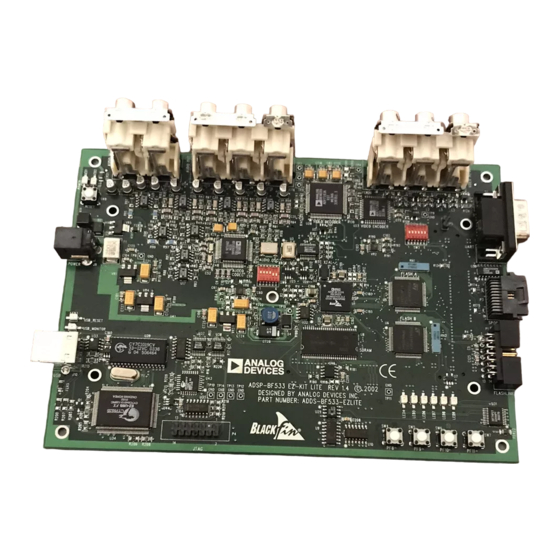









Need help?
Do you have a question about the Blackfin A-V EZ-Extender and is the answer not in the manual?
Questions and answers