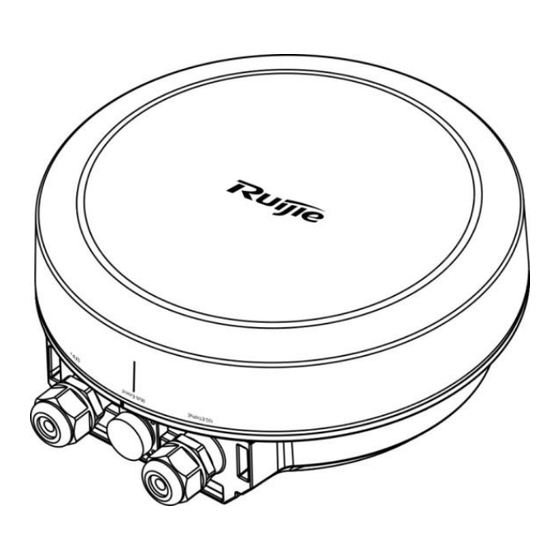
Table of Contents
Advertisement
Quick Links
Advertisement
Table of Contents

Summary of Contents for Ruijie RG-AP680-I
- Page 1 Ruijie RG-AP680-I Access Point Hardware Installation and Reference Guide...
- Page 2 This document is provided “as is”. The contents of this document are subject to change without any notice. Please obtain the latest information through the Ruijie Networks website. Ruijie Networks endeavors to ensure content accuracy and will not shoulder any responsibility for losses and damages caused due to content omissions, inaccuracies or errors.
- Page 3 It is intended for the users who have some experience in installing and maintaining network hardware. At the same time, it is assumed that the users are already familiar with the related terms and concepts. Obtaining Technical Assistance Ruijie Networks Website: https://www.ruijienetworks.com/ Technical Support Website: https://ruijienetworks.com/support...
-
Page 4: Product Overview
1 Product Overview The RG-AP680-I is a wireless access point (AP) designed by Ruijie for next-generation high-speed wireless LANs. Adhering to the latest 802.11ax standard, the AP delivers an access rate of up to 2400 Mbps+1150 Mbps and 867 Mbps when using the wireless bridge. - Page 5 WDS RSSI (3 LEDs in total; available when 2 solid on -70 to -50dBm bridging is enabled) 3 solid on > -50dBm Table 1-3 Reset Button of RG-AP680-I Button State Meaning When powered Resets the AP. pressed for less than 2s...
-
Page 6: Product Appearance
The AP provides one 10GETH1/PoE port (RJ45), one multi-extend port (aviation port), one SFP+ port, and one Console port (RJ45), and two N-type antenna connectors. Figure 1-1 Product Appearance of the RG-AP680-I 1.3 Bottom View Figure 1-2 RG-AP680-I Bottom View 1. -
Page 7: Power Supply
Hardware Installation and Reference Guide Product Overview · · 1.4 Power Supply The AP supports 802.3af/at/bt PoE power supply. The multi-extend port can be extended to two 10/100/1000Base-T ports and one DC port. One of the 10/100/1000Base-T ports supports 802.3af/at/bt PoE power input, and the other supports PoE output of 12V/0.25A. -
Page 8: Preparing For Installation
Hardware Installation and Reference Guide Preparing for Installation · · 2 Preparing for Installation To prevent device damage and physical injury, please read carefully the safety recommendations described in this chapter. Recommendations do not cover all possible hazardous situations. 2.1 Grounding and Lightning Protection ... -
Page 9: Temperature And Humidity
· considerations such as climate, hydrology, geology, earthquake, electric power, and transportation. 2.2.1 Temperature and Humidity Table 2-1 Required Temperature and Humidity for the RG-AP680-I Series Operating Temperature -40° C to 65° C (-40° F to 149° F) Operating Humidity 0% to 100% (non-condensing) 2.2.2 Outdoor Installation... -
Page 10: Fiber Connection
Hardware Installation and Reference Guide Preparing for Installation · · 2.2.4 EMI All interference sources (from outside or inside of the device or application system) affect the device by capacitive coupling, inductive coupling, or electromagnetic waves. Electromagnetic interference (EMI) occurs due to electromagnetic radiation or conduction, depending on the transmission path. -
Page 11: Checking Before Installation
Hardware Installation and Reference Guide Preparing for Installation · · 2.5 Checking before Installation Please check your materials carefully against the package contents. If there are any errors, please contact your distributor. -
Page 12: Installing The Access Point
Hardware Installation and Reference Guide Installing the Access Point · · 3 Installing the Access Point Before installing the AP, make sure you have carefully read the requirements described in Chapter 2. 3.1 Installation Flowchart 3.2 Before You Begin Before you install the AP, verify that all the parts in the package contents are there and make sure that: ... -
Page 13: Installing The Bracket
Hardware Installation and Reference Guide Installing the Access Point · Network cables are in place. · 3.3 Precautions The outdoor AP can be mounted on a wall and a pole (diameter: 40mm to 75mm, thickness: ≥2.5mm). Otherwise, the AP could fall down and cause injuries. - Page 14 Hardware Installation and Reference Guide Installing the Access Point · · Pole mount Attach the bracket to a pole with two hose clamp and fasten the clamp with screws and nuts. Figure 3-3 Mounting the Bracket on a Vertical Pole Figure 3-4 Mounting the Bracket on a Horizontal Pole...
- Page 15 Hardware Installation and Reference Guide Installing the Access Point · · 3.5 Connecting Cables Connecting the AP and the Bracket Use a carabiner to connect the protective chains from the AP and the bracket. Figure 3-5 Connecting the AP and the Bracket Connecting the grounding cable The grounding cable is made on site.
- Page 16 Hardware Installation and Reference Guide Installing the Access Point · · Wrap the cable between B and C upwards with two or three layers of liquid-tight material. See figure 3-7. Figure 3-8 Wrapping Liquid-tight Material around Cable Insert the plug into the 10G ETH/PoE port and tighten B, C and D in order. Make sure the plug is correctly inserted.
-
Page 17: Installing The Ap
Hardware Installation and Reference Guide Installing the Access Point · · 3.6 Installing the AP Line the AP’s screw holes up with the ones on the bracket. Straighten the cables and fix them properly. And use M8x20 screws to secure the AP. Figure 3-10 Securing the AP with M8x20 Screws Install the lower cover of the bracket. -
Page 18: Installing Outdoor Antennas (Optional)
Hardware Installation and Reference Guide Installing the Access Point · · 3.7 Installing Outdoor Antennas (Optional) External antennas are required in wireless bridge scenarios. To obtain external antennas for special applications, go to http://www.ruijienetworks.com/. Installing Outdoor Directional Antennas To protect your outdoor directional antennas from lightning strikes, install a lightning rod on top of the pole. ... - Page 19 Hardware Installation and Reference Guide Installing the Access Point · ·...
-
Page 20: Appendix A Connectors And Media
Hardware Installation and Reference Guide Appendix A Connectors and Media · · Appendix A Connectors and Media 10G BASE-T/5G BASE-T/2.5G BASE-T/1000BASE-T/100BASE-TX/10BASE-T 10G BASE-T/5G BASE-T/2.5G BASE-T/1000BASE-T/100BASE-TX/10BASE-T a 10/100/1000 Mbps auto-negotiation port that supports auto MDI/MDIX. Compliant with IEEE 802.3bz, 10G BASE-T /5G BASE-T/2.5G BASE-T requires Category 5e 100-ohm UTP or STP (Category 6, 6A and 7 STP are recommended) with a maximum distance of 100 meters (328 feet). - Page 21 Hardware Installation and Reference Guide Appendix A Connectors and Media · · Fiber Connection You can choose to use single mode or multimode fibers according to the transceiver module types. Figure A-4 shows connection of fiber cables. Figure A-4 Fiber Connection...
-
Page 22: Appendix B Sfp+ Module Specifications
Appendix B SFP+ Module Specifications Ruijie provides various 10G SFP+ transceivers for interfaces of wireless access controllers. You can select the most suitable SFP+ modules as needed. This appendix describes the models and specifications of some of the 10G SFP+ transceivers for your reference.












Need help?
Do you have a question about the RG-AP680-I and is the answer not in the manual?
Questions and answers